Windows 10 Mail Alternatives: Easier Email Management

If you're trying to find a better alternative to Windows 10 mail app, you probably feel a bit overwhelmed with so many choices.
After all, you're not only looking for a replacement but an email app that's an improvement to your inbox productivity and workflow.
Mailbird is an email client, appreciated by its users for it's great unified inbox, productivity features and user interface which is often considered a better alternative to Windows 10 mail app, as well some of the best email clients like Thunderbird, Outlook and more.
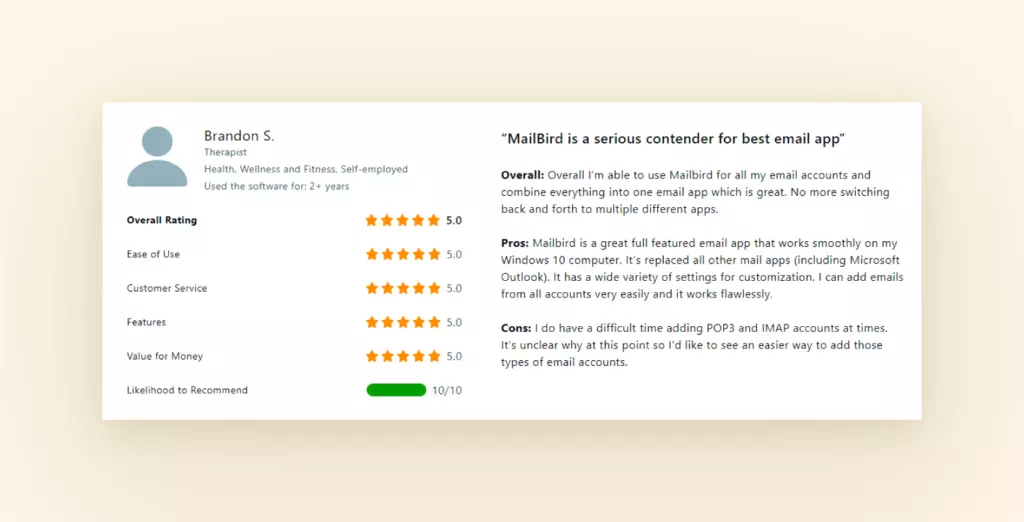
Here, let's dive into the differences between these two email clients and find out which one will be your top contender based on your current needs.
If you're in a rush, you can take a quick peek at this side-by-side comparison in the chart below.
Mailbird |
Windows Mail |
|
| User Experience | ||
| Easy Configuration | ||
| Unified Inbox | ||
| Advanced Customization | ||
| App Integration | ||
| Affordability | ||
| Support | ||
| Security |
Windows 10 Mail App vs. Mailbird
User Experience
Your inbox is a crucial part of your daily workflow, you want an email client that can help you to get in and out of your inbox with ease.
Without a great user experience you can end up frustrated instead of moving effortlessly between your inbox and other tools.
Understanding the difference between Windows Mail and Mailbird's email client design can give you insight on what aspects of your user experience are important to you.
Windows Mail - User Experience
Windows Mail UX is a lot similar to Outlook's email app in terms of look and feel. It's undergone some changes over the years with a much more modern approach but still ends up being dated when compared to other email clients like Thunderbird or Mainspring.
When we reviewed what Windows users had to say first hand about the software here's the final assessment:
Strengths
- Simple User Interface: It's great for users who want to keep things simple when it comes to managing their inbox. The color scheme and features are kept to a minimum so you can concentrate on your email's content. It shares similar features as Outlook so if you're an avid Windows user you won't have to worry about an interface learning curve.
- Standard Three-Pane Screen Layout: Unlike Gmail, Windows mail provides a three-pane screen layout so you can read emails and navigate through your inbox simultaneously without having to go in and out of features.
- Syncs with Microsoft Office 360: Since Windows Mail App is a part of the Windows family, you can easily sync your calendars, agendas and features with Microsoft Office 360.
- Available on Mac and Mobile: Whether you're a Windows or Mac user, you can access Windows Mail App to manage your inbox as well as on your mobile phone as well.
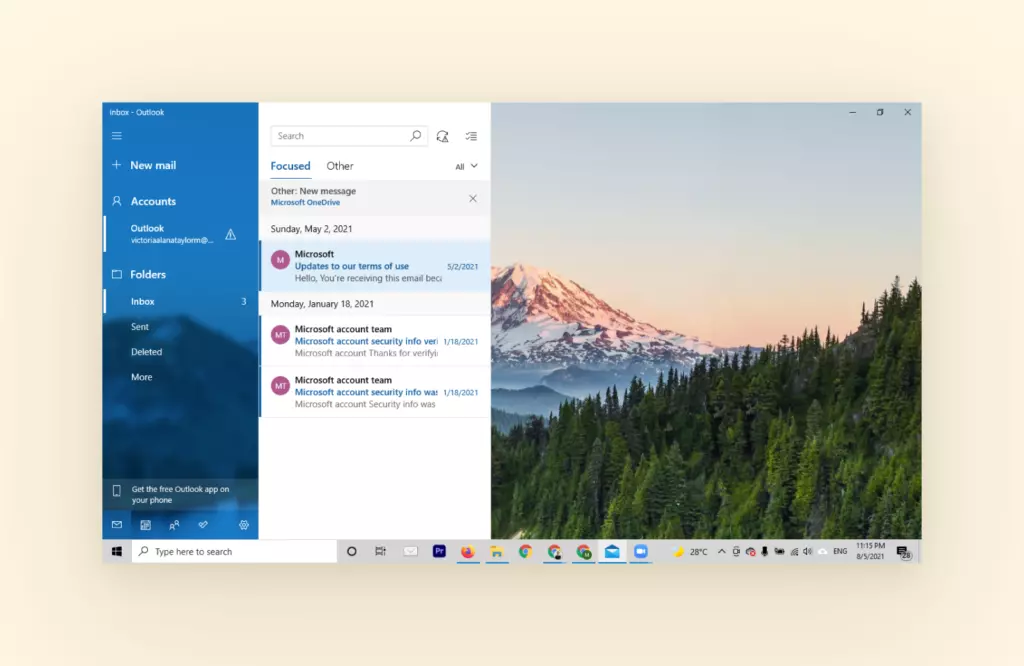
Weakness
- Out-dated User Interface: It hasn't been updated in a while which means it's interface is far more outdated when compared to other email clients on the market.
- Very Limited Customization: It only offers users the option to change colors, text size and provides only two limited options for layout. Not leaving much to coding or other UX customization to personalize your inbox to your needs.
- Limited Flexibility with Integration Interface: It doesn't allow users to have much flexibility when it comes to the interface's layout with integrations. You have little to no control over your integration workspace within your inbox. What you see is what you get, and it's not much to work with for hardcore inbox users.
Mailbird - User Experience
Mailbird's design team prides itself on creating a beautifully-designed interface to invoke an enjoyable experience for all it's users.
We've created an intuitive system to provide an easy email experience because that's the main reason why we created Mailbird in the first place. This category is one the top reasons Mailbird is the best gmail app for pc.
To ensure we design a user-friendly interface we make an active effort to gather feedback from customers. By using an Alpha Community and conducting interviews with customers to gain valuable feedback so that we can test and improve accordingly.
Strength
- Modern User-Centered Design: It's UX has a clean, modern and sleek design so that you don't feel cluttered and overwhelmed. Similar to Windows Mail, Mailbird provides a three-pane screen layout so you can work seamlessly through your inbox without a hitch.
- Customizable Interface: Users have a wider range of customization when compared to Windows Mail. Add personalized labels, email filtering rules, themes, folders and layouts to make your inbox and workspace functional to your needs.
- Easy Inbox Workflow: It comes with built-in UX features to improve your email productivity with a speed reader, email tracking, in-line reply so you can get through your inbox faster.
- All-in-One Flexibility: It allows you to drag and drop contacts, manage an unlimited number of email accounts, sync your calendar and chat all in one space.
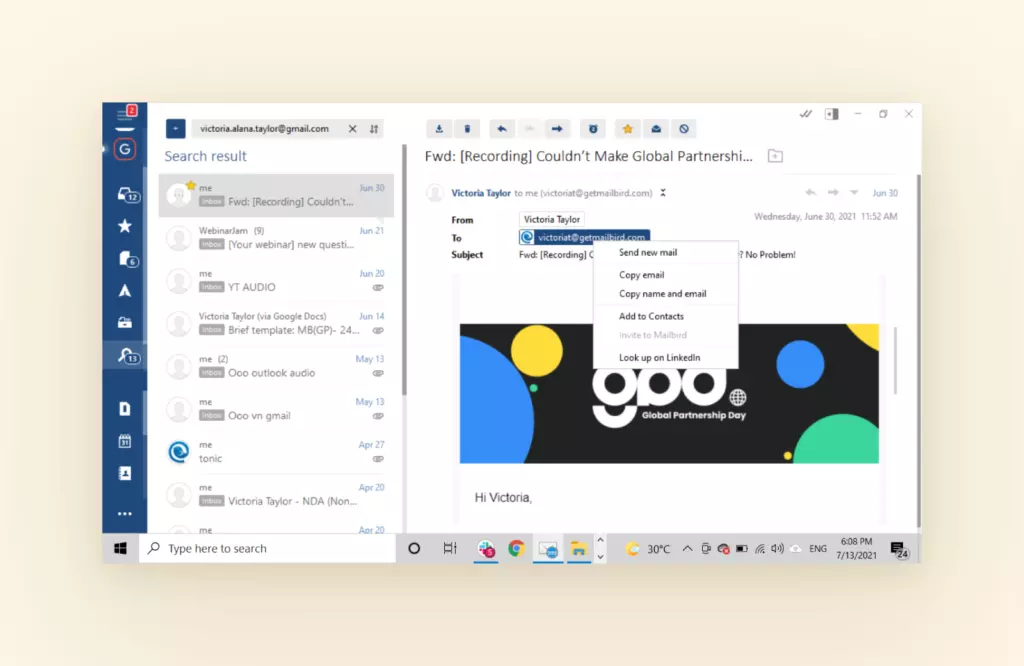
Weakness
- Not Available on Mac: Mailbird still isn't available for Mac but the team is working on releasing it soon and we'll ensure it's just as good as the Windows version.
- Not Available on Mobile: Mailbird's team is actively working on creating a mobile interface for our users.
| Windows Mail UX | Mailbird UX |
✓ Simple User Interface ✓ Standard Three-Pane Screen Layout ✓ Syncs with Microsoft Office 360 ✓ Available on Mac and Mobile |
✓ User-Centered Design ✓ Modern User-Centered Design ✓ Customizable Interface ✓ Easy Inbox Workflow ✓ All-in-One Flexibility |
| ✗ Out-dated User Interface ✗ Very Limited Customization ✗ Limited Flexibility with Integration |
✗ Not on Mac ✗ Not Available on Mobile |
Configuration
Configuring an email client can either be smooth sailing or a living nightmare so it's always crucial to know what you're up against before you install it.
Your email client should offer easy options for adding multiple accounts, import contacts, files without forcing you to call on technical support.
Windows Mail - Configuration
If you have a Windows computer then your Windows Mail App comes preinstalled on your computer and all you need to do is log into your Outlook account. You can also get a free windows email download if you've uninstalled in the past.
Once you've done that, setting up the essentials and adding accounts are pretty straight forward.
The only drawback is that having multiple email accounts and coordinating folders across devices and integrations is one of the top challenges most users have to date driving them to find an alternative to Windows 10.
Strengths
- Enables IMAP and POP3 Exchanges: Windows email program allows you to enable IMAP and POP3 exchanges so you can sync your inbox activities across all devices and download messages stored on your computer.
- Improved New User Walk-Through: Users now get an interactive walk through to streamline the configuration process. This is mainly due to complaints from previous users who had to master an onboarding learning curve.
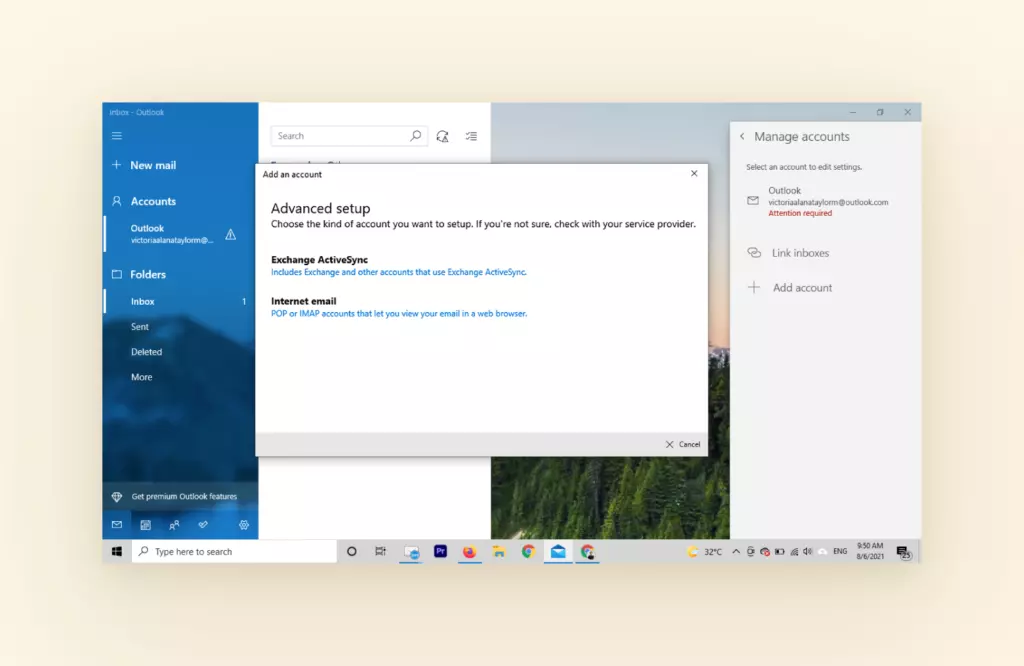
Weakness
- Slow Configuration: Windows Mail app configuration starts to slow down as you add more multiple accounts which leads to syncing issues down the long run.
- Problems with Contact Integration: Most users frequently encounter an issue integrating contacts across devices and email accounts. This can be a big turn off if you manage two or more email accounts which puts it as a disadvantage for a good email client.
- Issues with Mail Synchronization: It has been known to have constant problems with mail synchronization and giving users error messages that require troubleshooting.
- Limited Software Updates: Like most Microsoft apps updates are few and far in-between which means you'll most likely be stuck with the features you love, and hate for a very long time.
Mailbird - Configuration
Configuration can a difficult process for most users, because of that Mailbird was created to help users manage multiple inboxes in one place.
In order to do that users have to have a reliable and user-friendly configuration process that allows them to get to work in their inbox right away.
It allows users to configure and integrate email apps such as Gmail, Outlook, Yahoo and more.
Strength
- Enables IMAP and POP3 Exchanges: Mailbird integrates with IMAP, SMTP, Microsoft Exchange, and POP so you're equipped for all your inbox and email needs.
- Unlimited Email Accounts: Set up as many accounts as you need so you can manage all your emails and contacts from multiple accounts easily in one unified Inbox.
- Easily Add Contracts: Effortlessly merging, drag & drop of contacts from your inbox without additional coding.
- Consistent software updates: Since Mailbird is always testing and improving features we're constantly notifying users on software updates which can be a bother for some users. You have power! We allow users to customize the types of updates they receive from us, it's your inbox after all.
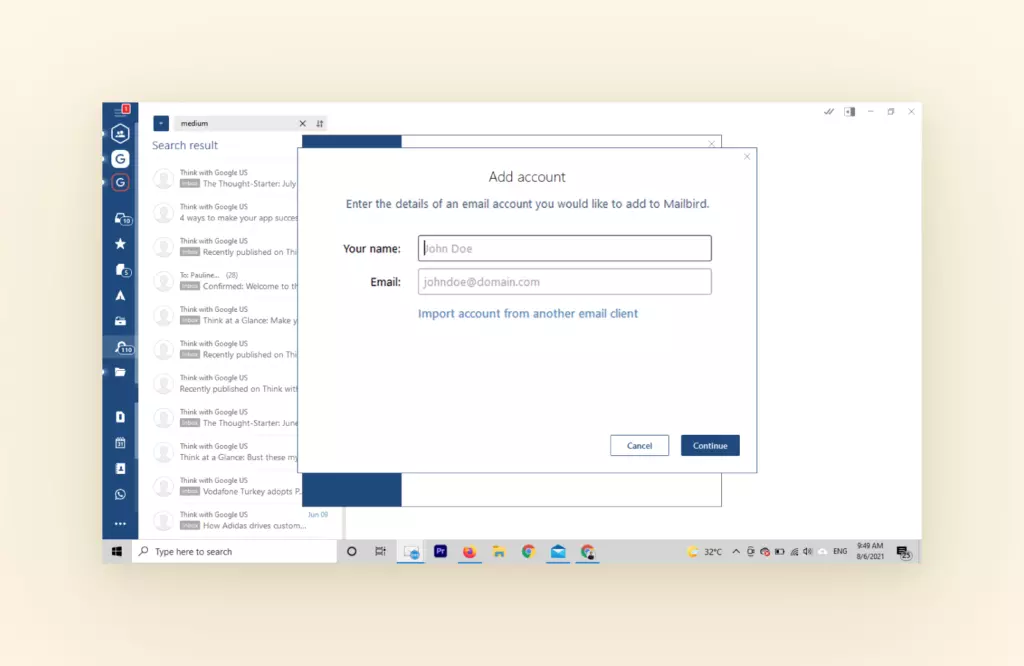
| Windows Mail Configuration | Mailbird Configuration |
✓ Enables IMAP and POP3 exchanges ✓ Improved new user walk-through |
✓ Supports all types of email accounts (IMAP, SMTP and POP3) ✓ Easily Add Contracts ✓ Seamless Mail Synchronization |
| ✗ Slow configuration ✗ Problems with contact integration ✗ Issues with mail synchronization ✗ Limited software updates |
Managing Multiple Accounts in One Place
The average person has more than two email accounts, and you're probably one of them.
Since Windows Mail app and Mailbird both allow you to add multiple email accounts we're going to take a closer look at how they enable you to improve your email management.
Windows Mail - Email Management
Windows Mail comes with all the essential features for managing your email addresses in one place.
It comes with a unified inbox, swipe gestures and great search features. However like most email clients it has a few email management drawbacks.
Strengths
- Unified Inbox: Similar to Outlook it comes with a unified inbox feature that allows you to add and switch between your email accounts like Gmail, Outlook, Yahoo and other email addresses.
- Advanced Search: It comes with a built in search feature that helps you to quickly find emails, attachments, and replies in your inbox.
- Send Later Feature: Scheduled emails in advance to remove work off your do list, and set reminders for follow-ups to stay on top of your inbox activities.
- Archive Feature: It allows you to easily clean up your inbox by archiving emails that cause clutter or don't require your attention.
- Swiping Gestures for Mobile: Windows email program gives you the option to use swipe gestures to open, archive and mark as unread similar to Gmail's mobile feature.
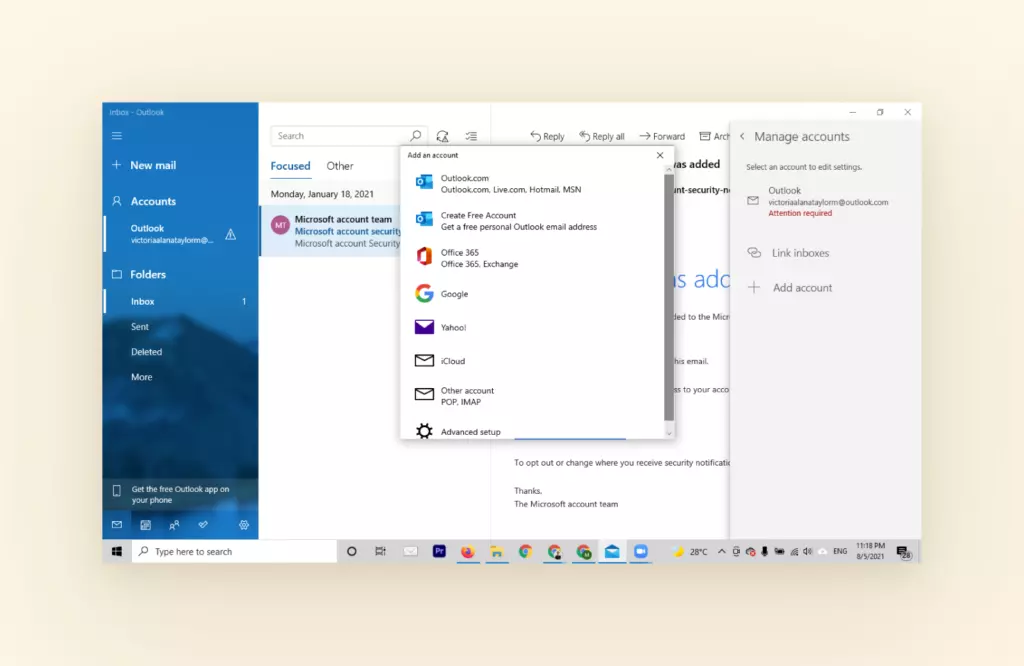
Weakness
- No Keyboard Shortcuts: It doesn't support shortcut features that can help you to move quickly through your inbox so you'll have to do everything manually.
- Basic Filters: Filters are very basic which means if you'd like to add more automated workflows, labels and move emails to folders you'll be out of luck.
- No Customization: You're unable to customize your emails or workflows in the Windows 10 mail settings which means you're limited to only what Windows Mail provides you as an email client.
- Moves Slow: Features can slow down as you start to add or move between email accounts.
Mailbird - Email Management
Mailbird offers a flexible interface for managing and tracking your activities across all your email accounts in a single window.
Helping you manage both your professional and personal accounts with ease. Since most users have three or more accounts we've created built-in email management features.
Strengths
- Easy Account Configuration: Mailbird allows you to easily connect your email accounts like Gmail, Yahoo, Outlook and more with ease so you can get your inbox up and running within a few minutes.
- Unified Inbox: Not only does Mailbird provide a unified inbox so you can check all your emails in one space and instantly switch between them in just one click.
- Group Emails: You can find contacts you regularly use from a specific email account and place them into customized groups. Groups are useful if you often send emails to the same multiple email addresses.
- Send Later: Send emails in advance with the send later feature to get emails and tasks off your list faster.
- Email Tracking: This feature allows Gmail users to track emails that have been read individually or in groups so you can measure your outreach efforts.
- Snooze Feature: Go through your inbox and snooze emails that need a reply for later or review at a later time.
- Advanced Filters: Mailbird offers advanced filtering rules and workflows to help you manage your incoming emails faster. After surveying Mailbird users we found that users with filters were 5 times more likely to achieve inbox zero.
- Multiple Keyboard Shortcuts: If you're someone who navigates through your inbox using Mailbird allows you to use all the familiar Gmail shortcuts when compared to other alternative to Windows 10..
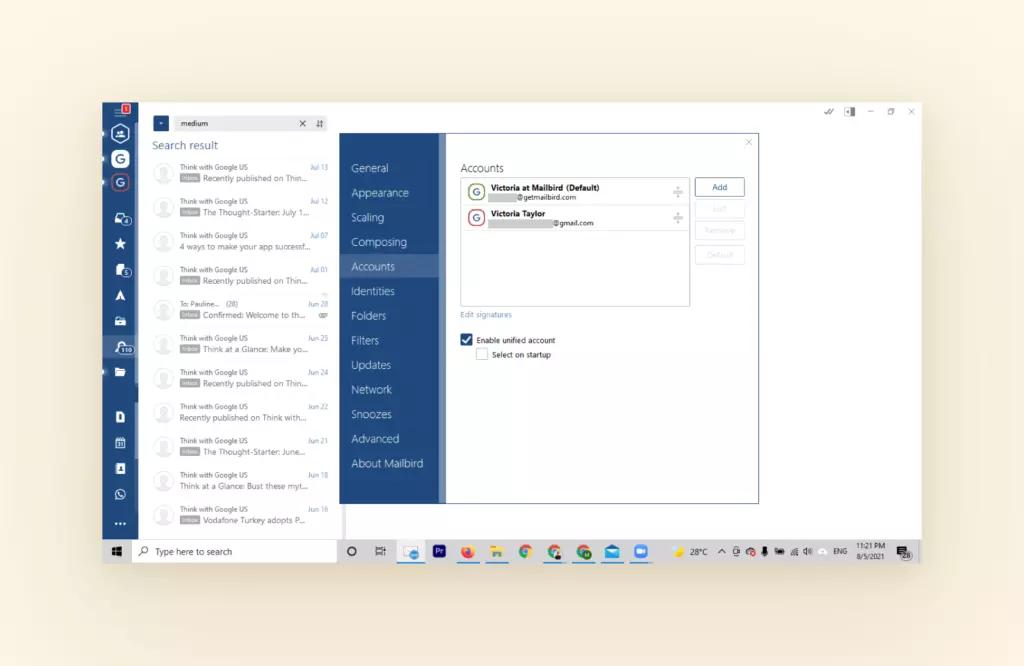
Weakness
- Limited Search Mode: Currently the search mode is not as savvy as it could be but Mailbird's team of developers are working hard to fix this issue.
| Windows Mail Email Management | Mailbird Email Management |
✓ Unified Inbox ✓ Advanced Search ✓ Send Later Feature ✓ Archive Feature ✓ Swiping Gestures for Mobile |
✓ Easy Account Configuration ✓ Unified Inbox ✓ Group Emails ✓ Send Later Feature ✓ Email Tracking ✓ Snooze Feature ✓ Advanced Filters ✓ Multiple Keyboard Shortcuts |
| ✗ No Keyboard Shortcuts ✗ Basic Filters ✗ No Customization ✗ Moves Slow |
✗ Limited Search Mode |
Customization Features
A good email client will allow you to create a more dynamic workspace within your inbox with the help of customization.
Depending on what you do you might need more or less custom features than others. Regardless of what it might be you should be able to choose rather than be limited by the email service or client itself.
Windows Mail - Customization
Settings offered by Windows 10 Mail is very essential when it comes to customization. The options are complementary to Outlooks customization so there isn't much of a difference if you're already an Outlook user.
Strengths
- Change Layout Colors: Choose the color and theme of your layout
- Add Email Signature: Add or design an email signature to your new email.
- Change the Font: You can change the font on Windows email program.
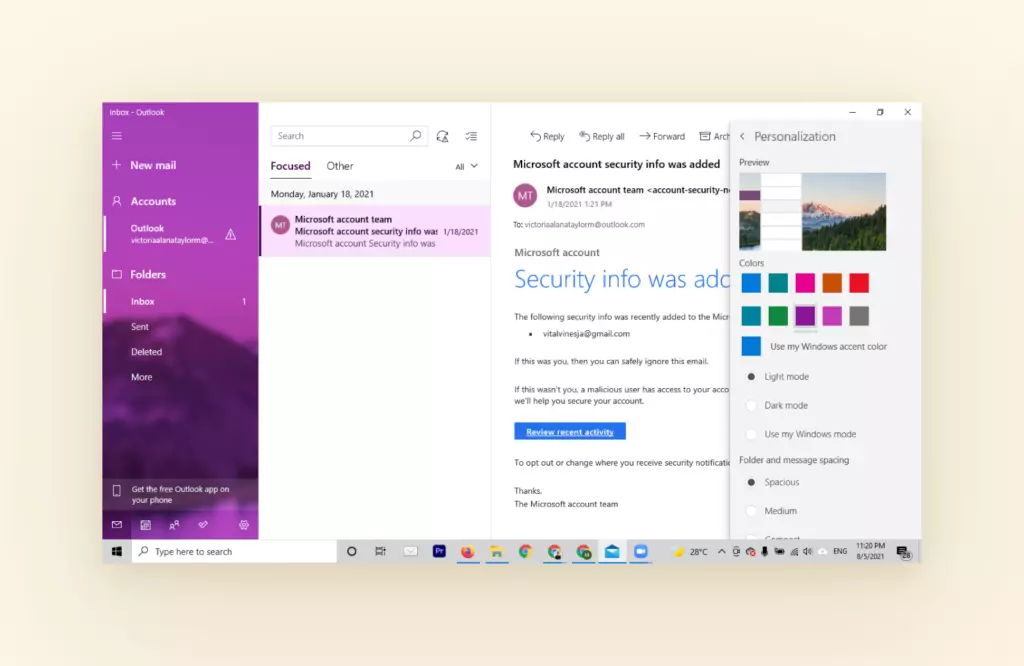
Weakness
- Major Lack of Customization: There are no themes, templates or coding changes or additional changes you can make to Windows Mail as an email client. Which means what you see is what you get and nothing more. When compare to other alternative to Windows live mail app this is a massive drawback.
- No Templates: There are no email templates currently in the Windows Mail app, it doesn't seem like that might change anytime soon.
Mailbird - Customization
If customization is an important feature for you then Mailbird has a lot to offer. We provide options that allow you to enjoy your inbox experience with a variety of themes, add-ons, and specific settings.
We go beyond the basic settings that don't require coding so all Mailbird users can customize their inbox seamlessly.
Strengths
- Customizable backgrounds: Add different themes, images or use it's dark theme for your Mailbird background.
- Auto Layout Feature: Choose how you'd like your Mailbird layout to be on your Tablet or desktop.
- Color Codes for Email Accounts: Add various icons and colors to each of your email accounts so you'll never confuse them again.
- Dark and Light themes: Switch between dark or light mode to make working easier on your eyes.
- Language Support: Get support in over 20 languages for Mailbird's interface.
- Customizable Sidebar: Move, drag and rearrange how you want your apps or icons on your sidebar.
- Add Multiple Email Signatures: Instead of being stuck with one email signature you can add multiple signatures to individual email accounts.
- Custom notifications: Specify when to receive alerts on emails and activate specific sounds for incoming emails, or turn off sounds completely so you don't get distracted by your inbox.
- Multiple Integrations: Choose from over 30+ app integrations to work in a unified space so you never have more from app to app again.
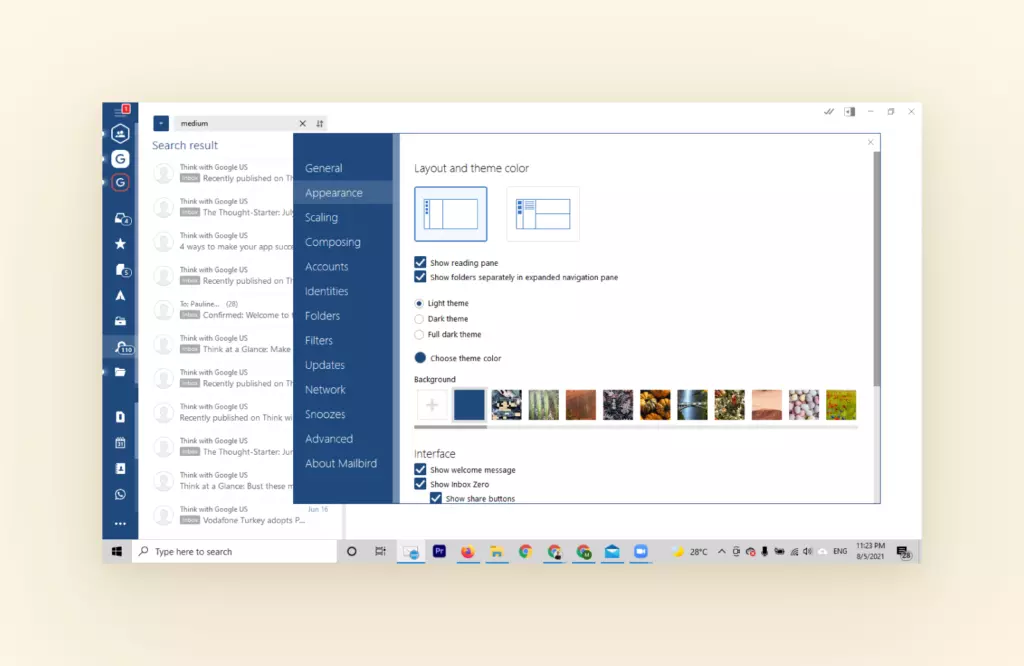
Weakness
- No Templates: There are no email templates preinstalled in Mailbird, however you can use Google Doc, Keep and Evernote to copy and paste as well as visit the blog for email template examples to use.
- Can't Change the Font: At the moment users aren't able to change the font but you can change the size.
| Windows Mail Customization | Mailbird Customization |
✓ Change Layout Colors ✓ Add Email Signature ✓ Change the Font |
✓ Customizable Backgrounds ✓ Auto Layout Feature ✓ Color Codes for Email Accounts ✓ Dark and Light themes ✓ Language Support ✓ Customizable Sidebar ✓ Custom notifications ✓ Multiple Integrations |
| ✗ Major Lack of Customization ✗ No Templates |
✗ No Templates ✗ Can't Change the Font |
App Integration
Apps have become an integral part of our life, whether it's using an app for work, using a timer app for windows, getting updates and keeping on track with projects.
Being able to use apps within your email client can save you time, so instead of moving between browsers you can access everything in one space. To enhance productivity you may also learn about how to download an email as a pdf to use time more efficiently..
Windows Mail - App Integration
App integrations for Windows Mail app are limited to Microsoft Office and Microsoft To-Do app. So if you're someone who uses Microsoft Office often this might be great news, but otherwise this could be a high disadvantage.
Strengths
- Integrates with Microsoft Office: You can sync with Microsoft Word, To-Do, Excel and applications under the Microsoft umbrella.
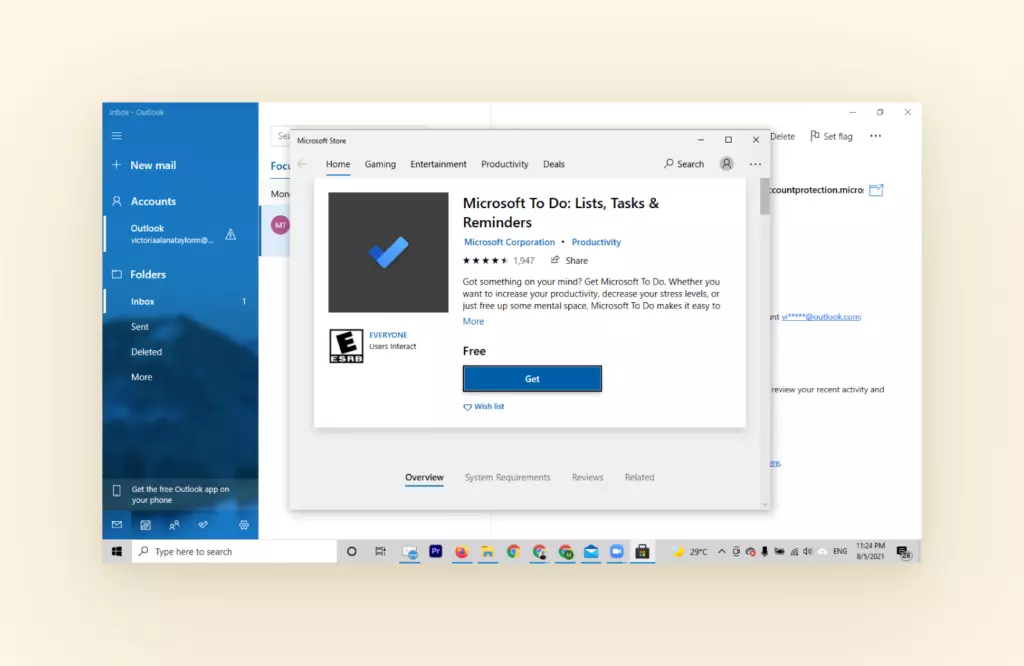
Weakness
- Does Not Integrate With Third Party Apps: It doesn't allow third party app integration so you're stuck with Microsoft Office.
Mailbird - App Integration
As an alternative to Windows 10, Mailbird has have given their users more accessibility to third party apps, add-ons and integrations. We understand that your inbox is a sacred workspace and we want to make it as productive as possible.
Strengths
- 30+ Integrations: Mailbird offers tons of apps for both play and work, ranging from social media, project management, team collaboration and document management. You can view the list of app integrations here.
- Google Workspace: If you live in your Google workspace you can integrate all your favorite Google apps with Mailbird for a unified workspace.
- Messaging Apps: You never have to switch between your messaging app and inbox again. Instead you can also check Facebook Messenger, Twitter, WhatsApp, and Slack straight from your desktop directly in Mailbird.
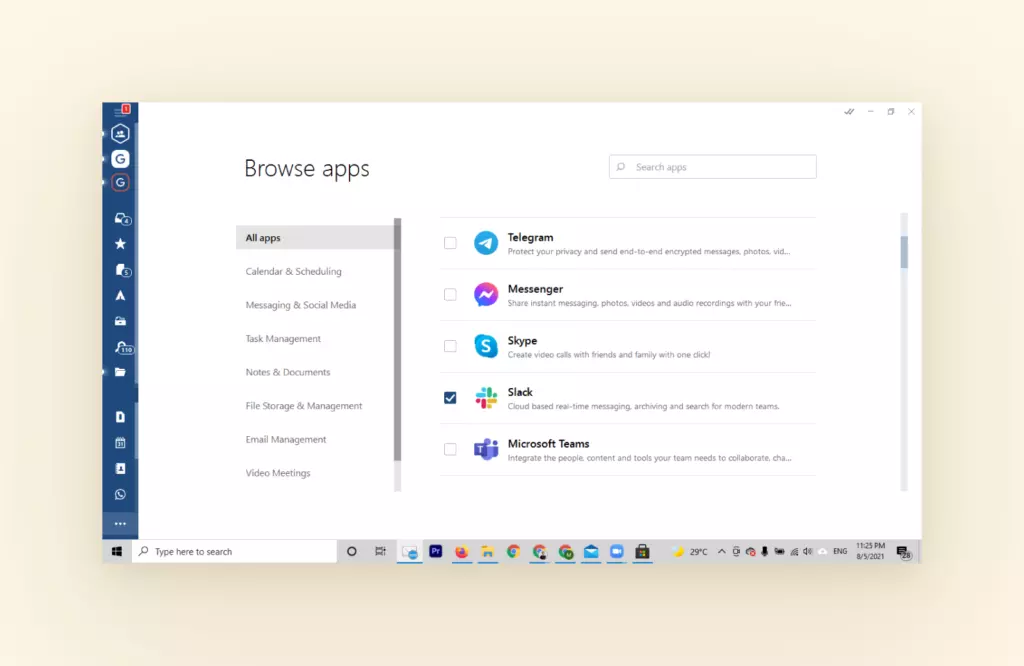
Weakness
- Doesn't Integrate with Zoom: Unfortunately Zoom isn't available on Mailbird yet.
- Doesn't Integrate with Grammarly: At the moment Grammarly is unavailable but our team is actively working to get your favorite apps integrated into Mailbird.
| Windows Mail App Integration | Mailbird App Integration |
✓ Integrates with Microsoft Office |
✓ 30+ Integrations ✓ Google Workspace ✓ Messaging Apps |
| ✗ Does Not Integrate With Third Party Apps |
✗ Doesn't Integrate with Zoom ✗ Doesn't Integrate with Grammarly |
Affordability
Email clients come with a variety of payment options, some come with freemium features while others are free. As paramount to consider the price of an email client, the features it provides are more invaluable.
Most paid email clients come with constant updates, better security and support when compared to a free email client.
Let's take a look at what Windows Mail app and Mailbird has to offer in terms of affordability.
Windows Mail - Affordability
Like most Windows features there is a free version you can play around with but if you really want to get the most out of it you'll have to pay for it. Which means you'll need to get a Microsoft Office 365 subscription in the long run.
Strengths
- Has Free Version: It comes preinstalled on each Windows computer and it's free when downloaded for Mac users.
Weakness
- Paid Support Only: You have to pay for Office 365 to access all Windows features, add-ons and integrations for real time support, otherwise you'll just have to use their troubleshooting page like everyone else.
Mailbird - Affordability
Unlike other alternatives to Windows Mail app, Mailbird doesn't have a free version but it's very affordable with its pricing, especially considering the amount of features and the frequency of updates.
Not to mention Mailbird has a dedicated team working to consistently deliver updates, add-ons and improvements for a better user experience.
Mailbird is $39 per year for personal use, $59 per year for business, or you can buy a lifetime subscription at $99 for personal and $399 for business use.
If you want to "try before you buy", Mailbird offers a free trial version and a 14-days money back guarantee.
Strengths
- Two-Week Money Back Guarantee: We offer users a 14-day money back guarantee if you're not happy with your Mailbird features.
- Priority Support: We offer 24/7 top priority support regardless of account type and in 17 different languages.
Weakness
- No Free Version: The team is constantly working hard to update and offer a great tool for an affordable price within the email client market. Feel free to test out Mailbird's free trial to learn first hand what Mailbird has to offer.
| Windows Mail Affordability | Mailbird Affordability |
✓ Has Free Version |
✓ Two-Week Money Back Guarantee ✓ Priority Support |
| ✗ Paid Support Only | ✗ No Free Version |
Security
The contents of your inbox should be kept secure. With so many changes with privacy policies violations, hacking and viruses, the last thing you want is to be susceptible to them all.
Let's take a look at how Mailbird and Windows email programs stand side by side when it comes to your email security.
Windows Mail - Security
It's been known that Windows has had issues with breaches and hacks in the past but they've done what they can to help keep their users safe with two factor verification, and updates.
Still security is a constant challenge for users despite the new settings for security, another reason most users seek an alternative to Windows 10.
Strengths
- Constantly Updating Security: Since Microsoft is often the target of hackers they've made attempts to update safety features and email server each year while working on making it easier for users to use their own virus and firewall software.
- Two Factor Verification Option: Windows Mail app now comes with a two factor verification where users have to access their inbox with a personalized pin to help with hackings.
Weakness
- Major Security Concerns: Each year Microsoft users (Outlook and Windows Mail app) experience a major hack that includes sensitive data like their passwords, email contents and personal information.
- No Technical Support: Most Windows users find out that their inbox has been hacked or compromised on the news before they're informed about it from Windows themselves. Not to mention if you have technical issues you'll have to troubleshoot or wait for Windows to send you an update which can be very frustrating.
Mailbird - Security
Most people forget that security is apart of user experience and Mailbird takes security very seriously. It ensures that we provide users with the best safety updates and protocols to keep their information and emails safe.
We use a secure email server and internal systems to protect your data. Mailbird's features aim to protect your data from hackers and unauthorized entities.
Strengths
- Customer Support Team for Tech Issues: Another reason Mailbird is a great alternative to Windows 10 Mail app is that provides 24/7 technical support for all users and has a dedicated team that aims to quickly resolve all technical issues.
- Reliable Security Protocols and Features: The data sent from Mailbird to our license server and vice versa is done over a secure HTTPS connection. And unlike other alternatives to Windows 10 mail app that use or share your data without consent all users have the option to opt out from data collection. So you can decide whether you would like to be involved in Mailbird's surveys, reviews or community or not.
Weakness
- No Two Factor Verification Option: We currently don't have two factor authentication for Mailbird but the team is actively working to make this possible.
| Windows Mail Security | Mailbird Security |
✓ Constantly Updating Security ✓ Two Factor Verification Option |
✓ Customer Support Team for Tech Issues ✓ Reliable Security Protocols and Features |
| ✗ No Technical Support ✗ Major Security Concerns |
✗ No Two Factor Verification Option |
Who Is Windows Mail Made For?
If you're an Outlook or Microsoft user and you'd like a simple and straightforward email service and client that allows you to integrate effortlessly with Microsoft Office 365 then Windows Mail app is for you.
While it is a free windows email download and has no pro version it does offer features complementary to Outlook to help you manage your emails with ease.
The setup and configuration is similar to other email clients but if the lack of app integration and security issues don't deter you then the slow configuration and loading time might do the job.
Lastly the Windows 10 mail settings are pretty basic with no room for much customization or advanced workflows.
Who Is Mailbird Made For?
If you're looking for an alternative mail app to Windows 10 then Mailbird fits the bill. As you can tell Mailbird is made for users who want a unified inbox to manage their email accounts regardless of how tech savvy they are.
With added features, integrations and customization, Mailbird works with you, allowing you to create a productive inbox workspace to get more done without coding it all in.
We offer far more accessible features, setup and tools when compared to Windows Mail app when it comes to email management, accessibility and security.
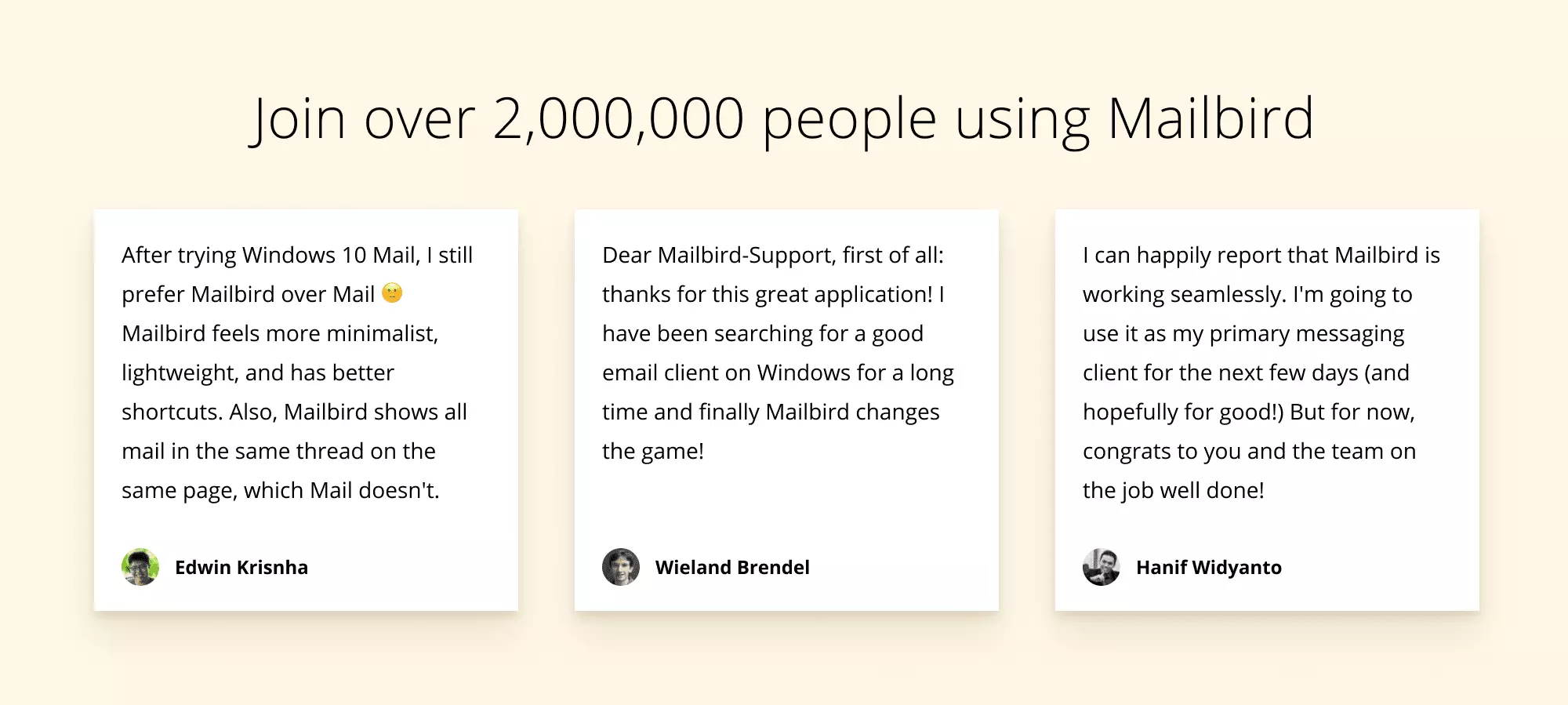
Feel free to review the table that reviews everything we've covered so far to see the comparison between Windows Mail app and Mailbird:
| Features | Windows Mail App | Mailbird |
| Price | Basic - Free Business Basic - $5.00 user/month Business Standard - $12.50 user/month Business Premium - $20.00 user/month |
Personal - $3.25/Month Business - $4.92/Month One Time Payment - $79 |
| Account Set up | IMAP and Office 365 | IMAP, Office 365, Exchange, POP Auto-Detects Email Settings for Quick Setup |
Email Management Features |
Unified Inbox Advanced Search Send Later Feature Archive Feature Swiping Gestures for Mobile |
Unified Inbox Shortcuts Advanced Search Email Tracking Auto-Unsubscribe Button Snooze Send Later Speed Reader |
Custom Settings |
Themes Layout Signatures Templates |
Themes Layout Mail Rules Shortcuts Notifications Language Signatures Integrations |
| Integrations | Only with Microsoft Office. Some knowledge of plugins is required. |
30 +apps are easy to integrate almost instantly. They include: Task Management Apps Chat and Video Conferencing Calendars Google Workspace Apps, and more |
| Open Source | No | No |
| Support | Premium Support for Microsoft 365 users | Email Support Knowledge Base Premium Support for Business |
The Rundown
Despite having much to improve on Windows follows the "If it ain't broke, don't fix it" philosophy as an email service but for us we stand by providing features that give users a better and healthier relationship with your inbox.
You're inbox should never be a problem. That's why Mailbird is by far the best alternative to Windows 10 mail app and email client on the market because we give Mailbird users more flexibility within their email accounts, apps and inbox.
If you're ready to try Mailbird, click here to start your free trial today.
FAQ
What Is the Best Email Program to Use With Windows 10?
Mailbird is the best alternative to Windows 10 mail app. Mailbird is an award-winning Windows email client that helps you not only manage your inbox. It lets you connect multiple email addresses in its convenient interface and also sync calendars, manage tasks, check instant messages, perform video calls, and more with its built-in features and easy integrations.
Does Windows 10 Have an Email App?
Windows 10 has a email client called Mail App, if you have a Windows computer it's already preinstalled and ready to use.
Is Windows 10 Mail Any Good?
If you're a long standing Outlook user and you're fine with your current experience it's pretty good but if you're having issues or tired of Outlooks short coming It's time to look for an alternative to Windows 10 Mail app.
Is Windows 10 Mail the Same as Outlook?
Windows 10 Mail app's interface is similar to Outlook but it acts as an email client for email apps like Outlook, Gmail and Yahoo. If you have issues with Outlook's interface feel free to check out Mailbird, an alternative to Windows 10 mail app.
How Do I Get Windows Mail on Windows 10?
All Windows 10 computers come with the Windows Mail app preinstalled on your computer. If not you can always go to the app store and download it directly. Likewise you can select an alternative to Windows 10 mail app for your Windows computer.
How to Set Up an Email on Windows 10?
If you're wondering how to install email address you can follow these easy steps.Step 1: Open Windows 10 MailFirstly, you'll need to open Windows 10 Mail by clicking on the Start button, then clicking on 'Mail'.Step 2: Choose 'Settings'Once Windows 10 Mail has opened, choose the 'Settings' icon (the cog) from the menu located at the bottom of the app.Step 3: Choose 'Manage Accounts'Then simple choose 'Manage Accounts' from the settings menu that appears on the right hand side of the screen.Step 4: Choose 'Add account'Then simple click on the option labelled 'Add Account'. Step 5: Choose 'Advanced setup'After you have entered your e-mail address and password, choose 'Advanced setup' from the list of different account types.Step 6: Choose 'Internet email'Then choose 'Internet email' to set up your account details.
How to Set Up an Email Account on My Laptop?
If you're using your Mailbird account, you can add additional email accounts (after you've already added your first account when you sign-up), click the menu button on the top left of Mailbird and select "Settings." In the Accounts tab, you'll see a button for "Add." Use this to add an email account.
