Craft the Perfect Email Signature
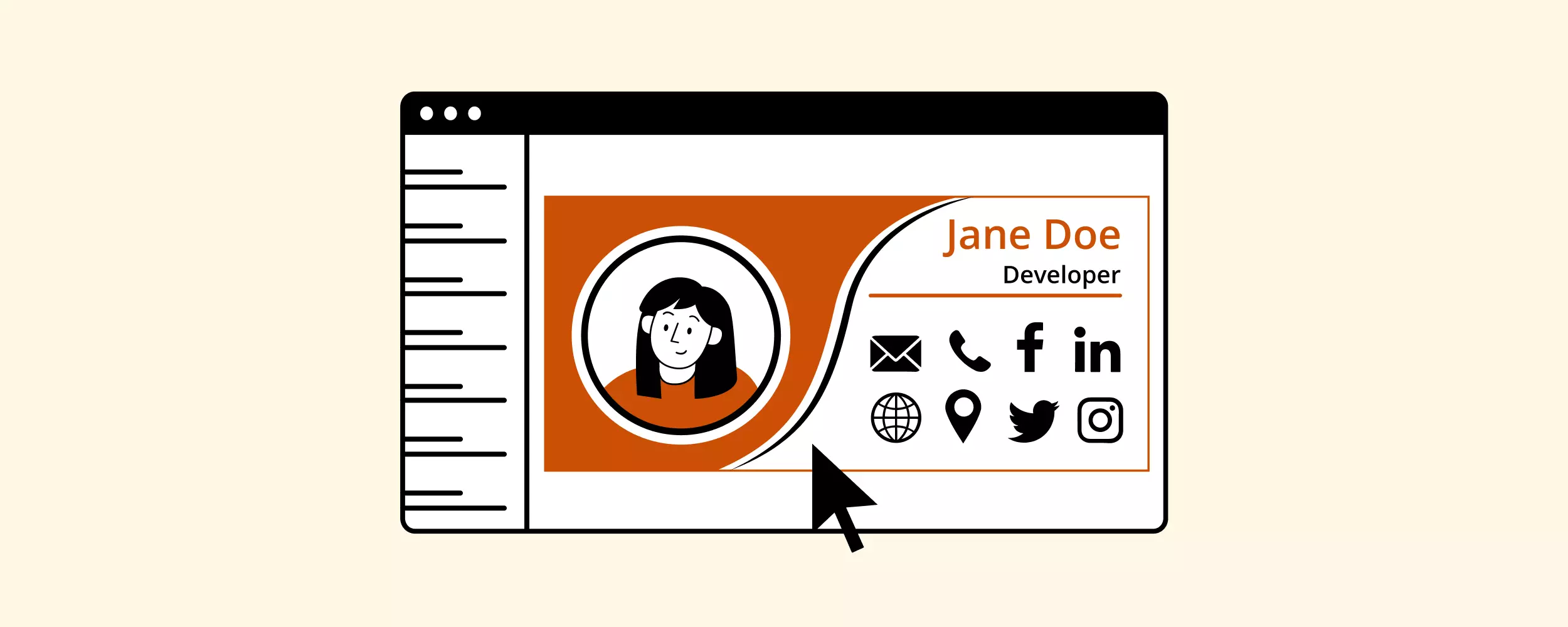
Appearances matter because most people process visual information far better than words. So when your emails are mostly text, closing them with a professional email signature is more of an essential than an option.
A professional sign-off is also an incredibly effective branding tool. According to The State of Business Email Marketing report, 82% of marketers use email signatures to increase brand awareness and reputation. Furthermore, a good signature that contains links and other contact information can drive traffic to your website and generate leads.
But what constitutes an effective and engaging email signature?
Let's look at the trends and the essential elements of business email signatures, and how to create them.
What Is an Email Signature?
An email signature is a customized text block at the end of an email that can include branding and contact information. A professional email signature can be highly customized and serve many purposes including
- showing professional courtesy;
- building brand awareness;
- generating leads;
- driving traffic to your website and social channels; and
- creating a positive association with yourself and the business you represent.
While an email subject — another key element of a professional email — affects email open rates, an effective signature makes a difference in your reader's eyes and affects the read and answer rates. Here's how.
Why Do You Need a Business Email Signature?
Creating an email signature takes minutes, and the benefits of using it in all your correspondence are multifold. If we look back at the email signature examples without the heat maps, the difference is still obvious.
But let's dive deeper into each benefit.
Conveying Professionalism
When you contact someone for the first time, they have no idea who or what you are, or if what you're saying has any credibility.
On the other hand, if an email also contains a business card of sorts, it can be proof that you're legit. It shows you are an established entrepreneur or running a legitimate company with many customers and followers. You are much more likely to get a response when people can see your contact details, website, and social media links.
Creating Direct Contact
Contact information is also a perfect vehicle to take your relationship with the recipient to the next level. Then, you can do your magic to establish trust and convert a lead to a customer or even an engaged business partner.
How does the magic work? Through CTA banners or social proof. But more on that later on.
Nurturing Customers
It takes some time for your contacts to warm up to you and your brand, so what is invaluable in this case? Leading them to your social media pages where they can connect with other customers, read reviews and latest posts, and use the chat function to get first-hand information from your team, quickly.
Boosting Brand Recognition
Consistently being exposed to your logo and brand colors in emails builds associations with it. However, the quality of the associations will depend on your other outreach efforts, such as providing practical, timely, and sometimes entertaining information to create positive interactions with your brand.
Consider both form and function in your email signature marketing efforts.

What's the Science Behind Professional Email Signatures?
Let's start with the most mundane example of an email you might receive:
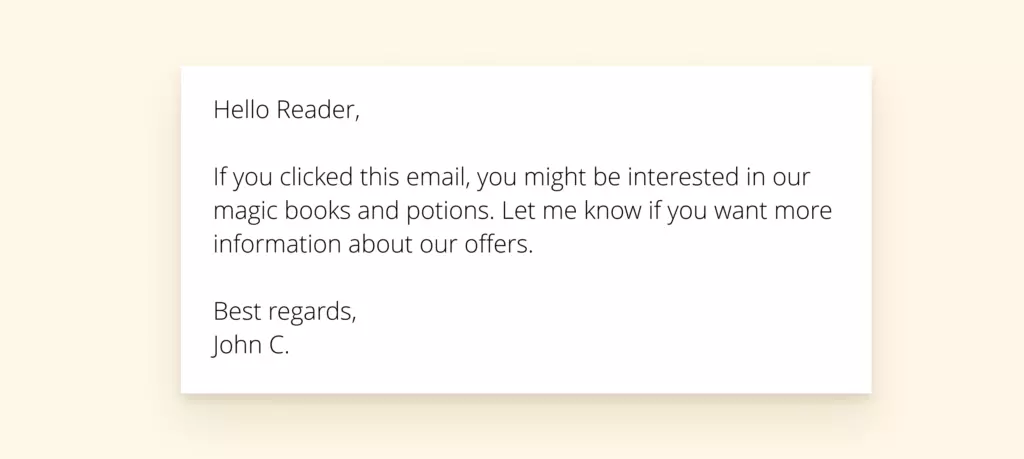
The sender of this email has most likely lost you by the second sentence, and this can be backed by science. A study done by Sigstr and EyeQuant that used eye-tracking technology to build perception and attention maps and define hot spots researched how people read emails.
Here's what they've found.
An email with a standard signature like the one above will draw most of the attention to the body text and only attain some acknowledgment of the signature. It's a good sign in the case of internal communications when you need co-workers to actually pay attention to what's written in the message.
But the email above is clearly offering a product. Does it elicit any inclination to reply?
Further findings of the study show that a branded signature will draw more attention than a non-branded one, but only under certain conditions. Look at these two examples of attention maps:
1.
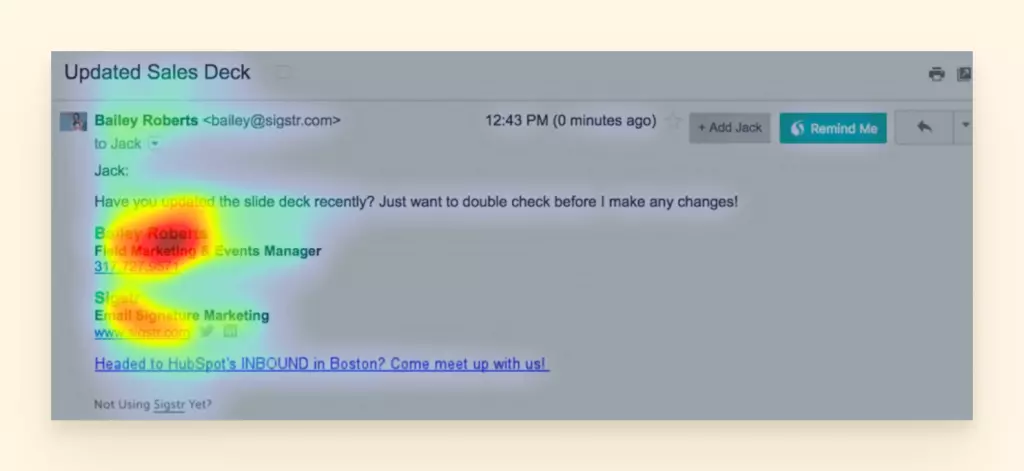
2.
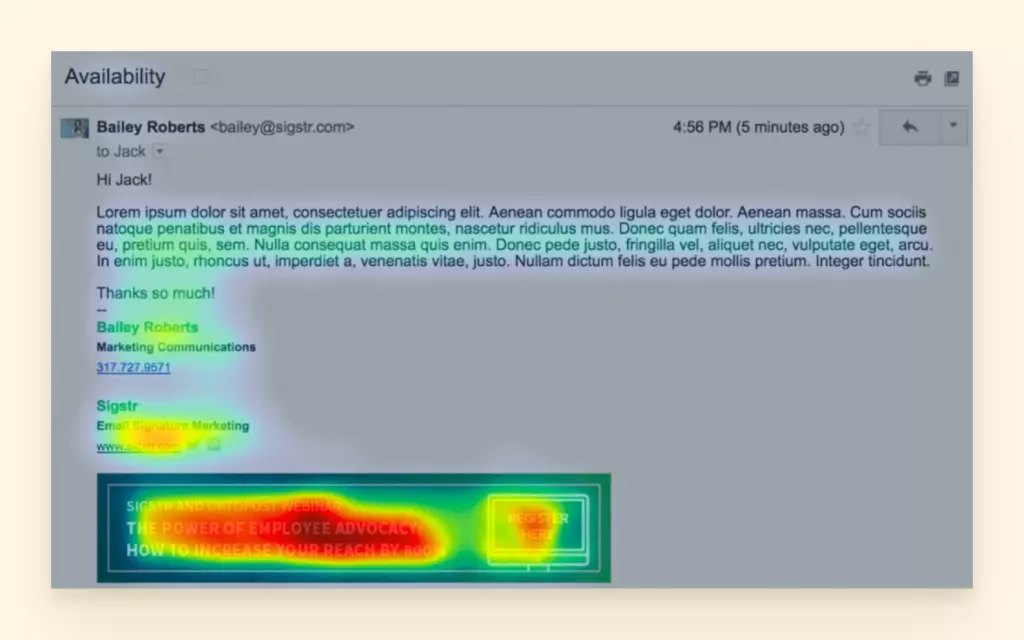
The second example has so much attention drawn to the banner. As for the first - if you didn't inspect the first example, you probably missed the CTA link.
These findings tell us that a business email signature can be used as a marketing tool. To back it up, a survey done by NewOldStamp on 750 marketers highlights the metrics professionals track with it, such as:
- clicks - 79% of respondents;
- emails sent - 40%;
- impressions - 32%; and
- website traffic - 30%.
It's no surprise clicks are the leading metric we measure our campaigns by, after all, clicks usually translate into revenue. "Usually" being the keyword here. Things can get pretty murky in terms of attribution for your campaign unless you're using campaign management tools that track conversions and the clicks' sources.
How to Create a Business Email Signature
As we've already established, an email signature can help a business. But how do you actually create a professional sign-off?
Business Email Signature Trends
Let's start with some key trends to note in crafting effective signature blocks for businesses.
Simple, Uncluttered Design
The part of an email that contains your signature, whether for a professional or custom business account, is highly customizable. Be careful though, you may be tempted to add too many features at once.
An excessive number of elements and blocks, a variety of colors and fonts, and combining static and animated images can become overwhelming and unpleasant for viewers.
Some experimentation is welcome, however, it should depend on the nature of your business and the uniqueness of your brand. For example, if you are in the creative industry, there's room for some quirky and joyful animations or designs.
With those specifics in mind, minimalism and some general rules of thumb can help you strike the perfect balance, such as using
- serif fonts;
- low-saturated colors;
- simple geometry; and
- flat icons, CTAs, and banners.
Serif Fonts
Serif fonts are a popular choice and offer a variety of options. Some examples include Times New Roman, Garamond, Georgia, Caledonia, Didot, and Baskerville.

Of course, you can opt for a different font type, but make sure it aligns with your logo and brand and displays properly across different devices. Consistency is key when you're using an email signature as a marketing tool.
Low-Saturated Colors
Muted color palettes have a calming effect, so they are a sound choice for your design. Surprisingly, people are more likely to click on a non-vivid color than a bright one on your CTA button.
This is because on the one hand, people are 80% more likely to read something if there's color involved. And on the other hand, there is so much bright informational noise out there that muted colors are more likely to stand out and call for attention.
It's also best to use your brand colors. But you can also use a palette generator or consult a professional designer to choose the best color scheme for your business.
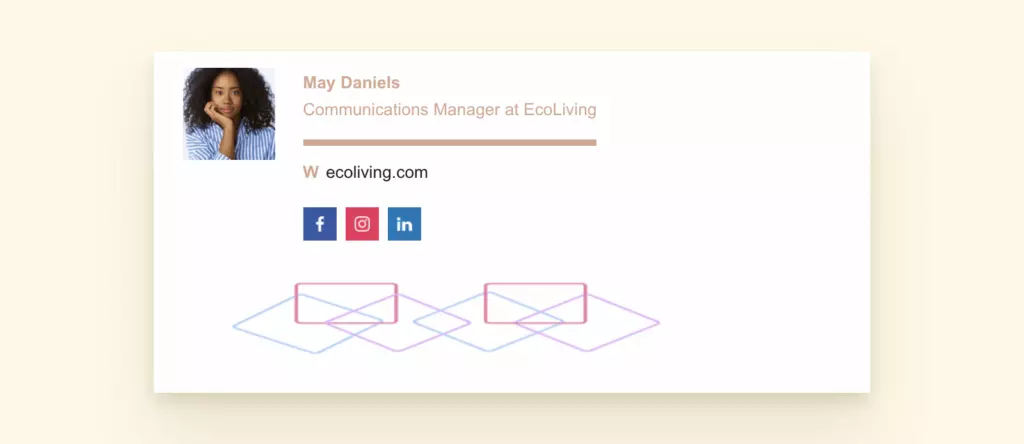
Simple Geometry
Simple shapes such as squares, circles, and rectangles are a major design trend in email signatures because they support minimalism and order. Geometric shapes can add style to your banners and draw attention to important details.
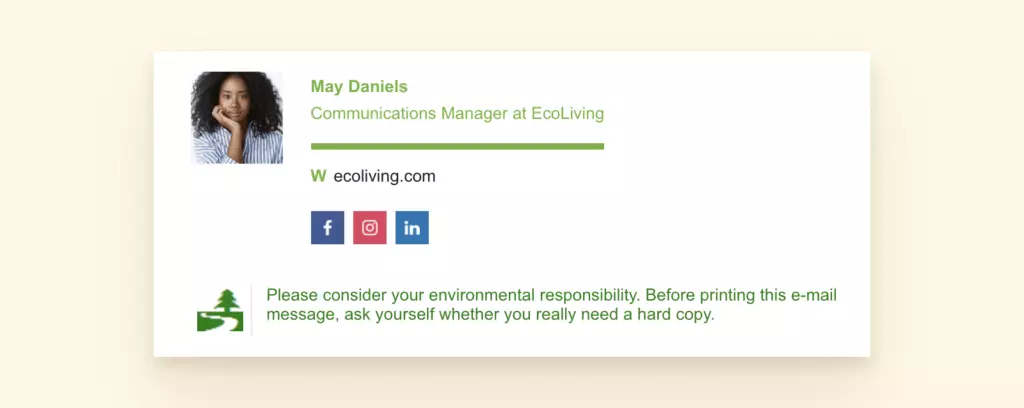
Flat Icons
When it comes to social icons, the buttons should be easily recognizable to entice people to take action. But how do you fit this need into a simple and uncluttered signature design?
By using flat icons that add to the contact information instead of taking attention away from your CTA.
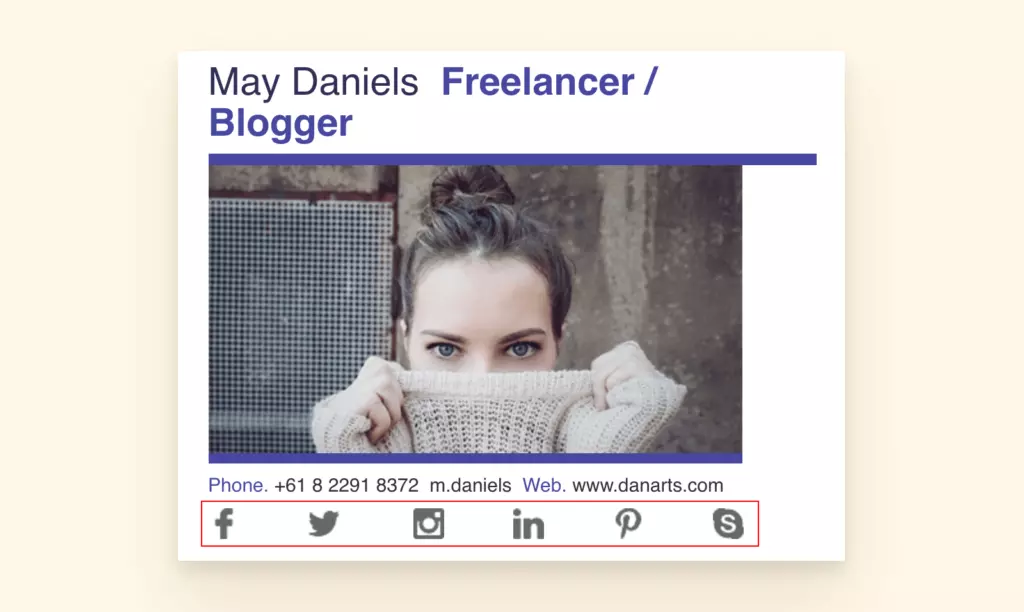
HTML Signatures
HTML signatures are a fantastic aid in email marketing. They are coded in HTML so each part can be clickable and lead the readers to the exact place they want to go. You can use them to display images in different sizes, colors, and shapes; add design elements and lines; and much more.
Another advantage of HTML signature blocks is their proper ratio of text to image. This makes it less likely that spam filters will block your message.
Consistent Brand Identity
If you are a solopreneur, you can personalize your signature to perfectly reflect your personality and values. However, employees working at the same company or corporation need to be in sync with their company's brand.
This is necessary for brand recognition. Fonts, colors, and designs need to be aligned in each employee's signature for consistency and professionalism. There will still be unique elements in the block, such as a personal name and photo, and position within the company; however, the main design elements should reflect unity across an organization or department. You can also use a free logo creator to design a visual for your brand.
Automation By Using Signature Generators
Automated signature generators are seeing a surge in usage. Up to 70% of professionals report that they have used email signature software at least once to create a business signature. Those who actively communicate through email a lot will find that it is a good addition to other email list building tools in generating and converting leads.
There are many options to choose from, so we will look at the top-four contenders:
- Flamingo. If you're looking to add a touch of professionalism to your emails, look no further than Flamingo email signature generator tool. With just a few clicks, you can create a beautiful and customized email signature that perfectly reflects your personal or business brand. Whether you're looking to add your logo, social media links, or contact information, our easy-to-use generator allows you to customize every aspect of your signature. Simply choose your preferred design elements, hit "Create Signature", and voila! Your professional and eye-catching signature is ready to use in seconds.
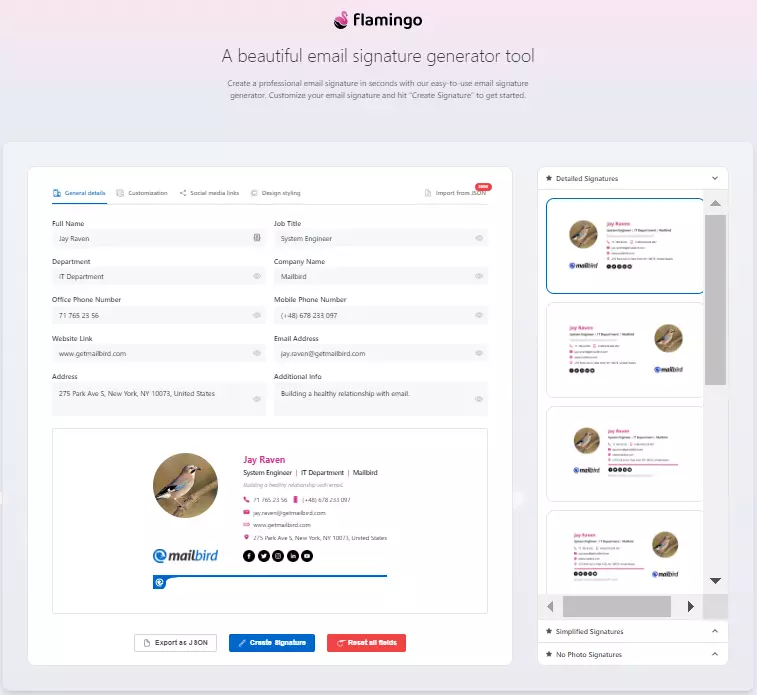
- MySignature. It provides a free online email signature generator perfect for entrepreneurs and small businesses. With MySignature, you can create custom designs, add CTAs, or copy an existing signature and create a template from it.
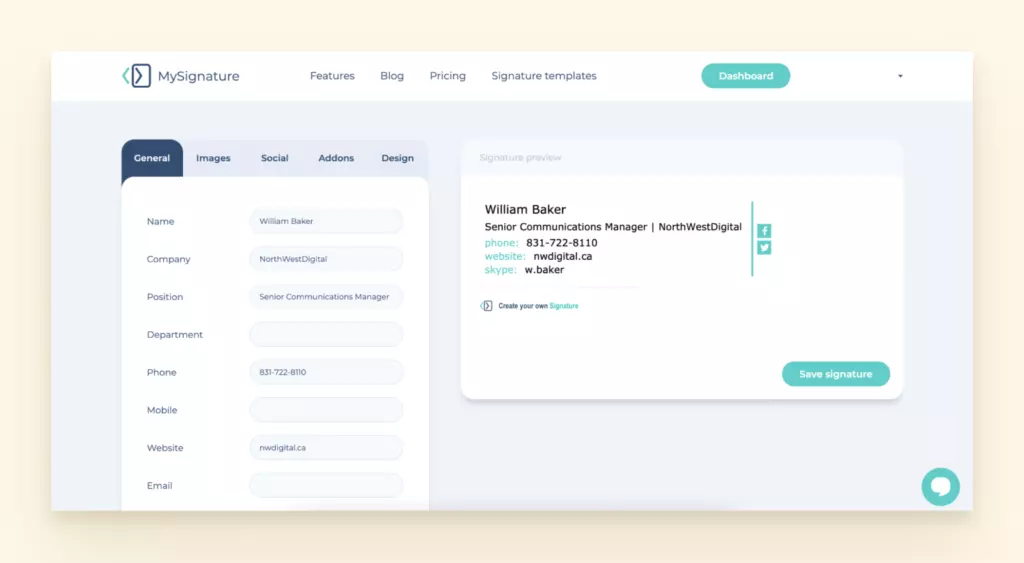
- Newoldstamp. It is a paid email signature generator built for large companies. What sets this tool apart from competitors is its integration with Microsoft 365 and G Suite. For large companies, this means the brand-aligned signature is just a few clicks away for each employee.
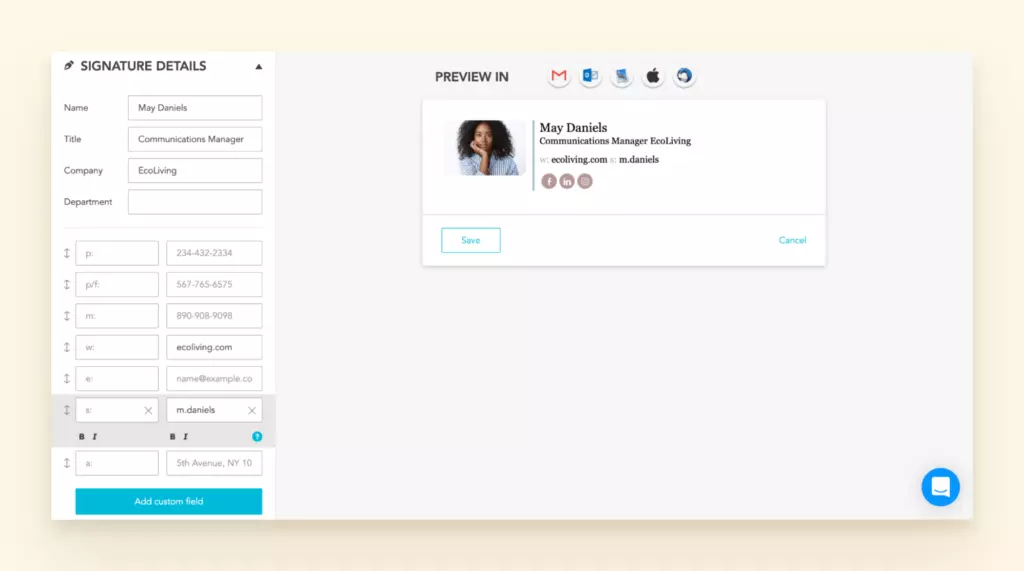
- HubSpot's email signature templates. These are free and straightforward to use. You can pick a template, customize any element you wish, and generate your unique HTML signature. This email signature maker has fewer features than the previous two but makes signature creation quick and straightforward.
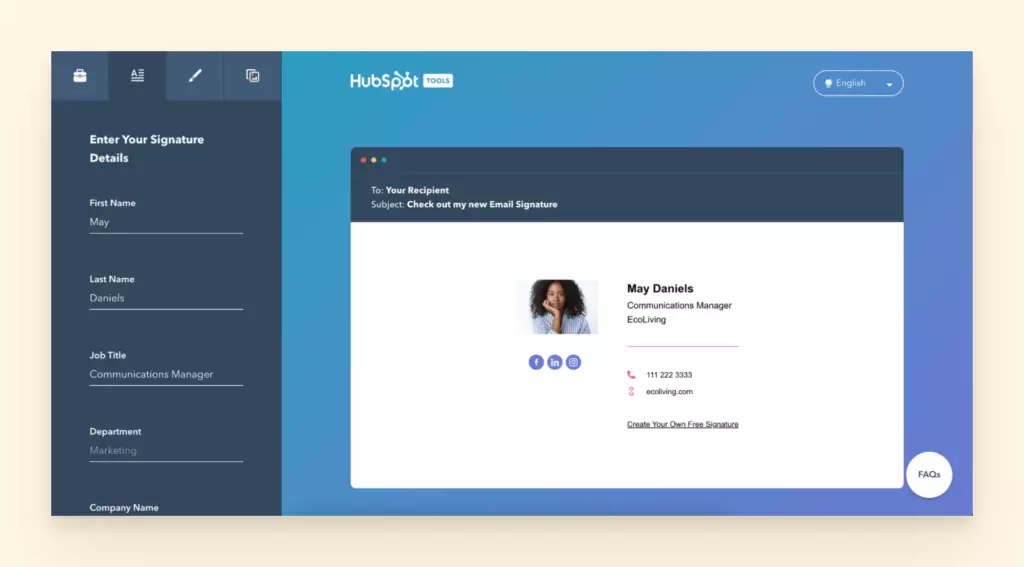
- Signature.email. This is a freeform design tool that allows you to change fonts, colors, and spacing, as well as drag and drop any number of fields into your email signature. Once you have designed the signature you can convert it into a shareable link that allows a whole company to use the template and personalize their own signature.
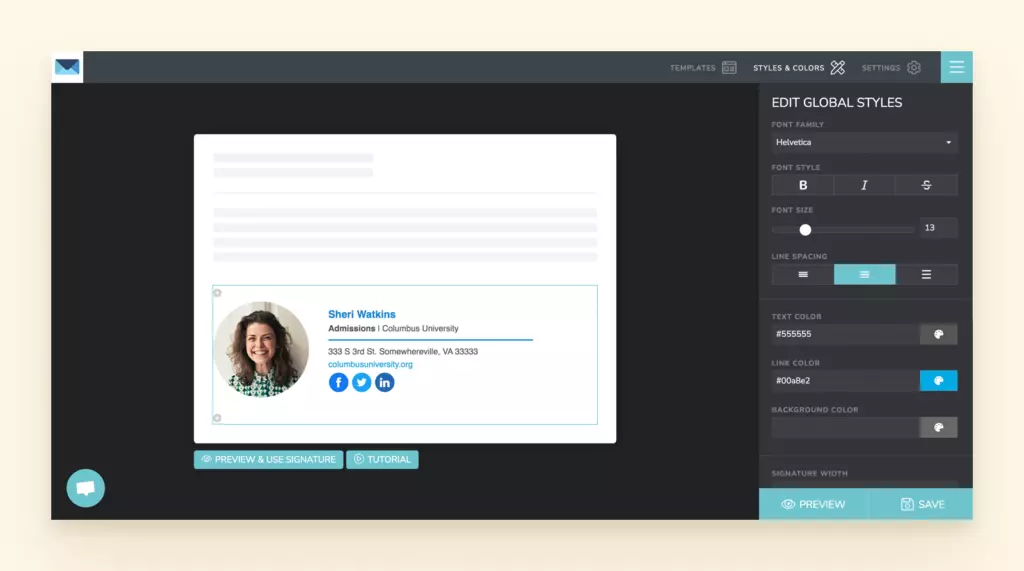
Segmentation-Based Signature Use
We have mentioned the importance of aligning the email signatures with the company's brand. But segmentation is equally important. In this context, it means including different signatures depending on the marketing campaign, stage within the sales funnel, or department within your company.
The elements that can be customized for different needs include CTAs, links, demos, banners, and more.
Different signatures can also be used when sending internal vs. external emails or converting leads into followers and customers.
Banner Campaign Automation
Signature banner campaigns have been on the rise in 2021 as a result of increased campaign automation. Things have become so advanced that marketing managers can use signature generation software to update banners across multiple signatures from a centralized dashboard, set the campaign dates and times, and track analytics.
Essentially, the email signature banners can now serve as ads, and tracking their success is straightforward.
Analytics and Tracking
The purpose of customizing your business sign-offs is to improve performance across different aspects of your business. So, it makes sense that tracking analytics can help you make informed decisions about your signature design and functionality.
Like with other email campaigns, you can track the emails sent per campaign and use the read rate to test different signatures and see how they perform.
Elements of an Email Signature
Trends set a direction for creating a signature, but there are concrete elements that you can combine into a well-crafted professional email sign-off. Let's see what they are.
Full Name
A professional signature should start with your first and last name. This lets the recipient know who is contacting them.
Job Title and Department
After you identify yourself, include your affiliation information so it's clear what position you hold in the company you are representing. This can include your job title and the name of the organization or even your department.
Secondary Contact Information
Some conversations may require a phone call or another form of direct communication. This is where additional contact information comes into play. You can include your phone number or even a personal website if you are reluctant to provide a direct line at first.
Social Media Icons
Linked social media icons offer recipients the opportunity to explore your personal brand and get a better sense of your business. For you, this can mean increasing the number of contacts and followers across social networks and amplifying your impact. Icons are 80% more visible than text links, so selecting the most impactful sites can boost your conversions.
Call to Action
Since emails are used as marketing tools, it makes sense to add a call to action to your signature as well. But, again, keep it clean and simple, and align it with the style of your email so it doesn't look like just another sales pitch. The beauty of these CTAs is that you can frequently update them according to your goals and make them seem like a postscript that could be useful to your readers.
Industry Disclaimer or Legal Requirements
Depending on your industry, there may be some things you have to include in your email signature. For example, financial, insurance, and legal companies must follow strict guidelines to protect confidential information contained in their emails. If there are legal requirements, it's highly likely that you will also find examples of the exact text to use in the sign-off.
Image or Logo
Adding a personal touch to your email signature is easiest to do with images. For example, you can use a professional photo to make communication feel more natural. Alternatively, adding your company's logo can also help increase your brand awareness. So make sure to create a logo with professional tools or hire a designer so that you make a more professional approach
Professional Email Signature Examples
Now you know why you need a professional-looking email signature, what to include, and how to make your design unique, here are some examples for inspiration:
Let's meet William Baker and his 10 guises:
Marketing Rep Email Signature
As a marketing representative, you have to make your signatures pop. One of the best ways to do it is by adding an enticing CTA to the design.
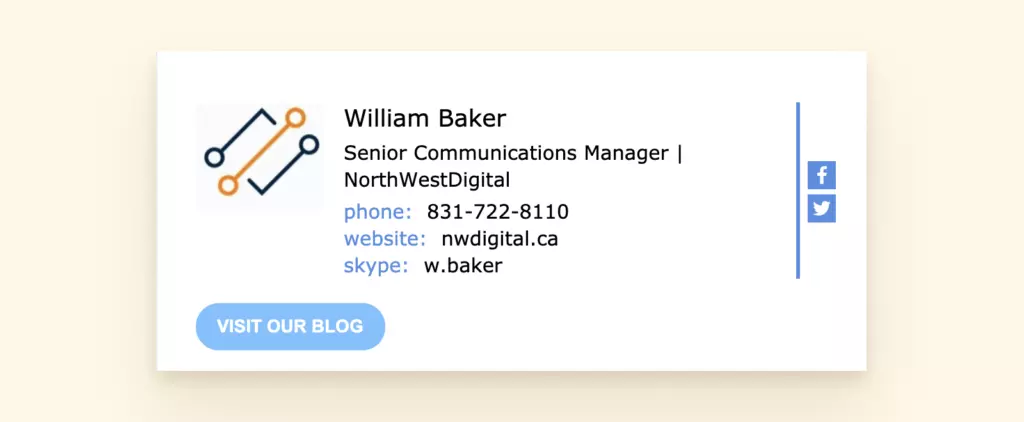
Software Developer Email Signature
For software developers, it's good to include your position and affiliation at the very top. Pair that with a nice image and some links to showcase your experience and portfolio, and you'll be set.
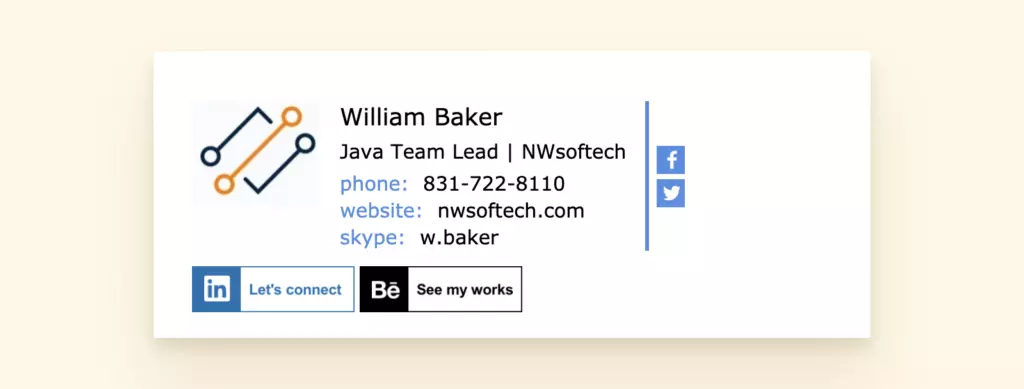
CEO Email Signature
As head of the company, it makes sense to include a personal photo at the top, followed by the name, position, and company information. Here, we can also see the essential contact information, company website, social icons, and disclaimer.
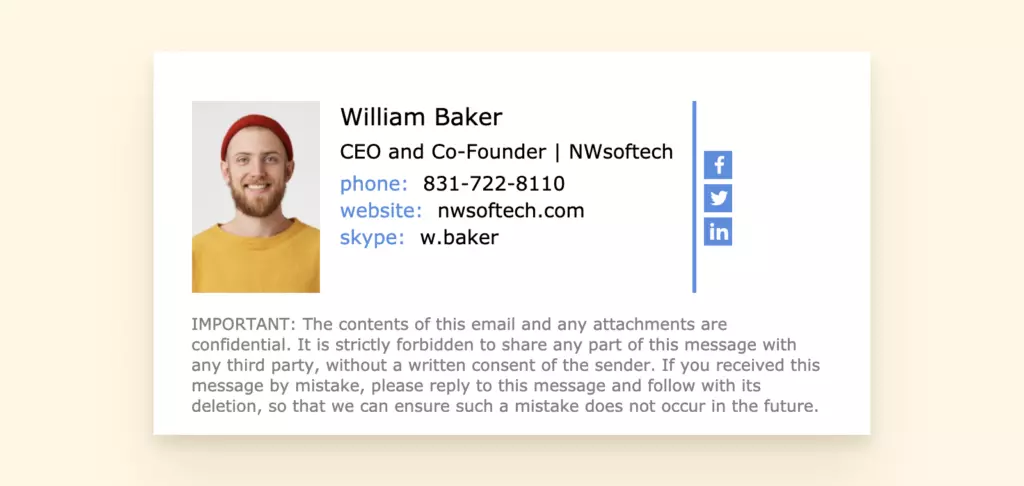
Brand Manager Email Signature
This example shows a step up from previous signatures as this one includes a video CTA. This boosts credibility and entices readers to further engage with the materials.
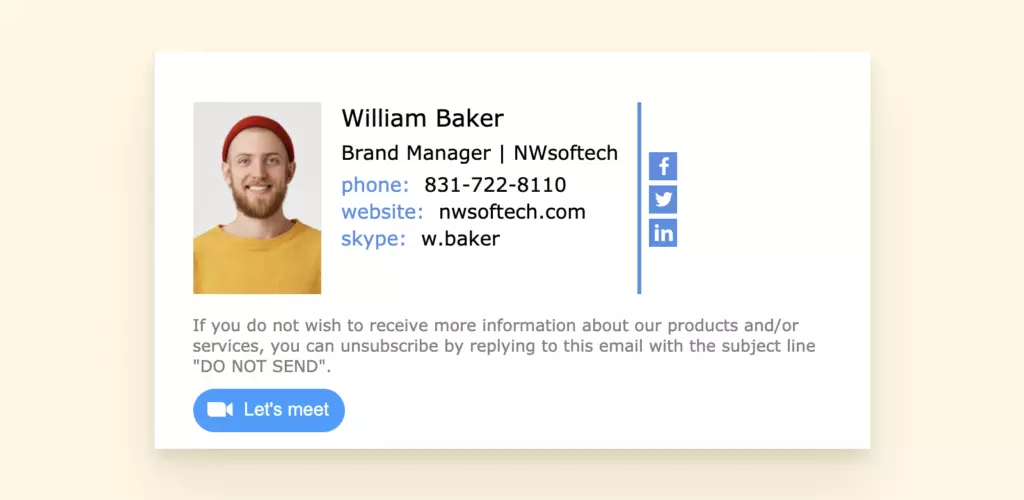
E-commerce Email Signature
When it comes to e-commerce, it makes sense to include a product banner in the signature block. Showcasing your offerings is a solid business growth strategy because you can draw users into the sales funnel quickly.
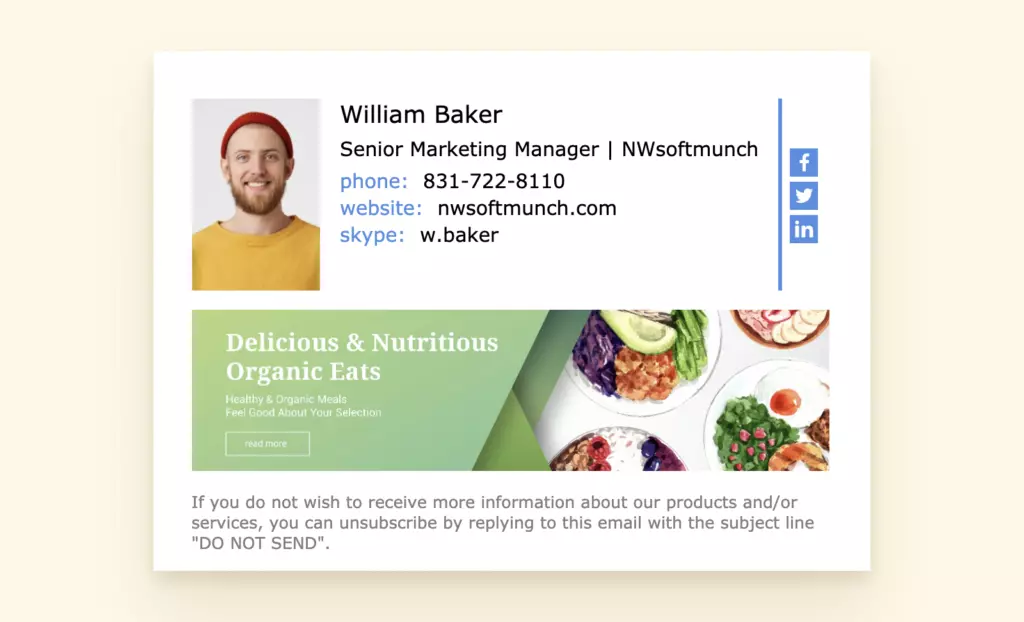
HR Email Signature
Clever use of color paired with a simplistic design and a compelling call-to-action can help you achieve your goals as an HR manager.
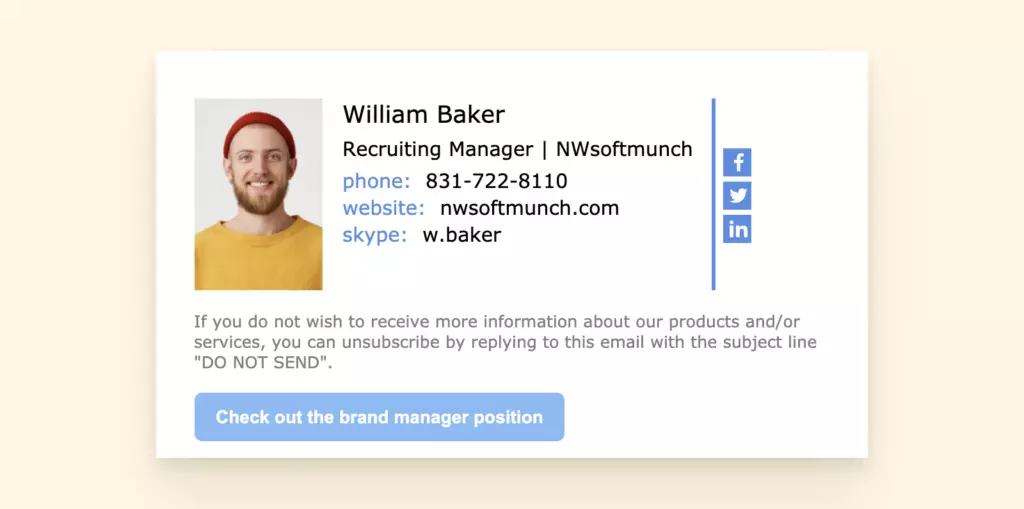
Graphic Designer Email Signature
We would expect nothing less from a graphic designer than an animated email logo paired with contact info and links to view examples of your work.
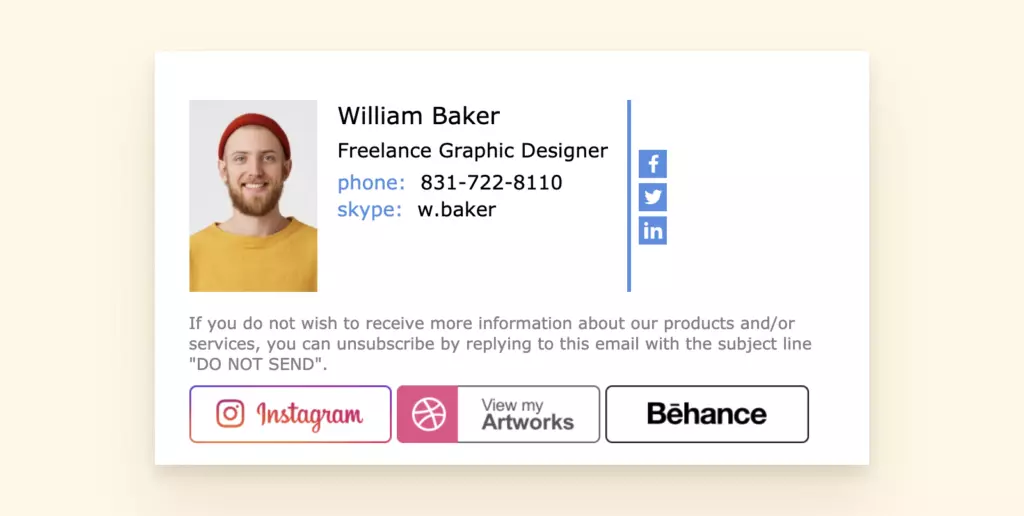
Restaurant Owner Email Signature
A customized greeting and the logo immediately tell you what this business is about. In addition, it makes sense for restaurant owners to include a business address in the signature to attract customers. Finally, the CTA builds credibility and provides something valuable to the recipient.
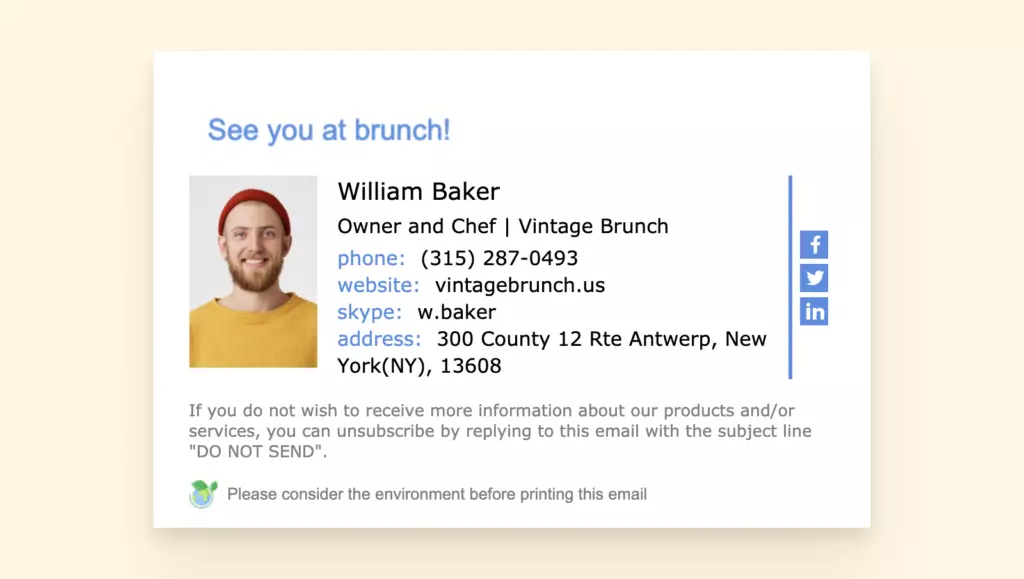
Customer Service Email Signature
Customer service representatives should opt for a headshot instead of the company logo, and this headshot is a perfect example. It immediately clarifies what this person does and includes contact information, which is the most critical piece of the signature block. You can also see a nice add-on that gives the customers an opportunity to rate their experience.
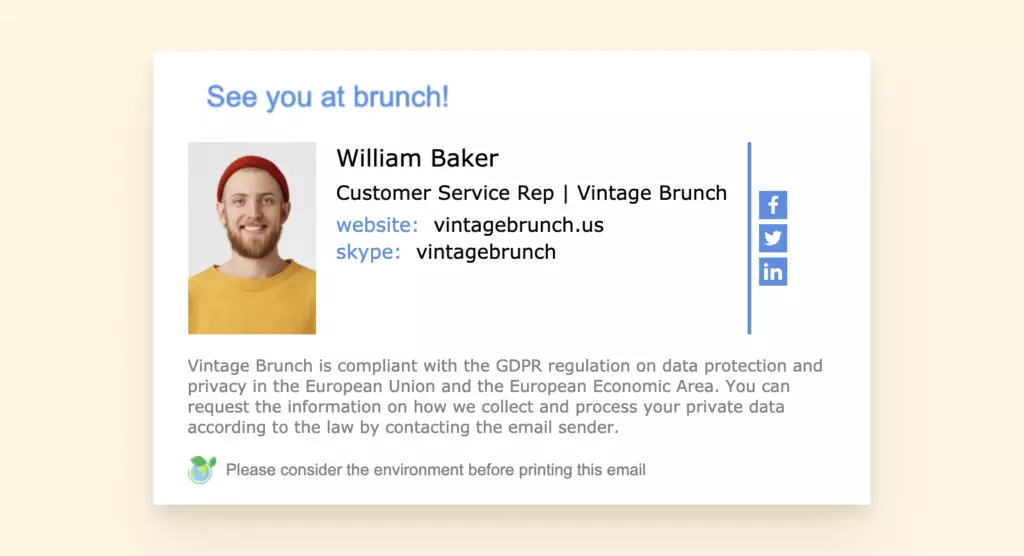
Marketing Director Email Signature
For marketing directors, it makes sense to further promote the brand by including the company logo instead of a headshot. Simple design and effective use of colors also make the signature effective and professional.
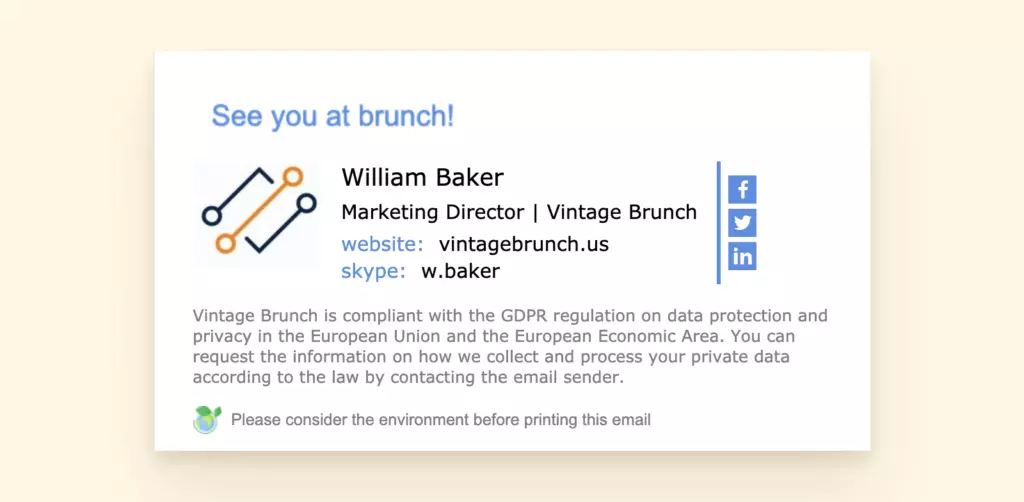
How to Create an Email Signature in Mailbird
Creating an email signature using the key elements and best practices is one thing. But what about adding it to your email account? Let's practice on Mailbird.
What Is Mailbird?
Mailbird is an email client that can help ease management of multiple email accounts. If you have just one account for all email communication and you don't use it that often, webmail is probably enough. But when is that ever the case in business?
With Mailbird, you can use as many accounts as you need from virtually any email provider in one space. There's no need to jump around the different tabs in your browser or open different apps - add accounts into a unified inbox and handle them together.

Your accounts are also your identities. You can add a professional signature to each account and edit it at any time if the occasion calls for a change.
Steps to Adding an Automatic Signature in Mailbird
Mailbird allows you to create and customize email signatures within the app. Alternatively, you can add your sign-off from a professional email signature generator or as an image.
To set up your new professional signature, follow the steps below.
1. Open the Identities Tab in Settings
When you open Mailbird, navigate to the menu at the top left corner of the screen and select "Settings." From there, locate "Identities" to choose and edit your email account.
2. Choose the Account
Find the account you want to update, select it, and click "Edit" on the right panel. You will be taken to a window where you can update your personal information and signature.
3. Add and Customize Email Signature
You can either paste in an existing signature or create a new one in the signature block. You can choose your desired font, text size, style, and formatting and add links and other elements.
4. Add an Image
To add an image, click the image icon and select a file from your local storage or enter a URL from an image-hosting website. It's best to keep the image size small so it doesn't create delays in sending emails or get caught up in spam filters.
5. Save Changes
Once you are done customizing your signature, click on "Save Changes" and you are ready to go!
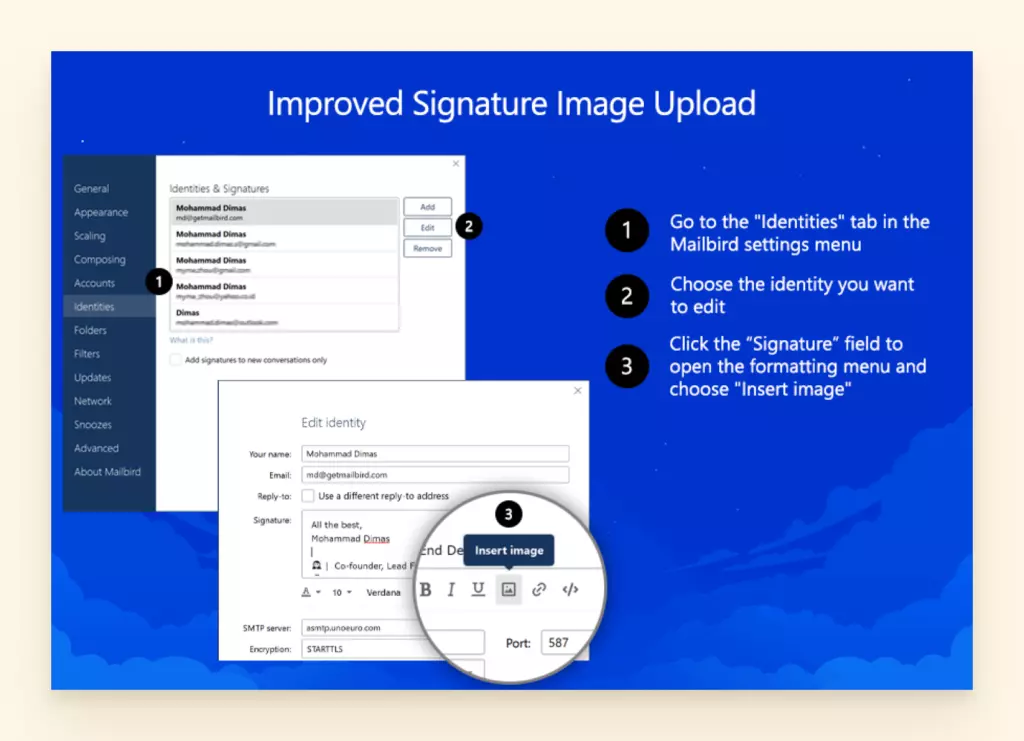
Tips for Creating a Great Business Email Signature
Let's go over a few essentials to summarize everything we've discussed in this article.
Keep the Signature Clean and Simple
Limiting your email signature to the essential elements will often do if you are not running a complex email marketing campaign. The essentials here mean your first and last name, company name and position, and phone number. If you wish, you can also include your website and the business address.
Use Colors Wisely
Unless you are extraordinarily creative and skilled in design, don't use more than two colors in the signature line. As a rule of thumb, you want to use colors associated with your brand, logo, or another aspect of the business. Muted color palettes seem to work best if they're eye-soothing while still standing out from the regular text.
Another recommendation is to only use two colors from the same palette in the signature block. If you are not well versed in design, having more than two colors may result in incoherent color combinations. Color is also effective at drawing attention to essential information. Using too many colors can dilute your message and create confusion.
Use the Triangle Hierarchy
Add the most important information at the top of your signature. Then, use color to make certain elements pop. You can use the triangle hierarchy to guide the views where you most need them, like towards your name, logo, or another piece of information.
The hierarchy of information is also vital because readers don't always scroll down to the bottom of an email. You want to capture their attention as quickly as possible.
Design for Mobile
Across all demographics, about half of email users open and read their mail on mobile devices. The numbers are higher with younger generations, so responsive design is something you need to pay attention to when crafting your emails. You can use mobile-friendly email signature templates to make sure your sign-offs are adequate across different devices.
Conclusion
A business email signature is a handy tool for increasing brand awareness. How you end your emails is most likely how people will remember you. So, your sign-off should contain essential elements such as your personal name, contact information, and company information.
With the advancements in email marketing, it also makes sense to include a call-to-action to entice your subscribers further to interact with you and your brand. You can use numerous other elements and customizations for more complex campaigns, and you are free to experiment with them.
Also, many tools and signature generators can help you craft a perfect signature and streamline your email use. With Mailbird, you can manage all your email accounts effectively and add a professional signature to each one to take your correspondence to the next level.
FAQ about Email Signature
How do I create a cool email signature?
To create a cool email signature, start with the basics. Include your full name, job title, phone number, website URL, photo or logo, and social media icons. Then, you can add an animated GIF or a banner that will make it pop.You can have some fun with this, but make sure it's aligned with what your business does.And of course, add any other useful links, such as for a Zoom meetup or an Instagram gallery. Last but not least, you can enrich your signature with some color. We suggest using your brand colors.
What should a personal email signature include?
A personal email signature should include your full name, a photo of yourself, a direct phone number, a hyperlinked website address, and social media icons with links to your personal profiles.If you are currently employed, include your job title. It's best to use the same job title as you would use for your LinkedIn profile. If you are still in college, you can add your degree and educational institution.Both job title and a college degree are optional elements, but add professionalism to your email signature. When adding these, make sure to keep them clear and concise, e.g., Sales Manager or Ph.D. in Philosophy, Harvard.
Should a business email contain a signature?
A business email should absolutely contain a professional signature. Email signatures allow you to promote your brand and company. It is an excellent marketing tool, and it adds a professional look to your correspondence.As more people recognize your logo and associate it with positive interactions, your brand's reputation will grow. Signatures have also proven to be more effective branding tools than ads, newsletters, and promotional materials.Not including a signature in your email is a missed opportunity to present yourself and your business to customers, partners, and leads.
