Best Alternative to Mailspring in 2025
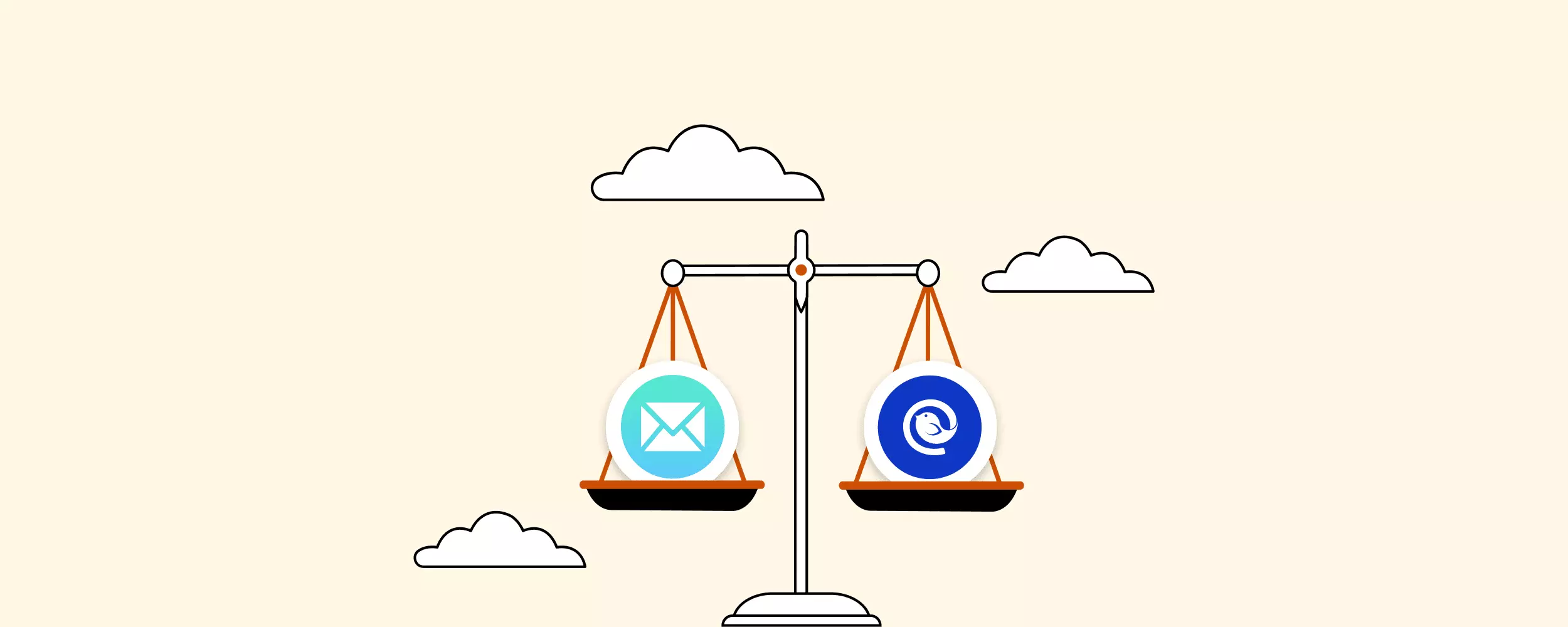
In your search for an email solution, you have probably come across a handful of modern email clients - like Mailspring and Mailbird. Both offer a unified inbox and a simple, user-friendly interface. But which is the right one for your email needs?
In this guide, we'll outline why Mailbird is a great alternative to Mailspring. As we compare email clients, we'll discuss features to look out for, like quick configuration, a wide array of integrations, and a customizable layout. Read along to determine which platform will best fit your needs.
Short on time? Check out Mailspring and Mailbird compared side by side in the chart below.
| Category | Mailspring | Mailbird |
|---|---|---|
| User Experience | 3/5 | 5/5 |
| Easy Configuration | 3/5 | 5/5 |
| Manage Multiple Accounts | 4/5 | 5/5 |
| Advanced Customization | 2/5 | 5/5 |
| Seamless App Integration | 4/5 | 4/5 |
| Affordability | 4/5 | 5/5 |
Mailspring vs. Mailbird
User Experience
Considering you use your email every day, navigating it should be effortless. An email client should anticipate your needs and provide stellar features. The interface should deliver form and function that you'll enjoy using. Moving between your inbox and other tools like your calendar should take no time at all.
Without further ado, let's compare the user experience of Mailspring to Mailbird's beautifully designed platform.
Email Clients UX
- Mailspring - UX
-
Compared to some of the other email clients like Thunderbird, Outlook or Mailspring's UX looks promising. Its clean user interface pairs well with the basic features they offer.
We played around with the software, read up on the community boards, and looked at hundreds of Mailspring reviews. Here's the consensus:
- Strengths
-
- Battery Efficient: Mailspring was built specifically to use less RAM and CPU than its original version (Nylas). It's known for being a fast, battery-friendly desktop client.
- Modern User Interface: Most of us are familiar with Gmail and Outlook. Mailspring allows you to choose a similar layout but with a clean, attractive color scheme and accessible buttons.
- Powerful Search Tool: It quickly pulls related content from your search keywords.
- Contact Profiles: Whenever a contact emails you, a profile will be populated on the right hand side. It includes the contact's bio, social media profiles, and previous emails you've received from that person, so it's easy to look back at older conversations.
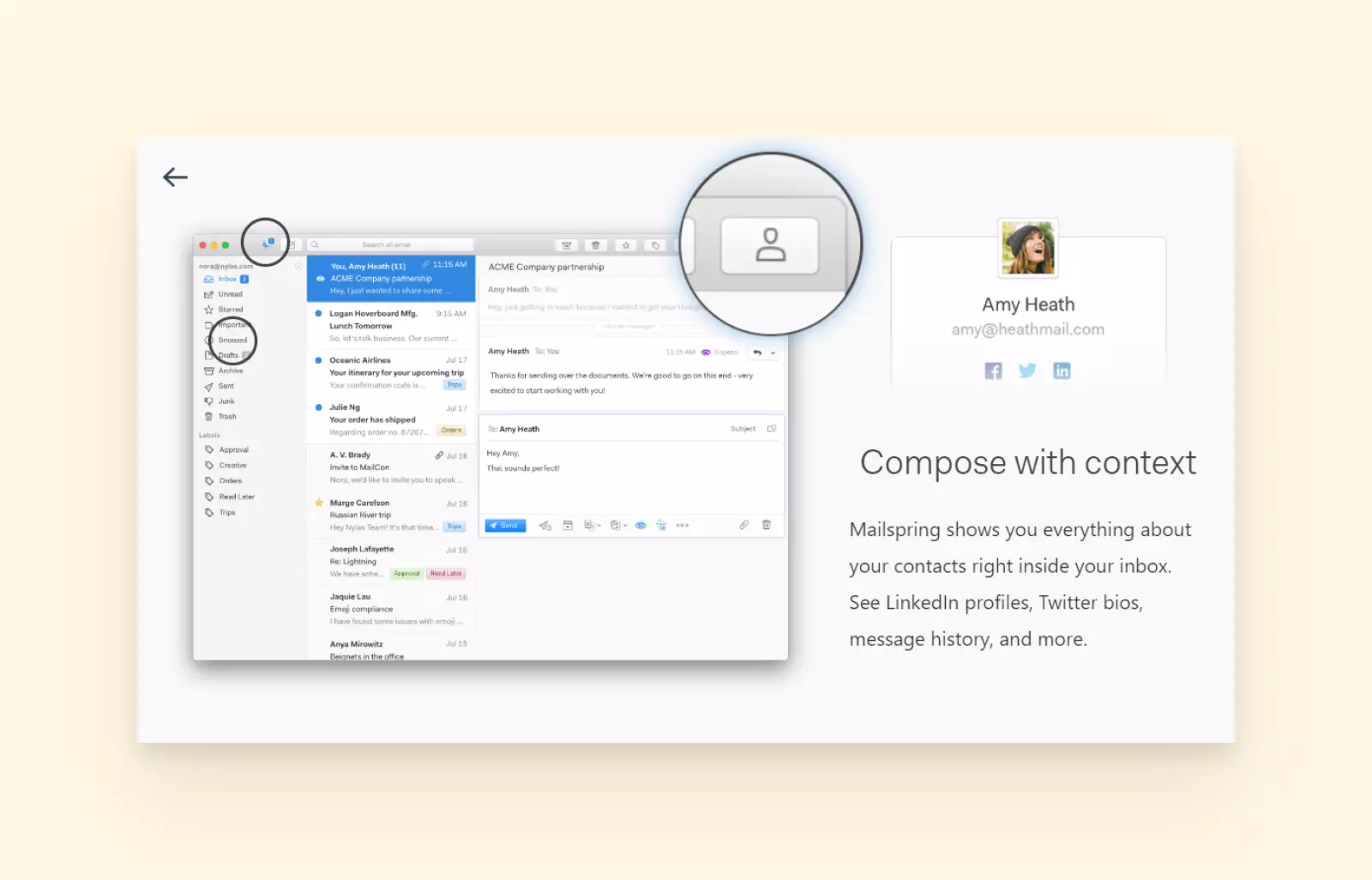
Mailspring contact manager - Weaknesses
-
- Slow Development and Improvement : Mailspring saw its development plans slow down significantly in 2020. Users are becoming discouraged by the amount of bugs that come with the product. A lot of its code is in review at the moment.
- Cannot Read Emails in Plain-Text: It is possible to compose a plain-text email but not read one. There are many reasons why one might want to avoid rich-text, varying from accessibility to simple preference.
- Poor Contact Management: Cool features like the Contact Profile are only available if you pay $8/month. Mailspring also doesn't currently offer contact management for Outlook, Office 365, or Yahoo accounts.
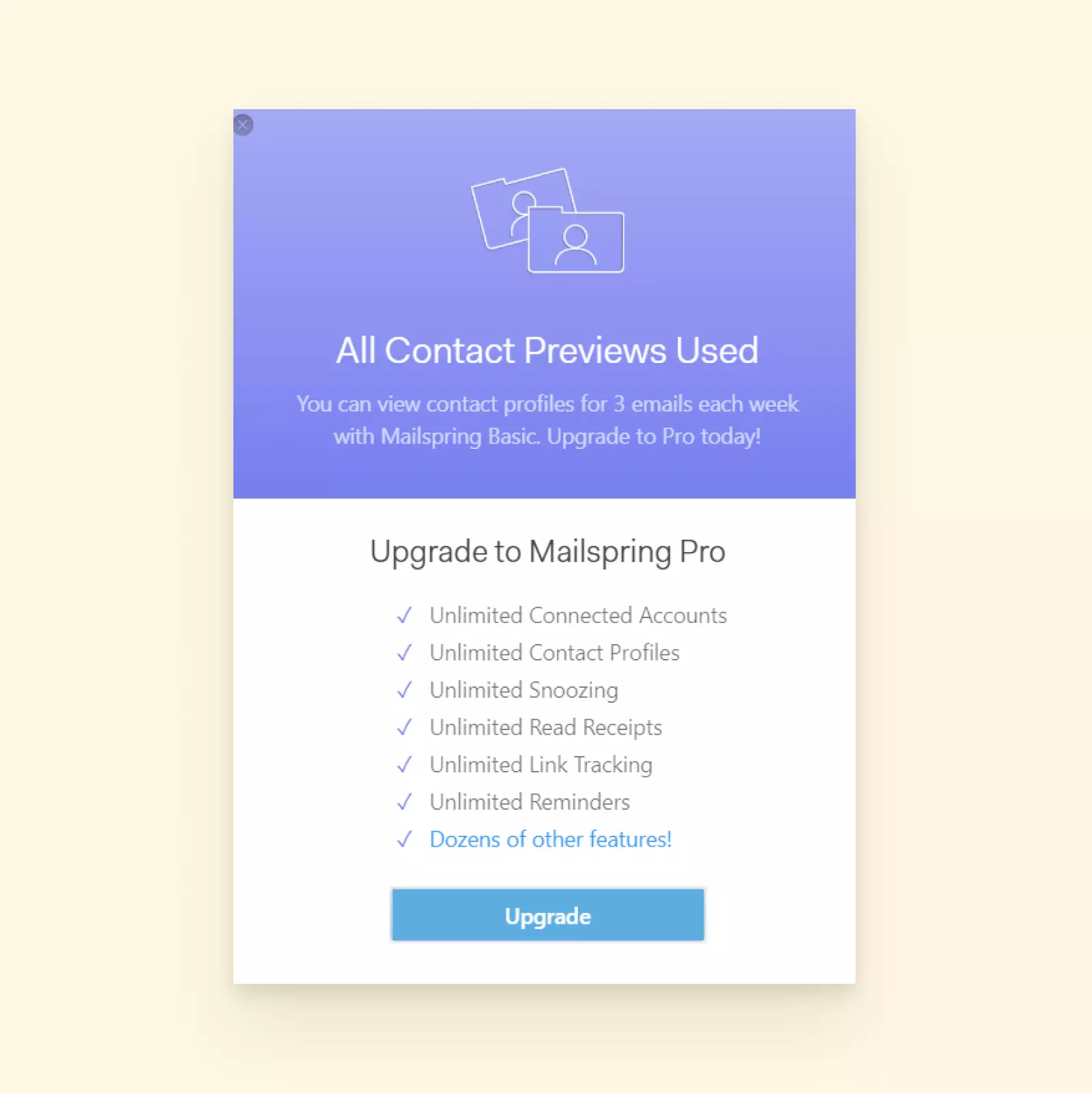
Mailspring ugrade window
- Mailbird - UX
-
Our number one priority at Mailbird is to help you have a healthy relationship with email. The only way to do this is to regularly listen and respond to what our customers need. We are committed to providing a product that is so user-focused, you'll forget you ever even used another email client.

Mailbird - UX - Strengths
-
- User-Centered Design: Sleek and simple to navigate, our interface and features keep your email from feeling too busy.
- Easily Sync: Add an unlimited number of email accounts and also sync to all your calendars and chat apps.
- Customizable: It's easy to label and add rules to different inboxes, folders and emails, not to mention the themes, notification settings and sounds.
- Speed Reader: Fly through wordy emails with the first email speed reader.
- In-line Reply: For extra clarity, this feature lets you offer a color-coded reply to a specific section of an email instead of getting lost in the thread.
- Undo Send: With Mailbird your emails get second chances. Undo send with the click of a button and save yourself the awkward follow-up email.
- Weaknesses
-
- Not on Mac: Mailbird is still working on a version for Mac. When it's ready, we'll make sure the UX is on par with our Windows version.
- Not Available on Mobile: Mailbird is putting forth a great deal of effort to make sure we provide the best desktop experience possible. We are currently compiling our users' feedback for when we are able to focus on a mobile version in the future!
We Don't Do Weak UX
We don't do weak UX because this is the focus of what we do, and why we do it. We regularly conduct user interviews and take suggestions to continuously improve the UX.Our Alpha Community helps us test and gives feedback wherever improvements are needed.
For example, in this breakdown from developer Daniel Racca, he explains how the Contact Manager was revamped. Before that feature was fixed, we had around 7.7% of our customers using it. Afterward, that number climbed to 87%.
Mailbird aims to be observant of the changes people are facing today and provide solutions to new challenges.
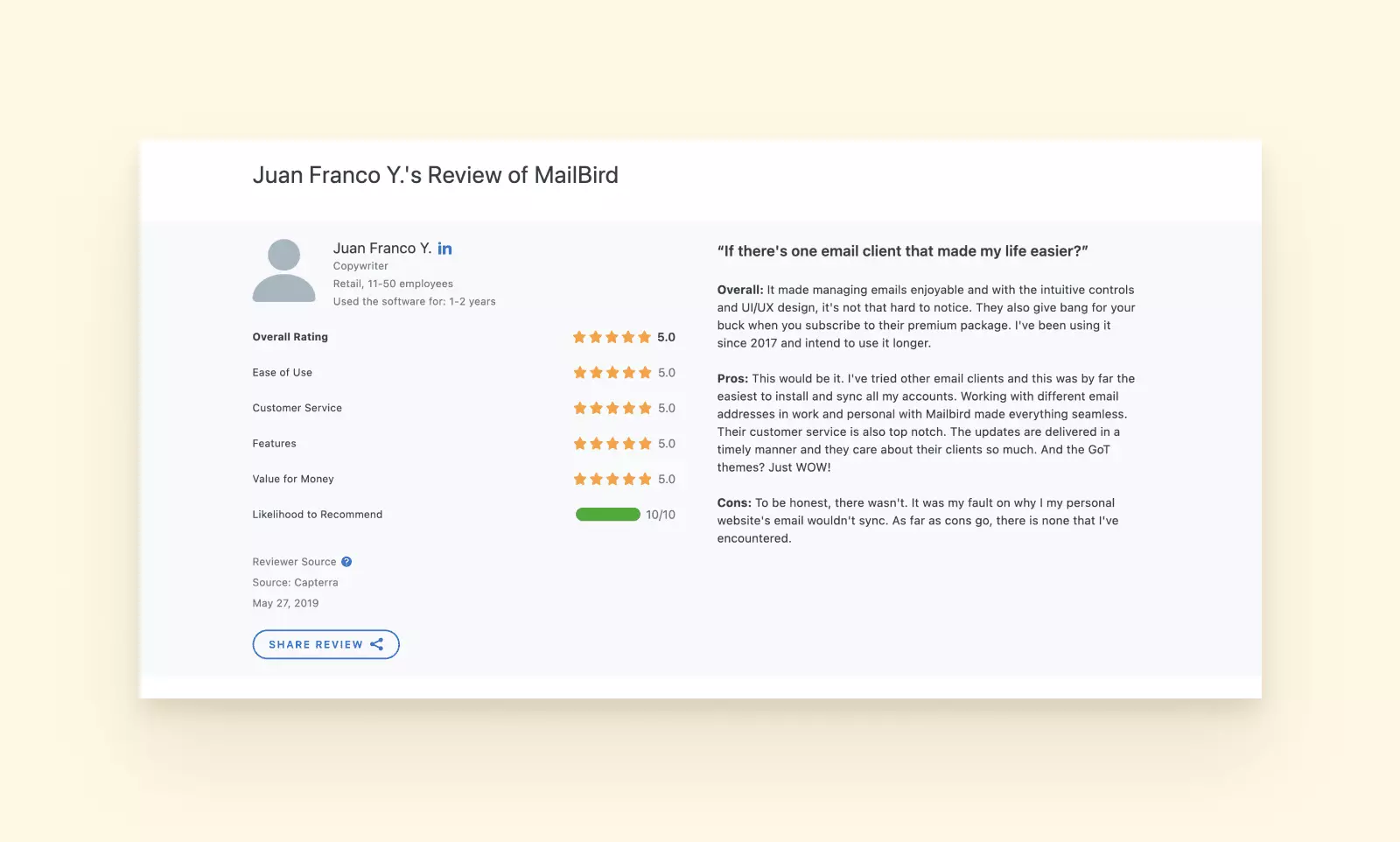
Capterra user reviews Mailbird's pros and cons
Mailspring UX
- Battery Efficient
- Modern User Interface
- Powerful Search Tool
- Contact Profiles
- Slow Development and Improvement
- Cannot Read Emails in Plain-Text
- Poor Contact Management
Mailbird UX
- User-Centered Design
- Easily Syncs
- Customizable
- Speed Reader
- In-line reply
- Undo Send
- Not on Mac
- Not Available on Mobile
Email Clients Configuration
Easy configuration
The configuration of your email client shouldn't be a nightmare to work with. The software should give you easy options for adding multiple accounts. Importing contacts and files should only take a few minutes, if not seconds. And most importantly, if something goes wrong, it should be easy to troubleshoot without having to delete everything and start all over again.
- Mailspring - Configuration
-
Mailspring's basic setup doesn't take very long, and the essentials, like how to snooze an email or add a second Gmail account, are presented in a straightforward manner.
Co-ordinating emails and folders across devices appears challenging and a hefty inbox may see some lag time. Users with several email accounts to add will want to consider the following factors.
- Strengths
-
- Unlimited Email Accounts: The pro version offers unlimited email accounts.
- Quick Setup: It's simple enough to add an email account for most major email providers, IMAP and Office 365.
- Available for Mac and Windows: Mailspring is compatible with iOS.
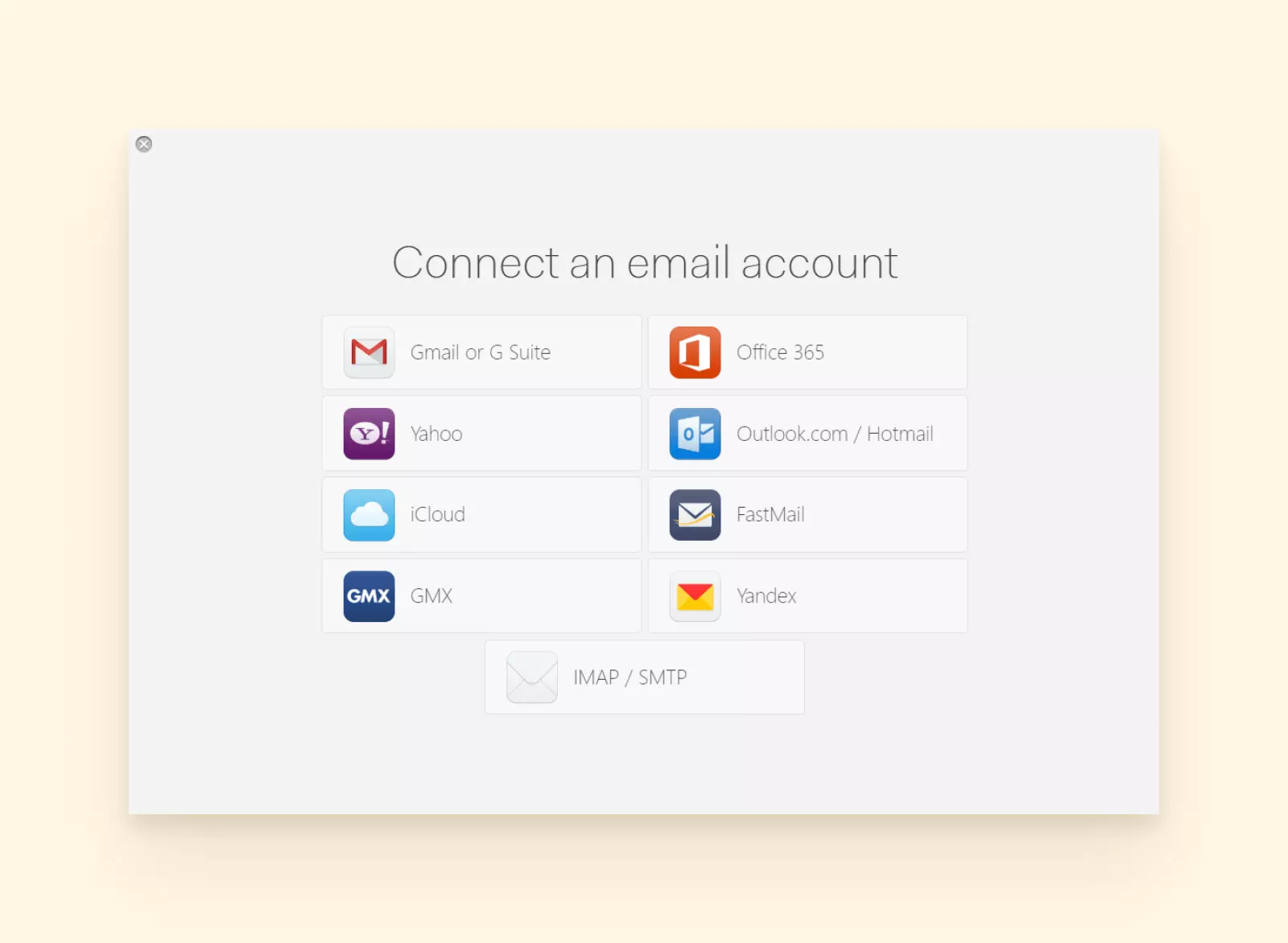
Mailspring account connection - Weaknesses
-
- Limited Options: Mailspring doesn't support Microsoft Exchange or POP.
- Limited Accounts on Free Version: You can only add up to four accounts on Mailspring's free version.
- Mailspring ID: You'll need to create a Mailspring ID in order to use any of the special features that the platform offers. This is an extra login and password to keep track of. And in addition, it does not save any customization you've done on Mailspring for when you transfer to another device.
- Sync Issues: While testing the product, we frequently encountered issues with Mailspring syncing to our devices. It was not uncommon to get a blank white screen when waiting for a page to load or connect to a new account.
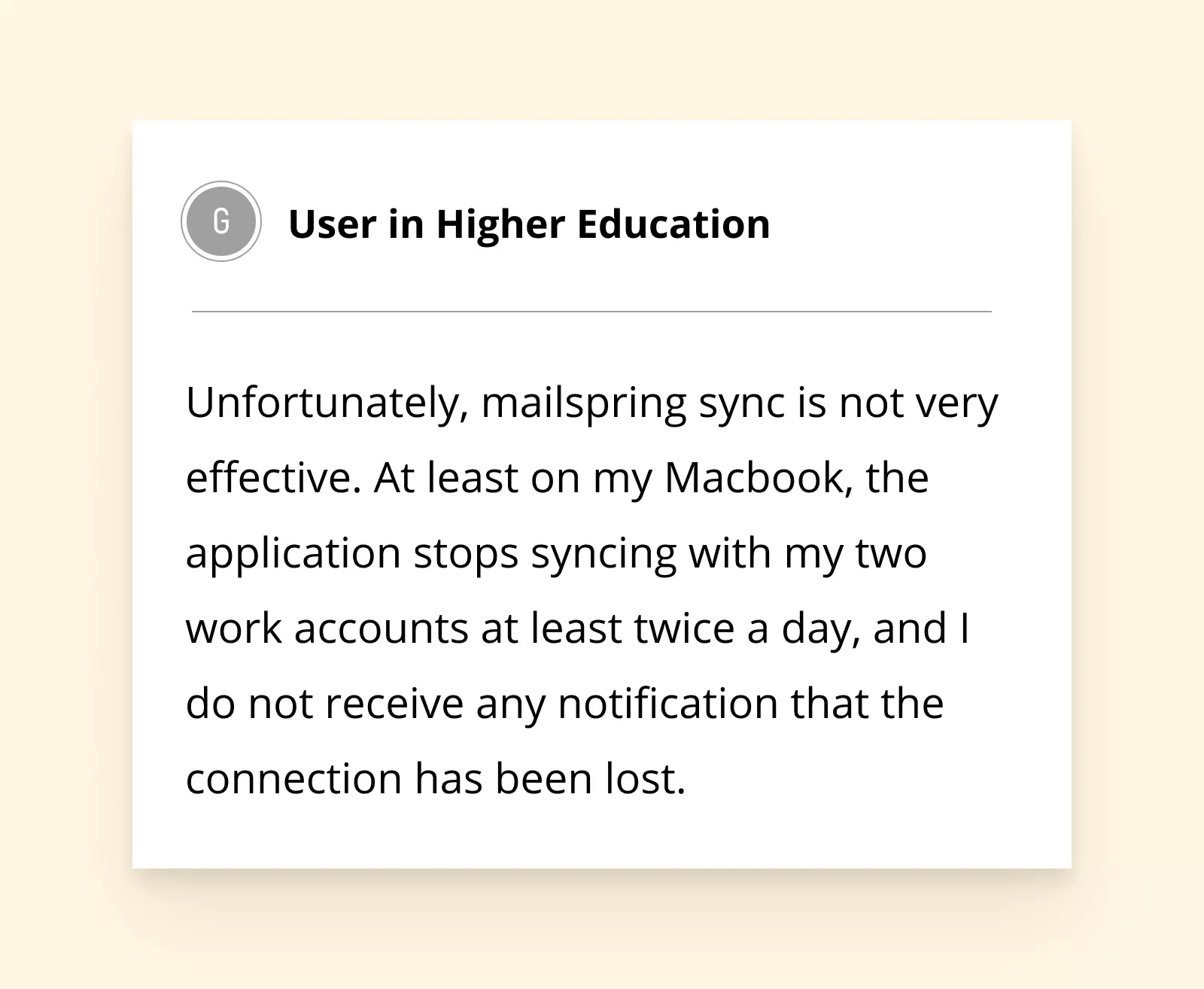
Mailspring user review
- Mailbird - Configuration
-
Mailbird accepts hundreds of email accounts and offers quick and easy setup for each of them. In fact, after you have given your email address, the setup wizard will try to automatically detect your email settings.
From there, importing your contacts, updating folder rules, and using the dozens of integrations we provide is an uncomplicated process.
- Strengths
-
- Unlimited Email Accounts: Set up as many accounts as you need. Mailbird integrates with IMAP, Microsoft Exchange, and POP as well.
- Easily Add Contacts: The Contact Manager makes importing contacts faster than ever.
- Intuitive Settings: The settings menu with Mailbird is very easy to understand and make changes to.
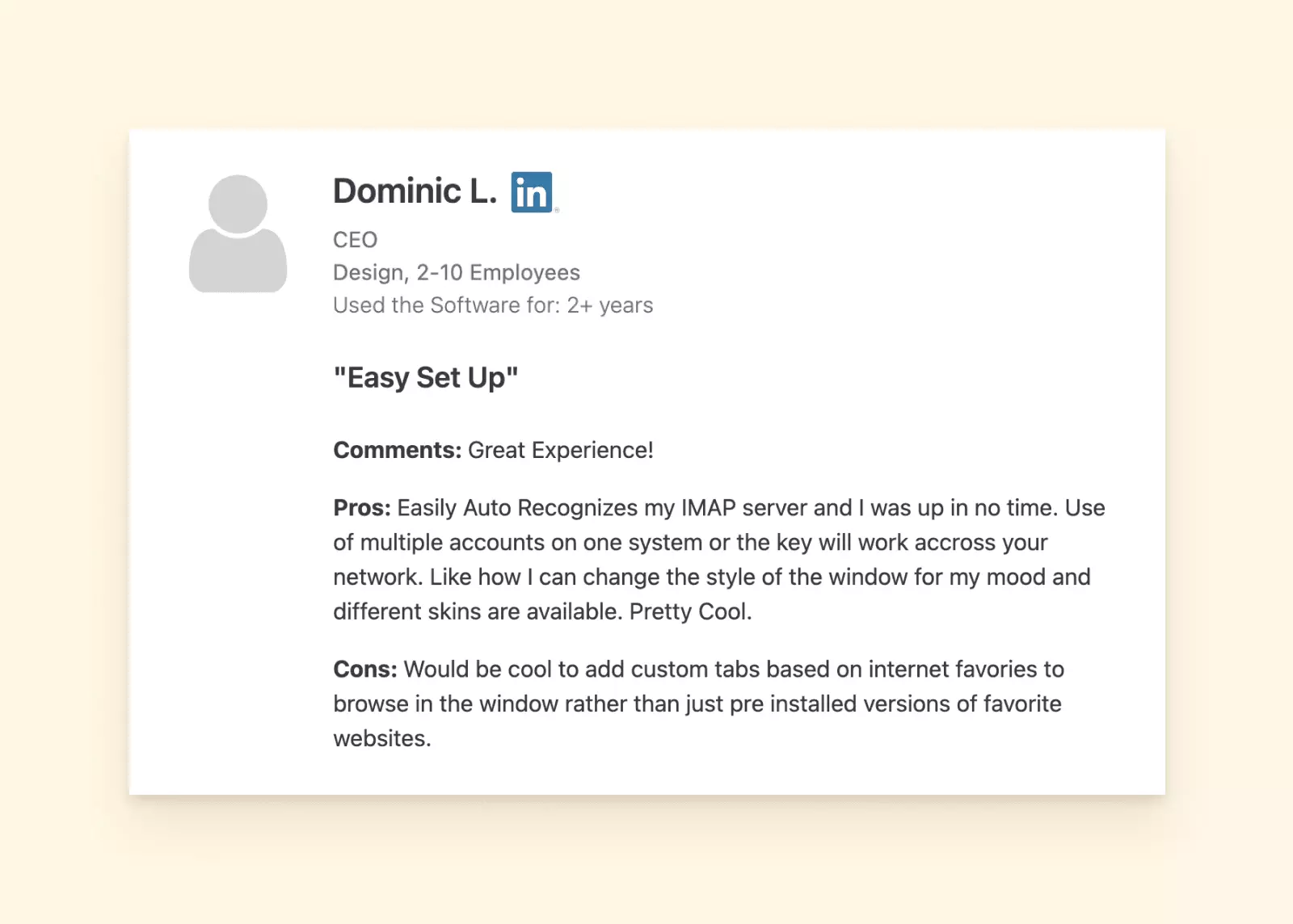
Review of user experience with Mailbird configuration - Weaknesses
-
- Frequency of Updates: Some users say that Mailbird makes too many updates and that the notifications are a nuisance. We offer a way to customize how you receive updates here.
Mailspring Configuration
- Unlimited Email Accounts
- Quick Setup
- Available for Mac and Windows
- Not configurable for Exchange or POP
- Limited Accounts on Free Version
- Mailspring ID
- Sync Issues
Mailbird Configuration
- Unlimited Email Accounts
- Easily Add Contacts
- Intuitive Settings
- Frequency of Updates
Managing Accounts in One Place
Juggling more than one inbox? You're not alone, this is a very common reason to download an email client. Multi-account management is available on most email software, but few offer a well-organized, unified inbox.
Mailspring and Mailbird have many similar features, so we looked at their email management closely.
- Mailspring - Managing Accounts
-
With Mailspring it's easy to look at all the basics and check in on all of your email addresses. You can swiftly search, send messages, and set reminders. There are a couple of great features to mention and one or two drawbacks.
- Strengths
-
- Unified Inbox: Mailspring's unified inbox appears above all of your individual accounts in the task bar.
- Advanced Search: The built-in search feature helps you quickly find just about anything.
- Send Later: Queue up your emails and set reminders for follow-ups.
- Email Tracking: Many people use Mailspring because it offers read receipts as well as a dashboard to monitor how your outreach is going. You can track links as well as replies.
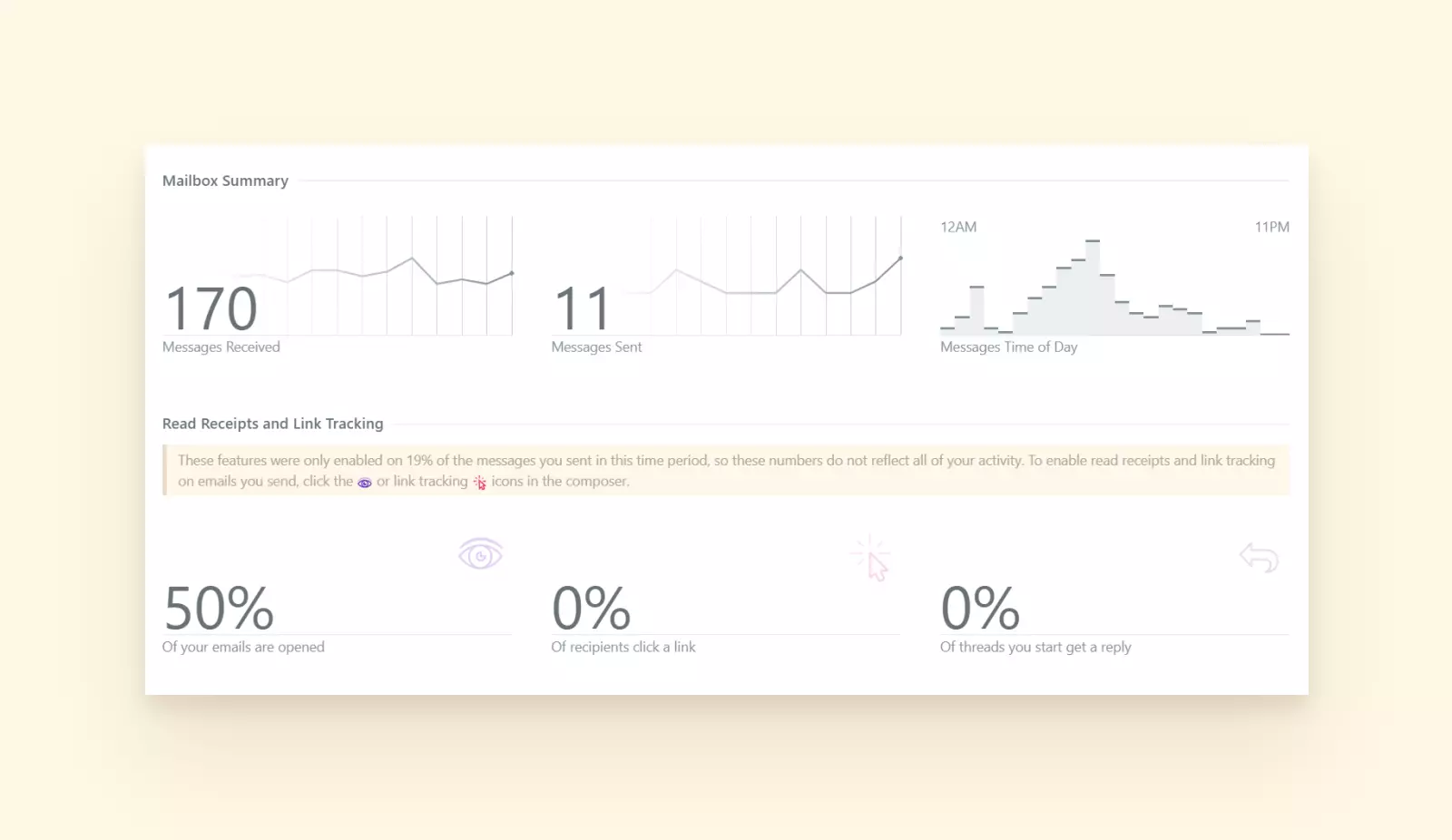
Email client statistics on Mailspring - Weaknesses
-
- Still A Work in Progress: Because Mailspring is an open-source product, we've noticed a lot of requests for specific features that you can find with Gmail or Outlook that haven't been tackled yet. For example, users are waiting on a keyboard shortcut to mark an email as spam.
- Slow: Features like the search are celebrated for being fast, but moving between two or more email accounts can sometimes have a lag when the emails are particularly large.
- Mailbird - Managing Accounts
-
A total of 71% of users we recently surveyed use Mailbird to manage over three email accounts. Our flexible interface allows you to keep track of your email accounts from a single window. It's important to us that you can switch between your professional and personal accounts with ease, so we have lots of additional built-in features to help you along the way.
- Strengths
-
- Unified Inbox: Mailbird has many different ways to help you differentiate your emails, including icons and color codes. When you look at your emails in the unified inbox, they will include an icon that matches each individual account.
- Shortcuts: It's hard to believe the stroke of a key can make such a difference, but it really does. Use all the familiar Gmail shortcuts or explore a few new ones. You'll be composing, deleting, or replying to emails in nanoseconds.
- Email Tracking: We've recently added this extension to our roster for our Gmail users. Not only can you see exactly when your emails have been read, but you can narrow it down in a group email.
- Get to Inbox Zero: Our auto-unsubscribe button, snooze, and send-later features help you move onto other tasks and spend less time searching for and archiving emails.
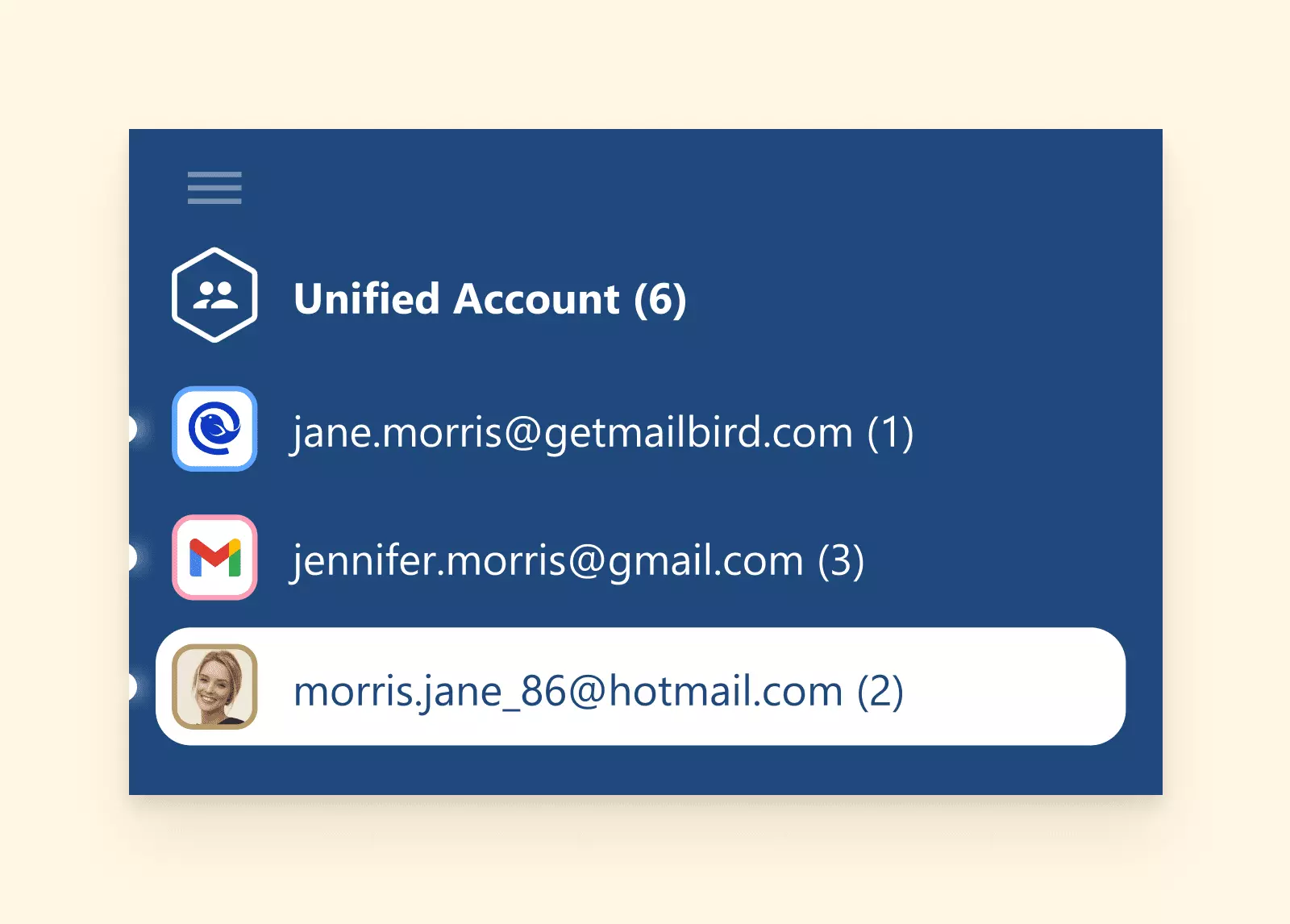
Unified accounts in the Mailbird email client - Weaknesses
-
- Limited Sidebar Space: Depending on how many folders you have on the sidebar, some folders will be obscured, and you'll have to scroll to get into them.
- Limited Email Tracking with Exchange: You can read all about our email tracking and how it works in this post from our support team.
Mailspring Email Management
- Unified Inbox
- Advanced Search
- Send Later
- Snooze
- Email Tracking
- Auto-Unsubscribe Button
- Still a Work in Progress
- Slow
Mailbird Email Management
- Unified Inbox
- Shortcuts
- Advanced Search
- Email Tracking
- Auto-Unsubscribe Button
- Snooze
- Send Later
- Speed Reader
- Limited Sidebar Space
- Limited Email Tracking with Exchange
Advanced Customization
Everyone has different workflows that require different levels of organization. Having many options to custom fit your preferences and priorities means you can either go beyond the basics, or keep things as simple as possible.
A good email client should eliminate concerns that you'll miss a notification or lose track of a VIP conversation.
- Mailspring - Advanced Customization
-
Mailspring offers a fairly standard level of email client services. There are options to make things a little easier to sort emails as well as speed up productivity. Here are a few that we spotted while trying out the software.
- Strengths
-
- Themes: Choose an email theme or create your own.
- Layout: Easily adapt the layout to vertical or horizontal.
- Mail Rules: Deciding which emails go where is easy to navigate.
- Shortcuts: You're invited to create your own custom shortcuts.
- Signatures: Easily design a unique signature, including an image and your LinkedIn profile.
- Templates: Mailspring offers the ability to create template subject lines, replies, and a folder where you can store them.
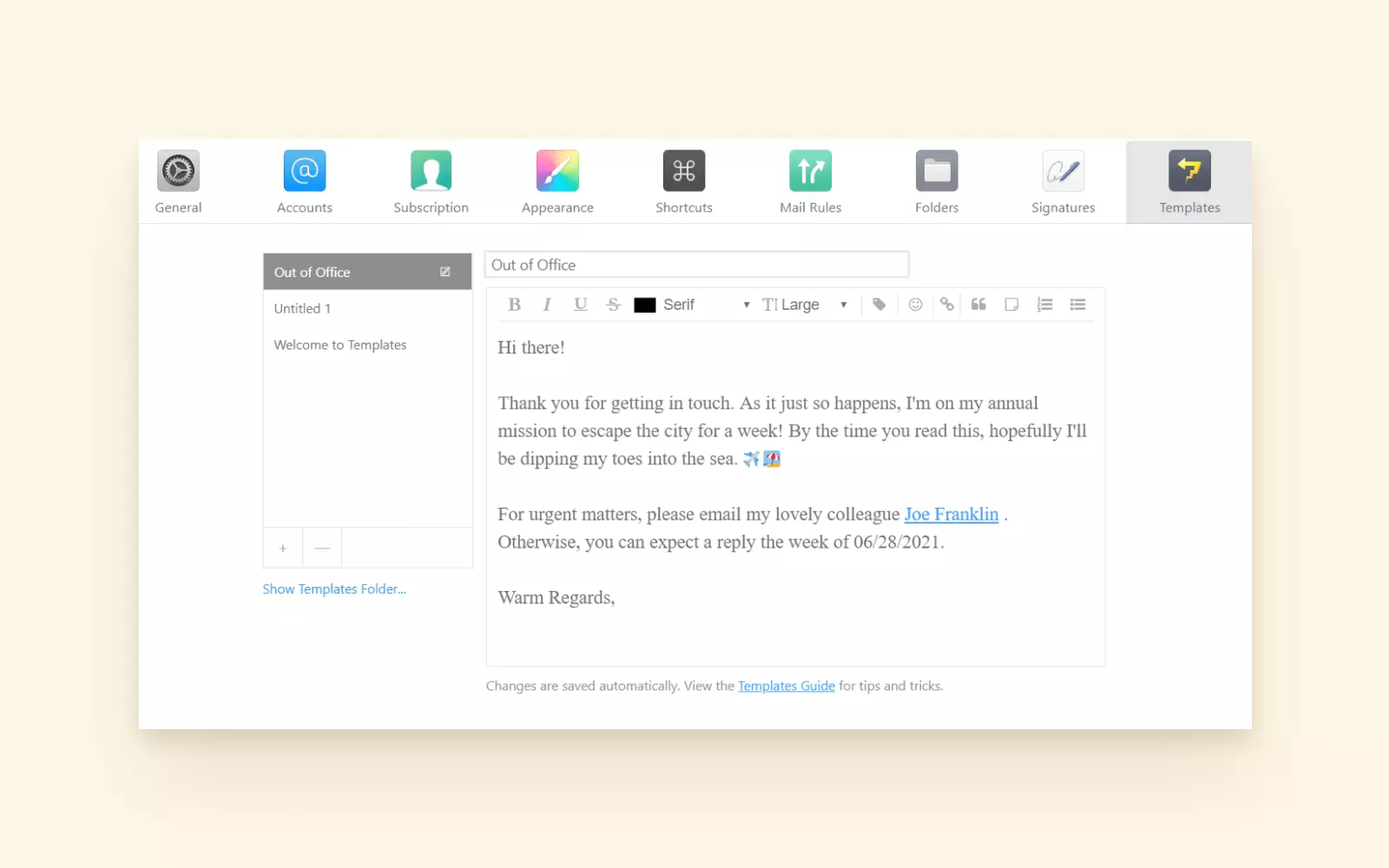
Mailspring email templates - Weaknesses
-
- Underwhelming: Nothing about the customization is unique to Mailspring. We'd love to see some custom reporting capabilities since email tracking is already included.
- Mailbird - Advanced Customization
-
Many of the customization features we offer allow you to enjoy the benefits of your email provider without having to log in and out of your browser, or look at their interface. Our platform is really easy to customize with a variety of different themes and specific settings.
- Strengths
-
- Group Emails: Want to send all of your newsletters to one folder? How about all of the emails related to your softball team? Mailbird makes it simple to set up email rules and folders so you don't have to transfer them yourself.
- Notifications: Specify when to receive alerts on emails and keep them at bay when you need less distractions. Activate specific sounds for incoming emails, or turn off sounds completely.
- Cool Background Themes: Apply different skins such as our Game of Thrones theme, or upload an image and create your own background. If you prefer a dark theme, that's available too.
- Language Support: You can choose from more than 20 languages for Mailbird's interface.
- Use Multiple Identities and Signatures: Use different names and signatures for each account without a hitch.
- Choose Your Integrations: Whether it be for work, study, or personal use there are dozens of integrations you can choose from. Easily keep the ones you frequently use at the top of the list.
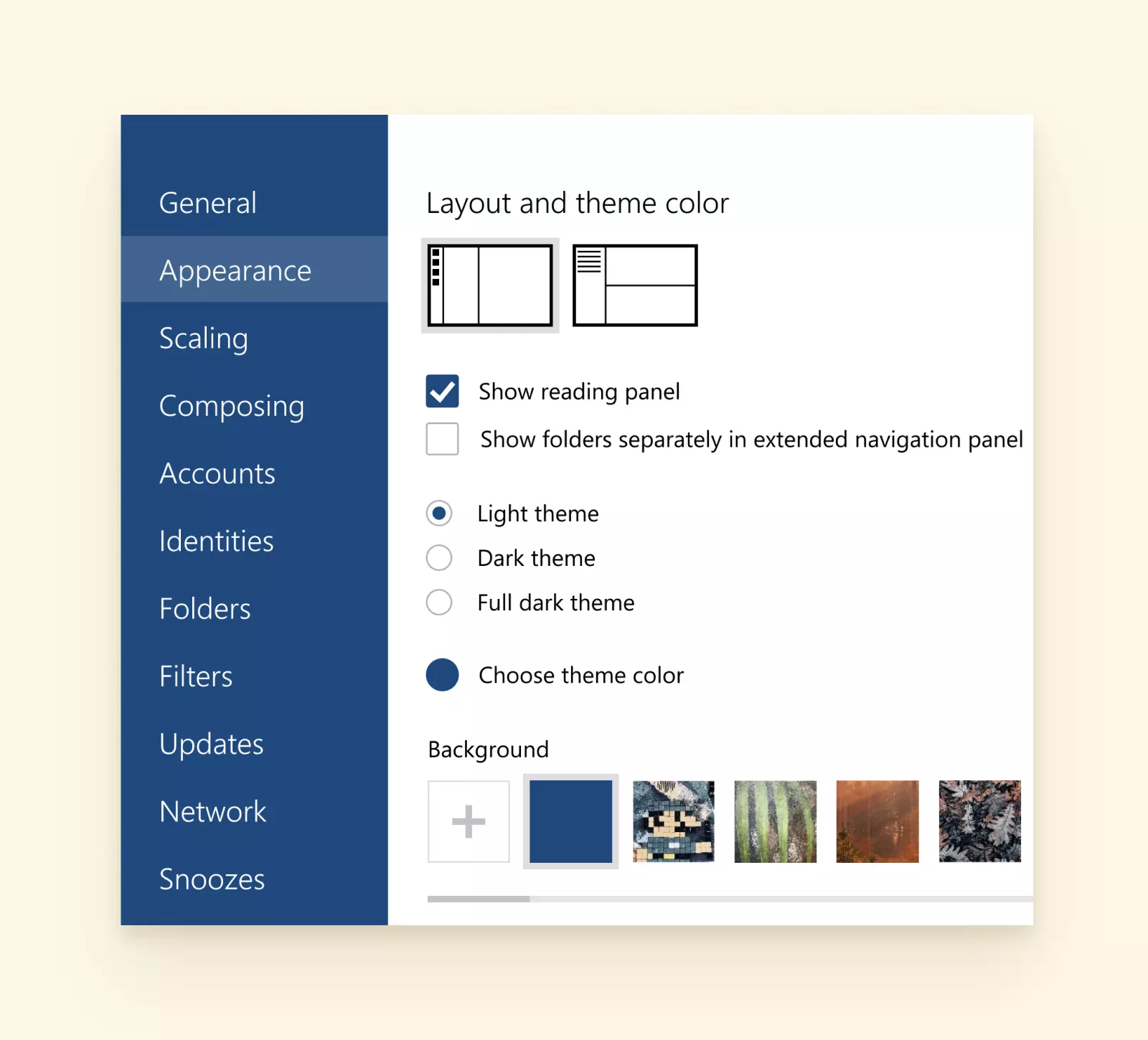
Mailbird's custom appearance settings - Weaknesses
-
- No Templates: Mailbird doesn't offer templates, but you can save emails to reuse in one of our many integrations, like Google Keep or Evernote, and simply cut and paste them when you compose an email. Also, we regularly update our blog with business email template examples. Many users preffer to use Google Keep on desktop to make their note taking experience better then the online app experience.
Mailspring Advanced Customization
- Themes
- Layout
- Mail Rules
- Shortcuts
- Signatures
- Templates
- Underwhelming Options
Mailbird Advanced Customization
- Themes
- Layout
- Mail Rules
- Shortcuts
- Notifications
- Language
- Signatures
- Integrations
- No Templates (yet)
App Integration
Teamwork makes the dream work, and that's why integrations are an awesome feature to have in an email client. Thanks to API technology, several different apps can integrate with email software. Users witness an increase in productivity because they don't have to log in and out of different programs to make quick adjustments.
- Mailspring - App Integration
-
Mailspring has several options for integrating plugins, but if you're not a tech-savvy user, getting any of these extra features going is difficult. Here we'll look at the basic plugins that we've noticed people have enjoyed using alongside Mailspring and which integrations they should consider adding to their menu.
- Strengths
-
- Translation: Mailspring is localized into nine different languages and offers an automated translation service via Google's translation API (in tandem with volunteer contributors who have helped improve the quality of this service).
- Google Contacts: The platform doesn't have a dedicated address book, but they do support an import from your Google account.
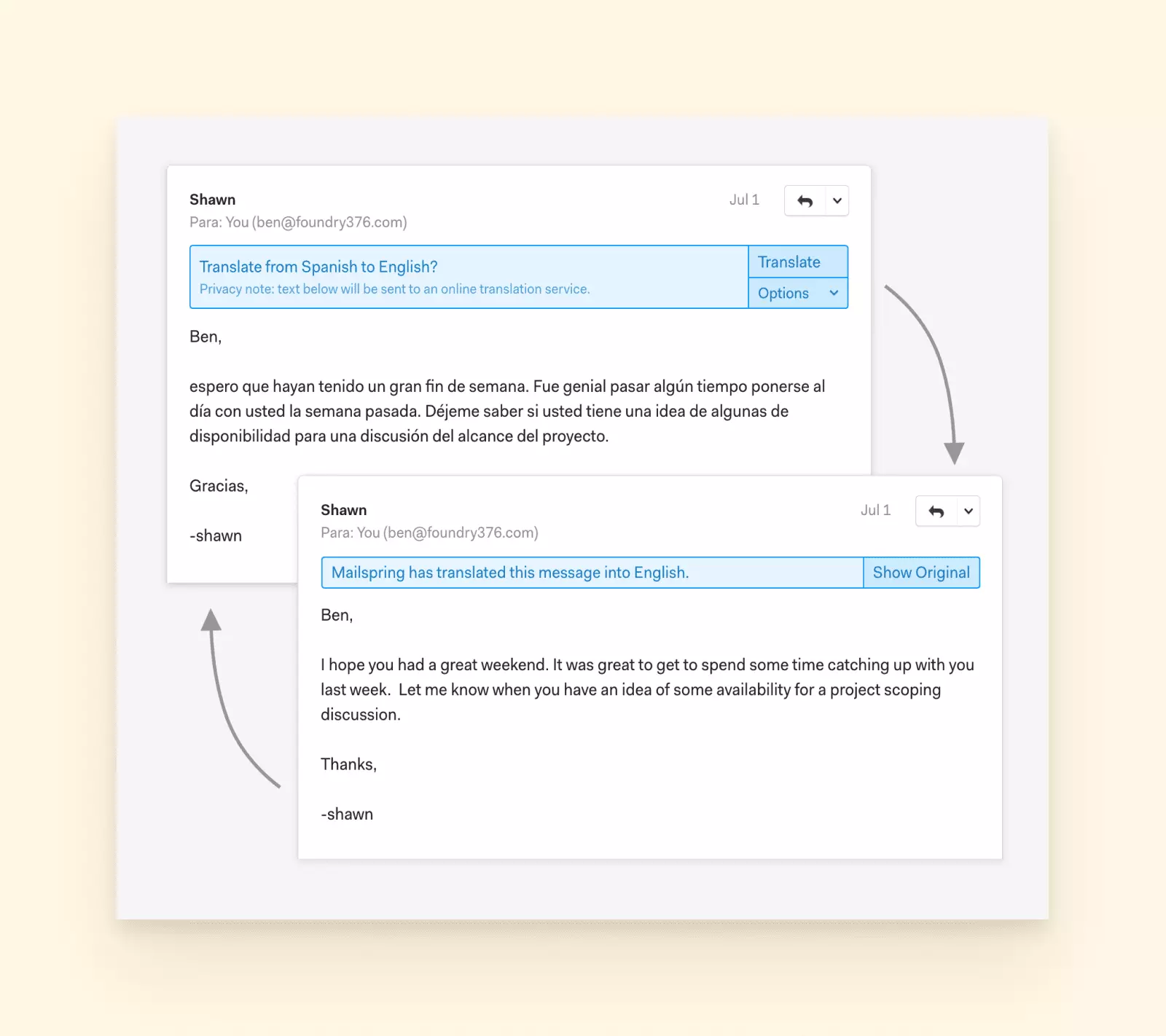
Email translation feature in Mailspring - Weaknesses
-
- No Easy Access to Third-Party Apps: For those who have a background in software development, this is not necessarily an issue. On one hand, it makes for a fairly secure email client.
But in our opinion, the fact that it's not a simple process to send a file to Dropbox or quickly send a message in Slack is a huge deterrent for the average email user.
- Mailbird - App Integration
-
Unlike Mailspring, we are all about quick access to other tools. Our users love the flexibility they have to work with different calendars, messenger apps, project management tools and more.
- Strengths
-
- 37+ Integrations: There are a ton of apps to use for both Standard and Premium. Mailbird has apps for project management, team collaboration, mass unsubscribing, signing documents, storing large attachments and more. See them all listed here.
- Google Workspace: Premium users are happy to pair their Mailbird accounts with their workspace subscriptions and finally have the Gmail desktop app they've always wanted.
- Messaging Apps: You can't always predict where someone is going to send you a message. Being able to sit down and focus on all your incoming messages in one place is possible with Mailbird because you can also check Facebook Messenger, Twitter, WhatsApp, and Slack straight from your desktop.
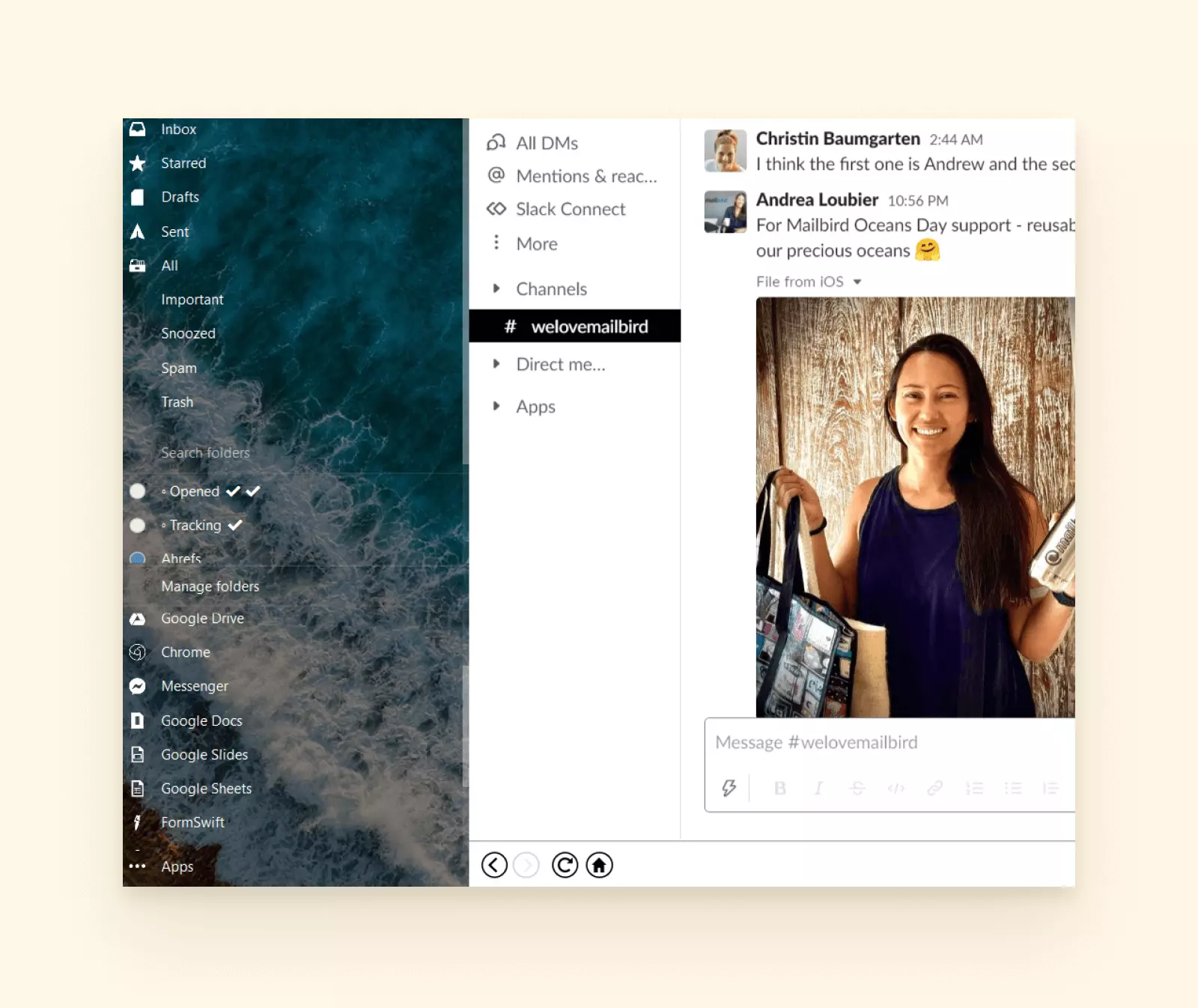
Open Slack integration in Mailbird - Weaknesses
-
- No Grammarly: Unfortunately the API is not available, so this popular app is not available for Mailbird.
Mailspring Integrations
- Translation
- Google Contacts
- Any API Extension
- Requires Knowledge of Plugins
Mailbird Integrations
- 37+ Integrations including Trello, Slack, Formswift and Dropbox
- Google Workspace Apps
- Instant Messaging Apps
- Video Conferencing Apps
- No Grammarly App
Affordability
There are many different options when it comes to paying for software. What matters most is not necessarily the price tag, but that the customer is in control. It's important to be able to try the product as well as upgrade it if you need more. Let's take a look at what Mailspring and Mailbird offer for trials, payment structure and value add-ons.
- Mailspring - Affordability
-
Mailspring offers a free version of its app which is limited but with no cost, it might serve you well.
Unfortunately some of the features you get to test on the basic plan expire very quickly, and you will be repeatedly prompted to upgrade in order to have the full Mailspring experience.
Mailspring Pro costs $8/ Month
- Strengths
-
- Mailspring Development: Your money is going directly to the ongoing maintenance and improvement of the product.
- Discount for Annual Plans: There is an 11% saving if you purchase your plan in advance instead of paying monthly. There are also discounts for multi-seat licenses.
- Cancel Anytime: It's easy to opt out of Mailspring.
- Unlimited Email Accounts
- Weaknesses
-
- Trial of Pro Features is Limited: Instead of a two week trial with unlimited features, you are given a few chances to use the tool. For example, you can look at the Contact Profile feature five times before they request an upgrade to continue using it.
- No Premium Support: Mailspring is not being built full-time and doesn't have the capacity to provide a high level of support to its users.
- Mailbird - Affordability
-
Mailbird does not have a free version; with the cost of your plan we are able to offer a competitive price for a wide array of features. There is a free trial available to discover why Mailbird is a greater alternative to Mailspring firsthand. We also offer a 14 day money back guarantee.
Mailbird Standard is $39.00 per year, or Pay Once for a lifetime subscription at $49.50.
Mailbird Premium is $69.00 per year, or Pay Once for a lifetime subscription at $99.75.
- Strengths
-
- Free Trial: Take Mailbird for a spin and see how quickly your email accounts are synced up with our quick configuration process.
- 14-Day Guarantee: If you aren't happy with Mailbird, we offer a money back guarantee within two weeks of purchase.
- Priority Support: Mailbird Premium plans have priority support 24/7.
- Weaknesses
-
- No free version: We work really hard to offer a great tool with a lot of value for a very affordable price. Our free trial provides unlimited access to what Mailbird can do and hopefully allows you see why it's worth a small fraction of your budget.
Mailspring Affordability
- Funding Mailspring Development
- Discount for Annual Plans
- Cancel Anytime
- Unlimited Email Accounts
- Trial of Pro Features is Limited
- No Premium Support
Mailbird Affordability
- Free Trial
- 14-Day Guarantee
- Priority Support
- Not freeware
Who is Mailspring built for?
If you are passionate about using open source software, yet still want to have the benefits of a nice interface, read receipts, and email tracking, Mailspring is for you. The cross-platform capabilities for Mac, Linux, and Windows make this platform a solid option.
While the free version exists, the pro version appears to be the only one that offers all of the usual email features we have highlighted. Setup isn't as straightforward as other email clients because you have to navigate plugins, but if that doesn't deter you, the bugs might.
Until Mailspring works out some of their development plans, it would be worth trying Mailbird instead.
Who is Mailbird built for?
We put together this comparison to show how we're better for managing multiple emails because we know we do it well. As you've read about Mailbird, we hope you were happy to see how our great features help you manage multiple accounts.
We offer more accessibility to programs like Exchange to make team collaboration a breeze. Our beautiful interface includes great app integrations that really make your life easier thanks to task management, calendars, messaging and video calls all in one place.
While Mailbird for Mac has not yet hit the scene, we truly feel we are an exceptional alternative to Mailspring for Windows users.
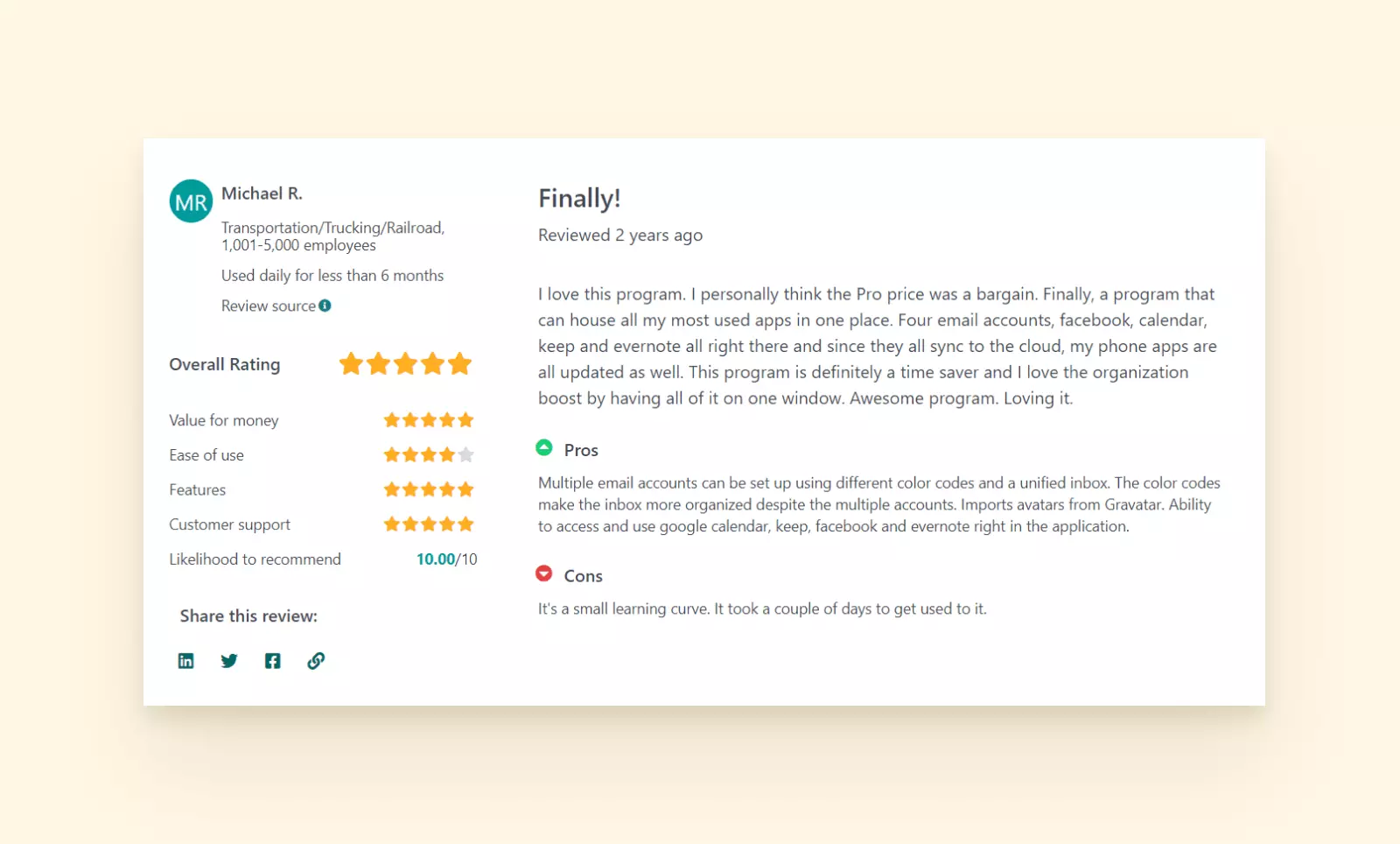
For a detailed summary of everything that was covered here, check out our Mailspring vs Mailbird table:
| Features | Mailspring | Mailbird |
|---|---|---|
| Price | Basic - Free Pro - $8/Month |
Standard - $3.25/Month $49.50/Lifetime Premium - $5.75/Month $99.75/Lifetime |
| Account Setup | IMAP and Office 365 | IMAP, Office 365, Exchange, POP Auto-Detect Email Settings for Quick Setup |
| Email Management Features | Unified Inbox Advanced Search Send Later Snooze Email Tracking Auto-Unsubscribe Button |
Unified Inbox Shortcuts Advanced Search Email Tracking Auto-Unsubscribe Button Snooze Send Later Speed Reader |
| Custom Settings | Themes Layout Mail Rules Shortcuts Signatures Templates |
Themes Layout Mail Rules Shortcuts Notifications Language Signatures Integrations |
| Integrations | You can integrate a number of extensions with Mailspring Plugin SDK. Some knowledge of plugins is required | 30+ apps are easy to integrate almost instantly. They include: Task Management Apps Chat and Video Conferencing Calendars Google Workspace Apps, and more |
| Open-source | Yes | No |
| Support | No Premium Support Discourse Community |
Email Support Knowledge Base Premium Support for Premium users |
Final Words
Mailbird is the best alternative to Mailspring because it provides the best app for managing all of your emails in one place. Our customizable, unified inbox will accept connections to a variety of email accounts including Microsoft Exchange.
Instead of constant technical issues and a blank white screen staring back at you, you'll find yourself connecting to a number of productivity apps. We are incredibly user-focused and dedicated to improving Mailbird, all while keeping the price as low as possible.
Installing Mailbird is easy, so if you're ready to give it a try download a free trial today.
