Send to Undisclosed Recipients: How-to

When sending emails to a lot of recipients on your mailing list, there's a possibility of violating the privacy of some, if not all, of the people who are supposed to receive them. In our digital world, online privacy matters as much as in day-to-day life.
So, if someone has provided you with their email address by subscribing to your emails, it would be ethically wrong to expose that subscriber's data to another person who is not authorized to have it. This is the essence of the BCC feature in email messaging. Instead of sending the emails individually to the desired recipients (this consumes time), BCC allows you to send emails to several recipients at the same time without exposing anybody's email addresses.
The good news is that most email servers offer this feature. But an advanced version of this solution is sending emails to undisclosed recipients. This allows you to send emails directly to a lot of recipients without any of them seeing the email addresses of others on that list.
What Are Undisclosed Recipients?
An undisclosed recipient is an email recipient whose email address is only visible to the sender of the email. In other words, no other recipients — primary or copied (CC or BCC) — will be able to see another recipient's details.
The undisclosed recipients feature has made email marketing even more effective, as marketers can send personalized messages to lots of people at the same time. Interestingly, this is not hard to do. Before we look at how to send mass email and hide recipients, let's look at the relevance or importance of this email feature.
Why Use the Undisclosed Recipients Feature?
Aside from recipients' privacy protection, the undisclosed recipients feature helps you save the undisclosed recipients list and reduces the possibility of having your emails land in the spam folder. But there are more reasons to use it.
For privacy protection
If you are an email marketer, or you send out emails regularly to a lot of people, there's a possibility that most, if not all, of your recipients do not know each other.
Even if they do, not everyone is comfortable having their email addresses exposed to everyone. This is where email clients like Mailbird come in.
They help protect the privacy of your recipients by keeping their email addresses hidden from other recipients on your mailing list. In essence, this is a cleaner and more effective method of sending out mass emails.
For saving Undisclosed Recipients lists
The ability to save your mailing list is another wonderful feature that comes with sending emails to undisclosed recipients. If you send mass emails regularly, you can leverage this feature to save yourself a lot of stress.
So, instead of compiling a fresh list of recipients every time you have to send mass emails, you can simply save your recipients the first time and add to it subsequently. With this feature, email marketers execute mass emails with more convenience.
To reduce the possibility of having your emails sent to Spam
Some email clients are programmed to read your emails as spam-y when there are too many recipients, thereby sending them to the junk folder. This is often the case when you send directly to everyone or simply copy the others.
To bypass this filter, you may use the undisclosed recipients feature when sending your next email.
To protect your recipients from spam attacks
This follows as a benefit of privacy protection. If spammers get their hands on your mailing list, chances are your recipients are already exposed to malware, and they'll attack them with malicious software and spam.
However, if you send to undisclosed recipients, they stand a better chance of being shielded from such attacks. Spam attacks can have severe implications for your recipients, hence the need to be highly protective of their details.
To protect your recipients from spam attacks and ensure their privacy and security, it's essential to take proactive measures. Encourage your recipients to whitelist your email address, add you to their contacts, and educate them about the importance of safeguarding their information.
How Is Using Undisclosed Recipients Better Than the Traditional BCC Method?
The main advantage is that advanced email clients like Mailbird allow you to create and send personalized emails to several recipients, without breaching the privacy of anyone in the email. Email marketing, for instance, relies a great deal on personalized messages to get their recipients to take the actions that they (the marketers) want.
Secondly, BCC is not ideal for professional conversations. In most cases, the recipients already know that they were blind copied. This may lead to worries about who the other recipients are and why their own identity was hidden. Inevitably, this reduces the credibility of your correspondence, which, of course, you want to avoid.
Finally, using the BCC method could lead to recipients mistakenly using the "reply all" button instead of "reply," therefore bringing about an unintentional breach of privacy. On the other hand, the other recipients end up receiving unsolicited correspondence in their inboxes.
How to Send Multiple Emails to Undisclosed Recipients Using Mailbird
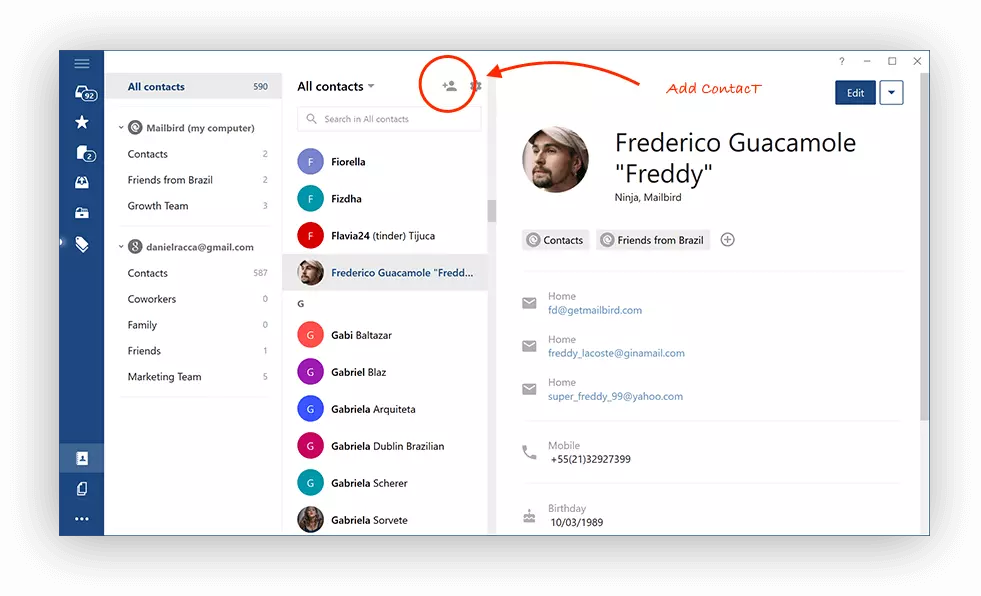
Mailbird is a powerful email management platform that enables users to sync and manage all their emails in one place, thereby facilitating a healthy email relationship. As a highly useful tool for organizing your emails, Mailbird also allows you to send messages to undisclosed recipients. Below are the simple steps to get things rolling.
Step 1: Create a new message.Get the Mailbird App and enable the Contacts App integration, if you're yet to do so. This is one of the defining features of the app. To do this, go to Apps in the left sidebar and select ON under contacts. Next, hit the Add Contacts button.
Step 2: Type "Undisclosed" in the first name field; Type "Recipients" in the last name field; Click "Add email" and type in your email address (i.e., the "To:" field, followed by your email address in < >. For example, type "Undisclosed Recipients <abc@hotmail.com>").
Step 3: Click "Add Bcc" and type in all the desired recipients of the email into the "Bcc" field. You may also click the pointed triangle in front of To: (▶) to add all the recipients to BCC. Also, be sure to separate each recipient's address with a comma.
Step 4: Next, type the subject of your email, compose the body of your email, and click "Send."
Step 5: For good measure, check the email you've just sent. Navigate to your inbox and open the mail.
Try Out the Best Email App for Business and Professionals.
How to Avoid Spam Filters When Sending Emails to Undisclosed Groups of People
The chances of your emails getting swept to the spam folder and not even opened at all are real. In fact, some email servers will automatically mark the email as spam if it contains "Undisclosed Recipients" in the To: field. But not to worry. Here's what you can do to avoid this pitfall.
Don't Get Too Carried Away with Adding Visuals
The thing is, spam filters can scan for large attachments when deciding whether an email is spam-y or not. The logic here is to minimize the graphics and size of attachments as much as possible.
Test Your Emails Before Sending Them
This strategy simply allows you to know where your mail ends up. You can try with the emails of a few friends or demo email addresses to be sure before sending them.
Have Your Recipients Whitelist Your Email Address
If you send emails regularly to your contact list, you can encourage them to whitelist your email by adding you to their contacts. Once this is done, subsequent emails from you will head straight to their primary inbox. In some cases, they may need to go to their spam folder to do this.
Final Thoughts
Unlike the conventional use of BCC, creating a regular list of undisclosed email recipients is far more convenient for executing mass emails. Fortunately, it is pretty much a task that anyone can handle, if the guideline is understood.
Try Mailbird and its fantastic features to boost your emails' efficiency, including when it comes to protecting the privacy of others. It also comes with a free trial period so you can test the entire feature set and decide if it's the right email client for you.
Find Out the Amazing Benefits of Mailbird,
the Best App to Manage All Your Email Accounts
FAQ
How do you send an email to undisclosed recipients?
You can use a smart email client like Mailbird. It allows you to create a mailing list of desired recipients in the BCC field of your mail. You also have the option to save this list for future correspondence. See here for a step-by-step guide on how to execute this.
Can you see undisclosed recipients?
If you are the sender of the email, the answer is yes. However, if you are a recipient of an email sent to "undisclosed recipients," you will not see the other recipients.
How do I get rid of undisclosed recipients?
To get rid of undisclosed recipients from your mailing list, go to your contacts and edit the undisclosed recipients setting. Delete first name, "undisclosed" and the last name "recipients." Then replace the information you deleted with your names. Once you're finished, click the "done" button, close the mail, and re-open it to confirm.
Can you send out a mass email without showing all recipients?
Yes, you can. With the "undisclosed recipients" feature, this can be done. However, to send mass emails to undisclosed recipients, you need to install an email client like Mailbird.
