Email List Management Best Practices 2025
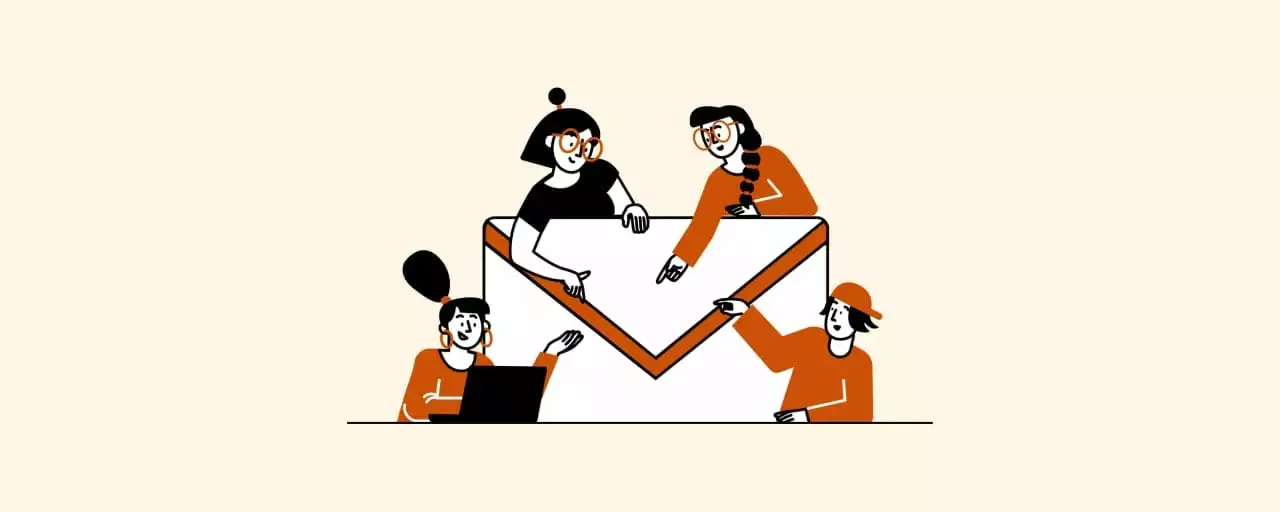
Email marketing is alive and used world wide. It remains the most potent tool in your marketing arsenal, and for good reason. Consider the facts: over 4 billion people use email globally, with that number set to soar in the coming years.
Not only that, but email marketing delivers a return on investment of $44 for every dollar spent, and is nearly 40 times more effective than Facebook and Twitter combined. Email is the beating heart of customer connection and conversion, and your email list is the internet's most valuable asset.
But don't just take my word for it. If your email campaigns are falling short, chances are your email list management could use a touch-up. The reality is that email databases degrade by around 22.5% each year, making proper list management critical to success.
In fact, 40% of B2B marketers view email marketing as a key tactic for revenue generation. The difference between their success and those who can't see the value of email marketing is proper email list management.
In this guide to list management, we will consider this process in detail and share some of the best practices that will help you use your email list effectively.
What Is Email List Management?
Email list management is everything you do to get new subscribers, segment the existing contacts, and keep your email list healthy — that is, stick to engaged subscribers who ensure your open rates are high and your spam history is clean.
Ensuring your open rates are high means it's more likely that subscribers read your emails and take the target action. But not all contacts from your list are actually useful. Given that the average churn rate is 83%, about 17% of the emails you send don't even reach your contacts' inboxes. This may happen if the subs on your list block your emails or send them to spam, or if any of the contacts on your mailing list are fake.
If your emails remain unopened or end up in a spam folder, it will have a negative impact on your company's sender reputation and therefore undermine the success of your marketing campaigns.
Of course, stopping this process is impossible, but proper list management can help you minimize your churn rate and achieve better results.
Why Is List Management Important?
People who subscribe to your emails are interested in your products or services. All of your contacts, however, have different needs and goals, so there's no point in sending the same emails to all of them unless these are newsletters or emails with updates on your company's policies. This is called audience segmentation.
If your email list isn't properly structured, sending the right emails to the right recipients can be a challenging task. Selecting recipients manually from a disorganized Excel list can take too much time and effort, while proper list management enables you to do it in just a few clicks.
How List Management Can Help You
Proper email list management offers businesses numerous advantages, and here are the most important benefits you should keep in mind.
- Maintain healthy relationships with your audienceThe more relevant your offers, the more opportunities you have to build strong long-term relationships with your subscribers. For instance, if your target audience is students, and they have asked you: "please write my paper," you should send emails related to paper writing.
- Save resourcesEvery marketer's goal is to send emails to group of people who will be interested in them at a minimal cost and with minimum effort. When you manage your email list, you can ensure that it only features valid addresses of people who are actually interested in your offers. Thus, you will grow your sender reputation along with your engagement level and minimize bounce rate while increasing the deliverability of your emails.
- Get more accurate resultsThrough analyzing click-through, unsubscribe, and open rates, along with other metrics, you can evaluate the effectiveness of your email marketing campaign. You won't be able to rely on these metrics, however, if you don't have a healthy email list.To enhance this analysis, tools like Supermetrics can provide advanced reporting solutions, ensuring you can extract actionable insights. However, you won't be able to rely on these metrics if you don't have a healthy email list.
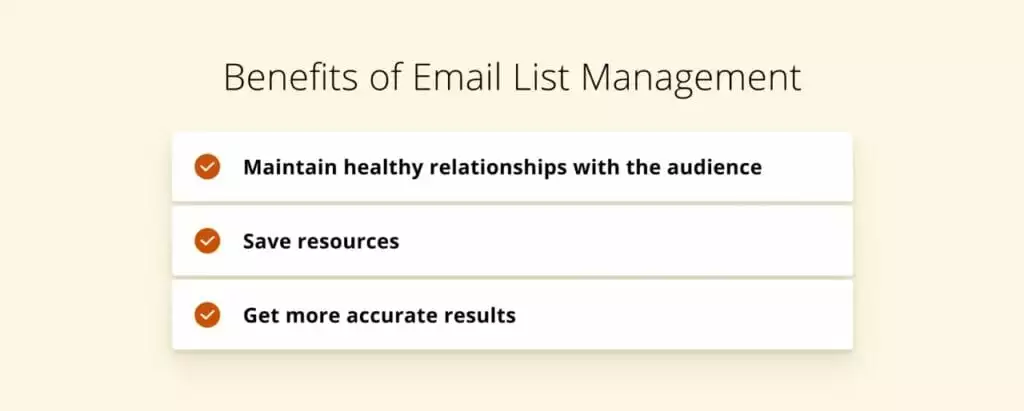
How to Build an Email List with Mailbird
A good email tool allows you to manage your email list much easier. The following steps will help you set up an email contact list.
Step 1. Choose an Email Service Provider
First, you should choose an email service provider for your business account. Here are some of the most popular options.
Gmail
This is probably the most popular email provider, with more than 1.5 billion active users from all over the globe. By registering a business Gmail account, you also get 15 gigabytes of storage space, mobile apps, and integration with the entire Google ecosystem.
Gmail offers great uptime and protection against spam and malware. The main disadvantages of Gmail are that good domain names for your business may already be taken, and target advertising can be quite annoying.
A business Gmail account costs $6 per month, and you can also buy a custom domain name for $5 per month for each user.
GMX Mail
This is a free email service provider appreciated by those who want to create many business accounts because it enables one user to create up to ten business email addresses.
The main advantage of this provider is that you can get unlimited storage space. GMX offers a reliable spam protection system and supports large attachments. However, it also has some significant disadvantages: inactive accounts are deactivated in six months, the customer service is much worse than that of Gmail, and this provider doesn't support two-factor authentication.
Zoho Mail
This is another free service for businesses. It is completely ad-free, supports custom domain names, and offers various cloud applications that might be appreciated by small businesses. Zoho integrates with the Office suite.
You can use this provider for free, but the free plan only provides five gigabytes of storage space, and if you need more, a paid plan will cost you $2 per month.
ProtonMail
This email service offers great security, which is its main selling point. Here you can benefit from end-to-end encryption, and you don't need to provide any personal data to create an account.
A free plan features one email address, 150 emails per day, and 500 megabytes of space. Paid plans cost €5 to €30 per month.
Tips for Choosing a Service Provider
- Ease of setup. Check if the chosen provider enables you to set up and configure your account easily. You don't want to waste your time and effort at the setup stage.
- Security. Security is an especially important factor you should take into account when choosing an email provider. You should keep your email communication private, so look for services that offer two-factor authentication and end-to-end encryption.
- Custom domain availability. It's also great if the chosen email provider enables you to use custom domain names so you can come up with domain names that correspond to your brand.
- Collaboration with other tools. Some providers also offer integration with various useful tools, including email management software, calendars, notes, etc.
Step 2. Create a Business Email Address
When creating a business email address, you should take into account some important factors, such as:
- Domain nameYour potential customers should be able to easily identify your domain name. It should be relevant, and it must seamlessly complement your brand.
- FormatMake sure all of your employees use a standard format for their email addresses. For example, their email addresses may consist of their last names and position separated by a period.
- Group addressesAnother good practice is creating group email addresses for departments so you can manage all the emails intended for a certain department from one place.
Step 3. Set Up Your Business Email Address in an Email Client
Once you've chosen a good email provider and domain name, you can set up your business email address. To do it, you need a reliable and convenient email client. The best choice is Mailbird because this solution offers better functionality than other solutions of this kind.
Mailbird supports multiple business accounts and integrates with lots of software, including Google Drive, WhatsApp, and Slack. Another great advantage of Mailbird is that it can work offline. Besides, Mailbird is very easy to set up:
- Download Mailbird.
- Add your account in the Accounts tab. You can also add several accounts and connect them to the Unified Inbox.
- Configure your account settings. In the Settings menu, you can choose POP or IMAP protocols and adjust notifications.
- Create folders for different types of emails. You can do this by clicking on the hamburger menu in the Settings section.
- Add the necessary integrations.
Mailbird enables you to use up to 30 integrations, both for personal and business use. For example, if you want to effectively manage your email list, you might appreciate the integration with the Mailbird Contacts Manager.
Email List Management: Best Practices
Here are seven top email list management practices you can try out:
Make Your New Contacts Feel Welcome
Your relationships with subscribers begin at the very first contact, so make sure this contact is as positive and pleasant for them as possible. Say, "thank you for subscribing" and ask the recipients to whitelist your email address so your emails won't be filtered as spam. Make sure to personalize your welcome messages and suggest some of your best content to immediately communicate value.
Get inspiration from our blog: Business Email Examples.
Avoid Email Surplus
A surplus of emails is something you should avoid at any cost because getting too many emails is the main reason people unsubscribe. The best approach is to let your subscribers choose how often they want to hear from you. For example, they can specify the preferred frequency on the signup form. You can also let your subscribers choose what type of content they're interested in.
Maintain List Hygiene
You should keep your email list clean to ensure the effectiveness of your marketing campaigns. We recommend that you clean your email list at least a few times a year, removing invalid addresses, duplicates, and addresses from soft and hard bounces, along with fixing addresses that contain typos. This way, you will minimize your bounce rate and improve your deliverability rate.
Remove or Re-engage Old Contacts
After you've rid your list of incorrect and invalid emails, you'll be left with a more robust group of contacts. However, some of those individuals are undoubtedly unengaged. They possess valid email addresses and remain subscribed, yet they never open or read your messages.
Let's face it; even if they haven't clicked "Unsubscribe," they're not truly engaged with your brand. They're probably even deleting your emails without a second glance.
So, what are your options for dealing with these unengaged subscribers? You can opt to eliminate them, as they are not contributing to your sender reputation or ROI. Alternatively, you can try to re-engage them.
Re-engagement campaigns are a fantastic way to reignite your subscribers' interest in your products or services. Before giving up on a list member, consider giving this approach a try. Remember, your audience deserves to be treated like smart, savvy individuals, and it's up to you to keep them engaged.
Provide an Easy Unsubscribe Link
Although your ultimate objective is to keep recipients on your list, you should also make sure they can unsubscribe easily. If your contacts cannot quickly figure out how to unsubscribe, they will simply mark your emails as spam. Therefore, your emails should always have a visible unsubscribe button or link.
Never Buy Lists
The main reason you shouldn't buy email lists is that it's considered a violation of the CAN-SPAM Act and can result in you paying a $16,000 fine for each email you've sent this way. Besides, purchased lists are generally bad because they are not tailored to your niche and brand. Moreover, such lists often contain spam traps: addresses that used to be valid and can immediately blacklist your email address if you send something to them.
Try A/B Testing
A/B testing, or split testing as it's also known, is a powerful tool for optimizing your email marketing. By sending two versions of an email to smaller, randomized subsets of your list, you can determine which one performs best, and then send the winning version to the remainder of your contacts.
This method allows you to test different approaches to your email marketing, such as subject lines, send times, call-to-action buttons, or designs. The key is to test one element at a time on two similar emails to isolate the variable being tested. If you test multiple elements at once, it becomes difficult to attribute the results to a specific change.
Thankfully, A/B testing is not a laborious manual task. Most email marketing tools include this feature, making it an accessible and invaluable tool for healthy email list management.
Remember the Key Principles of List Management
The main principles of email list management are permission, verification, and segmentation. You should only send emails to people who gave you their permission. Verify addresses so your list will only contain useful contacts, and segment your audience to send properly targeted emails.
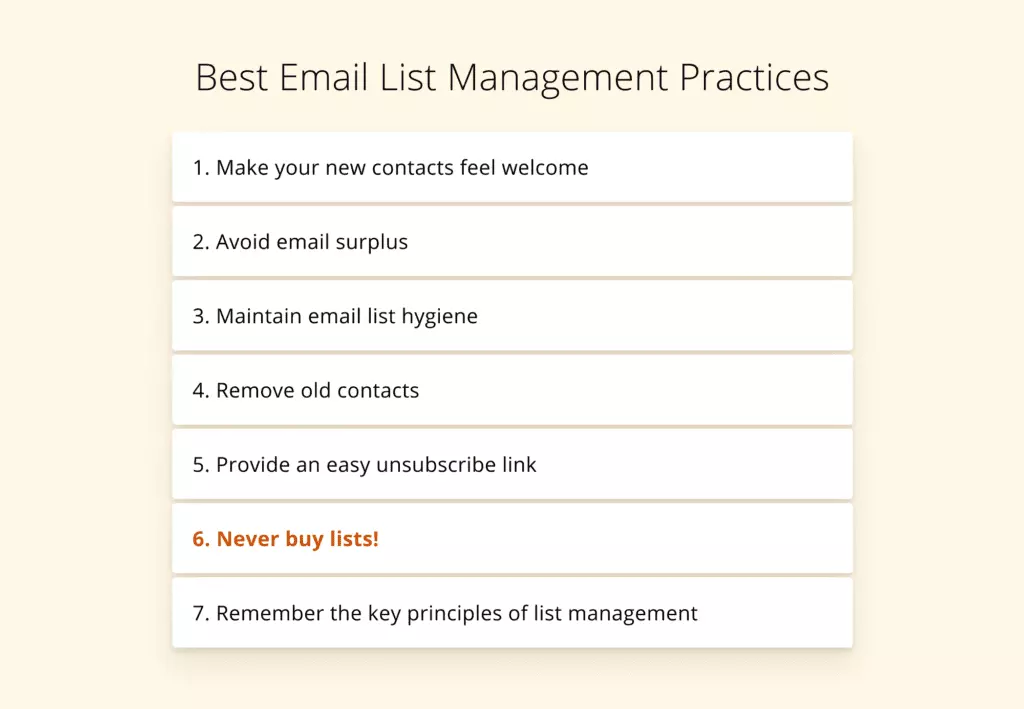
Conclusion
A properly managed email list can help you increase your ROI and ensure the success of your marketing efforts. However, no matter how many subscribers you have, you should keep in mind that quality is determined not by quantity but by results. Having loyal and engaged subscribers on your list is the right tactic for email marketing success.
To manage your email contacts effectively and easily, you should choose the right email client, and Mailbird is the best solution. It's a perfect client created for businesses of any kind that makes communication between employees and clients as comfortable as possible. This client is also a great solution for managing remote employees. Download Mailbird today and get started with effective email list management.
FAQ about Email List Management
How do you send an email to a mailing list?
To send an email, log into your account and click "New Email" or "Compose." Write your email and add a catchy subject line. You may also choose various formatting options. Add your signature and click "Send." If you're not planning to send the email right now, you can schedule it for another date and a particular time.
How do I manage my contact list?
Keep your list clean, removing invalid addresses and inactive subscribers. You can also work on winning back inactive subscribers by re-engaging them. Segment your list so you can send well-targeted emails.
Is it legal to buy email lists?
No, buying contact lists isn't legal, and it's also bad for your business because you cannot buy lists tailored to your brand. You should only send your emails to people who have given you their permission. Purchasing email lists is prohibited by the CAN-SPAM Act.
What is mailing list manager?
It's a tool that lets you group your contacts by category, like work, family, or general use. With an MLM, you can send, reply to, or forward emails to specific groups with ease. So instead of sifting through your entire contact list, you can focus on communicating with the people that matter most.
How do email lists work?
Email list is just a compilation of subscribers who have agreed to receive your emails. There are countless ways to create a list, including through events, purchases, in-store visits, website newsletter signups, or gated content. The key is to identify effective methods for building a high-quality email list.
