“Swipe Away” Your Email Troubles

One of the really cool things we worked on during the last mega Mailbird hackathon included the super cool Mailbird Swipe Feature. Realizing that a lot of you may not have even been aware of this feature we thought it deserved special notice.
In one of our more recent blog posts called "What's Happening At Mailbird?" We discuss the discovery that the Mailbird Swipe feature freed up about half the time they normally would spend managing email. Why is that?
Let's look at the benefits of the Mailbird Email Swipe feature, why you should use it and why it is ultimately awesome:
- Makes moving emails around by archiving or moving back to the inbox a breeze.
- It's fun to use with touch screen machines.
- It increases your email management productivity.
- It fast, easy and enjoyable to use while also reducing the time you spend archiving.
- Improves your experience with email through innovative technologies like the touch screen devices that are growing widely popular amongst Windows machines.
So this is actually something that is not yet released. It is a really cool feature to come with the launch of Mailbird 2.0, however, you can still use it in the current version of Mailbird by simply clicking and holding on an email message and dragging it from left to right. It's pretty cool, but wait till you see it in Mailbird 2.0 to be used with touch screen machines. Awesome.
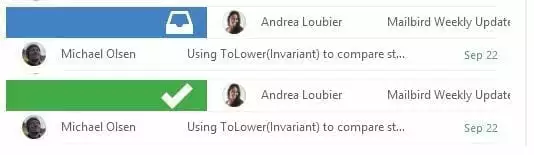
Here's a sneak peek of the Mailbird 2.0 and the Touch Screen Swipe feature.
Tell us what you think in the comments below and share this post with your friends who could really benefit from the Mailbird Touch Screen Swipe feature. It's so nice!