Mailbird Gmail App for Windows: The Better Way in 2024

You probably have a Gmail account. In fact, according to worldwide statistics, there's a good chance you have more than one of them. Google has reached the 1.5 billion mark back in October 2018 - that a sizable leap from the 900 million the service had in 2015 and up from 425 million in 2012. With Mailbird Gmail, the inbox by Gmail for Windows becomes very interactive. It shows everything in one beautiful and lightning-quick app. So, people prefer Gmail more for personal and business accounts.
Gmail boasts a substantial user base of over 90.7 million monthly users, attributable to its user-friendly interface seamlessly integrated with cloud storage (Google drive), which simplifies file sharing. It facilitates exceptional work collaboration through Google Docs and provides access to a suite of tools including Google Sheets and Google Slides for comprehensive project management. However, despite these advantages, Gmail has yet to fully optimize its offerings for PC users, particularly in how they can access Google Sheets on desktop, underscoring an area for improvement in desktop accessibility.
Firstly, using the Gmail site itself to manage these accounts presents a few serious problems:
- You always have to be connected to the internet.
- It's difficult to manage your Gmail accounts.
- It's only as secure as your internet connection.
Considering that Gmail makes up over 85% of all global users worldwide, you may find it odd that there is no official Gmail app for windows. There is indeed no way for a Windows user to manage accounts directly from a PC, and there is nothing in the app store that presents this function.
This is inconvenient for businesses, self-employed workers, and people who work out in the field or in-office using Windows products.
Using the Mailbird Gmail App
Logging into Gmail from the web is a pain, especially if you have multiple accounts to tend to throughout the day. That's why more and more people are using Mailbird. It is the perfect solution to managing Gmail for Windows users.
The Mailbird Gmail app makes juggling all of your Gmail accounts (and every other account you have) easy. It brings them all together into one beautiful and lightning-quick app. Plus, with an intuitive and easy-to-use interface, Mailbird makes it simple to view multiple email accounts under one tab on Windows devices.
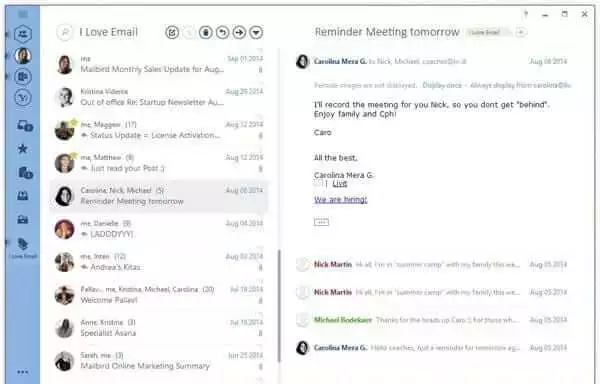
Stay Connected, Even When You Aren't
You can't always be connected to the internet. That shouldn't stop you from checking your emails and composing replies effortlessly. The world is moving too quickly to miss out on important email threads - especially if you work in time-sensitive environments. In some fields, responsiveness is extremely important - to close that deal, to fix that bug in the system, or to make important arrangements. So, businesses find it easy to use Gmail, and most of them think there is no better option than Gmail.
Mailbird can make your Gmail experience even better. Read through any messages from all your Gmail accounts, even when offline, with Mailbird's auto-sync function. This allows you to see your emails as quickly as possible so you can manage, respond, delete, etc… all without a connection. Then, when you do connect to the internet at a later time, Mailbird auto-syncs your accounts again so you consistently stay up-to-date with changes in your mailbox.
In many fields, email is a primary mode of communication, along with chat functions and web calling. With Mailbird, you can easily:
- Check and respond to all your emails while traveling
- Cut down on data usage
- Get crucial information from emails while at a conference
- Use integrated web calling and task apps to synchronize important information into various channels
Never again find yourself left in the dark just because you can't open your emails.
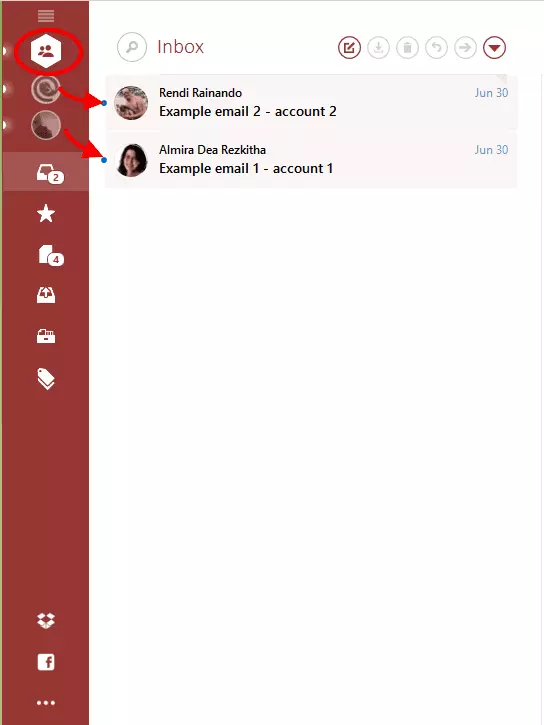
One Inbox for All Your Gmail Accounts
No more logging in and out of Google accounts just to check your messages! Mailbird does all the work for you. You can also easily respond or compose new messages from any account with our quick functions like quick compose. Other useful functions include: search by attachment, search by profile picture, and LinkedIn Lookup, which easily lets you retrieve information and connect with professionals.
Here's a scenario: imagine you're in a meeting and you need to open up an important document last minute or you even need to share it in real time with a client. Instead of scrambling to retrieve the information, coming off as distracted and unorganized to your colleagues and clients, simply use one of these search functions. You'll have the information available in seconds, ready to send to the client through the integrated communication app you're using.
Did someone send you an email to the wrong address? Simply click the "from" dropdown in the "compose" window when responding and send it from any other account you manage. Best of all, your previous conversation will be forwarded along with it.
Sent the wrong details in a mass email? Don't worry. With the unsend email function, you can delay the email for up to two minutes to catch your mistake and fix it. You no longer have to worry about awkwardly sending another email back to every single contact apologizing for the mistake. This handy feature will certainly save you from any future embarrassment and keep you on your A-game! (we already covered How to Unsend an Email in Gmail, Outlook, Yahoo. Take a look!)
Introducing Unified Inbox!
Did we mention you can view all your emails in the order they were received, across all your accounts, with Mailbird's built-in Unified Inbox? It even allows you to group emails together as conversations. Seriously, if you need one reason to move your Gmail to Mailbird, this is it. Answering emails across multiple accounts has never been easier. Try Mailbird if you have been wondering, "How do I manage my Gmail accounts?"
So, Why Wait?
We could cover all the reasons why the Mailbird Gmail app is the most perfect app for Windows out there, but why not just give it a try? It's free to download, and you don't even need your credit card! Connecting all your Gmail accounts is a breeze, and you can get started in as little as three minutes. Trust us, you'll love this smart, easy, and intuitive interface. Email will become a breeze! For more detailed comparison check this list of best email clients for multiple accounts management on windows.
FAQ
Does Mailbird work with Gmail?
Yes, Mailbird works with Gmail. It fully syncs and configures with Gmail and G Suite. You can manage all your Google accounts, calendars, contacts, and events with Gmail.
Is Mailbird really free?
There's no free version of Mailbird at the moment. The features offered by Mailbird are better grouped with the paid versions.
Is Mailbird any good?
Yes, Mailbird has very solid features to manage all your email accounts in one interface. It makes the email experience better by integrating everything in one app.
Can I use Mailbird on Windows 11?
Of course. Mailbird is ready for the updated operating system, so you won't have trouble using it when you switch to Windows 11.
Is there a Gmail app for Windows 7?
No, there is no Gmail app for Windows 7. But you can configure Microsoft Outlook to manage your Gmail emails for Windows 7.