4 Best Windows Live Mail Alternatives (2025 Edition)
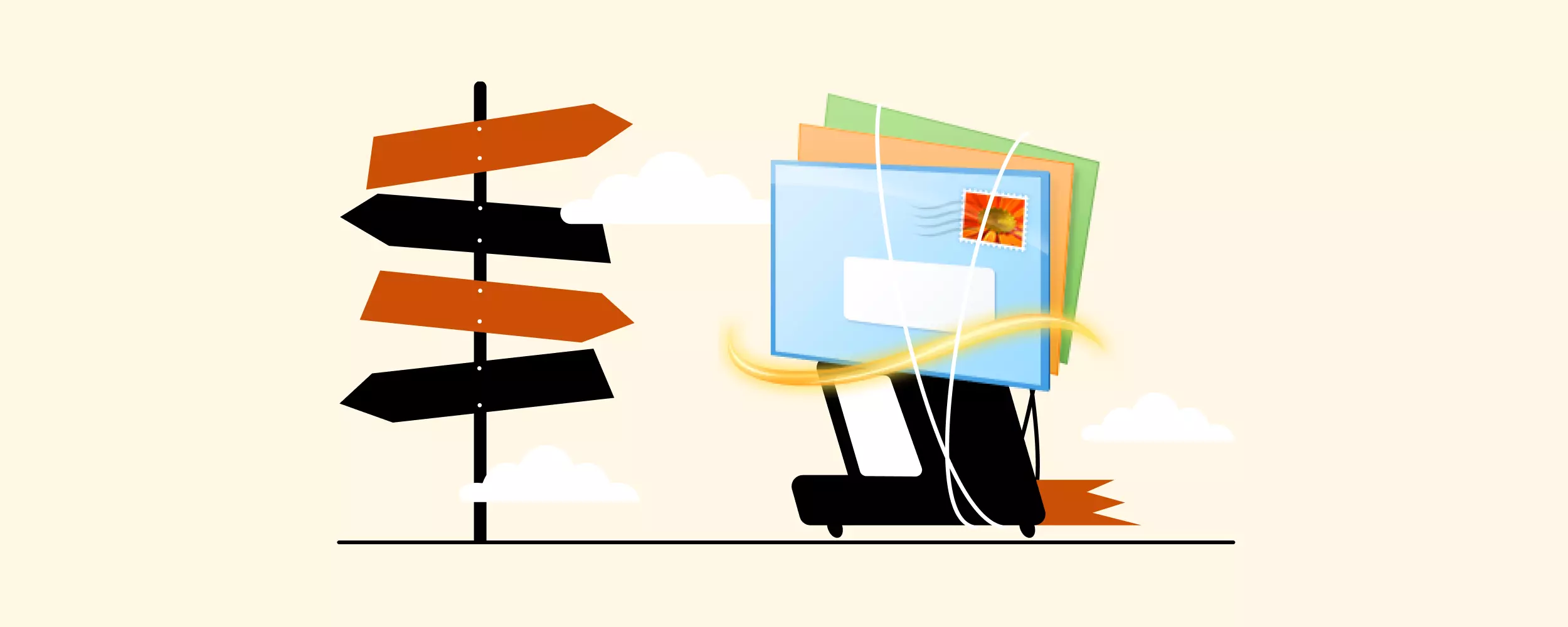
Discover 4 top Windows Live Mail alternatives in 2025 (like Mailbird) with unified inboxes, smart features, and more for a better email experience. Windows Live Mail is long gone – upgrade to a modern email client.
It happened to Mailbox, Turnpike, Microsoft Entourage, and even Windows Live Mail. If you enjoyed this email client and need a replacement for Windows Live Mail, we have prepared a list of the best alternatives, starting with an award-winning contender.

What Are the Best Windows Live Mail Alternatives?
For this email client, we have chosen the following applications:
- Mailbird for great account management and productivity features;
- Outlook as a Microsoft product alternative;
- Thunderbird for a good free alternative;
- Canary Mail for security-focused features.
Mailbird
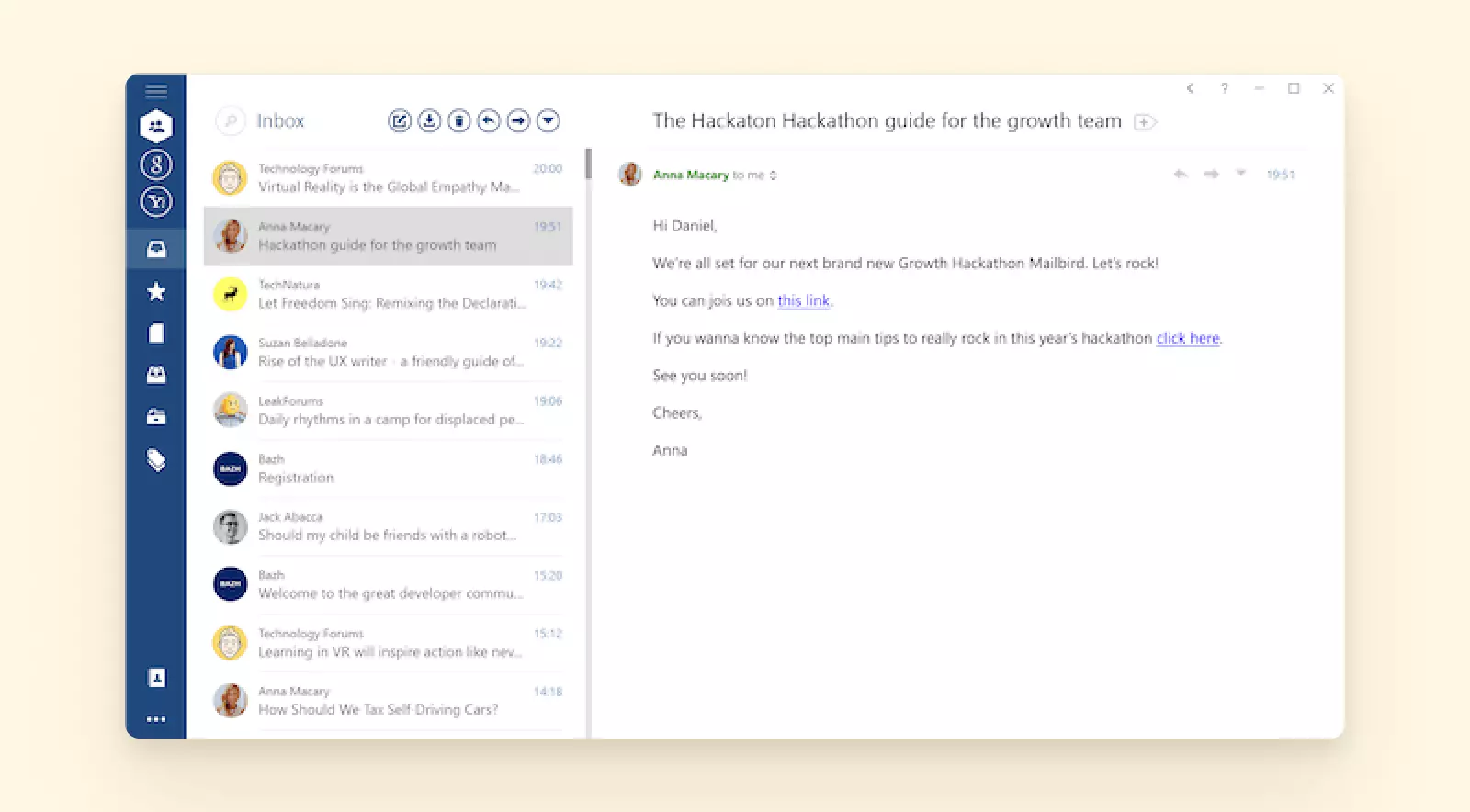
If you like uncluttered, straightforward email software, Mailbird is the desktop client of your dreams. Behind its pleasant user interface is a powerful application with many modern, useful features.
- User Experience
-
- Clean Design
Mailbird's sleek and simple interface is easy to understand. There's no unnecessary clutter, so it allows for easy navigation. - Speed Reader
The speed reader lets you skim through your emails with ease while simultaneously improving your reading speed.
- Clean Design
- Configuration and Account Setup
-
- Installation
After downloading Mailbird, you can start adding accounts immediately and intuitively. - Account Setup
You can add unlimited accounts. Mailbird's setup wizard will automatically detect your POP, IMAP, and SMTP server settings and do the job for you.
- Installation
- Account Management
-
- Unified Inbox
-
Mailbird offers a unified inbox that enables viewing of all your emails across multiple accounts in one place. You can also seamlessly check all your email addresses separately by switching between them in just one click.
- Shortcuts
-
You can go back and forth between inboxes, add-ons, and integrations with a click of a key. Using and personalizing multiple hotkey shortcuts can help you draft, send, and receive emails in seconds.
- Email Tracking
-
Email tracking gives you information on which recipients have opened your email and when. This comes in handy when you want to group your emails according to priority.
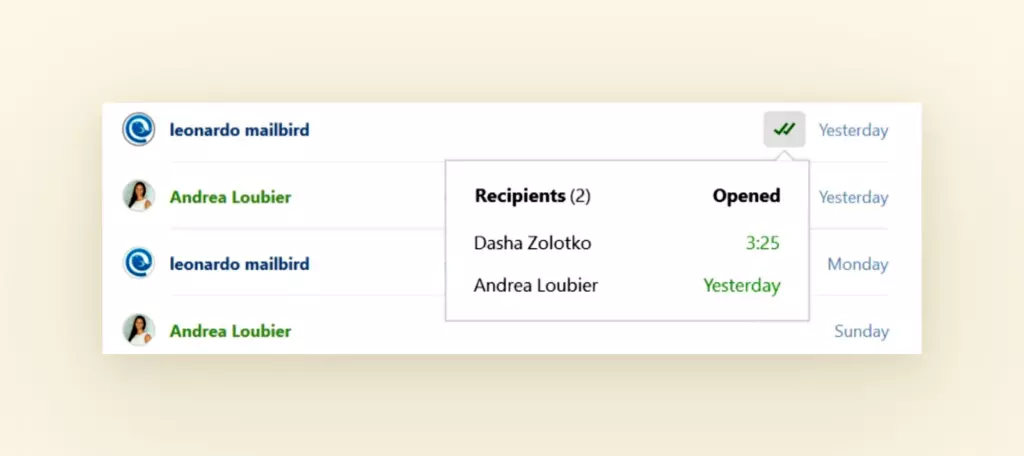
Email tracking feature in Mailbird - Snooze Email
-
The snooze feature lets you concentrate on the current task, rather than reading and archiving emails immediately.
- Unsubscribe Link
-
Get to your goal of having zero unread emails in your inbox faster with Mailbird's unsubscribe button. There's no need for newsletters to clutter your inbox if you don't read them.
- Contact Manager
-
The Contact Manager feature in Mailbird will smoothly and speedily import all your contacts, reducing the time and effort involved in doing this one by one. Then, in the Contacts app, you can add profile pictures to better distinguish incoming emails.
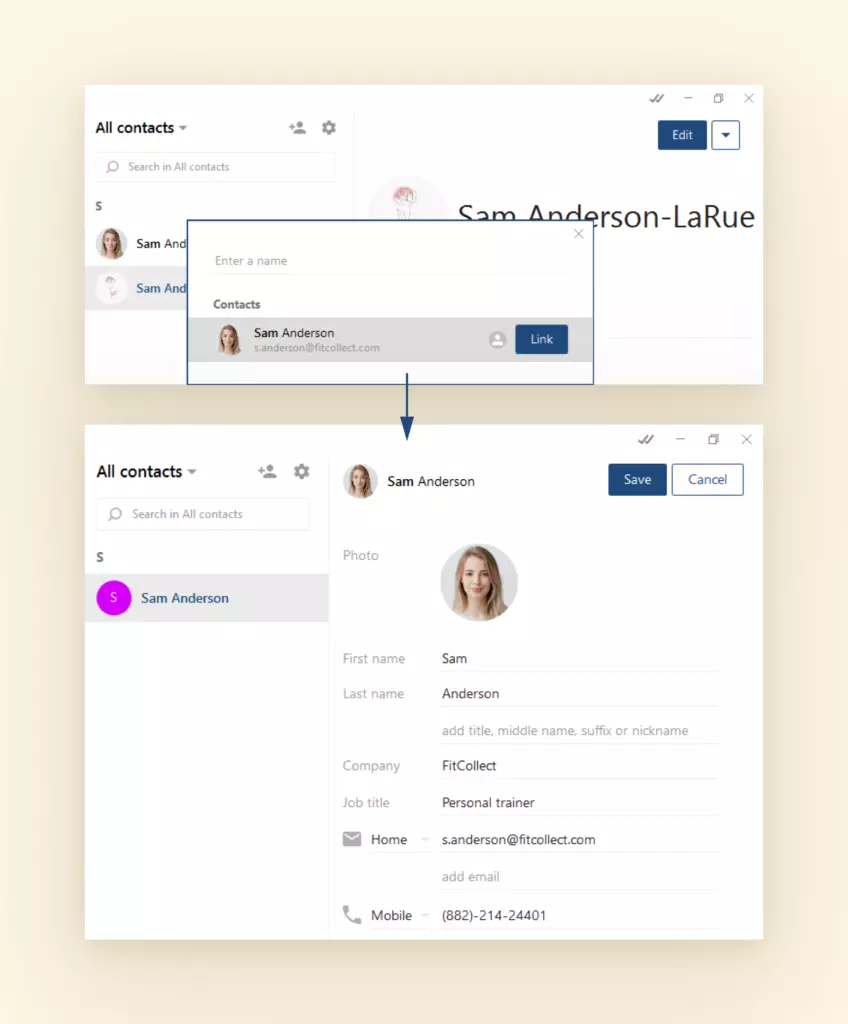
Mailbird contact manager features
- Customization
-
Here are some of the customization options you can use in Mailbird:
- change the theme according to your mood and preferences
- assign color indicators to different accounts
- switch off notification alerts if you don't want to be disturbed
- choose between over 20 interface languages
- Integrations
-
Mailbird offers 30+ app integrations (including Google Workplace) that you can use from one dashboard - no more tab switching.
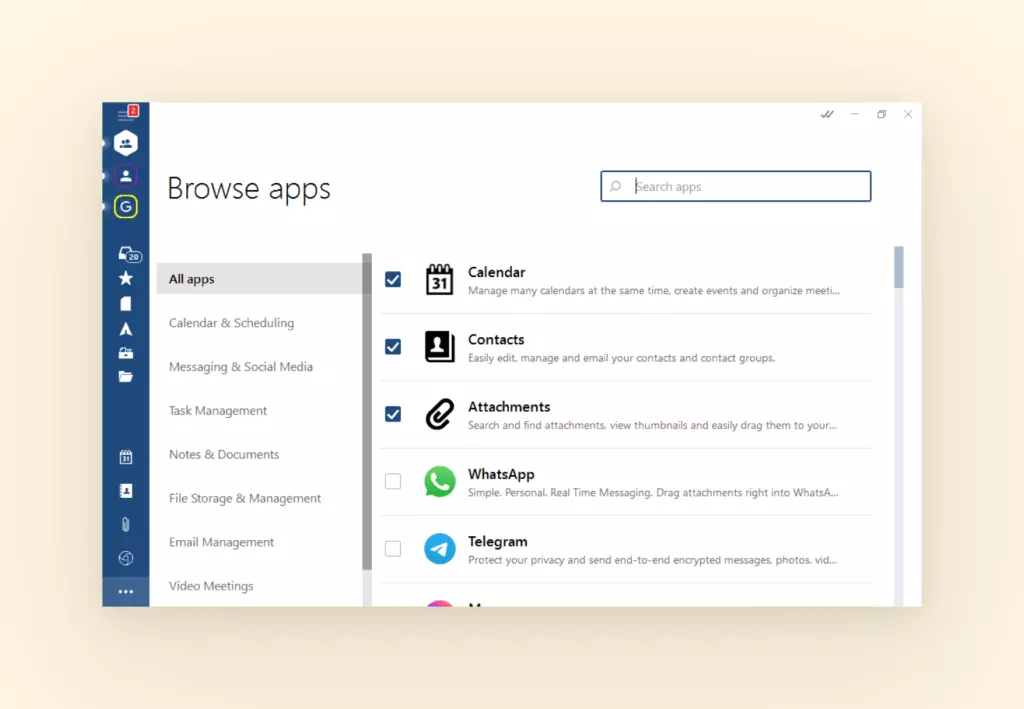
Integrations list in Mailbird - Security
-
User data is encrypted and is only available to you.
- Pricing
-
- Free plan available
- Premium plans start at around $3-4 per month (billed annually)
- User Reviews
-
TrustPilot - 4.4/5 (2,200+ reviews - May 2025)
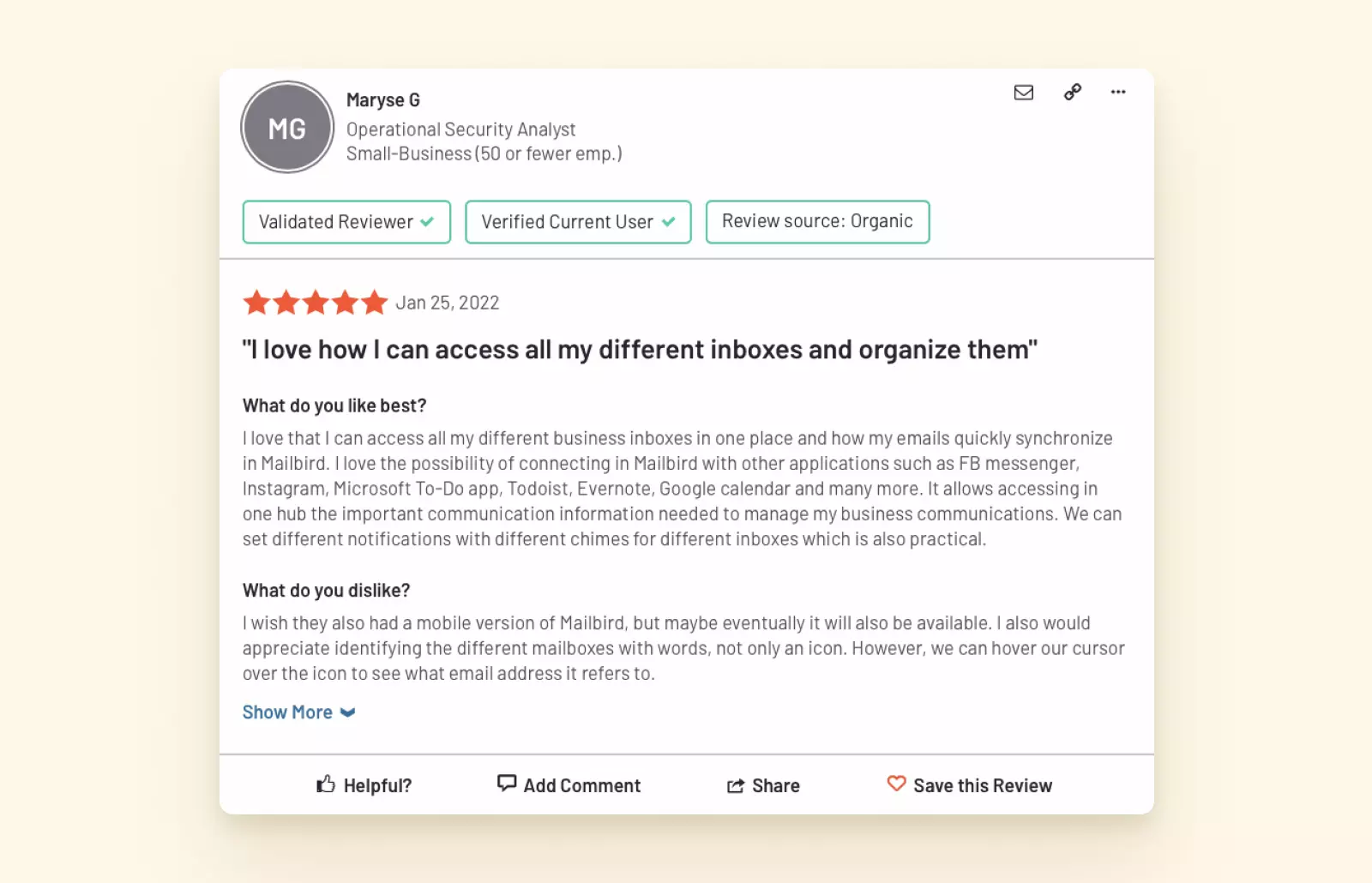
Mailbird user review showing high satisfaction ratings - Pros
-
- Unified inbox and convenient calendar pane
- Fast
- Easy installation and configuration
- Simple and clean interface
- A plethora of productivity features
- Long integrations list
- Wide customization options
- Cons
-
- Mobile coming soon. Some advanced features require a paid plan
- Verdict
-
Mailbird stands out from other email clients because it lets you do almost all your work from one dashboard by offering a unified inbox, dozens of integrations, and productivity features.
No other email client has managed to create a product that could organize your inbox better and establish a healthy relationship with your email in such a short time.
Outlook
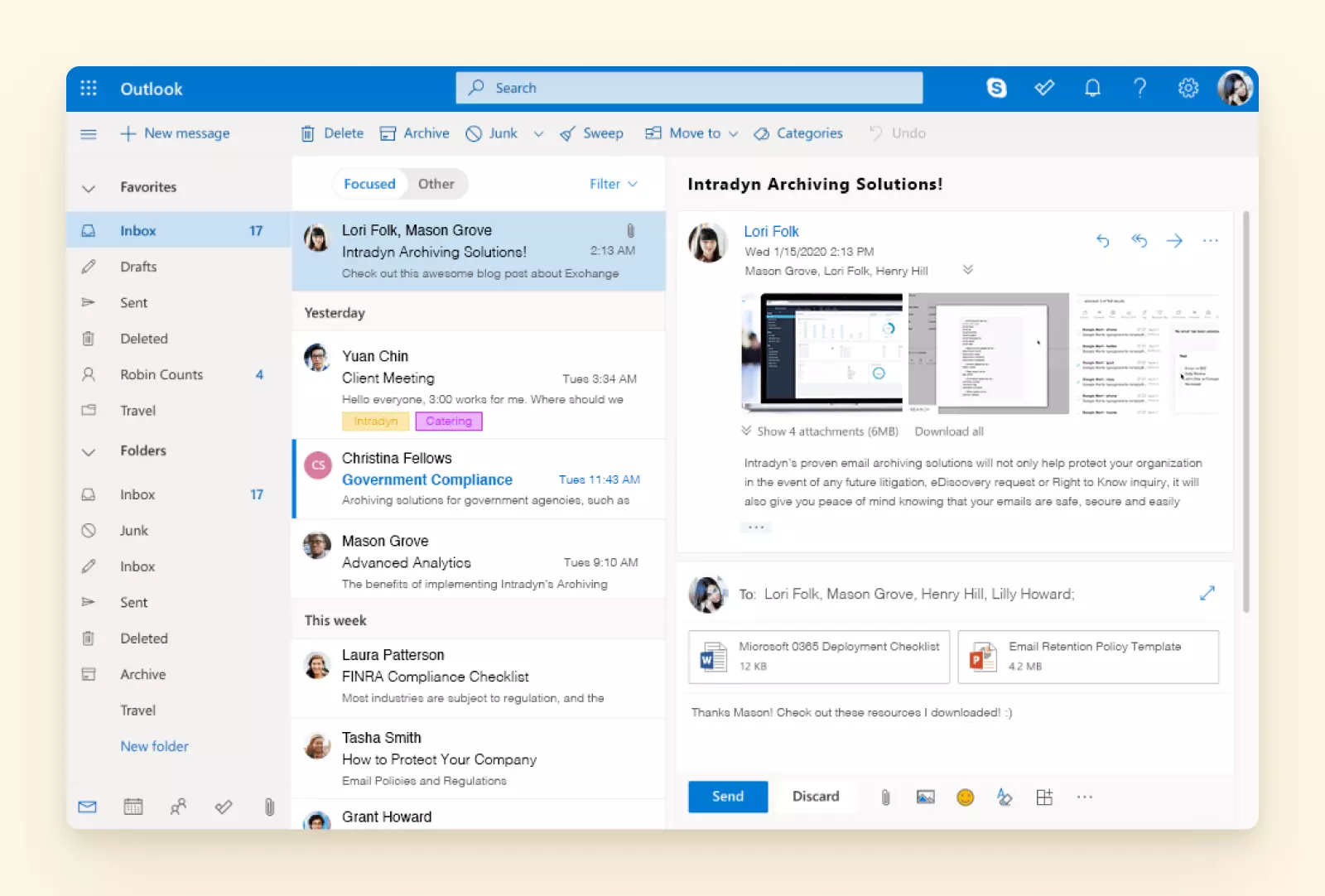
The Outlook email client is one of the productivity tools Microsoft offers as part of their Microsoft 365 subscription. Apart from the paid option, Outlook is also available for free as a web version. However, it doesn't let you manage multiple email accounts.
- User Experience
-
- Ease of Operation
Outlook offers a lot of useful functions but doesn't show them logically on its dashboard. You will have to dig through the tabs to perform the desired action. - Inbox Design
Outlook's inbox design is much more modern than the outdated Windows Live Mail. But it can't compete with other commercial email clients such as Mailbird or Postbox. - Convenience
You must be well-versed in Outlook to feel comfortable using the tool. For most first-time users, it's easy to get lost in its plethora of functions.
- Ease of Operation
- Configuration and Account Setup
-
- Installation
You have to buy a subscription to Microsoft 365 to start using Outlook's email client. Remember that the free web version of Outlook is not an email client and doesn't offer a unified inbox. - Account Setup
You will have to use a license key to set up your account. After you add the first email account, you can access the All Emails inbox to view emails from different providers.
- Installation
- Account Management
-
- Email Account Management
When using the free Outlook version, adding multiple accounts from providers other than Outlook is impossible. You can add outside accounts only after paying for a Microsoft 365 license. - Tasks
Outlook lets you create tasks for yourself or your team with the option of assigning them to a specific user. You can integrate this with productivity tools such as Asana. - Smart Alerts
Some time ago, Outlook improved its alerts option. Now, you can display all notifications on top of other apps. Be aware that using it might create multiple distractions during the day. - Calendar
You can view all your calendars from different accounts and efficiently manage events.
- Email Account Management
- Customization
-
Outlook doesn't offer a lot of customization options. You can choose between traditional and simplified dashboards. The simplified view hides features users rarely use and helps remove clutter.
- Integrations
-
Outlook provides integrations with the tools created to work specifically with Outlook. You won't find many integrations with third-party productivity tools.
- Security
-
Outlook offers robust security for its users - it applies filters to help mark suspicious emails and moves them to a spam folder.
- Pricing
-
Personal plan: $99.99/year or $9.99/month (as of 2025)
Business plans start at $6 per user monthly.
- User Reviews
-
G2 - 4.5/5 (3,000+ reviews - 2025)
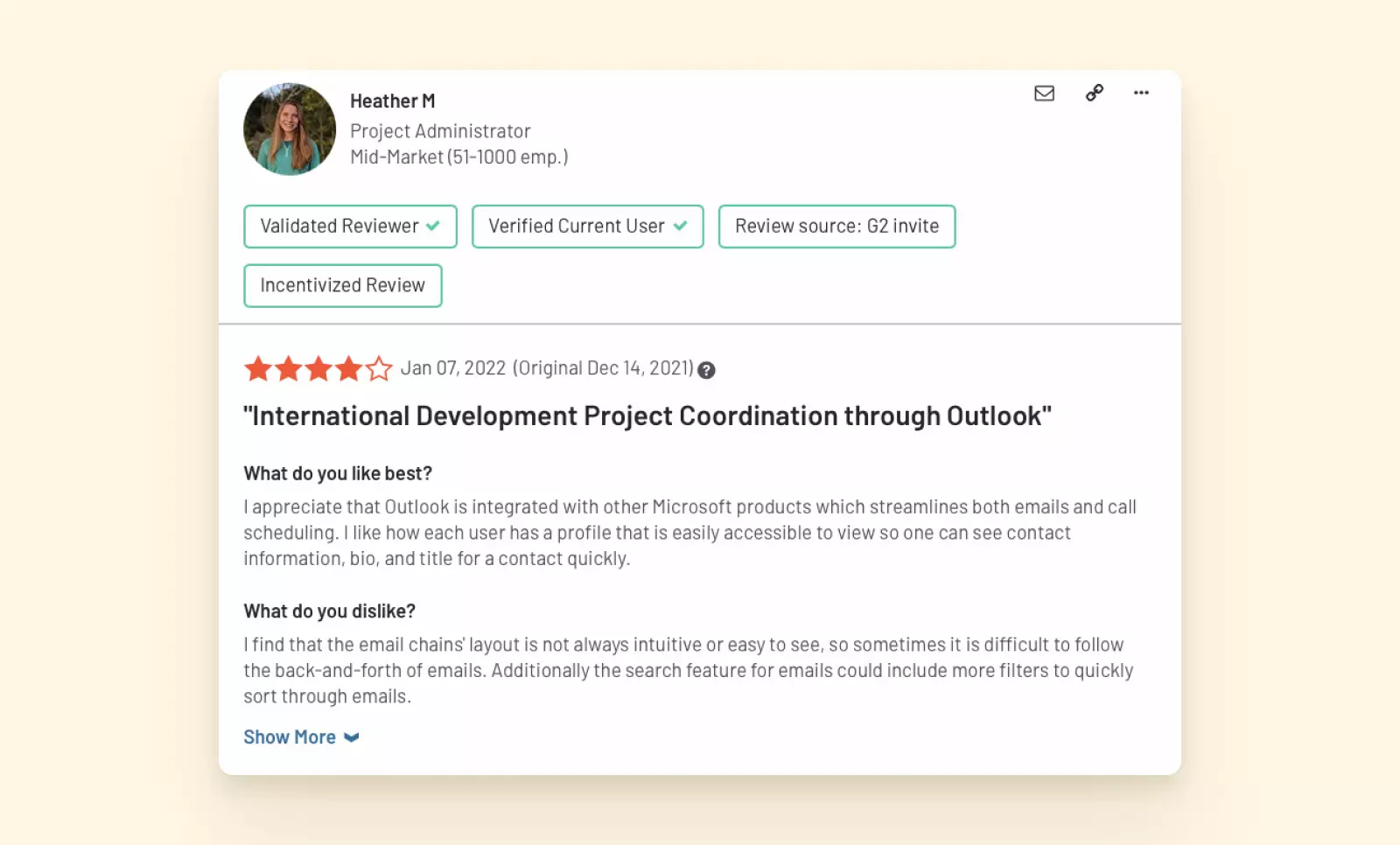
Outlook email client review showing high user satisfaction - Pros
-
- Strong protection against malware and viruses
- Ability to connect accounts from different providers
- Cons
-
- Limited integrations
- Clunky interface
- No unified inbox
- Frequent bugs
- Verdict
-
You can decide to use Microsoft Outlook as a Windows Live Mail alternative because it offers a lot of productivity features, starting with calendar sharing and finishing with email recall. But most of its features are difficult to find in Outlook's cluttered interface.
So, if you decide to go with this email client, get ready for lags in performance and long waiting times with support agents.
Thunderbird
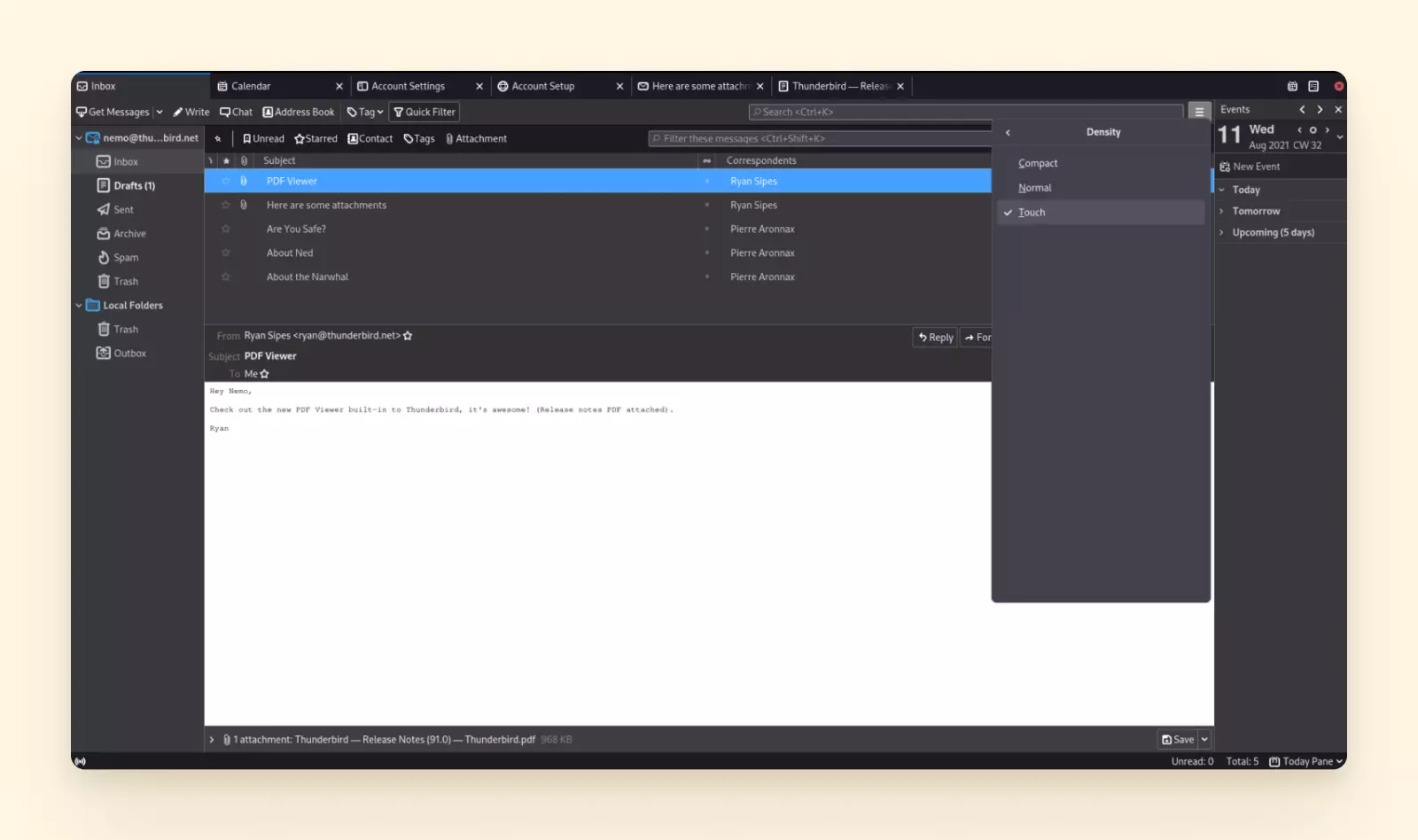
Thunderbird is a free email client for Windows that lets you add unlimited accounts and manage them from one inbox. Thunderbird is an open-source project supported by its community - there is no team behind it. Why is it a good replacement for Windows Live Mail? Let's see.
- User Experience
-
- Ease of Operation
Thunderbird's interface has improved significantly with the 2023 "Supernova" update, but some parts still require familiarization. The learning curve is gentler now but still present. - Inbox Design
Thunderbird's interface has been modernized with the Supernova update, featuring a new folder pane design and updated icons. While more consistent now, it still isn't as polished as some commercial alternatives. - Convenience
The redesigned interface makes navigation more intuitive, though new users may still need time to explore all features.
- Ease of Operation
- Configuration and Account Setup
-
- Installation
The installation is relatively easy in Thunderbird. You must go to the official website, download the software, and run it on your computer. - Account Setup
After adding all your accounts, you can use Thunderbird's unified inbox. Unfortunately, you can't apply bulk actions to all connected accounts.
- Installation
- Account Management
-
- Unified Inbox
With Thunderbird, you can manage accounts using POP, IMAP, and SMTP protocols. After connecting your accounts, you can access all your emails from one unified inbox. - Unified Calendar
Thunderbird lets you connect all your calendars in one unified view and manage events from one dashboard. Creating new calendar events based on email content is easy with Thunderbird.
- Unified Inbox
- Customization
-
In Thunderbird, you can access light and dark themes. The customization options are limited.
- Integrations
-
Thunderbird doesn't offer integrations with popular productivity tools. Its community develops only custom add-ons to enhance the email options.
- Security
-
Thunderbird is one of the email clients that has made its users' security a priority. This email client applies algorithms to identify viruses, malware, and spam messages.
- Pricing
-
Free
- User Reviews
-
G2 - 4.3/5 (300+ reviews - 2025)
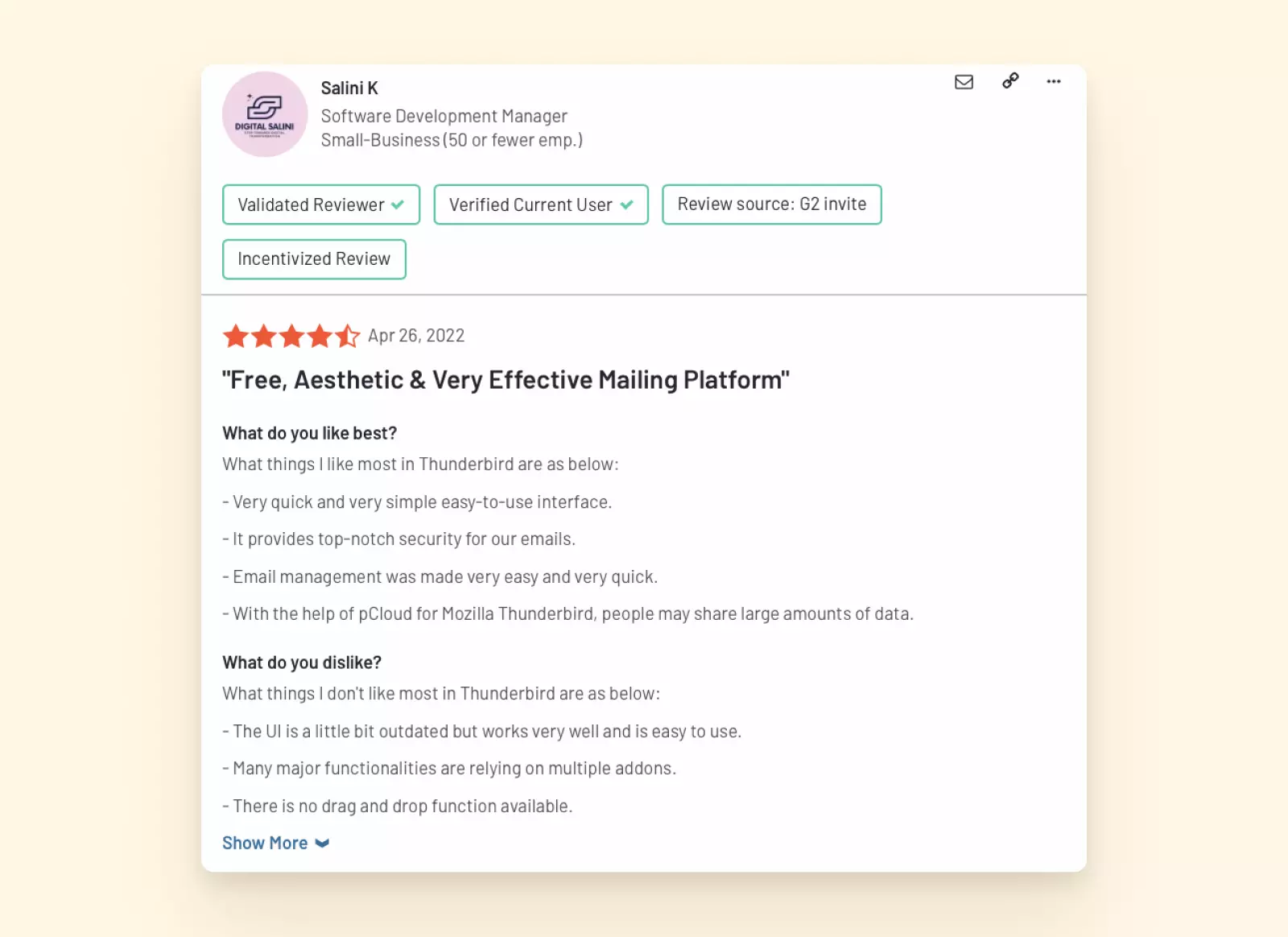
Thunderbird Mail reviews showing calendar pane and secure connection features - Pros
-
- Free
- Unlimited accounts
- Unlimited customization due to open-source nature
- Strong antispam and antivirus protection
- Cons
-
- No team or plan behind the product
- No support (only a community forum)
- Outdated interface
- Lags in performance
- No mobile version (coming soon)
- Only for Windows users
- Verdict
-
Thunderbird can be a good alternative for Windows Live Mail because it's free. However, this tool doesn't have a product roadmap or a team.
It means bugs are not removed quickly, and the speed of product updates is slow. Plus, Thunderbird doesn't integrate with most productivity tools you might want to use with your email client.
Canary Mail
Canary Mail is a modern, security-focused email client that works across Windows, Mac, and mobile devices. It's designed for users who prioritize privacy and want a sleek, user-friendly interface.
- User Experience
-
- Clean Design
Canary Mail features a modern, intuitive interface that's easy to navigate. The design prioritizes clarity and efficiency. - Cross-Platform
Seamlessly sync your email experience across Windows, Mac, iOS, and Android devices.
- Clean Design
- Configuration and Account Setup
-
- Installation
Quick and straightforward setup process with automatic server detection for major email providers. - Account Setup
Supports multiple email accounts with easy configuration for IMAP/POP protocols.
- Installation
- Account Management
-
- Unified Inbox
View and manage all your email accounts from a single, organized interface. - Read Receipts
Track when your emails are opened with built-in read receipt functionality. - Email Scheduling
Schedule emails to be sent at optimal times for better engagement.
- Unified Inbox
- Security
-
Canary Mail prioritizes security with built-in PGP encryption and strong spam filtering. It's known for its robust protection against phishing attempts and email vulnerabilities.
- Pricing
-
Free plan available with basic features
Pro plan: $20/year for advanced features
- User Reviews
-
PCMag - 4/5 (2025)
- Pros
-
- Top-notch security and encryption
- Cross-platform availability
- Modern, user-friendly interface
- Built-in read receipts
- Cons
-
- Limited third-party integrations
- Some advanced features require Pro subscription
- Occasional minor glitches reported
- Verdict
-
Canary Mail is an excellent choice for users who prioritize security and privacy in their email client. Its modern interface and cross-platform support make it a strong contender, especially for those who use multiple devices. While it may not have the extensive third-party integrations of some competitors, its focus on security and user experience makes it a top alternative to Windows Live Mail in 2025.
What Is the Best Replacement for Windows Live Mail?
Windows Live Mail was a great tool because it offered a unified inbox and some productivity features, but it's no longer supported.
Fortunately, there are a few good Windows Live Mail replacements. So which one should you pick? You can quickly figure out that Mailbird is a top performer. To test Mailbird, download it for free.
| Mailbird | Outlook | Thunderbird | Canary Mail | |
|---|---|---|---|---|
| User experience | 5/5 | 3/5 | 2/5 | 4/5 |
| Configuration | 5/5 | 4/5 | 5/5 | 4/5 |
| Customization | 5/5 | 3/5 | 3/5 | 4/5 |
| Account management | 5/5 | 4/5 | 3/5 | 4/5 |
| Integrations | 5/5 | 4/5 | 2/5 | 4/5 |
| Security | 5/5 | 5/5 | 5/5 | 4/5 |
| Pricing | From $3.25 per user | From $9.99 | Free | Free |
How We Tested Different Email Clients?
In our pursuit to determine the best email clients in the market, we meticulously implemented a thorough testing process every year, as email clients evolve quickly these days. This involved setting up accounts with each email client, whether as a standalone software platform or as a cloud-based service. Our aim is always to explore the capabilities of each platform in various scenarios, putting their functionalities to the test in order to assess their overall performance.
We carefully evaluated the basic tools and functionality of each email client, and then explored its advanced features to determine their ease of use and accessibility. This comprehensive approach enabled us to provide an in-depth evaluation of each email client's strengths, weaknesses, and suitability for different use cases.

Frequently Asked Questions about Windows Live Mail
Does Windows 10 or 11 support Windows Live Mail?
No, Windows Live Mail is not supported on either Windows 10 or 11. Microsoft ended support for Windows Live Mail in 2017, and by late 2024, they also phased out the built-in Mail & Calendar app in Windows 10/11, replacing it with the new Outlook for Windows. While you can technically install Windows Live Mail from archived sources, it may not work reliably with modern email services due to outdated protocols and security requirements.
Does Windows 11 support Mailbird?
Yes, Mailbird works perfectly on Windows 11 (and Windows 10). The app is regularly updated to support the latest Windows updates, ensuring compatibility with the newest operating system features. Plus, Mailbird now offers a free version, making it even easier to try on your Windows 11 system.
What should I use instead of Windows Live Mail?
Mailbird is one of the best replacements for Windows Live Mail – it's designed to handle multiple accounts with a unified inbox, works on all modern Windows versions, and provides a smoother experience than WLM. (It even has a free version now.) Other great alternatives include Outlook (if you prefer Microsoft's ecosystem) or Thunderbird (if you want a free, open-source client). Ultimately, the best choice depends on your needs, but Mailbird is a top recommendation for most users.
Can I still install Windows Live Mail?
While you can download Windows Live Mail from archive.org, we strongly advise against using it. The software is outdated and may not work with modern email services due to security protocol changes. Using unsupported software can pose security risks. Instead, we recommend switching to a supported alternative like Mailbird, Outlook, Thunderbird, or Canary Mail for a safer and more reliable email experience.
How do I migrate my emails from Windows Live Mail to a new client?
Migrating from WLM to a modern client is straightforward:
- Export your data from WLM: Use the Export feature in WLM to save your emails (in .EML or Exchange format) and contacts (as .CSV or .VCF files).
- Import into your new client:
- Mailbird: Use the built-in import wizard that can directly import from WLM
- Outlook: Import .EML files or .PST files if you exported in Exchange format
- Thunderbird: Use add-ons to import .EML files or simply set up your accounts (IMAP will sync server-stored emails)
- Canary Mail: Set up your accounts and let IMAP sync your emails
- For IMAP accounts, simply configuring the same account in your new client will bring in all your emails automatically.
Why was Windows Live Mail discontinued?
Microsoft discontinued Windows Live Mail for several reasons:
- Technological evolution: Email technology advanced (new sync protocols, OAuth security, etc.), and WLM couldn't keep up with these changes
- Low usage: Most users had moved to web-based email or newer apps
- Microsoft's cloud focus: The company shifted towards cloud-based solutions like Outlook.com and the new Outlook for Windows
Microsoft officially ended support for WLM in 2017, and by 2024, they had also phased out the Windows Mail app in favor of the new Outlook for Windows.
Will Windows Live Mail work on Windows 11?
While you might be able to install Windows Live Mail on Windows 11 using the old installer, it's not recommended. The software is outdated and may encounter compatibility issues with modern email services. Microsoft made changes in 2016 that affected WLM's ability to sync with Outlook/Hotmail accounts, and these issues have only become more pronounced with newer Windows versions. For a reliable email experience on Windows 11, we recommend using a modern email client like Mailbird, Outlook, Thunderbird, or Canary Mail.
