Top Email Tools in 2025
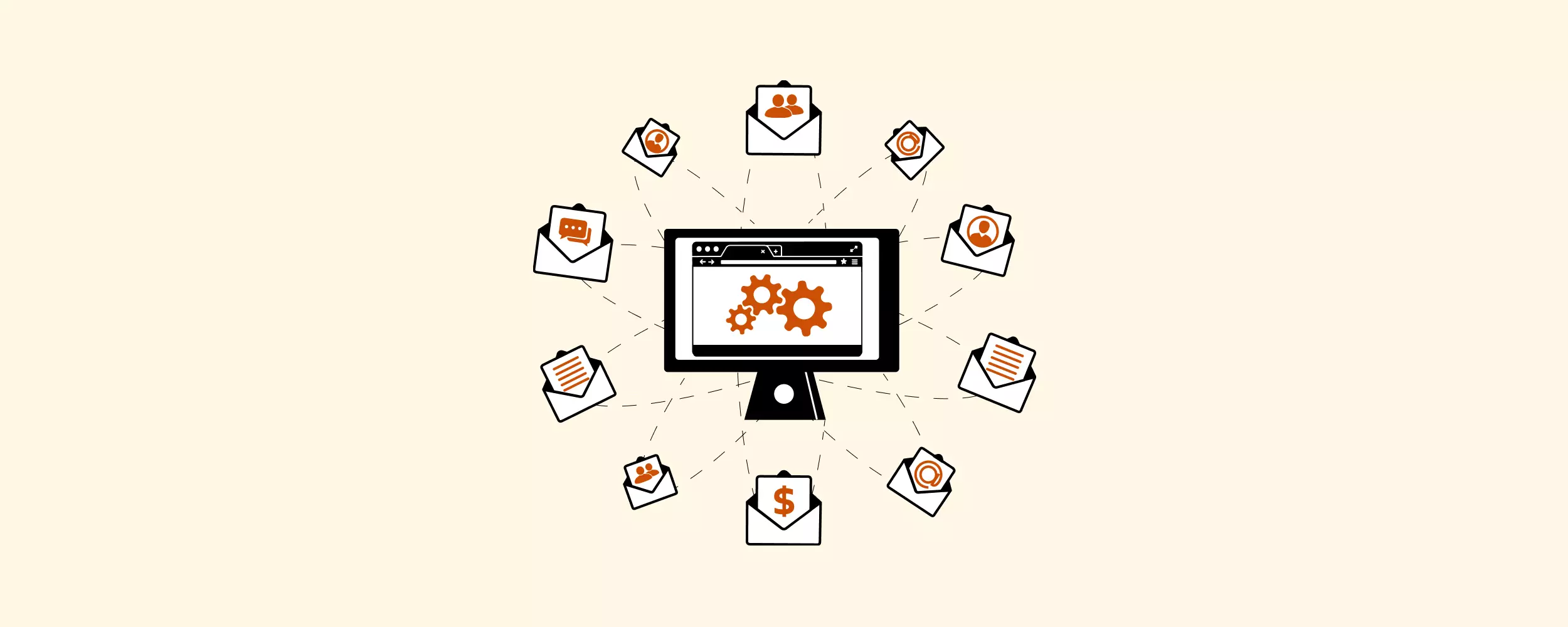
Email communication is one of the top tools for helping businesses collaborate within teams, nurture leads, and keep in contact with customers. If you don't use email management tools and rely only on webmail, handling emails takes more time and effort than it should.
Let's roll back a bit and look at some statistics. The numbers say that:
- There are 3.8 billion email accounts, 1.8 billion of which fall on Gmail users.
- More than 300 billion emails are sent each day.
You probably contribute to this statistic with dozens of emails sent and received. It's only fair you get a tool to handle all this correspondence and make your email communication more productive.
At the same time, an average worker spends 2.24 hours a day on email. That's a lot of time you could spend otherwise, so is there a way to optimize?
Email management tools can help you with that. But what is good email management?
Good Email Management: Definition and Criteria for Tools
Email management is any action you do that involves email. That includes something as simple as checking, reading, and replying to emails, but it can also mean managing email campaigns, sending bulk messages, and analyzing email use or performance.
Ineffective email management can waste your time and impede productivity.
Could lack of proper email management also be one of the reasons why only 23.9% of sales emails are opened? It sure could! Same goes for any instance of email communication, personal or professional.
Naturally, good email management is the opposite of that - finding the balance between a high productivity boost and low effort. And good email management tools should contribute to this.
What Are the Key Features of Good Email Management Tools?
While the "why" of the matter is pretty obvious — how else would you send and receive emails — you may wonder what benefits the various apps will bring.
Aside from covering basic email needs, email management tools should also cater to specific requirements that depend on the work you do. Even in sales, there's room for variety — working with warm or cold leads or high-end customers may require a different toolset. If you own a startup, you might be doing three jobs at the same time, and each will require some specific functionality.
Note that you might need a combination of a few tools to serve each of your email management requirements. Yet there are a few key features to look out for to satisfy any combination.
Sending and Receiving Emails
Most email providers offer an interface for exchanging messages, but email clients and email management tools allow you to send and receive messages and attachments from several different providers in one interface.
This contributes to a more productive routine, allowing you to manage inboxes for different projects along with your personal one.
Organize and Filter
A good email management tool should allow you to organize emails by folders, labels, tags, or otherwise. This helps reduce the clutter in your inbox, separate current tasks from the completed ones, and find information with less hassle.
And if there's an organization system, there should also be functionality to filter it — find emails or automate their life in your inbox.
Clear the Clutter
The clutter adds up however you manage your inbox, so you need a tool with functionality to clear it up in bulk — unsubscribe from unwanted newsletters, archive, delete, or even set up priority inboxes.
Some tools come with such features, while others are fully dedicated to cleanup.
Analyze and Optimize
Some email management software options can also help you track activity and automate certain processes. Gauging insights, such as the number of clicks on a certain email or email tracking in general, can be useful for improving and optimizing your work.
One tool you should definitely consider at first is some sort of email management apps that allows for a bit more functionality than just sending and receiving messages. So let's first talk about the different kinds of inbox software.
Inbox Software 101: Webmail vs. Email Clients vs. Email Marketing Software
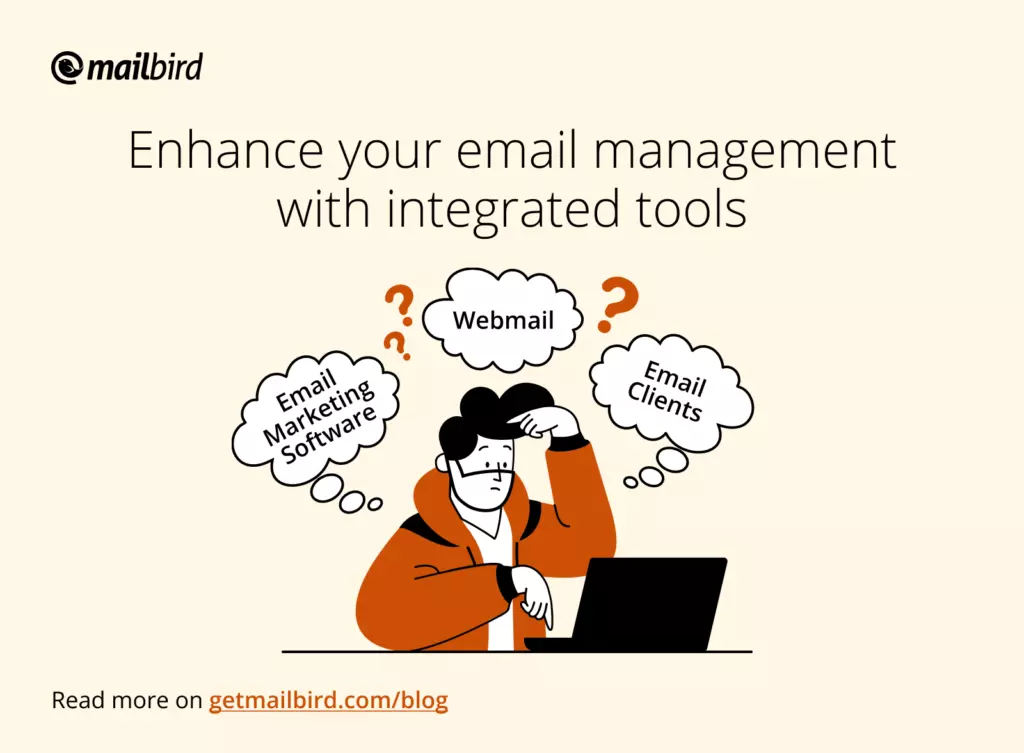
Email management starts with your inbox. How many email accounts do you have? Do you use an email client to handle the inbox or stick with webmail?
Webmail
Webmail is the web interface provided by most email services and hostings to send and receive messages. And most of them are okay when it comes to infrequent personal email management. But for business communication, they are often lacking in functionality.
This is particularly true if you have more than one account — even more precisely, if you have several accounts from different providers. That's where email clients come into the picture.
Email Clients
An email client is an app that allows you to connect several accounts, not necessarily from the same provider or hosting. They are sometimes web-based, but more often than not, email clients are designed for desktop use, allowing you to focus on email when the focus is due.
Both webmail and email clients can be enhanced by integrated tools that boost organizational features and productivity, among other benefits.
Email Marketing Software
Some email management software doesn't enhance or substitute the above tools. Rather, it serves a specific function in email marketing, such as bulk messaging or campaign automation.
All such software can still be classified as email management tools. Now let's see how all these tools can help with email management.
Mailbird - Best Email Client for Multiple Accounts
Mailbird is a great email management software tool designed for handling all your professional email communication in one place.
The Mailbird email client is powerful enough to cover operations for a small to medium-scale business. It is well-known for its great productivity features that save time (such as snooze, scheduled emails, and a speed reader), email status tracking, and a user-friendly interface. It's a must-have email client for everyone who deals with a large amount of communication every day.
Email Management Capabilities
Mailbird offers numerous features for organizing and filtering emails, clearing the clutter, and tracking email opens - all the essentials for optimizing your email use and striving for Inbox Zero.
- Business and personal email accounts. If you have more than one email account, you can conveniently manage all of them in one space.
- Messengers. Mailbird consolidates various communication platforms into one convenient location on your desktop, including Facebook Messenger, WhatsApp, Telegram, Google Chat, Skype, and more. This integration means there's no need to juggle between apps to stay in touch with clients and partners; instead, you can access and utilize Google Chat on desktop, among others, directly through Mailbird, streamlining your communication process.
- Task managers. Do you need to set a task after checking an email? Eliminate distractions and avoid mistakes by opening your favorite task manager (like Asana, Trello, or Todoist) in the same interface.
- Calendars. "Hey, can we arrange our call on Tuesday at 4 PM?" — "Let me check…" Don't waste time switching and checking anymore. You can not only integrate all your calendars in Mailbird but also easily check your schedule by opening your calendar in the sidebar, together with your mailbox.
User Interface
Mailbird's uncluttered interface makes it easier to navigate. Whatever theme color you choose will provide enough contrast so you don't strain your eyesight too much. You can complete the interface with a favorite background image and a notification sound that doesn't irritate you.
Support
Mailbird offers a Help Center where you can find essential information about configuring the app and using different features. If you experience any trouble, there's a support team available via email.
Pricing
Mailbird has a free trial. After that, the pricing plans start from just $3.25/month.
| Rating | 4.4/5 on Capterra |
| Price | Personal - $39/Year Personal Pay Once - $99 Business - $59/Year Business Pay Once - $399 |
| Free trial | Yes |
| Platforms | Windows, Mac version coming |
| Features | Unified inbox Color-coding of email accounts Native unified calendar Support of most email providers Folders and filters Email tracking Speed reader Email account tags In-line reply Integration with 20+ apps |
Shift - A Tool for Streamlining Apps and Workflows
Shift is a desktop app for effectively managing all your emails and app accounts. Use Shift to easily access all your email accounts and favorite apps — there are 1,200+ to choose from — and easily switch between them.
Shift was created to help you organize your work and workflows in one central place, instead of opening dozens of tabs and apps and trying to find the right one when you need it. However, it's a solution, not a cure.
If you're not careful with how you organize your work, you might end up with the same number of tabs, just in one place, and then Shift is no different from a browser.
Email Management Capabilities
Shift allows you to add as many Google and Microsoft accounts as you need — but it doesn't support other email services at the moment.
Shift doesn't add any email management functionality other than keeping all accounts in one place, so this part depends on what accounts you have (Google or Microsoft) and the extensions you prefer. There also isn't any unified functionality when it comes to using email accounts, like a unified inbox or calendar.
That said, you can search across all accounts with Shift's search feature, which is pretty handy.
User Interface
Shift's UI is clean, user-friendly, and easy to navigate. It reduces your on-screen clutter by hiding all accounts as icons in a left-hand sidebar and header. Icons make it simple to switch between accounts.
On the other hand, if you need to open an app outside of Shift, there may be some lag time when you switch back to the Shift interface.
You can read a more detailed review of the user interface and experience on our blog.
Support
Shift has a quick help chatbot on its official website and a knowledge base for troubleshooting common queries. You can also create a ticket if you're experiencing issues that these two options don't cover.
Pricing
Shift offers annual billing only at a cost of $129.99/year. The free plan allows for two accounts only and limited features.
| Rating | 3.8/5 on G2 |
| Price | Free - limited to two connected accounts Advanced - $129.99/year Teams - $129.99/year per user |
| Free trial | Yes |
| Platforms | Windows, Mac, Linux |
| Features | Access to multiple Google and Outlook accounts Ability to connect 1,200+ apps Cross-account search Google search Connection to Chrome extensions |
Front - Customer Communication Platform
Front is one of the better collaboration tools that turns your email into a ticketing/task management system for customer support. It has numerous features for managing communication and improving the time-productivity ratio of your team.
It allows you to follow up on emails more promptly by replying to customers or solving queries from colleagues. Front provides the functionality to create custom workflows, turn emails into assignments, and understand the team's workload.
Email Management Capabilities
Several features improve email management and team collaboration in shared inboxes. If you work in a team, you're bound to have shared inboxes (like contact@ or info@) and run into issues like double replies or having to forward messages. Front allows you to see who's working on a particular thread, track activity, and share notes with collaborators.
Some of the email management software's features include:
- Share - send an email to a colleague
- Assign - specify who is responsible for the communication on a thread
- Snooze - keep an email out of the inbox for a certain period
- Comment - exchange messages with colleagues on a related email or thread
- Keyboard shortcuts button - a shortcut to the different hotkeys
- Send options - send and archive, send and snooze, send later, or simply send
- Integrations - connect apps like Asana, Dialpad, or Dropbox
User Interface
The overall look of the app is modern, and the design is replicated in the web, desktop, and mobile versions. The web and desktop interfaces may seem a little cluttered, and there are no customizations to change the view.
It's still straightforward enough, so you shouldn't have much trouble navigating between the inboxes and integrations that can be added in the sidebar.
Support
Front has a live chat that allows you to contact a support agent or the sales department. However, a few users note that it's sometimes hard to reach a support agent over chat, and emails may take a couple of days to process. So the quality of support is hit and miss.
It also has a help center, in case you're just getting to know the app.
Pricing
Front doesn't have a free version, but there's a free trial period that allows you to test the app. The standard price is $19 per month per user, but small-scale businesses can gain more benefits from a Prime subscription (non-official sources state it's $49/month). There's also an Enterprise version for big organizations that offers a more tailored service.
| Rating | 4.5/5 on Capterra |
| Price | Starter - $19/month per user Prime and Enterprise - per a quote from sales |
| Free trial | Yes |
| Platforms | Web, Windows, Mac, Android, iOS |
| Features | Shared inboxes Computer telephony integration Collaboration tools Custom workflows Performance insights |
Hiver - Customer Support Helpdesk for Gmail
Hiver is a tool that can turn your Gmail inbox into a helpdesk. While a helpdesk is a ticketing system designed for customer support, you can use Hiver's collaboration and analytics functionality in other aspects of your business, like marketing or sales.
Unfortunately, it only works on Google accounts.
Email Management Capabilities
One of the main email management software features that makes Hiver a helpdesk is shared inboxes. This means you can streamline the work on accounts like contact@ or demo@ with accompanying features, such as:
- Tags - for organizing emails into categories and easier search by the tag filter
- Access control - for managing how team members can view the system
- Delegation - for assigning email tickets to specific team members
- Collision alerts - for making sure there are no double replies or mishaps
- Activity timeline - for viewing all the actions made on a specific email thread
- Template - for saving time on writing emails or replying to threads
- Notes - for easier collaboration with colleagues
Hiver also has analytical features for tracking performance and a mobile app for tasks on the go.
On the downside, users note the lack of variety or customization of email-ticket statuses.
User Interface
Hiver integrates into your Gmail account, adding specific folders to your shared inboxes (such as Unassigned, Pending, and Closed) and sidebar functionality. Overall, the augmented interface is simple, easy to use, and intuitive.
Support
Hiver has a help center page for your common queries. But more importantly, it has 24/7 live chat support on the website.
Pricing
There is a 14-day free trial, but after it ends, you can get a monthly or yearly subscription. Monthly subscriptions start at $15/month per user. Annual ones are 20% cheaper and start at $12/month per user.
| Rating | 4.7/5 on G2 |
| Price | Lite - $12/month per user Growth - $24/month per user Pro - $37/month per user Elite - $57/month per user |
| Free trial | Yes |
| Platforms | Web |
| Features | Access to shared inboxes Performance metrics Contextual notes Email delegation (i.e., Assign to) Email task status Collision alerts |
Freshsales - a CRM Tool with Email Management
Freshsales is a part of the Freshworks personal & business mail management software multitool that also incorporates customer, IT service, and HR management solutions, as well as sales and marketing automation. The latter can be easily achieved with Freshsales.
But how does it help manage emails? Simply by integrating the CRM with your inbox.
Email Management Capabilities
Freshsales email integration minimizes the need to divide your attention between the CRM and your inbox, with features such as:
- Two-way email sync - Any emails or calendar entries you make in the CRM will reflect in your webmail and vice versa.
- Campaigns - Set up a campaign sequence and send emails in bulk using the Freshsales CRM.
- Templates - Create commonly used email templates and send them automatically using the CRM's contact database.
User Interface
Freshsales has a good user interface that's easy on the eyes, as it provides enough contrast and high color definition. The design is uncluttered, with most features covered by understandable buttons that fit into sidebars and headers.
Support
You can reach Freshworks support five days a week by phone (+1-866-832-3090) or email. Alternatively, there's a help center for each Freshworks solution where you can browse for an answer or start a new ticket with the support team.
Pricing
Freshsales has a few subscriptions that vary in the level of automation you might need, and prices start at $15/month per user. You can also use the CRM for free.
| Rating | 4.6/5 on Capterra |
| Price | Free - limitedGrowth - $15/month per user Pro - $39/month per user Enterprise - $69/month per user |
| Free trial | Yes |
| Platforms | Windows, Mac, Android, iOS |
| Features | Email scheduling Email forwarding from the CRM Activity alerts (opens, clicks, etc.) HTML emails Sales sequences Automated workflows Email templates Performance analytics |
ZeroBounce – Email Validation and Deliverability
ZeroBounce is an email validation and deliverability platform that ensures the emails you send are going to real inboxes. The software removes obsolete email contacts from your list, allowing you to save on CRM data storage and get your emails in front of prospects.
On top of its popular email validator, ZeroBounce has an entire suite of email deliverability tools, like an email scoring service, an inbox tester, and a DMARC monitor. Used by industry leaders like Amazon, Disney, and Netflix, ZeroBounce serves 350,000+ customers around the world.
Email Management Capabilities
ZeroBounce’s core product is its award-winning email verifier, but this SaaS can do much more to help you succeed with email marketing. Here are some of ZeroBounce’s tools:
- 99% accurate email verifier - It validates emails in existing email lists but also in real time. Just hook the API to any signup form, and it will check your subscribers’ email addresses within seconds.
- Activity Data - It tells you whether a subscriber or lead has been active in their inbox in the past year.
- Inbox placement tester - It allows you to test an email before you send it to your list and see whether it will land in the inbox or in spam.
- DMARC monitor - It monitors your IP and domain to ensure no bad actors engage in spoofing it. Email authentication is vital to landing in the inbox, especially since large email providers like Google and Yahoo have enforced it.
- Blacklist monitor - It checks daily against more than 200 email blacklists and alerts you if your IP or domain are found on any.
- Email finder - It finds anyone’s email address if you just input the person’s name and company domain.
- Email warmup - It helps you restore and build your email sender reputation so that your emails can connect with your audience.
User Interface
ZeroBounce has a fast, stable, and intuitive platform, with a simple dashboard that easily lets you pick the service you need. Users can download their results and get a detailed explanation pinpointing the email list issues they’re trying to resolve.
Support
ZeroBounce offers 24/7 support all year round – and does not use any bots in its interaction with customers. A team of experts is always available for users who have questions or need guidance using the platform. On top of the chat box, the company also has email and phone support.
Pricing
The email verification service has two pricing options: a monthly subscription and pay-as-you-go. The pricing starts at $18 to check 2,000 email addresses and goes down the more contacts you validate. ZeroBounce’s other services are priced separately, but you can purchase packages to make the most of these tools.
All ZeroBounce accounts receive 1,200 free credits/year (one credit = one email validation).
| Rating | 4.6/5 on G2 |
| Price | Free: 1,200 credits/year Monthly subscription: $18 for 2,000 email contacts $75 for 10,000 email contacts Pay-as-you-go: $20 for 2,000 email contacts |
| Free trial | Yes |
| Platforms | Web |
| Features | Email validation Email scoring Subscriber activity insights Email deliverability testing Email finder Email authentication Email warmup |
Boomerang for Gmail - A Tool for Scheduling Reminders
Sometimes, it's great to have a Google account, considering how many tools are available for Gmail exclusively. Boomerang is another such piece of software that integrates into your Gmail inbox. But what is it for?
Boomerang's main purpose is scheduling email communication. Let's take a closer look at the features.
Email Management Capabilities
At first glance, it might seem like Boomerang offers the same basic features as Gmail. In reality, it offers more and enhances Gmail's functionality:
- Send later. While Gmail allows you to postpone sending an email by choosing a specific time and date, Boomerang also understands commands like "tomorrow" or "next Tuesday."
- Reminders. Boomerang can track which emails didn't receive a reply and let you know that they might need a follow-up.
- Meeting scheduling. Boomerang allows for scheduling meetings right from your inbox, no matter the email provider and calendar used on the receiving end.
- Inbox pause. You can block your inbox from receiving any messages — for example, when you're busy with other commitments or at night.
User Interface
Boomerang integrates into your Gmail account with additional buttons that are easy to navigate and intuitive.
Support
Boomerang has a Help section on its website, but you can also contact the company via email for technical support.
Pricing
The basic set of features is free to use. If you want more advanced functionality, such as Inbox Pause, notes, recurring messages, or premium support, the prices start at $4.99 and run up to $49.99.
Note that if you need Salesforce CRM integration, you'll need the Premium subscription.
| Rating | 4.7/5 on Capterra |
| Price | Free - limited use Personal - $4.99/month Pro - $14.99/month Premium - $49.99/month |
| Free trial | Yes |
| Platforms | Web |
| Features | Custom send-later dates Inbox pause Reminders Snooze Meeting scheduling |
MySignature - Email Signature Management Tool
MySignature is an email signature generation tool that helps you achieve all the benefits of a professional sign-off. It has a real-time preview so you can track all the changes you are making as well as the resulting signature. This helps tailor the look to your taste and brand needs.
A signature generator tool is here amongst email management software for a reason. A professional sign-off is essential for branding and your image.
Email Management Capabilities
MySignature allows you to add your created signature to your Gmail, Apple Mail, Microsoft Outlook, Thunderbird, or Office 365 account automatically. You can also copy and paste your signature into any other webmail account or email client.
User Interface
The app's interface is easy to navigate. You get to add and delete elements from your signature as needed.
Support
MySignature has a handy live chat feature right on its official website. There's also a knowledge base that covers common use cases.
Pricing
You can try the software for free as long as you want, though with a limited feature set. For example, additional blocks like a banner require upgrading. The paid versions start at $4/month, and the price depends on the number of people using it in your organization.
| Rating | 4.4/5 on G2 |
| Price | Free - limited Business - starting at $4/month Agency - per request |
| Free trial | Yes |
| Platforms | Web |
| Features | Signature editor Preview Pre-made templates Handwritten signatures |
Right Inbox - An Extensions for Automating Email Sequences
Right Inbox is a Gmail extension that allows anyone using a Google account to maximize the utilities and other essential features of this popular email platform.
The app provides a set of tools to help you keep a hand on the pulse of your correspondence with clients and organize your own time more efficiently.
Email Management Capabilities
Right Inbox helps you handle the more administrative side of email communication, such as:
- Sending a sequence of emails on a schedule
- Tracking when these or any other emails were opened and whether a prospect understands the context of your conversation
- Making notes about your communication with a prospect and sticking them to a particular thread
Right Inbox offers a ton of useful functionalities, such as signature swaps - an important feature for e-commerce brands that do email marketing. Popular clothing stores like Amazon, 3Wishes, and Zappos use trendy signatures in every email they send to customers.
You can leverage Right Inbox's sequence feature — an essential tool that lets you schedule follow-up emails if recipients fail to respond to your first one — and more from within the Gmail editor.
On the downside, the functionality doesn't translate to the mobile Gmail app.
User Interface
Right Inbox builds into your Gmail account, and its navigation buttons are a shade of green, so it's easy to distinguish the new functionality, especially if you're using a basic Gmail theme.
However, it doesn't integrate with any other email service or email client, other than Gmail — and only if you're using Chrome, Firefox, or Safari.
Support
There is a knowledge base and a contact form, but the app doesn't seem to have any live support.
Pricing
It costs $5.95/month, or $7.95/month for unlimited access to all the features. However, there's a free plan with limited features.
| Rating | 4.1/5 on Capterra |
| Price | Free - limited Professionals - $7.95/month or $71.40/year Teams - $6.95/month or $59.40/year per user |
| Free trial | Yes |
| Platforms | Web |
| Features | Send later Reminders Private post-it notes Link preview Email tracking Email merge personalization Email signature management Automated follow-up emails Email templates Automated recurring emails Sync with Pipedrive, HubSpot, and Salesforce CRM systems |
Leadfeeder - Lead Tracker and Contacts Manager
Leadfeeder is powerful visitor-tracking software that shows you which companies visit your website, how they found you, and what their interests are. That means you'll only send emails to businesses and leads that have asked for it. How impressive is that?
These types of leads are a lot easier to convert into customers because they are already familiar with your company to some degree.
Email Management Capabilities
Leadfeeder helps you organize the tracking process into four steps:
- It identifies visitors to your website.
- It prioritizes those visitors based on their behaviors and actions on your website.
- It finds and shows you the contact information for those leads.
- It automatically updates your sales CRM tool with that information.
Thanks to this pattern of discovery, sending emails to potential clients can lead to a higher return on your sales efforts because they aren't cold prospects anymore.
Leadfeeder also offers a wide set of features for discovering, storing, filtering, searching, and otherwise managing leads that have visited your website.
The app can be integrated with a CRM system (check if the CRM you use is on the list of integrations) to simplify email communication with prospects. On the other hand, if you work on a smaller scale or your CRM is not supported in Leadfeeder, getting contacts from the app's database may be inconvenient.
User Interface
Leedfeader has a simple interface that provides a pleasant user experience. It has an uncluttered design with easy-to-access features.
It doesn't offer any customizations, though the need for that in a lead management app is debatable.
Support
You can contact Leadfeeder's support via email or a 24/7 live chat. There's also a knowledge base with common questions about the app.
Pricing
You can use Leadfeeder for free with a limited history of website visits. If it turns out to be useful, you can also try the Premium set of features that don't have such limitations.
| Rating | 4.3/5 on Capterra |
| Price | Lite - free limited use Premium - starting from €63 |
| Free trial | Yes |
| Platforms | Web |
| Features | Continuous lead generation Access to a database of contacts A scoring system for leads Email alerts for specific companies CRM automation Company search and filter Company recognition by IP Integration with Pipedrive, Salesforce, Mailchimp, and others |
LinkedIn Sales Navigator - A Tool for Lead Search and Contact Management
LinkedIn is primarily a social networking platform for professionals, but it can be overwhelming if you're using it for sales. That's where the LinkedIn Sales Navigator comes in.
LinkedIn Sales Navigator enables salespeople to better maximize their marketing efforts on LinkedIn. All of the platform's rich features can be better utilized in conjunction with this sales-enablement tool.
It also comes with more advanced and targeted search features, so you can easily integrate it with your CRM platform and design customized lead lists. It can even sync with a predictive-dialer CRM to help you communicate better with your prospects via their phones.
There's more. LinkedIn Sales Navigator can seamlessly make automated lead recommendations by analyzing the leads you've already saved on the platform.
Email Management Capabilities
With LinkedIn (the platform), you can only send messages to contacts in your network. However, the Sales Navigator takes networking a step further.
It allows salespeople to send 20+ InMail messages each month. That means emails can be sent to anyone on the LinkedIn platform, regardless of whether or not they're within your connections.
However, LinkedIn only allows you to send InMails without disclosing contact addresses. This is good in terms of security for the contact, yet it can be a downer because a lot of people don't read emails on LinkedIn.
User Interface
The Sales Navigator repeats LinkedIn's interface, so it should be easy to use if you're already familiar with the platform.
It's also uncluttered and intuitive - learning to use this tool is simple and doesn't require any training.
Support
LinkedIn has a standard Help Center section for the Sales Navigator. But you can also create a ticket for the support team in case there are any troubles with the platform.
Pricing
Prices range from $79.99 to $399/month. There's a 14-day free trial to test the platform and its features before investing in it.
| Rating | 4.2/5 on G2 |
| Price | Professional - starting at $79.99/month per user Team - starting at $108.33/month per user Enterprise - on request |
| Free trial | Yes, but your eligibility is determined upon login |
| Platforms | Web |
| Features | Advanced search InMail Saved searches Lead organization Integration with sales tools |
ProProfs - A Tool That Turns Your Inbox into a Help Desk
ProProfs Help Desk is powerful email management software that helps create better support experiences. With ProProfs Help Desk, your employees can easily collaborate on different customer support issues by utilizing features such as notes and child tickets.
Whether you're training them on a new language for prospecting or taking them behind the scenes through tutorial videos — guiding them through your video editing processes, for example — ProProfs has all the functionality your employees need.
To further improve productivity at all levels, it uses auto-routing, ticket notifications, canned responses, and labels with priority.
Email Management Capabilities
ProProfs a flexible help desk platform that makes it easier for anyone to manage as many shared inboxes — like contact@ or info@ — as you need.
- You can intuitively manage multiple email accounts in a single dashboard view.
- Your team can quickly capture all email addresses as tickets. This helps assign each email to the right person and track its activity.
- ProProfs Help Desk also allows you to create canned responses to save time on common inquiries.
User Interface
The interface is minimalistic and uncluttered. It closely resembles Gmail, which makes it easy to navigate, especially for Gmail users. The interface design is carried through all other ProProfs platforms.
Support
There's a standard Help Center with common topics. You can also call ProProfs, though the site doesn't specify whether the number goes straight to a support agent.
Pricing
You're required to pay $15 to $20/month to use the essential features. The free plan allows for only one user.
| Rating | 4.7/5 on G2 |
| Price | Free - limited Essentials - $10/month per user Premium - $15/month per user |
| Free trial | Yes |
| Features | Personalized emails Internal notes Email backlog Analytics Templates |
Yesware - An All-in-One Sales Email Manager
Yesware is an all-in-one email management tool for salespeople. If you're working remotely, this tool can be beneficial for collaborating, scheduling meetings, and building meaningful relationships.
Yesware provides personal templates, scheduled emails, personal reports, analytics, and attachment tracking.
You can even create multiple team channels with its centralized billing and role-based permissions — a vital feature that aids collaboration. Users can deploy multi-channel campaigns by utilizing templates and performance reports.
Interestingly, your campaigns can easily be integrated with LinkedIn Sales Navigator Touch Types. The goal is to leverage the robust monitoring tools to inform users when and whether or not the emails are actually read.
Email Management Capabilities
One of Yesware's primary features is the ability to actively track emails upon sending. Whether you're a small business or enterprise-level organization, it's important to utilize data analytics if you want to improve sales.
Other email management features include:
- Bulk emails - Sending an email to multiple addresses saves a lot of time and routine work.
- Canned responses - another time-saving feature that allows for reusing common emails and replies
- Activity tracking - Yesware tracks open and reply rates by all emails, users, teams, and templates, so you can get insights about everyone's performance.
- Campaigns - You can set up email sequences, as well as statistics about their performance.
User Interface
Yesware has a web interface where you can track activity, schedule meetings, set up campaigns, and manage teams. This interface is quite good-looking and not too cluttered, though it does have a lot of blocks per tab.
Additionally, Yesware has an integration for Gmail and Microsoft Outlook that allows you to send emails via webmail and track them in Yesware. The integration takes some getting used to because it's hidden in the menu of the "new message/reply" window. You can open and pin the Yesware sidebar, but it will affect how your inbox looks.
Support
Yesware has a lot of product support resources. There's a standard Help Center, but you can also use a chat option or reach out via email and phone - all accessible from the official website (Resources menu > Help Center).
Pricing
The price ranges from $15 to $65/month. You can start with the free trial if you want to explore and use all the features before paying, but after 14 days you'll need to choose a plan.
| Rating | 4.4/5 on G2 |
| Price | Pro - $15/month per user Premium - $35/month per user Enterprise - $65/month per user |
| Free trial | Yes |
| Platforms | Web, Windows, Mac |
| Features | Activity insights Templates Open-rate tracking Click-rate tracking LinkedIn and Salesforce integration |
Mailshake - A Tool for Sales Engagement and Automation
Mailshake is a full suite of sales engagement and automation tools. It helps plan and execute multi-channel outreach campaigns with high levels of personalization.
The beauty of Mailshake is the fact that it can seamlessly connect to your phone, email, and social accounts.
This helps you connect with your target leads via the channel they prefer and are most likely to make a sale from. Whether you're a blogger, a podcaster, an affiliate marketing expert, or you use webinars to engage leads, Mailshake has the essential features you need.
You can use Mailshake to automate email outreach and turn cold prospects into warm leads by building relationships with them. You can also plan personalized campaigns — which can be executed automatically at the set date.
Email Management Capabilities
One of Mailshake's more interesting and unique features is that it can clean up your mailing lists of fake or suspicious addresses. This is great for your credibility when sending bulk emails.
Other email management features include:
- Smart email automation - Mailshake stops sending automated messages when your emails get a reply, so you can craft a more personalized response. It will also stop when leads unsubscribe or bounce.
- Scheduled sending - Other than the time and date, you can also set the time zones for a scheduled email.
- Email tracking - Mailshake tracks email activity, recording the rate of opens and clicks on sales links.
- Lead Catcher - You can track the sales progress of each prospect.
User Interface
Mailshake might take some time to get used to - some users note that they had trouble finding and using certain features without a support agent's help. Other than that, the design is clean and pleasant.
Support
Mailshake has a very responsive support team. There's also a Help section on the website with documents about Mailshake's features.
Pricing
Mailshake costs $59 to $99/month if you pay annually. There's no free version or trial, but Mailshake offers a 30-day refund guarantee.
| Rating | 4.7/5 on G2 |
| Price | Outreach - starting at $59/month per user Engagement - starting at $99/month per user |
| Free trial | No |
| Platforms | Web |
| Features | Email schedule Automated email sequences Lead management Open and click-rate tracking VoIP calls Multi-channel outreach |
SalesHandy - Email Software for Sales Outreach Automation
SalesHandy is a cloud-based tool for automating sales outreach and improving your email response rates. It offers email productivity features that can help you score more meetings and demos with prospects.
It's handy to anyone working in sales, as it allows you to send drip campaigns, track prospect activity on them, and save time on bulk messaging. It also complies with the GDPR and other data-protection legislation.
Email Management Capabilities
SalesHandy is designed for sales email management. In particular, it offers the following features:
- Email sequencing - You can schedule intervals between related emails and track them, all while avoiding spam filters.
- Automated follow-ups - You can personalize automatic follow-up emails with the name, time, and purpose of the last contact.
- Email tracking - You can see who viewed your emails and clicked on any of the links inside.
- Gmail and Outlook integration - to use the app's functionality from your inbox
On the downside, some features might need improvements. For example, you can change dates in an email sequence but not the time. Though a minor inconvenience, it doesn't allow you to fine-tune the sequence and predict open times.
Another issue users note is the lack of accuracy in raw reports. Though high, the data is not 100% exact.
And email tracking by recipient works only for bulk messaging (i.e., an email sent individually to a large group of people) but not for group emails.
User Interface
SalesHandy has a clean, no-fuss interface that's easy to use and navigate. Even if you're a mid-sized or large-sized team managing sales operations, the interface doesn't cause any trouble.
Support
You can reach the company via email or through a chat option for product and support inquiries. A lot of user reviews have noted that the company's support is excellent.
Pricing
The Gmail integration with email scheduling and tracking comes at no cost. For professionals with bigger needs, the cost of a subscription starts at $9 if paid annually.
| Rating | 4.5/5 on G2 |
| Price | Free - limited Regular - $9/month per user Plus - $22/month per user Enterprise - $49/month per user |
| Free trial | Yes |
| Platforms | Web |
| Features | Automated follow-ups Email scheduling Email tracking Templates Mail merge Gmail and Outlook integration |
EmailAnalytics - A Tool for Analizing and Monitoring Your Inbox
Do you want to monitor your team's email activity? EmailAnalytics is an email management tool that helps you visualize email activity in various tables, charts, and graphs.
When you start using this tool religiously, you'll be able to identify top performers, efficiently assign specific tasks to specific team members, rebalance workloads to improve productivity, and track and improve important KPIs, such as emails sent and received, average response time, CTR, and more.
If you're a digital marketer, you need to track email performance. Perhaps your company is responsible for sending medical alerts to patients, but it's also important to monitor everything.
Email Management Capabilities
EmailAnalytics gives you an easy, effective, and quick way to track email activity and productivity, especially when your employees are working remotely. One of the best features of this tool is the ability to send automatic daily email reports that summarize what your team is doing via email for either the previous day or the past week.
Other features include:
- Correspondence activity - See how many emails each team member has sent and received and with how many people this communication was held. It also shows the number of spam emails received.
- Weekly email traffic - EmailAnalytics can also show a weekly graph of sent and received messages so you can see which days are particularly loaded.
- Activity by label - If you integrate EmailAnalytics with Gmail, it will show you which label contains the most interactions.
- Top communicators - You can also view who on your team is the most interactive and how this number plays into other performance indicators.
Overall, EmailAnalytics provides a lot of insights into your and your team's email use. This can help steer your sales strategy and measure performance.
User Interface
EmailAnalytics has a pleasant, uncluttered interface that is quite straightforward in navigation.
Support
There's a lot of video support about setting up and using EmailAnalytics. Its founder also offers his personal email that you can use in case you need help with the platform. Aside from that, EmailAnalytics doesn't have a support team yet.
Pricing
You can start with the 14-day free trial. The Pro plan costs $15/user per month.
| Rating | 4/5 on G2 |
| Price | Individual - $5/month per user Pro - $10/month per user Enterprise - upon request |
| Free trial | Yes |
| Platforms | Web |
| Features | Sent and received email tracking Response time Top senders/responders Report dashboard Email sorting Email segmentation Filters |
SaneBox - An Inbox Organization and Cleanup Tool
Whether a personal or group inbox receives 100 or 1,000 emails a day, it's good to have an app that can help sort through them and distinguish the emails that have a place in the inbox. Over time, that's exactly what the SaneBox algorithm is trained to do.
Email Management Capabilities
SaneBox's features are mainly directed at email organization and declutter:
- SaneLater folder - keeps all emails that don't require immediate attention
- SaneNoReplies - holds copies of emails that still need a reply from the recipient
- SaneBox daily digest - contains mostly newsletters
- SaneBlackHole folder - for most annoying emails that aren't spam but aren't trash, either
- Snooze folder - your usual snooze with the added ability to automatically send a notification to the sender about the delay
- SaneNews - keeps all your newsletters
- Reminders - email yourself reminders about important events
SaneBox makes good predictions based on common knowledge about email, but it still needs your guidance. At first, you'll need to spend some time training the algorithms to understand your preferences.
User Interface
There are two parts to the interface. The first part is on the platform itself where you can view your daily digest, change settings that apply to your email inbox, and clean up unimportant correspondence in bulk. The other part is the folders that integrate into your inbox.
Overall, the interface is simplistic and easy to navigate. However, it might not be as sleek as a lot of users expect from a modern tool.
Support
SaneBox has a lot of options for support. You can start with a tour of the platform or read help documentation. But you can also create a ticket or contact live chat support to help with your troubles.
Pricing
SaneBox starts with a free trial of two weeks. After that, subscription costs start at $7/month.
| Rating | 4.9/5 on G2 |
| Price | Snack - starting at $7/month for 1 account Lunch - starting at $12/month per user for 2 accounts Dinner - starting at $36/month per user for 4 accounts |
| Free trial | Yes |
| Platforms | Web, Windows, Mac, Android, iOS |
| Features | Advanced email folder system Automatic organization AI algorithms that can be trained Personal dashboard |
Clean Email - Inbox Cleanup Software
If you've been looking to take a more proactive approach to managing your inbox and cleaning it up in bulk, Clean Email might be the solution for you. It's designed with features that help unload your personal, professional, or even a group inbox.
Clean Email works with most IMAP accounts, but it integrates particularly well with Gmail, Microsoft Outlook, AOL, and Yahoo. It also doesn't process any data when cleaning your inbox.
Email Management Capabilities
It's safe to say that all of Clean Email's features are for email management purposes. Here's what they can help you with:
- Email clean-up - Bundle your emails into folders that are easy to view, and take action in bulk.
- Unsubscriber - Pause or remove subscriptions from your email.
- Auto clean-up - Set up filter rules to clean your inbox automatically.
User Interface
The interface is pleasantly modern with sleek lines and comfortable tones.
Support
Clean Email has the usual help section that offers an overview of the app and features. You can also reach the support team via email.
Pricing
Clean Email offers a two-week free trial. After that, prices start at $9.99 per account, but the costs can be reduced if you pay for a yearly subscription or if you share it with multiple accounts.
| Rating | 4.1/5 on Capterra |
| Price | 1 account - $9.99/month 5 accounts - $19.99/month 10 accounts - $29.99/month |
| Free trial | Yes |
| Platforms | Web, Windows, Mac, Android, iOS |
| Features | Email groups Inbox smart view Read Later folder Pause newsletters Unsubscribe Auto clean Bulk actions |
Mailstrom - Inbox Cleaning Utility
Mailstrom is a cleaning utility that works best with Google, Outlook, and Yahoo accounts, but it can also be used on other email services. It helps organize email into messages you need now, older useful emails that can be archived, and the rest that can go straight into the trash folder.
The app uses artificial intelligence algorithms to analyze your inbox use and offers some handy insights based on this analysis. For example, the app can find messages that might require a reply.
Email Management Capabilities
Mailstrom can be viewed as an email management system, as it has filtering capabilities and action buttons that can be applied to several emails at a time. These action buttons are:
- Forward - send to a particular address
- Chill - remove them from your inbox for a certain time, like snooze
- Expire - set an expiration time for a certain sender
- Archive - move emails from the inbox to the archive folder
- Move - transfer emails from one folder to another
- Delete - move selected emails into the trash folder
- Unsubscribe - end your subscription to a mailing list
- Block - stop receiving emails like the selected ones
- Spam - mark emails as unwanted
Some of the buttons are inactive, depending on the filter you're currently using, because they are inapplicable.
You can filter messages by sender, people you've emailed, subject, unsubscribe, time, social, shopping, and size. For some options, there are also subfilters, such as by time. You can view messages you received this week, last month, and so on.
User Interface
The app offers a simple and straightforward tour of the interface, though it could benefit from some better usability features. For example, if you want to exit an action-button window, you need to click the cancel button; clicking just any field on the interface won't work.
Support
There's a concise FAQ but no knowledge center. You can contact the app's producer by email or through Twitter, but it doesn't seem to have a dedicated support team.
Pricing
You can try the app for free on a 5,000-email snapshot for one account. The paid options start at $9/month and go up to $29.95 depending on the number of accounts you want to connect, filters, and size of the inboxes.
| Rating | 4/5 on G2 |
| Price | Free - limited Basic - $9/month or $59.95 per year Plus - $14/month or $99.95 per year Pro - $29.95/month or $199.95 per year |
| Free trial | Yes |
| Platforms | Web |
| Features | AI algorithms Automatic email bundles Bulk unsubscribe Bulk deleting and archiving Spam protection |
Smartlead – Cold Email Automation and Deliverability
Smartlead is a cold email outreach platform designed to help businesses automate personalized email campaigns while maximizing deliverability. It streamlines prospecting, email sending, and follow-up sequences, making outbound email outreach more efficient and effective.
Smartlead offers a comprehensive suite of features beyond just email sending, including inbox warm-up, domain and IP reputation monitoring, and advanced analytics to track campaign performance. Trusted by thousands of users globally, it caters especially to sales teams, agencies, and SaaS companies aiming for scalable outreach.
Email Outreach and Deliverability Features
Smartlead’s core strength lies in its ability to manage cold email campaigns with smart automation and deliverability tools:
- Campaign Automation: Set up multistep, personalized email sequences with conditional follow-ups to engage prospects without manual intervention.
- Inbox Warm-up: Automatically warms up email accounts by sending and interacting with emails to build sender reputation and improve inbox placement.
- Domain & IP Reputation Monitoring: Continuously monitors sending domains and IPs to detect blacklisting or deliverability issues early.
- Master Inbox: A centralized inbox for managing replies, tracking conversations, and collaborating within teams.
- Lead Management: Upload and organize lead lists with tagging, filtering, and deduplication to keep your outreach targeted.
- Email Verification Integration: Built-in tools to verify lead emails before sending, reducing bounce rates and protecting sender reputation.
- Analytics & Reporting: Detailed dashboards track open rates, reply rates, bounce rates, and campaign ROI to optimize outreach strategies.
- API & Integrations: Connect Smartlead with CRM and other tools via APIs and webhooks to automate workflows and data sync.
User Interface
Smartlead offers a clean, user-friendly dashboard designed for speed and ease of use. Users can quickly create campaigns, monitor warm-up status, view analytics, and manage leads without technical complexity.
Support
Smartlead provides responsive customer support via live chat, email, and a knowledge base. The support team is proactive in resolving issues and offers onboarding assistance to help users get the most out of the platform.
Pricing
Smartlead offers a 14-day free trial pricing is usage-based and flexible to suit different outreach volumes:
The Basic plan begins at $39/month.
The Pro Plan is $94/month for 30,000 active leads and 150,000 emails per month.
The Custom Plan ($174/month) is suitable for larger sales teams and growing agencies.
| Rating | 4.6/5 on G2 |
| Price | Basic - $39/month Pro - $94/month Custom - $174/month |
| Free trial | 14-day free trial |
| Platforms | Web-based |
| Features | Cold email automation Inbox warm-up Domain/IP reputation monitoring Master inbox and reply management Lead management and segmentation Email verification integration Advanced analytics and reporting API and webhook support |
Conclusion
All in all, email management is a critical aspect of marketing and sales.
Of course, some tasks are routine-based, but the apps listed here will cut the manual processes for salespeople in half. A solid email marketing software can boost your efforts as well.
Keep in mind that many of these email management tools will produce the best results when they're combined. One that we did not included is Opera email as they are not providing customer support anymore.
For example, you can use Leadfeeder to find the email addresses of a company's top executives and managers, then use Mailbird to unite all your email accounts in one place.
Whatever sales style you're using to win new leads, you'll find the perfect email management tool stacks right here.
I'd love to hear from you — which of these tools have you used in your sales processes? Kindly share your comments in the box below.
Author Bio

Burkhard Berger is the founder of awesomex™. You can follow him on his journey from zero to 100,000 monthly visitors at www.awesomex.com. His articles include some of the best growth-hacking strategies and digital scaling tactics he has learned from his own successes and failures.
FAQ about Email Management Software
What is an email management system?
Email management software is a system intended to check, send, and organize your email. Unlike an email provider, where you can register a new email address, an email management app lets you connect your existing email addresses to its interface. Some of the most popular email management systems are Mailbird, Outlook, and Thunderbird.
What is the best way to organize emails?
9 Tips to Organize Your Emails Better— Create different email accounts for different purposes— Use an email app that supports multiple email accounts (like Mailbird)— Use folders and filters to organize your correspondence — Move emails between accounts (available in Mailbird)— Use the Snooze feature to check emails later— Determine the best time to check emails — don't do it all the time— Archive emails to tidy up your inbox — Set your inbox to "unread first" to make sure you don't miss anything— Unsubscribe from all useless mailing lists
How do I manage my email inbox?
8 Tips to Help You Manage Your Email Inbox Like a Pro— Use an email client like Mailbird that includes productivity features and integrations — Create different email accounts for different purposes— Use folders and filters to organize your email — Snooze emails you want to open later — Determine the best time to check emails — don't do it all the time— Use features like the speed reader and quick reply in Mailbird to save time— Archive emails to tidy up your inbox — Keep only the most important emails in your inbox
How do you organize your work email?
8 Best Tools and Features to Organize Your Work Email— Mailbird email client to unite multiple email accounts in one convenient interface— Filters and folders to organize your email in the most convenient way— Moving emails between accounts (available in Mailbird) to avoid losing important correspondence — Snooze feature to open an email later — FollowUp.cc integration to remind you to send another email — Email search and attachment search features to find any email in seconds — Archive to tidy up your inbox — Quick action bar and keyword shortcuts to save time
