Best Shift Email Client Alternatives in 2024
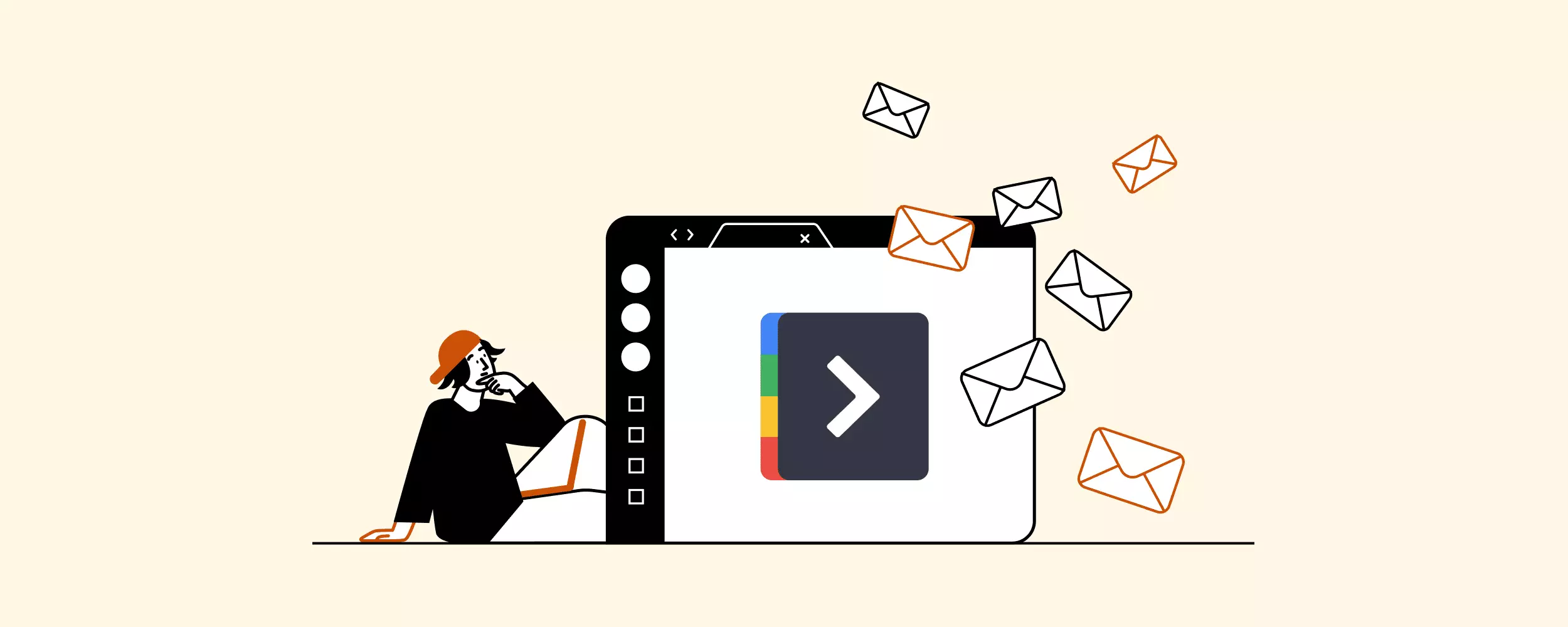
Are you looking for a better Shift alternative? Is its lack of multiple account management features causing too much digital clutter? You shouldn't miss important deadlines because your inboxes and browsers are messy.
If this email client no longer meets your needs, it's time to try Shift alternatives. So what are effective Shift alternatives? We have analyzed ten great Shift competitors, including Mailbird.
Let's see which substitutes for Shift can best meet your email needs.
Short on time? Check out Shift and Mailbird compared side by side in the chart below.
What Is the Shift App?
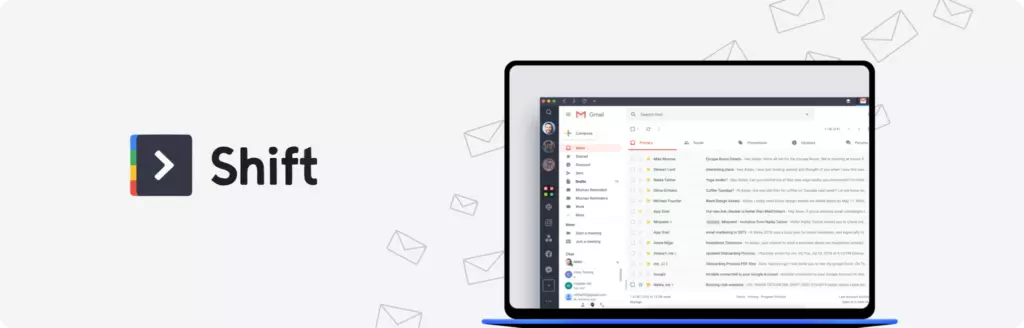
The Shift app is a modern and intuitive email client that lets you connect multiple email accounts. This email client doesn't let you manage all your emails from one unified inbox, but you can easily switch between accounts. In addition, Shift connects with dozens of productivity apps and offers web search right from its interface.
Features
- Intuitive interface. The interface is designed to improve productivity: it's clean and easy to navigate.
- Search the web in-app. You can perform searches within Shift without using a web browser.
- Advanced search. Shift lets you search for any information by using keywords.
- Easy setup and configuration. Setting up and running this client for all your email accounts takes a few minutes.
- Over 1,200 integrations. You can integrate Shift with the most popular apps.
- Multiple accounts. Shift lets you connect multiple email accounts and switch between them.
- Custom notifications. You can easily customize alerts to stay informed about important events.
Pricing
Shift's pricing depends on the number of accounts you are using. There is a free version limited to only two accounts and basic features. Paid plans start at $149 per year.
Reviews
G2 - 3.6/5
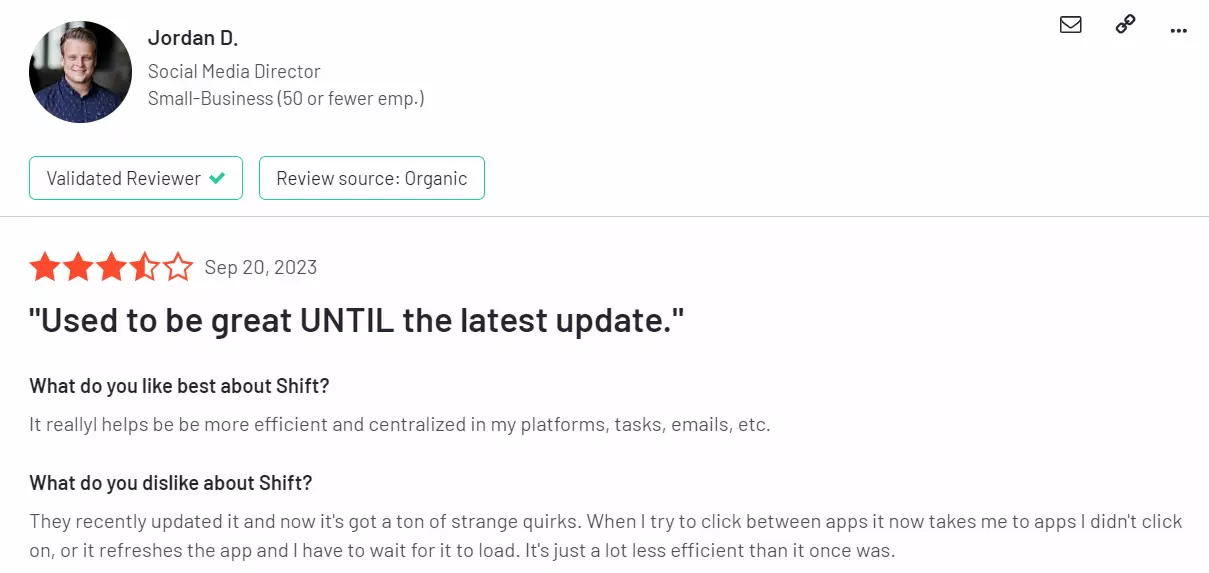
Pros and Cons
- Modern interface
- Supports multiple email providers
- Advanced search
- Easy to set up
- A lot of integrations
- Lags in performance
- Slows down your computer
- Issues with the drag-and-drop feature
- Limited keyword shortcuts
- No unified dashboard
10 Shift Alternatives Worth Trying
In this article, we review and compare the following email clients:
- Mailbird - manage all your accounts and events with a unified inbox and native calendar, or separately.
- Front - team collaboration and communication with customers.
- Thunderbird - numerous add-ons for free.
- Spike - email with a chat-like experience.
- Mailspring - open-source and clutter-free email management.
- Postbox - easy organization.
- Airmail - email management for Apple users.
- Wavebox - browser-based tool for managing different apps, including email.
- Station - open-source web browser with email management features.
- Rambox - workspace tool with email integration.
1. Mailbird
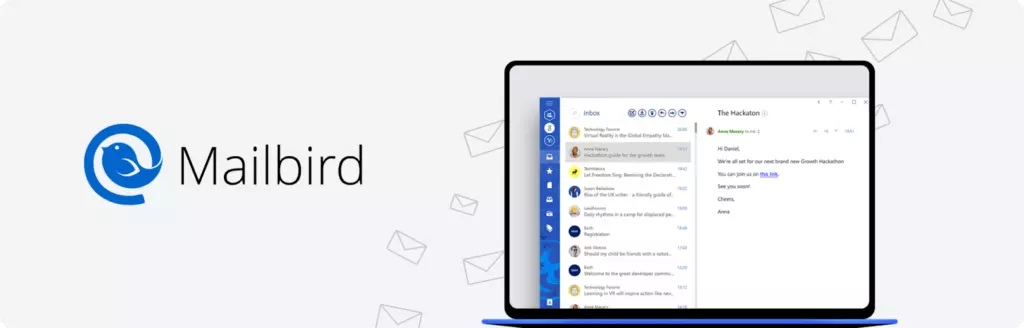
Mailbird is an app like Shift that lets you connect all your email accounts and manage them from one unified inbox—a capability Shift doesn't offer. Mailbird lets you combine multiple apps and manage your work from a unified inbox. It's fast—you won't experience severe lags or issues in performance as with Shift.
Features
- Unified inbox. You can add unlimited email accounts and manage them from one inbox. Shift doesn't let you view all your conversations from one inbox.
- Unified calendar. With Mailbird, you can easily view all your calendars from one dashboard to easily manage your events.
- Dozens of integrations with productivity apps. You can connect Mailbird with Evernote, Google Workspace, Asana, and more apps.
- Powerful search. By inputting a keyword, you can search through dozens of email accounts to find what you need at a glance.
- In-line reply. Mailbird automatically marks your replies within email content and color codes them so your recipient can quickly check your responses. That's a feature you won't find in Shift.
- Undo send. You can unsend an email with just one click if you spot mistakes or forget to include attachments.
- Speed reader. Mailbird highlights phrases to help you process text faster.
- Keyboard shortcuts. Using various shortcuts, you can manage your emails much quicker with Mailbird.
- Contact manager. Similar to Shift, you can easily preview the contact's general information and communication history.
- Send later. You can schedule emails to send them later.
- Custom filters and rules. You can set up filters and rules to manage your emails more effectively.
Pricing
From $3.25 per user per month. The lifetime subscription is $189.99.
Reviews
ProductHunt - 4.7/5
G2 - 4/5
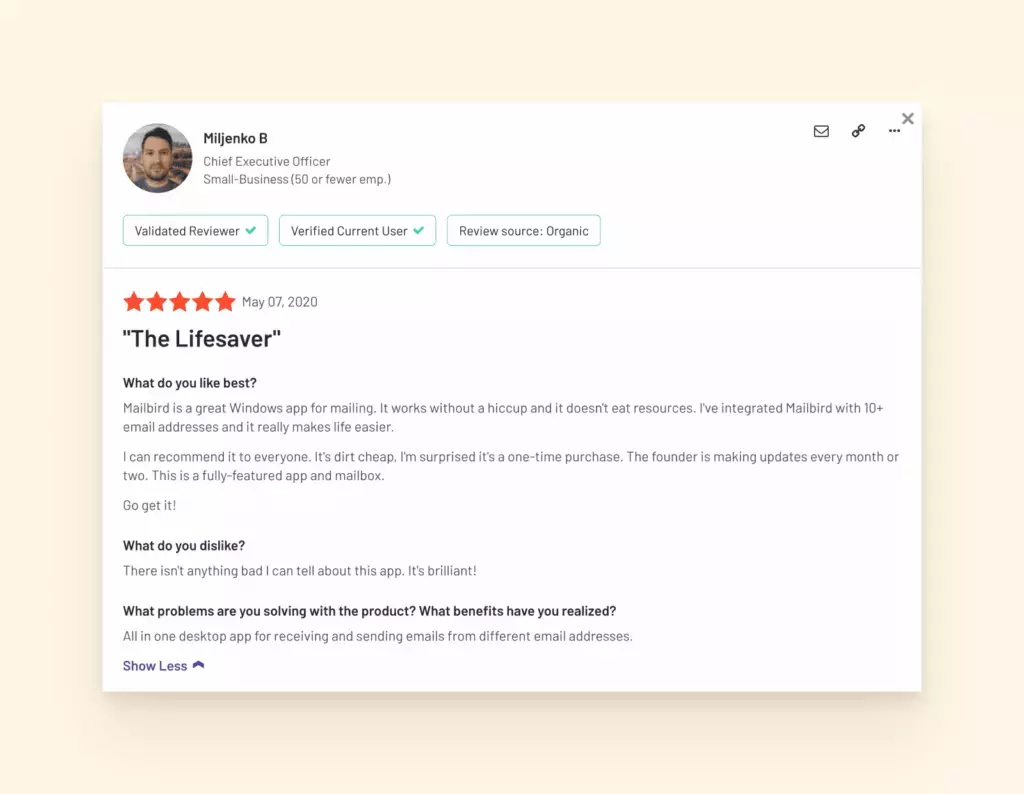
Pros and Cons
- Unified inbox and simple navigation across all accounts
- An ability to view calendar events across different calendars
- Managing all work apps from one dashboard
- Advanced customization options
- Lots of productivity features (e.g., undo send, speed reader)
- Affordable pricing
- Intuitive interface
- Not supported for Mac
- Limited email tracking with Exchange
- Fewer app integrations
2. Front
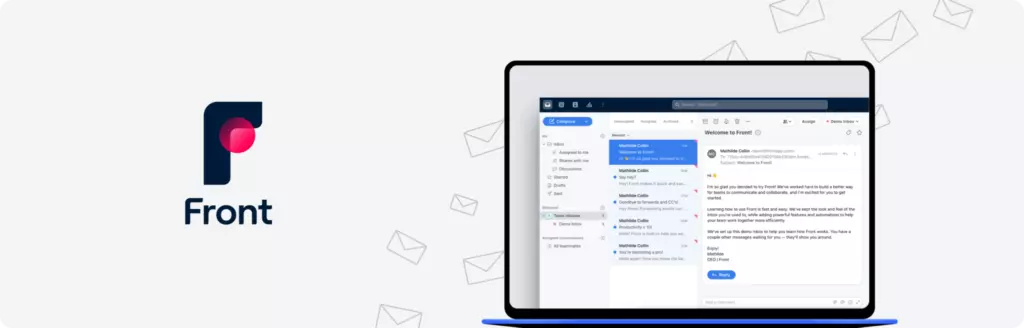
Front is an email client designed to be a customer communication hub since it is specifically for customer support teams. Apart from useful email communication functions, it also offers team collaboration features such as email assignments, letting you assign specific emails to a team member with just a few clicks.
Features
- Quick event scheduling. Front has made it easier to schedule or modify events. You can schedule an event with just a few clicks.
- Managing emails from one dashboard. Front unifies all your email accounts and lets you manage them from one place.
- Message templates. You can use multiple email templates to save time typing messages from scratch.
- Email snoozing. The email snooze feature lets you focus on work more by reading emails later.
- Advanced contact management. Similar to Shift, you can quickly preview the communication history and information for each contact.
- Various integrations. It's easy to connect Shift to various productivity tools.
Pricing
Paid plans start at $19 per month. Unfortunately, you have to pay the annual subscription upfront.
Reviews
G2 - 4.7/5
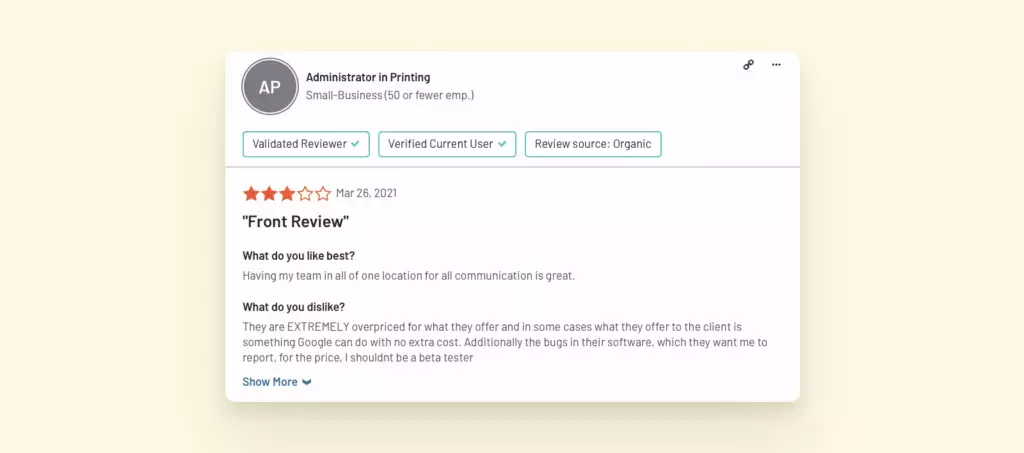
Pros and Cons
- Unified dashboard
- Useful customer service and support productivity features
- Simple calendar management
- Lots of integrations
- Good choice for teams
- Doesn't suit individual users
- Limits access by a minimum number of users
- Lacks significant email productivity features
3. Thunderbird
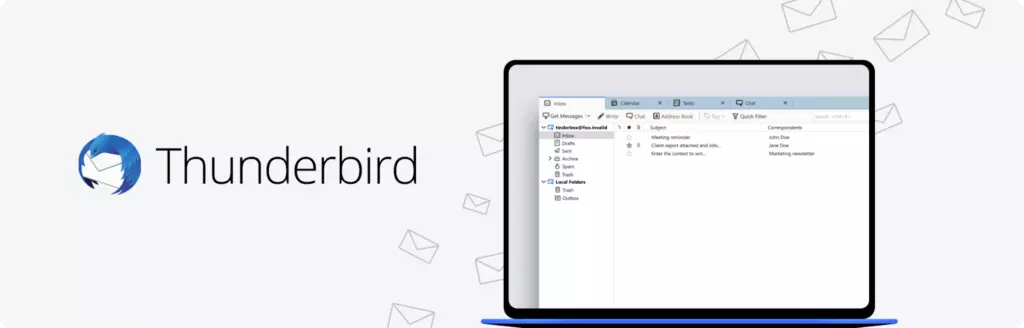
Thunderbird is an open-source email client that allows users to connect unlimited accounts. Thunderbird's users can easily book online appointments using multiple calendars from one unified online view.
Features
- Multiple account management. You can add lots of email accounts for free and view them from one dashboard.
- Unified calendar. Thunderbird offers a robust calendar feature that lets you manage all your calendars from one dashboard or transform your email into a calendar event.
- Spam filtering and malware protection. Thunderbird protects your email inbox from unwanted and malicious messages.
- Advanced contact management. Thunderbird gives you a 360-degree view of all your contacts.
- Tabbed email. You can create various views on one dashboard for more effortless multitasking.
Pricing
Free
Reviews
G2 - 4.3/5
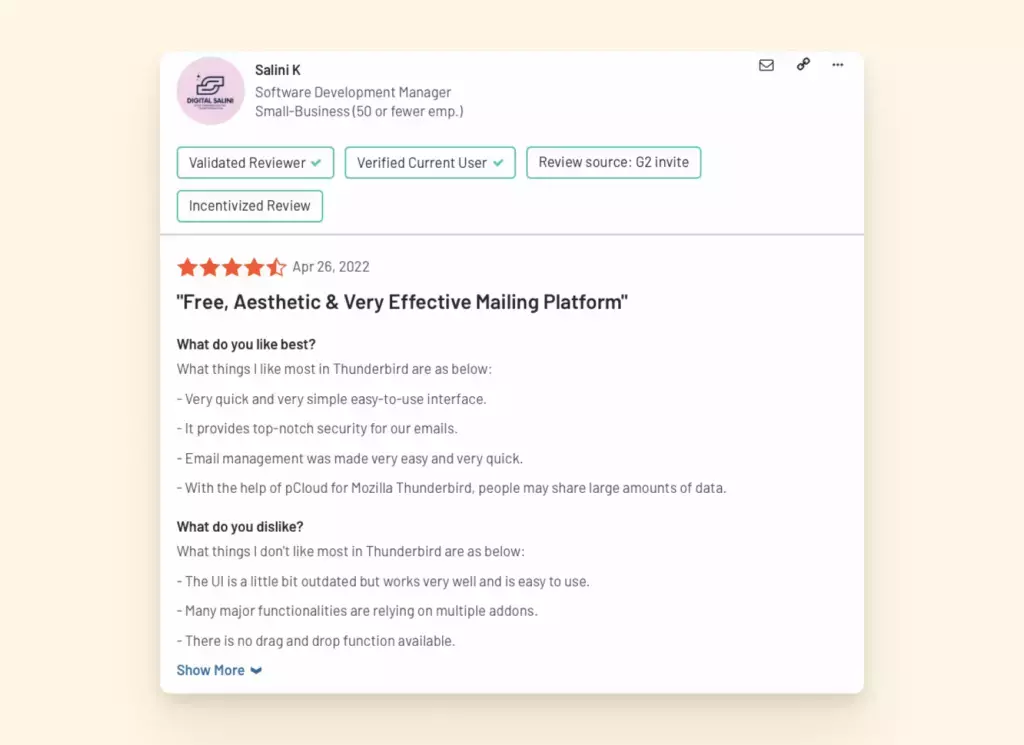
Pros and Cons
- Robust security
- Unified inbox and calendar
- Efficient contact management
- Poor customization options
- Limited productivity features
- Limited integrations
4. Spike
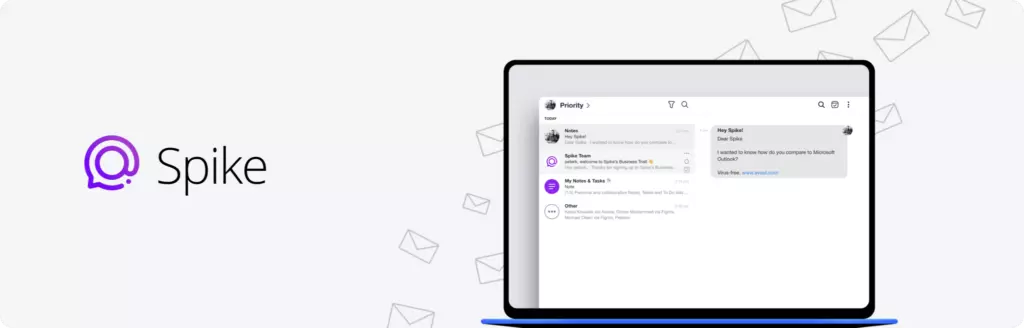
Spike is an email client offering a chat-like mobile experience. This tool is a great choice for people who often manage their email on the go, as most of its functions are well-suited for mobile users and small screens. Both Android and iPhone users can use Spike.
Features
- Unified inbox in the form of a chat. Spike's interface looks similar to chat apps, adding more fun to work.
- Advanced contact management. You can check essential information on contacts with just a few clicks.
- Simple event scheduling. Similar to Shift, scheduling an event is easy with Spike.
- Groups. With groups, you can communicate and collaborate with other team members easier. You won't find this feature in Shift.
- Email snoozing. You can set emails to appear later to do more focused work in your inbox.
- Built-in video conferencing feature. Spike doesn't let you connect with other video conferencing apps but offers a built-in conferencing feature.
Pricing
A free version is limited to only two accounts.
Paid plans from $8/month.
Reviews
G2 - 4.7/5
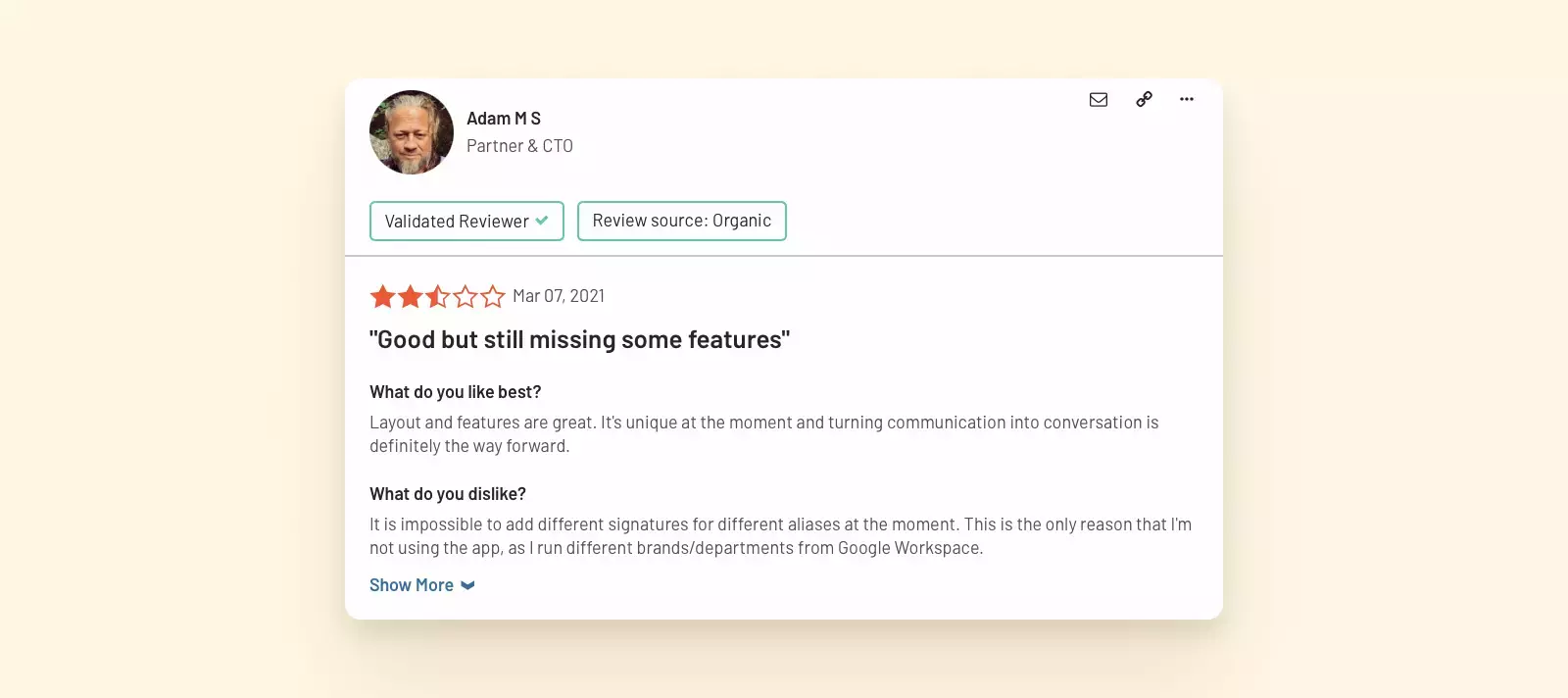
- Convenient for mobile use
- Intuitive and clean interface
- Rich email productivity features
- Chat-like windows
- Enhanced team collaboration
- Limited integrations
- Weak calendar capabilities
5. Mailspring
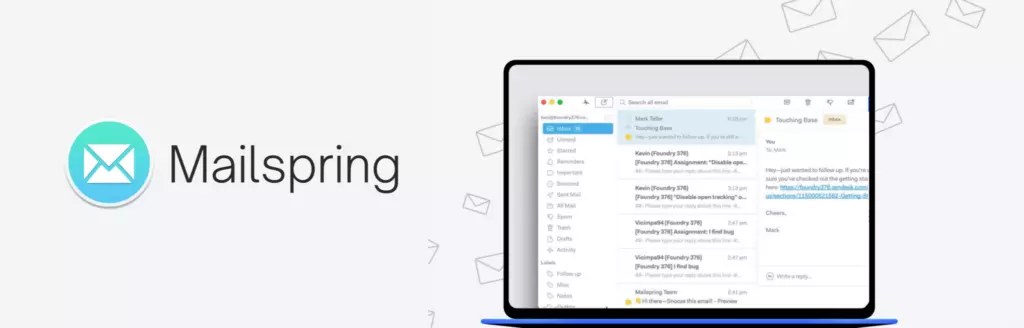
Mailspring is an email client that lets users connect all email accounts and view them from one unified dashboard—a feature the Shift app lacks. Mailspring offers rich productivity features that help you do your work much faster.
Features
- Multiple accounts. Similar to Shift, you can connect an unlimited number of email accounts.
- Unified inbox. Mailspring lets you manage all your emails from one window, so you don't have to switch between different email accounts.
- Advanced contact management. Viewing account history and information is convenient in Mailspring as everything is grouped in one tab.
- Undo send. With Mailspring, you can unsend emails with a click of a button.
- Customization options. You can adjust themes and colors to your preferences.
- Localization in nine languages. Mailspring helps you translate messages while composing.
Pricing
The free version offers only basic features.
The Pro plan costs $8 per month.
Reviews
G2 - 3.7/5
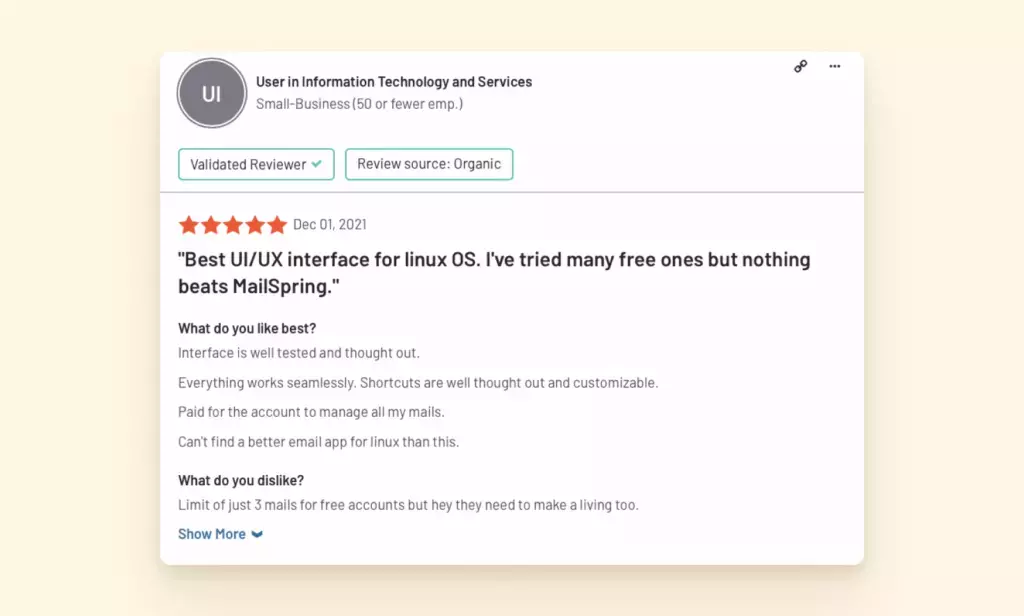
Pros and Cons
- Modern interface
- Rich productivity features
- Unified inbox and calendar
- Syncing issues
- Frequent glitches
6. Postbox
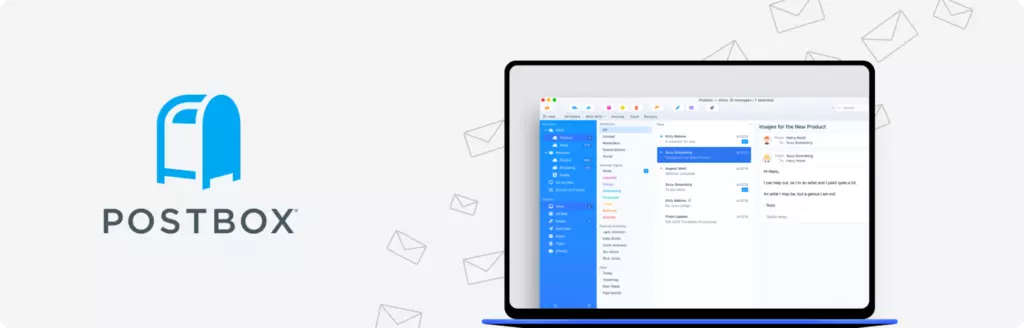
Postbox supports all IMAP/POP email accounts and lets you organize all your emails in one unified inbox. This email client offers filtering and tagging options and helps you manage your emails more effectively with countless email templates and pre-set signatures.
Features
- Multiple accounts. You can add email accounts belonging to different email providers.
- Powerful search. You can customize your search by various criteria, such as a sender, date range, or subject.
- Canned responses. Postbox offers a range of templates that save time in composing messages. This feature in Postbox is similar to message templates in Shift.
- Quick bar. You can perform common actions such as adding a topic, moving a message, or copying it with Quick Bar.
- Filters. You can create filters for specific accounts or apply them to all your accounts.
- Tagging. This feature involves tagging messages to organize them by a topic.
- Reminders. You can create reminders right from your inbox.
Pricing
The paid plan is $79 per year (with no monthly plans).
Reviews
G2 - 3.5/5
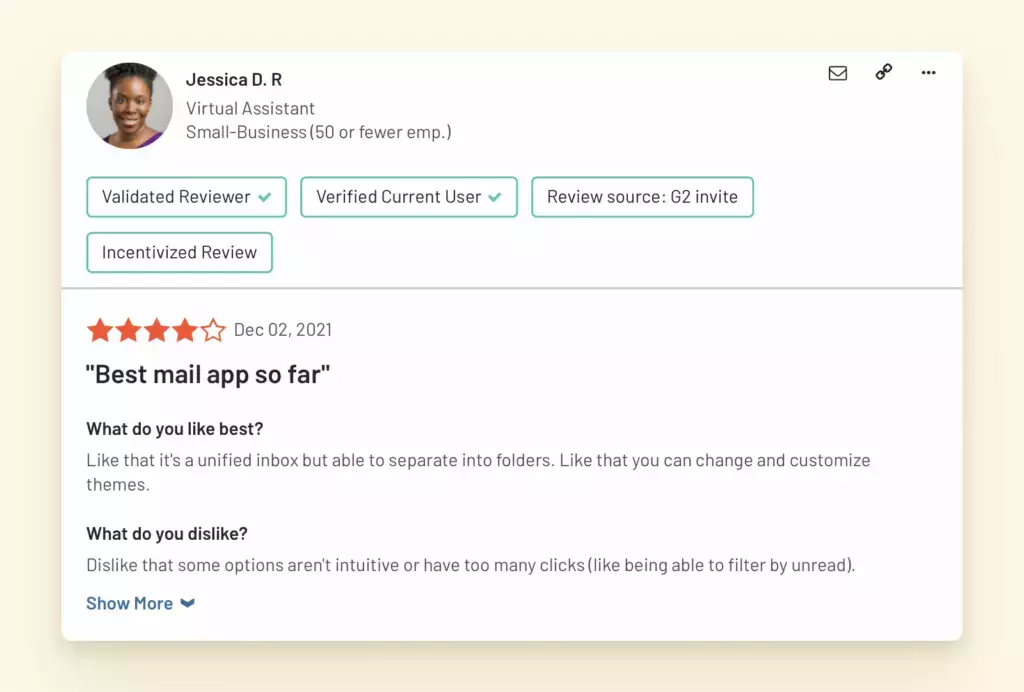
Pros and Cons
- IMAP, POP, SMTP, Microsoft Exchange accounts
- Unified inbox
- Clean interface
- HTML templates
- Rich productivity features
- Lags in performance
7. Airmail
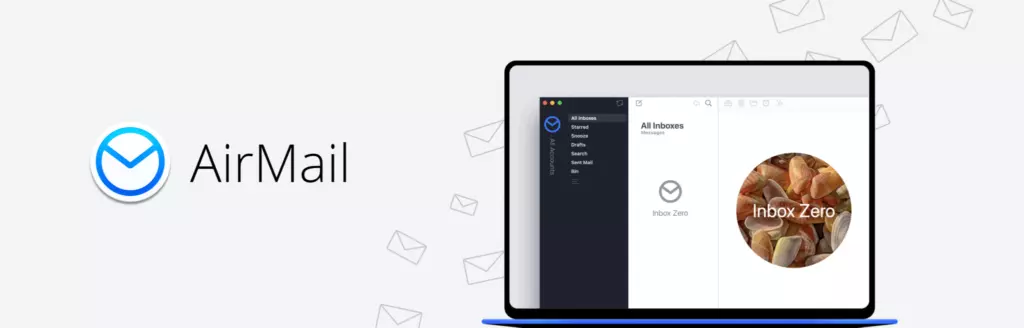
Airmail connects all your accounts into one unified dashboard and offers many email management options that boost productivity (many more than in Shift). However, this email client is only available to Mac and iPhone users.
Features
- Multiple accounts. Similar to Shift's email, you can add unlimited accounts and manage them from one unified inbox. Airmail supports all IMAP and POP3 accounts.
- Email snoozing. You can snooze emails to access them later.
- Send later. This productivity feature lets you schedule your emails to be sent later.
- Smart inbox. You can easily filter your emails to remove promotional or spam messages.
- Bulk actions. You can apply some actions to multiple accounts.
Pricing
Monthly plan — $2.99
Reviews
G2 - 3.5/5
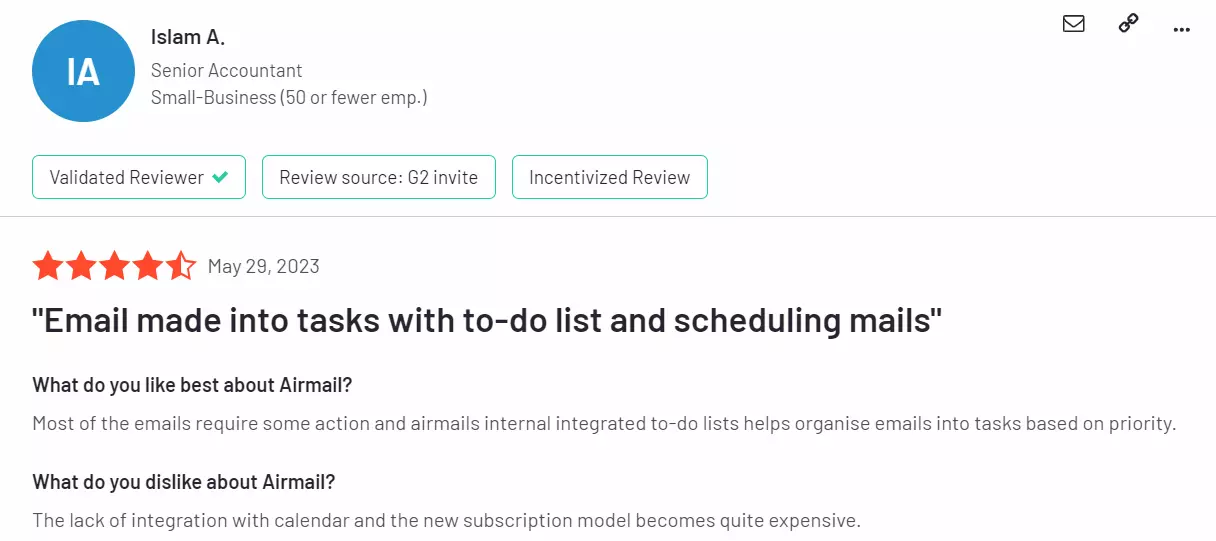
Pros and Cons
- Multiple accounts
- Email management in a unified inbox
- IMAP and POP3
- Rich customization features
- Lots of integration
- Made only for the iOS operating system
- Frequent glitches and syncing issues
8. Wavebox

Wavebox is a Chromium browser that unifies multiple productivity apps and lets you manage all work from one dashboard. It integrates with ClickUp, Monday, Atlassian, and more. While it lets you connect your email accounts, it's not an email client similar to Shift. For example, it doesn't offer a unified inbox and various email productivity features.
Features
- Multiple accounts. You can add email accounts and connect various productivity tools.
- Unified search. Wavebox lets you search through emails and mentions of your selected keyword throughout different productivity apps.
- Clean interface. Wavebox's interface is clean and organized, which makes it an excellent alternative to modern Shift's app interface.
- Multiple account sign-in. This app lets you sign in only once and stay logged in across the apps you use for work.
- Unified workstation. You can connect all your productivity apps and use them from one dashboard.
- Lots of integrations. Wavebox integrates with various tools such as ClickUp or Asana.
- Keyboard shortcuts. You can use a combination of letters and numbers to perform quick actions in all your accounts.
- Split screen. You can organize your dashboard to display multiple apps simultaneously to facilitate multitasking.
- Rich customization options. There is a vast choice of themes and colors to customize your dashboard according to your needs and preferences.
- Focus mode. You can hide notifications or mute audio to focus on work.
- Screen share. You can share your screen and access different app interfaces at a glance.
Pricing
The free version is limited to basic features.
Paid plans start at $12.95 per month.
Reviews
G2 - 4.4/5
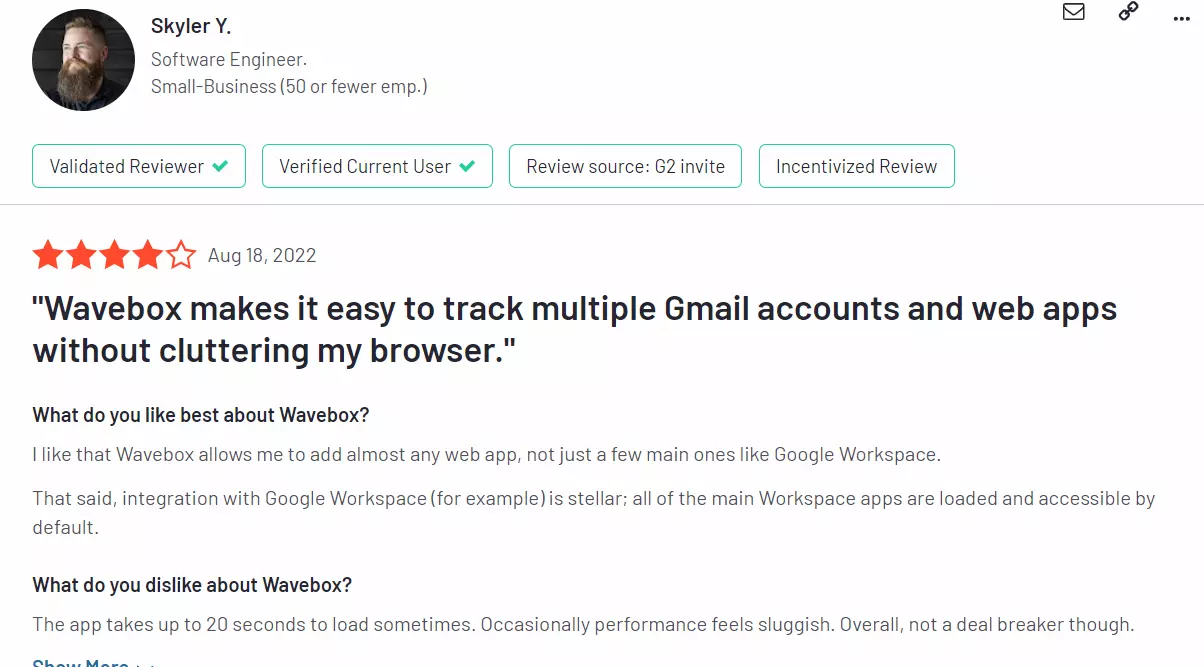
Pros and Cons
- Intuitive dashboard
- Rich customization options
- All apps in one place
- Powerful search
- Loading lags
- High memory consumption on some devices
- Slowdowns
- Slow support
9. Station
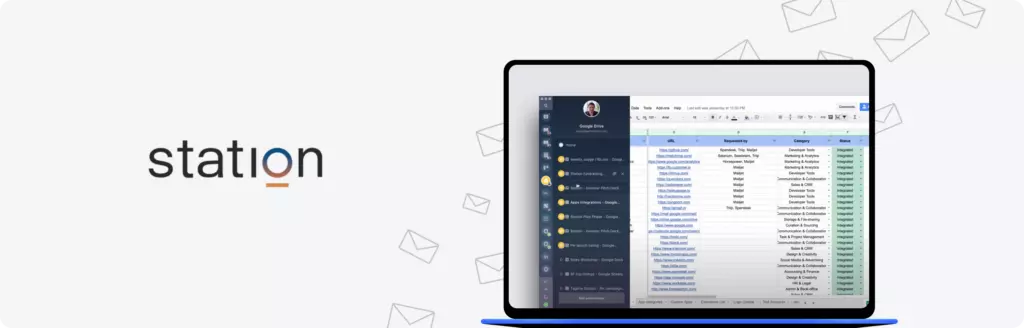
Station is an open-source browser where you can connect and manage all your work apps. It offers an intelligent dock and automatically groups pages by its use. With this tool, you can easily switch between apps, lists, and spreadsheets.
Features
- Quick switch. You can easily access any document or app with the quick switch feature.
- Focus mode. Focus mode lets you adjust the app notifications you want to receive to avoid distractions.
- Page auto sleep. Station snoozes the apps you are not using, so they don't slow down your device.
- Multi-account. You can quickly sign in to all your accounts simultaneously with Station.
- Chrome extensions. Station supports various Chrome extensions such as 1Password or Gmelius.
- Do not disturb mode. You can mute your apps with just a click.
- Notification center. The notification center lets you access all notifications across different apps from one place.
- Recent documents. You can switch between the documents you have used recently using keyboard shortcuts.
Pricing
Free
Reviews
G2 - 4.7/5
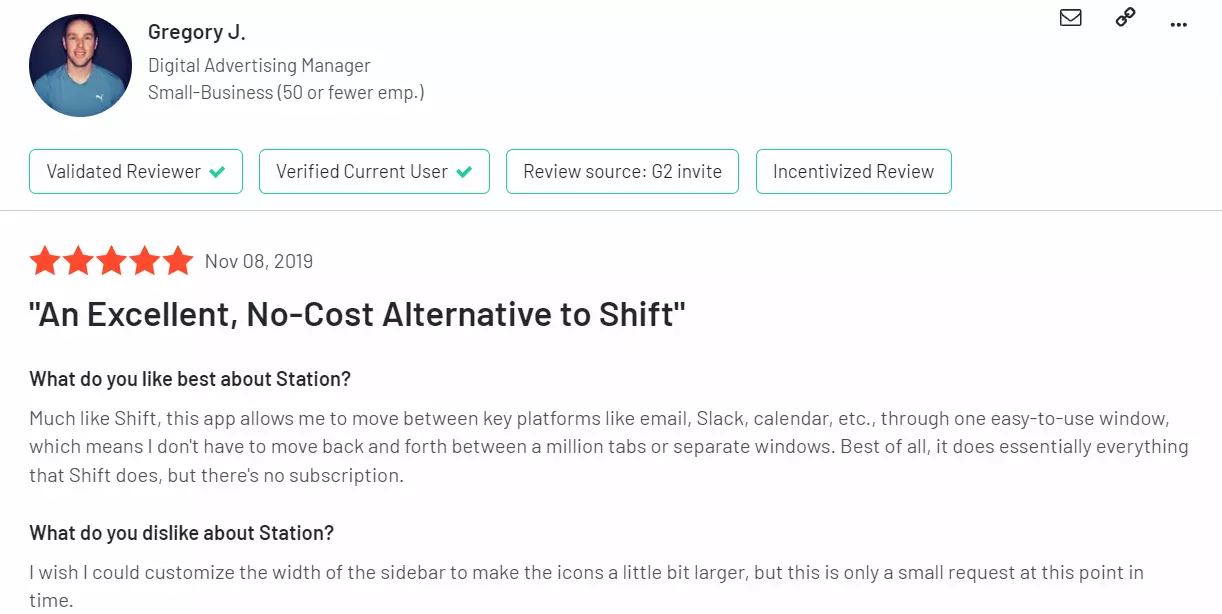
Pros and Cons
- Free
- Lots of productivity features
- Open-source
- Slow feature update
- Complicated setup for a non-tech person
- Frequent glitches
10. Rambox
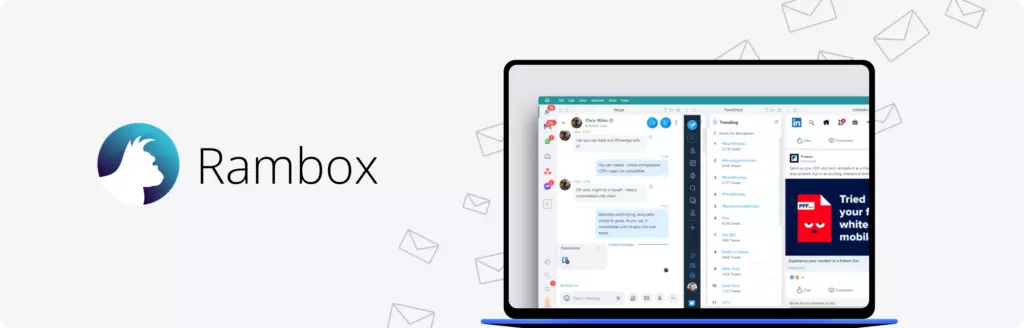
Rambox is a tool that helps organize your workspace and boost productivity. It gives you flexible options to configure your virtual workstation and integrates it with various apps so that you can do most of your work from one place.
Features
- Customizable workspaces. You can select the applications you want to use on your dashboard and group them according to your preferences.
- Focus mode. You can pause notifications to stay focused.
- Themes. Rambox offers comprehensive customization options to adjust your dashboard's appearance as you want.
- Notifications management. You can access all notifications you receive in the connected apps in one place.
- Quick search. You can easily switch between different applications to speed up your work.
- Spell checker. Rambox helps check your messages for grammatical mistakes and correct them where needed.
- Hibernation. Hibernation lets you stop running some applications that are not in use to save memory on your device.
- Session management. You can quickly sign in to different apps without inputting passwords whenever you want to access them.
- Mute sounds. This feature lets you adjust notifications across all apps.
Pricing
The free version is limited to basic features.
Paid plans start at $14 per month.
Reviews
G2 - 4.7/5
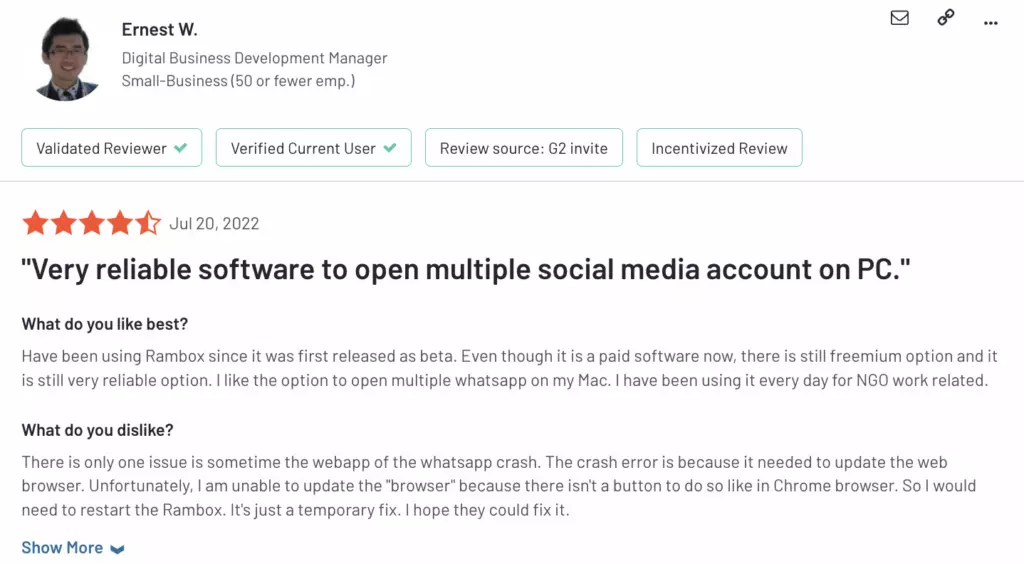
Pros and Cons
- Unified dashboard
- Useful productivity features
- Lots of integrations
- Different predefined views
- Frequent glitches
What's the Best Alternative to Shift?
There are a lot of modern and intuitive email clients that are excellent alternatives. They offer a lot of features to boost your productivity significantly.
Some of them, Mailbird, Wavebox, or Rambox, offer many integrations with productivity apps so that you can organize your virtual workstation and access all apps from one dashboard. This way, you avoid switching between tabs.
At first sight, many apps on this list appear to be equally good and can significantly outperform Shift. However, testing them shows that some features don't perform how they should.
For speed, uptime, and productivity features, Mailbird wins. It lets you add lots of email accounts and calendars and manage them from one unified dashboard.
You can also connect your favorite productivity apps and manage them from one unified workspace. Try Mailbird now for free to remove distractions and do more work with less effort.
How We Tested Different Email Clients?
In our pursuit to determine the best email clients in the market, we meticulously implemented a thorough testing process. This involved setting up accounts with each email client, whether as a standalone software platform or as a cloud-based service. Our aim was to explore the capabilities of each platform in various scenarios, putting their functionalities to the test in order to assess their overall performance.
We carefully evaluated the basic tools and functionality of each email client, and then explored its advanced features to determine their ease of use and accessibility. This comprehensive approach enabled us to provide an in-depth evaluation of each email client's strengths, weaknesses, and suitability for different use cases.
FAQ
How much does the Shift app cost?
The Basic plan is free. Advanced is $99.99/year. Teams is also $99.99/year with an additional $99.99/year per extra user.
Is Shift open-source?
No, Shift is not open-source.
Is Tryshift free?
The Basic plan is. Advanced and Teams which unlock unlocked features including unlimited email and app integrations cost $99.99/year each.