Email Tracking: Say Goodbye to Guesswork Forever

How many times have you sent an email and then waited and wondered what happened to it? Did it fall through the cracks or did the recipient just choose to ignore it? Would it be appropriate to follow up or is it too soon? Only email tracking can give you those answers.
Being in the dark about email metrics can cost businesses valuable time and money. It starts with the subject line (if it's worth clicking) and ends with the CTA (if it's worth doing). People get so many emails a day that you need to know if they've even opened yours.
Email tracking provides data that shows whether you stand a chance in the exceedingly crowded and competitive inbox environment or whether you need to up your game.
So what exactly is email tracking and how does it work to help businesses improve their email communication? Let's take a closer look!
What Is Email Tracking?
Email tracking is a method of monitoring the delivery status of sent emails. Whether you're emailing a colleague or a prospect, you'll be notified when they have opened your email.
Some email tracking tools can analyze the time an email is opened or even the click-through rates on any links or attachments within the email.
Of course, there are big email marketing platforms that provide tracking options for bulk messaging. They can be used to measure the success rate of large-scale email campaigns to see if they are performing how you would like. But they are entirely unsuitable for gaining insight into your work or personal inbox.
How Does Email Tracking Work?
Email tracking works by embedding a small, invisible pixel in the HTML code of an email that allows the sender to know when and where the email has been opened and potentially viewed by the recipient.
When the recipient opens the email, the email client will download the pixel, and the tracking system will report back to the sender with the time, date, and location of the email open.
This information can be used to determine the effectiveness of email campaigns, follow up with clients or prospects, and monitor the delivery and open rates of important emails. The process is completely transparent to the recipient, who is not aware that their email is being tracked.
Why Track an Email?
Tracking emails can be a useful communication tool. Why? It can save you time, provide context to a conversation, and give you insight into your email marketing. Let's show you how email tracking could help.
Save time
Tracking an email allows the sender to access data on whether the recipient was interested in opening the message or not. Based on this information, the sender can determine whether it's appropriate to send a follow-up email.
If the original email wasn't opened, then the sender would be wasting his/her time with any more unnecessary emails. If the emails have a lower than average open rate, the sender might consider working on the subject lines or targeting.
Understand the context
Good email tracking software can provide more context than simply being able to determine whether the recipient has received and read the email.
For example, if the recipient has opened the email multiple times within a day, then it may be a good idea to follow up immediately.
You can also check whether your attachments and links have been clicked on, so you know whether the recipient is up to date on everything you have sent over.
Gain unique insight
If you're not tracking an email, it can feel like you're in the dark when it comes to whether an email was received or not. With tracked emails you can find out:
- Which subject lines are opened most frequently;
- The time of day when your emails are opened the most;
- What days of the week people are opening your emails;
- How many people, on average, open and read your emails;
- Whether the recipient opened an attachment you included in an email, and
- If the links you provide in your emails are valuable and are being clicked.
Improve Email Response Rates
Tracking emails allows you to know when your emails are opened, read, and clicked. This way, you can follow up with the recipient in a timely and effective manner.
Keeping Track of Important Communications
By tracking emails, you can ensure that important communications are not lost or forgotten.
Understanding Email Engagement
Email tracking can give you insights into how your recipients are engaging with your emails, such as which links are being clicked, and how often. This can help you improve your email content and better target your audience.
Increased Productivity
By tracking emails, you can save time by not having to manually follow up on emails that have not been responded to.
Better Collaboration
By tracking emails, you can ensure that everyone is on the same page and can work together more effectively.
Improved Customer Service
By tracking emails, you can ensure that customer inquiries are being addressed promptly, and that issues are being resolved in a timely and satisfactory manner.
How to Track an Email
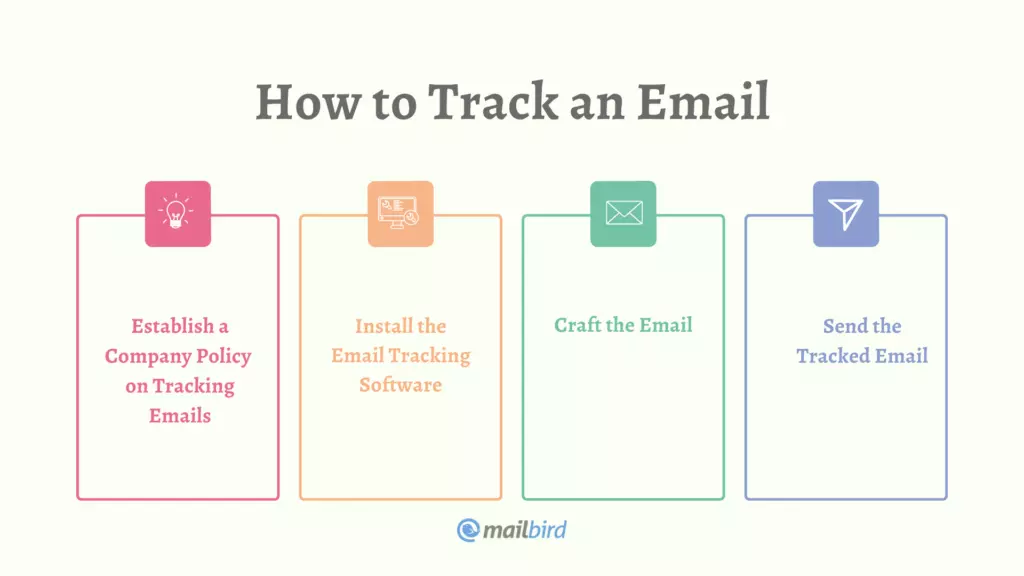
Now that we know the benefits of email tracking software, let's take a closer look at how to track an email.
#1. Establish a company policy on tracking emails
Create a company policy on when and how tracked emails are used. Before sending out tracked emails, it's also important you follow privacy protection regulations in your country.
For example, under the EU's General Data Protection Regulation (GDPR), the recipient must be aware and consent to emails being tracked. Therefore, make sure to include this information in your company's privacy policy.
#2. Install the email tracking software
There are several email tracking tools available. Some tools are basic browser add-ons, whilst others are entire applications. Scroll down to find a list of the best email tracking tools on the market.
#3. Craft the email
Once you've installed the email tracking app, you need to craft your email. Remember to include a clear subject line that will encourage your recipient to click and read more. Make sure to double-check your spelling and grammar, and finish it with a professional signature.
If you want to brush up on your email etiquette, then take a look at our guide on writing the perfect email here.
#4 - Send the tracked email
Each type of email tracking software will be slightly different. However, make sure the tracking option is selected. In Mailbird, the tracked email symbol is towards the bottom of the email window.
Finally, press send and look forward to gaining valuable insight. You will be notified when the recipient opens the email, so hold tight and wait at least 24 hours during the working week, or 72 hours over the weekend, before sending a follow-up. This should give you enough time to see how successful your email was and make your next move.
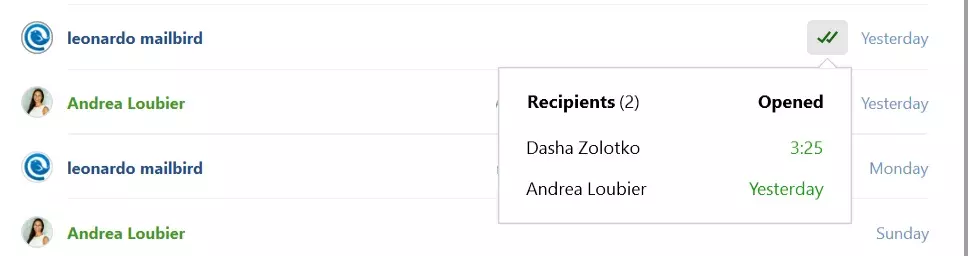
Best Email Tracking Tools
Finding an email tracking software that meets all of your needs can be tricky. You need to consider the different benefits each tracking tool offers as well as the price and ease of use.
To make it easier for you, we've compiled a list of the top five tools currently available on the market.
Mailbird
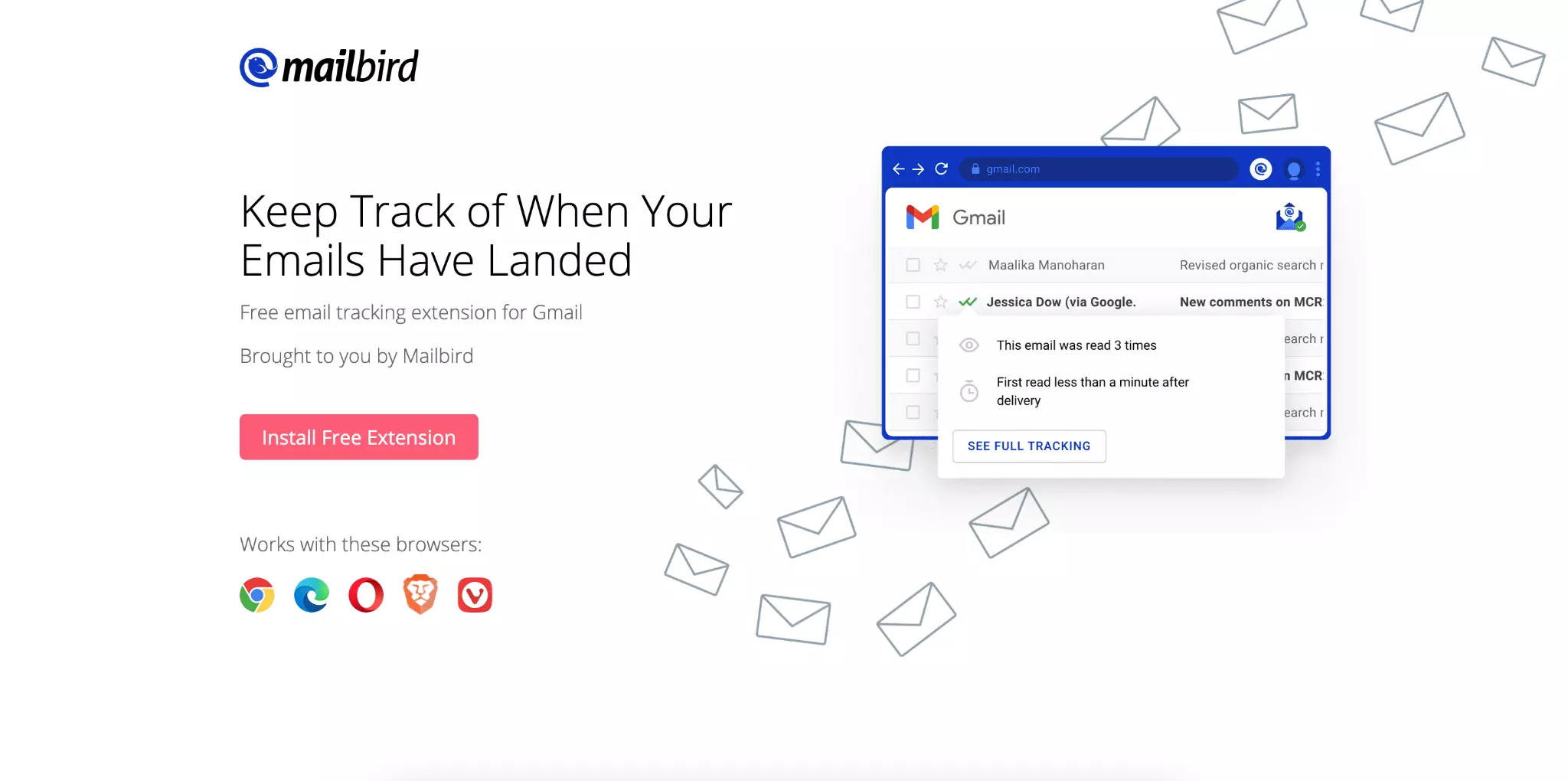
Mailbird is one of the most powerful affordable email clients available for Windows. The unique software allows users to manage multiple accounts in one simple inbox.
Mailbird has two options for email tracking: you can install a free browser extension for Gmail or install the email software and use email tracking for almost any account. If you choose the latter, you'll also be receiving notifications detailing when and by whom your email was opened.
The Gmail extension allows you to track when an email was opened and how many times it was read. It works for group emails as well! You will know how many recipients opened and read your email, so you can send a reminder for the rest.
Benefits of email tracking with Mailbird:
- Compatible for all email addresses and providers.
- Works for group emails.
- Personal data stays private (including location, email data, etc). Mailbird only tracks the time when an email is opened. This means you won't run into any issues with GDPR.
Pricing: The extension is free. But you can use the Mailbird email client with the email tracking feature starting at $3.25/month (that's $39 a year).
Mailtrack
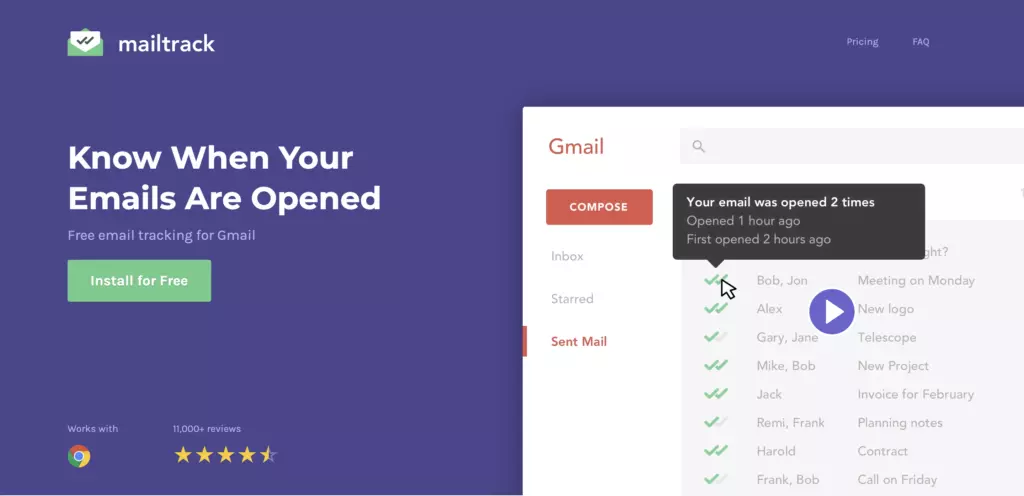
Mailtrack is a free email tracking app for Gmail and Outlook. It's currently the only email tracking system software that integrates with the official Gmail app.
Mailtrack's basic version is ideal for businesses on a tight budget.
Benefits of email tracking with Mailtrack:
- The basic version offers unlimited tracked emails for free.
- Integrates with the official Gmail app.
- Data is secure and never shared with third parties.
- Receive notifications when your emails are opened.
Pricing: Starts free.
HubSpot
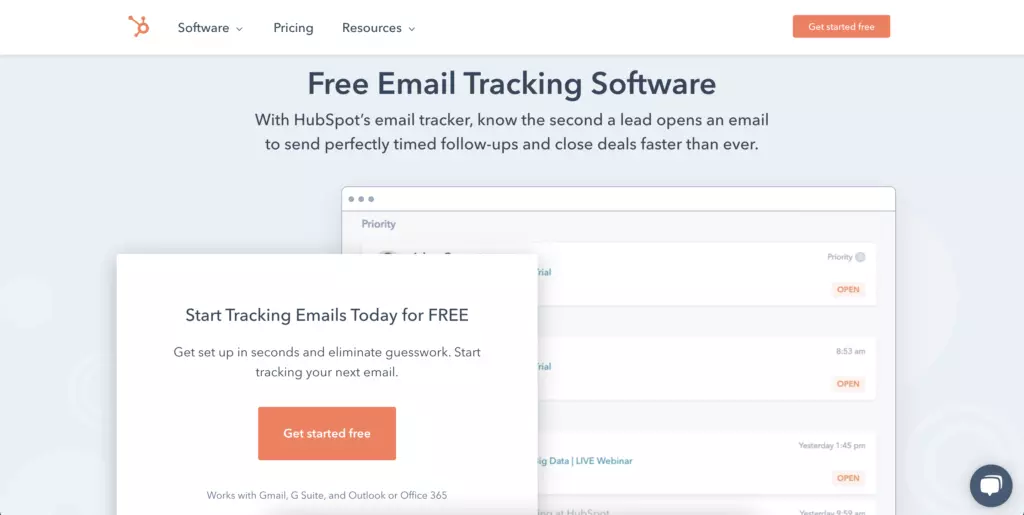
HubSpot offers a free HubSpot Sales extension for the Chrome browser that connects with your Gmail account. Included in the free version are email tracking, a meeting scheduler, and various email templates.
Benefits of email tracking with HubSpot:
- The basic version of HubSpot sales extension is free.
- Receive a notification when the recipient opens your email and clicks a link inside.
- Log customer messages to your CRM straight from Gmail.
Pricing: Starts free.
Yesware
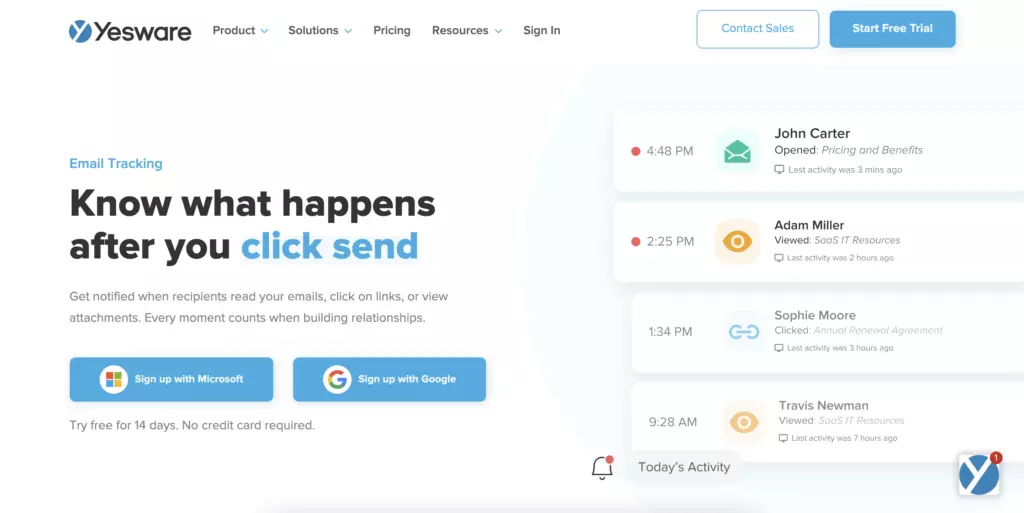
Yesware is an add-on for Outlook and Gmail designed specifically for sales professionals who are willing to invest a little more into their email-marketing budget. The Yesware software offers email tracking, sales email templates, and a simple meeting scheduler, as well as a CRM integration for Outlook and Gmail users.
Benefits of email tracking with Yesware:
- Helps determine which prospects are your hottest leads;
- Notification when a prospect opens and reads your email or when they click on a link in the email; and
- Simple dashboard showing email data on open, click, and reply rates.
Pricing: Starts at $15 per month.
Salesforce
Salesforce is a customer relationship management software. It's an integrated platform designed for various business departments, including sales, customer service, and marketing, with email tracking functionality included.
Benefits of email tracking with Salesforce:
- Integrates directly to Gmail or Outlook;
- Create Salesforce reports to filter data for more insights.
- Log all customer communication straight to your Salesforce account; and
- Sync your Salesforce calendar and contacts seamlessly across devices.
Pricing: Starts at $25 per month.
Email Tracking Software Comparison Table
| Mailbird | Mailtrack | HubSpot | Yesware | Salesforce | |
|---|---|---|---|---|---|
| Automatic notification when recipient opens email |
✅ | ✅ | ✅ | ✅ | ✅ |
| Group email function | ✅ | ❌ | ❌ | ✅ | ✅ |
| Compatibility with all email providers |
✅ | ❌ | ❌ | ✅ | ✅ |
| Affordability | 5/5 ⭐⭐⭐⭐ |
5/5 ⭐⭐⭐⭐⭐ |
5/5 ⭐⭐⭐⭐⭐ |
2/5 ⭐⭐ |
1/5 ⭐ |
| Pricing | Starts free | Starts free | Starts free | Starts at $15 per month | Starts at $25 per month |
Conclusion
Email tracking is a valuable asset to add to your email-marketing toolbox. Knowing exactly when your prospects open your emails and when to follow up can save you and your team time and money.
If you want to level up your email strategy and never again wonder whether your email made it past the spam folder, try Mailbird. It ticks all the boxes for email tracking, and it is an email client, too. Mailbird is affordable and you get what you pay for, plus more.
FAQ about Email Tracking
How can I track an email for free?
Although Google Analytics isn't a dedicated email-tracking tool, it can be used as a free email tracker. By creating a trackable URL and disguising it in your email as an image pixel, you can track when the email has been opened.However, setting this up in Google Analytics can be confusing. Using one of the third-party apps listed above could save you a considerable amount of time and frustration.
How can you tell if someone has read your email?
The email tracking software should automatically notify you when an email has been opened. In Mailbird, you'll be able to see which contacts have read the email by simply hovering over the email tracking icon. This will reveal a list of recipients and the dates on which they opened the email.
Is email tracking illegal?
Email tracking is legal in most countries. In the EU, the GDPR states that recipients must have opted into receiving tracked emails when subscribing to your service. It is deemed good practice to include email tracking in your company's privacy and data policy and will avoid any issues down the line.