Unroll.me: Benefits Without Privacy Risk
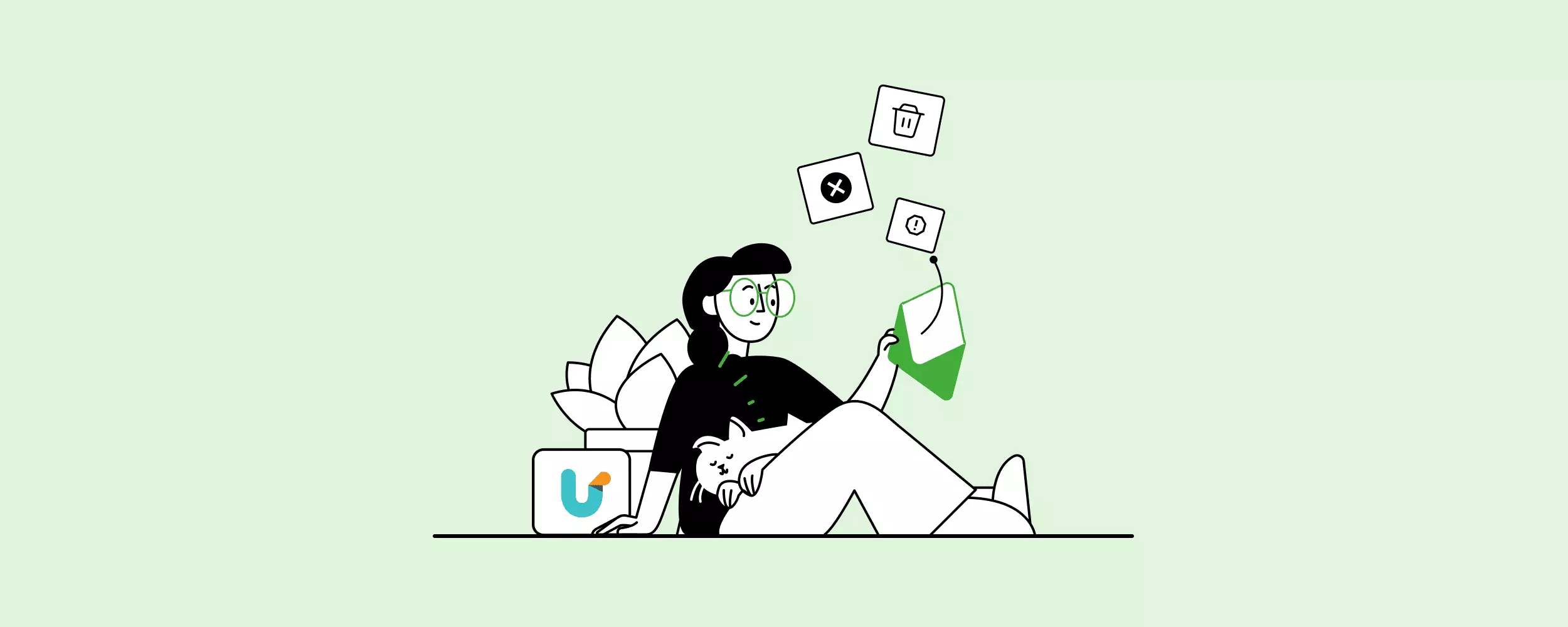
In 2016, Unroll.me was seen as basically Raid but for spam. It helped millions of people easily remove themselves from email lists, and reduce the number of junk emails they received every day.
Its "Rollup" feature provides an easy-to-scan overview of all your subscriptions and provides an easy out from annoying newsletters.
Unfortunately, it's easy to miss the fine print. The convenience Unroll.me provides comes at the cost of online privacy and data. When news outlets exposed the extent of the collecting, Unroll.me users left en masse.
If you're not one of those who've said goodbye, is there a safe way to use Unroll.me? Or any alternative, for that matter?
Let's explore these questions!
What Is Unroll.me?
Put simply, it's a tool that consolidates your email subscriptions and can easily remove you from them. What made it so popular is that it's free (well, sort of free, but more on this in a bit).
How do you set up an Unroll.me account?
- To start, click the Get Started Now button on the homepage.
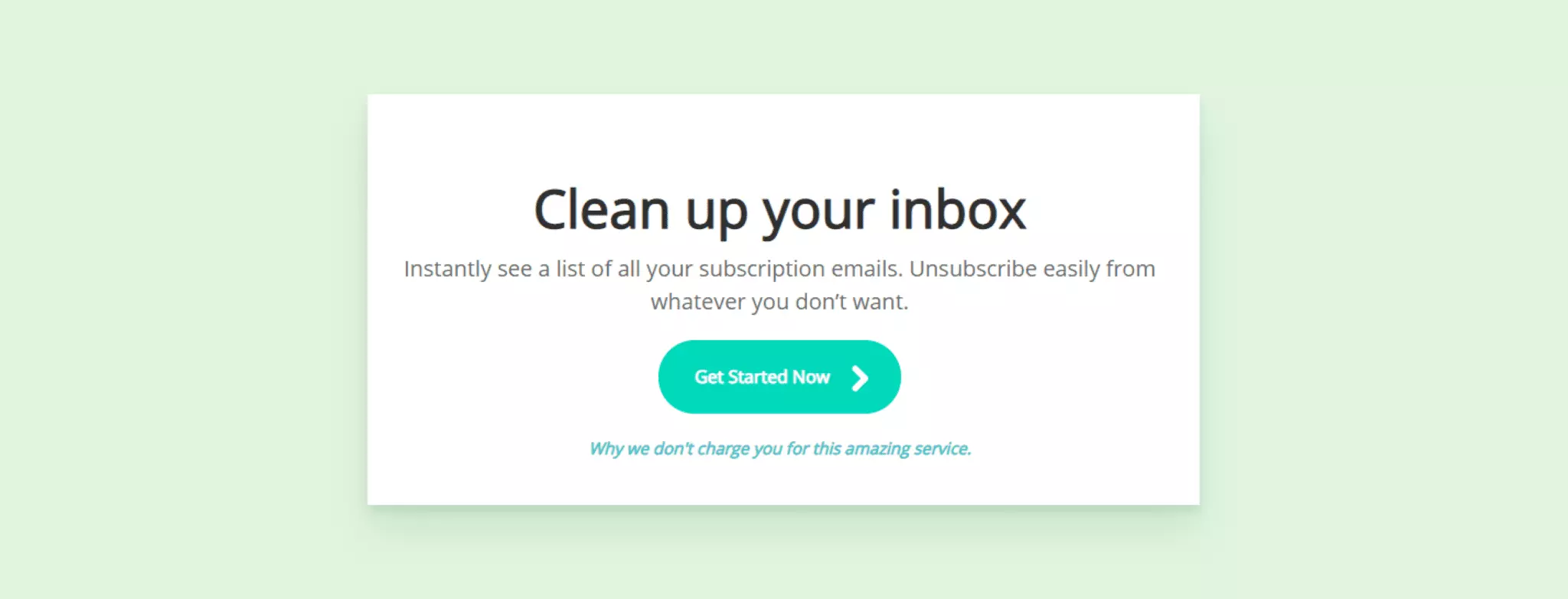
How do you set up an Unroll.me account? - Select your preferred sign-in method.
- You'll then be presented with an abridged Terms of Services. After reading through everything, click " I Accept."
- During the setup process, you will select the email account to which you wish to grant Unroll.me access. Follow the on-screen prompts until you encounter the "Okay, let's go!" button. Clicking this button completes the setup, enabling you to begin managing your email subscriptions through Unroll.me on desktop, offering a streamlined approach to decluttering your inbox and enhancing your email experience.
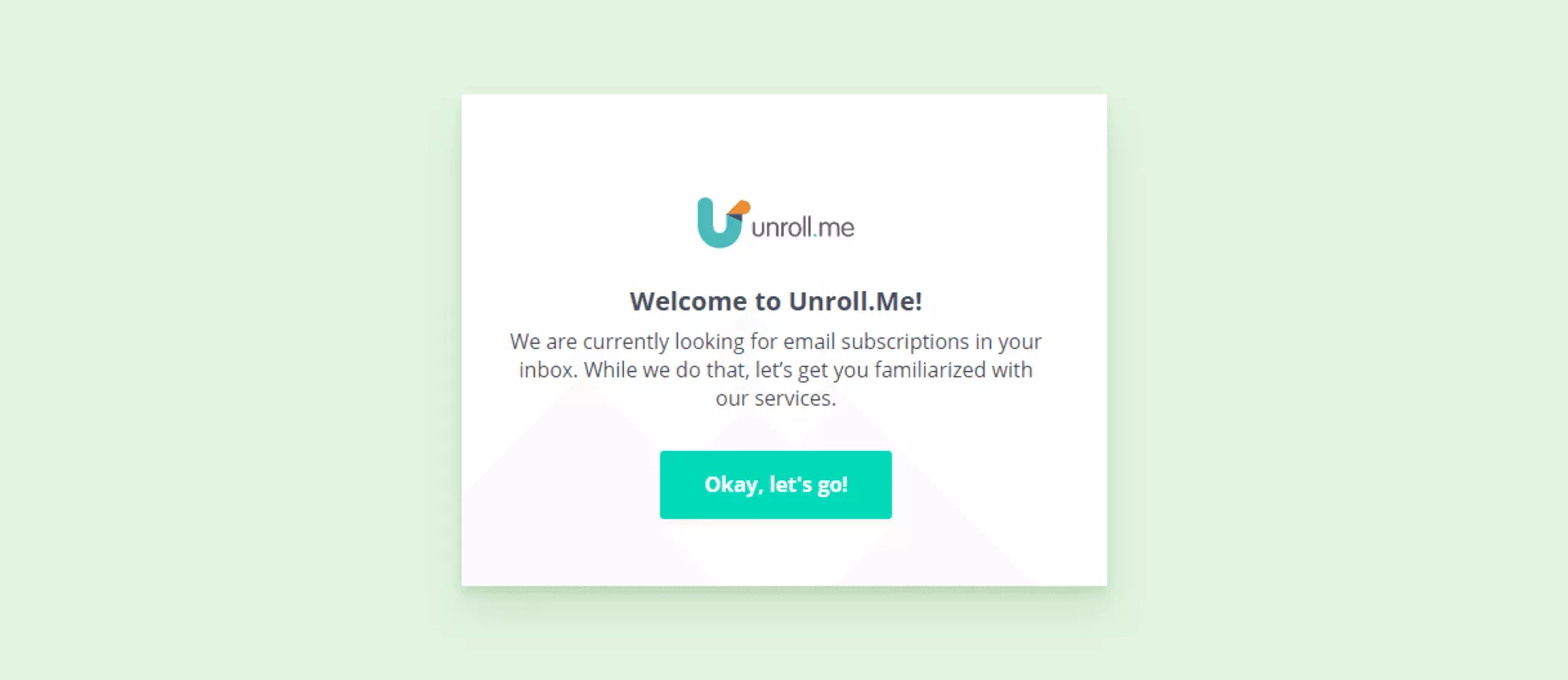
How does it work? Unroll.me goes through the messages in your email account and tags all the subscriptions.
You can do one of three things:
- Add the subscription to your Unroll.me Rollup. Here, messages will show up on the digest in a special Unroll.me folder, but will no longer appear in your inbox.
- Keep it to your inbox. Nothing will change except for having a more convenient "Unsubscribe" link on your fingertips.
- Unsubscribe. Even if the sender refuses, Unroll.me will block future emails from them.
Is Unroll.me Safe?
Depends on how much you value your privacy.
Although the tool won't cost you a cent, the company sells your data. Specifically, it gathers information from your emailed sales receipts and sells an anonymized version of that data to third parties.
This isn't too different from what many other "free" apps do. The problem is that Unroll.me should have been more transparent from the get-go.
Unroll.me and its data policy - A (very) brief history
Unroll.me was a favorite unsubscriber tool for millions of users (myself included). In 2017, however, it was discovered that the company behind Unroll.me collected and sold user data without their knowledge.
As this New York Times article explains:
Unroll.me, a free service to unsubscribe from email lists, can scour people's inboxes for receipts from services like Lyft and then sell the information to companies like Uber. The data is anonymized, meaning individuals' names are not attached to the information, and can be used as a proxy for the health of a rival.
The news was met with a lot of very unhappy and vocal users. The ToS did outline how user data would be handled, but those details were buried in a long impenetrable document. And the CEO and co-founder Jojo Hedaya didn't help matters with his blog post's non-apology apology.
Unroll.me in 2021
The company appears to be a lot more explicit about how it makes money. When signing up for the service, you'll see this prompt that you need to accept before continuing:
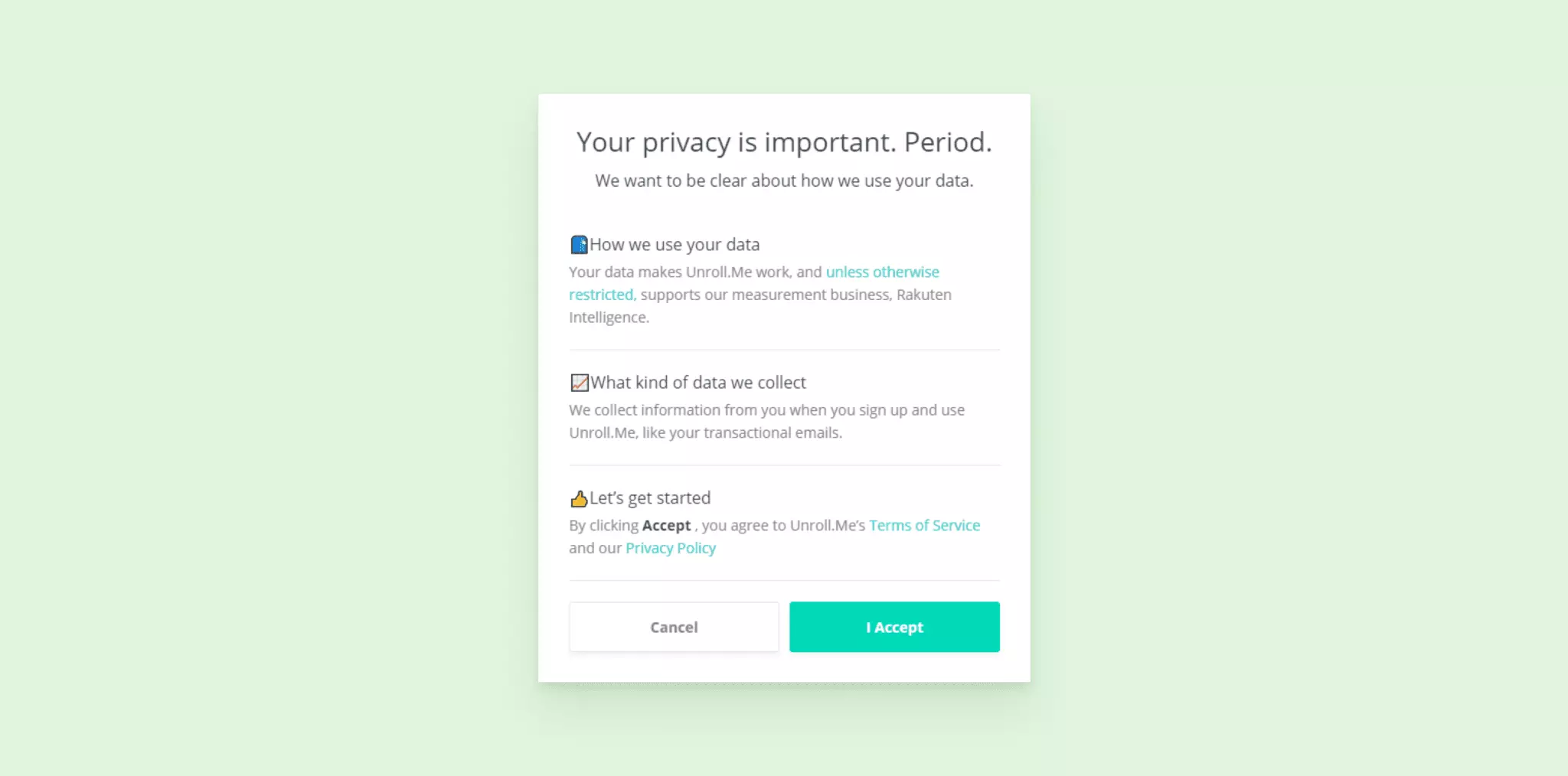
However, if you're truly concerned about your privacy, then you'll need something better than Unroll.me. Before we look at some alternatives, let's break down some of the pros and cons of the tool.
Pros of Unroll.Me
Do you typically work in front of a computer like I do? If so, then you've likely accepted the daily flood of emails you receive as just a part of life. Many are from co-workers and clients. They can be archived to tidy up your inbox, although that leaves no dent on the number of spam emails you receive every day.
Unroll.me solved this problem in three important ways:
1. Unsubscribing is simple
If you're like me and have 20 or more active subscriptions running at the same time, it can feel like too much.
Sure, clicking the tiny URL at the bottom of the email isn't hard, but do you really want to have to do this one by one? Just about every app, website, and even service requires that you subscribe. Worse, many unsubscribe links lead to a second page asking why and if you're sure.
I mean, it's sweet that they care (or their algorithm does), but it can get annoying.
With Unroll.me, the unsub button is right at the top.
2. You can easily remove yourself from unethical mailing lists
There are legitimate ways to grow an email list . However, there are many unscrupulous marketers out there. Even violating the CAN-SPAM Act by not including an unsubscribe link in their emails isn't off the table for these "professionals." Some even provide the link, but when you click to unsubscribe, nothing actually happens and you continue receiving junk.
Unroll.me helps by immediately filtering out emails whose mailings lists you've opted out of. So marketers can send you whatever they want and as frequently as they want, but it won't matter because you won't see it.
3. It prevents you from accidentally downloading phishing malware
Don't get me wrong, spam is annoying. But nothing compares to the dread that comes when you accidentally click what you thought was an unsub link and instead you receive a notification that your computer has started downloading something.
As far as Unroll.me allowed users to unsubscribe from newsletters and emailing lists without ever having to click anything in the email itself, it also neutralized much of the threat from suspicious spam.
Cons of Unroll.Me
Unroll.me provides some pretty sweet benefits, especially as it's free. However, it does have some serious downsides.
1. The price of convenience is your privacy
As mentioned, Unroll.me makes money by packaging and selling your data. As the saying goes, "If you're not paying for the product, you are the product."
2. If you break up with Unroll.me, expect a flood
Many of the "blocked" emails may make an unwelcome return. That's been the experience of some former users who closed their accounts. Remember, the tool only hides unwanted emails from your inbox. If someone chooses to ignore the CANSPAN Act and keep you on their list despite your request to get out of it, little can be done.
3. Functionality is limited
Unroll.me allows you to easily scan your newsletters and unsubscribe. That's it. You're out of luck if you were hoping for more functionality or customization options.
How to Delete your Unroll.me Account
It's perfectly understandable if you feel uncomfortable using Unroll.me given its history.
To end your troubled relationship with the tool, follow these steps:
- Log into your Unroll.me account and click on your username. In the drop-down menu, select Settings.
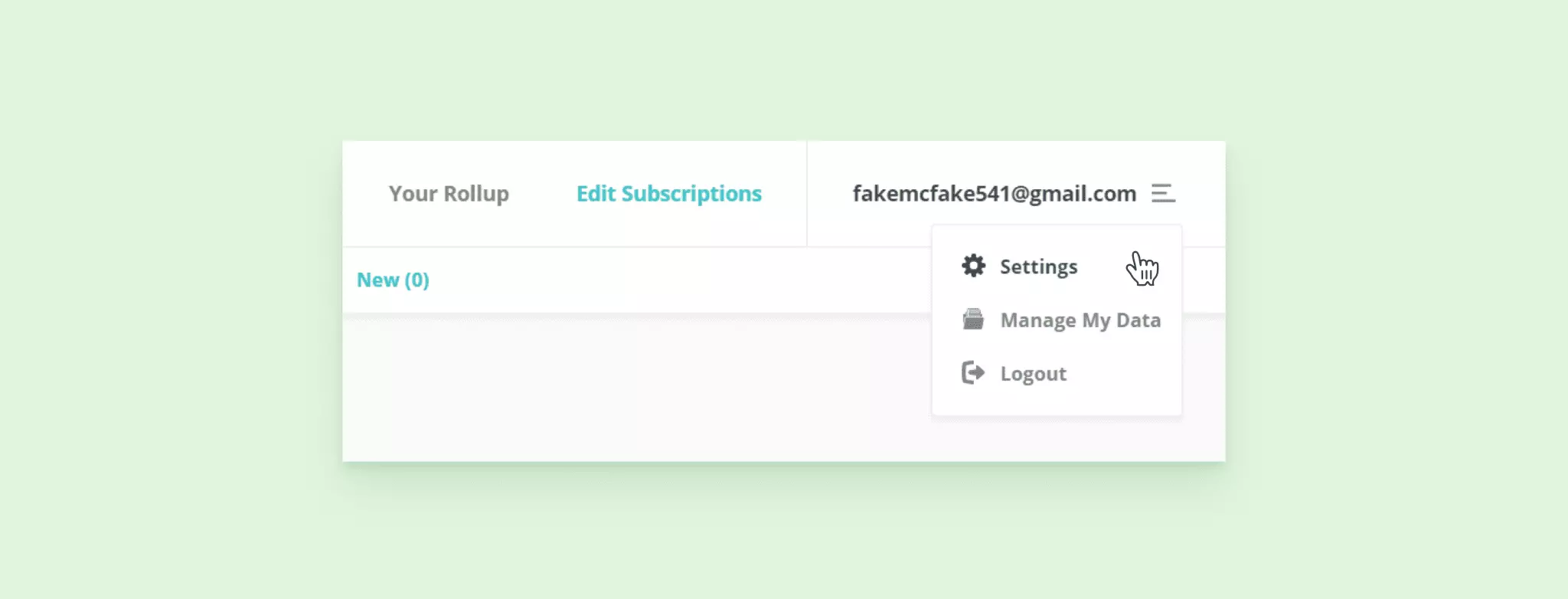
How to delete your Unroll.me account - Go to the bottom of the page and click Delete my account.
- You'll be asked the reason why. Be honest or not - it's up to you. But at this point, all you have to do is click Delete.
Doing this deletes your Unroll.me account, but it may not prevent the app from accessing your Gmail inbox. To banish it from your digital life for good, do this:
- Go to accounts.google.com and log into your Google Account.
- Click Security in the left-most side menu.
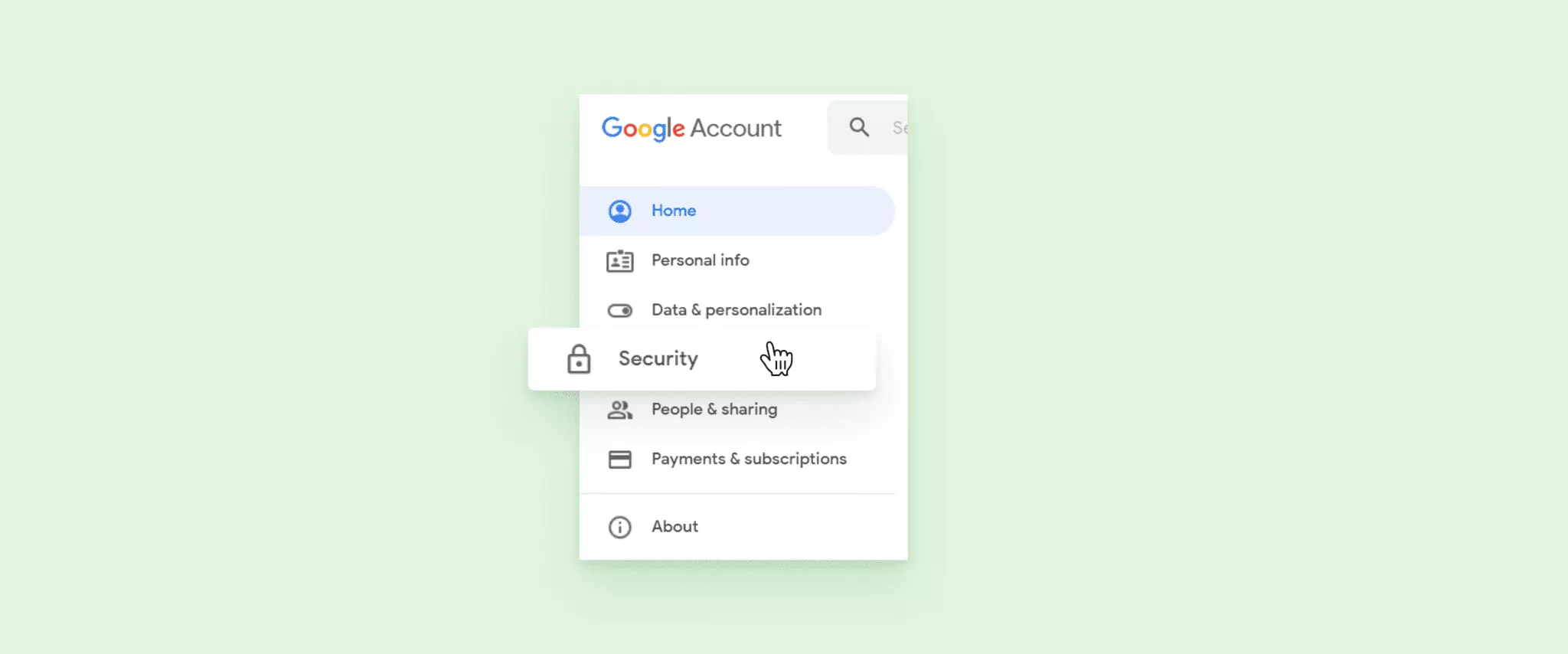
How to delete Unroll.me from Gmail - Scroll down the page until you find the box titled Third-party apps with account access.
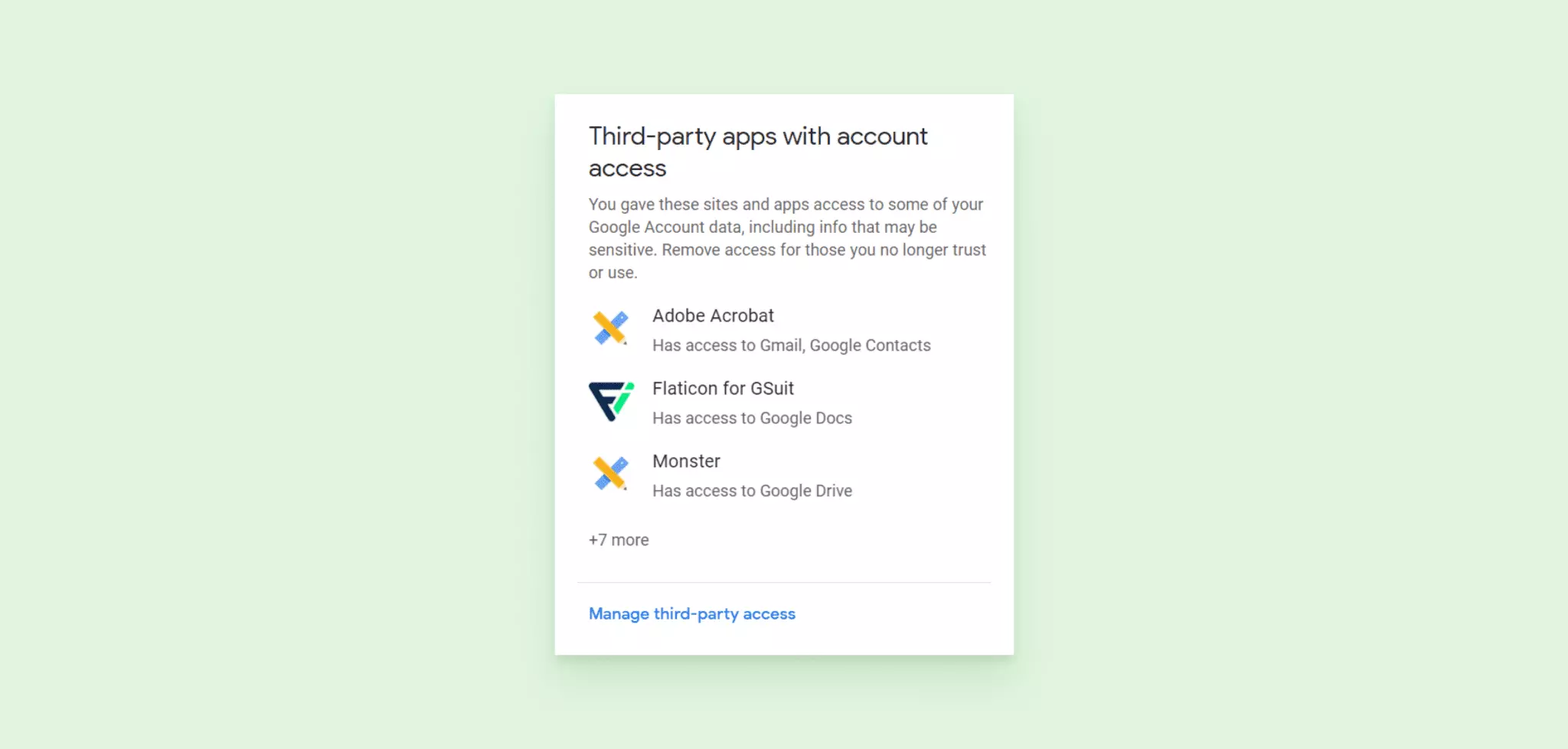
Third-party account access - Open and then find Unroll.me.
- Select Unroll.me and click the " Remove Access " button to fully remove Unroll.me's access to your Gmail account.
Alternatives to Unroll.me
Don't want to sacrifice privacy? You've got options.
Mailbird: Bringing Your Email Management to a New Level
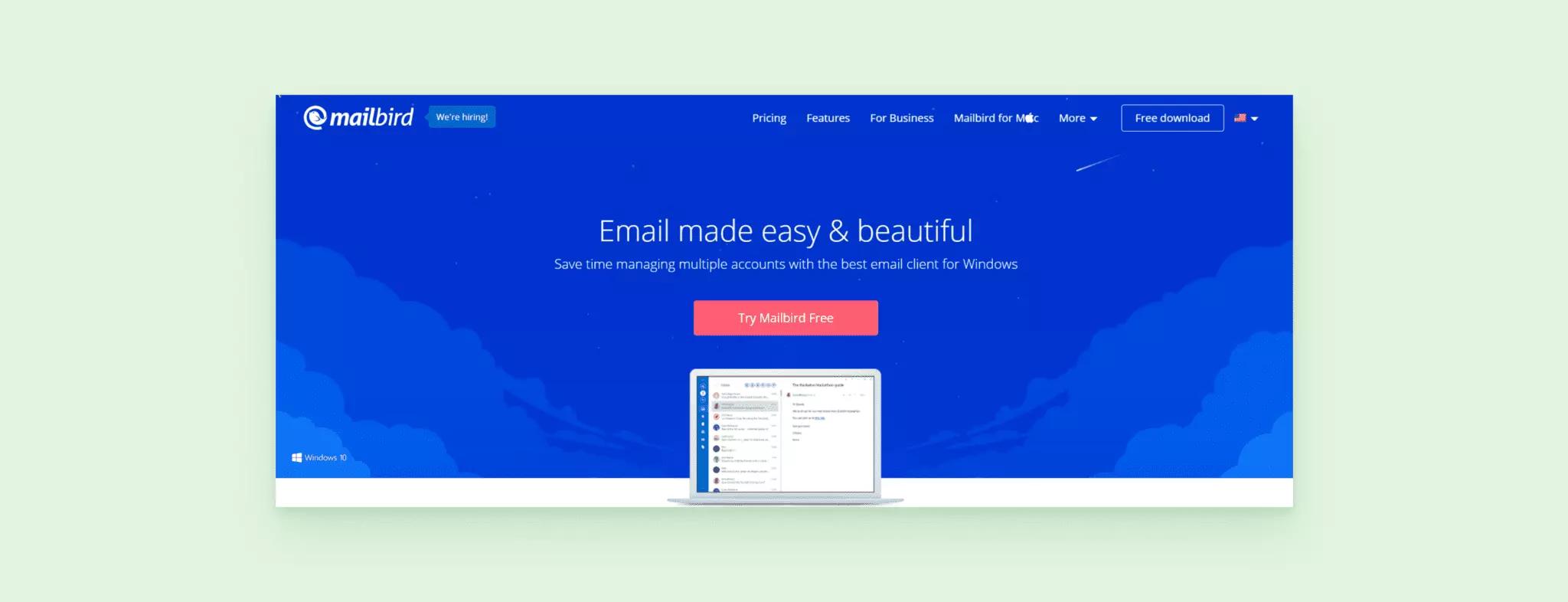
Unsubscribe easily, check. Keep your privacy safe, double-check. Add a bunch of features to enhance your email management experience? You guessed it - triple check!
Mailbird is an email client. What's great about it is that all your emails can be managed from one place. It also won't matter what sort of limitations your email provider has as Mailbird works independently.
It's a paid option, but what it offers goes beyond what you get with Unroll.me. Best of all, no one will sell your information.
Meet its great features:
- Mailbird Unsubscribe Button - When viewing your email through the Mailbird client, you'll see a big Unsubscribe button near the subject line. Simply click it and you're off the mailing list.
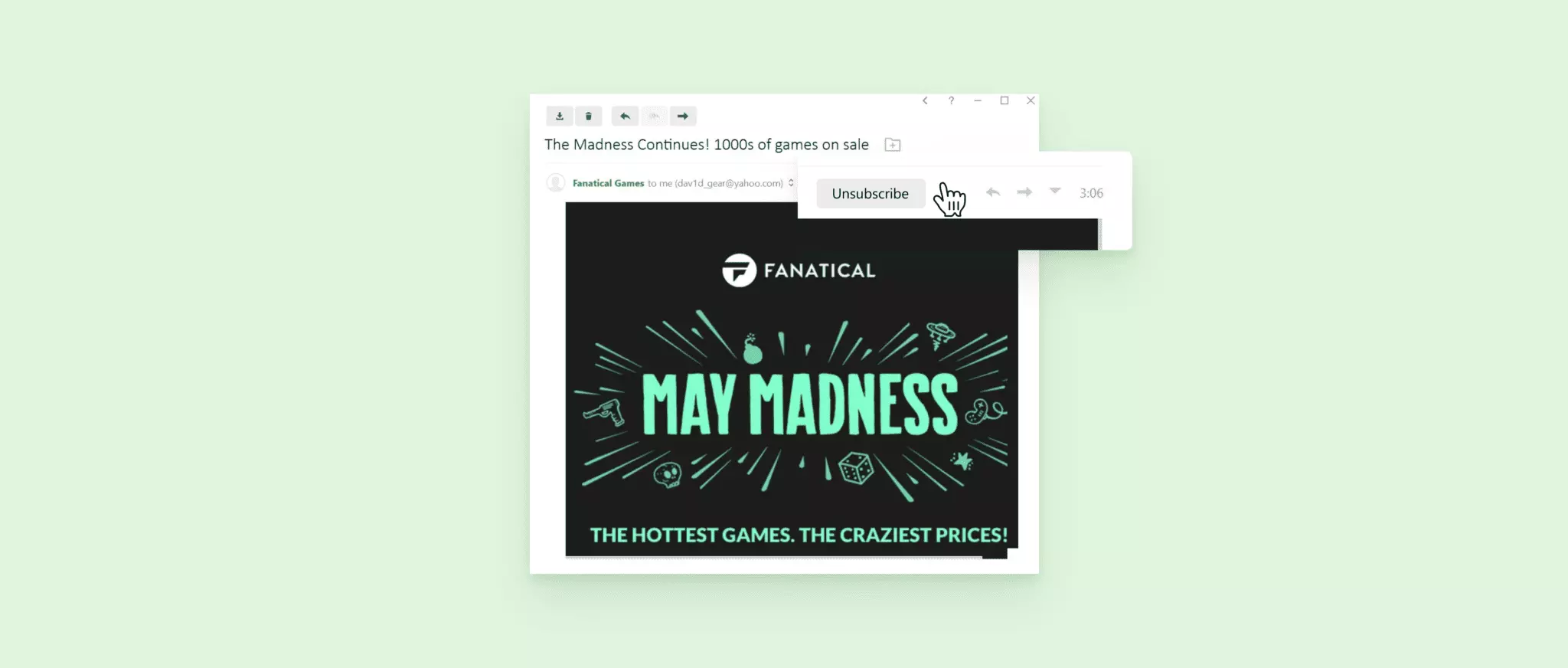
Mailbird unsubscribe button - Unified Inbox/Unified Inbox Plus - Mailbird gives you the ability to consolidate your inboxes from multiple email accounts. Its Unified Inbox Plus feature is truly impressive, though, as you can unify ALL messages and ALL system folders from ALL your accounts. You'll be able to easily keep track of all your folders, including the Draft, Sent, Inbox, and others.
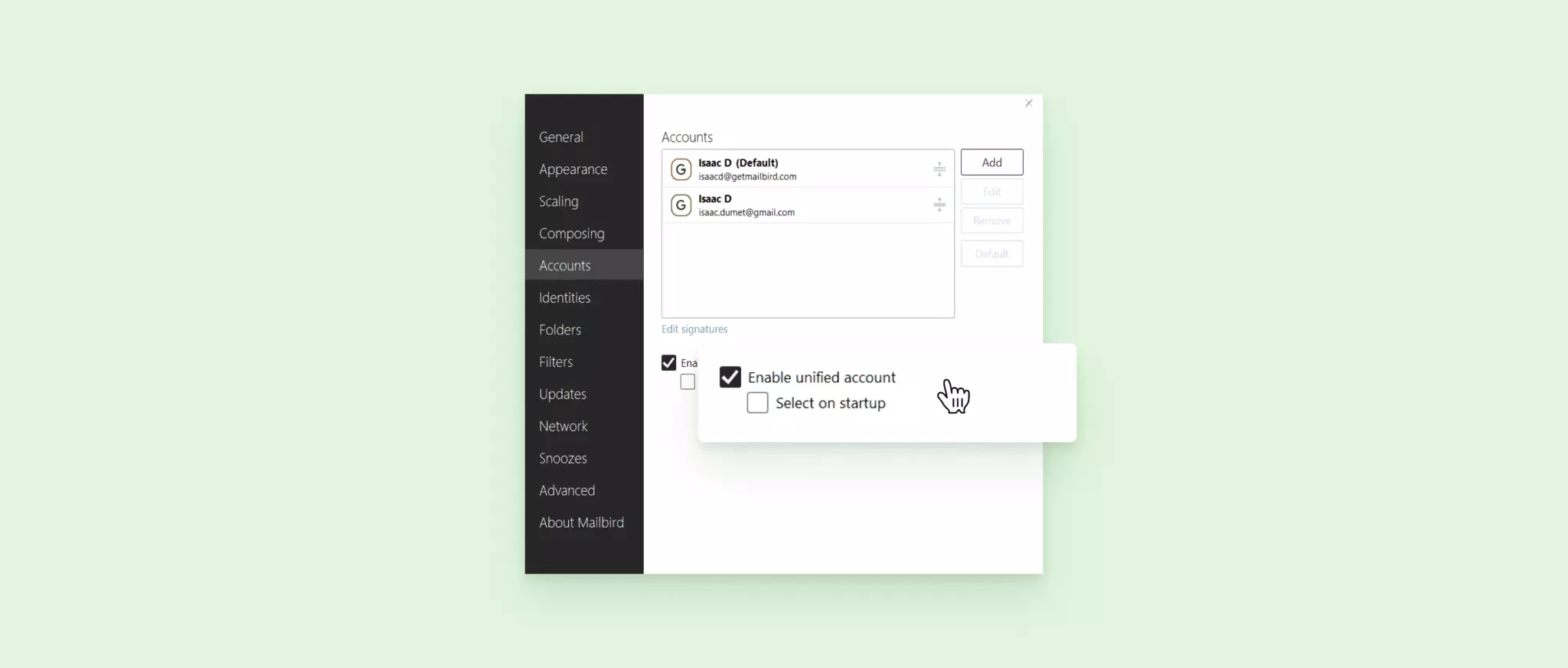
Mailbird unified account - Unified Calendar - Mailbird allows you to manage all your events all in one place - no need to toggle between different apps! This complements its unified inbox feature, meaning you can do everything in the same interface.
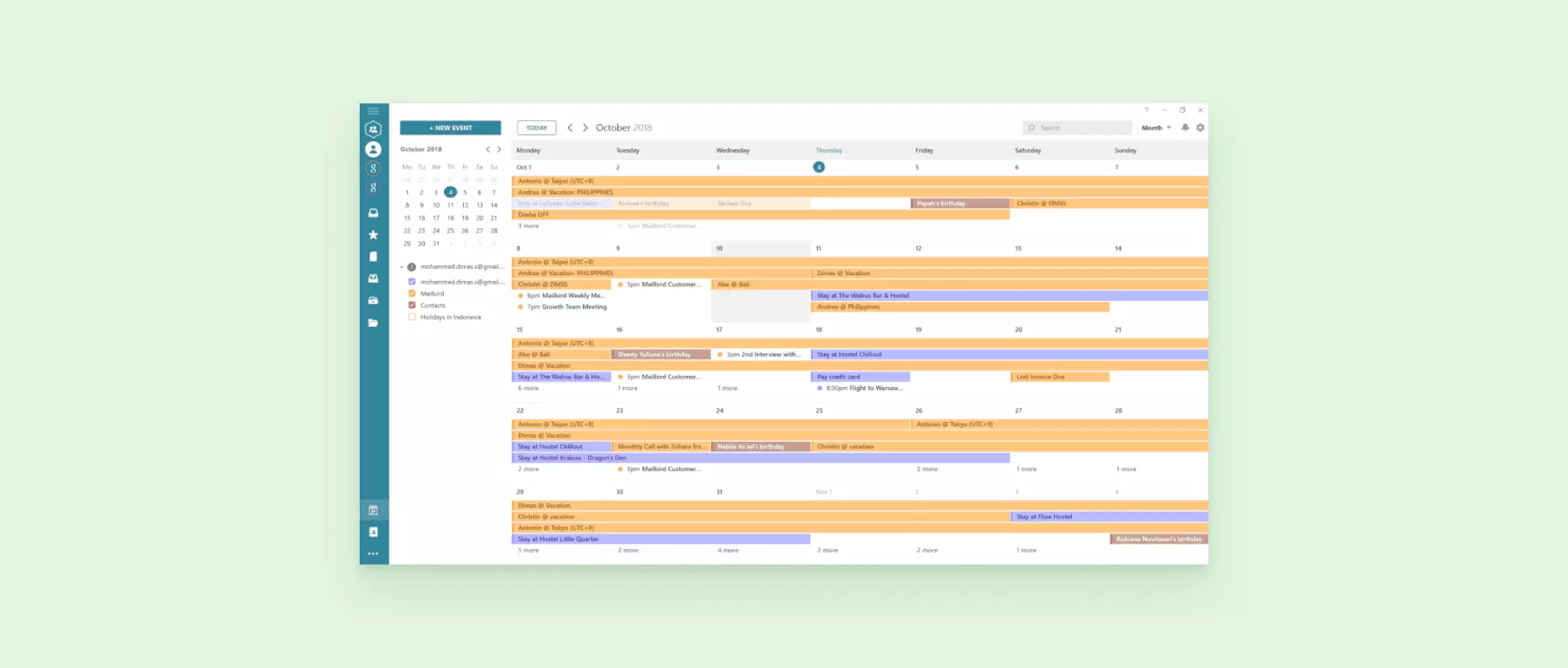
Mailbird unified calendar - Email Tracking - With Mailbird, you can see who opened your sent emails, and when they did. This information is for you ONLY. Mailbird won't store that data.
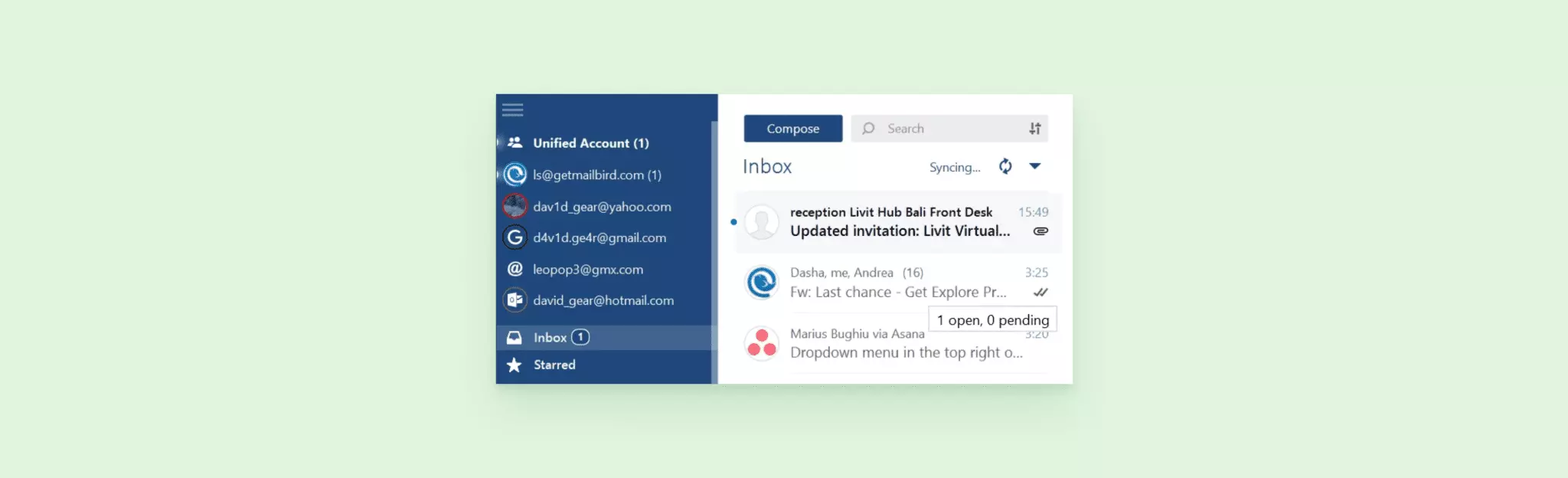
Mailbird email tracking - Customizable Filters/Rules - Mailbird lets you set up custom filters . When certain conditions are met in an incoming email, it'll automatically be sent to specific folders. If you add a rule about, say, text claiming a prince needs your help, you could get that email automatically thrown into the Trash folder!
Clean Email
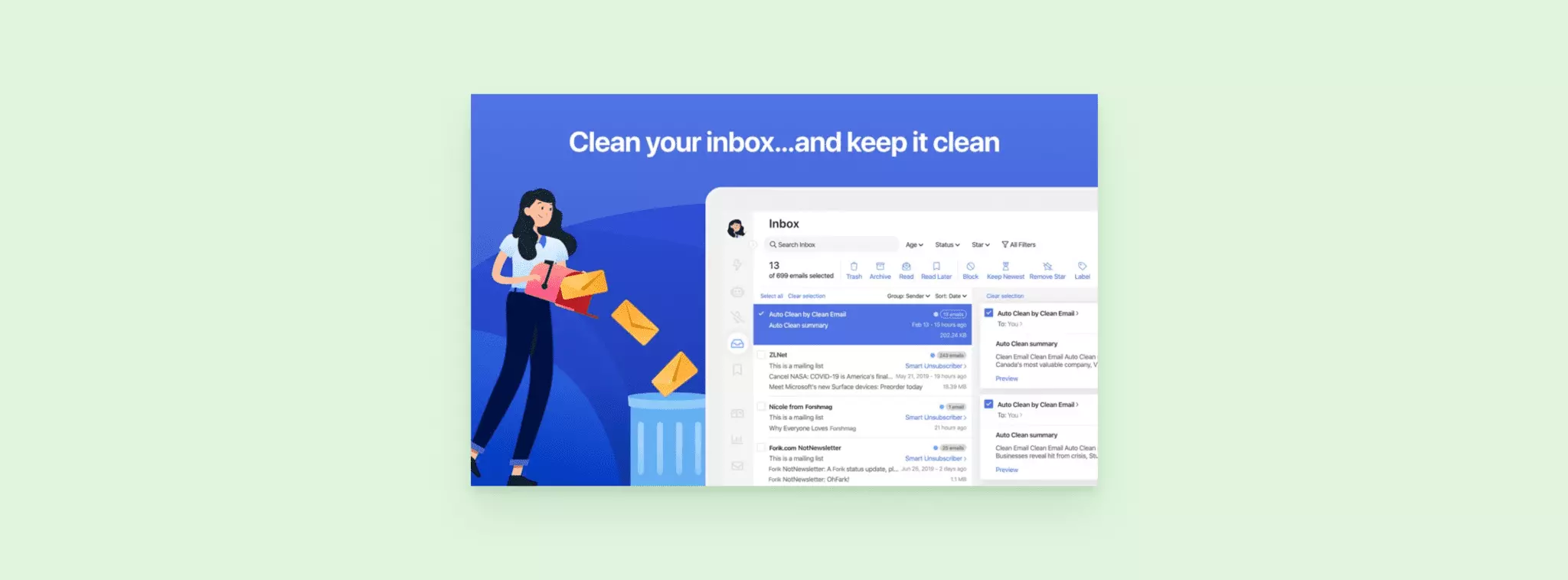
Like Mailbird, this tool also uses smart filters to shoo away unwanted emails. You'll be able to unsubscribe in bulk rather than individually. Your subscriptions are also shown on one screen so you can easily choose what to keep and what to dump.
Clean Email does have one catch, though, which is that several features require the premium version to work.
Leave Me Alone
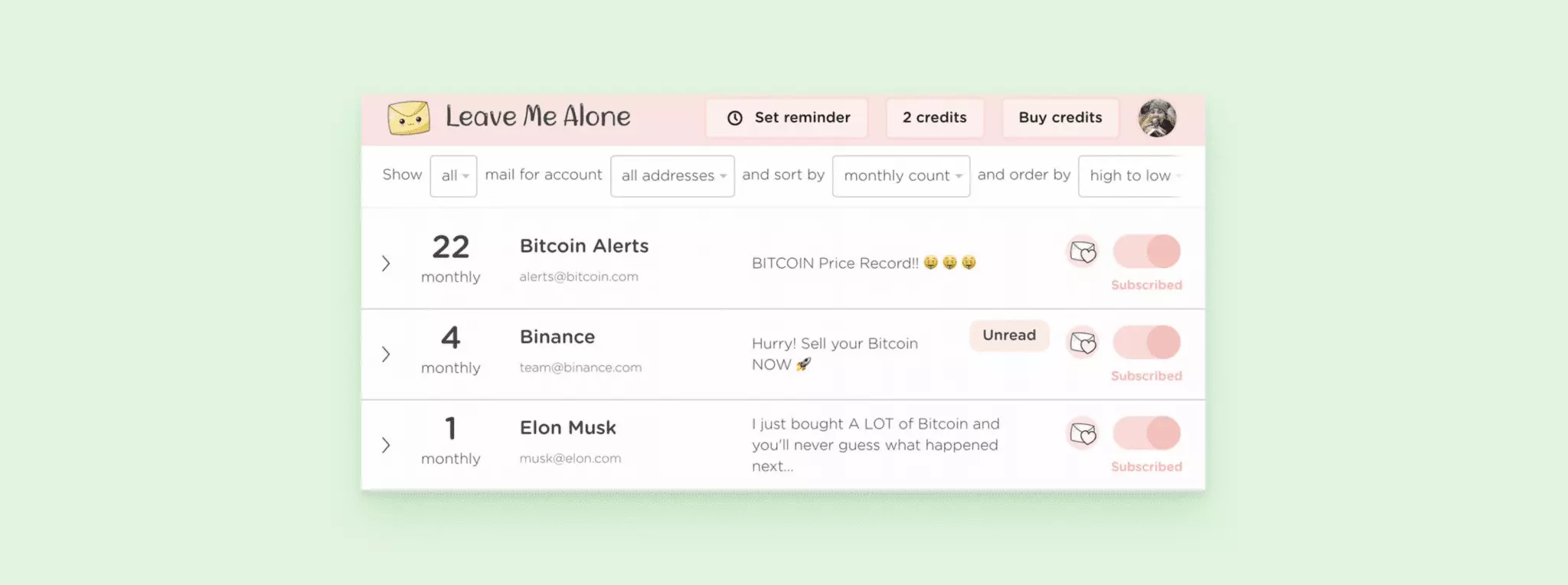
Offering much of the same functionality of Unroll.me, Leave Me Alone is another great paid option. It allows users to easily unsubscribe from mailing lists, and it takes your privacy into account.
But beware of two downsides:
- Limited functionality. Like Unroll.me, the only feature it really has is the ability to unsubscribe.
- No re-subscribe feature. If you accidentally unsubscribe from your favorite newsletter, you're out of luck.
Unsubscribing through Gmail
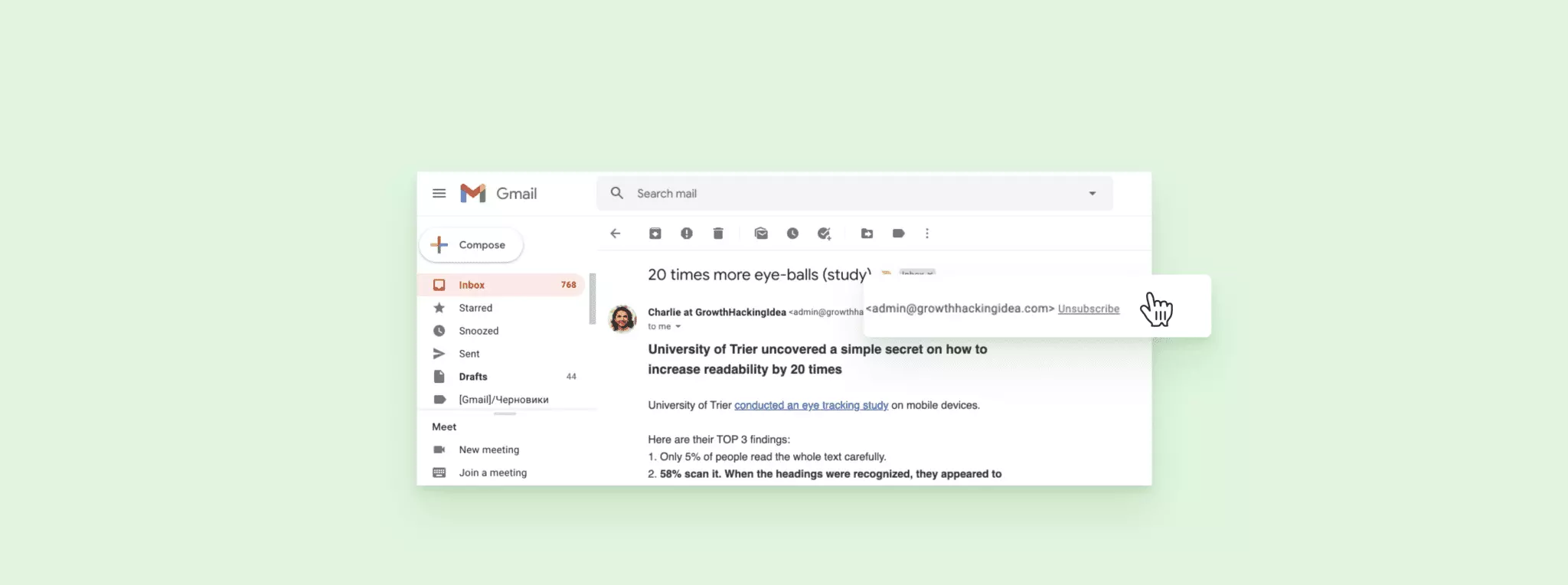
Manually unsubscribing has always been an option, and an especially easy option in Gmail. You see, any newsletters or other email you receive with an unsubscribe link has a second link at the top in the subject line. So, even a company is trying to make unsubscribing difficult by making the link super tiny (as too many are), it won't matter.
There's a link near the top. Click that and you'll start that business's unsubscribing process.
If you have an older email account, however, you're likely receiving dozens of newsletters every week. You'll need a more powerful alternative to scale your unsub-ing efforts.
To Sum It Up
Unroll.me became popular because it gave power back to its users. It allows them to cut down on frustrating spam.
Sadly, it requires that users give up their anonymity to third parties. What's worse, in the past, the company behind the tool downplayed their users' concerns.
Clean Email and Leave Me Alone are good alternatives. They offer much of the same functionality without requiring your private data.
Even the (free) old-school method of manually unsubscribing is available if that's something you prefer.
However, there's an even better way to take control of your inbox. With Mailbird, removing yourself from mailing lists is a cinch. It also has "set it and forget it" features like its custom filters and rules plus a bunch of other goodies that help you better manage your inbox.
Frequently Asked Questions about Unroll.me
Is Unroll.me safe?
This depends on your definition of "safe." When you sign up, you do grant it access to your email account. According to its terms of service, you're also agreeing to letting Slice (its parent company) sell your information. The ToS isn't too different from other "free" apps, though Unroll.me has been criticized in the past for being especially egregious in what it collects from users.
What is Unroll.me?
A web service that allows you to easily unsubscribe from online newsletters.
Does Unroll.me actually unsubscribe me?
Yes, but maybe not in the way you think.
When you click the Unsubscribe button in the Unroll.me app, it sends unsubscribe instructions to the sender a full 24 hours later. This isn't too different from manually clicking the unsubscribe link in an email yourself. However, several user accounts report being swarmed by newsletters they had thought they were unsubscribed from when they cancelled their Unroll.me accounts.
