Guide to POP3 Email Protocols
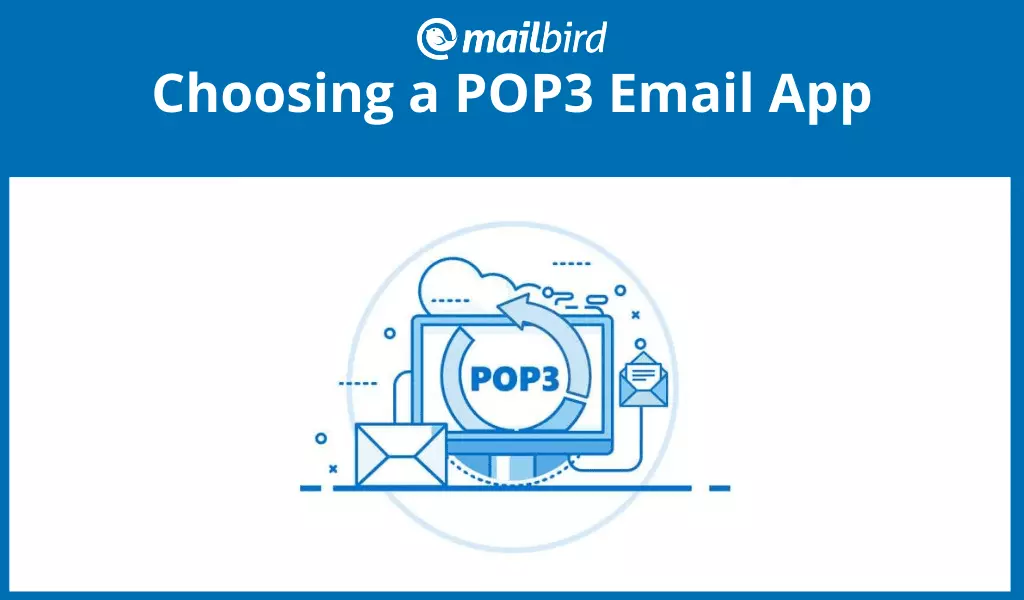
Email is one of the oldest forms of electronic communications. Even though most new inventions always seem to spell doom to its existence, it keeps on becoming more integral. The only concern is how to manage the emails.
While personal mail users might not realize how challenging it is to manage fifty-something emails a day, professional users have a different experience dealing with various forms of communication: inquiries, client feedback, follow-ups, and in-house communication.
However enjoyable or daunting managing your inbox is, what makes it possible to communicate in such a way are email protocols. POP3 is one of them. Curious to know what an email protocol is and what it means for you as a user? This article looks into all email protocols, the meaning of POP, and what POP3 email app you can use.
How Do Email Protocols Work?
Email protocols facilitate the transfer of mails from one machine to another. While there are protocols for both sending and receiving emails, some are only for sending. For example, the
Post Office Protocol (POP) facilitates both receiving and sending emails.
Email protocols work similarly to sending a letter through the post office. Once you have posted the message, the post office sends it to a local distribution that, in turn, sends it to the foreign distribution point. The center then forwards it to the local post office for the recipient.
With email protocols, sending a message starts from the client's email, then moves to the email server through a protocol, delivering it to the other recipient's mail server. The recipient then receives that message through a POP3 or any different protocol.
Types of Email Protocols
This is a valuable piece of information for any email user, as it affects the way your email app processes correspondence. There are three major categories of email protocols:
Post Office Protocol 3
POP is a standard protocol that facilitates receiving mail from remote servers to a local PC. The number three here represents the version in use at the moment.
POP offers the possibility of viewing emails offline as, by default, this protocol downloads the emails you have opened and deletes them from the server. It also provides for convenient bulk email message sending, storage, and deleting.
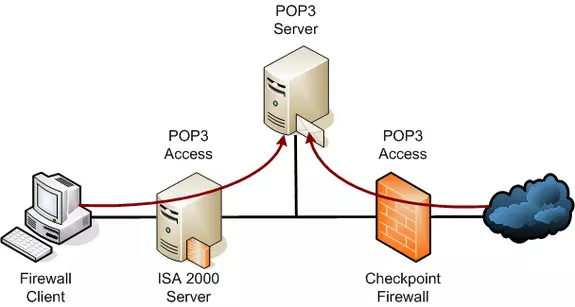
Internet Message Access Protocol
IMAP is also a standard protocol that moves the emails to the local machine. Unlike POP3, it keeps all correspondence on the server. It downloads only a specific part of the email that is viewed, not the entire message, which can be critical if you have a slow Internet connection.
This protocol supports sending emails from different servers at the same time. It comes in handy for companies that have several teams handling communication. It also stores messages on a local server, making it easy to access multiple devices.
IMAP is also quite functional, as it supports creating and manipulating mailboxes and folders on the server.
The concern that comes with using IMAP email apps is the reliance on Internet connectivity. There is also the possibility of running out of storage space in case of high-intensity use.
Simple Mail Transfer Protocol
Unlike POP3 and IMAP that are used for receiving messages, SMTP is used for sending messages. It combines with the Mail Transfer Agent to help transfer messages to a specific local server.
Most companies use SMTP protocols for mail marketing and other promotional correspondence, as well as transactional messages.
How to Check Your Email Account Protocol?
To check whether you have an IMAP email account or a POP3 email account, follow these simple steps below:
- Click on the Mailbird Menu in the top left hand corner (i.e. the three horizontal lines)
- Now click on Settings
- Then click on Accounts
- Finally, double-click on the email account you are interested in, and have a look at the port number.
- 995 and 110 are the ports for POP3. All other port numbers are IMAP.
Why Use a POP3 Email App?
Given its nature to download emails to the local machine, using a POP3 email client is ideal if you have a designated device for email.
Benefits of POP3
- Read the emails offline. Since the default function of POP is to store all email contents on your device, you can access any message or attachment whether you have an Internet connection or not.
- Freeing the mail storage space. Since the contents are saved to local storage, you don't need to pay for additional space to your email provider once the account is overflowing.
Drawbacks of POP3
POP3 email also comes with a few limitations, like the ease of catching a virus and inconvenience when using multiple devices.
A way to ensure you keep all your messages is by having a reliable backup system, as devices are prone to damage, loss, or theft. You can also configure your POP email so that it doesn't delete messages from the email servicer.
Top Mail Clients Using POP3
If you wish to use the Post Office Protocol, here are the top mail clients using POP3 email to consider.
Mailbird
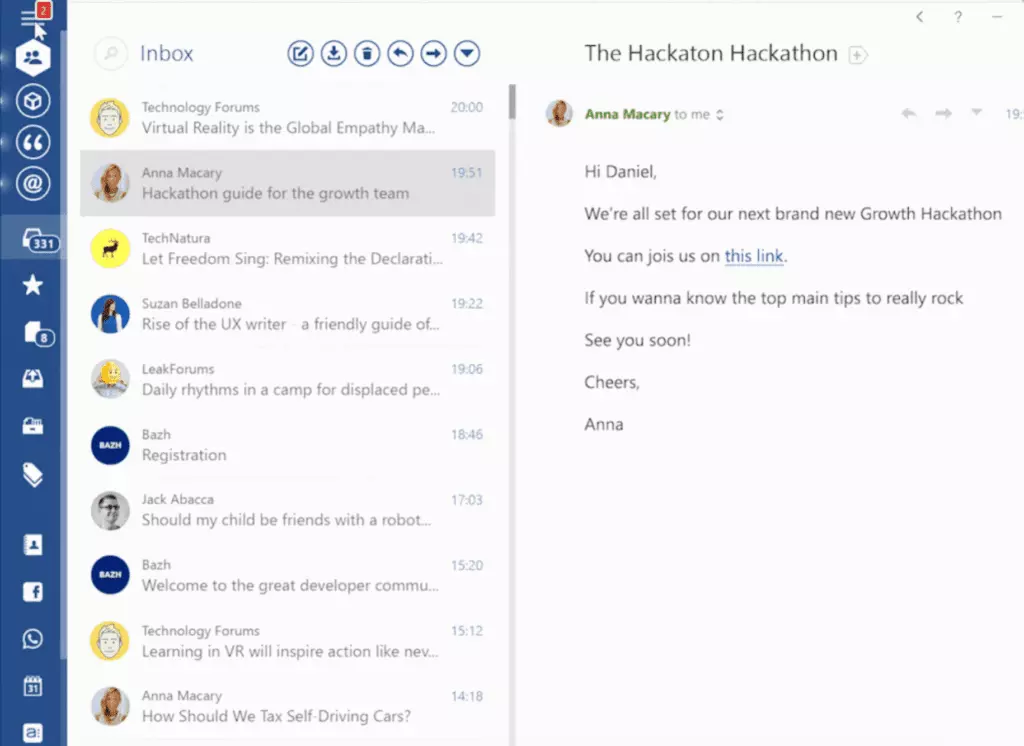
Mailbird is one of the most accepted POP3 email clients for Windows. The smart and easy-to-use email app allows you to integrate all your email accounts in a single access point. The app offers businesses and professionals a convenient communication device.
Mailbird understands the unhealthy experiences a lot of users have with their mail management.
It seeks to make it right by providing users with people-centric mail services. It also provides for simple setup and use, integration with other popular apps, and speedier email access. These help in saving time and improving productivity.
Mailbird comes with stress-reduction functionalities like email tracking, a "send later" feature, and easy switching between different email accounts. Besides, it allows you to unsend a message or schedule a follow-up.
Benefits of Mailbird
- Ease of setup and use. Has tutorials for simple onboarding and a support team to answer your questions and solve any issues.
- Multiple time-saving native features. These include a speed reader, in-line reply, advanced email and attachment search, snooze, and many other features.
- App integration features. Mailbird connects to many popular integrations, including chat apps, video conferencing tools, and task management tools.
- Unified inbox. You can enable a unified inbox feature, connect the needed accounts, and use functions such as folders, filters, and search across all accounts at once.
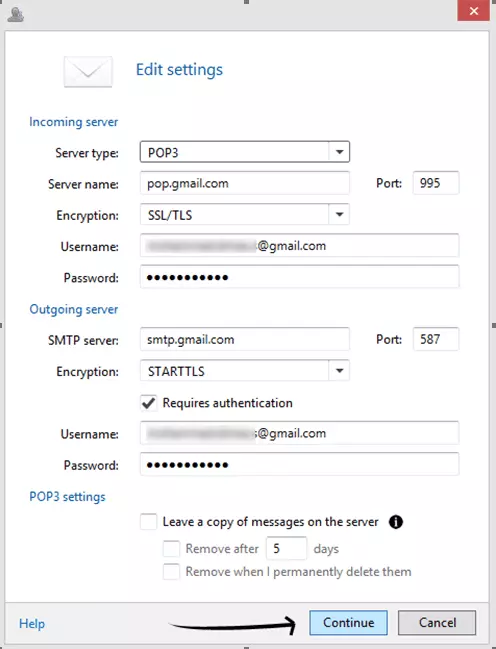
Drawbacks of Mailbird
- As of yet, it works for Windows only.
Thunderbird
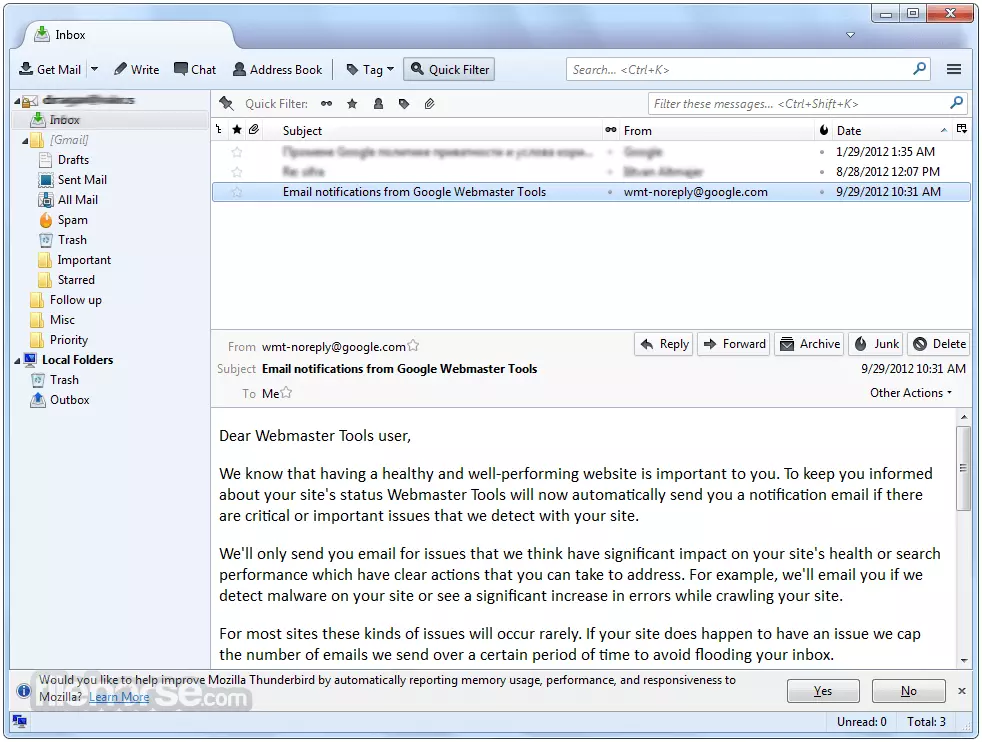
Thunderbird takes pride as one of the earliest mail apps. It allows for integrating multiple email accounts and has tab functionality to switch between the different accounts. The POP3 client also provides a filter tool and scanning such that you can't miss important details like attachments.
Another useful feature of Thunderbird is the search functionality based on prompts. It also keeps the search history in case you want to revisit the page.
Setting up and using the app is quite easy. It also collaborates with email service providers to support customized email address creation.
The primary concern that comes with the platform is the lack of regular updates. With the technology ever-improving, this is not ideal for any operational system.
Benefits of Thunderbird
- Fast search functionality. You can use standard search queries with operators or open the history of previous searches.
- Customized email address creation. Thunderbird works with a couple of email service providers so you can create a new email address within the app.
- Add-on. Since this is an open-source app, the various contributors have expanded the library of add-ons.
Drawbacks of Thunderbird
- Add-ons require separate updates.
- Software updates are based on volunteer contributor availability.
SeaMonkey
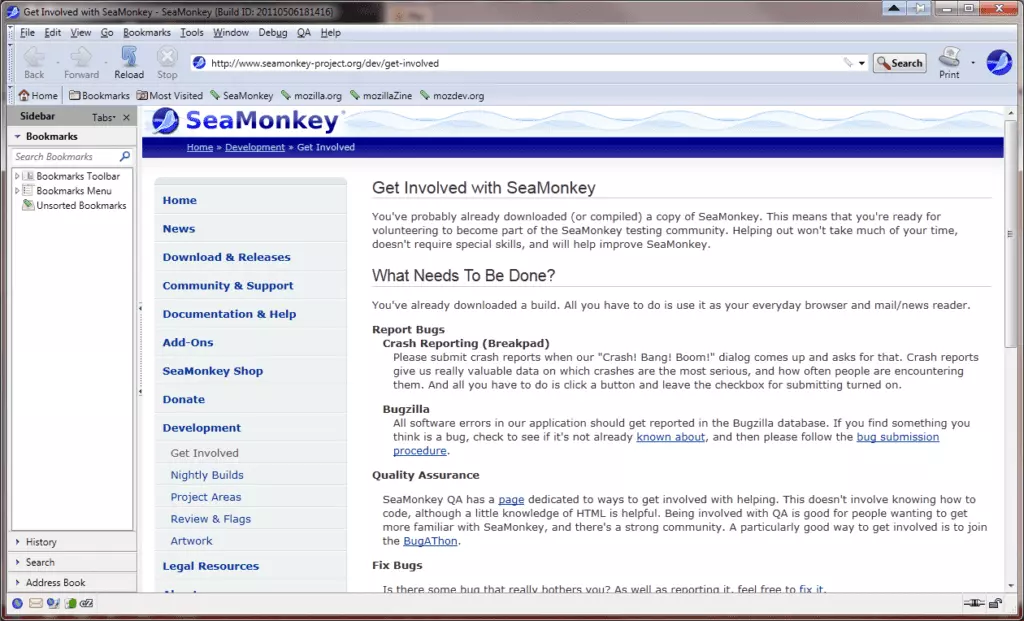
SeaMonkey is designed for office communication, meaning that it not only supports email communication but also has a built-in browser and chat tool. It provides encryption (though this does have to be configured manually), as well as a spam filter and a read receipts feature.
Among other features, SeaMonkey also provides sorting, visual highlighting, and instructions for carrying out email organization. You can also set up a digital signature to be added to your emails automatically.
Benefits of SeaMonkey
- It has extensive functionality. SeaMonkey combines features of an email client, chat app, browser, and HTML editor.
- It is open-source. You can tailor the software to your company's needs.
- The app is extremely lightweight. It takes up only 40 MB of your device's storage.
Drawbacks of SeaMonkey
- Its open-source nature does raise some concerns for security and irregularity of updates.
Evolution
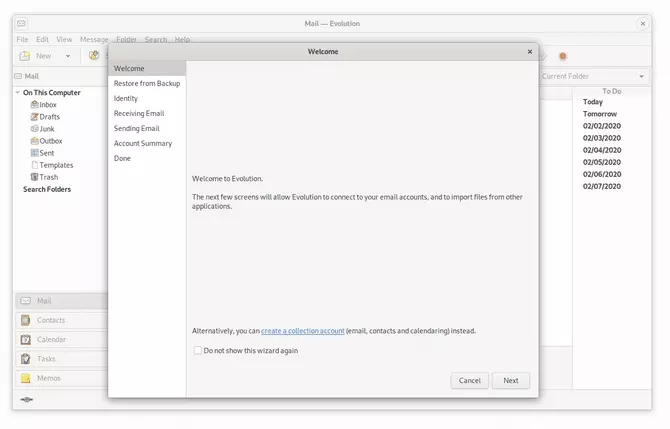
If you're a Linux user, Evolution is a good email client for this platform. The open-source POP3 email app provides robust and flexible email management for all professionals.
It comes with multiple features like contact management tools, smart tasks, and an integrated calendar. Evolution comes with a virtual folder functionality that allows for easy organization and classification of email. It also has spell checking functionality, among other plugins for the experience.
Benefits of Evolution
- Hand email management features. It offers easy organization and prioritization of email due to virtual folders.
- Spam filtering. It uses SpamAssassin to detect junk messages.
- Ease of use. Its interface is simple and akin to many other email clients, so the app doesn't require extra onboarding.
Drawbacks of Evolution
- It lacks flexible message templates.
- The search feature is quite slow.
Wrap Up
Email protocols determine how your account treats incoming or outgoing emails, so knowing your settings is pretty crucial. If your email is configured to use POP and you didn't know, disappearing emails might come as a surprise.
On the other hand, if you know the basics of email, you might be consciously choosing a POP3 email account. It's a great option if you use only one device for email management, as it deletes emails from the server once you open the message and frees up storage space there.
Mailbird provides an awesome experience for POP3 and other protocol users on Windows. It allows for connecting multiple email accounts and has many features to reduce the time you spend on email. Download Mailbird and try it out for free on a two-week trial period.
FAQ
What email uses POP3?
POP3 is a popular mail protocol for receiving emails. It is used by all the top email clients, like Mailbird, Thunderbird, Evolution.
How do I create a POP3 email account?
You simply need to register an email account with any provider. Then, using webmail or a desktop email client, find the protocol settings and choose POP.
What email app should I use?
Mailbird is a people-centric email app which lets you manage all your email accounts in the same interface. It is also easy to set up and use, and it supports other third-party apps for the ultimate user experience.
Should I use Outlook or Gmail?
Both apps have an extensive list of features and integrations. However, Gmail is a webmail app and Microsoft Outlook is an email client. The latter is installed on the desktop and can usually work offline.
