7 Tips to Improve Email Automation Workflows

Email marketing is an effective strategy for growing and developing your business. To have a successful business, you need to connect with leads at the right time and persuade them to purchase your product or service, for instance, right after shopping cart abandonment. Once you've built up your lead magnet list, you need to make it as efficient as possible with email marketing automation—creating email marketing automation workflows that will do the work for you.
Instead of being lost in countless email exchanges, follow the tips in this article to get started on creating an efficient automated email marketing workflow.
What Is an Email Workflow?
An email workflow refers to automated triggers tailor-made for individual subscribers based on their data or behavior. Email automation is used to send emails to customers in your email list automatically, such as right after shopping cart abandonment, and saves you time and resources.
You can also set up an email automation workflow to help with various stages of the sales funnel. For example, welcome new subscribers through welcome emails and introduce them to your brand.
How to Improve Your Email Workflow
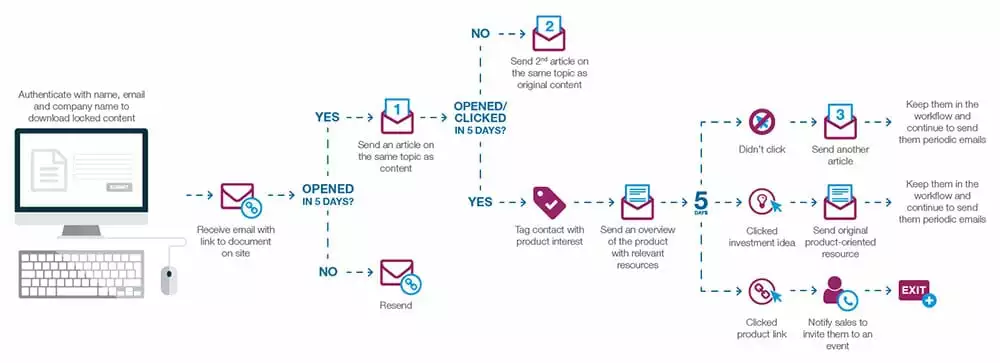
1. Set your goals
The first step when planning your first email workflow is to determine your goals. What do you want to accomplish with email automation? There is no point in creating a workflow if you don't know what your goal is. You could be aiming at different things — sales, customer service, building trust, offering a free trial, reconnecting after an abandoned cart, and more.
2. Plan
After you have set your goals for your first email, you need to determine how you will reach that goal with a digital marketing automation workflow. You should focus on bringing your users from awareness to action.
Make sure that while mapping out a lead-nurturing template, such as one for welcome emails, and planning your automated workflows, you take into account all possible contingencies. Create a written plan and take advantage of tools such as Boomessays to edit it.
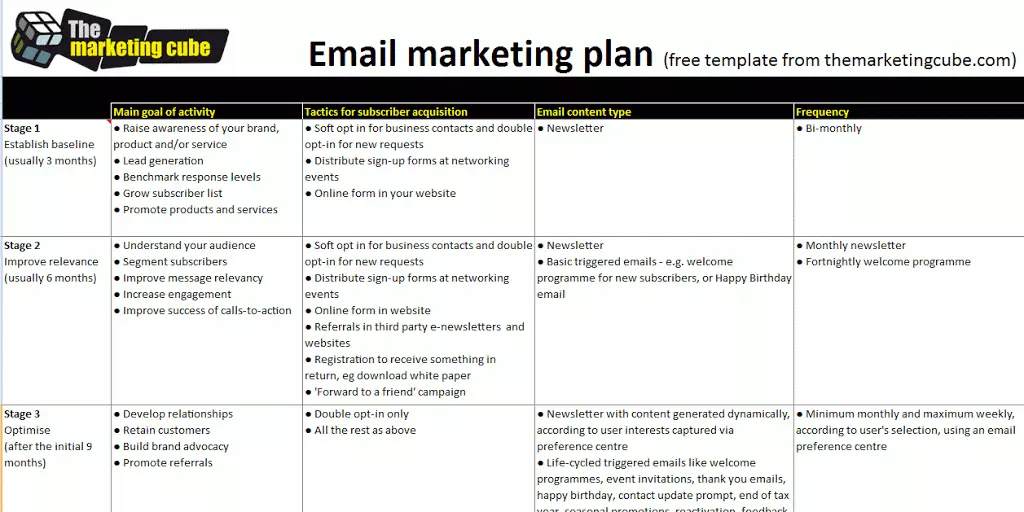
3. Know your customers
It's important to understand the sales process from your customer's point of view. Understand what your customers need from you is an essential component for both B2C and targeted B2B strategies. It's your job to bring your customer through the stages of the sales cycle.
There are four steps to a customer journey: recognition, awareness, consideration, and purchase. Determine their needs and wants as they go through this cycle.
For example, real estate marketing professionals are highly proficient at using drip email campaigns to segment their email address list according to the stages of the buyer's journey. You only get automated emails that correspond to your level of interest at a specific point in time.
4. Optimize your writing
An email is different from a blog post or content hosted on a website. You should tailor your automation content marketing campaigns to ensure it has immediate impact.
Cluttering an email with too much text is unproductive. Using word-counting software like Easy Word Count is a great way to track the number of words and characters and make sure your email is not too wordy.
Also, not presenting your email writing in a clear and accurate way can put off your audience. You can take advantage of online tools to help you with your email writing, such as AustralianHelp and OxEssays editing and proofreading tools.
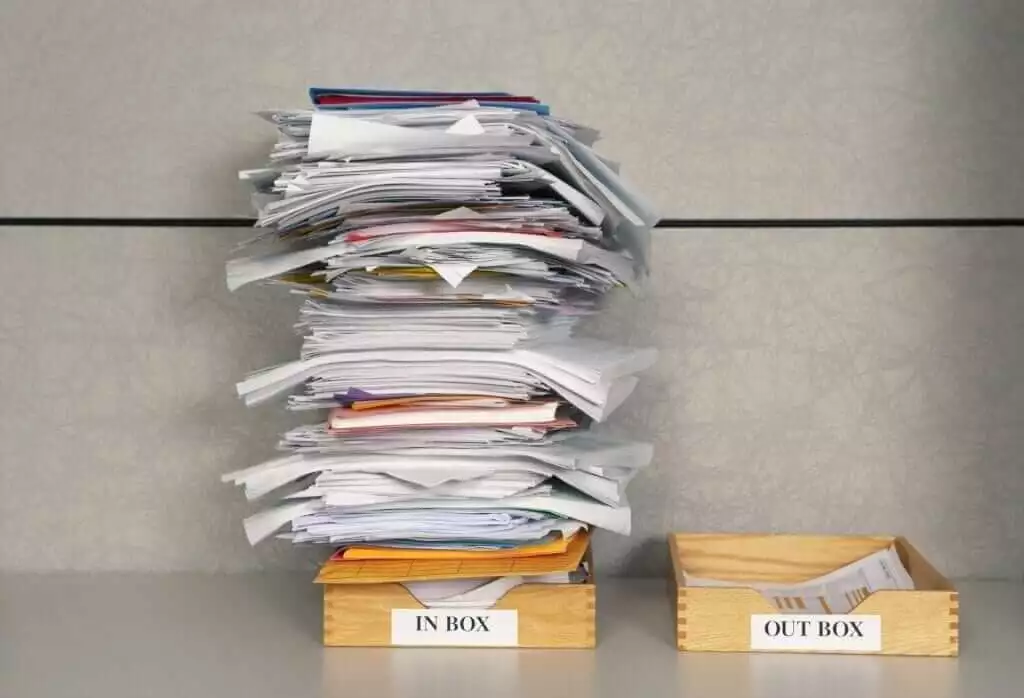
5. Test your emails
You should always test the success of your email marketing strategy. As suggested by systeme.io, experiment with different email sequences, designs, content, and subject lines to find what works best for your business.
Monitor which flows work best and work to optimize them. Take advantage of platforms, such as Litmus and Reach Mail, with which you can automate the entire process.
Also make sure you use A/B testing, a tool that allows you to understand which of your email elements are more attractive to your recipients. You can do this easily with marketing platforms like Active Trail.
6. Study examples of automated email workflows
Be sure to choose the type of workflow that is attractive to your recipients. There are several types of automated email workflows, such as a welcome email workflow — a type of flow that operates whenever someone creates an account at your website.
A VIP customer flow targets your most engaged customers. Another is the shopping cart abandonment workflow, in which the goal is to make a sale right after a cart is abandoned, and yet another is the purchase workflow, which has an upsell as its goal.
Moving Forward
If you still haven't started using engagement workflows in your business, you should start slowly. Begin by creating one or two flows, testing and optimizing them before you create any other flows.
Once you have a few workflows optimized, you can expand and create more through automation software. Take advantage of email platforms such as Mad Mimi and MailJet to create the perfect automated lead-nurturing workflows.
Apart from their ease of use, there are several other advantages to using an automated email marketing workflow. By creating workflows, A/B testing them, and continuing to improve them, you can create a highly optimized method for improving your sales and growing your business.
About the author:
Gloria Kopp is a digital marketer and an e-learning consultant at UK Writings. Besides that, she is a contributing author at Engadget, Huffingtonpost, Essayroo, etc. Gloria also writes a Studydemic educational blog for students and educators.
FAQ
How do I create a workflow email?
Here are some steps in which you can easily set up an email workflow: - Set a goal such as sales funnel, free trial, or customer engagement. - Create the emails you need and save them for automation. - Set triggers to email existing and new customers.- Schedule your automation. - Set a time delay to give the audience time to engage with your email. - Review lead-nurturing workflow settings to set time and day parameters for sending emails.
How do you email a marketing campaign?
The first step to emailing a marketing campaign is to identify what you want to achieve. Build an email list by importing known contacts, or build a new one. You can decide to send an email, newsletters, marketing offers, announcements, free trials or event invitations, based on your goals.Then, design an email campaign that is easy to read, adding images to boost its impact. Make sure to add an attractive CTA (call to action). After sending the email, make sure to measure the results for future campaigns.
Is email marketing still an effective strategy?
Email marketing has several advantages, and studies have shown that customer engagement in companies that use email is 40 times greater than with social media marketing. Using the right tools, email marketing can boost sales, generate new customers, and build brand loyalty. Email marketing is easy and helps you build a direct relationship with your customers.