How to Create a Business Email Address — All You Need to Know

With 3.9 billion email users, having an email address is a great way to communicate with your employees, contact your business partners, and connect with potential customers.
Having a professional email address is also a useful tool that helps build up your professional image.
But how do you get a business email address, and does it differ that much from an ordinary one? Letrs find out the essentials and how to create a company email address.
For all free or low-cost business email providers there, Mailbird is also a great low-cost option for desktop email clients as this is one of the main reasons why existing businesses choose Mailbird over the competition!
What Is a Business Email Address?
It is an exclusive email address, used for business purposes. The best business email address, in most cases, contains the companyrs name and has the following format: employeename@companyname.com. The part before @ may also contain a department name.
This shows that the person behind this email address acts on behalf of a company.
Why Do You Need to Create a Business Email Address?
Modern customers are bombarded with emails: an average user sends and receives around 126 emails per day. Having a professional-looking email address can help your message stand out from the numerous "No replies" and newsletters that people also receive almost daily.
It also helps to promote the company, as all email communication participants can see the business name. At the very least, it shows there is a real person behind the message.
Along with that, an email address for business can also provide you with the following benefits:
1. It helps you look more professional.
If you have ever received a sales email from a local company or a newsletter yourve subscribed to, itrs likely you got an email with a company-branded address. Why? Imagine you received two emails, one from yorick666@hotmail.com and another in the format employeename@companyname.com or info@companyname.com.
Itrs safe to say that the latter two examples are more trustworthy - you see the full name of the person addressing you and the name of the company where they work.
2. Build your brand name.
The more people know about your business, the better. Thus, itrs no wonder that companies invest much time and budget into business promotion, and using a professional address is one of the ways to do it.
Whether you interact with clients or send email newsletters to potential consumers, displaying a business domain name in your email address allows you to promote your business and therefore increase brand awareness.
3. It can contribute to brand loyalty and trust.
Today, no matter what customers want to buy, they have too many options on the market. Itrs easy to convince your customers to buy from a competitor unless they are loyal to your brand. Simply put, brand loyalty and trust matter.
A professional-looking business email helps to increase brand loyalty and trust. One study claims that 65% of people find company-branded email addresses to be more credible than businesses that use non-branded ones.
4. Itrs also beneficial for sales.
Practically every business wants to get more sales. More often than not, email serves as a great promotional tool that can encourage your customers to choose your company over your competitors.
The best generic email address for business looks like info@companyname.com and works better for sales than a nickname. Why? This email looks professional, and it also keeps you out of spam filters, which means you have better chances of reaching your customers with your business offer.
5. And it improves customer service.
As specified in research by GetVoIP, email is still the most commonly used digital customer service channel, as over 54% of customers prefer using this channel for customer-related issues.
However, not only should your customers find your email address with ease, but they also need to trust your–class="[^"]*" business, as people donrt want to use personal information via email if they believe it can be stolen. Herers some truth on the matter: if it doesnrt look professional, it doesnrt look credible either.
So, what is the best email address for a business? Letrs find out how to create a business email address.
How to Create a Company Email in Four Steps
First of all, consider the domain name after the @ symbol. It can be the name of your email provider, but itrs best if it is your companyrs name.
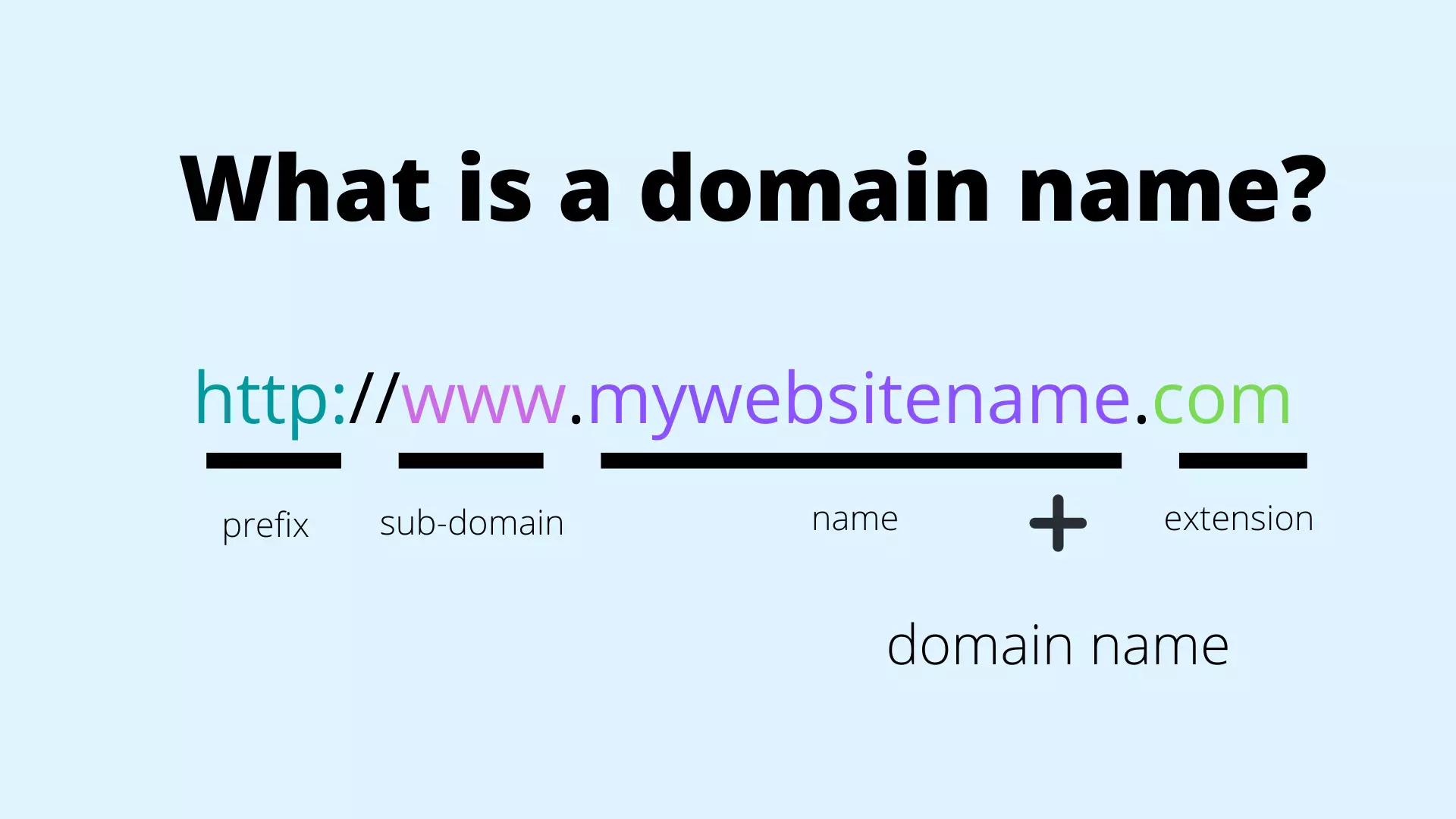
However, setting up an email address is not just about how to select a domain name. The next steps will highlight how to get a business email address.
Step #1: Choose a Username
First, decide what type of account to create: a personal email account or a generic one. For a personal email address within a company, you may include your name and surname, or you can also combine your name with your profession. For generic use, create a generic or departmental inbox name.
Check out these business email address examples
to draw inspiration: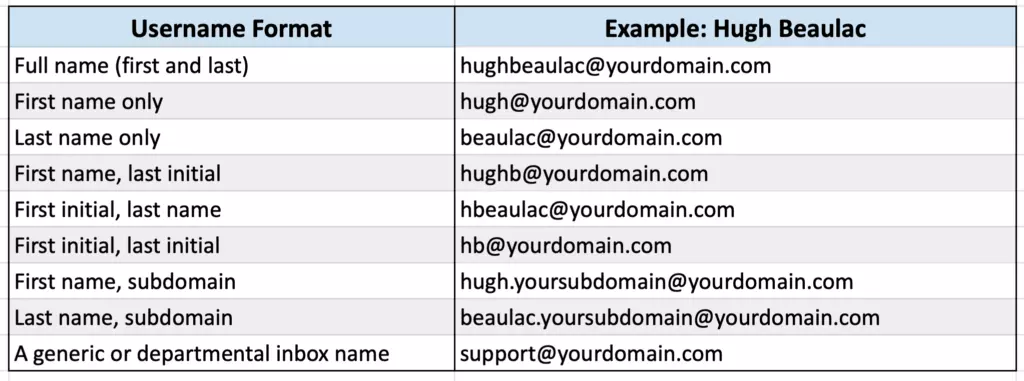
You
can also install an email finder plugin to analyze what other people choose for a professional
address. Get some business email address ideas for inspiration.
Step #2: Choose an Email Service
The next step is to choose a suitable email service provider where you can register an email account. For a business, itrs useful to have the following features:
- substantial cloud storage size
- big attachment size
- security options
-
virus protection
- spam filters
- archiving capabilities
- task scheduling
-
price
Four main options that can suit any business needs and wants:
G Suite
Price: from $12/month. Benefits:
- A 14-day trial
- 15 GB free storage
- Data security
- Access to Google Drive
features
ProtonMail
Price: from $5/month. Benefits:
- High security
- Strong authentication
- Free VPN service
Outlook
Price: from $6.99/month. Benefits:
- Data privacy
- Built-in calendar
- 15 GB free storage
Yahoo Mail
Price: from $1.19/month. Benefits:
- Affordable prices
- Various domain extensions
- 1 TB free storage
G Suite and Outlook are among the leading positions in terms of popularity and offer essential features such as a good amount of free storage. As for others, ProtonMail has good security protocols, and Yahoo Mail is affordable, which makes it a good option for small businesses.
Different email service providers focus on different goals, so yourd better consider your business when choosing the provider.
Step #3: Register a Business Account
Once yourve picked the right provider, register a business account. More often than not, the process is quite simple and intuitive. No matter what email service provider you want to use, select a domain name, and follow the simple steps to create a company email from your user profile.
Step #4: Connect to an Email Client
Business communication means managing lots of emails daily. Optimizing this process can help you save enough time for more pressing matters. Managing your inbox directly from a desktop app is a great way to do that.
Email clients provide more options for organizing your inbox, managing correspondence, and for security than the webmail yourve registered with, especially if you deal with multiple accounts.

Why Use Mailbird to Manage Your Business Email?
Mailbird is a Windows email client that can help you build a healthier relationship with your daily load of emails. Here are three aspects of Mailbird that can simplify your work with a business email.
Get Mailbird, the Best Email Client for Business
Unlimited number of accounts you can connect to the app
For a variety of reasons, separating business and personal matters is good for your stress levels. This goes for email as well - itrs recommended you have at least one personal and one business account, and sometimes you end up with more than two.
In Mailbird, you can connect multiple email accounts and manage them all in one place, without needing to
hop from one tab to another or switch between apps. Whether you want to organize different types of work or
separate marketing campaigns, the right email client improves workflow.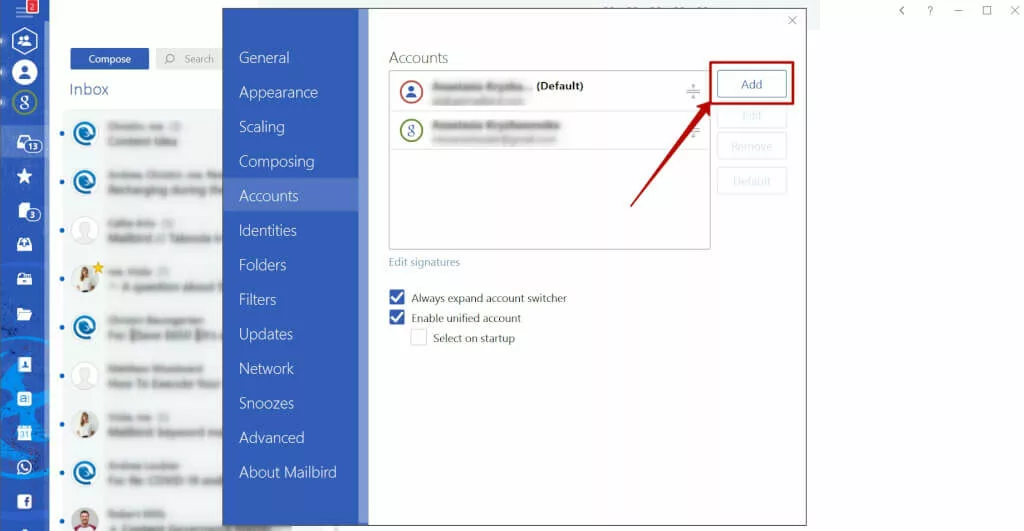
To
check all your emails at once, use a unified account or just switch between the accounts in the sidebar, so you can
manage several accounts without creating a mess in the process. If you use the Unified Inbox, yourll be
able to apply the search features and filters to all connected accounts, and all folders from different accounts
will be also visible.
Integrations for productivity and collaboration
If you use email for business communication, yourre up the elbows with writing, sending, and replying to emails. On top of that, part of the emails should actually be upgraded to tasks, and some should be tracked or followed up on later. Keeping all that information in your head is stressful and inefficient.
Mailbird offers various integration tools for time management - for managing documents in the cloud, improving productivity, or getting social. Without leaving the app, you can have access to:
- Dropbox
- Asana
- Evernote
- Moo.do
- Todoist
- Veeting
rooms
- Facebook
- WhatsApp
And more. As a result, Mailbird has become the all-in-one communication platform, minimizing the number of open tabs and apps that distract your attention.
Efficiency-boosting built-in features
A lot of people are focused on saving time without sacrificing efficiency. Here are a few Mailbird features that can help you do that.
Filters and folders: At work, people use emails to solve various tasks - send brand promos, discuss updates, or provide customer service. Thus, folders and filters make the process of managing conversations easier.
Native calendar: Whether you need to congratulate your clients on holidays, launch your email campaign on time, or inform your employees about the upcoming event, using a native calendar is a great way to be on time and productive.
Undo send: Accidentally pressed send on an unfinished email? You have up to thirty seconds to get the email back into drafts and make the necessary edits.
Snooze:This function allows you to set a timer for the desired duration so that the email appears again at the top of your inbox when the time expires.
Advanced search: You may need to find previously-sent emails, and the advanced search feature filters emails by an email address, a certain phrase, or a folder. The same goes for attachments; you can search among attached and embedded files.
Speed reader: Reading emails takes much time, but you can save it with the speed reader feature that helps limit your distractions and therefore allows you to read emails faster. When your speeding reading skills improve, you can change your words per minute level, up to 1,000 WPM.
In-line reply:The in-line reply feature improves email communication, as it helps avoid confusion. And itrs more convenient than using blocks of quotations.
How to Create a Business Email. The Bottom Line
Using a business email address is still a must. Not only does it help you stand out from the number of emails your potential clients receive daily, but it also allows you to increase brand loyalty and trust that lead to more sales, better customer service, and much more.
Follow the steps described in this article to create business email easily.
However, having a nice email address isnrt enough to grow your company. You also need to find a reliable email client like Mailbird that helps you achieve convenient email management.
With a variety of business-specific features and integrations, not only is our email client effective, but it is also popular among businesses that want to grow. So, donrt miss a chance to download Mailbird and improve your communication today.
For all free or low-cost business email providers there, Mailbird is also a great low-cost option for desktop email clients as this is one of the main reasons why existing businesses choose Mailbird over the competition!
Frequently Asked Questions
Which email is best for business?
There are several main email providers most popular among
business owners due to their security and convenience:Gmail
for business,
Outlook for
business, and Yahoo for small business.
It is not necessary to use their interface if you want something more convenient than a simple web
mail. For instance, you may use a nice desktop email tool like Mailbird to
join all your communications into one.
How do I create a business email address?
The process is very simple and does not differ much
between the providers:
1. Choose the email provider (e.g., Gmail, Outlook, or Yahoo).
2. Register and pay (from $1.19 to $25
per user per month, depending on the service and the required features).
3. Connect your
domain.
4. Create email addresses and use them!