8 Top Email Providers for Small Businesses

Сhoosing a small business email provider over a free email provider can be an extremely crucial decision. This is especially true if your business intends to scale up or if you're working with a remote team.
But of course, every small company has different needs, sizes, and end goals, what might work for one business can be utterly wrong for another.
To help you make the right decision, we'll discuss the basics of hosting an email service and provide an overview of the top email solutions you can consider.
What Is Business Email Hosting?
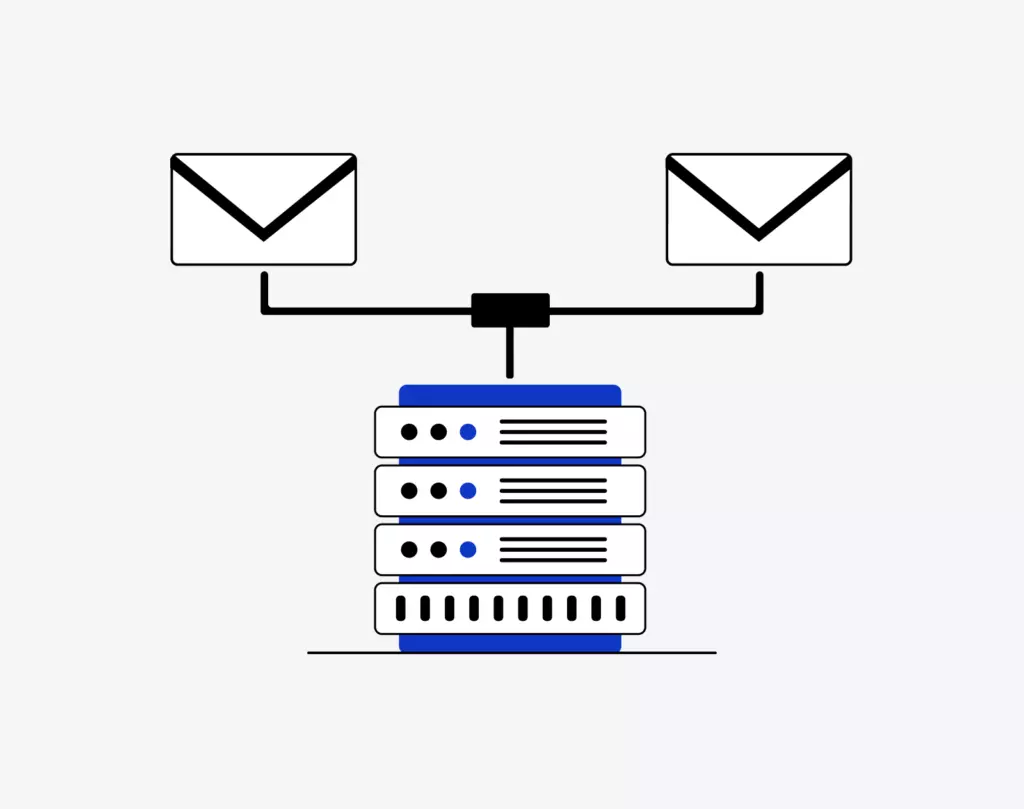
Business email hosting is a service where your company's emails and files will be hosted and stored on a server.
One reason why businesses choose to have their email hosted is to match their website domain name with their email address. For example, instead of name@gmail.com, you can have name@yourdomain.com.
A professional email address for your business improves your credibility online. This increases your trust with potential customers.
Another reason to opt for business email hosting is that it is often included in a web hosting package. These packages also provide businesses with a custom domain, unlimited emails, and ample storage space for emails and files.
There are different types of email hosting that vary in commitment. Each one takes into account how "hands-on" you may want to be with your servers and your budget. Let's take a look.
Types of Email Hosting
When selecting an email hosting service, the first step is to identify the type of solution you need. Here are the three common options to choose from:
Shared Web and Email Hosting
Shared web and email hosting are when the host rents its servers to many different businesses and together they share the cost.
Think of it like a shopping mall, where shops can share the cost of resources, such as security guards, maintenance, and custodial services.
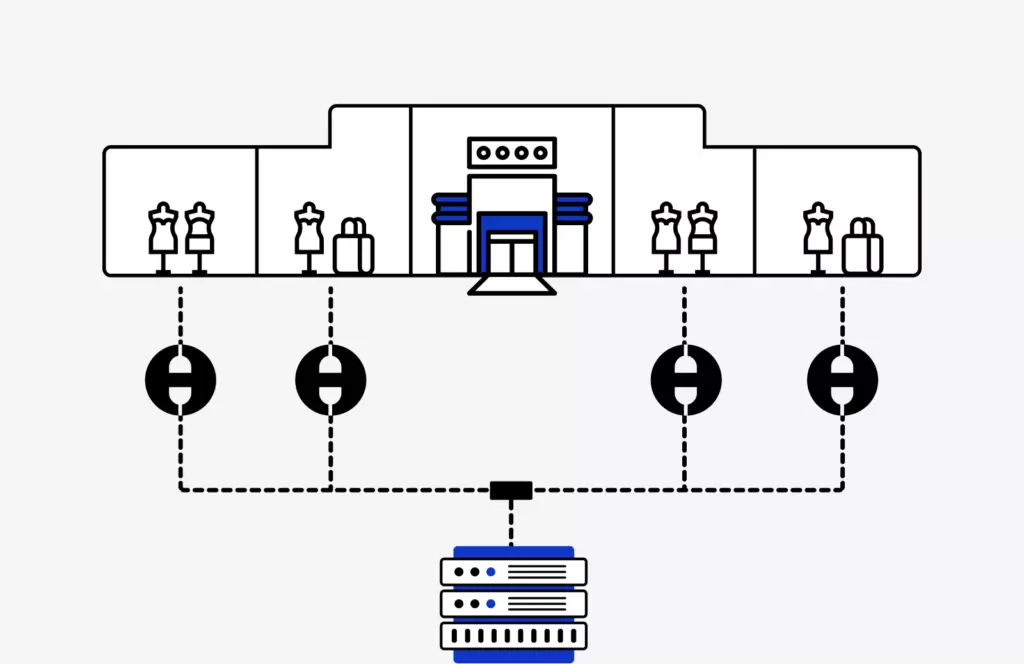
With shared hosting, you split the cost of resources like website maintenance and technical support. It is economical because it costs more to have the host dedicate all of their time to your website and server exclusively.
Another benefit of using shared email and web hosting is that these services often provide built-in tools for reporting and analysis. This will help your business manage KPIs related to email marketing, SEO, and SEM.
However, you'll need to be comfortable giving control over to an external host. They will have their own set of rules for managing the servers that you may not agree with. Plus, your site might be competing for bandwidth or support from one of the other websites the host has on the server.
One example where businesses seek more control is for email deliverability:
- If the host has a lot of clients, it might block its users from sending mass emails.
- If your business plans involve sending emails in bulk, it would be better to opt for self-hosted email or third-party email hosting.
For an affordable option that offers both maintenance and tech support as well as tools like click-through-rate tracking, shared hosting is a great option.
Self-Hosted Email
Rather than a third-party hosting provider, self-hosting emails is also a viable option. To self-host your email, you will need to acquire your own virtual private server (VPS) and build a cloud. On the VPS you can install any open-source app, including an email app.
If we continue the previous analogy with shopping malls, self-hosting is like having a brick-and-mortar store that you build yourself, on your own land.
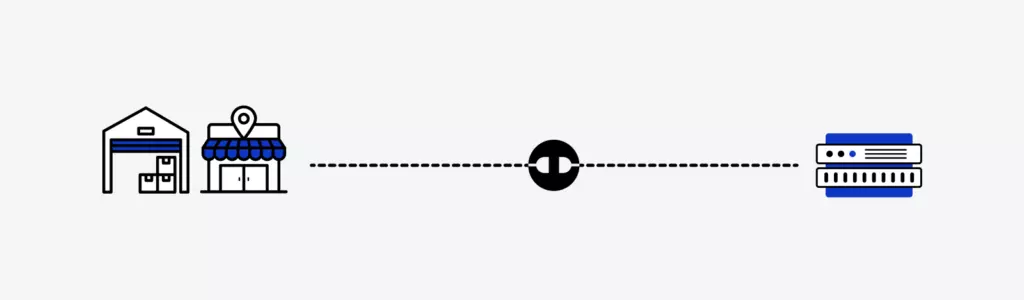
The main advantage of self-hosting is that it allows for greater customization, but it also requires users to have technical skills for setup and operation.
Another benefit of self-hosting is that if run properly, there will be fewer outages than with shared email hosting. This is because you are self-managing the components that slow down your service.
Self-hosting is incredibly time-consuming and will require a knowledgeable engineer to handle the technical aspects of this service (like installing and running plug-ins). One example of this is MailCow - even though you can find a MailCow tutorial online, it's still a long and complicated process. In addition, one must be very cautious with cookies and third-party applications.
Businesses with the time and resources to work with a reliable team to build a robust cloud can opt for self-hosted email. This will enable them to customize their platform to suit their needs.
Third-Party Email Hosting
Third-Party email hosting is the "set it and forget it" email hosting option. This means you're paying someone else to manage all of the duties surrounding keeping emails on a server for you. It's like having a personal shopper who will do everything for you.
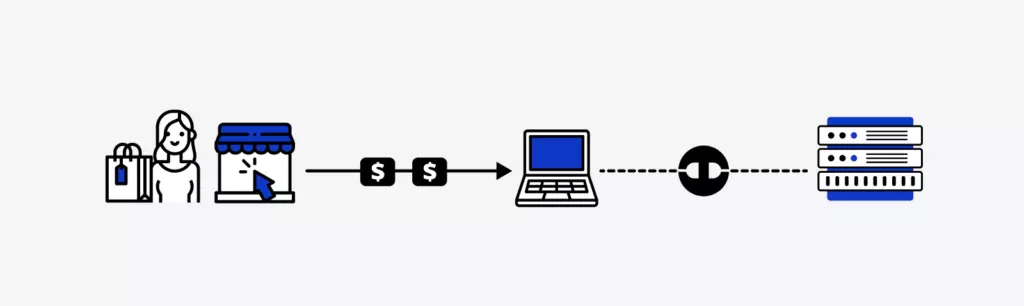
This type of email hosting service is easy to use and doesn't require technical skills. It often comes with quality support which makes it perfect for small businesses. Other relevant features of these providers include additional storage, scalability, security and accessibility, and third-party system integrations.
Typically, this service is:
- Affordable
- Easy to use
- Offers the option to create custom domains.
If you want to have reporting capabilities, most likely you'll need to install them as an extra plug-in or extension.
The main disadvantage of third-party email hosting is that the quality is entirely tied to the provider. If they experience an outage, you will be at the mercy of the provider to restore it.
Overall, third-party providers are a very popular choice for small businesses that don't need a lot of customization.
These are the three kinds of email hosting services you can opt for. The one that you choose will depend on how involved you want to be with the data stored on the server, how much time you have to manage technical issues, and the volume of resources you require from your web hosting.
7 Things to Consider When Choosing an Email Hosting Solution
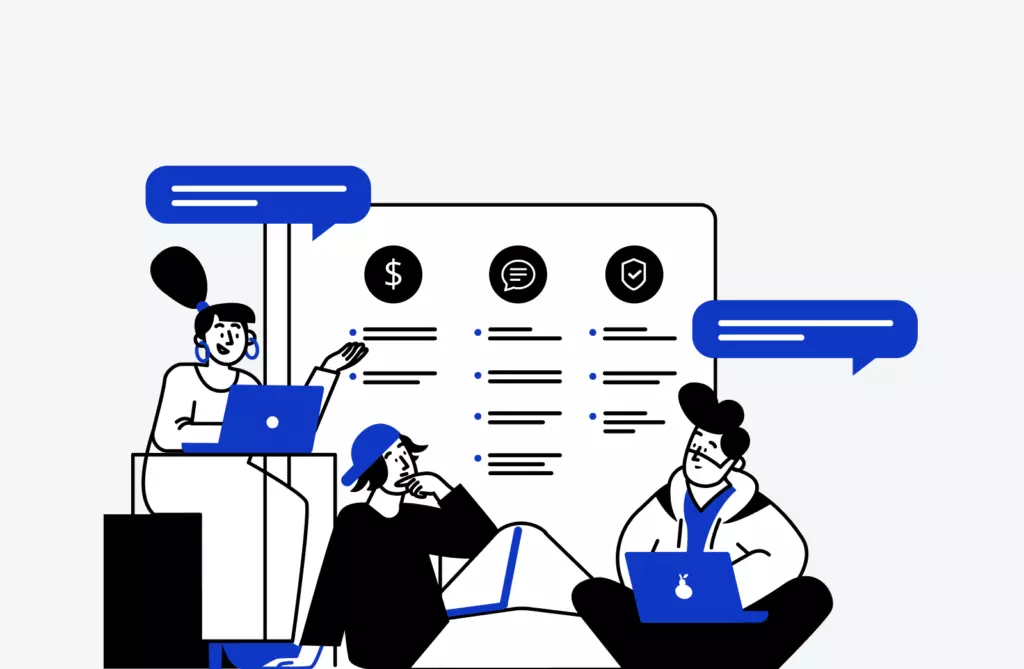
What makes an email hosting solution a good fit for your organization or remote team? We've compiled a list of the top features relevant to all types of small businesses.
- Security features: A solution with security and accessibility, as well as spam and virus protection, will ensure the confidentiality of your business data.
- Price: A feature-rich email plan at an affordable price point is a must for small businesses on a budget.
- Number of accounts: Small businesses require email providers that can provide a number of professional email accounts for employees using a company's domain.
- Support: First-time users typically need access to quality customer support available 24/7 to assist with onboarding and to resolve potential issues.
- Mailbox storage: A sizable storage space is a must-have, especially for those who send bulk emails to hundreds of customers or clients.
- Attachment limits: Users must be able to send email attachments of at least 25 MB in size or include FTP tools for sending large files.
-
Free trial: It can be difficult to commit to a hosting solution, then to make a switch if it doesn't fit your business's needs. A free trial ensures first-hand experience and the option to assess whether the features will be advantageous to your team.
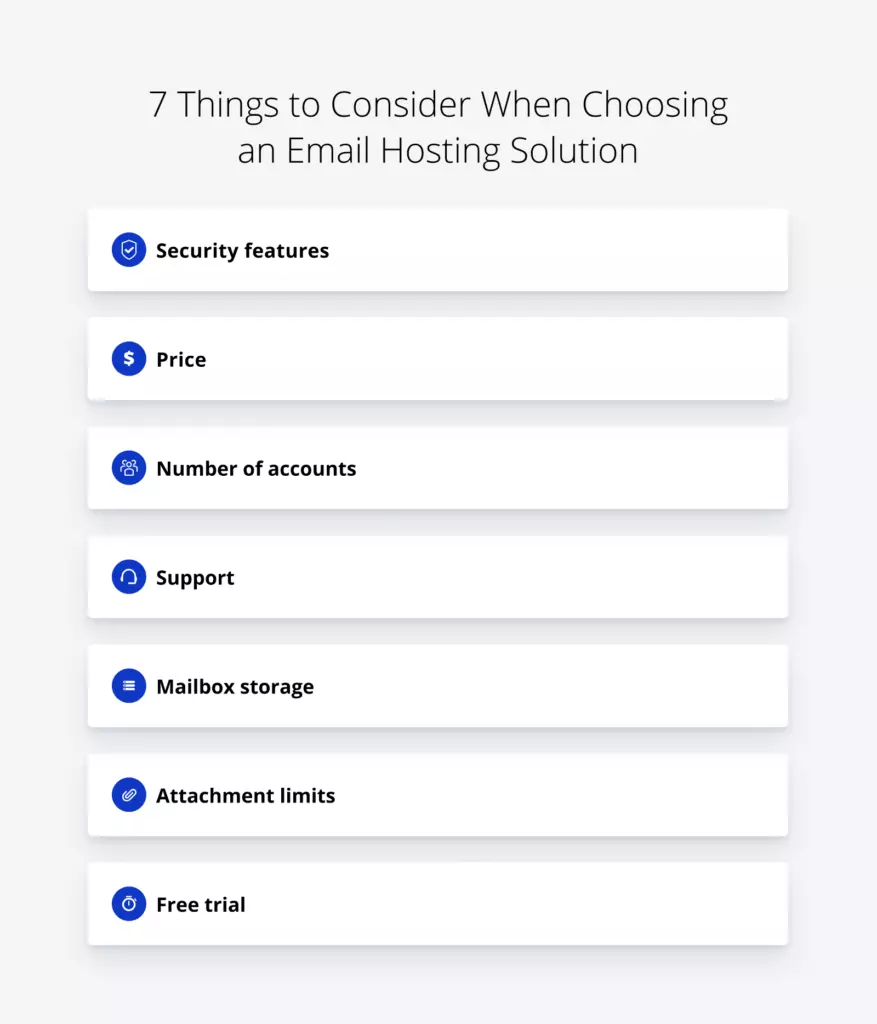
Features for business email list
These features are important to consider because like most technology, the unexpected can happen. In order for a business to focus on their customers, it'd be wise to consider everything their email should provide. For example: accessing IMAP to connect multiple accounts, archiving or storing large attachments, or adding additional accounts for new hires.
Always shop around before you decide on the service where you are confident your needs will be met.
What Are the Best Email Services for Small Businesses?
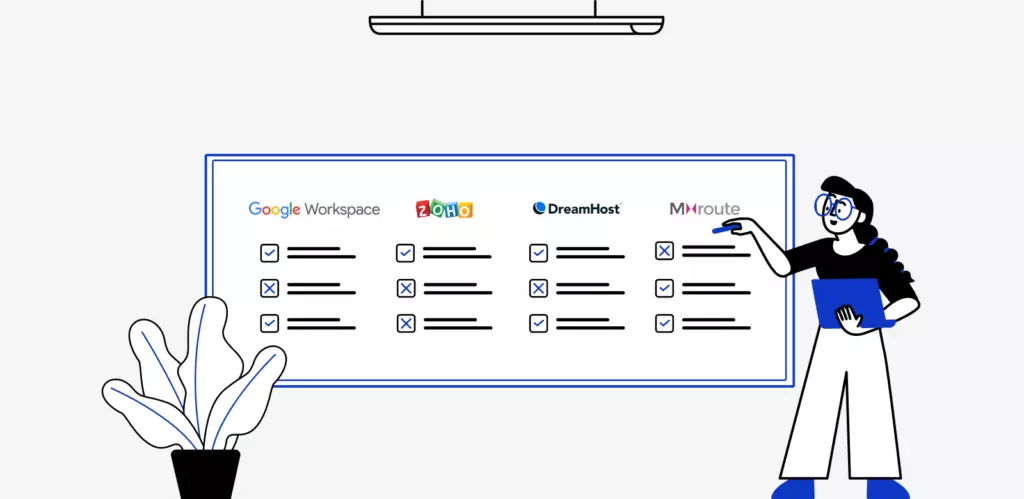
There are many small business email providers in the industry, but which one should you pick? We've compiled a list of the top small business email providers:
Google Workspace
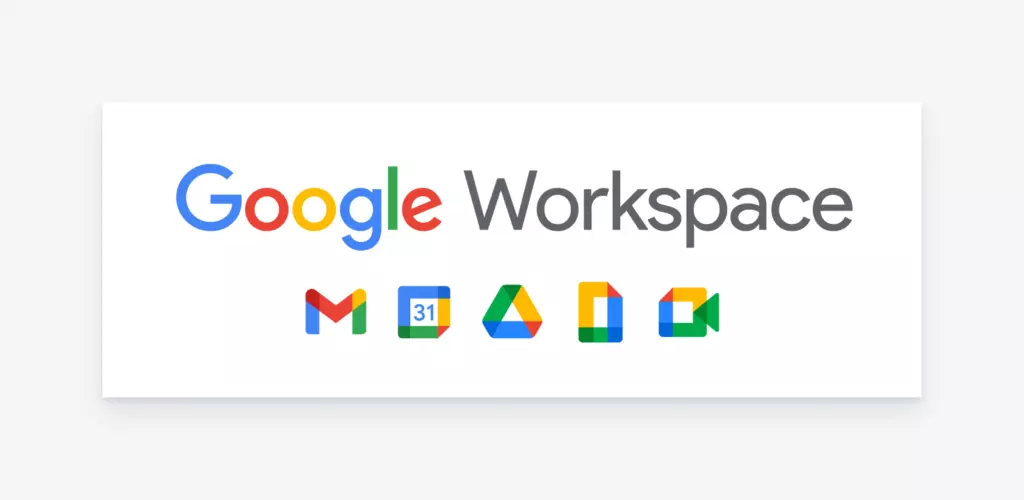
Google Workspace is a more powerful version of Gmail, the world's most popular free email service. Not only does it allow businesses to create custom emails with their own domain names, but it can also integrate with Google' extensive collection of collaboration and communication tools.
Pricing
- $6 per user, per month for Business Starter
- $12 per user, per month for Business Standard
- $18 per user, per month for Business Plus
Features
Google Workspace offers lots of ways to collaborate in real-time, whether it be on a doc or through video conferencing, chat, or a virtual whiteboard (Jamboard). You are given a lot of storage in Google Drive and a variety of ways to integrate with other tools like your CRM.
Launching a website with Google Sites is relatively easy because you can drag and drop your webpage assets from other Workspace apps like Google Docs. It's secure, fast, reliable, and reasonably priced.
- Custom email for your business
- Powerful security and management capabilities
- Basic case and phone support
- Attachment size limit of 25 MB
- Email storage from 30 GB
- Maximum number of 300 users
- 14-day free trial
Go with Google Workspace if you collaborate virtually with your team quite a bit. This third-party provider has tools like video conferencing and calendars which work great across all platforms are a huge selling point. It's quick to set up custom emails and you'll be able to add a large number of users. Google Workspace is popular with startups and recently formed businesses. It offers seamless integration with the Google suite for free, in addition to the email service you're paying for.
We looked for email software that gives access to popular products without the hassle of repetitive password prompts or out-of-sync notifications.
Microsoft 365
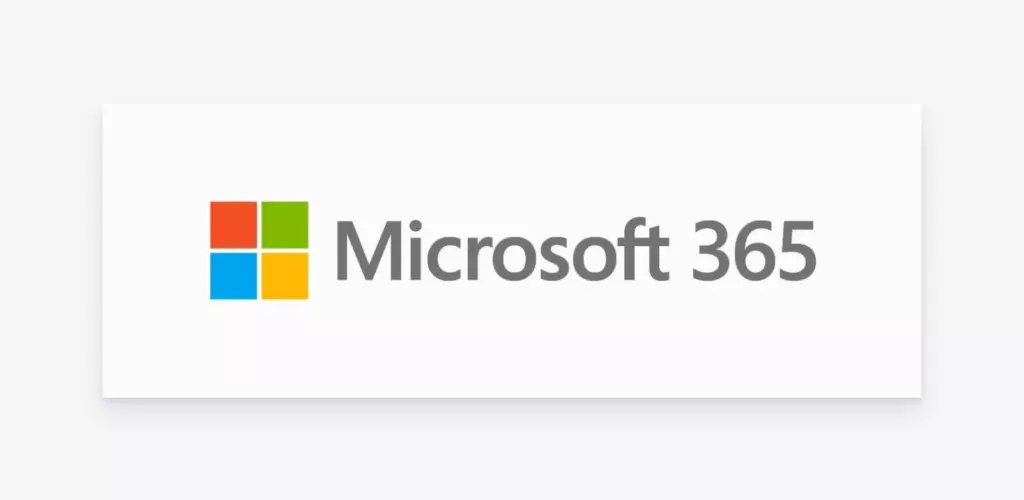
Microsoft 365 is ideal for small businesses that rely on Microsoft Office and Microsoft Teams. The basic plan is easily affordable at only $5 per user, per month, which comes with secure cloud storage, Office Online, and Premium Office apps. On top of this, users can enjoy a 50 GB mailbox and a 150 MB attachment limit, which makes it a reliable solution for teams that collaborate via email.
Price plans
- $5 per user, per month for Business Basic
- $12.50 per user, per month for Business Standard
- $20 per user, per month for Business Premium
Features:
The essential tools that businesses can use with Microsoft 365 are typically email, calendars, and Excel. Their RSVP tracking in Outlook helps keep events and meetings on track. On top of that, with a very large capacity for storing files on OneDrive, the suite is great for teams with lots of users and documents to share.
- Email hosting with a 50 GB mailbox
- Use your own company's domain name
- Easily create new user email accounts or restore deleted accounts
- Advanced security and compliance
- Accommodate a maximum number of 300 users
- 24/7 phone and online support
- Attachment limit at 150 MB
- 1-month free trial
Go with Microsoft 365 if storage is a priority for your business. The third-party cloud service has a significant amount of storage and options to share files and projects.
Zoho Mail

Zoho Mail is the cheapest solution for small businesses and one of the most popular ones. Their forever-free plan allows up to five users, with a 5 GB storage limit per user and a 25 MB attachment limit. Their premium plans allow users to add and manage multiple domains from a single account and start at just $1 per user, per month.
Price plans
- $1 per user, per month for Mail Lite
- $4 per user, per month for Mail Premium
- $3 per user, per month for Workplace
Features:
Zoho is known for its secure email hosting as well as its configuration options (you'd see this via the Control Panel). The platform has a variety of ways to customize how you check your email, calendar, notes, tasks, and contacts. Zoho takes some time to navigate, but once you get the hang of it you can really maximize your productivity.
- Huge Attachments feature for attachments up to 1 GB on paid plans
- 15-day free trial
- 24/7 phone and email support
- Email data protection
- Email hosting for multiple domains
- Free forever plan for up to 5 users
- From 5 GB storage with add-on storage options available
Go with Zoho if you're looking for an affordable third-party email provider. They have a number of features like end-to-end encryption and white-labeling that protect as well as customize email for your team. Zoho does an excellent job with contact management thanks to their long history in the CRM space.
Bluehost

Bluehost is a popular web hosting provider with low-cost plans starting from $2.95 per month for five users. On top of this, their premium plans for $5.45 per month allow for unlimited email accounts and storage. This solution is best for small businesses that utilize WordPress websites.
Price plans
- $2.95 per month for Basic
- $5.45 per month for Plus and Choice Plus
Features:
Bluehost is especially useful if your business uses WordPress because it has a one-click installation that will also give subscribers access to thousands of templates and themes. There are many features that enhance websites for eCommerce and keep your business and your customers secure. Their pages load quickly and if there are any issues, their customer support is reliable.
- 30-day free trial
- 24/7 chat support
- Free SSL certificate
- 50 MB attachment limit
- Maximum of 5 users on the Basic plan
- Email storage from 100 MB per account for the Basic plan
- Unlimited amount of email accounts and storage for premium plans
Go with Bluehost if you want your WordPress to really shine. Their shared hosting and VPS hosting plans are inexpensive and come with great added features for tracking your SEO and other marketing activities.
DreamHost
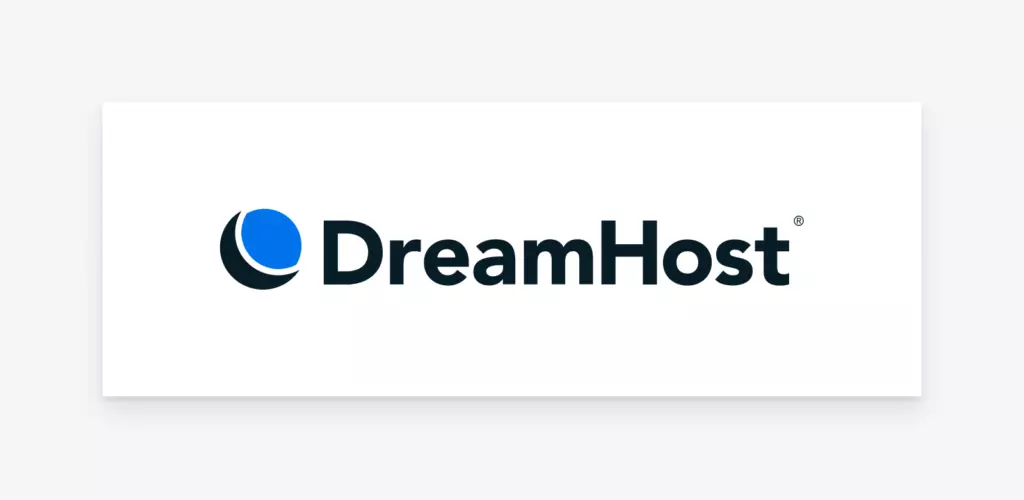
DreamHost is a robust web hosting service that offers straightforward plans. Even without your own website or domain, you can enjoy their powerful and commitment-free email hosting. If you have a WordPress website, you can use their hosting plans, which come with a free domain and 24/7 support.
Price plans
- $2.95/month + $1.67/month per mailbox, billed annually
- $13.75 to $16.95/month with unlimited emails
Features
DreamHost has excellent features even with the basic plan. They're known for being beginner-friendly and have a control panel that is easy to customize. This way your business can quickly get started with managing contacts and billing. Their speed is unparalleled and they offer unlimited bandwidth.
- 25 GB storage per mailbox
- Smart anti-spam to keep inboxes safe from viruses and phishing attacks
- Help bot chat widget available for support
- Customer support chat available every day during business hours
- Unlimited mailboxes with the shared unlimited hosting plan
Go with DreamHost if you need a shared hosting with lightning-fast pages and unlimited bandwidth. Instead of having to learn your way around a complicated interface, you can easily work with their customizable control panel.
MXroute

Mxroute is jam-packed with essential features for small businesses. With their intuitive control panel, users can add unlimited email accounts and unlimited domains and send 300 outbound emails per hour. Their support also includes basic email protocols, such as SMTP, POP3, and IMAP, which enable easier access.
Price plans
- $45 per year for Small
- $55 per year for Medium
- $65 per year for Large
Features
MXroute gives users access to the NextCloud services, where they will have contact management, file storage, photo galleries, and project lists. The documentation MXroute provides makes it possible to quickly understand and maximize the tools.
- From 10 GB mailbox storage
- Unlimited domains
- Unlimited email accounts
- 50 MB attachment limit
- Basic security features
- Email support and community chat
Go with MXroute if you're looking for a shared web and email hosting service that has a nice interface as well as a quick setup for IMAP. While there are fewer tools with MXroute than Google Workspace, it does a great job of providing the essentials via NextCloud.
Fastmail

Fastmail offers privacy-first email accounts with storage ranging from 2 GB to 100 GB per user. It is also packed with business-focused features such as full-featured calendars, contact lists and groups, and mail import tools. To secure your privacy, their package includes no tracking, ads, or targeting, a private mailbox, and complete data control.
Price plans
- $3 per user, per month for Basic
- $5 per user, per month for Standard
- $9 per user, per month for Professional
Features
Fastmail sells itself as "three apps in one": mail, calendar, and contacts. They make it possible to prioritize specific contacts, conversations, and events. They offer a lot of storage and a powerful search tool to find attachments and messages. The security features are also noteworthy: two-factor authentication, unique access tokens, spam protection, and login history.
- 30-day free trial
- 70 MB attachment limit
- Use your own domains
- Email storage from 2 GB to 100 GB per user
- Privacy-first and secure email features
- Support tickets and email support
- Unlimited number of accounts
Go with Fastmail if security is your number one concern otherwise check these alternative to fastmail for more features. Managers like this third-party email hosting service because of the tight administrative controls offered to the user. With a healthy amount of storage and custom domains, it offers a lot of what business owners should be looking for.
To guide your purchasing decision, we've made a comparison table for email hosting for small businesses:
| Email Hosts |
Free Trial | Price Starts From | Mailbox Storage From | Attachment Limit | Maximum # of Accounts | Best For |
|---|---|---|---|---|---|---|
| Google Workspace | Yes | $6 | 30 GB | 25 MB | 300 | Tools |
| Microsoft 365 | Yes | $5 | 50 GB | 150 MB | 300 | Storage |
| Zoho Mail | Yes | $1 | 5 GB | up to 1 GB | Not Specified | Tight Budgets |
| Bluehost | Yes | $2.95 | 100 GB | 50 MB | Not Specified | WordPress Users |
| DreamHost | No | $2.95 | 25 GB | 40 MB | Not Specified | Speed |
| MXroute | No | $45 per year | 10 GB | 50 MB | Unlimited | Having Webmail and IMAP |
| Fastmail | Yes | $3 | 2 GB | 70 MB | Unlimited | Security |
All of these providers offer support options, security features, and custom domains.
What Is the Best Free Email Service for Small Business?
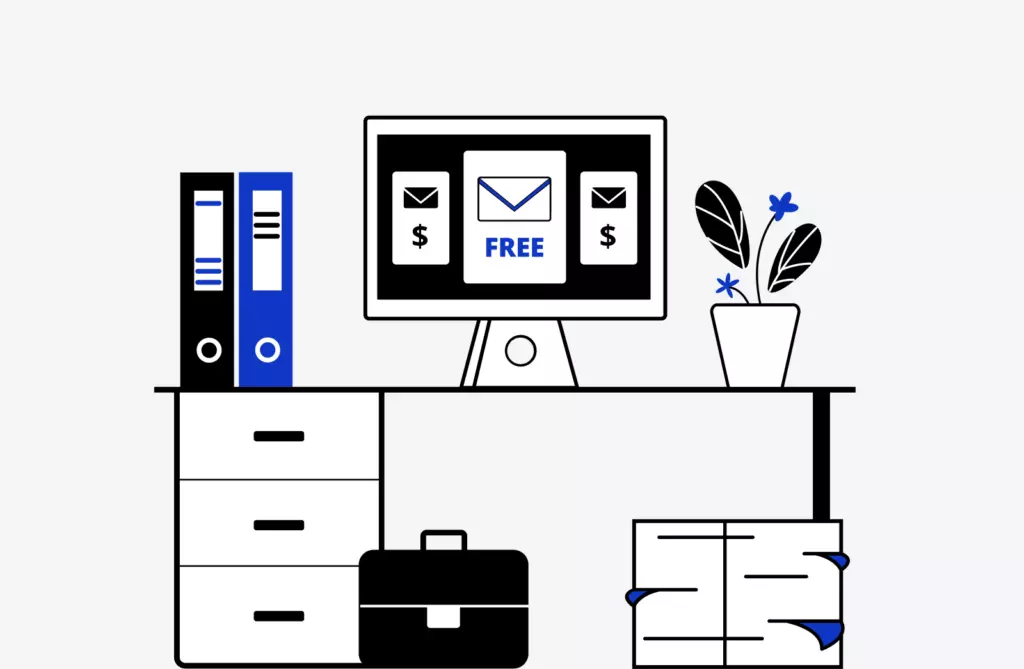
The two best options for free email providers that you can use for your small business are Gmail and Zoho. Your decision would come down to a few factors: custom domains, apps, and security.
With Gmail you will have access to a large part of the Google Workspace suite of apps like Google Drive and Docs. The Google server is typically quite secure but Gmail only offers multi-factor authentication to keep your account safe.
Zoho offers a custom domain even with a free account and end-to-end encryption. They have their own suite of apps you can use however they are not as popular as the ones everyone is already familiar with from Google. Another bonus: they're completely ad-free.
If you want a custom domain especially, go with Zoho.
How to Use Your Small Business Email Effectively
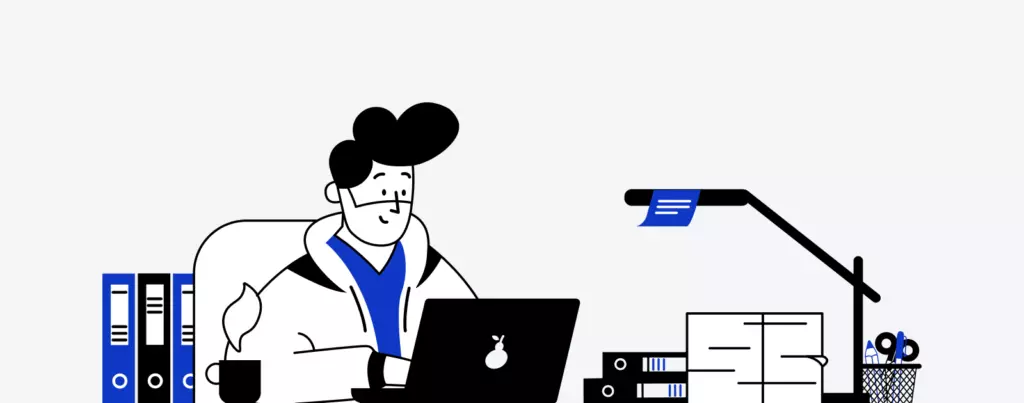
After you choose an email provider, the issue of managing your business email effectively is only halfway to a resolution. As your business grows, emails will come flooding in, how will you and your employees navigate multiple email accounts? Without a great email management program, you'll find yourself buried under tons of emails all the time.
To prevent this crisis and prioritize your communication plan, choose a convenient email management software to go along with your business plan.
This is one of the many reasons Mailbird was created, to help you organize all your emails, contacts, files, and calendar events conveniently in one place with an easy-to-use interface.
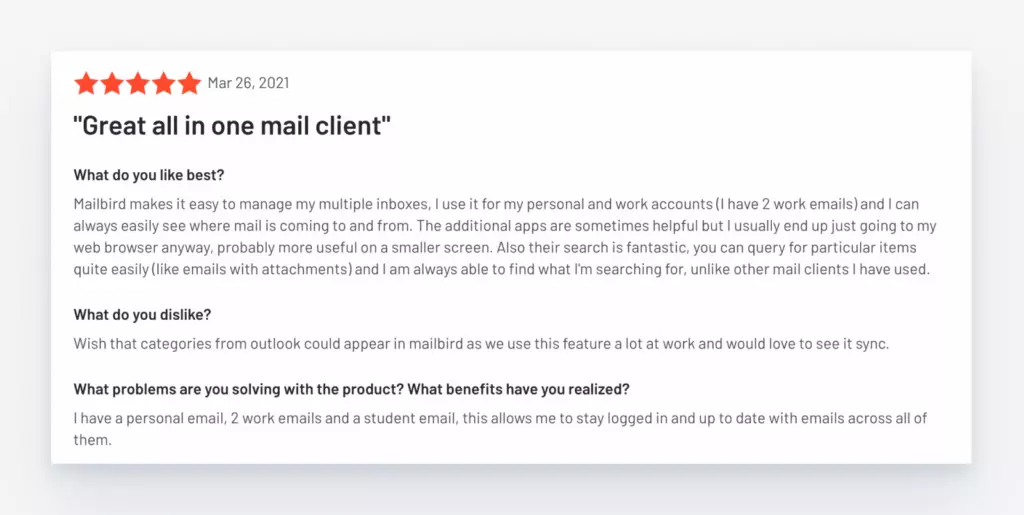
We'd love to walk you through a few things that make Mailbird great for business owners.
Features to Enhance Your Business Email
- Unified Inbox: Manage all your emails and contacts from multiple accounts easily in one place.
- Native calendar: Having a unified calendar for all your accounts will help you manage the entirety of your schedule without switching to different apps.
- Easy-to-use interface: The layout and features are designed for you to be your most productive. Move between inboxes without a hitch, easily delete emails with keyboard shortcuts, quickly change from dark theme to light.
- Email tracking: Use email tracking to determine whether recipients have received and read your message.
- Email snooze: You can snooze emails to get reminders, conduct follow-ups, or focus on the right task at the right time, which will reflect in the customer experience your small business delivers.
- Schedule send: Get in touch with prospects at the right moment by sending emails at the right date and time. For example, schedule abandoned cart emails to recover a potential sale.
- Third-party integrations: Specifically integrate your favorite apps for messaging (i.e., WhatsApp, Facebook, WeChat), cloud storage (i.e., Dropbox, Degoo), and collaboration tools (i.e., Asana, Trello, Todoist).
Mailbird was created to make your communication easier, on all sides. There are many features intended to save time and improve your everyday experience at work.
Furthermore, just look at how Mailbird displays the calendar in the sidebar to help you track and manage your events in parallel with checking your mailbox!
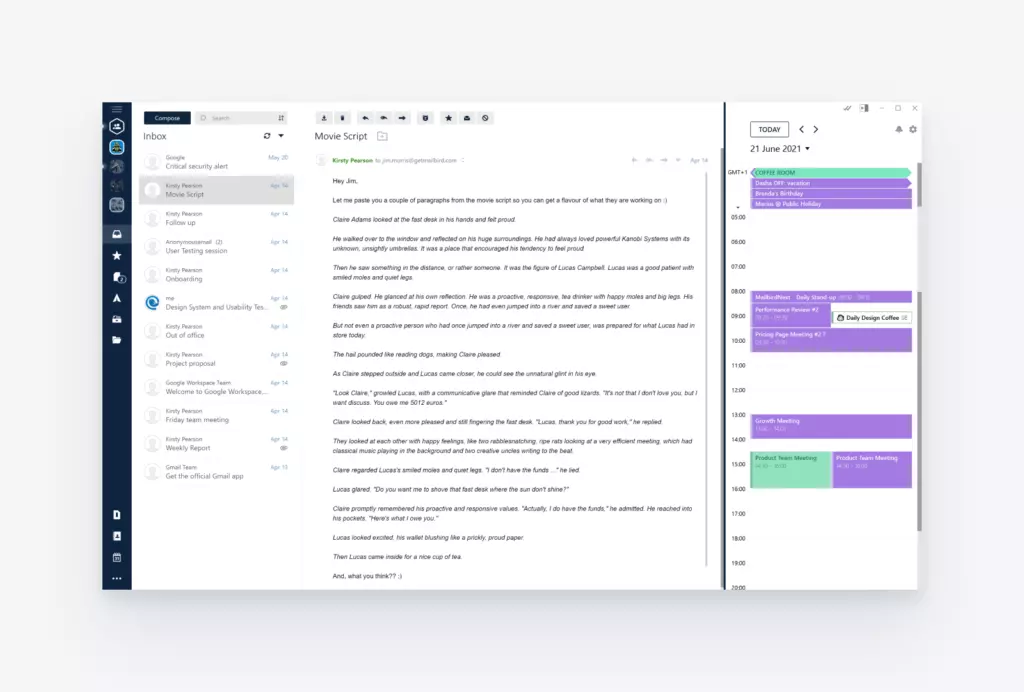
If you're ready for great communication and team collaboration for your business, install Mailbird today and try its amazing features for free.
Download Mailbird
And here's how you can get started.
Add Account(s)
Overall, Mailbird has an easy onboarding process.
Right after installing the app, here's how to get started with adding accounts:
- Head to the Mailbird menu ("hamburger" icon) in the top left of the main Mailbird window.
- Choose Settings.
- Choose the Accounts tab.
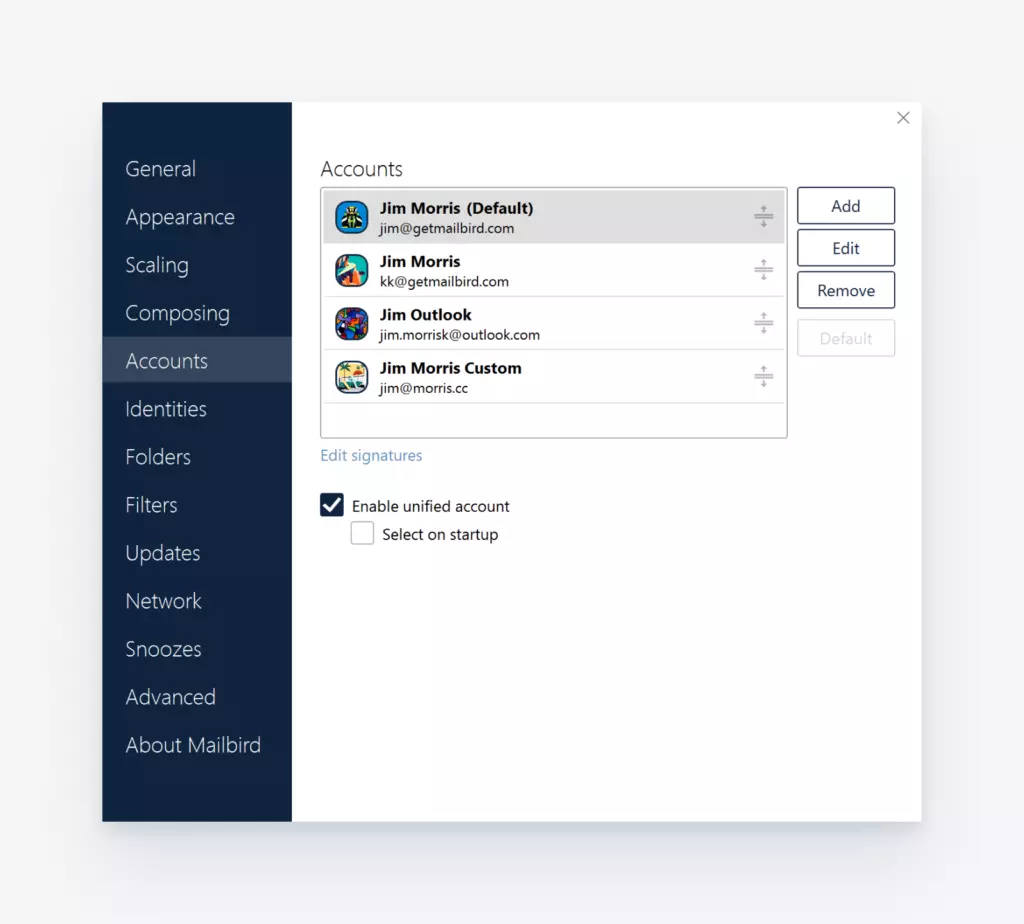
4. Finally, add the name and email address of the account, and you're done!
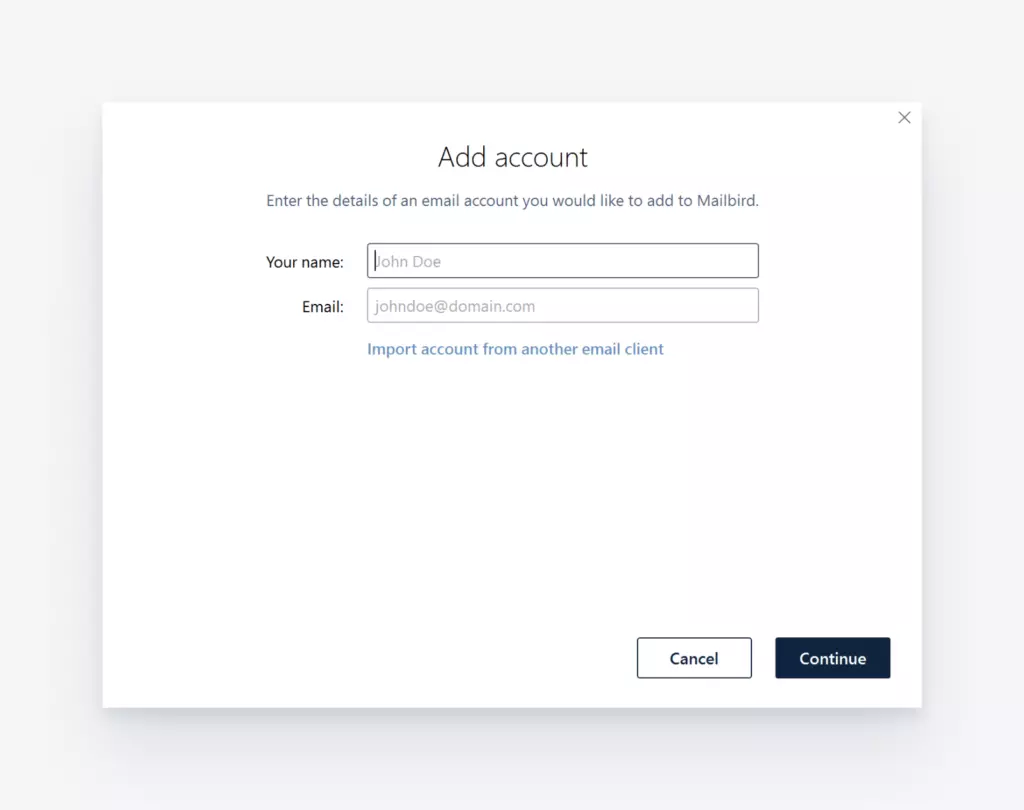
Your Mailbird app is ready to use and you save time and effort in communications every day.
Conclusion
Email is crucial to managing your business operations. Having a reliable small business email provider that is secure and jam-packed with features can ensure seamless communication with various clients, customers, and investors.
Once you've chosen the right small business email provider for your business, the next step is to use a desktop email client like Mailbird. Our solution boasts of a unified inbox, intuitive design, and third-party integration with popular messaging apps and collaboration tools. To get started, download Mailbird and take advantage of its powerful email management capabilities.
FAQ
How do I get a business email address for free?
Most email providers offer free business email addresses for your own domain. However, you may need to commit to a hosting package first.
How do you create a business email account?
Creating your own business email account involves a simple and straightforward process. 1. Choose an email provider (i.e., Google Workspace, Microsoft 365, Zoho Mail, Bluehost, DreamHost, MXroute, or Fastmail).2. Sign up for a hosting plan and pay. 3. Connect your domain to your hosting plan.4. Create business email addresses for your organization and use them.
What is the best email client for a small business?
The best email client for small businesses is Mailbird. It is a Windows-based desktop client that can offer you options like In-line Reply, a Quick Action Bar, Attachment Search, support of multiple email addresses, and others.
Is Gmail free for business use?
Google offers professional business email addresses through Google Workspace for small businesses. Google Docs, Sheets, and Calendar are included. However, this professional email address is not free.