5 Best Alternatives to Apple Mail for Windows in 2024

If you need a sanity-saving way to move with Apple Mail for Windows or just want a cool mail app for your PC, you’ll find answers here.
Are you migrating from Mac to PC and wondering if there is Apple Mail for Windows? Or maybe you adore Apple's gorgeous design and features and are looking for something similar for your Windows 10 PC?
In this article, we hand-picked for you six proven options and compared their design, features, speed, productivity, and price. They all support IMAP and POP3.
First, we'll explore Apple Mail's strong and weak points. Then, we analogize them with alternative email clients so that you can choose the most suitable solution for your new comfy and productive email life.
Contents
- Apple Mail: A Brief Overview
- Mac to Windows 10 Migration Challenge
- Best 6 Apple Mail Alternatives for Windows
- So, Which Email Client Is Best for Your Switch?
Apple Mail: A Brief Overview
Apple Mail is a default app that allows Mac users to access iCloud email and supports most other providers.
Though it's a favorite of many die-hard Apple loyalists, it's not the best mail app for Mac. It perfectly integrates with native products, but the design, interface, and features are pretty basic.
Then, there are issues with syncing, poor integration with third-party apps, and no customization. The Mac email client helps manage multiple email accounts and organizes your inbox, but that's about it.
- Key Features
-
- Unified inbox - collects all your accounts and mailboxes in one place.
- Smart mailboxes - enables grouping messages.
- Filters - helps organize emails.
- iCloud Drive - shares files among your other Apple devices.
- Strengths
-
- It's preinstalled on Mac and free (with iCloud storage).
- Cool, clean design.
- Native integration with Apple products (Calendar, Contacts, Numbers, etc.)
- Weaknesses
-
- Very basic email management
- Lack of customization options like theme, color, or background
- Lack of must-have features like snooze, schedule email, or email tracking
- Syncing issues
- No native third-party integrations
The good news: there are even better options for Apple Mail for PC with a super easy transfer! We've provided brief comparison charts after each mail app review.
Mac to Windows 10 Migration Challenge
If you used to run a different email client on your Mac, you could find a Windows-compatible version. Some email clients are Mac-specific, so you will need to find the best Windows alternative for your Mac email client. If you need an Apple Mail download or maybe an iCloud mail app for Windows, download iCloud on your PC, then choose a good alternative email client from the assortment below.
Best 6 Apple Mail Alternatives for Windows
In this article, we review six Mac email clients based on their functionality and price:
- Mailbird - provides great multiple accounts management and awesome productivity features
- Outlook - plays well with Microsoft Office
- Thunderbird - a proven free cross-platform alternative
- Mailspring - easy to set up and use for multiple email accounts
- Windows Mail - could be a quick temporary solution at no additional cost
Mailbird
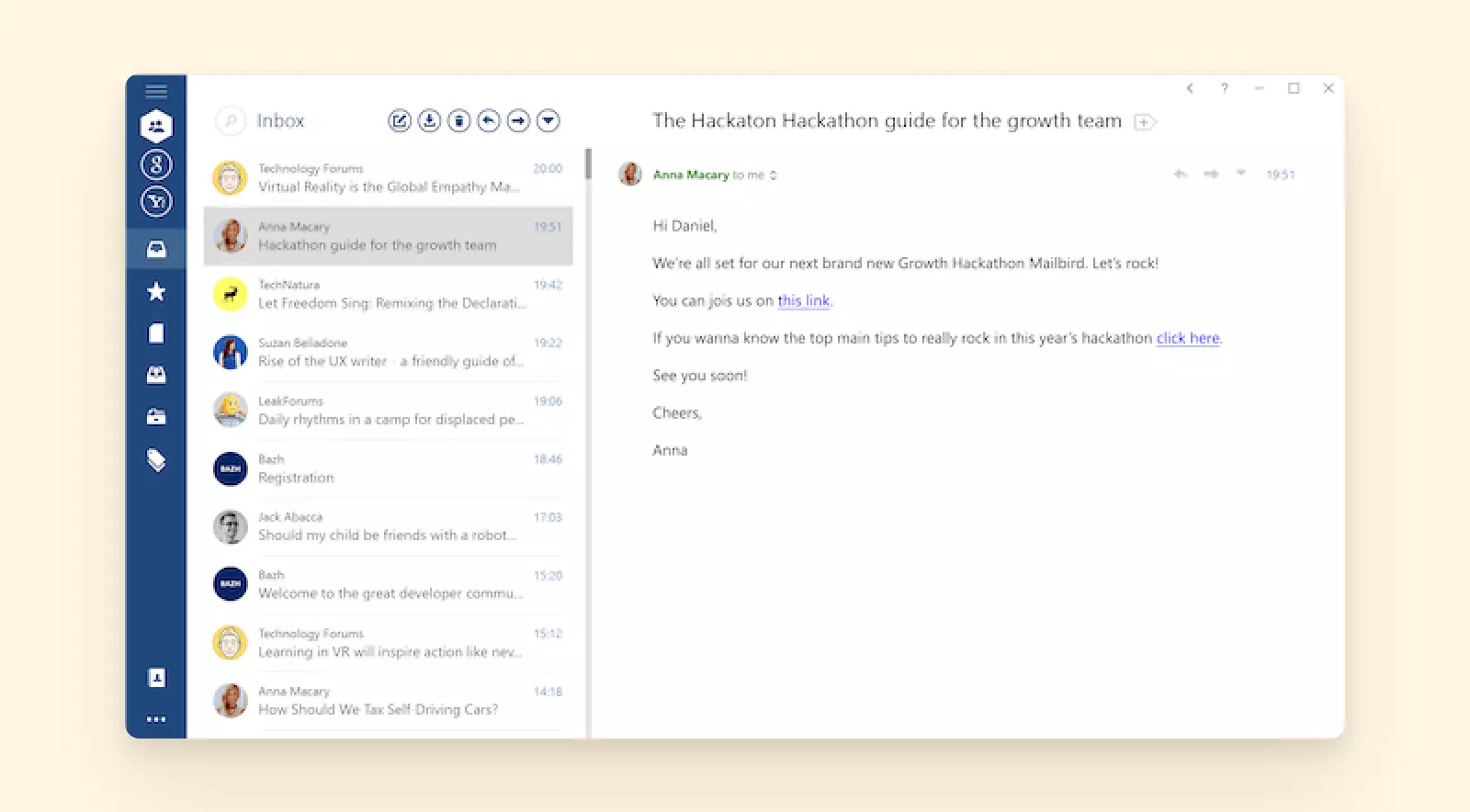
Windows Central, LifeHacker, and other services have rated Mailbird as one of the best mail apps for the past few years. In addition to a neat and user-friendly design, this intelligent mail app extends to a flexible communications center, not only an email client. Businesses and professionals value it as a tool for effective email management, improved productivity, and collaboration.
It supports Windows 10 and other popular versions, and there's a Mac version in the making if you decide to switch back to Apple in the future.
Mailbird offers excellent customization freedom, easy management of multiple accounts, and visual clarity for you to become a real email ninja. It also supports almost any email provider.
Most users who come from Mac, searching for Apple Mail for Windows 10 and other versions, fall in love with Mailbird for saving time with keyboard shortcuts, simple transition, instant setup, and overall email stress reduction.
- Features
-
- Unified inbox helps you check and manage ALL your emails from virtually any email provider in one stream or switch between separate email accounts with one click.
- Snooze helps you reach zero unread messages.
- A rich unified calendar helps you easily juggle your tasks and appointments.
- The first-ever speed reader saves time on reading emails by half and many others!
- Email tracking enables instant control over your message reading status.
- Color coding helps distinguish different accounts in your inbox.
- The 24-hour responsive support services are free for all users!
- Migration from any client is quick, simple, and reliable.
- Parakeet email generator speeds up your communication and puts a smile on your face. (You may start playing with the tones and can't stop.)
- Integrations
-
Mailbird has dozens of third-party integrations to boost your productivity even more: Dropbox, Slack, Google Docs, Evernote, Asana, Google Drive and Calendar, and more.
- Reviews
-
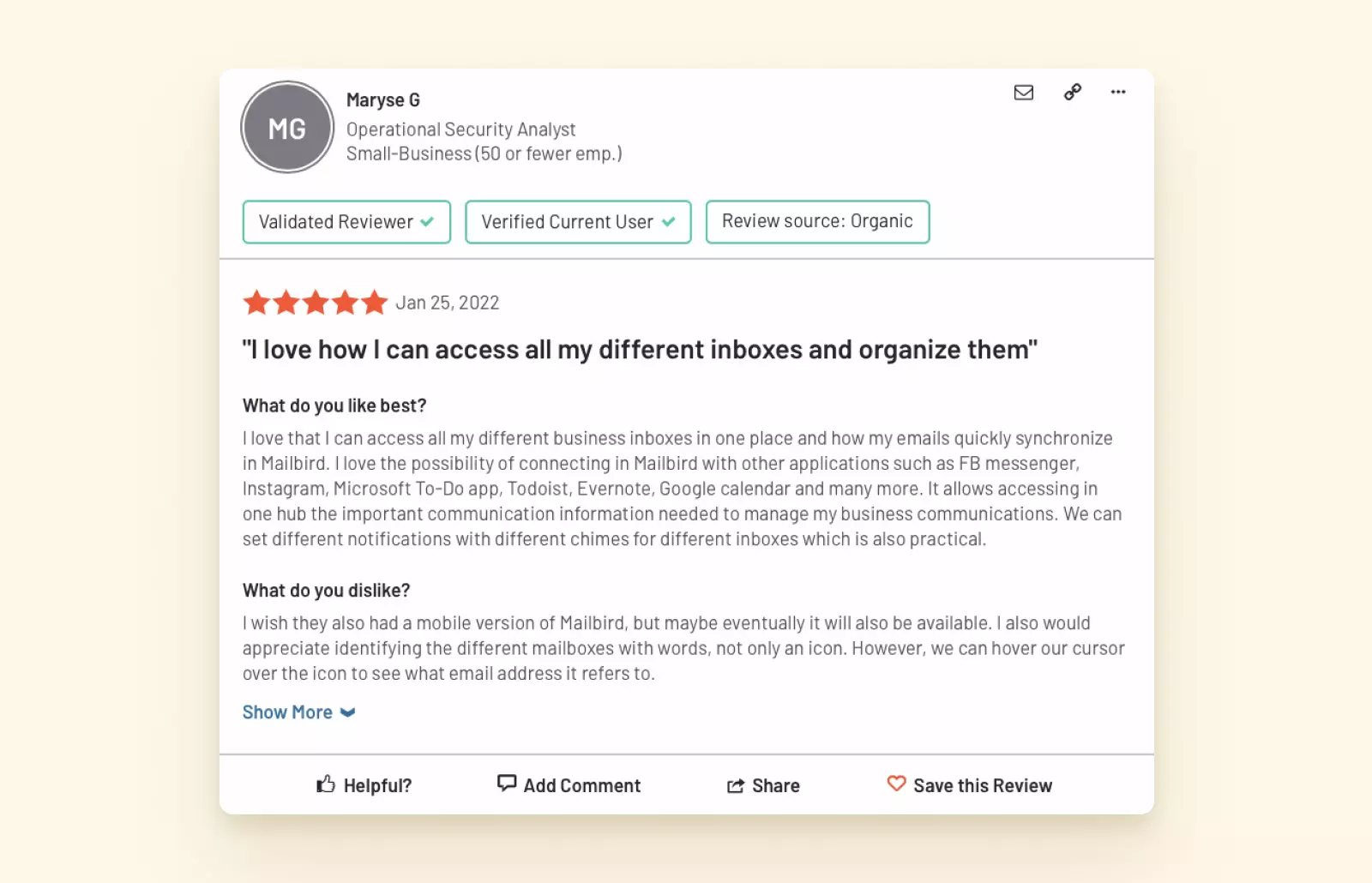
Mailbird User Review - Price
-
After a free trial, plans start from $3.25 per month.
- Verdict
-
With Mailbird, you'll get more than a nicely designed and speedy email client. It's a wow communications center tailored to supercharge your productivity and lighten your busy days. Users say it's a mail app that rules them all.
| Apple Mail | Mailbird | |
|---|---|---|
| Interface | Clean and elegant | 5-star, clean, and elegant |
| Supported accounts | Multiple | Multiple |
| Speed | Syncing issues might slow it down | Fast |
| Customization | None | 5-star |
| Productivity | No applicable features | Designed to accelerate productivity with snooze, email tracking, speed reader, advanced filters, keyboard shortcuts, and many others |
| Integrations | Native with Mac apps | Dozens accessible right from your dashboard |
| Price | Preinstalled (plus iCloud storage subscription) | From $3.25 per month |
Microsoft Outlook
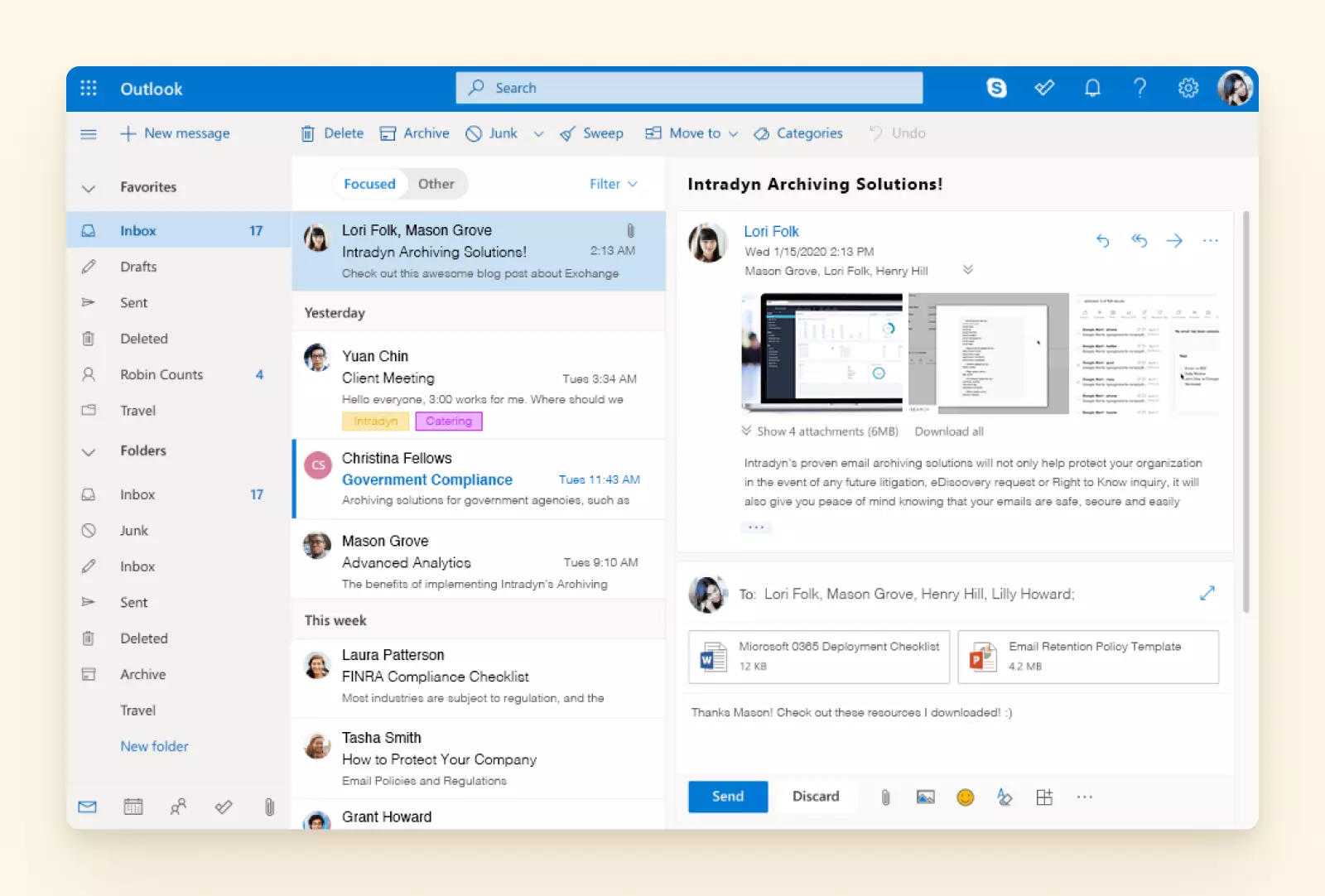
Outlook has been around for ages, with a reputation as a functional email program. You can download this desktop client for Windows 10 or other versions, but there is also the option to use the virtual suite on its own. Organization and customization are decent in Outlook but could be better.
It integrates with the Microsoft Office suite and provides a practical option for those who like having the whole package. For multiple accounts management and contact integration, Outlook is strong. Setup on its own (and the entire suite) could be more intuitive and clear-cut.
- Features
-
- You can manage multiple email accounts with a unified inbox and add rules. For more advanced options, you can code macros (not too convenient).
- Outlook Calendar easily creates meeting requests and adds appointments and other events. You can even create multiple calendars and link and share to others' calendars in your team.
- Creating a task out of any item like email, contact, calendar entry, or note is easy. You drag it to the to-do bar or the tasks icon in the navigation pane.
- Quick Parts allows re-using text and images and thus increases productivity.
- Integrations
-
This mail app is native to Office 365 and integrates with many excellent applications like Salesforce, Asana, Trello, and many others.
- Reviews
-
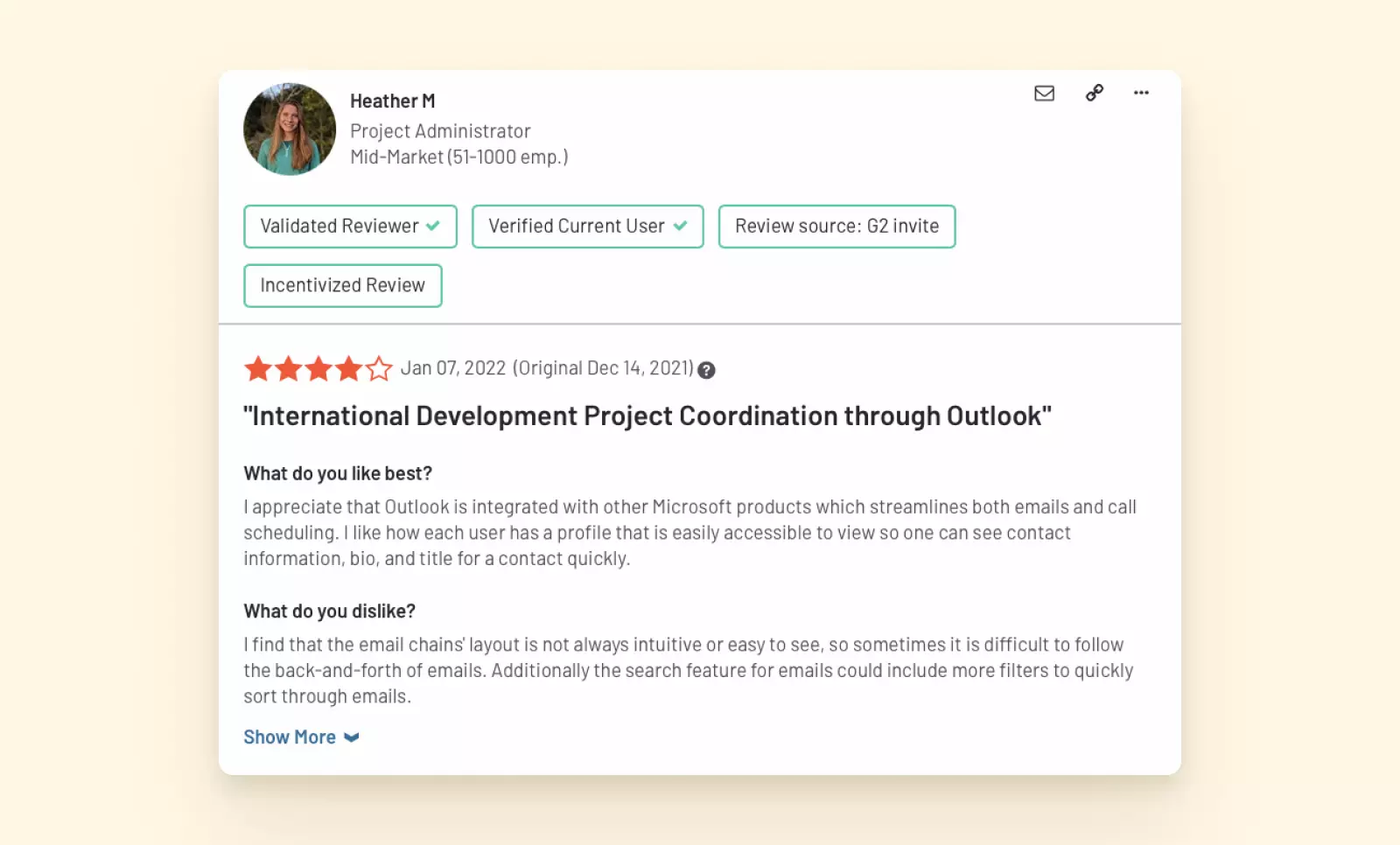
Microsoft Outlook Review - Price
-
From $5.99/month.
- Verdict
-
Microsoft Outlook can offer more organization but might be overwhelming for Mac computer users who value their Mac email client for smooth work and clean, intuitive UX and UI.
| Apple Mail | Microsoft Outlook | |
|---|---|---|
| Interface | Clean and elegant | Clean and elegant |
| Supported accounts | Multiple | Multiple |
| Speed | Syncing issues might slow it down | Has never been fast |
| Customization | None | Decent layout options |
| Productivity | No applicable features | Creates tasks from emailsSnooze |
| Integrations | Native to Apple ecosystem | Native to Office 365 Third-party integrations: Salesforce, Asana, Trello, Grammarly, PayPal, and many more |
| Price | Preinstalled (plus iCloud storage subscription) | From $5.99 per month |
Thunderbird
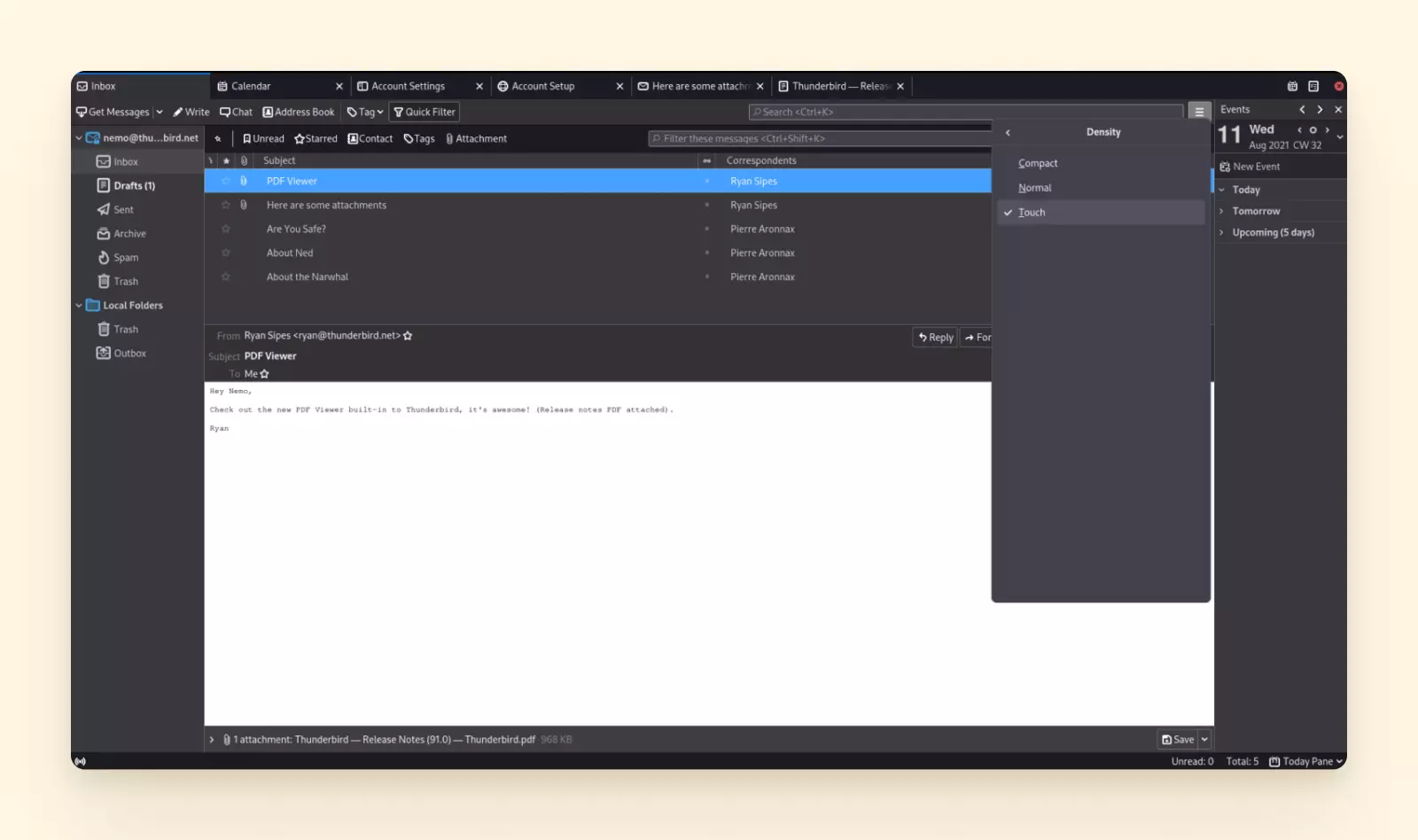
Like Microsoft Outlook, the Thunderbird mail app has been around for quite some time. It is a prevalent choice for people looking for a free email client. Importing and exporting contacts is simple, and the setup process is easy. It supports Windows 10, 7, 8, and 11.
- Features
-
- Multiple account management is also an option, thanks to the unified Inbox functionality.
- It's secure, thanks to spam filters and a firewall.
- While the Thunderbird email app doesn't come with intuitive calendar app integration, you can download the Lightning add-on to create a calendar you can use in conjunction with the main app.
- In the Thunderbird mail client, you can tab your emails like in a browser; it's convenient to switch between emails quickly.
- Integrations
-
The Thunderbird email client integrates with Gmail, Yahoo! Mail, and McAfee LifeSafe, and offers add-ons for various features like Notepad, Quicktext, and others through Add-on Manager.
- Reviews
-
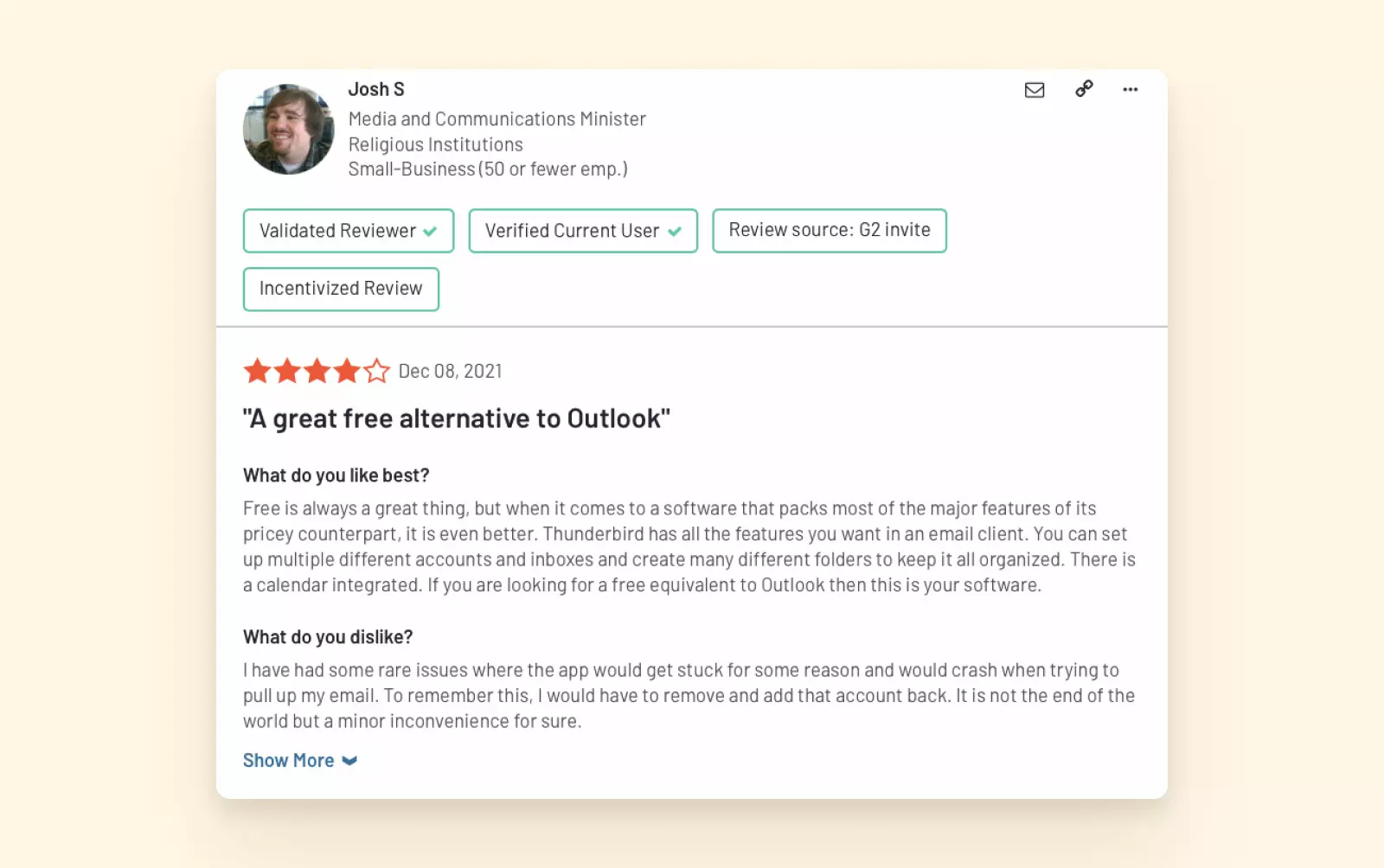
Thunderbird Reviews - Price
-
This mail app is free.
- Verdict
-
The Thunderbird mail app could be a suitable free email solution for your transfer, offering increased customization and integration. Considering its rougher design and worse interface, for those looking for "something like Apple Mail app for Windows", it'll be a functional compromise with your eyes closed.
| Apple Mail | Thunderbird | |
|---|---|---|
| Interface | Clean and elegant | Rough and outdated |
| Supported accounts | Multiple | Multiple |
| Speed | Syncing issues might slow it down | Quite slow |
| Customization | None | Endless with add-ons |
| Productivity | No applicable features | Add-ons: Lightning Calendar, Quick Folders, Quick Filters, FileLink |
| Integrations | Native to Apple ecosystem | seamless integration with Gmail,Yahoo! Mail, and McAfee LifeSafe Check add-ons for more |
| Price | Preinstalled (plus iCloud storage subscription) | Free, including upgrades |
Mailspring
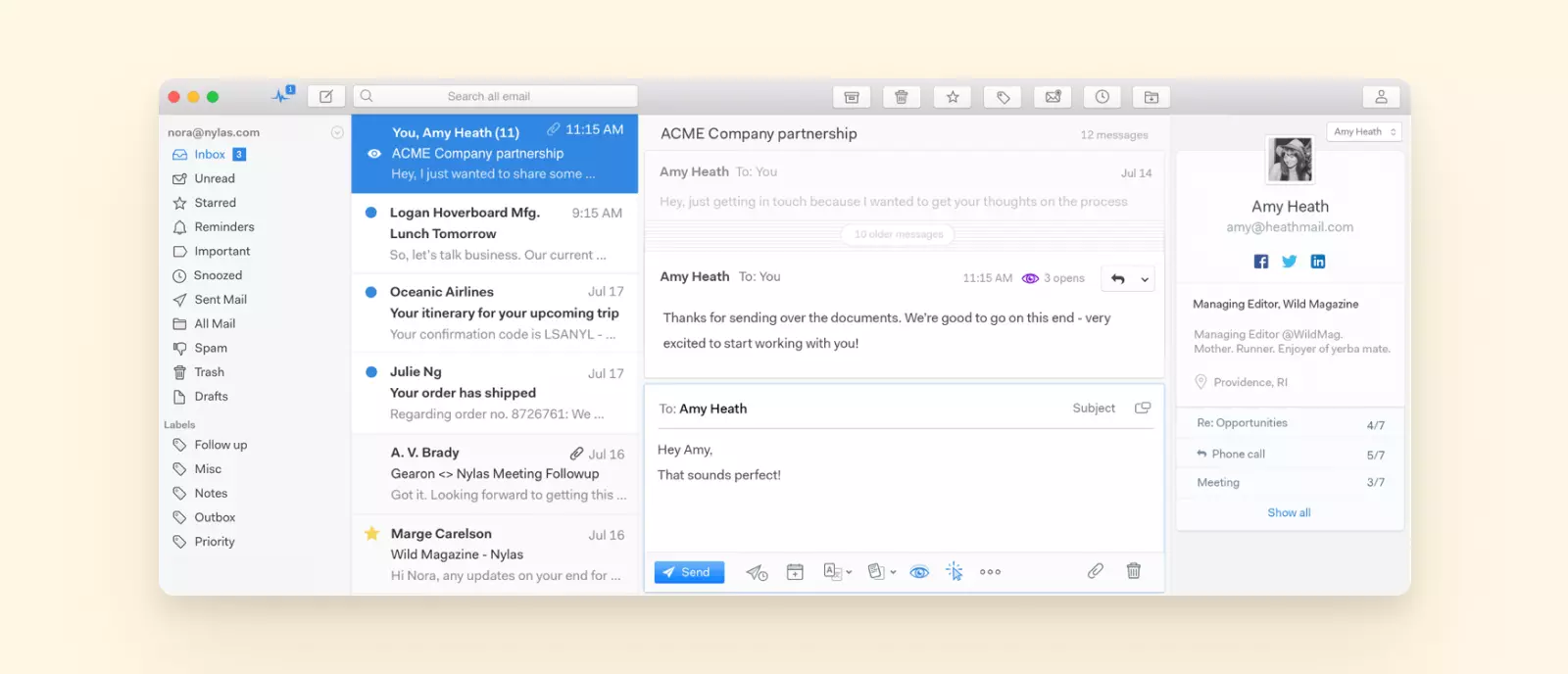
Mailspring is an open-source desktop app with productivity functionality, such as snooze, send later, and translation. Sales reps often choose the Mailspring mail app for reading receipts, click and open tracking, and follow-up reminders.
You'll enjoy its fast offline search, Gmail-style mail labels and templates, and company overviews. It's pretty reliable for Windows 10, 7, 8, or 11, macOS, and Linux.
- Features
-
- Unified inbox helps manage different email accounts.
- Rich contact profiles allow you to control your network.
- Undo send reduces stress.
- Integrations
-
The Mailspring mail app integrates with Microsoft 365, Gmail, Yahoo! Mail, iCloud, and other providers but not with any third-party apps.
- Reviews
-
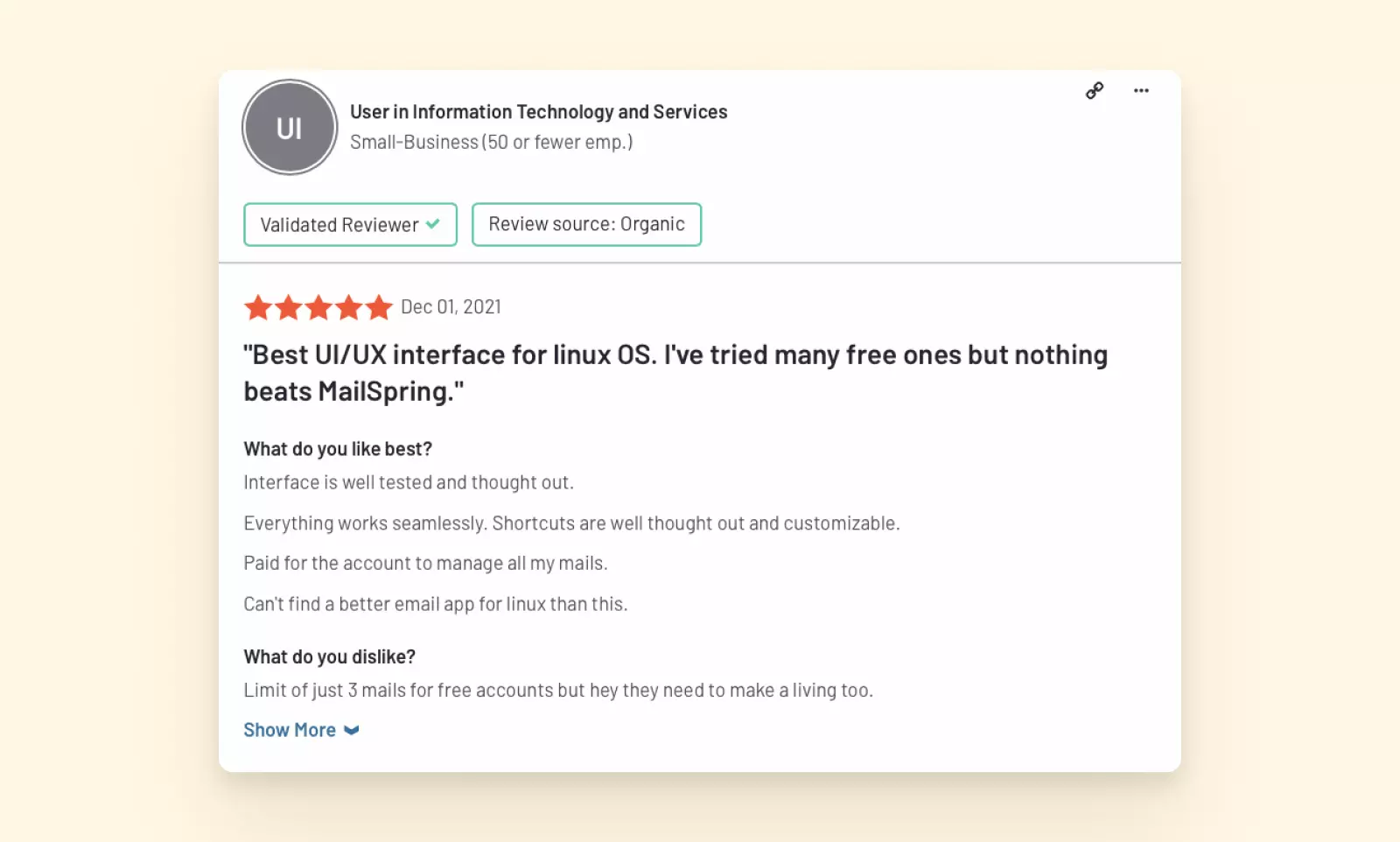
Mailspring user review - Price
-
The free license comes with limited functionality; the Pro subscription is $8 per month.
- Verdict
-
The Mailspring mail app could be a good alternative for Windows 10, offering more customization, integration, and productivity.
| Apple Mail | Mailspring | |
|---|---|---|
| Interface | Clean and elegant | Clean and elegant |
| Supported accounts | Multiple | Multiple |
| Speed | Syncing issues might slow it down | Fast |
| Customization | None | None |
| Productivity | No applicable features | Email tracking, snooze, send later, translation, contact profiles, and company overview |
| Integrations | Native with Mac apps only | Microsoft 365, Gmail, Yahoo! Mail, iCloud, and other apps |
| Price | Preinstalled (plus iCloud storage subscription) | Free version comes with limited functionalities Pro version $8 per month |
Windows Mail
![Windows Mail could be a temporary free change of Apple Mail app for Windows [source: getmailbird.com]](https://www.getmailbird.com/assets/components/phpthumbof/cache/set-up-accounts-in-windows-live-mail.9af801e498cc58c3bfe27944b72164d1.webp)
Windows Mail is the official name for Microsoft's default email client that has a simple interface but primitive features. It supports a multi-window mode where new emails may be opened in a separate window.
- Features
-
- Unified inbox supports an unlimited number of accounts.
- Basic calendar is integrated with other Microsoft tools.
- Focused inbox helps separate important emails from others.
- Integrations
-
Default integration with standard Windows applications (Calendar, People, ToDo).
- Reviews
-
n/a
- Price
-
Preinstalled on Windows 10 and other versions at no additional cost.
- Verdict
-
For Apple fans, Windows Mail could be a free, functional but short-time compromise. It is too primitive in design and interface, has fewer features, and has a slower speed. You can switch between light and dark modes, but that's all for customization.
Windows Mail app could be a free transitional compromise but only for a short while.
| Apple Mail | Windows Mail | |
|---|---|---|
| Interface | Clean and elegant | Primitive and clumsy |
| Supported accounts | Multiple | Multiple |
| Speed | Syncing issues might slow it down | Slow |
| Customization | None | Light and dark themes |
| Productivity | No applicable features | Basic calendar and contacts, focused inbox |
| Integrations | Native to Apple ecosystem | Native to Windows ecosystem |
| Price | Preinstalled (plus iCloud storage subscription) | Preinstalled on Windows 10 and other versions at no additional cost |
So, Which Email Client Is Best for Your Switch?
At the end of the day, choosing the ideal Apple Mail for Windows 10 will come down to two things - your daily use and the features critical for your productivity. Finding a mail app that works with you, not against you, is key. Hopefully, the list above helps you find the best email client to support your move from Mac to Windows 10.
All that time we inevitably spend on email today is worth more than just a mailbox. It should provide more comfort and benefits for our business and life.
| Apple Mail | Mailbird | Outlook | Thunderbird | Mailspring | Windows Mail | ||
|---|---|---|---|---|---|---|---|
| Interface | 5/5 | 5/5 | 3/5 | 3/5 | 4/5 | 2/5 | |
| Supported accounts | Unlimited | Unlimited | Unlimited | Unlimited | Two on free version Unlimited in Pro |
Unlimited | Unlimited |
| Customization | None | 5/5 | 3/5 | 4/5 | 5/5 | 1/5 | |
| Productivity features | None | 5/5 | 3/5 | 3/5 | 4/5 | None | |
| Ingerations | 3/5 | 5/5 | 4/5 | 3/5 | None | 2/5 | |
| Price | Pre-installed on macOS (add iCloud storage fee) | From $3.25/month | From $5.99/month | Free | $49.95/user | Free limited features license Pro $8/month |
Free, preinstalled on Windows |
Frequently Asked Questions about Apple Mail
Can I get Apple Mail on Windows?
No, Apple Mail is a default email app like Windows Mail on PC. But you can choose from even better email clients like Mailbird. It will help move your mail with zero stress. The Mailbird email client will amplify productivity, reduce stress, and offer versatile integration with third-party apps.
How do I set up Apple Mail on Windows?
You can download iCloud on Windows PC and use an alternative client (e.g., Mailbird) to transfer your mail. You will need your Apple ID password to access your messages.
Does Microsoft support Apple Mail?
No, Microsoft has its own default mail app, Windows Mail. But you can download a good alternative email app (Mailbird, for example) and set up access from your iCloud account. Your email management will become easier and healthier.
Is Outlook or Apple Mail better?
Well, they both have their fans. The Mac email app comes free but works only on Mac products. Outlook installs on Apple computers and PCs, but you will pay for this mail app separately or within Office 365. Outlook has more advanced features for the organization, but it works and looks clumsier. The Mac email app has a great design and integrates with the Apple ecosystem but has limited features. Read this review for a detailed comparison.
What email client can I use on Windows 11?
Mailbird is fully supported on Windows 11. It even supports the touchscreen technology that comes with the latest Windows version. If you're looking to switch to Windows 11, try Mailbird for free.