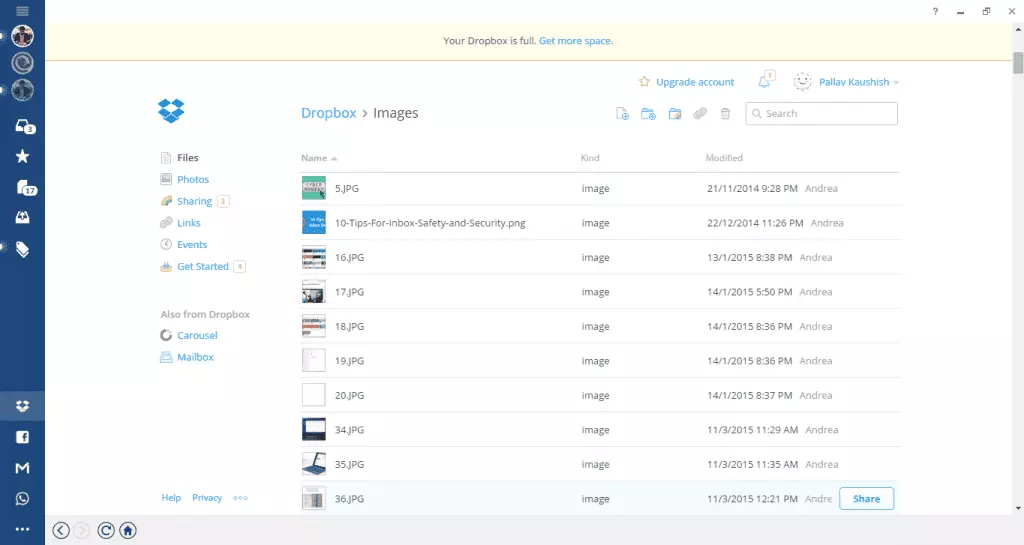Mailbird Loves Dropbox

The famous file sharing app Dropbox, loved by millions was among the first to be integrated in Mailbird and all of you have enjoyed this integration so much. However, with 2.0 we wanted to make it deeply integrated part of your user experience which led us to the native integration with Dropbox.
Let's take a look at two main ways of how Dropbox will make your life simpler in Mailbird.
Directly attach files from Dropbox
After integrating the Dropbox app within Mailbird, you'll notice a small Dropbox icon adjacent to the file attachment icon at the bottom of Mailbird's compose window, facilitating direct access to the Dropbox desktop app. This seamless integration allows for easy attachment of files from your Dropbox account to your emails, streamlining your workflow and file management directly from your desktop.
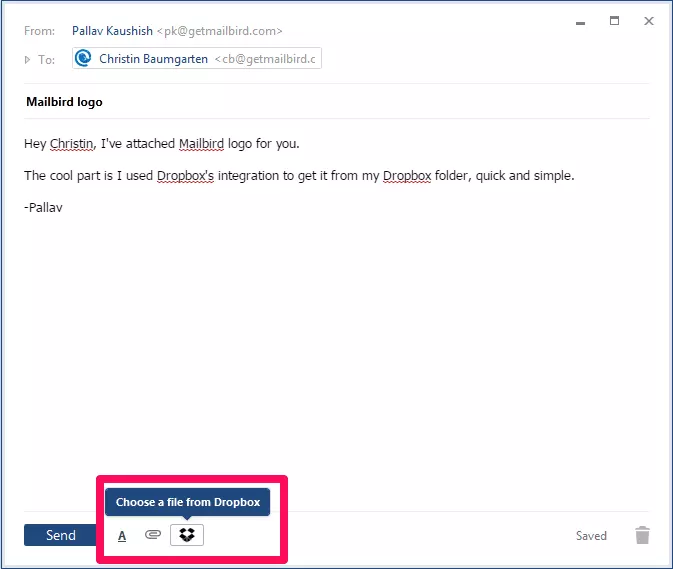
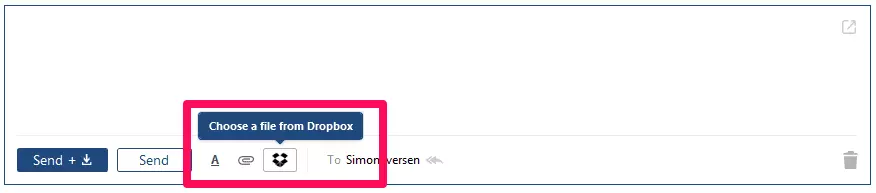
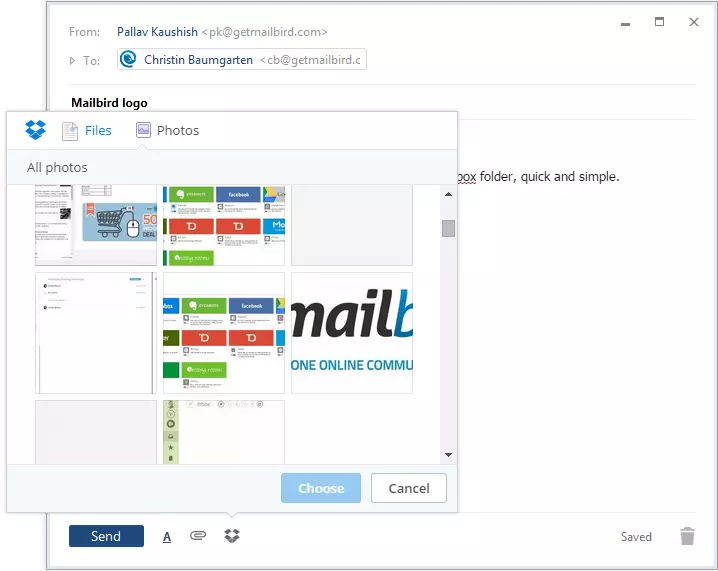
Manage Dropbox files
In the full Dropbox app window, you can manage and share files without needing to go to your browser.