Best Fastmail Alternatives and Competitors in 2025
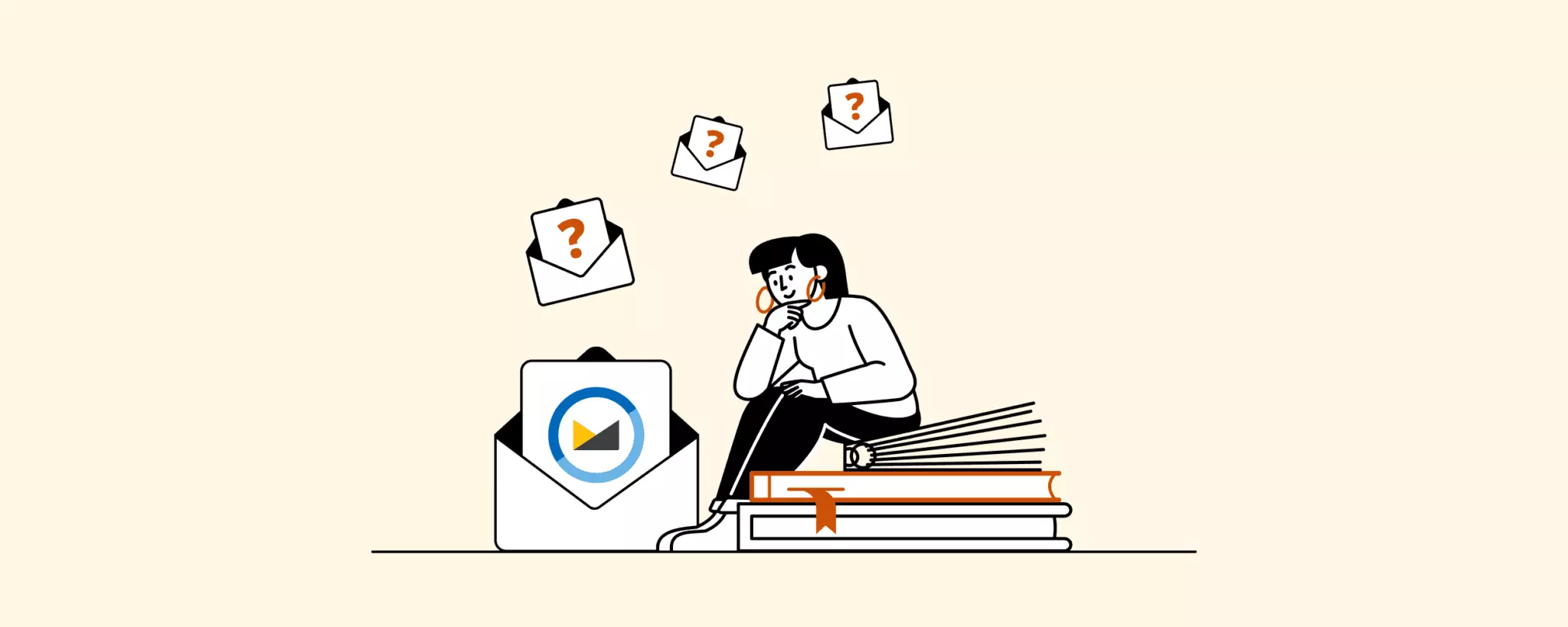
Is that spam folder driving you mad, or the privacy settings are too vague? Or maybe you're tired of using Fastmail through your browser, phone, or worse; with a malfunctioning desktop client? Then it's time to explore some Fastmail alternatives, choose a new provider, and pair your account with a high-performing email client like Mailbird.
We've done the grunt work of analyzing ten alternative to Fastmail email providers that offer secure email accounts. We'll discuss their features, pros and cons, and draw up a verdict on each service.
Just passing through? Preview some alternatives side by side in the chart below.
| Category / Feature | Fastmail | ProtonMail | Tutanota | Google Workspace | Mailfence | Posteo | Zoho Mail | iCloud Mail | Start Mail | Runbox | AOL Mail |
|---|---|---|---|---|---|---|---|---|---|---|---|
| Security | 3/5 | 4/5 | 4/5 | 3/5 | 5/5 | 5/5 | 3/5 | 4/5 | 5/5 | 3/5 | 2/5 |
| Storage | 5/5 | 3/5 | 4/5 | 5/5 | 4/5 | 5/5 | 4/5 | 4/5 | 4/5 | 5/5 | 3/5 |
| Customization and Tools | 4/5 | 5/5 | 3/5 | 5/5 | 4/5 | 3/5 | 5/5 | 2/5 | 3/5 | 3/5 | 3/5 |
| User Support | 3/5 | 5/5 | 4/5 | 4/5 | 5/5 | 3/5 | 3/5 | 4/5 | 3/5 | 5/5 | 5/5 |
| Affordability | 3/5 | 4/5 | 4/5 | 5/5 | 3/5 | 4/5 | 5/5 | 5/5 | 3/5 | 4/5 | 5/5 |
Email Provider Criteria
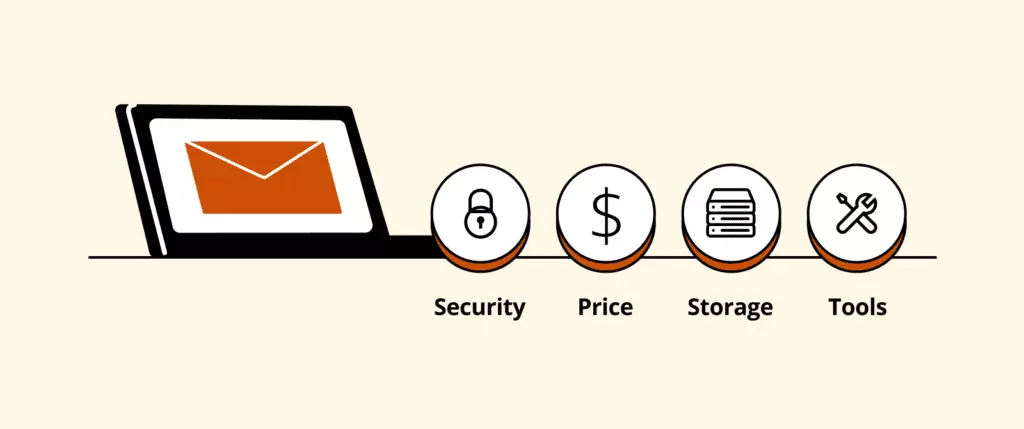
There are dozens of provider features that improve your daily communication. Here are some characteristics we encourage you to look out for:
- Two-factor or multifactor authentication
- End-to-end encryption
- PGP encryption
- Metadata encryption
- Anti-spam filters
- Custom Domains
- Alias Email Addresses
- Layouts and Themes
- Calendar
- User Support
As you can see, there are lots of elements to consider in an email provider, but fear not, we put Fastmail and the other ten alternative to Fastmail providers through these criteria. Here's how they measured up.
What Is Fastmail? A Brief Overview

Fastmail is a platform that provides domain hosting and email services. The webmail is easy to use and would suite an entrepreneur who needs a lot of email addresses to manage different aspects of their business.
There are, however, concerns that Fastmail encryption is subpar, and the overall service is rather slow. Moreover, the mobile app interface is a bit clunky. These are just a few reasons why users choose to go looking for an alternative that can offer a more secure email account.
- Features
-
- 2-factor authentication
- Encrypts email while in transit
- Secure webmail
- Isolated domains for opening attachments
- Custom domains
- Email aliases
- Topicbox file library
- Support mail forwarding and filtering service
- Is Fastmail Encrypted?
-
While your messages are confidential when sending and receiving, Fastmail is not PGP encrypted. It does not have a zero-knowledge policy, and some of your metadata (like subject lines) still pass through the servers unprotected.
- Fastmail Reviews
-
Trustpilot: 4/5
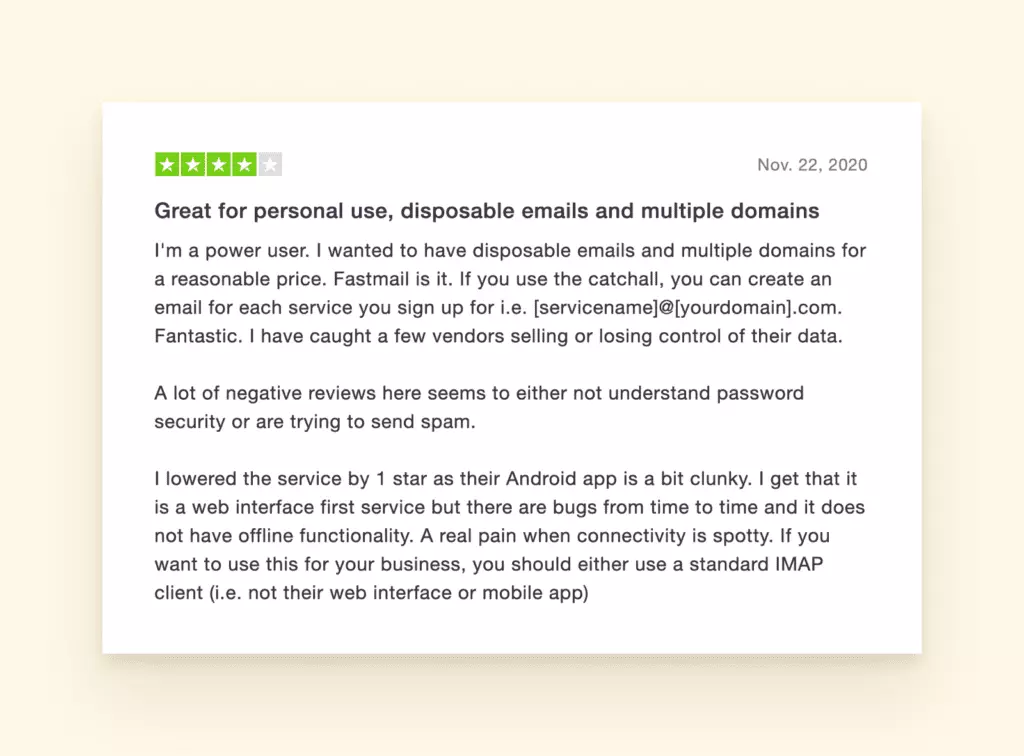
FastMail Email Client Review - Fastmail Pricing
-
There are three Fastmail plans that range mostly in storage capacity and customization option:
- Basic - $3/month, 2 GB of storage
- Standard - $5/month, 30 GB of storage, your own Fastmail custom domain
- Professional - $9/month, 100 GB of storage, email retention archive
The more advanced plans ensure Fastmail signup on different email apps, which the basic plan doesn't include.
- The Final Verdict on Fastmail
-
Overall, Fastmail is a good email provider. It supports custom domains and multiple accounts with unique aliases, which is useful for business email. Fastmail subscribers could look into a desktop client to heighten their email experience, but this is only available on the Standard and Professional plans.;
On the other hand, it doesn't offer the entire suite of security features that many users who have left Google are looking for. Some Fastmail customers also started looking for alternatives because of privacy concerns. As an Australian company, it is a part of the Five Eyes Intelligence Alliance, so your data may at some point be privy to certain authorities. The overall consensus comes down to how important zero-knowledge policies are to you.
- Pros and Cons
-
- Custom domains and aliases
- Lots of storage
- Great customization options
- No PGP encryption
- Phone number required
- Credit card required
- Slow customer support
- Storage is limited by subscription plan
Top Alternatives to Fastmail
Know enough about Fastmail? Select one of the other providers from the table of contents to jump ahead:
-
- ProtonMail - best modern interface
- Tutanota - best free plan
- Google Workspace - overall convenience
- Mailfence - secure communication options
- Posteo - best overall security features
- Zoho Mail - feature-rich interface
- iCloud Mail - simple interface
- StartMail - ad-free experience
- Runbox - anti-surveillance company philosophy
- AOL Mail - intelligent spam protection
We played around with the latest version and read up on recent Fastmail reviews in order to give you an accurate comparison with its competitors.
ProtonMail
-
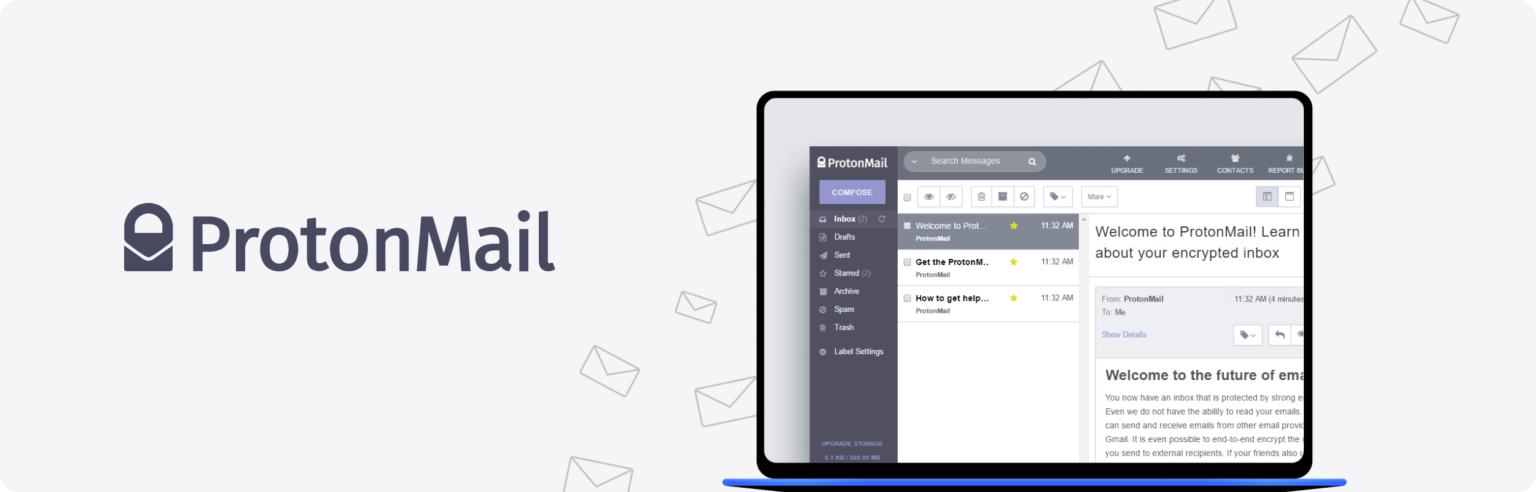
ProtonMail ProtonMail is a popular Fastmail alternative these days because it is a modern answer to those looking for a secure email provider. The company is known for cool features (like self-destruct email), a super sleek interface, and Swiss privacy laws.
Based in Switzerland, ProtonMail operates outside of US and EU jurisdiction. ProtonMail says that they only save a cryptographic hash of your email or phone number, and it's not permanently associated with your account.
- Features
-
- 2-factor authentication
- End-to-end and PGP encryption
- Self-destruct emails
- Additional storage
- Customizable layout and theme
- IMAP/SMTP support
- Custom domains
- Email aliases
- Encrypted calendar for Android and web
- Administrator role
- Reviews
-
G2 - 4.4/5
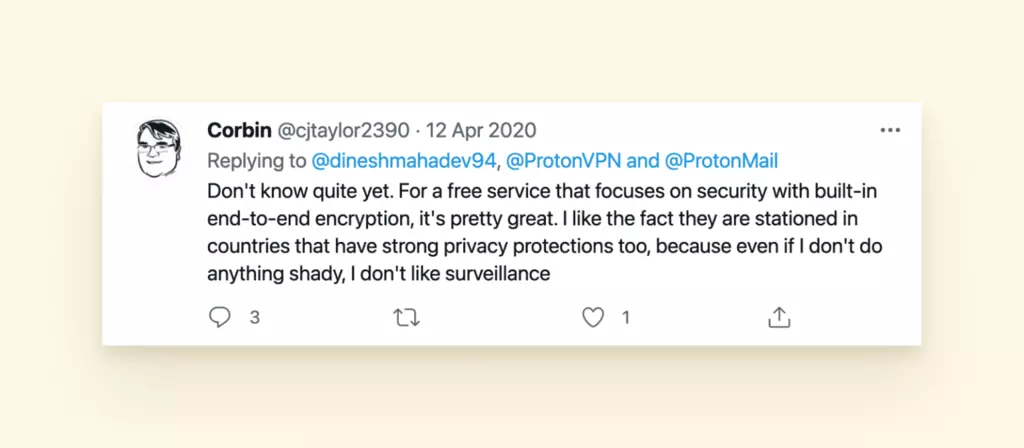
ProtonMail User Review - Pricing
-
- Free version - limited features (e.g., no custom domain, only one email address)
- ProtonMail Plus - $5/month, 5 GB of storage, five email addresses
- ProtonMail Professional - $8/month, two custom domains, up to five email addresses per user, and unlimited messages
- ProtonMail Visionary - $30/month, 20 GB of storage, VPN service
- Pros and Cons
-
- Encrypted messages for non-ProtonMail recipients
- Doesn't harvest your data
- VPN service
- Ad-free
- Metadata is not 100% encrypted
- No calendar for iOS yet
- Smaller-than-average storage space
- You cannot search the message body due to encryption
- 27/7 support is only available for paid accounts
- Verdict: Fastmail vs. ProtonMail
-
For a provider that can handle sensitive information, ProtonMail is a solid option. The fact that it is a Swiss company built by engineers focused on privacy and security doesn't go unnoticed. It is a good Fastmail alternative for businesses, especially because of positives like the ProtonMail Bridge (an app that decrypts and encrypts the mail on your desktop).
Tutanota
-
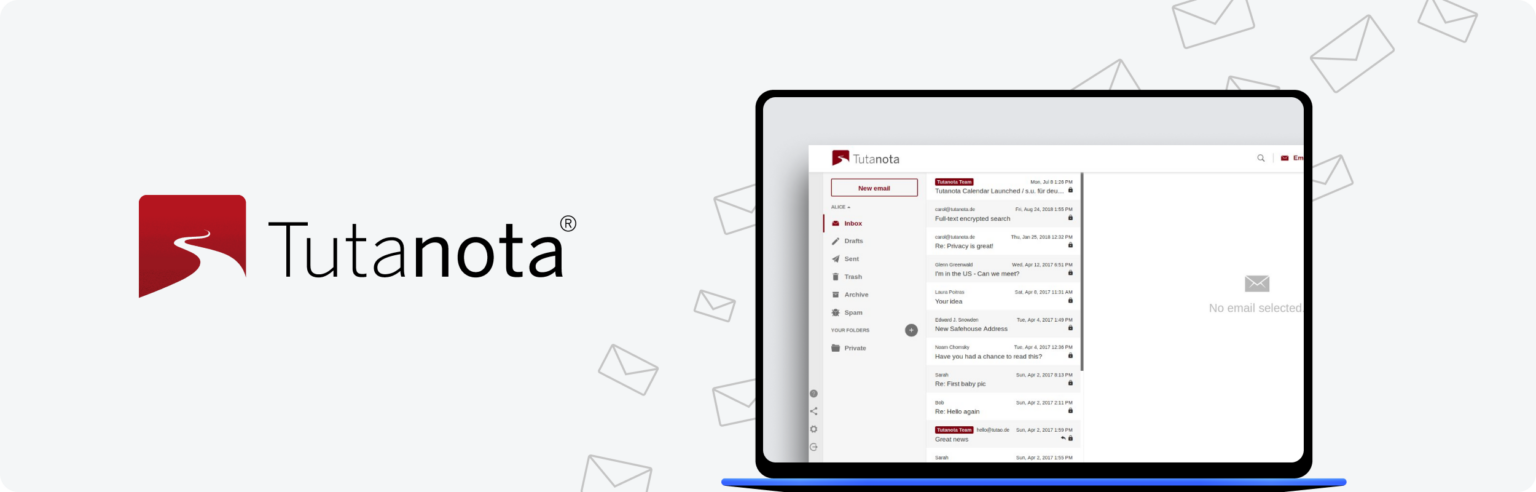
TutanotaMail Tutanota is completely open-source encrypted email service known for a number of security aspects. With more storage and a lot of similar perks, like iOS and Android apps and spam protection, the free plan is slightly stronger than the one from ProtonMail.
In addition, Tutanota is known for being an environmentally friendly platform (using renewable energy) and has some strong encrypted features, like their zero-knowledge calendar.
- Features
-
- 2-factor authentication
- Total end-to-end encryption
- Secure password reset system
- Additional storage
- Custom domains
- Email aliases
- Encrypted calendar and contact forms
- Encrypted search function
- Subreddit support for free users
- Reviews
-
G2 - 4.4/5
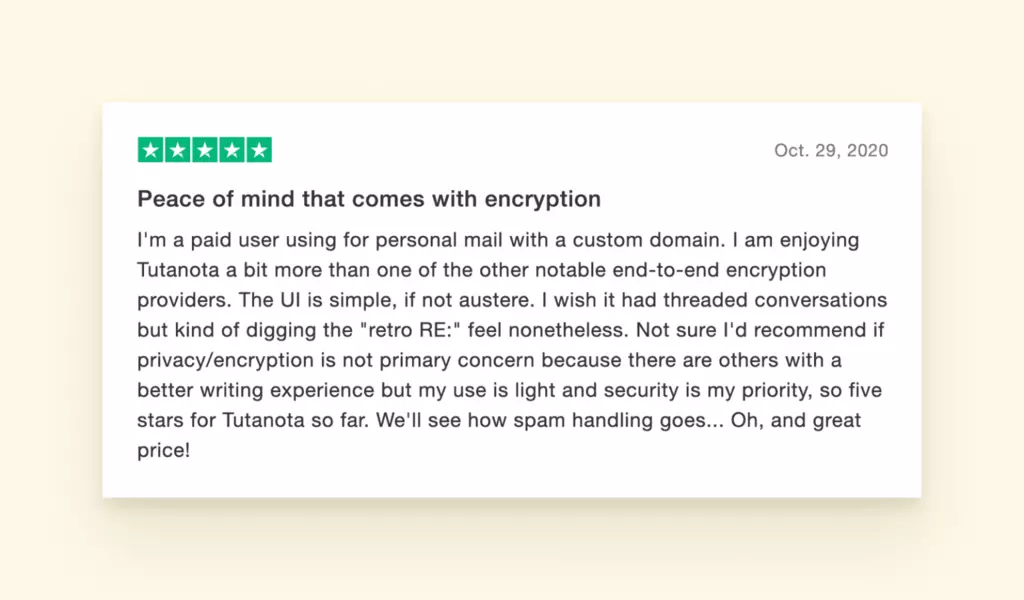
Tutanota User Review - Pricing
-
- Free plan - 1 GB of storage, encryption, and privacy options
- Premium - $1.43/month, custom email addresses, 1 GB of storage, unlimited searches, and other perks like inbox rules
- Teams - $5.73/month, 10 GB of storage, custom logos and colors, administrative dashboard
- Pros and Cons
-
- Session handling
- Zero-knowledge calendar
- Renewable energy
- Metadata encryption
- Up to 1 TB of storage
- 48-hour hold on accounts
- Free plan search is limited to emails sent within the last month.
- No user support on the free plan
- No PGP encryption
- Doesn't support IMAP
- Verdict: Fastmail vs. ProtonMail
-
Considering the different security measures and the opportunity to mix and match different features of the plan, we recommend Tutanota as an email provider. We think it'd be an even better option if it supported IMAP.
Google Workspace
-
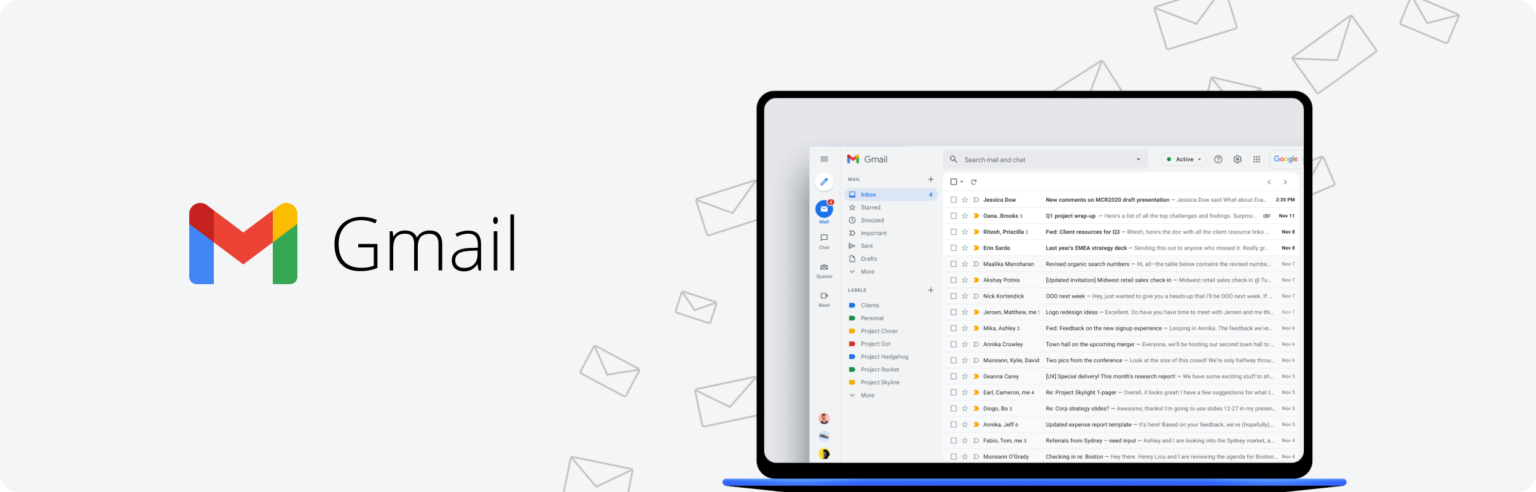
Gmail App Google provides an email service as part of its Office suite, or the Workspace. It has a convenient web interface that many people use for personal and business matters.
Gmail is a fully accessible mail client and an email service that pioneered many email management features like send later and undo send. Aside from the Gmail webmail, you can also create Docs, Sheets, Slides, and Calendars and store them on Google Drive.
- Features
-
- 2-factor and biometric verification
- Custom domains
- Email aliases
- Additional storage
- Unsubscribe button
- Custom filters
- Suspicious login identification
- Add-ons
- Reviews
-
G2 - 4.6/5
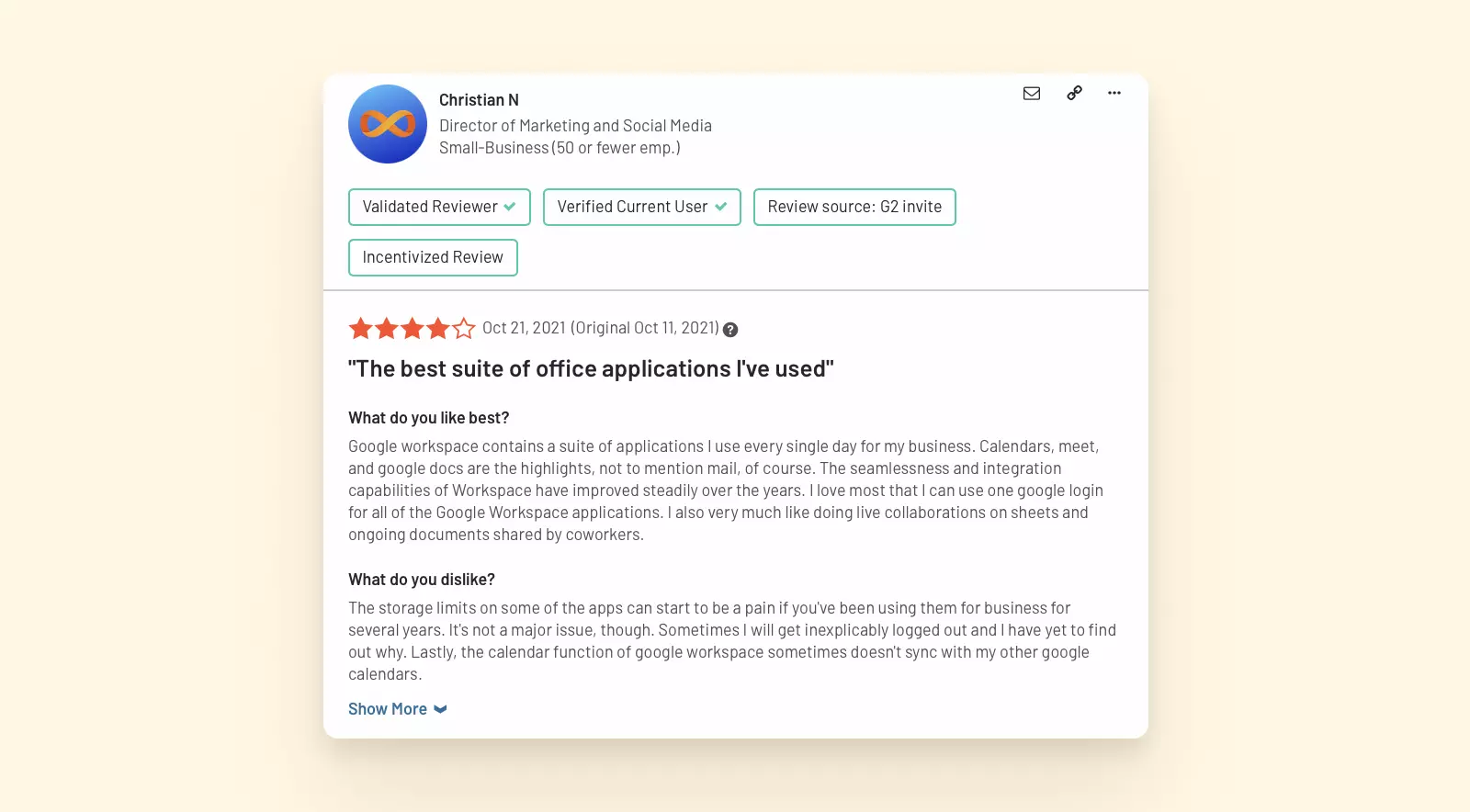
Gmail Client Review - Pricing
-
- Free - limited storage
- Business Starter - $6/month, 30 GB of storage, customer support
- Business Standard - $12/month, 2 TB of storage, customer support
- Business Plus - $18/month, 5 TB of storage, customer support, enhanced security
- Pros and Cons
-
- Integration with Drive, Docs, Sheets, and other Gmail products
- Productivity app add-ons and integrations
- Advanced email search options
- Spam filtering that you can adjust to your preferences
- Available on all platforms - Windows, Mac, and mobile
- There are some privacy concerns
- Ad-targeting in the free version
- Verdict: Fastmail vs. Gmail
-
Gmail and Google Workspace are a go-to for many businesses and individual users alike. As a Fastmail alternative, Gmail is more affordable, offers more free storage, and is more versatile. In terms of security features, Gmail has some interesting functionality, like suspicious email account login identification, though it doesn't support PGP encryption either.
Mailfence
-
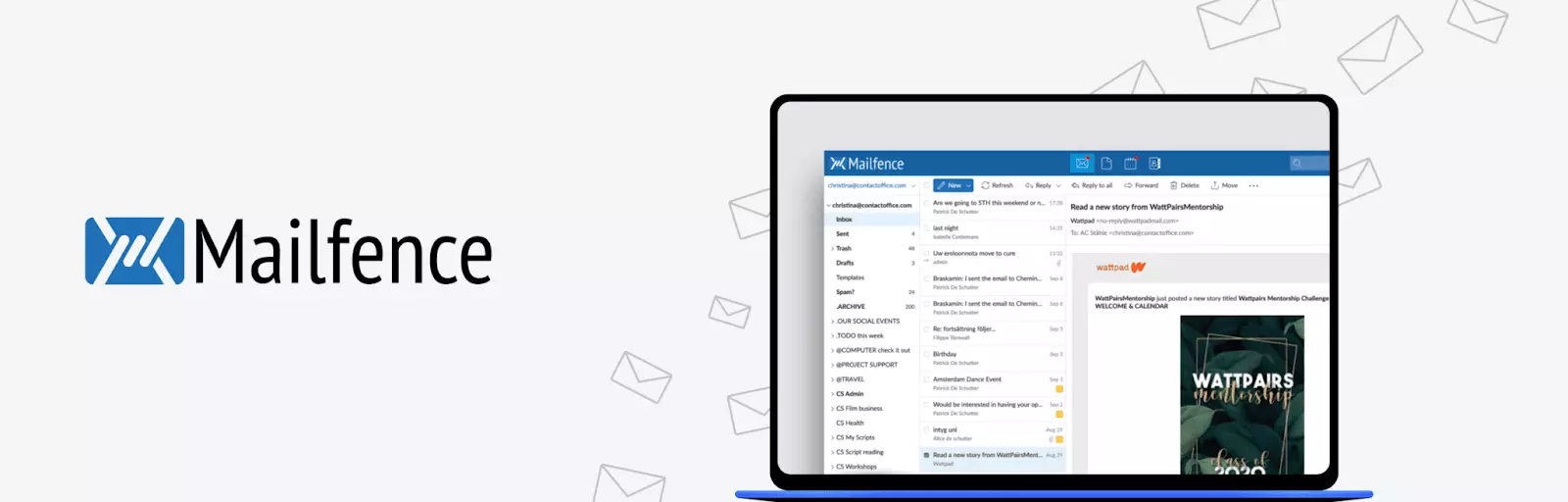
Mailfence Email Client Mailfence is a Belgium-based ad-free and spy-free secure email service. The webmail is known for its clean interface and highly rated user experience. Mailfence doesn't have a free version, but you can pay with cryptocurrency for any of the plans.
The service is also endorsed by the Mozilla Foundation, so it pairs nicely with Thunderbird, if that is the email client of your choice.
- Features
-
- 2-factor authentication
- Encrypted calendars, contacts, and groups
- PGP encryption
- Custom domains
- Self-destructing emails
- Spam filters
- Shared inboxes
- Document editor
- Reviews
-
Trustpilot - 4/5
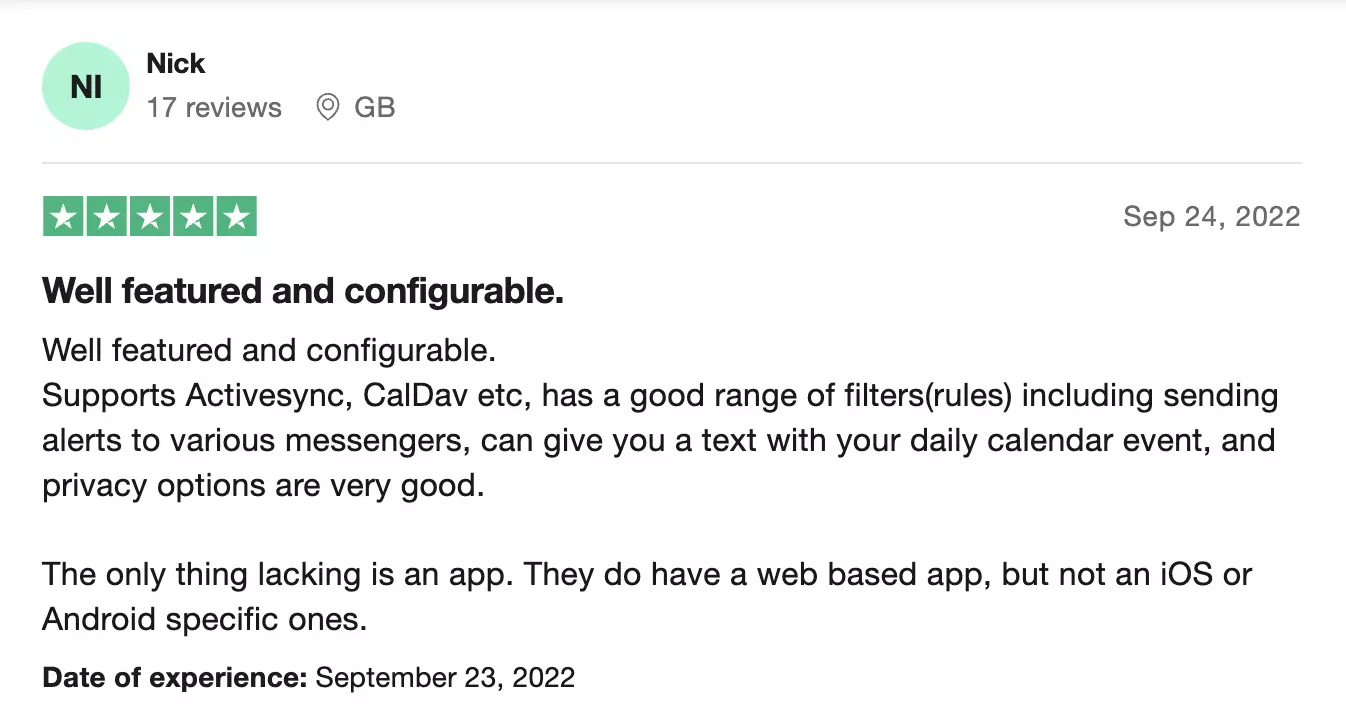
Mailfence Email Client Review - Pricing
-
- Free - 1 GB of email + document storage, email support
- Entry - $2.73/month, 5 GB of storage, ten aliases, and email and phone support
- Pro - $8.19/month, 20 + 24 GB of storage, 50 aliases, and priority support
- Ultra - $27.30/month, 50 + 70 GB of storage, 100 aliases, and priority 24/7 support
- Pros and Cons
-
- Doesn't track your personal data
- Allows cryptocurrency payments
- Good customer support
- Great range of features
- Clean but unsophisticated user interface
- No mobile app
- Logs user data
- Verdict: Fastmail vs. Mailfence
-
Mailfence offers a good user experience. Even if it's not the most sophisticated email service, it's still very pleasant to use and easy to comprehend. Besides, it has a responsive support team, even for free users. Some downsides include the lack of theme customization options and limited free storage. Also, though it doesn't track personal information, the service does log IP, browser, and a few other types of data, which is questionable in terms of email security.
Posteo
-

Posteo Email Client Posteo is a front-runner as an alternative to Fastmail because they really understand the concept of a secure, easy-to-use email provider. Posteo, which is based out of Germany, has a long list of privacy and security features. The most standout is probably that they put a lot of effort into reducing how much information they store or collect. It also has a very nice tool called the Email Collector that is used for automatically migrating emails over to your Posteo account from another provider for up to three months.
- Features
-
- 2-factor verification
- End-to-end encryption
- PGP encryption
- Additional storage
- Email aliases
- Merging up to five external calendars
- Email Collector
- Sender filter rules
- Regular email support
- Reviews
-
ProPrivacy - 4/5
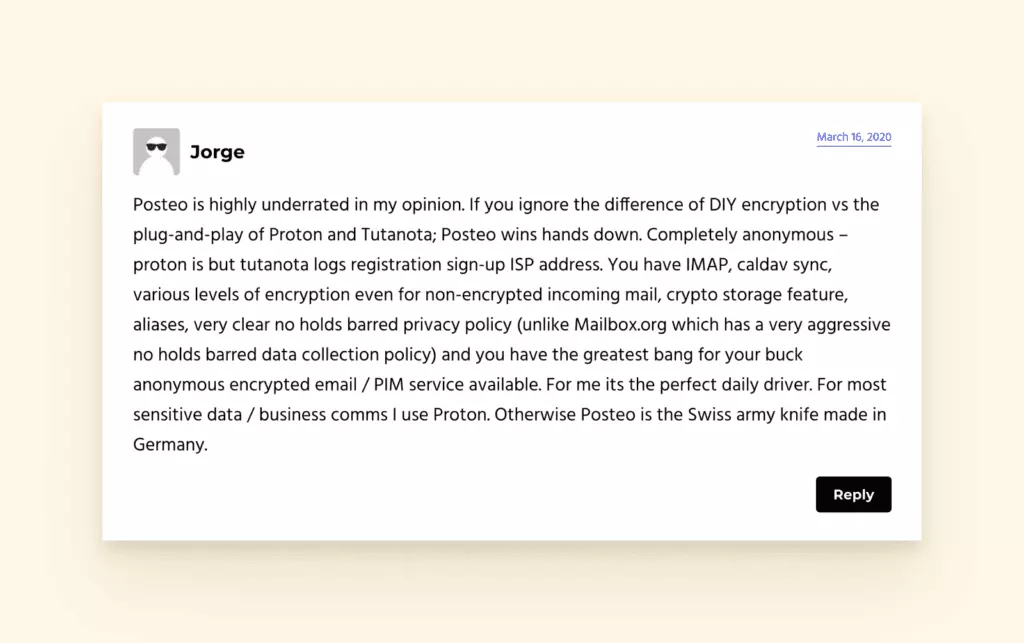
Posteo Email Client Review - Pricing
-
- Basic - $1.09/month, 2 GB of email storage, no aliases
- Standard - $2.18/month, 4 GB of email storage, two aliases
- Premium - $3.28/month, 10 GB of email storage, five aliases
- Pros and Cons
-
- Lots of features and customizability
- Strong privacy policy
- Reduced information storage
- Email Collector tool
- Lacks end-to-end encryption by default
- Only three pricing plans
- No mobile app
- Verdict: Fastmail vs. Posteo
-
Posteo is an eco-friendly service that uses renewable energy sources to keep their servers running. They are known for being privacy-focused and avoid tracking. Their prices are quite reasonable, given the features they provide. The service does not have a native mobile app, but their web app is fully responsive, which somewhat compensates for the lack. The interface is quite dated but is compensated by the top-level security and privacy features.
Zoho Mail
-

Zoho Email Client Zoho Mail is a well-known business email address and web hosting account provider. It integrates various other tools that complete email management, such as Calendars, Tasks, Contacts, and Notes. On par with Google, Zoho tools are also more feature-rich than Fastmail or any of the other alternatives.
- Features
-
- 2-factor authentication
- DDoS protection
- Spam filters
- Advanced search options
- Search history
- Email templates
- Offline access
- Custom domains
- Email aliases
- Reviews
-
G2 - 4.4/5
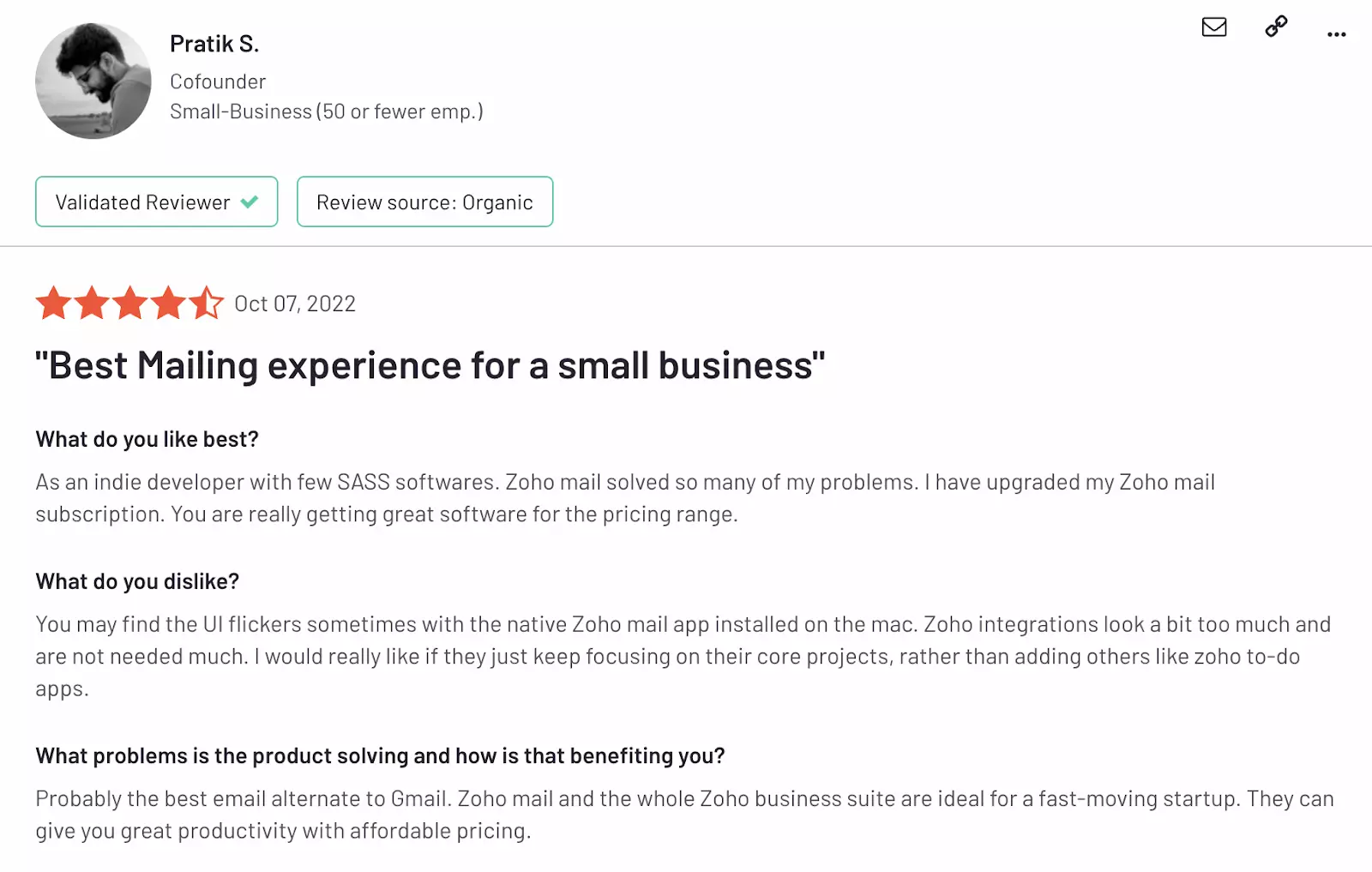
Zoho Email Client Review - Pricing
-
- Free - 5 GB of storage, one domain hosting, and basic features
- Mail Lite- $1/month per user, 5 GB of storage, aliases, offline access, integration widgets, and task management
- Mail Premium - $4/month per user, 50 GB of storage, 1 TB attachment limit, calendar, white labelling, S-MIME security improvement
- Workplace - starting at $3/moth per user, added intranet, online file manager, instant chat, secure business email, and other features
- Pros and Cons
-
- Intuitive interface
- A good variety of customization options
- Integration with other Zoho products, like their CRM
- It's ad-free
- Collects user data for third-party use
- Interface customization could be more flexible
- Verdict: Fastmail vs. Zoho Mail
-
The service provider offers a good functionality with its webmail interface that is definitely more flexible than Fastmail. Though it claims to be privacy-focused and has supports many security features, Zoho Mail collects marketing data, which can be a concern for many users.
iCloud Mail
-
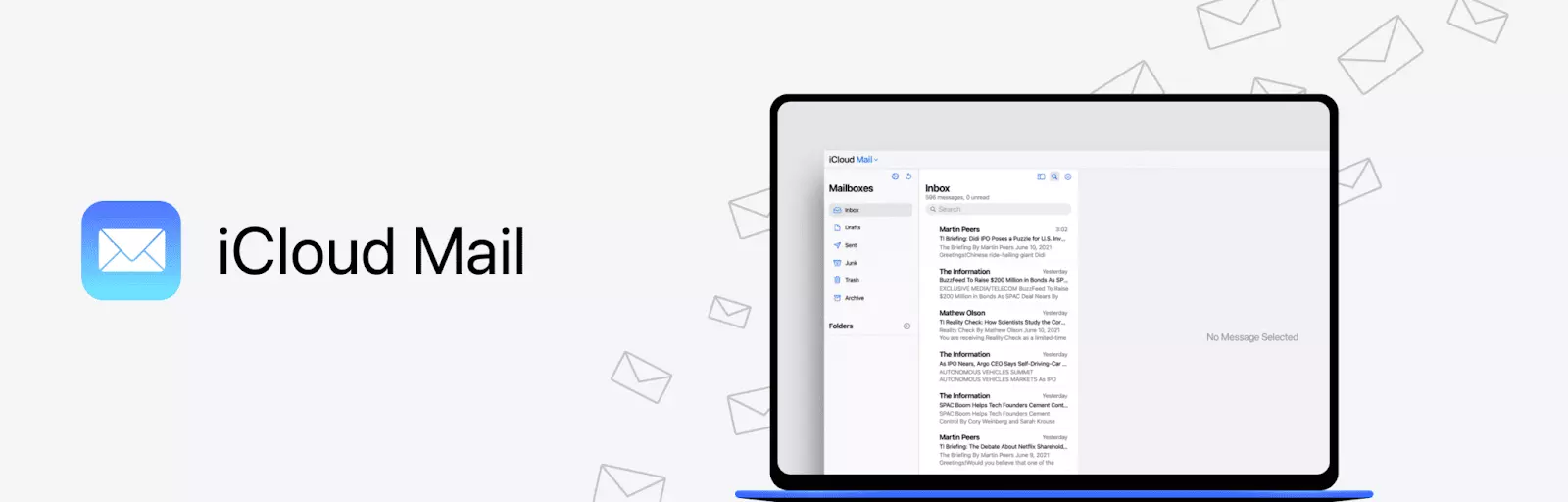
iCloud Email Client iCloud Mail is the email service provided by Apple that supports the native minimalist and clean-cut design. iCloud doesn't have a webmail app, but you can open it with Apple Mail or any other email client. This also means that the service supports the same interface features as the app you're using.
It does, however, add its own functionality to the table, which isn't limited to cloud storage. The service is generally free, but you can buy more space for your emails and attachments.
- Features
-
- 2-factor authentication
- End-to-end encryption
- Reliable antivirus protection
- Additional storage
- Custom domains
- Spam filters
- Reviews
-
G2 - 4.3/5
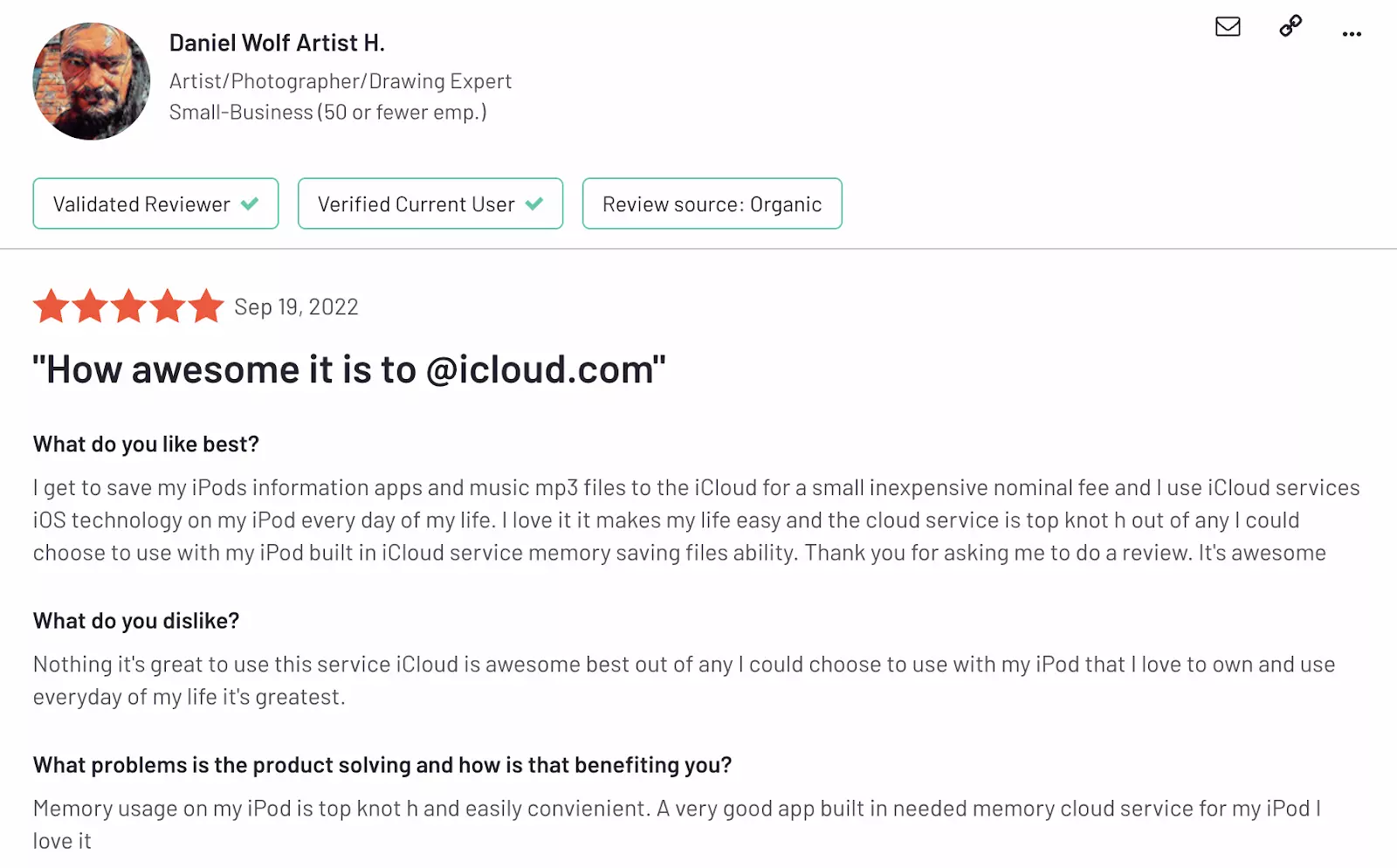
iCloud Email Client Review - Pricing
-
- Free - 5 GB of storage
- $0.99/month - 50 GB of storage
- $2.99/month - 200 GB of storage
- $9.99/month - 2 TB of storage
- Pros and Cons
-
- The service doesn't collect personal information
- Apple support
- Free of ad targeting
- Apple retains control over encryption keys
- The features are limited by the email client you're using
- Verdict: Fastmail vs. iCloud
-
iCloud Mail is a nice basic service that offers relatively high security as all Apple products. The lack of unique functionality may be a pro as well, since it won't interfere with the email client you're using. This does however mean that you need some sort of app to view and manage emails.
StartMail
-
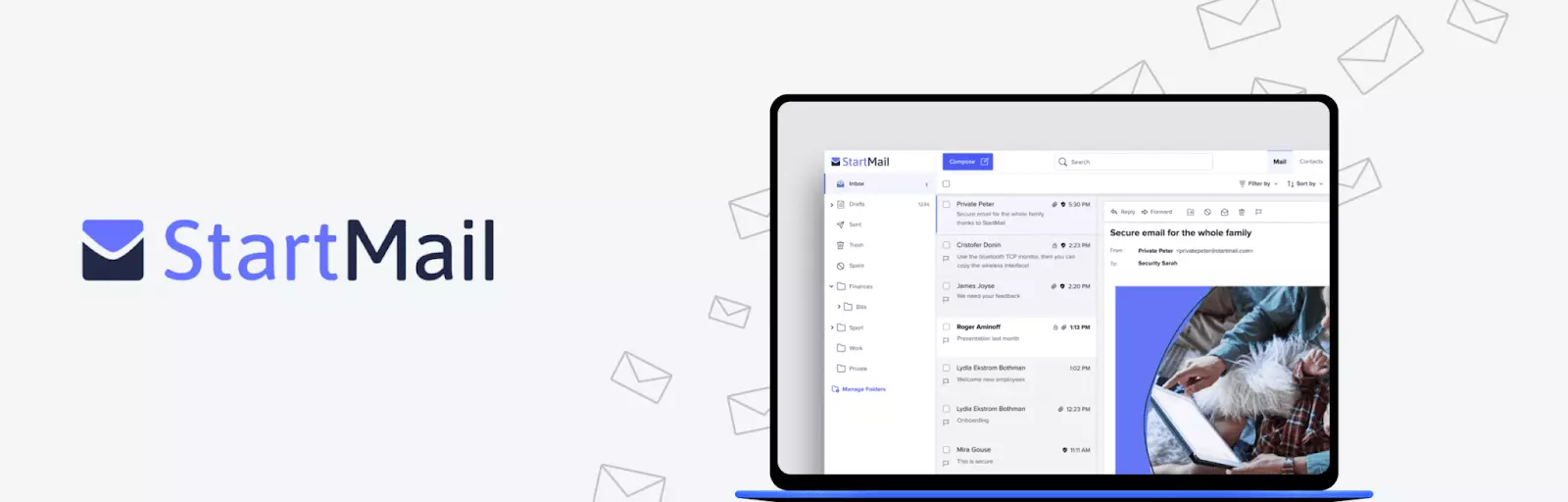
StartMail Client StartMail is a unique email service provider that allows you to create disposable yet professional email addresses. This means that you have access to an unlimited email addresses with unique aliases you can create, use, and delete at any time.
It's the perfect solution when you need to keep your real personal or business address anonymous. For example, if you want to check out a website or download an e-book, but don't want any company contacting you with spam or promotions.
- Features
-
- 2-factor authentication
- PGP encryption
- Encrypted storage
- Rich text messages
- Password protection
- Unlimited aliases
- Reviews
-
PCMag - 4/5
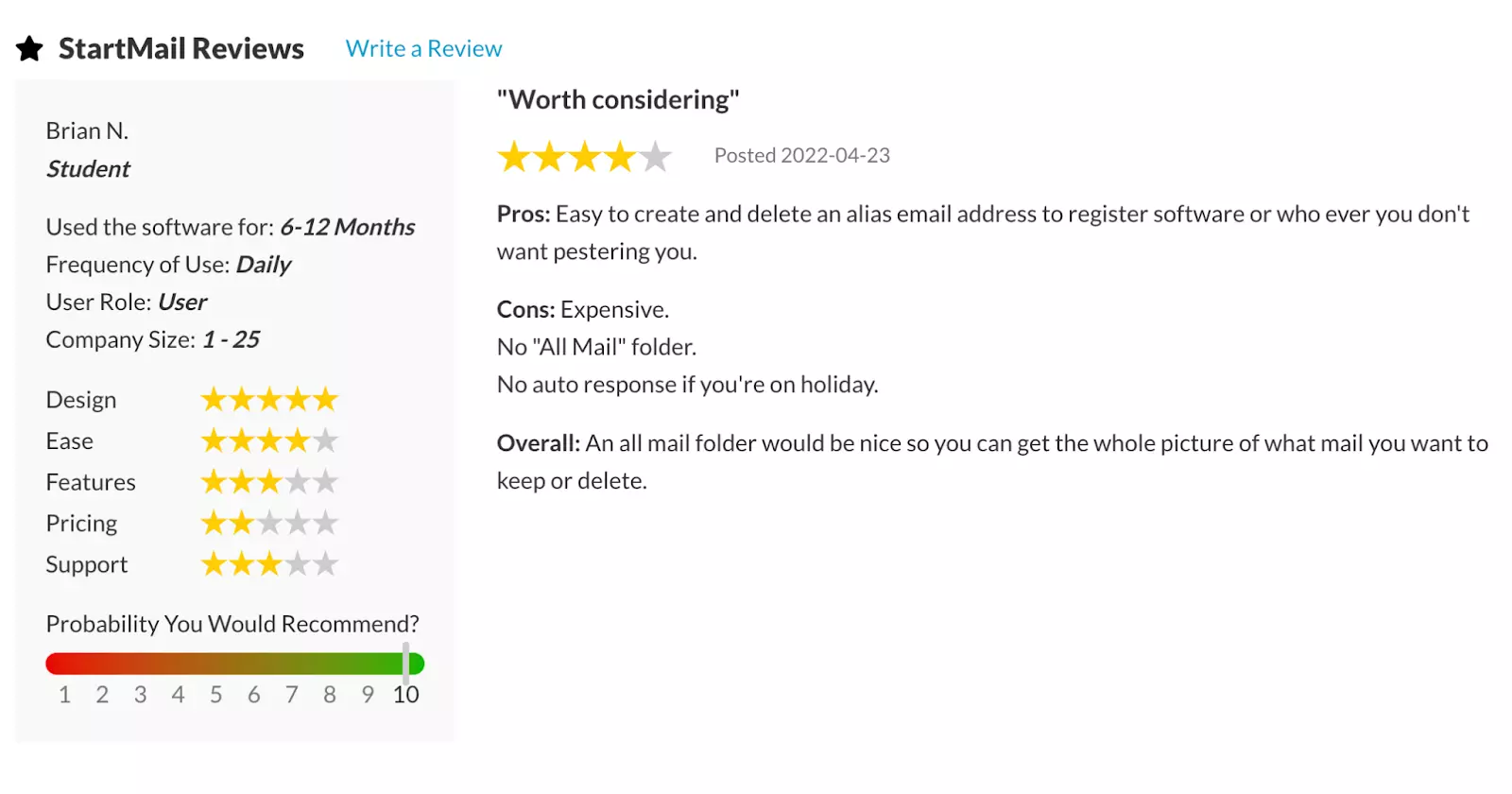
StartMail Email Client Review - Pricing
-
- Free 7-day trial
- Personal - $35.99/year, 10 GB of encrypted storage vault
- Business - $59.95/year, 10 GB of encrypted storage vault, custom domain
- Pros and Cons
-
- Sleek and convenient user interface
- Email and phone support
- Allows cryptocurrency payments
- Doesn't collect marketing data
- Allows communicating with addresses from other services
- Ad-free
- It's not for everyday use
- No mobile app
- Higher price for business accounts
- Verdict: Fastmail vs. StartMail
-
StartMail is perfect if you want a high degree of privacy and anonymity online. It's a smart choice for business, especially since your real email will never be in the hands of third parties. However, it's not a solution for everyday communication, so you may still need to have another email account with a more traditional email service provider.
Runbox
-
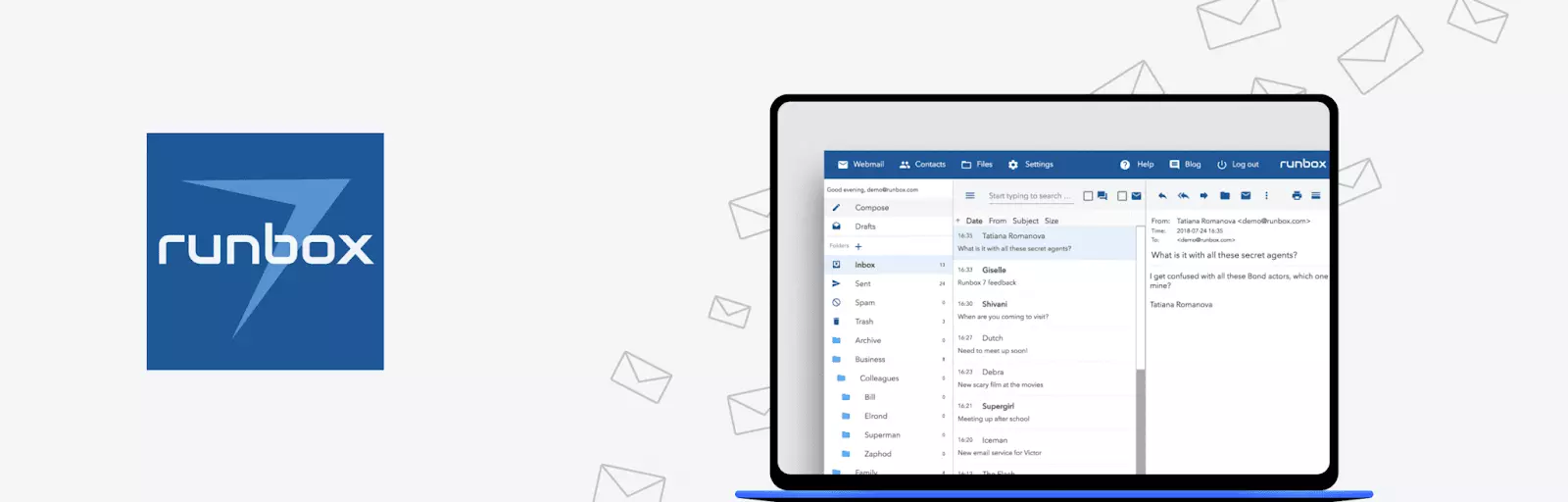
Runbox Email Client Runbox is an open-source web hosting service that has a lightweight and functional webmail interface. Since its primary function is as a hosting, you use the service with one or more previously registered domain names, depending on your subscription plan.
- Features
-
- 2-factor authentication
- Spam and virus filters
- IP stripping
- Email ticket support
- Custom domains
- Email aliases
- Subaccounts for teams
- Reviews
-
Mouthshut - 3.5/5
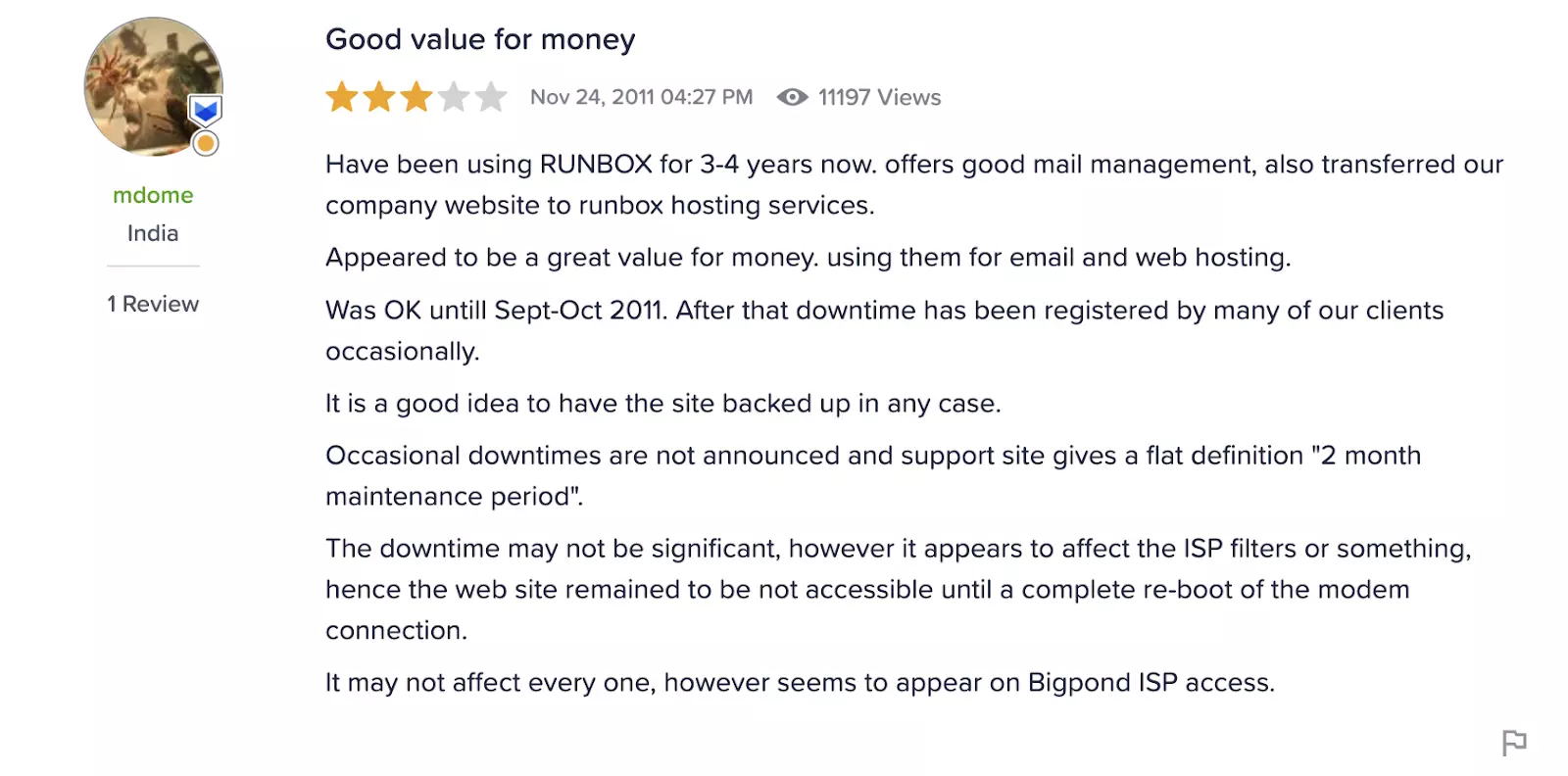
Runbox Email Client Review - Pricing
-
- Free trial
- Micro - $19.95/year, 2 GB of email storage, 200 MB of file storage space
- Mini - $34.95/year, 10 GB of email storage, 1 GB of file storage space
- Medium - $45.95/year, 25 GB of email storage, 2 GB of file storage space
- Max - $79.95/year, 50 GB of email storage, 5 GB of file storage space
- Pros and Cons
-
- Doesn't track user activity
- Allows cryptocurrency payments
- High security hygiene in the company
- 60-day money-back guarantee
- Ad-free
- Doesn't offer native encryption
- Clunky user interface
- Webmail only
- Verdict: Fastmail vs. Runbox
-
If you need domain hosting services in addition to an email inbox, Runbox may be an option for you. It offers more security options than Fastmail, as well as more storage options. The main downside that users note is that the price is too high for what the service offer, though if you count divide it, the monthly pay doesn't differ much from the other alternatives.
AOL Mail
-

AOL Email Client AOL Mail is a tried and tested email service that has been around since the early 90s and has more than 170 million user accounts worldwide. It offers a lightweight user interface, simple use, and a native sign in page in most email clients.
- Features
-
- Spam and virus filters
- Up to 250 GB of storage
- 24/7 email support
- Reviews
-
Capterra - 3.9/5
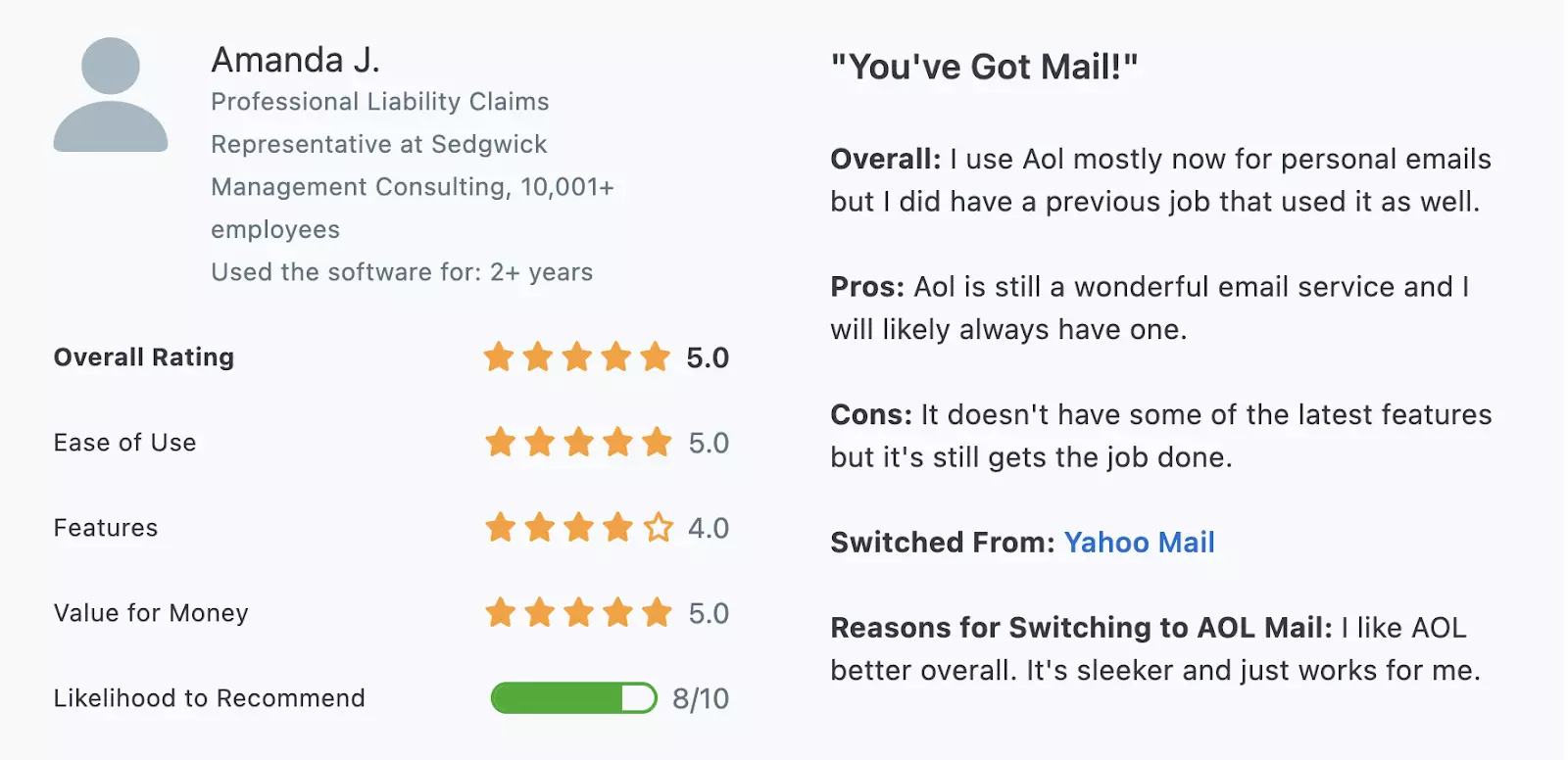
AOL Mail Review - Pricing
-
- Free
- Paid - $8.99/month, ad-free, 24/7 support, core email filtering services
- Desktop Gold - $6.99/month, enhanced security, advanced filtering
- Pros and Cons
-
- Intuitive interface
- Choose different levels of spam filtering
- Mobile apps for iOS and Android
- Ad-targeting
- No custom domains
- Only stores email accounts for 90 days
- Verdict: AOL Mail vs. Others
-
AOL Mail offers a comprehensive inbox, though not much else. The service is available for free, and while the paid version does come with added features and priority support, the price isn't competitive compared to the rest of the market.
Improve Your Email Experience with Mailbird!
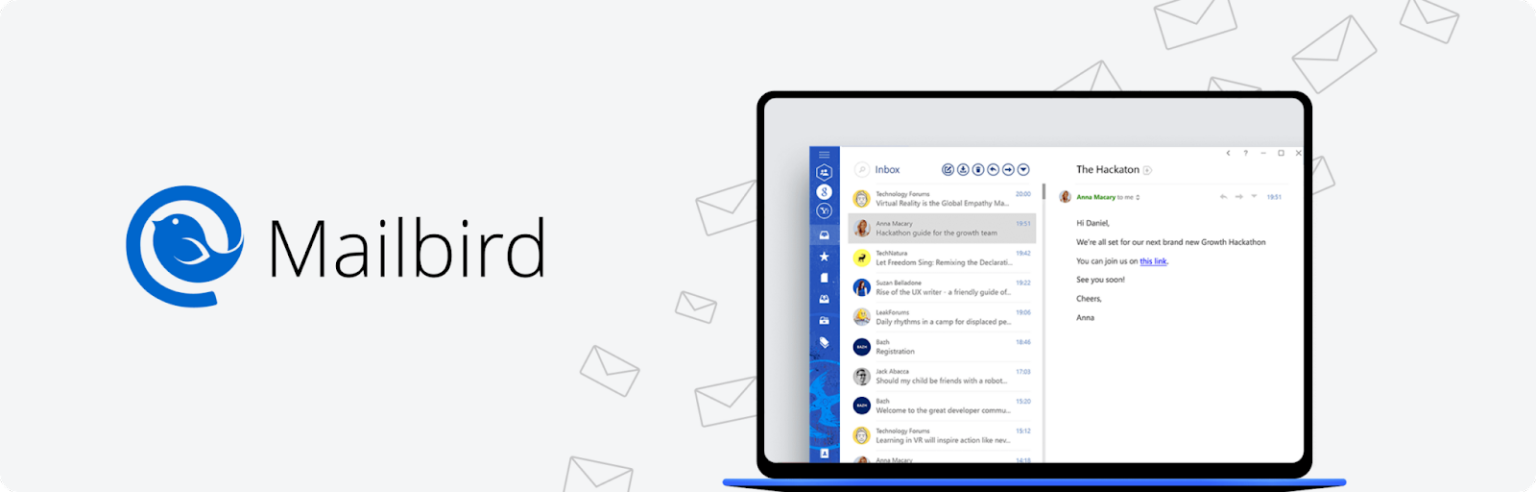
Most email providers, including Fastmail, don't have desktop apps. The good news is that if they allow for email protocols like IMAP, they can support a secure email client, like Mailbird. And unlike many email clients, Mailbird supports the Microsoft Exchange Server.
- Features
-
Let us walk through the benefits of using our software paired with your favorite email providers:
- Managing multiple accounts in one space. For example, you can add multiple Google accounts and view each inbox separately or together with our Unified Inbox feature. You'll also gain access to some tools, integrations, and storage your email provider doesn't have.
- Advanced customization and tools. There are many aspects to our software that are specifically designed to bring organization to your workflow. Such features include advanced search, layout and theme options, and notifications.
- Productivity features. Mailbird provides convenient functionality that allows you to organize your
email management tasks more efficiently. Such include the snooze button, speed reader, group
conversations, in-line replies, LinkedIn Lookup, and keyboard shortcuts.
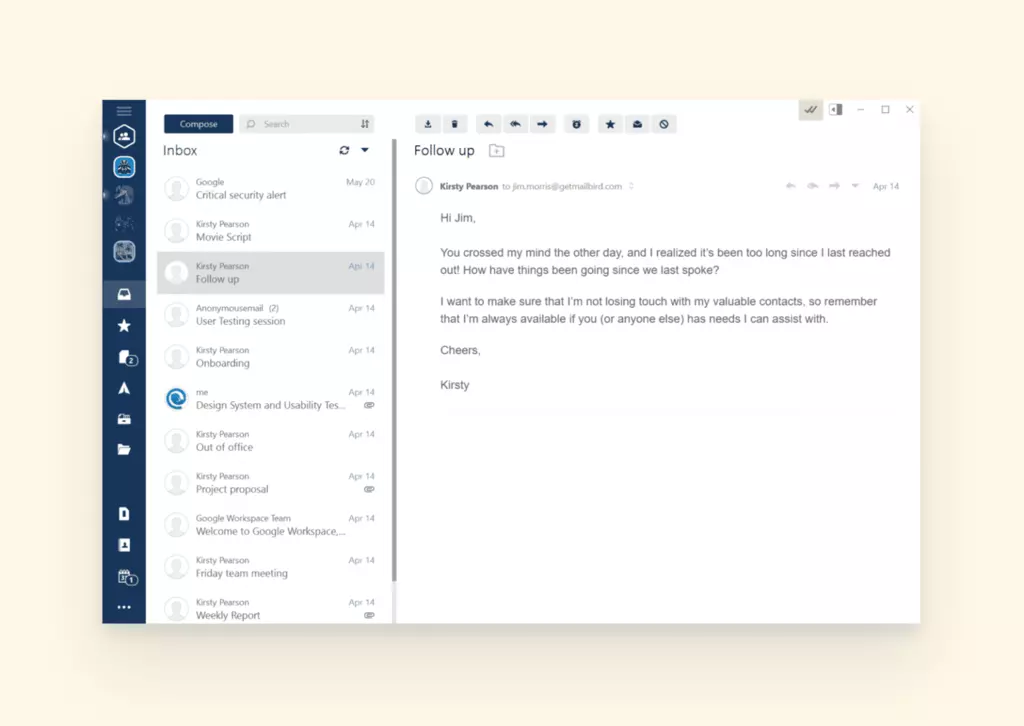
Mailbird Interface
- App Integrations
-
Access your apps within Mailbird, so you don't have to open new tabs or log in every single time. As long as you have an account, you can use Dropbox, Telegram, Slack, Asana, any of the Google Workspace tools (like Google Calendar and Google Drive), WhatsApp, Twitter, and FormSwift to make remote work feel more connected.
- Easy Setup
-
We've made it super easy to set up your email providers like Fastmail, Posteo, Tutanota, Gmail, and hundreds more.
- Download Mailbird.
- Go to Settings, then select Accounts.
- On the right-hand side, select Add.
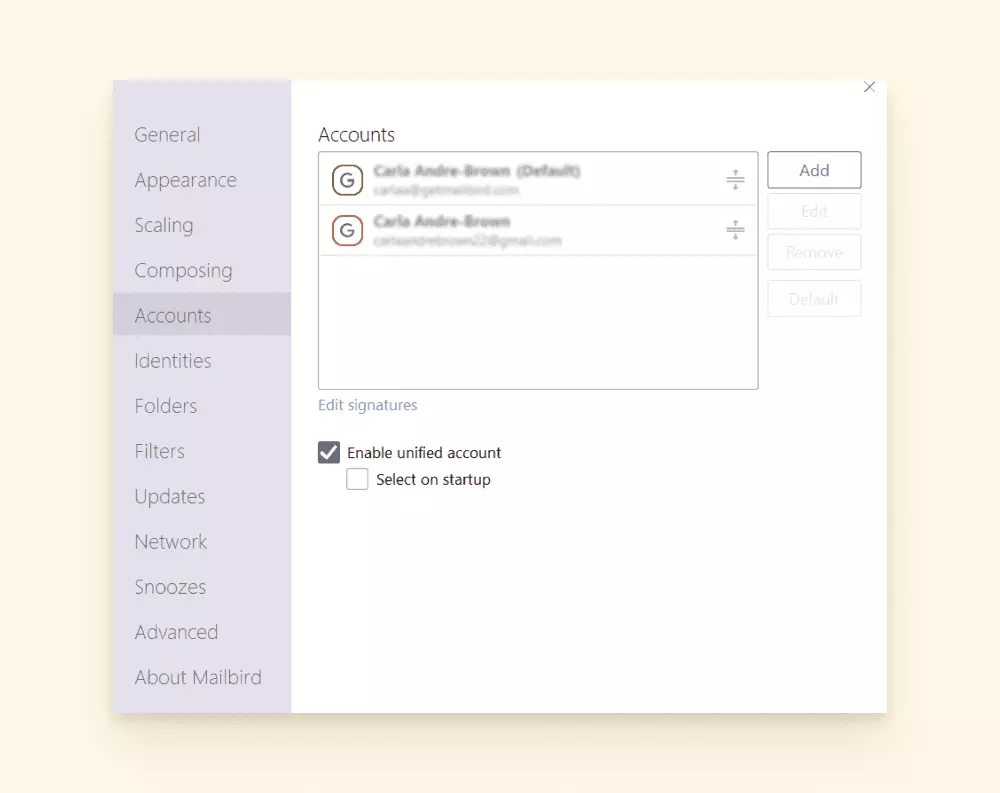
Mailbird Accounts - Add your email
address and email password.
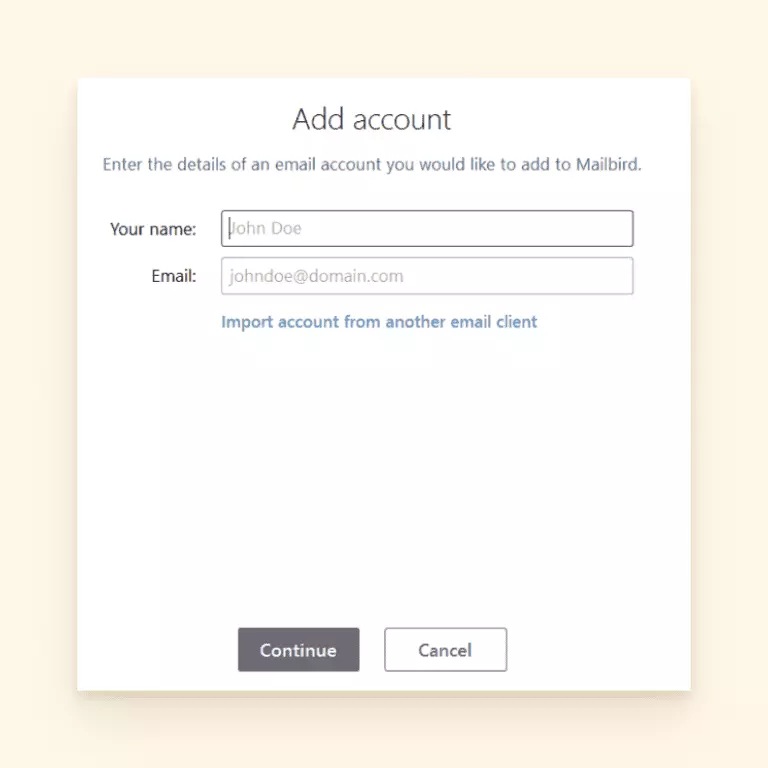
Mailbird Add Account - Mailbird will automatically detect the IMAP/SMTP settings for you and configure your email provider to the platform. It's that easy!
- If you need to manually input your settings, this window will become available.
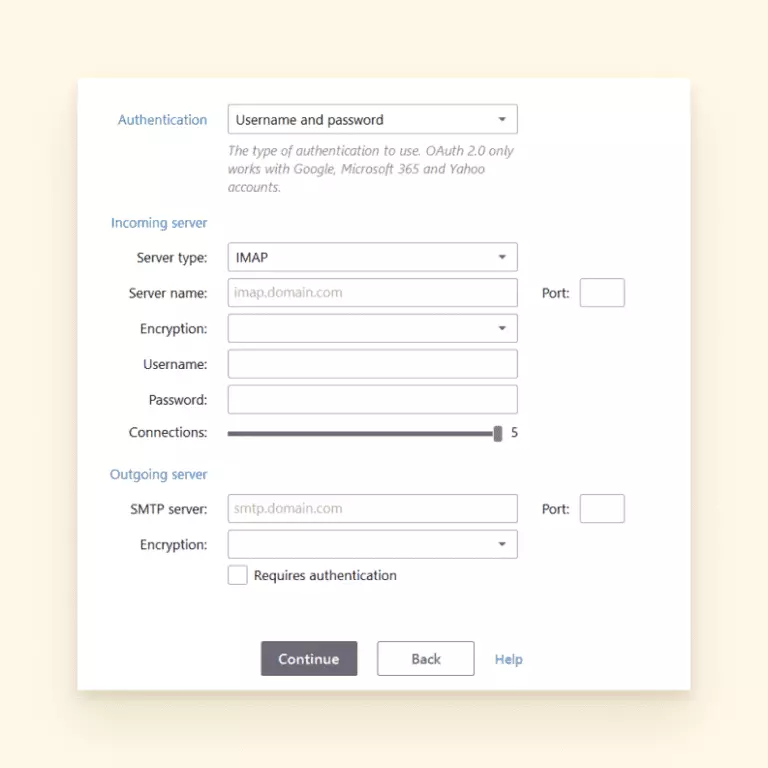
Mailbird Add Details - You will need to look up the IMAP settings for your email provider and enter them into this form.
- After you refresh Mailbird, your inbox should appear.
How We Tested Different Email Clients?
In our pursuit to determine the best email clients in the market, we meticulously implemented a thorough testing process. This involved setting up accounts with each email client, whether as a standalone software platform or as a cloud-based service. Our aim was to explore the capabilities of each platform in various scenarios, putting their functionalities to the test in order to assess their overall performance.
We carefully evaluated the basic tools and functionality of each email client, and then explored its advanced features to determine their ease of use and accessibility. This comprehensive approach enabled us to provide an in-depth evaluation of each email client's strengths, weaknesses, and suitability for different use cases.
- A Quick Recap
-
Hopefully you've found this article a helpful step towards finding an easy and trustworthy email provider. To give you the full scope of what was discussed, there is a chart after the FAQ section with all the features the Fastmail alternatives do or do not offer.
Frequently Asked Questions
What are some alternatives to Fastmail?
ProtonMail, Tutanota and Posteo are three email provider options that are alternatives to Fastmail. Each one has its own specialties, however they share the common goal of privacy and security.
How do I get Fastmail for free?
Fastmail is a paid email provider. You can set up a trial account and wait to pay for the subscription. When the payment is overdue, the account will be disabled.
Is ProtonMail free?
ProtonMail has a free plan that offers 500 MB of storage, 150 messages per day, and one email address. You cannot create a custom domain on the free plan.
How much does Posteo cost?
Posteo is $1.13 USD per month. You can add additional storage or features for a nominal fee.
Is Tutanota better than ProtonMail?
There are a few standout differences between these two email providers, so it would depend on what is a priority for you or your business. ProtonMail has a more modern interface and custom administrative features. Tutanota offers more storage on their free plan. Tutanota has its own desktop client whereas ProtonMail uses IMAP to enable you to connect to your favorite email client.
