Boost Team Productivity: Top Biz Tools

The goal of any business is to expand and maximize revenue with minimal time and costs, so all companies focus on achieving the best results most efficiently. This efficiency often depends on how the teams and stakeholders communicate, set their priorities and KPIs, and progress daily. This is why workplace communication tools and productivity apps are crucial for any company to grow and achieve success.
In this article, we will provide an overview of the best digital communication tools for virtual teams, including a killer tool for email productivity that can help your business achieve goals faster and more efficiently. Let's dive in!
Top 10 Business Communication Tools in 2023
Mailbird
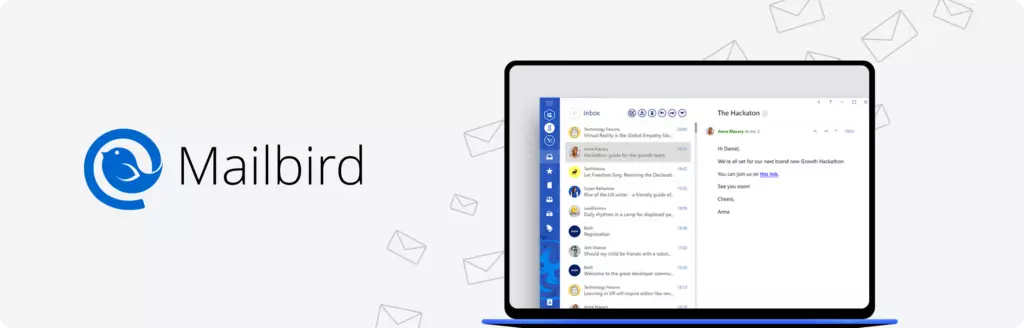
Mailbird is a popular email client for Windows and one of the most popular team communication tools in its niche. It is primarily intended for sending and receiving emails and managing calendar events and contacts consolidated from different email clients, such as Microsoft Outlook, Gmail, Yahoo, etc. But the tool also has some killer features that make it stand out among other email clients, such as its unified mailbox for managing multiple email accounts, email tracking, and seamless integrations with video conferencing and task management tools.lationship with email, saving your time and effort and granting more productivity day by day.
Mailbird Pros and Cons
Users appreciate the following Mailbird features:
- Unified inbox and contacts list
- Moving emails between accounts
- Unified calendar
- Speed reader
- Undo send
- Snooze email
- Folders and filters
- Advanced search for emails and attachments
- Customizable layouts
- Multi-language support
- Free 24/7 email support for all users
For third-party integration, the Mailbird communication tool really stands out. Users can connect the email client with almost any social media and/or business and office communication tools: Facebook, LinkedIn, Google Calendar, Google Workspace, Dropbox, Trello, and Todoist, to name just a few.
As for downsides, the main one is Mailbird is currently available for Windows only, but the MacOS version is already in development.
Mailbird Security
The Mailbird team really cares about the security of their users. Their approach includes SSL/TLS encryption for data in transit, two-factor authentication, OAuth authentication, and support for PGP encryption. They also follow strict security policies and procedures, including regular security audits and assessments, to identify and address potential vulnerabilities. There is a dedicated article about applying security best practices on Mailbird's company blog.
Mailbird Pricing
Mailbird has a free trial that lets you seamlessly test its possibilities. Its pricing plans start at $2.28/user/month if billed annually with a lifetime plan.
Mailbird Rating
The app has an overall rating of 4.6/5 on Trustpilot and 4.4/5 on Capterra. What most users value about this tool is its ease of use, rich feature set, and fast customer support.
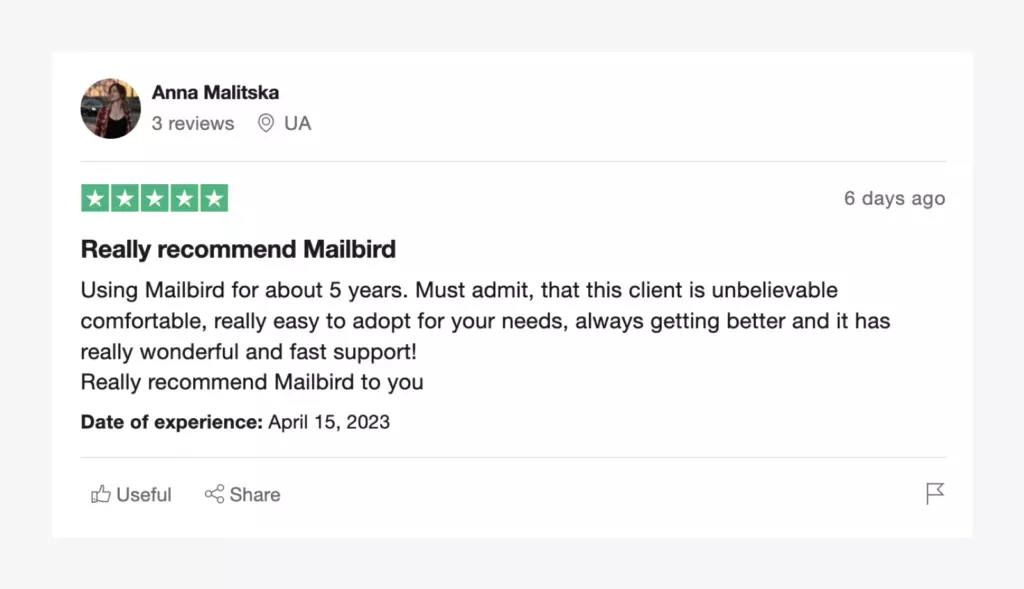
Google Meet
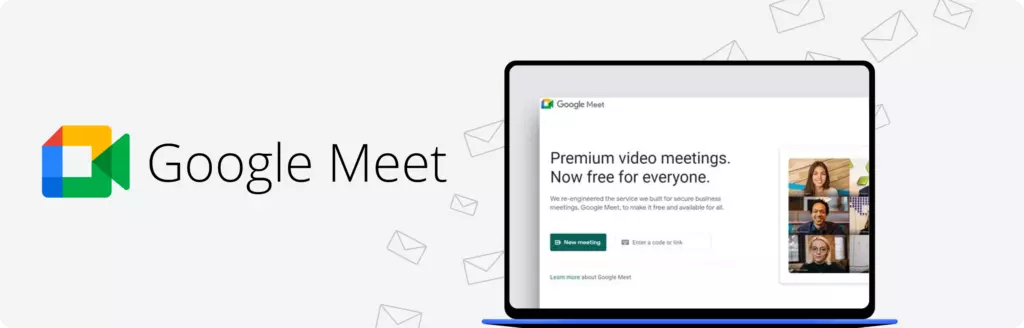
Google Meet is one of the most popular enterprise communication tools for video conferencing, screen sharing, and chatting for large groups of up to 100 participants at a time.
Google Meet Pros and Cons
One of the top features of this communication tool is you can live stream a conference to Youtube to as many as 100,000 viewers. Another notable feature is host control, which allows the hosting attendee to remove, mute, or pin participants during a conference. Participants can also engage and interact using instant messaging, files, and link sharing.
On the downside, the platform displays only up to 16 participants in a tile form during video conferences, which may be quite inconvenient for video conferences with a big number of attendees.
Google Meet Security
The Google Meet team communication tool applies a variety of security measures to protect user data and privacy in alignment with industry standards, including encryption of data in transit, two-factor authentication, and a range of access controls. Google also provides extensive documentation on its security practices and ongoing efforts to improve security measures.
Google Meet Pricing
Users with a Google account can host meetings and invite up to 100 participants for free, but there's a 60-minute limit on a free meeting duration. Paid plans start at $6/user/month if billed annually.
Google Meet Rating
The app has an overall rating of 4.5/5 on Capterra, and users consider this app one of the most effective communication tools, mainly because of its convenience and ease of use.
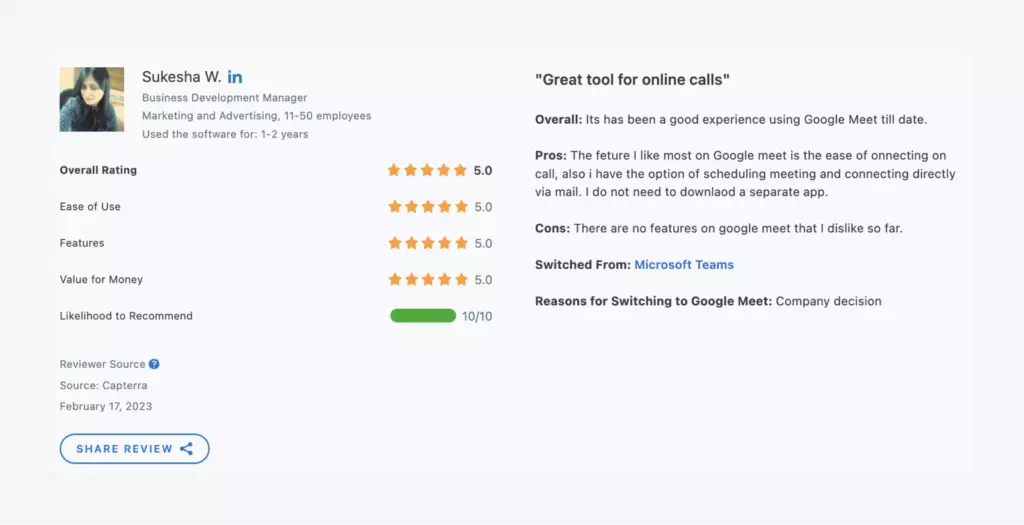
Slack
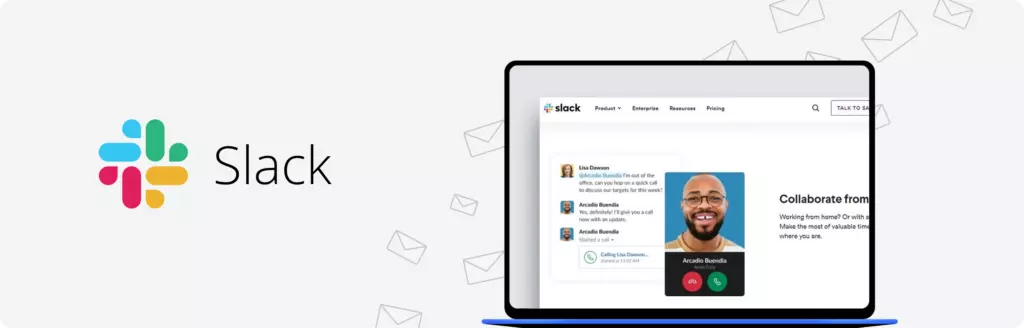
Slack is another popular team communication tool—it is a chat tool that has truly revolutionized the way team members communicate by introducing dedicated spaces, or channels, where both asynchronous and real-time communication is possible.
Slack Pros and Cons
Slack is simple, flexible, and adaptable to the needs of almost any organization and its interface has become a new industry standard being copied by many other tools for internal communication. In addition, the Slack communication tool offers wide integration options for almost all industry-leading software and custom apps—there are more than 2,400 apps available in the Slack App Directory—and easily accessible on mobile devices.
On the downside, the free Slack version only keeps conversations for 90 days and deletes them afterward. The same applies to files—they are gradually deleted due to Slack's minimal storage, but both limitations are eliminated as soon as you opt-in for a paid plan.
Slack Security
As a team communication tool, Slack has a strong focus on security and uses a multi-layered approach to protect user data, including encryption of data in transit and at rest, two-factor authentication, and extensive auditing and logging. Compared to other similar online communication tools, Slack's security measures are on par with industry standards, but their proactive approach to identifying and addressing security vulnerabilities sets them apart from their competitors.
Slack Pricing
Slack has a free plan, plus three premium tiers starting with $6.67/user/month if billed annually with a free trial available.
Slack Rating
The communication tool has an overall rating of 4.7/5 at Capterra, and what most users value about this tool is its rich feature set and convenience.
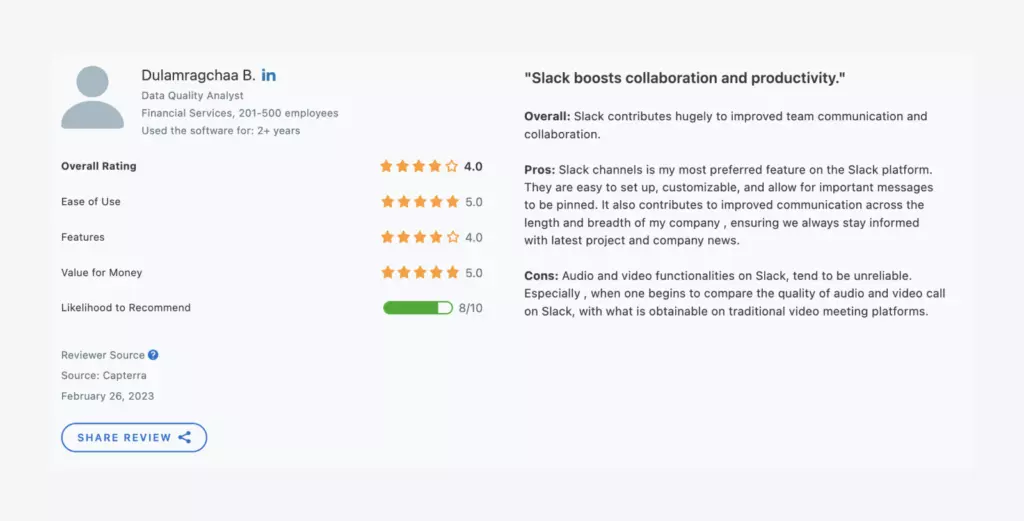
Cisco Webex
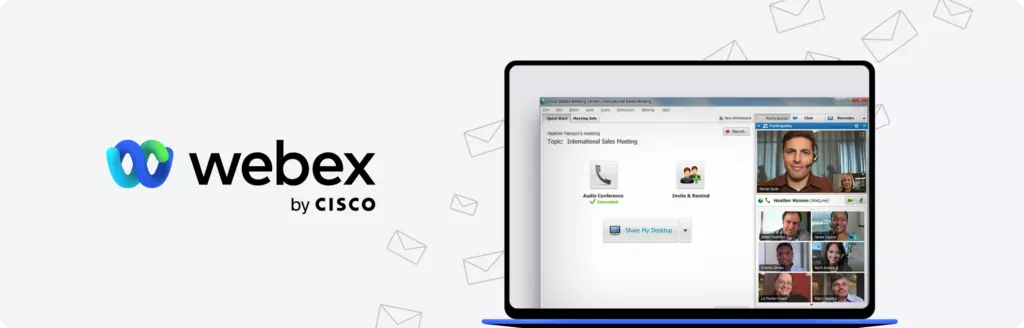
Cisco Webex is an audio and video conferencing tool, along with a collaboration suite, that allows users to communicate virtually. The application allows both small and large group online conferences, where teams have access to instant messaging, files, screen sharing, and presentations.
Webex Pros and Cons
A standout advantage of this team communication tool is its flexibility, allowing participants to join meetings from any device or to switch devices seamlessly during a meeting. Enhanced with AI capabilities, it proficiently eliminates distracting background noises, ensuring clearer audio. Furthermore, Webex excels in promoting efficient collaboration by integrating with a multitude of top-tier third-party tools used in corporate communication. Among these, the Microsoft Teams desktop app, Slack, Google Calendar, Meta, and Notion are noteworthy, demonstrating Webex's versatility in connecting various work environments.
However, some users complain that the application is not too user-friendly. Besides, it is more expensive compared to some other conferencing and online communication tools.
Webex Security
The communication tool has a comprehensive security approach that includes end-to-end encryption, multi-factor authentication, and strong access controls. Compared to similar tools, Webex's security features are among the most advanced, with additional capabilities such as secure guest access, automatic threat detection, and response features.
Webex Pricing
Webex has a free tier with a limited range of features and three other paid tiers with more benefits starting from $13.50/user/month (billed annually) or $14.95/user/month (billed monthly).
Webex Rating
The communication tool has an overall rating of 4.4/5 on Capterra, and it has higher ratings for its UX and unique features.
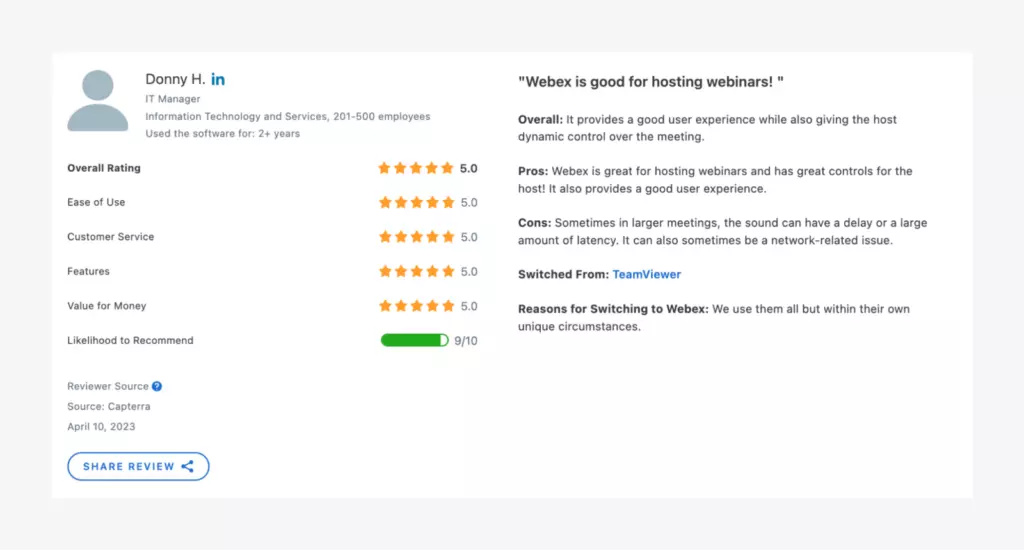
GoToMeeting
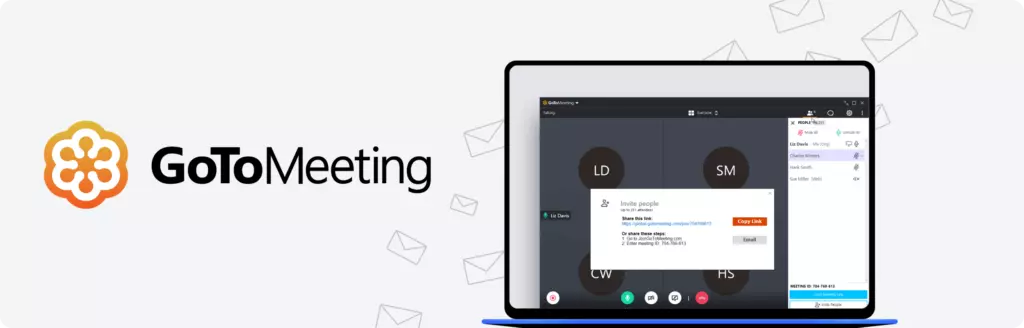
GoToMeeting is one of the most used remote team communication tools, which allows users to schedule and host meetings. This platform can accommodate from 150 to 32,000 users at a time during video conferences. Only 25 users, however, will be displayed on the screen.
GoToMeeting Pros and Cons
GoToMeeting is one of the best internal communication tools for businesses that offers all the features needed to host a successful online meeting. With the automatic transcript, whiteboard feature, and share screen feature, small and large businesses can organize and host engaging and interactive web conferences. Another notable feature is that you can assign different numbers to members of your team without needing a physical telephone system.
Meeting attendees do not need an account to join a meeting, so some users are concerned about their privacy. Besides, some users have complained that this communication tool sometimes has constant network interruptions during meetings.
GoToMeeting Security
They implement multiple security measures such as AES-256 encryption, multi-factor authentication, and secure socket layer (SSL) technology to ensure the confidentiality and integrity of user data. However, compared to other similar apps, GoToMeeting's security features may be slightly less comprehensive, with some limitations on user management and access controls. Additionally, GoToMeeting's security documentation may not be as transparent or detailed as some other platforms, such as Google Meet.
GoToMeeting Pricing
Users can access all features of this team communication tool for free during a two-week free trial period after which they must choose a paid plan, starting from $12/organizer/month (billed annually).
GoToMeeting Rating
This app has an overall rating of 4.5/5 on Capterra, and users commend the platform for its high level of usability and rich feature set.
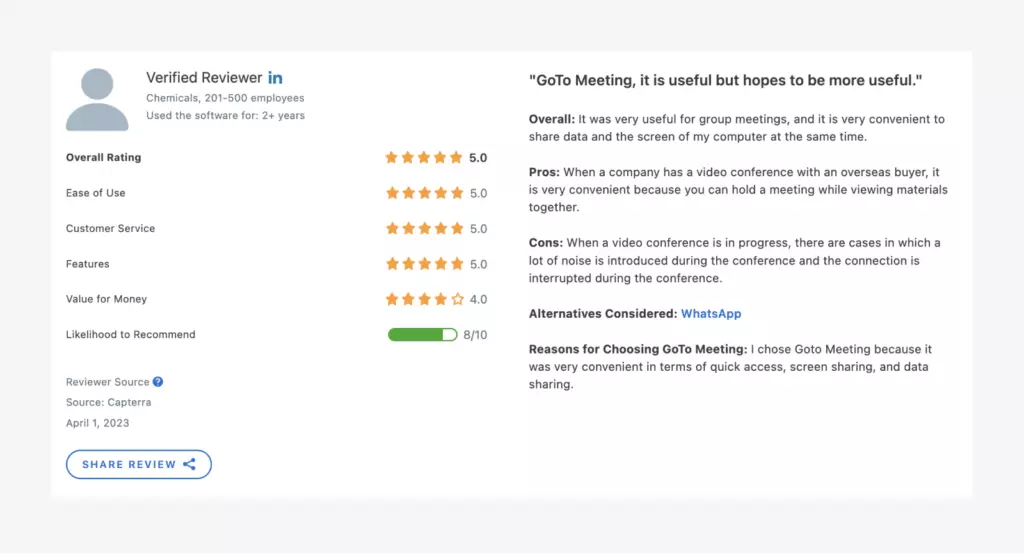
BlueJeans
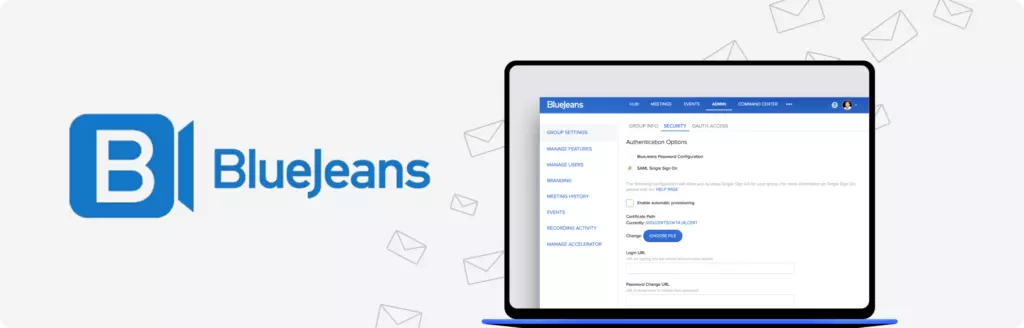
BlueJeans Meetings is one of the best communication tools for business for large audio and video meetings provided by Verizon.
The key features of this team collaboration and communication tool are top-notch multimedia experience, encryption during online meetings, interactive collaboration, Join From Any Device feature, and universal accessibility among others.
BlueJeans Pros and Cons
The key advantages of the tool promised by the branding company include "highest-fidelity audio and video performance with incredible productivity features and a comprehensive security toolkit." As compared to other similar company internal communication tools, BlueJeans is quite average in terms of features, but compared with Google Meet and some other tools, they don't have a time limit for free sessions. Also, users report it is consistently more reliable and easier to set up when compared to competitors' products.
BlueJeans Security
As a business-oriented tool, BlueJeans Meetings has implemented a comprehensive security approach. Its security features include AES-256 encryption, multi-factor authentication, and SOC 2 Type II compliance. Compared to other similar tools, BlueJeans' security measures are among the most advanced, with additional features such as secure guest access, endpoint protection, and secure meeting recording.
BlueJeans Pricing
There is a free plan for up to 25 participants and two paid tiers starting at $10.16/user/month (billed annually).
BlueJeans Rating
The overall rating of the BlueJeans app at Capterra is 4.3/5, with most users noting the tool's usability and support of multiple devices.
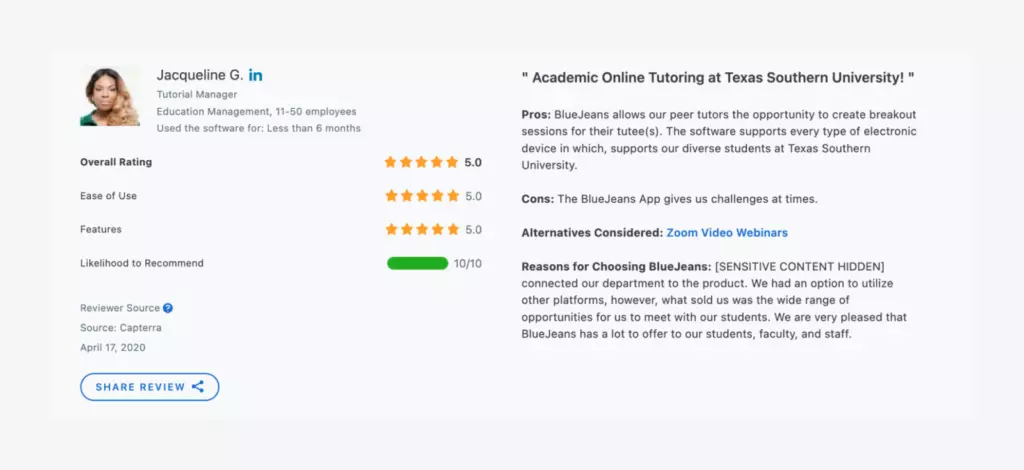
Zoho Meeting
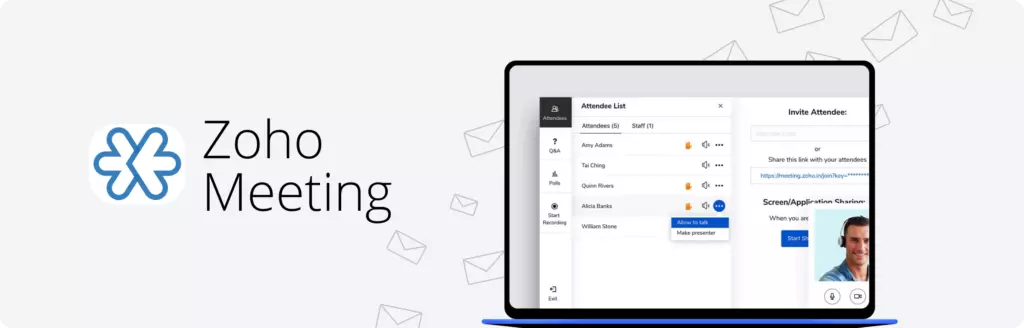
Zoho Meeting is another popular online communication tool for handling online meetings and webinars that definitely deserves its place in the list of top team communication tools. Its key features include industrial-standard security, interactive web design, 24/7 support, and easy integration with major third-party services and apps.
Zoho Meeting Pros and Cons
Zoho Meeting offers a user-friendly interface, affordable pricing, and a range of features such as screen sharing, recording, and polls. Compared to other similar tools, Zoho Meeting stands out for its ease of use, customizable branding options, and integration with other Zoho products. Additionally, the tool can be integrated with a long list of popular tools for sales and marketing, email hosting services, CRM systems, appointment booking, calendar apps, event management tools, etc.
On the other hand, users report a lack of advanced features in this communication tool, such as virtual backgrounds and breakout rooms. Additionally, Zoho Meeting's customer support may not be as responsive or comprehensive as some other platforms.
Zoho Meeting Security
Zoho Meeting's security measures are on par with industry standards. They take multiple security measures such as AES-256 encryption, two-factor authentication, and compliance with GDPR and SOC 2 Type II standards. They also offer additional security features such as password-protected meetings, waiting rooms, and the ability to lock meetings, giving users greater control over meeting security.
Zoho Meeting Pricing
The Zoho Meeting team communication tool offers a fully functional free trial, with all features of the professional edition. There is also a free plan on the app for 100 meeting participants only. Other pricing tiers vary depending on the number of participants you'd like to have, starting from $1/user/month if billed annually.
Zoho Meeting Rating
The overall rating of the Zoho Meeting app atCapterra is 4.6/5, with most users appreciating its speed, ease of use, and highly-usable interface.
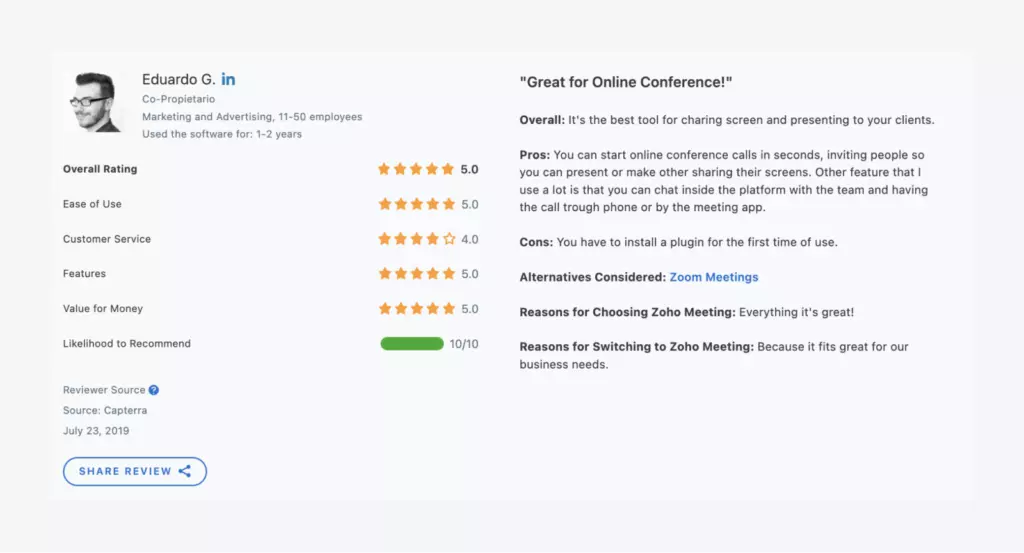
Zoom
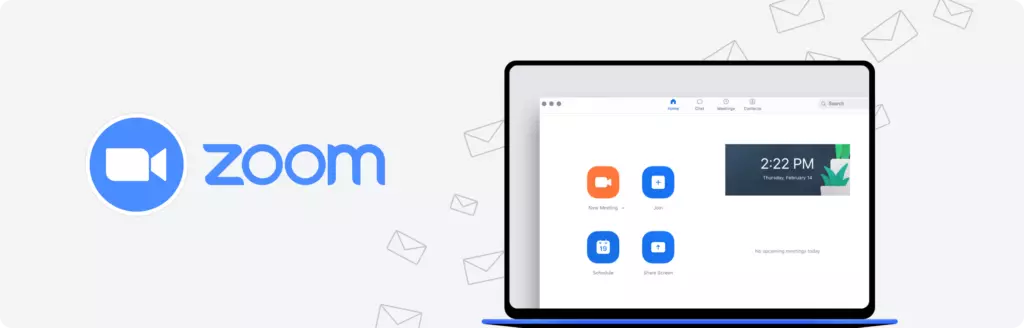
Zoom is one of the most popular virtual team communication tools with a focus on video meetings and team visual collaboration.
Zoom Pros and Cons
The platform's most notable features relate to its participant engagement: assigning and managing breakout rooms, dedicated meeting group chats, etc. Also, it's important to mention that Zoom supports large audiences of up to 10,000 participants at a time.
On the downside, users may need to subscribe to many other add-ons and subscriptions to use some unique features on the platform.
Zoom Security
During the last several years, Zoom has taken significant measures to align with and overcome industry standards, implementing end-to-end encryption, two-factor authentication, compliance with industry-standard security frameworks such as SOC 2 and GDPR, adding some extra features such as waiting rooms, password-protected meetings, and the ability to lock meetings. Zoom's history of security vulnerabilities and privacy concerns has caused some to question its overall security reliability. However, Zoom has demonstrated a commitment to addressing these issues and improving its security measures.
Zoom Pricing
Users can use the basic plan for free and host meetings for 100 participants for up to 40 minutes at a time, or subscribe to one of the payment plans, starting with $14.99/user/month.
Zoom Rating
The overall rating of this communication tool is 4.6/5 on Capterra with most users commending its value for money, customer support, and ease of use.
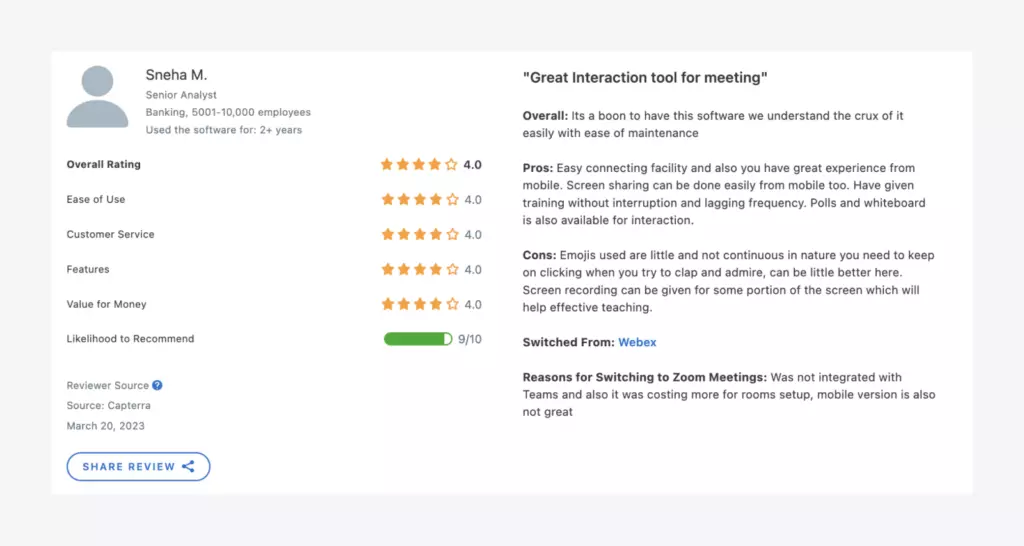
Skype
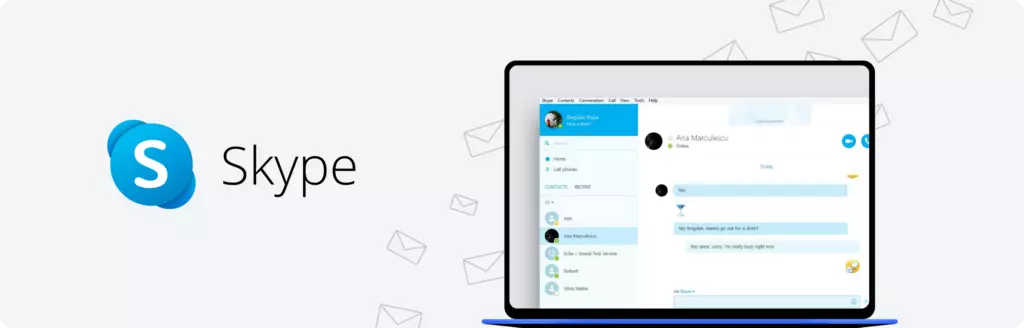
Skype desktop app is one of the world's most popular tools for online communication and a feature-rich business phone system. Individuals and businesses use this app to make audio and video calls, send messages, and share files from PCs or mobile devices.
Skype Pros and Cons
The Skype communication tool has an array of features for messaging and calling, including free phone numbers to make international phone calls and local calls to other Skype users. In addition, they have included a built-in AI Bing tool, which serves as a hands-on assistant.
On the downside, Skype doesn't perform as impressively as other web conferencing and collaborative tools for corporate uses, and it's somewhat limited in features. Free users may also experience intrusive ads, which may reduce or affect the quality of calls.
Skype Security
Skype has implemented several security measures to ensure the confidentiality and privacy of their users' information, such as end-to-end encryption for data in transit and at rest, multi-factor authentication, and compliance with industry standards and regulations such as GDPR and HIPAA. However, compared to other similar tools such as Zoom and Webex, Skype's security approach may be less robust in certain areas. For example, Skype does not offer granular access controls or the ability to lock meetings, which could make it easier for unauthorized participants to join. Additionally, Skype has had past security vulnerabilities and has faced criticism for the potential misuse of user data.
Skype Pricing
Users can use the Skype communication tool for free, although calling an international number or landline in the US may incur a monthly charge of $2.99 in the US and more in other countries like India.
Skype Rating
This app has an overall rating of 4.2/5 on Capterra, and users commend it for its value for money and convenience but are less likely to recommend it compared to similar apps.
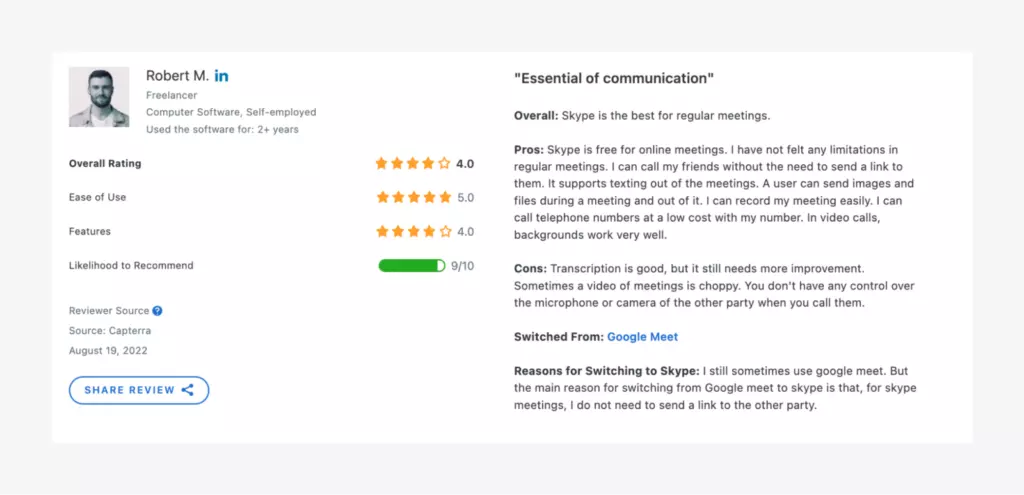
Jive
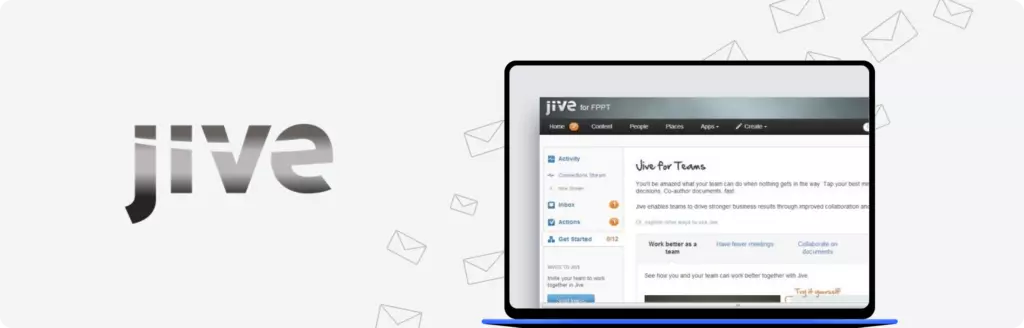
Jive is another example of a popular internal communication tool. It combines an intranet and a collaboration hub, where team members can connect, communicate, and collaborate in an easy-to-use online environment.
Jive Pros and Cons
Jive's strengths include its user-friendly interface, Google-like enterprise search, people-centric communication and collaboration tools (such as file sharing, task management, events, and polls), customization options, and integration with other enterprise tools such as Salesforce and Microsoft Office.
On the other hand, it has limited video conferencing capabilities and a lack of advanced features and customization options, compared with other tools.
Jive Security
Compared to similar tools, Jive's security measures are on par with industry standards, with additional features such as IP-based access controls and compliance with GDPR and SOC 2 standards and standard features such as two-factor authentication, data encryption, and regular security audits to protect user data and privacy.
Jive Pricing
The communication tool provides a free trial, and a pricing offer is available upon request.
Jive Rating
The overall rating of the Jive app at Capterra is 4.0/5, with most users noting the tool's good accessibility and collaborative features.
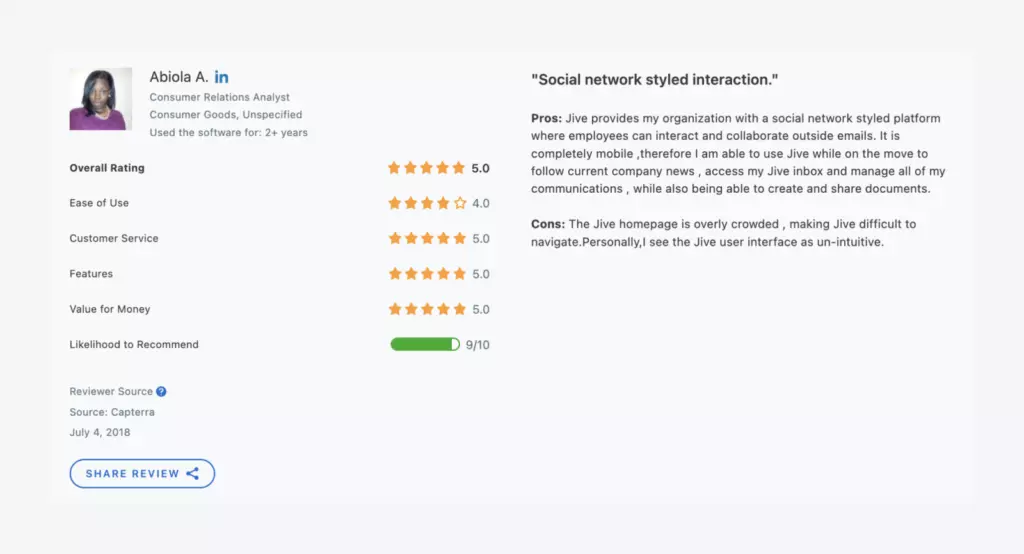
Summary Table for the Best Business Communication Tools
| Mailbird | Google Meet | Slack | Webex | GoToMeeting | BlueJeans | Zoho Meeting | Zoom | Skype | Jive | |
| Tool purpose | Email management | Video conferencing | Instant messaging | Online conferencing tool + collaboration suite | Video conferencing | Audio and video conferencing | Virtual conferencing and webinar hosting | Video meetings and team visual collaboration | Business phone, instant messaging | Intranet and a collaboration hub |
| Key features | Multiple email management; Contacts and calendars unification; Speed email management; Integration with multiple communication and productivity tools. | Video and audio conferencing for up to 100 participants; Live streaming to Youtube; Host controlling options; Instant messaging; File sharing. | Asynchronous and real-time communication; Online meetings; Multiple third-party tools integrations. | Video and audio conferencing; Screen sharing and screen controlling; Host controlling options; Instant messaging; File sharing. | Video conferencing and online meeting hosting; Virtual phone; Automatic meeting transcription; Whiteboard. | Rich multimedia experience; Encryption during online meetings; Interactive collaboration; Join From Any Device Universal accessibility. | Video conferencing; Screen and file sharing; Webinar recording; Polls; Customizable branding options; User-friendly interface. | Participants engaging features; Support of 10, 000 participants at a time; | Messaging; Audio and video calling; AI Bing assistant. | User-friendly interface; Google-like enterprise search; Task management; File sharing; Events; Polls. |
| Security | On par with industry standards | Above industry standards | On par with industry standards | Above industry standards | Below industry standards | Above industry standards | On par with industry standards | On par with industry standards | Below industry standards | On par with industry standards |
| Pricing | Free trial. Paid plans start at $2.28/user/month | Free plan for up to 100 meeting participants. Paid plan starts at $6/user/month if billed annually. | Free plan available. Paid plans start at $6.67/user/month | Free plan available for limited functionality. Paid plan starts at $13.50/user/month. | Free trial for 14 days. Paid plan starts at $12/organizer/month | Free trial. Paid plan starts at $10.16/user/month. | Free plan available. Paid plan price depends on the number of participants. | Free plan available. Paid plan starts at $14.99/user/month. | Free tool. International calls are charged separately. | Free trial available. Pricing for paid plans available upon request. |
| User Reviews | 4.6/5 | 4.5/5 | 4.7/5 | 4.4/5 | 4.5/5 | 4.3/5 | 4.6/5 | 4.6/5 | 4.2/5 | 4.0/5 |
Conclusion
Modern employee communication tools differ in features, price, and functionality, but all of them aim at making team collaboration easier and more productive. Such tools as Google Meet, Zoom, or Webex provide convenient interfaces, high levels of security, and a variety of additional features and integrations.
If sending and receiving emails is among the core activities your team performs daily, consider choosing Mailbird, which is incredibly helpful and can save you and your coworkers a lot of time and headaches of digging through a full inbox.
Sign up for a free Mailbird trial today and see from your own experience how easy it is to manage emails, calendars, and contacts from a single place.
Why are communication tools important?
FAQ
What are communication tools?
Virtual communication tools are a set of technologies, channels, applications, and practices that enable businesses to meet their communication needs online. Some of the most commonly used company communication tools include email, instant messaging and video conferencing apps, project management and task management tools, employee engagement, and internal communication tools, to name just a few.
What is the most effective communication tool?
There are different team communication tools for different types of business communication. For email management, Mailbird is incredibly convenient, especially if you have multiple email accounts. Slack is one of the best communication tools for chats. Google Meet and Zoom are the most popular options for video conferencing.
Why are communication tools important?
Team communication tools are essential in today's digital age, as they enable people to connect and collaborate across geographic boundaries. Apps such as Slack, Zoom, and Google Meet, allow people to communicate in real time, share information and ideas, and work together on projects regardless of their physical location. These tools are especially crucial for remote teams or organizations with employees in different locations, as they enable efficient and productive collaboration. Similarly, apps like Mailbird help businesses and individuals stay connected and informed through messaging and document sharing, which makes Mailbird in particular one of the most convenient document collaboration tools for business. In summary, communication tools are essential for staying connected and productive in today's fast-paced and digital work environment.
What are the different types of communication?
In business, these are the main types of communication:• Verbal communication: face-to-face conversations, phone calls, and video calls.• Written communication: emails, memos, reports, and business letters.• Nonverbal communication: body language, facial expressions, and tone of voice.• Visual communication: infographics, presentations, and videos.• Electronic communication: instant messaging, video conferencing, and collaboration tools.
How can I ensure security and privacy when using communication tools?
Most modern communication tools come with built-in security and privacy settings, but the specific security features set depends on every specific app. All you would need to do is configure these upon the app setup. For instance, you may set up two-factor authentication for some applications. Setting a strong password is one of the best practices that will prevent your private information from being accessed by unauthorized users.