Thunderbird vs Outlook: A Detailed Comparison 2024
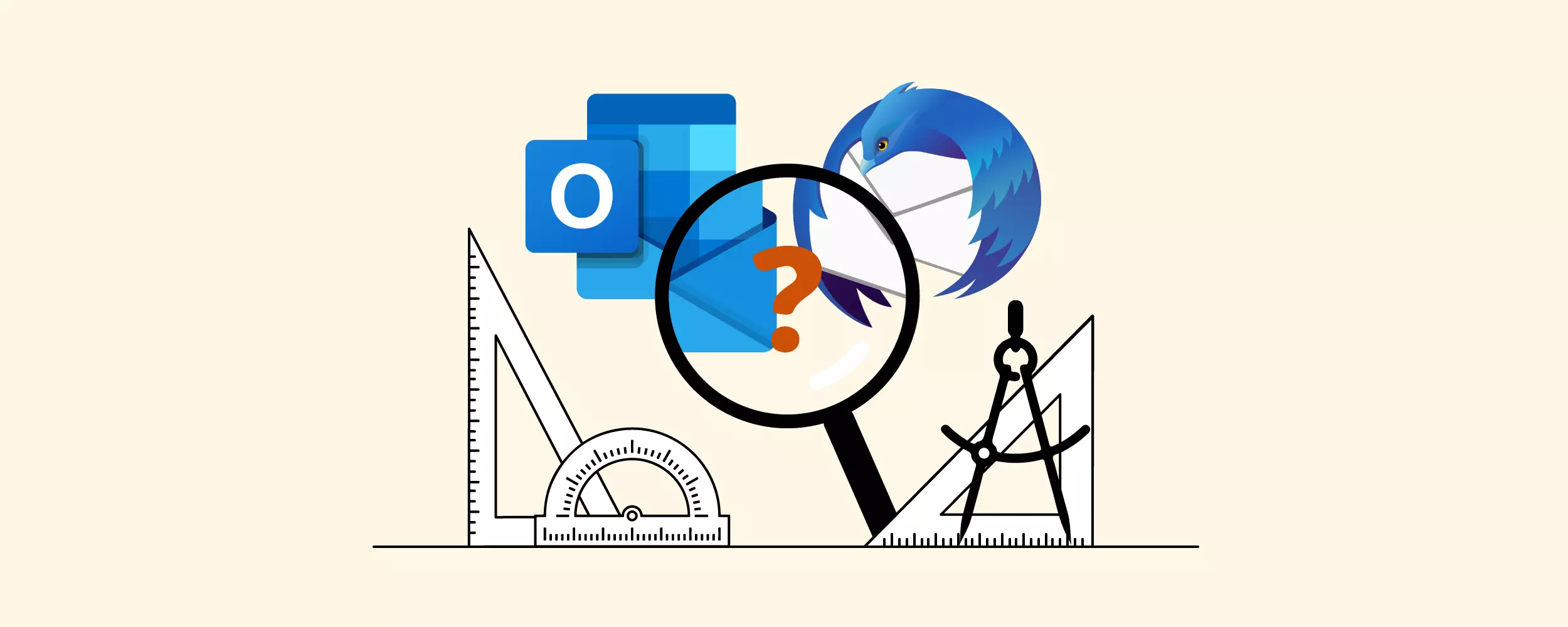
With so many options on the market you might be inclined to choose a more time-tested email client. If your choice falls between Microsoft Outlook vs. Thunderbird, which one is more suitable for you?
Let's dig into a detailed comparison of Outlook and Thunderbird desktop email clients and see which one better meets your needs. Or maybe you need an alternative?
Thunderbird Overview
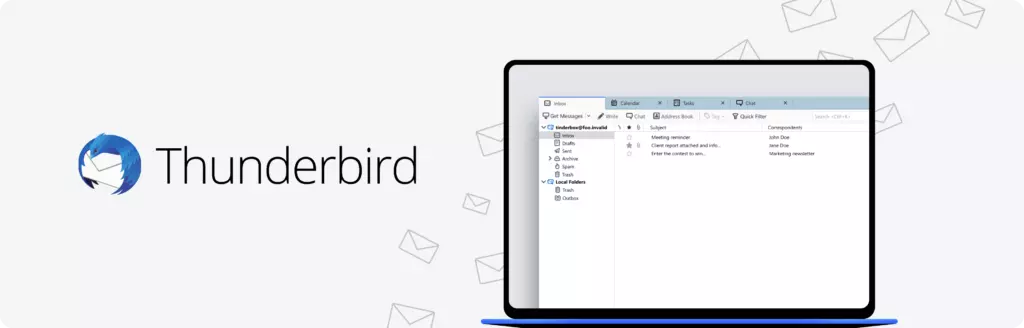
Thunderbird is an open-source email client that originated from the Mozilla community. As a result, it resembles Firefox as it has tabbed browsing. It also features a web search field, attachment reminders, personalization options, and add-ons.
About
The Thunderbird app is free, and it runs on Windows 7, 8, and 10, multiple Linux versions, and MAC OS X 10.9 or higher. The email client is easy to set up and use, thanks to an intuitive interface. Like with Outlook, you only need your login details, and the client will auto-discover the email server data.
The most valued features include multi-account management, chat, newsgroup, RSS feed reader, and robust security options. In addition, Thunderbird's user-friendly interface and simplicity add to its popularity among users.
All panel sizes can be customized, and on the left sidebar, you can find all your configured accounts with their subfolders. The preview window appears in the middle below the inbox list.
Pricing
Thunderbird is completely free to download and use from the app's website. This is a significant advantage of Thunderbird email vs. Outlook that only features paid options.
Advantages
This email client has many upsides, including usability, user experience, and security:
- Thunderbird supports IMAP, POP3, and SMTP protocols to accommodate multiple email clients;
- It is reliable and has a substantial number of available extensions, add-ons, and plugins;
- Integration with pCloud for Mozilla allows users to send large files;
- Multi-tab navigation;
- Fast-search, filters, tags, and email view for seamless email management;
- Quick and easy archiving by clicking the "A" button; and
- Spam filters, firewall, and antivirus for protection.
Disadvantages
There are also some drawbacks to using Thunderbird:
- Calendar and task-list functionality is not included (but can be added);
- Old model user interface and outdated functionalities;
- Updates and modernization are slow;
- No drag-and-drop function; and
- Occasional bugs (subject can disappear temporarily, clicking a subject line can open the wrong email).
Microsoft Outlook Overview
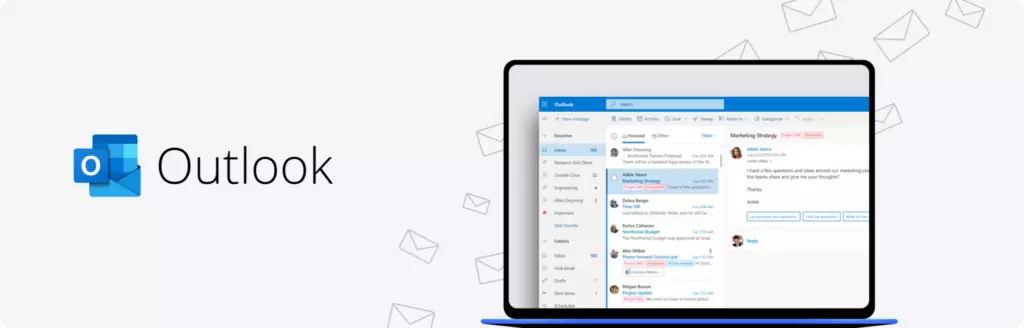
Microsoft Outlook is a more versatile email client that should not be confused with outlook.com. It resembles an information management app that also has an advanced email system. It has an integrated calendar, task tracking, notes, and can be connected with SharePoint servers for easy collaboration within teams.
About
As a desktop-based email system, Outlook lets you work on the Microsoft Exchange server and is integrated with Word and other Microsoft products. In addition, the built-in calendar makes it easy to manage meetings and invitations, and share calendars.
Similar to Thunderbird, there are a number of themes you can install in the app settings. Customization is not limited to appearance. Users can upgrade their storage capacity from the basic 5GB to fit their preferences.
Pricing
Microsoft Outlook is not free, unlike Thunderbird. However, subscriptions are affordable, starting at $6.99 per month for Outlook paired with 1TB of storage and all the Office apps.
Advantages
This client also has excellent usability and security features:
- Supports IMAP, POP3, MSN, and Hotmail profiles;
- It quickly adds different accounts and configures Gmail;
- "Smart lookup" feature for automatic search with Bing (no external browser needed);
- Integrated with cloud services to directly add email attachments;
- Powerful spam filter and protection against phishing attacks;
- Email filtering based on priority using the "Clutter" feature; and
- Paired with MS Office productivity suite.
Disadvantages
The downsides to Microsoft Outlook should also be considered:
- More difficult to set up compared to Thunderbird;
- Only supports Outlook aliases (no other email aliases);
- Cannot create flags, folders, and rules;
- Only paid, licensed versions are available; and
- Prone to email crashing when mail folder size increases.
Thunderbird vs. Outlook Comparison
Now that you know each software's main features and differences, let's dive deeper into the comparison.
Each of these clients has a distinct identity and specialized capabilities. Both aim to facilitate email communication but emphasize different features. Based on your needs or the needs of your business, you can choose which client would best fulfill your expectations.
Overall, if you are managing numerous tasks and events, Microsoft Outlook is the better option. However, if you want something that's easy to set up, intuitive, and free, then Thunderbird is a more obvious choice.
User Experience
If you need your email client every day, using it should be a no-fuss experience. The user interface should be clean of clutter but also functional.
Thunderbird - User Experience
Thunderbird's interface is quite simple and functional. However, it's slow on the updates. Considering most newer applications, the design is also quite outdated.
Strengths
- Tab navigation. Settings and add-ons open in a new tab so you can always access your inbox.
- Cross-platform access. Thunderbird is available as a desktop version for PC, Mac, and Linux systems.
Weaknesses
- No mobile access. Thunderbird is only available for the desktop, so you won't be able to use it on the go.
- No active sync. You need an add-on to actively sync your emails with the client.
- Slow to update the design. Thunderbird experiences a few issues with the updates and modernization of the app due to internal troubles.
Outlook - User Experience
Outlook is a more complex and customizable app compared to Thunderbird. With the recent changes, Outlook looks more organized and less cluttered than it did a few years back.
Strengths
- Cross-platform access. Outlook is available for desktop and mobile devices.
- Modern interface. Compared to the eyesore of previous years, the current MS Outlook interface looks sleek and modern.
- Highly customizable. Outlook has a lot of options for customizing the interface and even offers macros for the more tech-savvy crowd.
Weaknesses
- No tabs for navigation. Settings and features open in additional windows over your inbox, which might not be convenient.
| Feature / Client | Thunderbird | Outlook |
|---|---|---|
| Multiple tabs for navigation | Yes | No |
| Design | Consistent, simple | More complex, customizable |
| Cross-platform availability | Windows, macOS, Linux | Windows, macOS, Android, iOS |
| Active sync | Only via add-on | Yes |
| Interface and functionalities | Outdated | Modern |
| Updates and modernization | Slow | Frequent |
Email Account Management
Email clients are often handy when you have more than one account to manage. Thus, the app of your choice needs handy functionality so you won't have to juggle webmail tabs.
Thunderbird - Account Management
Thunderbird allows you to add an unlimited number of accounts. It has a few options for viewing all your accounts, including a unified view. However, some of the functionality is limited or can only be achieved via add-ons. Meanwhile you may have to reset thunderbird to overcome the issues that arise during addons installation.
Strengths
- Unified inbox. Though not very robust, Thunderbird does have the functionality to view all your inboxes in a unified way.
- Add-ons for enhancing account management. You can add features for merging emails, changing to conversation view, and postponing send.
Weaknesses
- Limited unified view. You can't choose which accounts will be in the unified view.
- Need for add-ons. If you're missing some functionality, you need to search for add-ons. But you might not find what you need.
- No read receipts. Thunderbird doesn't show if your email has been read.
Microsoft Outlook - Account Management
Unlike Thunderbird, Outlook doesn't have any features to facilitate a unified view unless you save a search filter across all connected accounts. Outlook also fails to offer much customization, though you can try a few themes and layouts.
Strengths
- Postponed send. This is Outlook's version of scheduling an email, which is nice to have. Though the design of this feature could be a lot better.
- Email rules. Outlook allows you to filter emails with some advanced rules.
- Read receipts. You can see which emails have been read.
Weaknesses
No unified inbox. There's no option to view emails or folders across all connected accounts. Still you can setup Unified Inbox in Outlook.
| Feature / Client | Thunderbird | Outlook |
|---|---|---|
| Unified inbox | Yes | No |
| Unified folders | Yes | No |
| Email filtering | Yes | Yes |
| Email merge | Only via add-on | Limited |
| Postpone send | Only via add-on | Yes |
| Conversation view | Only via add-on | Yes |
| Read receipts | No | Yes |
App Setup
If app configuration is a nightmare, there's no use trying to use it. The installation and account setup process should be easy and quick.
And in case anything happens while you're using an email client, the troubleshooting process should be simple as well.
Thunderbird - Setup
Installing Thunderbird is quick and you can proceed to adding email accounts straight away. The client identifies server settings automatically, but you can change them in the account settings.
Strengths
- Portable version. You can run Thunderbird from a USB drive and access your emails on any device.
- Feature-rich ecosystem. The app offers more than 1200 add-ons contributed by the community.
- Easy configuration. Thunderbird is relatively easy to set up and start using.
Weaknesses
- No development environment. You won't be able to set up scripts.
Microsoft Outlook - Setup
Outlook is slightly more tedious in this aspect. After installing the app, you need to sign into your Microsoft account first to confirm registration and subscription. Only then can you continue adding email accounts.
Strengths
- Development environment. Like Microsoft products, Outlook allows you to write scripts in a Visual Basic editor. This is additional to writing macros.
- Quite easy to set up. If you have a Microsoft account, the setup process won't take too long.
Weaknesses
- Proprietary add-ons. While paid features are usually higher quality, the costs do add up.
- No portable version. You have to install the app.
| Feature / Client | Thunderbird | Outlook |
|---|---|---|
| Portable version that runs on USB flash disks (without installation) | Yes | No |
| Ecosystem of add-ons and extensions | More than 1200 available add-ons | Proprietary add-ins |
| Integrated development environment | No | Yes |
| Ease of setup and configuration. | High | Medium |
Integrations
Sometimes app integration is just a nice add-in, but often they are also essential for a productive day. API technology allows you to have third-party apps right in your email client.
Thunderbird - App Integration
Thunderbird offers more than 1200 add-ons that can help enhance email management. However, it doesn't integrate with most proprietary and freemium apps, like Asana, for example.
Strengths
- Google Calendar. You can manage your schedule on Google via an add-on.
- Cloud services. You can send large files via Dropbox, for example.
Weaknesses
- Add-ons, not integrations. The biggest downside of Thunderbird is that it offers extensions developed by the community and not integrations.
- No messengers. When using Thunderbird, you'll still have to open your browser or desktop apps for chat.
Microsoft Outlook - Setup
Outlook offers add-ins and connectors. You can add extensions that enhance email management and also integrate your favorite apps (if they're available).
Strengths
- Integration with Microsoft products. You can use the Office suite and Skype along with your email.
- Google products. Outlook can easily integrate with Gmail, as well as Google Calendar and Drive.
- Social networks. Outlook integrates with LinkedIn and Facebook.
Weaknesses
- Inbox speed. Depending on how many integrations you use, Outlook may slow down.
| App / Client | Thunderbird | Outlook |
|---|---|---|
| Google Calendar | Only via add-on | Yes |
| MS Office Productivity Suite | No | Yes |
| Social Networks (Facebook, LinkedIn) | No | Yes |
| Web/cloud services for sending attachments | Yes | Yes |
Support
No matter how good an app is, you might have questions or troubleshooting issues that don't resolve easily. For these cases, customer support is essential.
Thunderbird - Support
Thunderbird has a significantly sized community and an official forum. However, there's no live support, email, or chat.
Microsoft Outlook - Setup
Outlook also has a forum where you can send questions to the community, but since the desktop app is a paid service, you can also reach live support.
| Feature / Client | Thunderbird | Outlook |
|---|---|---|
| Help Center | Yes | Yes |
| Chat | No | Yes |
| FAQs | Yes | Yes |
| App | No | Yes |
Comparison Table: Microsoft Outlook vs. Mozilla Thunderbird
To help you reach a final decision, we have prepared a more in-depth feature comparison table of Mozilla Thunderbird vs. Microsoft Outlook:
| Feature/Functionality | Thunderbird | Outlook |
|---|---|---|
| Open-source software (OSS) | Yes; MPL license | No; proprietary software |
| Portable version that runs on USB flash disks (without installation) | Yes | No |
| Sharing a profile between different operating systems | Yes | No |
| Cross-platform availability | Windows, Linux, macOS, Unix, BSD | Windows, macOS, Android, iOS |
| Ecosystem of add-ons/extensions | More than 1200 add-ons and extensions | Numerous proprietary add-ins |
| Localization | 100 languages (59 fully localized) | 96 languages (60 main-purchase languages) |
| Officially available as a native 64-bit application on OS | Windows, Linux, macOS | Windows, macOS |
| Encrypt email/PIM database | Partial; several methods | Supported via password setting (.pst file) |
| Integrated Development Environment (IDE) | No | Yes, with the Developer tab in the Ribbon |
When it comes to email management, contacts, and calendars, there are some major differences between the two clients:
| Feature/Functionality | Thunderbird | Outlook |
|---|---|---|
| Unified inbox | Yes (multiple POP accounts) | No |
| Unified folders | Yes | No |
| Email tracking | No | Yes |
| Connect to Google Calendar | No, but an add-on is available | Yes |
| Chat/VoIP/IM | Yes (Google Talk, AIM, Yahoo!, Skype, QQ, MSN, ICQ, Jabber, IRC) | Partial (Skype, IM) |
| Automatically add contacts to address book | Yes | No, but an add-on is available |
| Contact Categories | No, but an add-on is available | Yes |
| Contact Notes | Yes, plain text | Yes, complex formatting and images |
| Contact Search | Partial or via add-on | Yes (name, email, number, address, notes) |
Features that are similar or have minor differences when comparing Thunderbird to Outlook were not considered.
An Alternative to Thunderbird and Outlook? Try Mailbird
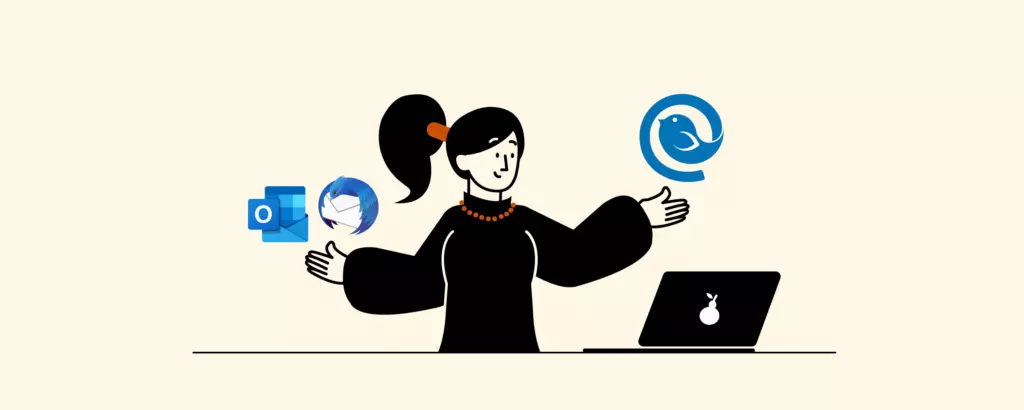
Are you still looking into the various features and can't quite reach a decision? Maybe you want the best of both worlds, but that isn't possible with either Thunderbird or Outlook alone. In that case, Mailbird might be the answer.
Features
Mailbird is an award-winning desktop email client for Windows 7, 8, 10, and 11 with its macOS version in the making. Our email client supports multiple-email account management with its powerful features, including:
- Unified inbox;
- Unified calendar;
- Drag-and-drop contact manager;
- Attachment search function;
- Shortcut keys for email writing, replying, forwarding, etc.;
- Snooze function for email productivity;
- Customizable email signature; and
- Folders to organize emails.
Our unified inbox isn't just a filter for folders, but an interface for managing multiple inboxes together. You choose which accounts will show up in the unified inbox. And you can manage each account separately - it's your choice.
Integrations
To take email to the next level, Mailbird supports numerous integrations with apps for productivity, task management, collaboration, and communication. Some of the integrations include Google Calendar, Contacts, Slack, Dropbox, WhatsApp, Trello, Asana, Todoist, as well as social media apps such as Facebook and Twitter.
Thanks to these integrations, the desktop email client can be transformed into a multifunctional powerhouse. The interface is also highly intuitive and customizable. Users can design it to their liking by choosing from a variety of free themes.
Users that have opted for Mailbird say that it has streamlined their email communication and helped declutter their mailboxes.
Pricing
There are two packages available, Mailbird Standard and Mailbird Premium. The Standard yearly plan costs $27.36, while the Premium option comes at $48.36/Year. There is also a one-time payment option for a lifetime subscription to Mailbird Premium at $99.75 and Mailbird Standard at $49.50. Of course, you can always start with a 14-day trial that comes with a money-back guarantee.
Conclusion
Both Thunderbird and Outlook are strong contenders in the email client space. Both solutions have their pros and cons, and their usability will mostly depend on the end user's needs. So what's the verdict on Thunderbird vs. Outlook?
Those looking for free options and easy configuration will benefit from Thunderbird. On the other hand, business users that need more collaboration and productivity tools can find more features with Outlook or look into alternative solutions, such as Mailbird.
FAQ
Is the Thunderbird email client any good?
Thunderbird email client is the most popular free email app. It is open-source and has numerous add-ons and extensions that expand its functionality.It provides good customization options, end-to-end encryption, spam filters, firewall, and antivirus. It supports multiple operating systems and is available in 59 languages. Mozilla Thunderbird is allows for multi-account management, advanced filtering, and sending of large files.The downsides are outdated design and functionality, occasional bugs, and the lack of calendar and task integrations. You can address some of these with add-ons. To sum up, Thunderbird is quite powerful, considering it comes at no cost to users.
Which is better, Thunderbird or Outlook?
When it comes to the difference between Thunderbird and Outlook, determining which solution is better will depend on your needs. Thunderbird is easier to configure and use, while Outlook has more in-built functionalities. However, the additional functionalities often come at a cost.Users looking for a free email management app with good security features can find what they need in Mozilla Thunderbird. On the other hand, those that want integrations with other Microsoft products, integrated calendars and task managers, and more advanced features will be more satisfied with Microsoft Outlook.
Can Thunderbird replace Outlook?
For most users, Thunderbird can likely act as a suitable replacement for Outlook. It is a viable free alternative. However, in managing contacts, calendars, and productivity tools, the former would be the winner in the battle between Outlook vs. Thunderbird.
What email client is better than Thunderbird?
There are many alternatives to Thunderbird, including Outlook and Mailbird. When we compare Mailbird vs. Thunderbird vs. Outlook, the paid options support many more integrations and functionalities.Namely, Mailbird's integration of calendars, productivity apps, and contact management functionalities are clear advantages. Mailbird has a more modern design, a more intuitive interface, unified inbox and folders, and many functional shortcuts for productivity.