IMAP vs. POP3 vs. SMTP Explained
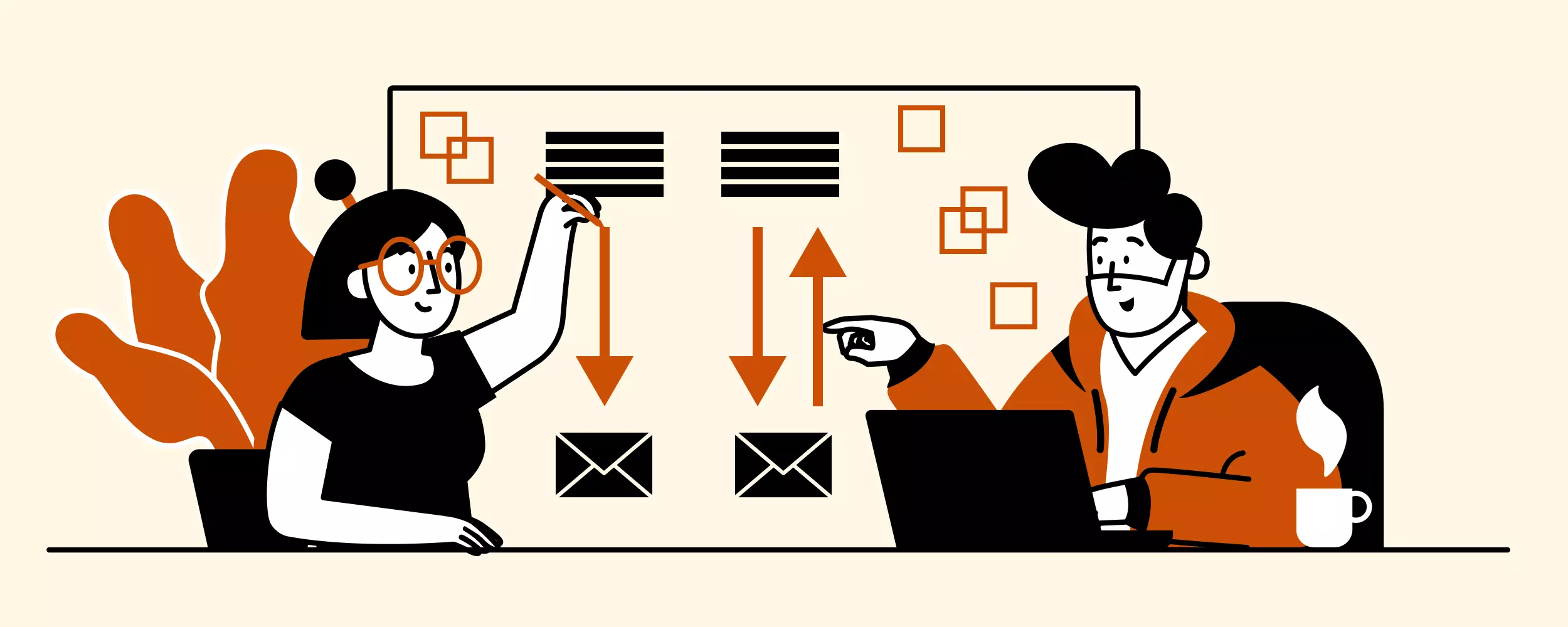
If you have ever configured your email inbox, then you should have stumbled across the two most popular methods to retrieve emails — using either IMAP vs. POP3 protocols — and one to deliver messages - SMTP. Even if not, you probably heard those terms anyway.
Every time you connect to your email account from any device - be it a desktop computer, a tablet, or a mobile phone - your email client requests the newest messages from the mail server. The email client and the server "communicate" using either of two dedicated protocols - IMAP or POP3. And when you need to send an email, they use SMTP.
However, there are principal differences between the IMAP and POP3 protocols and SMTP. So what are they?
Let's take a closer look at POP3 vs. IMAP email protocols first, discuss the differences between them, and give a few tips for a preferred protocol to choose depending on your needs. Then, follow up with some key information about SMTP.
What Is POP3?
POP stands for Post Office Protocol - a method to access the email messages from the server and read them on your electronic device. And the three in this abbreviation stands for the version.
This protocol was invented in the mid-1980s, way earlier than IMAP, as a means to download email messages from a remote mail server. In the proceeding years, the protocol was enhanced (versions POP2 and POP3 followed accordingly). POP3 is so far the latest version of the protocol, which is often referred to as simply POP.
As the protocol is older than IMAP, it is considered less flexible and less advanced. Let's see why that may be.
How POP3 vs. IMAP Works
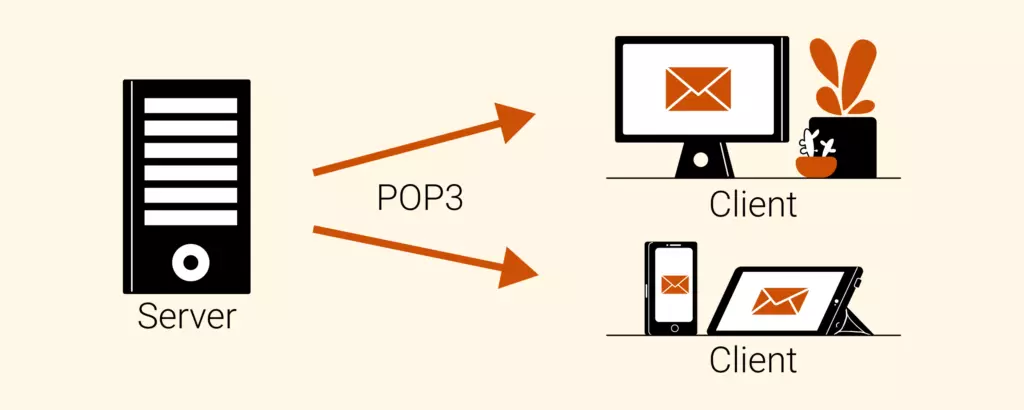
POP helps retrieve new emails from the servers over TCP/IP network and download them on a local disk. Once the messages are downloaded to the local storage, they are deleted from the email server.
This is the main limitation of the POP protocol - it supports only one mail server for each mailbox. This means that the read email can only be accessed from the device it had been downloaded to but not from other devices.
POP3 is usually the protocol for desktop email clients - emails are downloaded on your computer and you can easily check them even when offline. But since these days users usually have multiple devices they check their email boxes from, it loses some points in the IMAP vs. POP3 email protocol argument.
Let's further investigate what IMAP is and how it works to see why some people prefer it.
What Is IMAP?
IMAP stands for Internet Message Access Protocol. It is an alternative method to access the email messages from a mail server via a TCP/IP connection by email clients.
It is a more modern, and thus more sophisticated, protocol as compared to POP. It was purposely created to allow multiple mailboxes to connect to one mail server.
How IMAP vs. POP3 Works
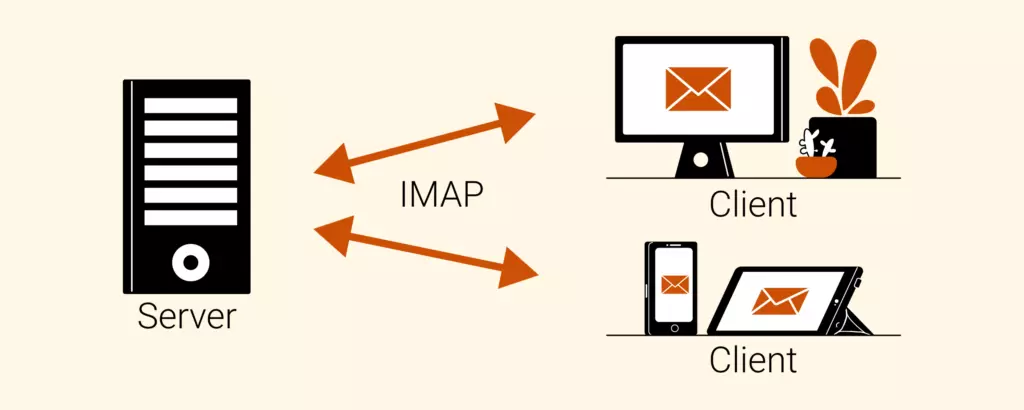
Just like the first protocol, IMAP helps retrieve emails from the server, but the principal difference between IMAP and POP3 is that it does not download the content to a local disk and leaves all messages on the server until the user does not delete them explicitly.
This means that whenever a user needs to access old emails from an alternative electronic device, the messages are readily available on the server. You can access all emails in the same manner on any device at all times or even simultaneously from multiple devices.
Besides, the IMAP protocol allows you to apply certain changes on the server so that they are reflected in your inbox no matter what device you used to log in. You can group messages hierarchically and place them in different folders, flag certain messages as important, and filter them by certain features or keywords, which is very convenient and improves the user experience with an email client.
What Is the Difference between POP3 and IMAP?
The key one is in the way emails are stored — on the server or locally — but there are more aspects of IMAP vs. POP3 email where they differ.
| POP | IMAP | |
|---|---|---|
| Server storage space | POP is a preferred protocol for servers with limited storage space as all emails are downloaded to a user's local disk. But not a good choice if you have small local storage. | IMAP is not the best choice for servers with limited storage space as the emails are not downloaded to the local disk. As a result, more server storage is consumed. |
| Speed | The POP protocol is faster than IMAP because it needs to download the messages just once. | The IMAP protocol is slower because it regularly communicates with the server. |
| Uni/bi-directional | The protocol is unidirectional, which means whatever changes are made on a computer or other device will not affect the content on the server. | The protocol is bi-directional, which means every change made on a computer or other device is made on the server, too, and vice versa. |
| Access from multiple devices | With POP, a user can access the mailbox from a single device at a time. | With IMAP, a user can access the mailbox from multiple devices, even simultaneously. |
| Privacy | Users who have reinforced control over their privacy would favor POP as the messages would be accessed and downloaded on a single device. It is easier to protect a single as opposed to multiple devices. | Since IMAP was designed to allow users to access their emails from multiple devices, message copies are stored on the server. This poses greater security risks and calls for stricter security measures. |
| Access to the emails anytime, anywhere | POP does not allow retrieving the same email if it had already been downloaded to a certain device. | IMAP allows retrieving email from the server at any time and from anywhere. |
| Organization of emails | POP does not allow users to organize (create, delete, rename, flag) mails in their mailbox on the server. | IMAP allows users to organize as well as arrange messages in a hierarchical manner and place them in different folders on the server. |
Summing up, though POP is an older and less advanced protocol as compared to IMAP, it may still be preferred for privacy and security concerns. IMAP, on the contrary, offers a better user experience with message filtering and access anytime anywhere possibilities.
This proves you should consider multiple factors and your unique needs when choosing one protocol over another.
SMTP: What It Is and How It Differs from IMAP and POP
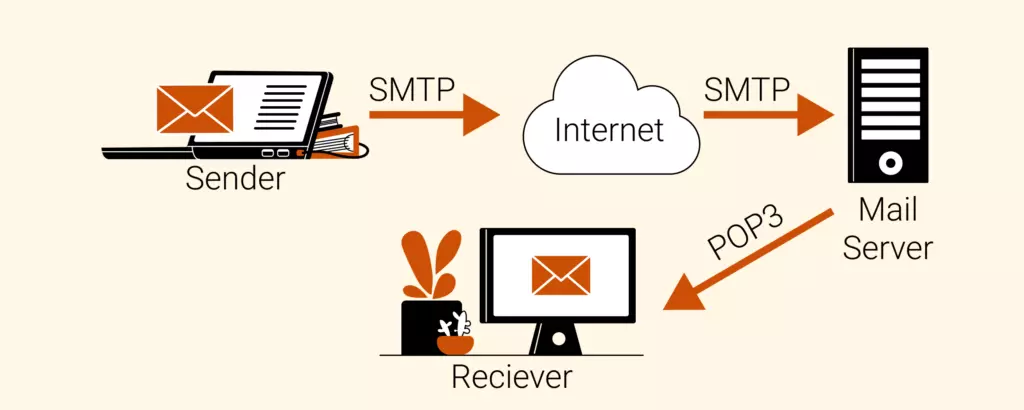
Simple Mail Transfer Protocol, or SMTP for short, is a method for sending emails from your inbox and to the server. That's why it may not be fair to use direct IMAP vs. SMTP and POP3 vs. SMTP comparisons.
If you're using webmail for emailing other addresses — for example, the Gmail browser interface — you don't need to worry about any settings. Google retrieves them automatically when you create an account. However, you may need additional settings if you want to send emails from your webmail to a printer or a fax machine. For businesses managing large-scale email campaigns, choosing to buy SMTP server access can ensure reliable delivery rates and give greater control over email sending processes.
You also may be asked to configure the SMTP, or outgoing, server when you add your email to the Mailbird email client. Otherwise, if it's not configured, you won't be able to send emails from the app.
Conclusion
POP and IMAP are two protocols that allow accessing email messages from the mail server. The former is an older protocol designed to download a message to the local disk from the server and thus allow access to it from a single device only.
IMAP, on the other hand, enables users to access the mailbox from multiple devices. The emails are stored on the server all the time, unless the user deletes them on purpose, and are retrievable any time and from any device.
As most users these days check their mail from multiple devices, the IMAP protocol is a more preferred choice. It allows faster server response time, as compared to POP. Some other advantages that users enjoy are the search on the server option and the possibility to keep track of different message statuses.
If you use Mailbird or any other modern email client, you can use either IMAP or POP3 protocols for your email account.
