Mailbird's Top Remote Work Apps

Staying productive and motivated throughout your workday can be difficult at times — and it's even more challenging when you're working remotely. When your team is not in the office, temporarily or permanently, staying busy can be tough.
Our Mailbird team is distributed across seven countries spanning three continents. All of us have found our own productivity methods and tools to keep us on top of our game with building and growing an awesome business and tech solution for unified online communication.
We listed a few app suggestions in our blog post The Challenges of Remote Working: Maintaining Productivity with a Distributed Team. This time, let's consider which team productivity apps keep our Mailbird team members focused and on top of their tasks.
Business Productivity Apps We Use at Mailbird
#1. Mailbird
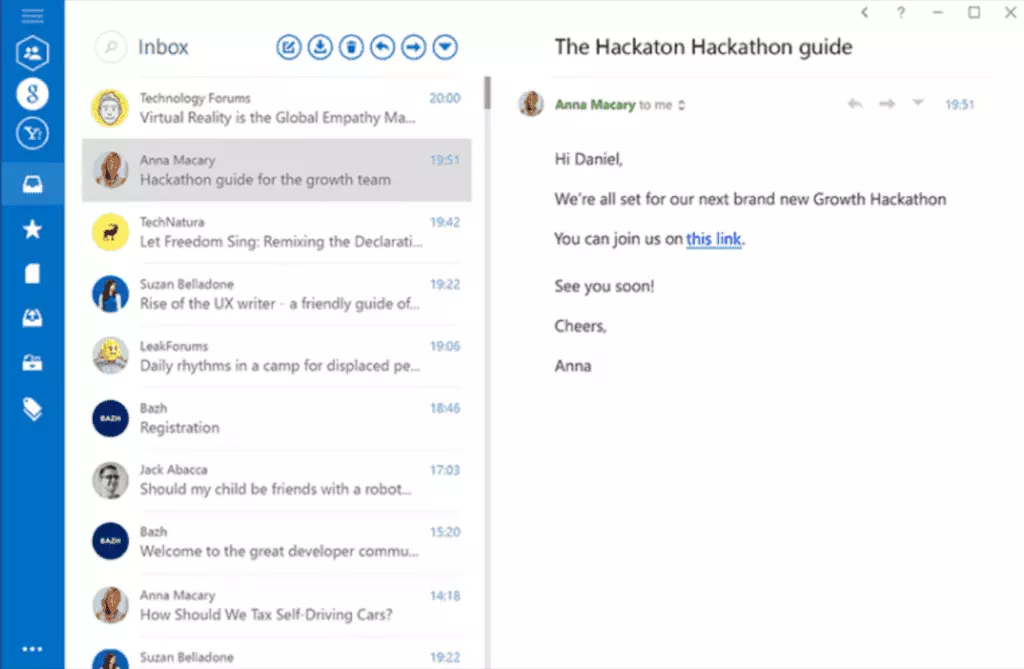
It's in our toolset, no doubt. Mailbird is a fantastic email productivity app for Windows that allows managing multiple email accounts in one place, and using the same email client for the whole team comes with its own benefits. For example, team members can use the same native features and integrations, and when a new team member comes on board, it's easy for anyone to explain how to use it — everyone is familiar with the app.
Notable features
- Native calendar. Mailbird's calendar makes it easy for everyone to be on the same page, or rather the same schedule, when they have a shared calendar. Everyone can look up what's on the work menu, and setting up meetings is much easier — people can schedule invitations via email for when there's a free time-slot and respond to the event right from the notification email.
- In-line reply. Suppose you have a lengthy email you need to respond to, and there's a good chance you might miss an important bit of info or a whole question. In-line reply allows you to reply in line to the part of the email about which you're concerned, instead of quoting text from the email.
- Multiple integrations, including apps mentioned on this list. Mailbirt is a digital workspace, as some users call it, because in Mailbird, you can add and use numerous integrations, thereby creating a small productivity hub.
|
Bagik Setia Rachmawan — Mailbird Customer Happiness & QA Specialist |
I use Asana and Todoist. I am actually using both of them in my Mailbird, not only because I have access to both of them next to my inbox, but also because it can reduce memory usage. Instead of opening a couple of apps, I only open one app — Mailbird." |
|
Abraham Ranardo Sumarsono — Mailbird Full Stack Engineer |
I use Mailbird for managing my emails because the design is really simple and minimalistic, and it's really easy to use. I also use Asana to manage my work tasks, Time Doctor to record my working time, and Skype to communicate with my coworkers. I also use Google Docs, Spreadsheets, and Slides to collaborate and share documents with my colleagues. |
#2. GrowthHackers Experiments
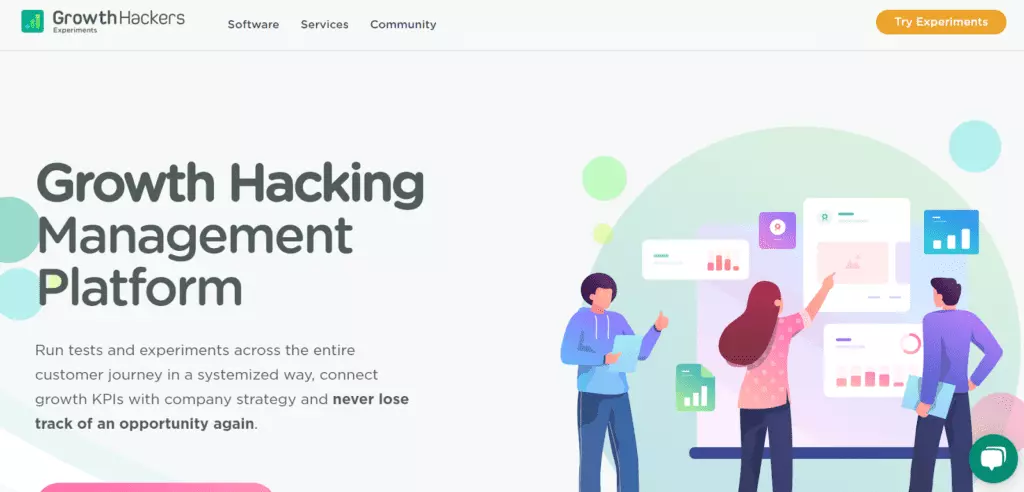
Growth Experiments is a marketing platform, run by GrowthHackers, that provides a space for testing and experimentation. It's made for teams and agencies that test different stages of customer journeys and are in search of innovations.
Notable features
- Strategy Memo. Use it to connect your North Star Metric with Google Sheets or a data tool to document your strategy.
- In-app growth meetings. Run meetings right from the app to relay a clear visual representation of how the various aspects of your strategy align with your KPIs.
- Knowledge database. Tests and experiments produce a lot of data that can be stored in the database for later use and further analyses.
|
Alexis Dolle — Mailbird Growth Lead |
I use North Star from GrowthHackers because it allows me to manage the growth process at a macro level. It's very effective to have a clear vision of our growth at any given time. |
Productivity Tools for Teams
#3. Asana
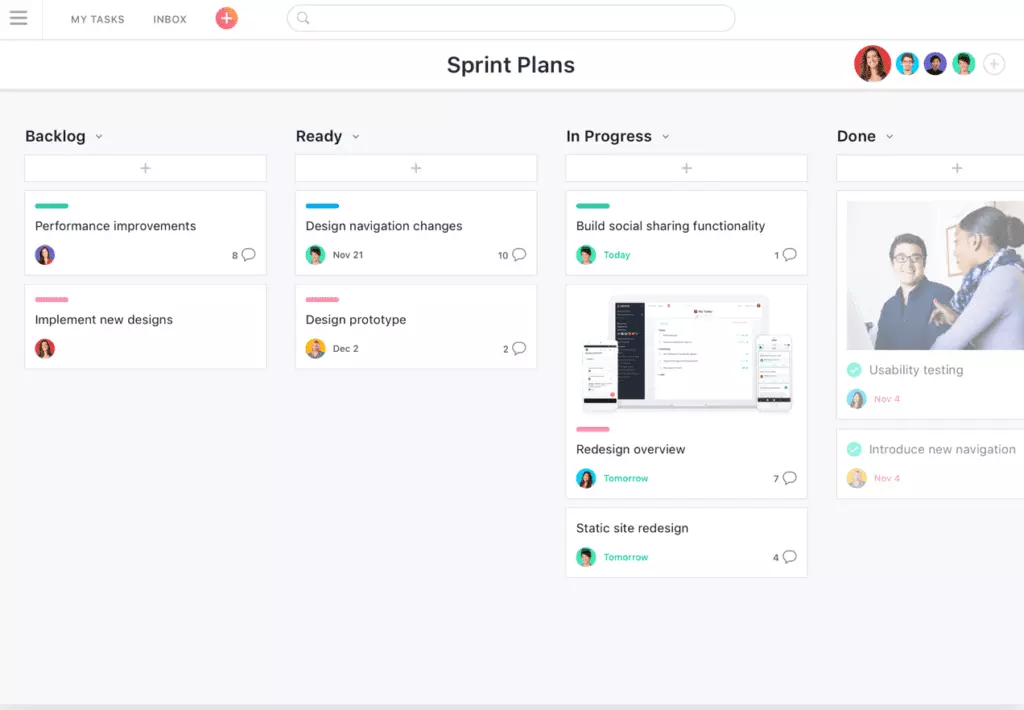
Asana is one of the best team productivity apps, with a paid and a free version. It's an easy tool to use for managing teams of different sizes, no matter if they work in an office or around the globe. It doesn't lag; it's constantly supported, and it is far more than a to-do list — it's a true communication and collaboration tool with different tiers of task access, @ messaging, tasks, and subtasks.
Notable features
- Project outline. The team can view all tasks related to a project in the form of a list, boards, calendar, or timeline and see how the work is progressing.
- Rules. Like with emails and filters, in Asana, you can create rules that will apply to certain tasks, such as automatically adding followers or changing priorities.
- Integrations. Like any good productivity app, Asana links you to other applications that help you work more efficiently. These include Google apps, Dropbox, and Slack.
|
Anastasia Kryzhanovska — Mailbird Senior Content Manager |
I've been working remotely for more than ten years. Here are my own top apps to stay productive: Google Drive to produce content, Google Calendar to schedule meetings and important events, Asana to track tasks, messengers to communicate with the team, and Mailbird to rule them all. |
#4. Todoist
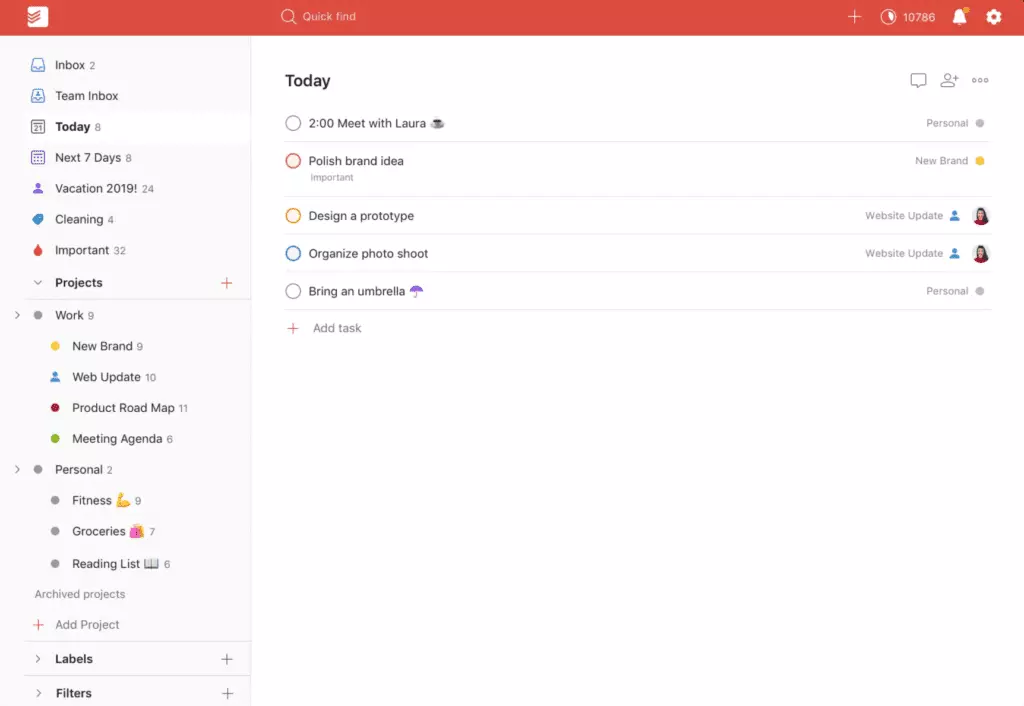
Making to-do lists is oh-so-satisfying and even more so when you have checked off everything on that list. Todoist takes it a step further, and now, you can even create tasks out of emails. It's more than just a list of tasks that may just as well be written on a piece of paper. This to-do list app creates tasks from your to-do list, which you can share, assign to others, and mark off the list.
Notable features
- Recurring tasks. If you do something regularly, you can create a task for it and set recurring due dates. For example, "Check your inbox" every day at noon, and once you mark it as done, you can move on to other commitments.
- Sections. And subsections along with those. You can organize your projects into sections and keep your to-do list nice and tidy.
- Karma points. For every completed task, you get points so that later, you cansee how and on what days you're most productive. Other productivity visualizations are also available.
|
Andrzej Mojko — Mailbird Customer Happiness & QA Specialist |
Todoist and Asana help me effectively manage all my daily tasks, both work and personal. Also, they are very helpful in organizing and managing the complex projects that we execute in Mailbird. |
#5. Time Doctor
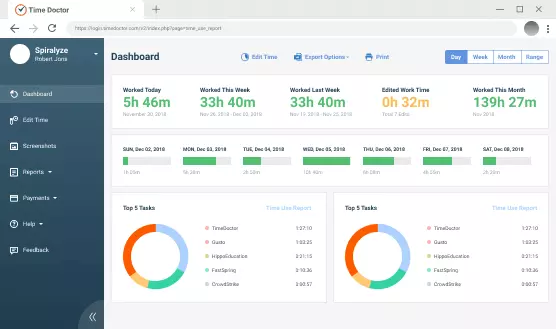
Sometimes, improving productivity relies on identifying tasks for which time is being wasted. That's where an app like Time Doctor can step in. It allows you to keep track of the time spent on doing tasks, taking breaks, and spending time on websites, and it reports on time expenses. A time tracker can also come in handy for people who swear by the Pomodoro technique.
Notable features
- Time tracking of web apps and pages. Whether you use specific apps and websites for work or spend time on web apps that are generally a time-wasting black hole (like Facebook and Youtube), you can monitor your own or the team's activity on such apps and sites.
- Track breaks. You can track the time spent off-line, which is important because spending too much time staring at a computer screen creates stress and is bad for your health, regardless of whether you're working productively or watching puppy videos.
- Cross platform connectivity. Time Doctor works on any operating system — Windows, Android, and iOS.
|
Christin Baumgarten — Mailbird Marketing Manager |
I fell in love with Time Doctor. It is simple to use and really helps me get back on track with my tasks. I also love that I can see how much time I spent on various tasks, and that again helps me plan my days and weeks because I can estimate the required time to get things done. |
#6. SaveMyTime
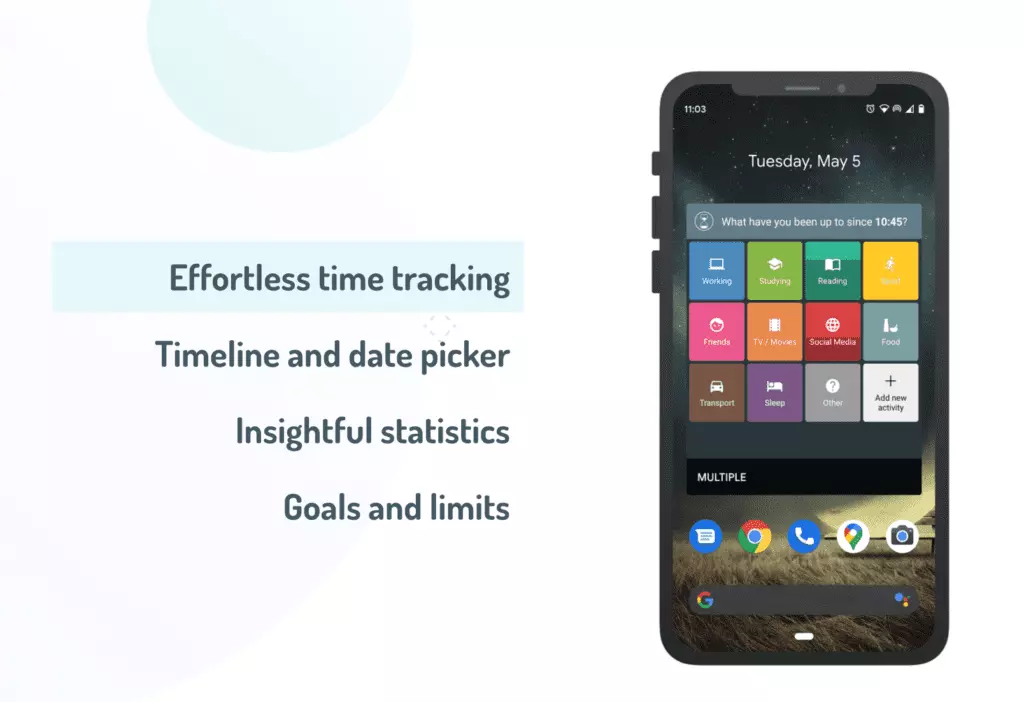
SaveMyTime is another time management app. It monitors your work online and offline and can be used on any Android device. This is especially useful if you spend a lot of time on your phone both for work and leisure.
Notable features
- Statistics. You can get insights into your mobile activity and identify when and on what you're wasting time. Statistics can also help you in identifying when you're the most productive.
- Timeline. The app can help you get a better idea of your habits with a timeline view of daily activities.
- Goals. You can set goals and monitor your progress. If you want to limit your social media use, you can set a time limit on the tracker and see how you're getting on or when you've run out of time.
|
Paweł Majda — Mailbird Senior C# Software Engineer |
My two main productivity enhancers are the Todoist task manager and the SaveMyTime time tracker. While Todoist is great at keeping track of what to do, SaveMyTime helps me find time for it by showing me when I am wasting time unconsciously — that is especially useful when I am working from home where I have many distractors. |
Personal Favorites
#7. Evernote
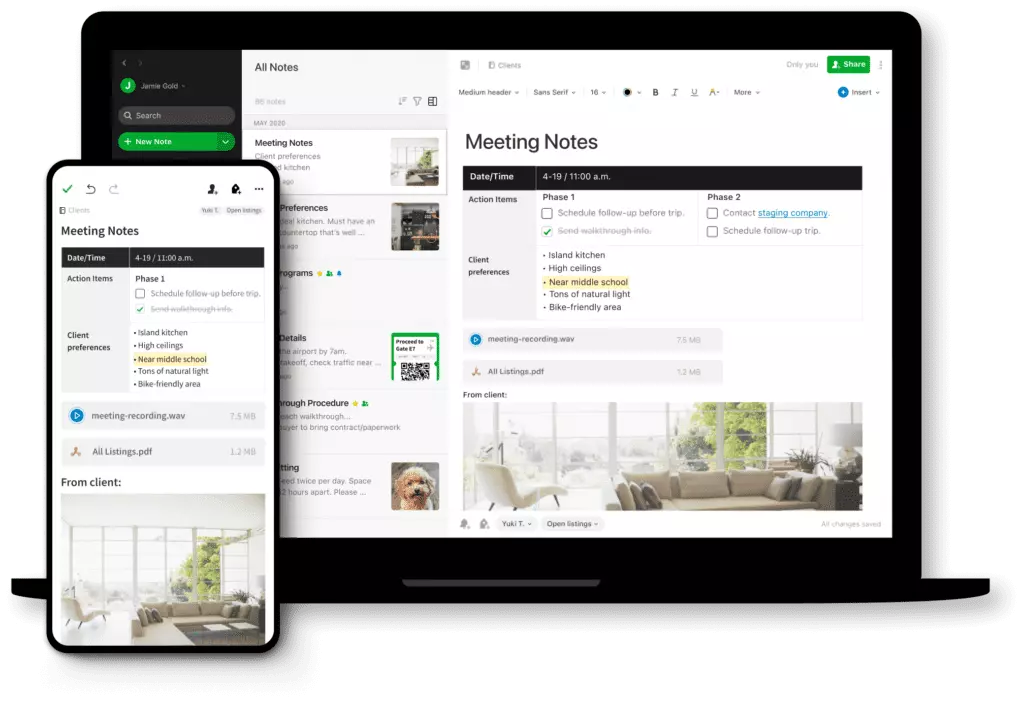
Notable features
- Web clipper. You can add bookmarks of web pages into the notepad or clip the whole page in a note and read it later from Evernote.
- Templates. Create typical note templates and spend less time jotting down your thoughts.
- Document scanning. Photographing documents, business cards, or receipts with Evernote is an easier way to store and retrieve documents than if you use your phone's camera.
|
Andrea Loubier Zarebinski — Mailbird CEO |
Ummm, Mailbird? I know, you'd say, "Of course she says that." But I really love it, because it has EVERYTHING I need to manage all my email accounts from different providers, all my productivity, task management app, calendars, contacts, and messengers in one place, especially now, when remote work and work-from-home policies are more important than ever. And also, I like Evernote and Asana: Evernote because I love to take notes anytime a new idea or business opportunity arises, and Asana for task and project management; this tool is everything for me and my team. |
#8. OneNote
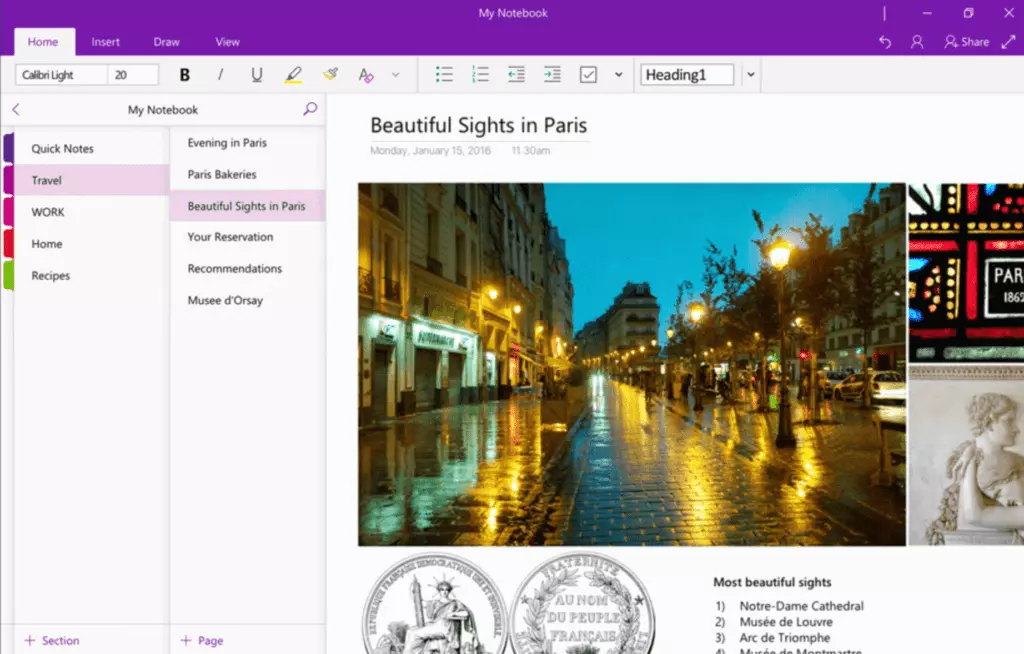
Are you an avid Windows user? OneNote for note-taking is a Microsoft product, which means it connects to the rest of the MS Office suite. It allows you to take notes, create lists, and even draw or write by hand.
Notable features
- Folder organization. You can organize your notes, lists, and reports into folders and subfolders for easier access.
- Ink annotations. It's easy to add highlights and annotations when you're working with a paper notebook. Well, you can do the same thing with memos in OneNote.
- Mixed media capabilities. You can add images and videos into your notes.
|
Mohammad Dimas — Mailbird Front End Developer |
My favorite productivity app that helps me work effectively is OneNote. I really like it. The interface is very good, it's available on most platforms, and it syncs flawlessly. |
#9. Any.do
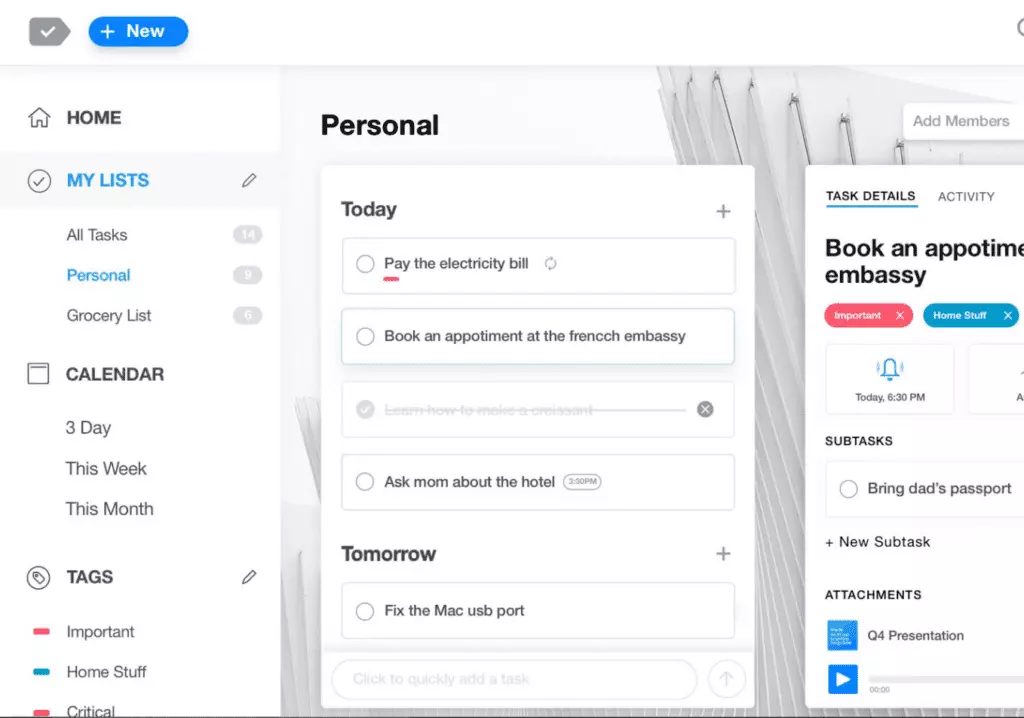
Team productivity relies on how productive each team member is. Any.do is one of the best productivity apps as it can help you stay focused on personal and work-related tasks with a handy planner and calendar app.
Notable features
- To-do lists. It's the app's primary feature. You can create tasks in a to-do format and they will be organized by day and/or week.
- Calendar. Keep track of your progress with the to-do lists by visualizing it on a calendar.
- Cross-platform connectivity. Stay focused on your agenda via a computer or any mobile device.
|
Daria Zolotko — Mailbird Support & QA Lead |
I love Pomodoro and Any.do; they help me stay focused. I use Inoreader to feed myself with info. |
#10. Inoreader
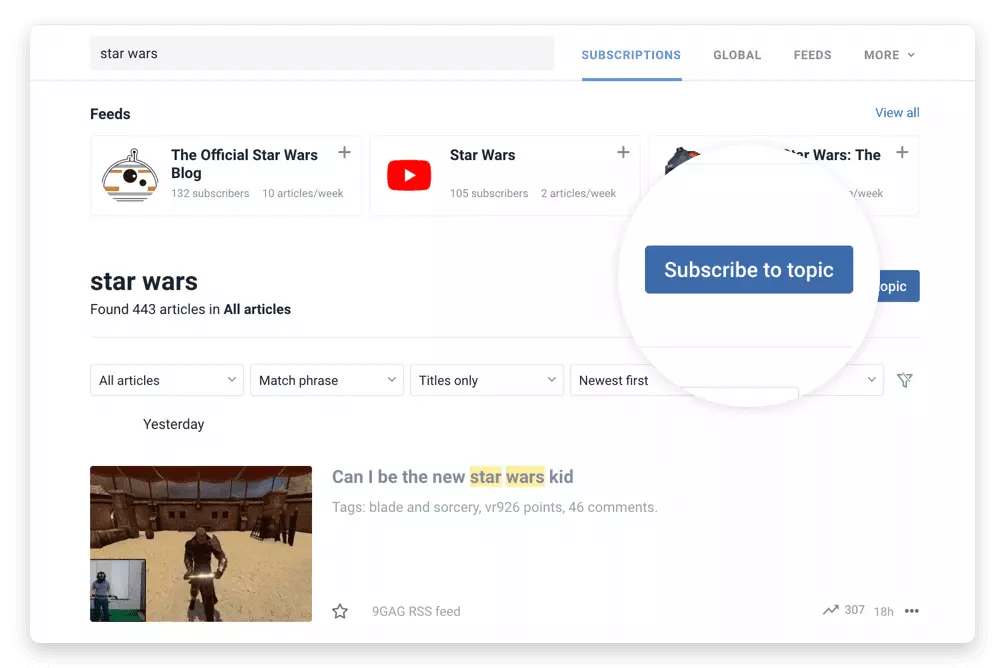
How do you stay on topic with the trends in your industry or profession? Inoreader allows you to filter your news feed to your liking via blogs, Tweets, RSS feeds, and other media content.
Notable features
- Automation features. Inoreader has an advanced filtering system that allows you to tailor the search precisely with different conditions.
- Keyword monitoring. If you subscribe to a keyword, the platform will send you any new arriving pages that mention that keyword in titles or posts.
- Mute. You can temporarily mute feeds that match your criteria.
Here's Mailbird's TOP List Put Together
- Asana — a task and project management tool
- Todoist and Any.do for personal checklists
- Evernote and OneNote to take notes
- Time Doctor and SaveMyTime to track time
- North Star for marketing experiments
- Inoreader to read feeds and stay informed
- And Mailbird to check multiple inboxes and unite most of your productivity apps in a single interface
What apps do you use to stay productive while working from home? What are your favorite paid and free productivity apps? Please share in the comments section below!
Bonus Update
Time Doctor, being a remote team themselves, created Remote Work: The Ultimate Guide to Doing Kick-Ass Work from Anywhere to share some great insights and tips, based on their experiences.
And one more bonus app: Fyle for seamless expense reports. Their product makes it easy to scale up and keep your books organized.