How to Write a Professional Email

Let's think of a professional email as a product kit.
When you assemble a piece of Ikea furniture, you don't create every part from scratch. You just connect the parts to one another and voila! Your fashionable new table or wardrobe is complete.
The same goes for a professional email.
When you send typical messages every day — to welcome, inform, follow up, and report — your main task is to prepare the parts you'll use and possibly adjust in advance so that every message takes just two or three minutes to construct.
Let's see how it is done!
A Perfect Chain Reaction: Five Elements of a Professional Email
At first, it may take some time to create your perfect email writing set, but it's worth it. So, let's get on with the ingredients.
Professional Email Address
When you receive an email from an unknown sender, there's always a moment of hesitation when you think: "Is it spam?"
If the sender's email address is something like [email protected], you may not even open the message.
So, if you want to give your emails a chance to be opened, the first thing you should do, before you even write a professional message for the first time, is create a professional email address on your business domain.
If you don't know how to do it, check our guide to creating a business email address.
1. Subject LineHow to start a business email? With a good subject line — it's the first and most important ingredient of any email you create.
If it doesn't include enough information or is misleading, it may end up unread or go straight to spam.
A good subject line should always be concise and summarize the reason for sending the message or clearly present the goal of communication.
Consider these two examples:
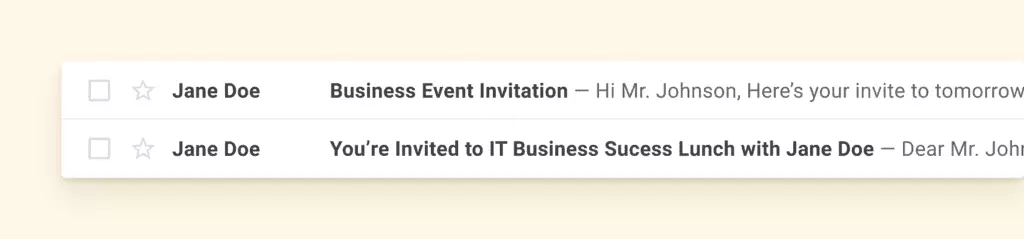
The first one is okay, but it barely touches on the topic and doesn't inform the recipient about the essence of the event. The second subject is more informative and complete, and it perfectly captures the content of a great email, much like when you use a service to write my essay—clear, concise, and to the point.
2. GreetingAn email is pretty similar to a regular meet-up in which you greet someone before saying anything else.
How you greet a recipient depends on your relationship with the person.
If you are sending an email to your colleague, you may use a more informal salutation and greet the person by saying "Hi" or "Hello," followed by his/her first name.
On the other hand, if the relationship is formal, a more appropriate greeting would be to use the person's family name, for example, "Dear Mr. Smith."
It's best to avoid the phrases, "To whom it may concern" or "Dear Sir/Madam" in formal writing. Both are outdated and may be perceived as you not trying hard enough to find the contact's name. Your message could also be viewed as a cold email, and if that's not your aim, choose another greeting.
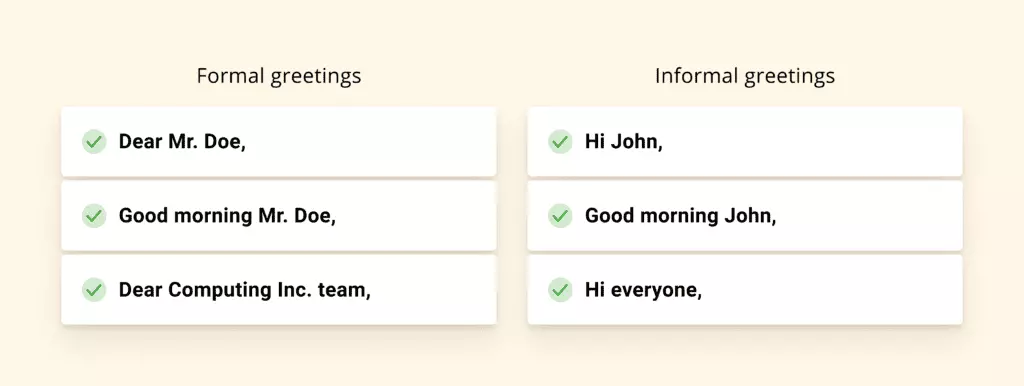
If you're unsure how to greet people properly, check out our guide for email greetings.
3. BodyThis section is pretty similar to your real-life conversations.
If you know the name of the person you're emailing, get straight to the point. Possibly, add some personal questions about their well-being at the beginning.
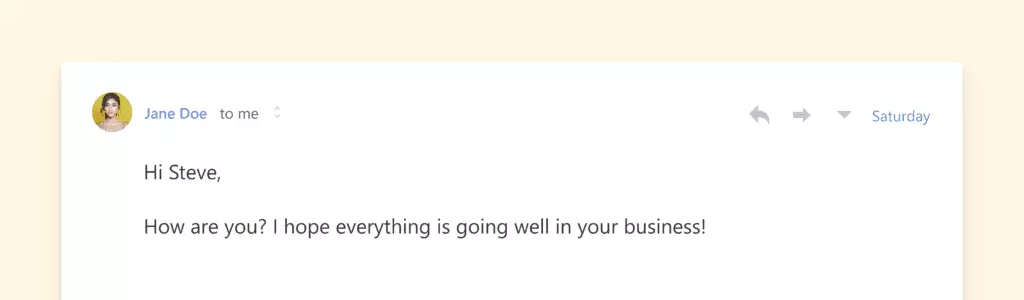
If you don't know the person, first explain who you are and how you found him/her.
You can start by saying, "I am writing to enquire about …" or "I am writing in reference to… ."
If you make your purpose clear early on, there will be less need for clarification later on in your business communication — another time-saver.
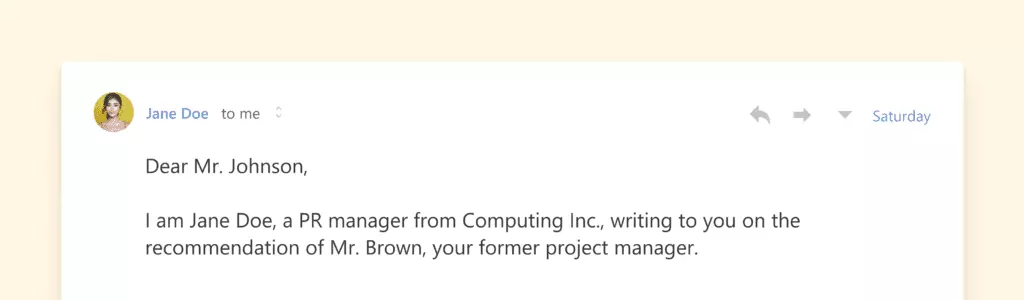
The tricky part about the body is that it should contain detailed information but also be clear and concise.
Make the whole message as short as it can be while conveying the essence of what you are saying. To improve email communication, rewrite your text to make it clear and concise. Shorter messages save time and increase the chances your recipient will read them to the end.
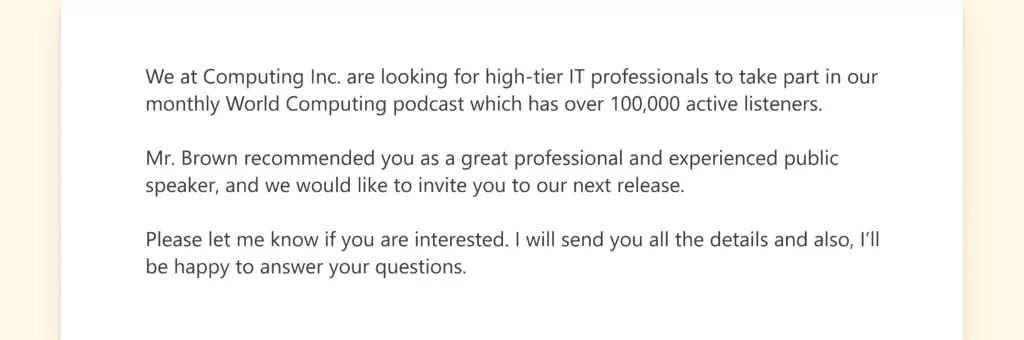
In this example, all the essential information is written in short sentences and takes only three paragraphs to read. All the details are left for the second email if the recipient is interested in continuing the conversation.
4. ClosingHow you end an email can also affect the success of your future conversations.
The best way to end a business email is with a call-to-action that would prompt the recipient to make the next move. It could be something as simple as, "Look forward to hearing from you."
Also, it's good manners to use transitional phrases between your closing and the signature. These include:
- Best regards,
- Sincerely, and
- Thank you.
However, avoid saying "Best wishes" or "Cheers" unless you've intentionally set a cozy atmosphere or it's a holiday-related email, such as a pre-Christmas promotion. Reserve the more laid-back transitions for informal emails.
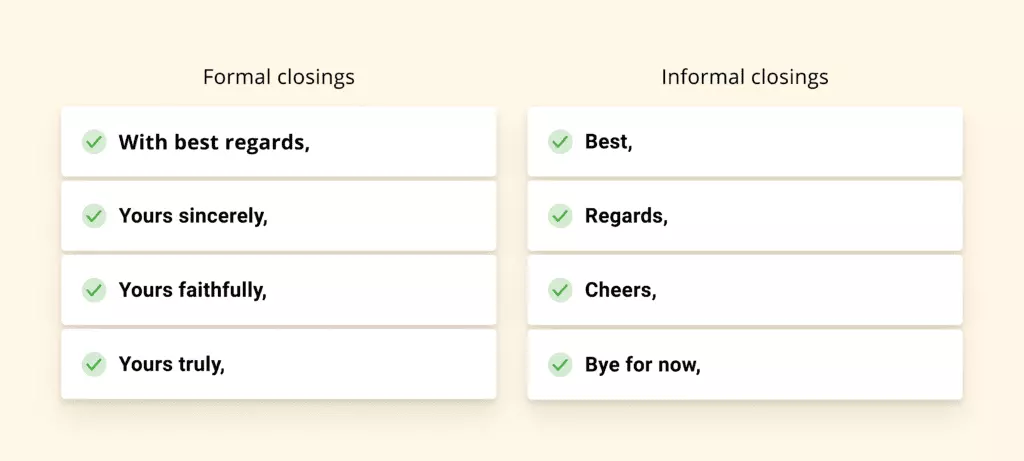
This last element is used to identify yourself. In addition to your first and last name, it's also good to include the following details:
- Your position in the company or your professional job title;
- Your affiliate company or organization;
- Your contact information: phone number with a prefix if you work internationally, company or personal website, office address, social media links (but only what coincides with your professional goals); and
- A photo of you or the company logo.
If you want to receive some guidance as well as great examples, read our guide to creating a professional email signature.
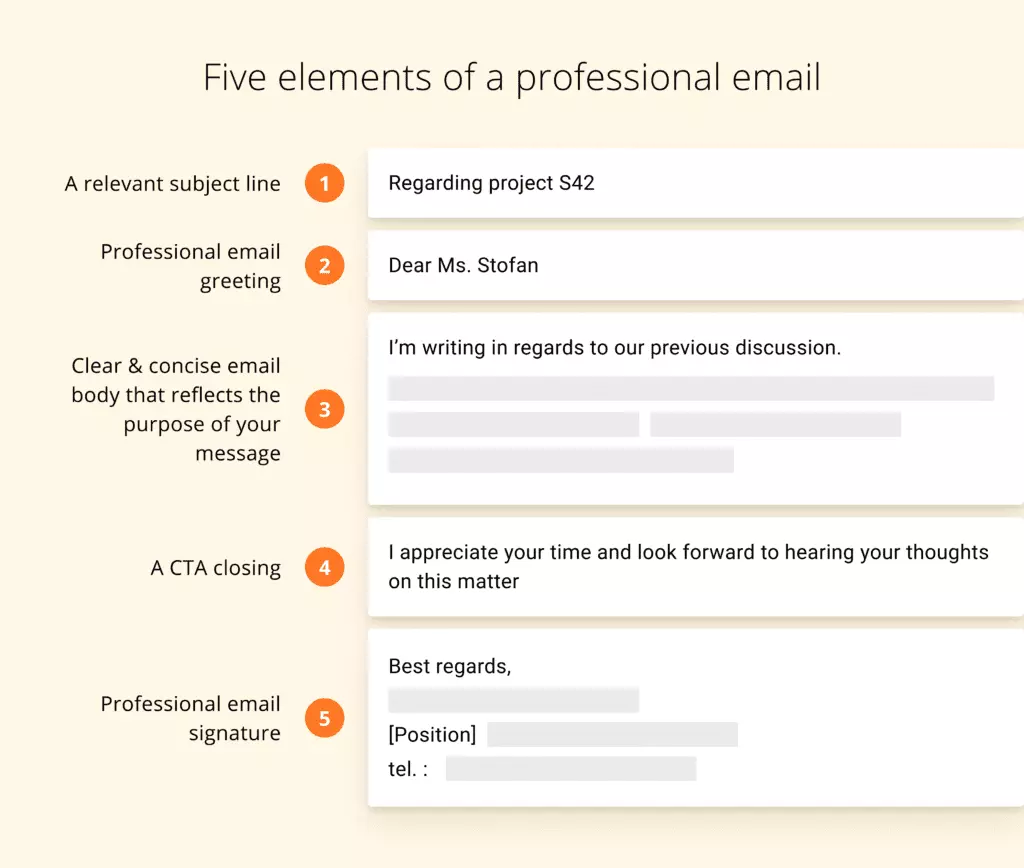
5 Steps to Writing Great Emails
Now, let's get back to the construction! Here's how it goes.
Step 1. Create the body
Considering the recipient and the goal of your email, try to make it clear and succinct so that it takes just a couple of seconds to understand what you mean. Try to use short sentences and paragraphs and avoid long reads.
If you want to save time, you can create professional email templates for the different types of messages that you send regularly and then just copy and adjust them instead of writing them from scratch.
Alternatively, you can also use Editpad AI email generator to automate the process and quickly generate customized emails.
Step 2. Check yourself
Before you hit the Send button, read the message at least twice to make sure you haven't made any typos or mistakes. Even if you are confident of your writing skills, use a grammar-checking tool, such as Grammarly and GrammarIn, to confirm you haven't missed anything.
Step 3. Add a signature
Don't forget to add a signature at the end of your email, right after your "Best regards" or "Thanks" phrase. Better yet, create a professional email signature manually or with a template; go to your email settings and add it in the appropriate field to make it automatic so you don't have to type it every time.
In Mailbird, you can add an automatic signature in the "Identities" tab.
Step 4. Add a recipient
Leave adding recipients until after you're finished writing your email. This way, you minimize the chances of accidentally sending an unfinished email.
Keep in mind that if you send an email to multiple people, all recipients can see the other contacts you've sent the email to. Consequently, sometimes it's better to use the BCC feature if you don't expect them to engage in a conversation.
Step 5. Send or schedule your email
Now your email is ready to be sent. You can send it right away or schedule it to be sent on another day or maybe a few hours later. Timing is key, especially if you are sending marketing emails.
How do you choose the best time and date? For work and business emails, a safe bet is delivering the email in the first half of a workday, according to the recipient's time zone.
With marketing emails, it can be a bit trickier. According to GetResponse and Experian:
- The best day to send emails is Tuesday. Tuesday emails have an open rate of about 18%.
- Thursday has a slightly lower rate, making it the second-best choice.
- The open rate also increases during the first half of the workday.
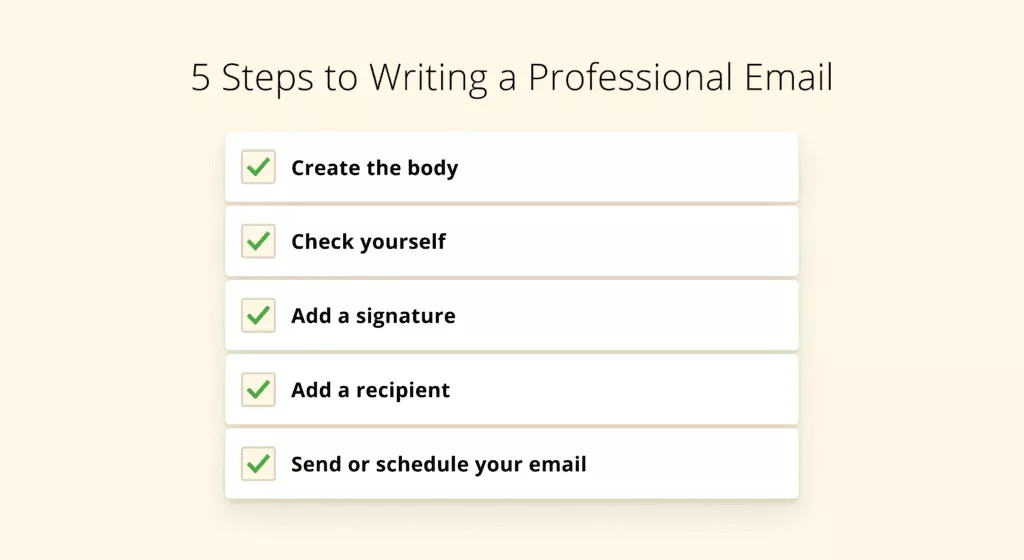
Professional Email Writing Tips
Here are a few more tips on how to write a business email and present yourself—and your company—in the best light.
- Double-check everything. Paying
attention to even the smallest details can save you a lot of trouble.
Always proofread the message, make sure that you're emailing the right person, and check whether you've added the promised attachment. -
Avoid using capital letters, too many exclamation marks, and excessive emojis. Even if you just use caps to emphasize a part of your message, it may sound like you're shouting at the recipient.
Using an exclamation mark to show excitement is acceptable, but avoid putting them in every sentence or using a few in a row. Emojis are acceptable in some cases, but don't load your email with them.
Your professional emails should not look like this: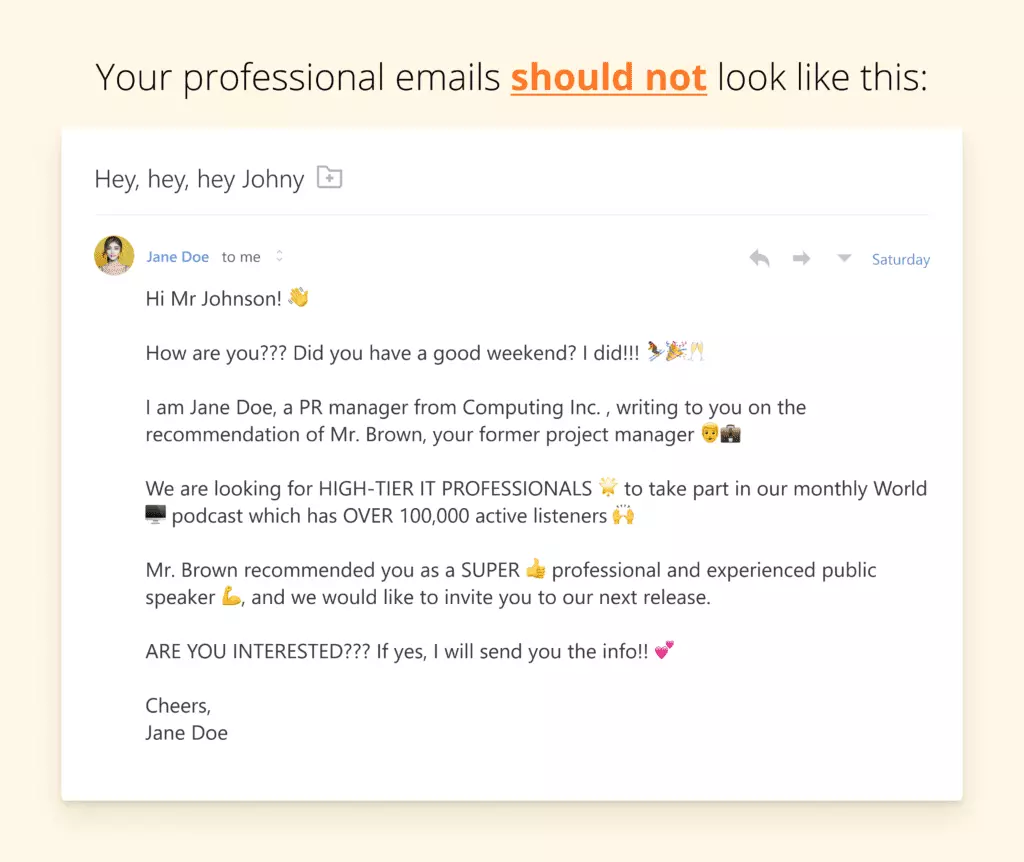
What your emails shouldn't look like - Use pro features to save you time. Mailbird, unlike simpler email clients, comes with many great features, such as:
-
- Undo Send, which lets you cancel a sent email during the 30 seconds after you've sent it, depending on your settings.
- Schedule Send, which allows your emails to be released at any time, even when you are not online.
- Snooze email, which lets you temporarily remove an incoming message from your inbox and check it when you have time.
- Always stay positive. Communicating with clients and business partners is not
always easy. Sometimes, they may even cause frustration, but don't take the bait!
Keeping a polite and positive tone, even if you have to write about something negative, can turn the tables in your favor. On the other hand, negative communication can lead to misinterpretation and unnecessary complications. - Follow up when appropriate. It's not uncommon for a message to get lost. If
you've been waiting for a reply for two workdays or more, consider sending the recipient a friendly follow-up -
ask if they need more time to complete a task, want your help, or need any clarification.
If your recipient is a client or a prospect, avoid sending multiple follow-ups. They may just not be interested in your message and have chosen to ignore it.
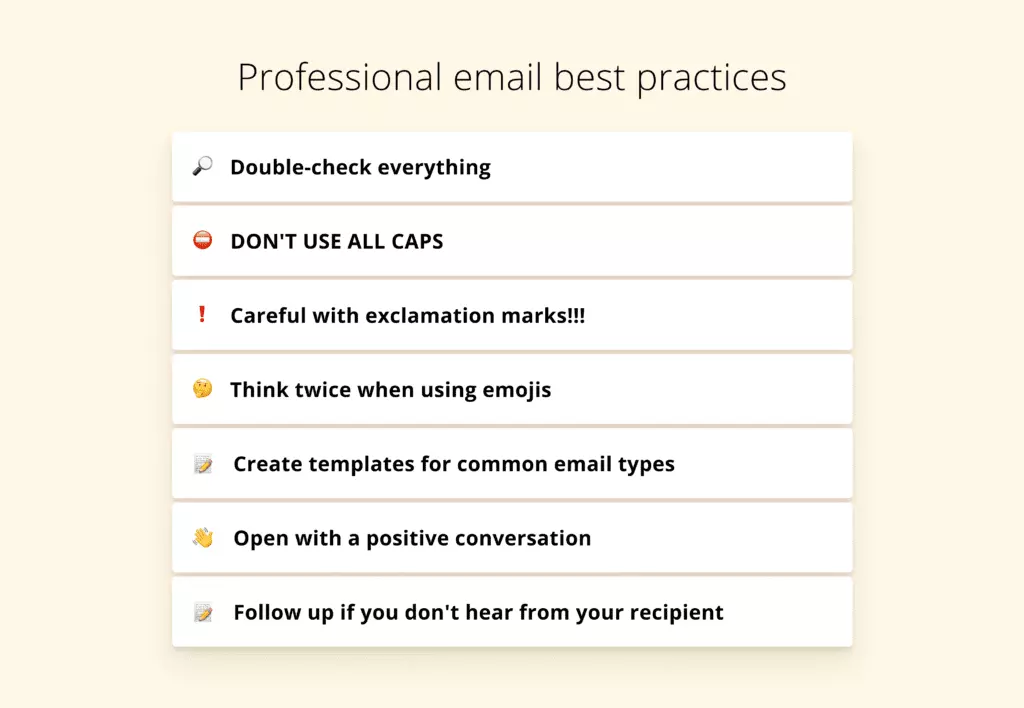
Professional Email Writing Examples
If professional email writing seems easier said than done for you, here are a few ideas that can help you get started.
1. New beginnings
A common example of when you would need to enhance your email professionalism is when offering someone a job opportunity or a collaboration. Here's an example:
Subject line: Oracle Consultant Contract Opportunity
Hello Charlie,
Hope all is well. I'm writing to you because I am managing an accounting system development project for a construction firm here at Numbers Development and seeking an experienced Oracle consultant to assist with API integration.
This is a four-month opportunity starting on April 2nd, and we estimate roughly five hours per week—weekly calls and progress reviews. Most of the team works remotely but you are welcome to our office if needed.
Please let me know if you're interested in discussing this project in more detail and we can set up a Zoom call. I look forward to hearing from you.
Best Regards,
Amari Levy
Senior Project Manager
Numbers Development, Inc.
2. Team professionalism
Even if you work in a laid-back company environment, a basic level of professionalism in email communication allows for clarity and mutual respect. Here's how a message to your colleagues could be written:
Subject line: End-of-Year Party Organization Meeting Canceled
Hi team,
The party organization meeting scheduled for tomorrow morning has been canceled.
I apologize for the inconvenience, but I know everyone will welcome a slower start to the day. We will reconvene at a regular time on Thursday.
Have a nice rest of the day!
Regards,
Quinn Emerson
HR Coordinator
3. Hope you missed me! A follow-up email
If you haven't heard from a recipient for a few days, prompt them to take action with a follow-up email so it comes back to the top of their inbox. It can be something like this:
Subject Line: Re: Availability for Onboarding Session
Hi Jordan,
I just wanted to check back with you regarding the date of your onboarding session with Mr. Mentor. Please let me know if March 8 or March 11 works best for you.
Thank you!
Riley Sawyer,
Executive Assistant
Numbers Development, Inc.
Conclusion: Your Professional Email Writing Kit
So, here we are! It may look like a lot to read and implement, but once you use these steps and tips your writing time will shorten to just two or three minutes for every email you send.
If you want to optimize your email management time, try Mailbird with its professional productivity features. Here's what users have to say about it:
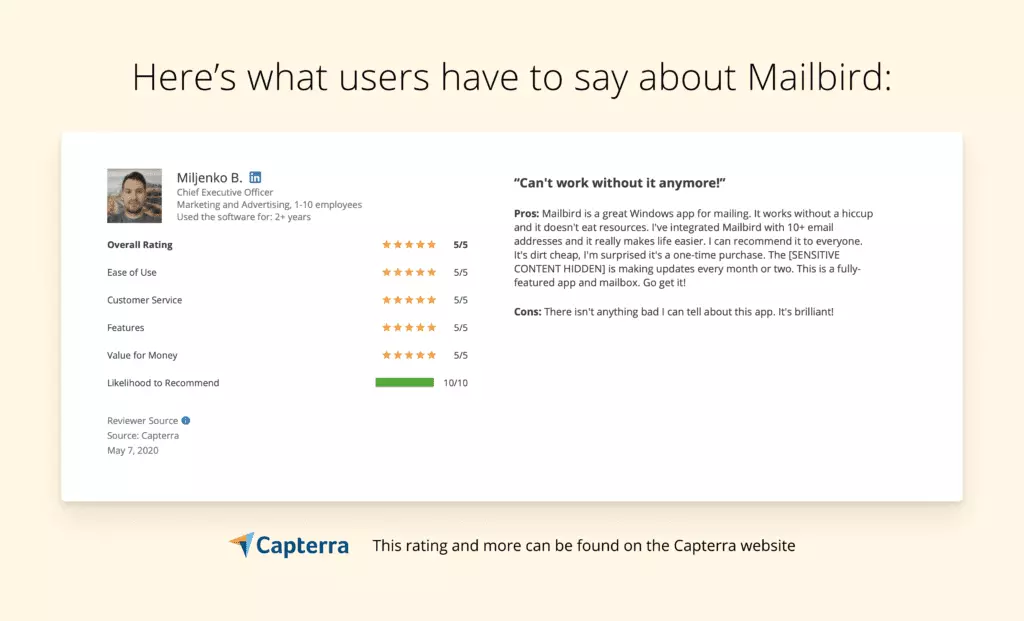
FAQs about Professional Email
How do you start a professional email?
A standard professional email address format uses a combination of your first and last names and a domain name. However, if it's a business email address, since the domain is usually the name of your company, the first part can be the name of a department.
Is it professional to have numbers in your email address?
Random numbers in a professional email address are not advisable. You could use a phone number as an email address; however, that will hardly be deemed professional. You're also giving up your phone number sooner than you might want to.
How do I make a good email address?
A good email address is always a combination of your first and last names. It's a safe bet; however, if someone has a similar first or last name to yours and uses the same email service provider, then you might be in a bit of trouble. In such cases, it's better to opt for a custom domain name.
