Inky Email Client: Review & Awesome Alternatives

Did you know the Inky email client was discontinued some time ago? The Inky company decided to focus solely on email security and anti-phishing software.
In this article, let's make an Inky email review and help you find an equally good or even better app.
What Was the Inky Email Client? Review
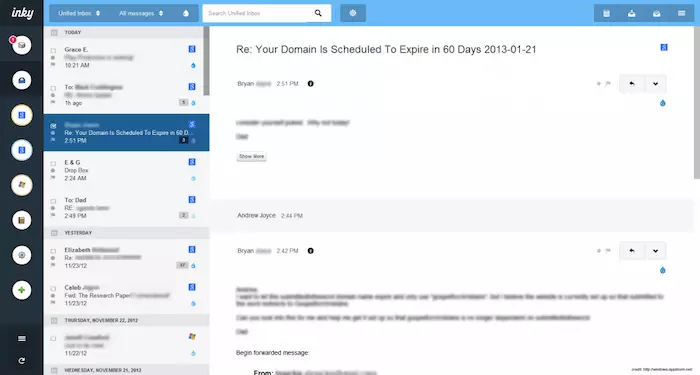
Inky Mail was a desktop email app for Windows and Mac. Its main calling card was its state-of-the-art security features to handle your emails. Built-in encryption and anti-spam filters made it one of the safest desktop email clients out there.
- Key Features
-
Inky Mail was one of the best desktop email clients for managing all your email accounts. Let's look at some of its features - which are what you should look for in an alternative client.
- Security
-
Although an email client no more, Inky offered end-to-end encryption on every email you shared. This feature ensured that only you and your recipient would be able to view the contents of your encrypted email conversations. Fortunately, you can still get this feature as stand-alone software.
This is a great safeguard against anyone hacking into your email conversations, especially when they contain sensitive data. Most of us don't need end-to-end encryption, but it's very valuable to employees in industries such as Investment Banking and Aerospace and Defense.
Additionally, the email app had a built-in intuitive spam filter that functioned as a guard against phishing attacks. The Inky phish fence could analyze where your emails were coming from and notify you if the sender had a reputation for spoofing or sending phishing emails. This way, you were able to avoid any phishing emails easily and keep your PC secure.
- Unique Sorting Capabilities
-
One of the best Inky Mail features was its unique sorting capabilities. The app would organize your emails in the inbox according to how relevant they were to you.
Inky used machine learning to determine relevance on a scale of one to ten. It could analyze which emails you opened and which you tended to leave unread to come up with a prediction of which emails mattered most.
- Notes Feature
-
Another cool Inky Mail feature was its Notes. With it, you were able to share notes to yourself in the form of emails.
All you had to do was compose an email and share it with yourself. All these self-sent emails were put into a separate Notes folder so they were easily accessible.
This gave you a small space dedicated to emails you've sent to yourself that could function as a handy notebook within your email client!
The Drawbacks of Inky Mail
Inky Mail also had flaws we don't want to see in any great email client.
- Lack of Email Filtering
-
While Inky offered great sorting capabilities, it didn't have much customizability when it came to email filters and folders.
As a result, you couldn't create your own folders to sort out emails and organize your inbox. You would have been stuck with the standard Spam, Drafts, and Trash folders.
- Limited Features
-
Inky's email client-centered around email account security and mail protection, and there wasn't much else in store for the user. While this isn't a deal-breaker, many people like to have some other functionality in their email client.
- Limited Integrations
-
A lot of other email clients that aren't feature-rich rely on multiple integrations to add that feature punch to their clients. Unfortunately, Inky didn't offer you loads of integrations either.
Three Great Inky Mail Alternatives
Since you can no longer get the Inky email client, here are three great alternatives to try as the perfect fit for your email account management needs. Let's jump into Claws Mail, and Mailbird reviews.
- Mailbird
-
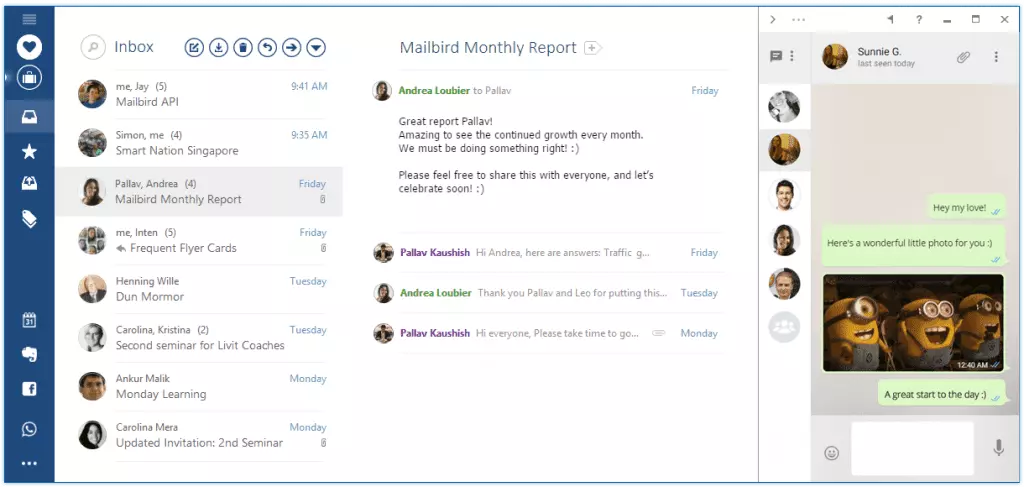
Mailbird four-pane layout Mailbird is a must-try if you're looking for Inky email alternatives.
It's got loads of customizability and features that elevate it over most other desktop email clients. Additionally, the Mailbird team is hard at work rolling out new email features and regular updates to keep up with their customers' needs!
Here are some of those features that make Mailbird special -
- 1. Unified Inbox
-
No Mailbird review can be complete without mentioning this feature. Mailbird's unified inbox is one of its key features. It allows you to access emails from multiple email accounts in one unified space on your desktop.
You won't have to worry about logging on to multiple web applications like Gmail and Yahoo to access emails anymore. As all your email accounts are integrated with Mailbird, all those emails - regardless of where they were sent - are accessible!
Mailbird supports almost any IMAP or POP email account, so compatibility with an email provider isn't an issue. Gmail, Yahoo Mail, Outlook, a custom email provider - it doesn't matter!
Also, with Mailbird's automatic server detection, you don't have to worry about manually adding your new email account's server details - Mailbird takes care of that for you.
Color Coding
Another cool feature of Mailbird's unified inbox is that you can color code each of your email accounts.
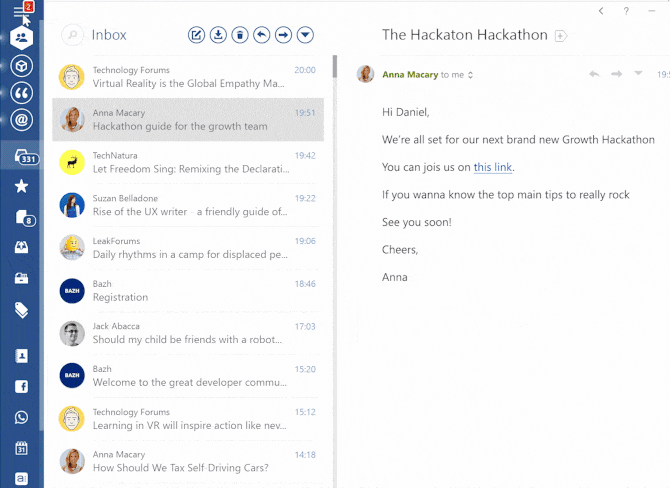
Multiple email account management in Mailbird This makes it super easy to identify which account an email belongs to. As each account has its own color, you won't have to worry about mixing up your email accounts!
- 2. In-Line Replies
-
Ever receive an email from someone who had tons of questions? You try to address each one, but you might end up missing one or two.
With Mailbird's in-line reply feature, you won't have to worry about that again. It allows you to respond to questions right under them - within the mail itself!
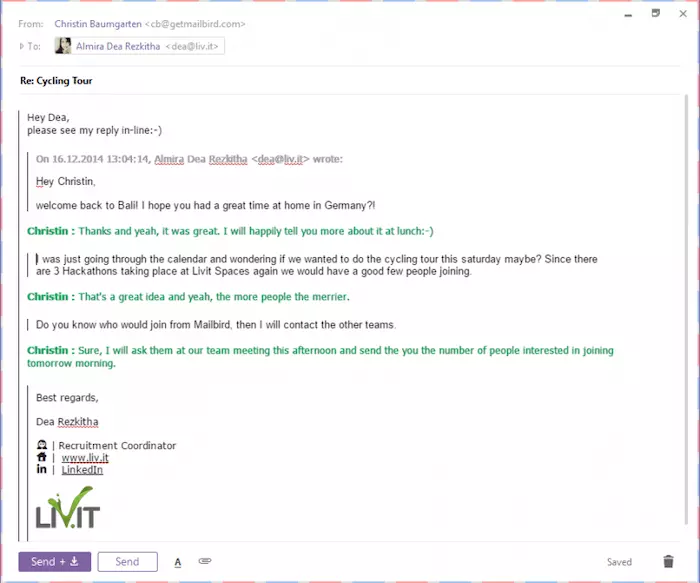
Mailbird in-line reply In-line replies also make it far easier for your recipient to see your answers. They're right under each question - not bunched up in a big follow-up paragraph.
If that wasn't enough, Mailbird allows you to color-code and add your name to each of your replies for an extra layer of personalization!
- 3. Attachment Reminders
-
Mailbird's attachment reminder feature is another very useful tool to have. With it, you won't have to worry about forgetting to add an attachment to an email ever again!
Here's how it works.
Mailbird can determine whether your email needs an attachment or not depending on what you've written in your mail.
So, if you mentioned the word "attach" in your email but didn't attach anything before clicking send, this is what you'll see -
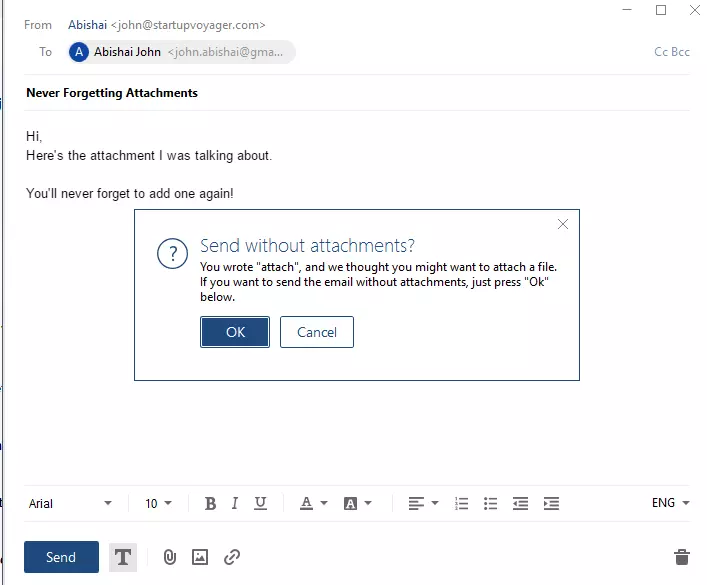
Mailbird attachment reminders Pretty handy, right?
You can now add the file that needed to be sent!
- 4. Snooze Emails
-
With Mailbird's Snooze feature, you can snooze unimportant emails for the time being to ensure that your inbox only has priority emails.
You can select how long these unimportant emails are snoozed for - it could be an hour, a day, or a week!

Mailbird snooze feature Once you select the time period, Mailbird will tuck these emails away so they're no longer part of your primary inbox at the moment.
What this does is allow you to address your priority emails far faster, as you don't have tons of unimportant emails in the way anymore!
After the time period you selected is up, all these snoozed emails pop back in your inbox where you can now address them with ease.
The Snooze Folder
Another cool thing about Mailbird's Snooze feature is that you can still access these snoozed emails - even if their snooze period isn't up.
Just go to the Snooze folder in Mailbird, and they'll all be waiting for you!
- 5. Tagging Feature
-
Mailbird's tagging feature makes it incredibly easy to add a recipient's email address to your email.
Instead of manually going through your contact list to add recipients, just type "@" followed by their name, and Mailbird will go through your contact list to add the email address to your email!
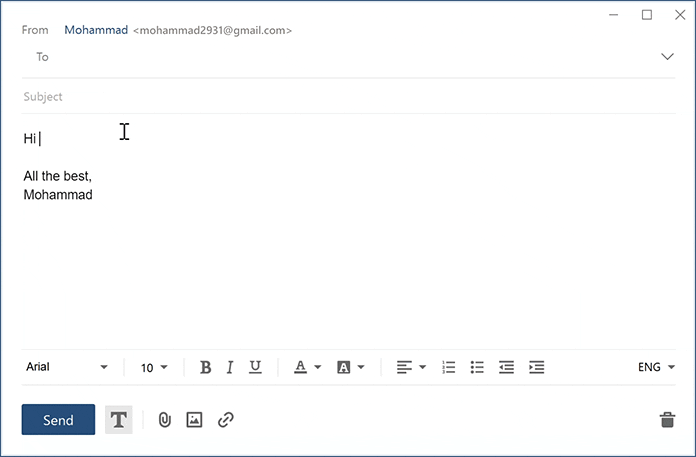
Mailbird email tagging You can even select whether you want the email address to be added as a primary recipient or as a CC.
This makes the process of adding people to your emails as easy as tagging someone on social media!
Why Mailbird Is Better Than Inky Mail
Here are a few reasons Mailbird is a better solution for your email needs than Inky Mail.
- A) Loads of Features
-
While Inky Mail had great security features to guard against phishing and other suspicious emails, it didn't offer you too many features.
Unlike the Inky app, Mailbird gives you tons of useful features to make it much more than just another email client.
You have productivity features, such as tagging to make it easier to add people to your emails, and safeguards in place, such as the attachment reminder to ensure you won't forget to add attachments to your emails!
All this makes Mailbird a huge improvement on any regular email client, as you're able to do so much more than just access all your emails in one place!
- B) Integrations Galore
-
One of the Inky app's drawbacks was its lack of integrations.
Mailbird, however, has tons of them!
Here are just a few integrations:
- Calendar apps like Google Calendar
- Video calling apps like Veeting Rooms
- Social media apps like Facebook
- Messaging apps like WhatsApp
- Storage apps like Dropbox
With these integrations, you'll have all the functionality you need to make Mailbird an integral component of your daily email management process.
Additionally, you're not just limited to adding an app for Windows from the Windows Store - the Mailbird add-on library is much larger!
For an entire list of Mailbird's integrations, click here.
- Pros
-
- Support for almost any IMAP or POP account
- Automatic server identification for easy setup
- Loads of helpful features for additional functionality
- Easy contact list management with the ability to merge and link contacts
- Tons of integrations
- Lots of customizability regarding theme, layout, and shortcuts
- Regular service and feature updates
- Cons
-
- Supports Windows 7, 8, 10, and 11, but the Mac version is still in the making
- No Android or iOS mobile app
- Customer Ratings
-
Capterra - 4.5/5 (262 reviews)
G2 Crowd - 4/5 (52 reviews)
- Claws Mail
-
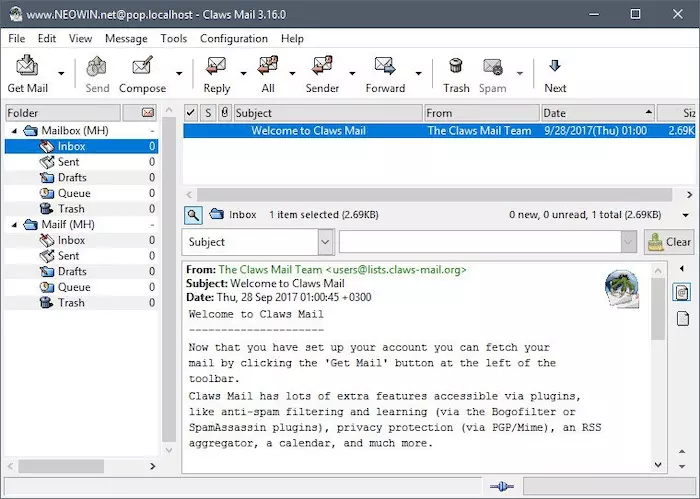
Claws mail Inky alternative Claws Mail is a great free email alternative to Inky Mail.
Here are a few of its features that make it a great option for you.
- 1. Open-Source Nature
-
The coolest thing about the Claws Mail desktop app is that it's built on an open-source framework.
What this means is that anyone can obtain the source code of the software and edit it to suit their own needs.
Therefore, you can add as many custom integrations and plug-ins as you want to! These can be things such as an RSS feed reader or even Spam checker plug-ins!
- 2. Reliability
-
Another great factor of the Claws Mail platform is that it's very reliable.
Claws Mail undergoes regular updates to keep up with any glitches that have crept in to ensure you have an error-free experience for the most part.
Claws Mail also tends to be extremely quick when it comes to email management, as it's constantly optimized with these service updates!
- 3. Filtering Capabilities
-
One thing that Claws Mail does very well is filter your emails. You have complete freedom when it comes to creating your own custom folders to categorize and filter all your emails.
These filters can range from categorizing emails according to the sender or even content! As a result, organizing your inbox in Claws Mail is a breeze!
- 4. Completely Free
-
A lot of people turn to the Claws Mail platform because it's completely free - there's no paid variant with any additional features. You get all the functionality it offers for no charge whatsoever!
The Drawbacks of Claws Mail
Like most other desktop email clients, Claws Mail isn't perfect. Here are a few drawbacks you may face while using it.
- A) Rigid UI
-
A big drawback of the Claws Mail platform is its limited customizability when it comes to tweaking its interface. There are no options to change the theme or layout of Claws Mail, which can be an issue for a lot of users who value customization.
Additionally, the current Claws Mail UI resembles some dated web applications and could use an upgrade.
- B) Difficult Setup
-
The Claws Mail desktop app does not support automatic detection of POP and IMAP incoming servers. Therefore, you'll have to manually enter the server settings in order to add your accounts. This can be a troublesome process - especially for beginners.
Additionally, because of the absence of an automatic setup, transferring your files and contact lists from Gmail, Yahoo, and Microsoft Outlook can be a difficult process.
- Pros
-
- Open-source for loads of custom integrations and plug-ins
- Powerful filtering capabilities
- Very reliable and quick
- Regularly updated
- Can support Windows and Linux
- Cons
-
- No automatic server identification, which makes it hard to add multiple email accounts
- Complicated setup with email provider syncing issues
- Dated UI
- No real customizability with regard to the theme and smart views
- No Android or iOS mobile app
- Customer Ratings
-
G2 Crowd - N/A
Capterra - N/A
Conclusion
The Inky email client was a good one. But it's time to move forward.
Mailbird, and Claws Mail can offer you far more when it comes to email productivity.
Be it Mailbird's all-around package or Claws Mail's open-source nature - they both deserve a look.
In the meantime, why not sign up for a free trial of Mailbird and experience it yourself?
Frequently Asked Questions about Inky Email Client
What is the best email client to use?
One of the best email clients to use is Mailbird. It has multiple features for productive email management, including a Unified Inbox and a system of filters and folders to keep your email organized. Mailbird is also highly customizable to suit a variety of preferences.
What is the best free email client for Windows 10?
Some of the best free email clients for Windows 10 that have a free version are:
- Thunderbird
- Outlook
- Mailspring
What email client works best with Gmail?
Mailbird is one of the best email clients that works with Gmail. It has functionality that enhances all the features people like in Gmail. Most of all, it integrates well with the G-Suite apps.
What is the difference between client-based email and webmail?
A desktop email client usually offers fewer distractions than a webmail email client. Because you don't have a ton of browser tabs opened in front of you, so you can focus on email. Among other perks, you can work with email clients offline, and they often offer more capabilities in terms of managing more than one account, such as Mailbird's Unified Inbox.
Can I use Mailbird with Windows 11?
Of course. Mailbird is ready for the updated operating system, so you won't have trouble using it when you switch to Windows 11.