Claws Mail: Features & Top Alternatives

In this article, we'll give you a detailed Claws Mail review to help you decide if it's the right solution for you.
Thinking about downloading Claws Mail?
In this article, we'll give you a detailed Claws Mail review to help you decide if it's the right solution for you.
We'll also give you two great Claws Mail alternatives to ensure you find one that suits your needs perfectly!
Here's what to expect in this Claws review.
What Is Claws Mail? Review
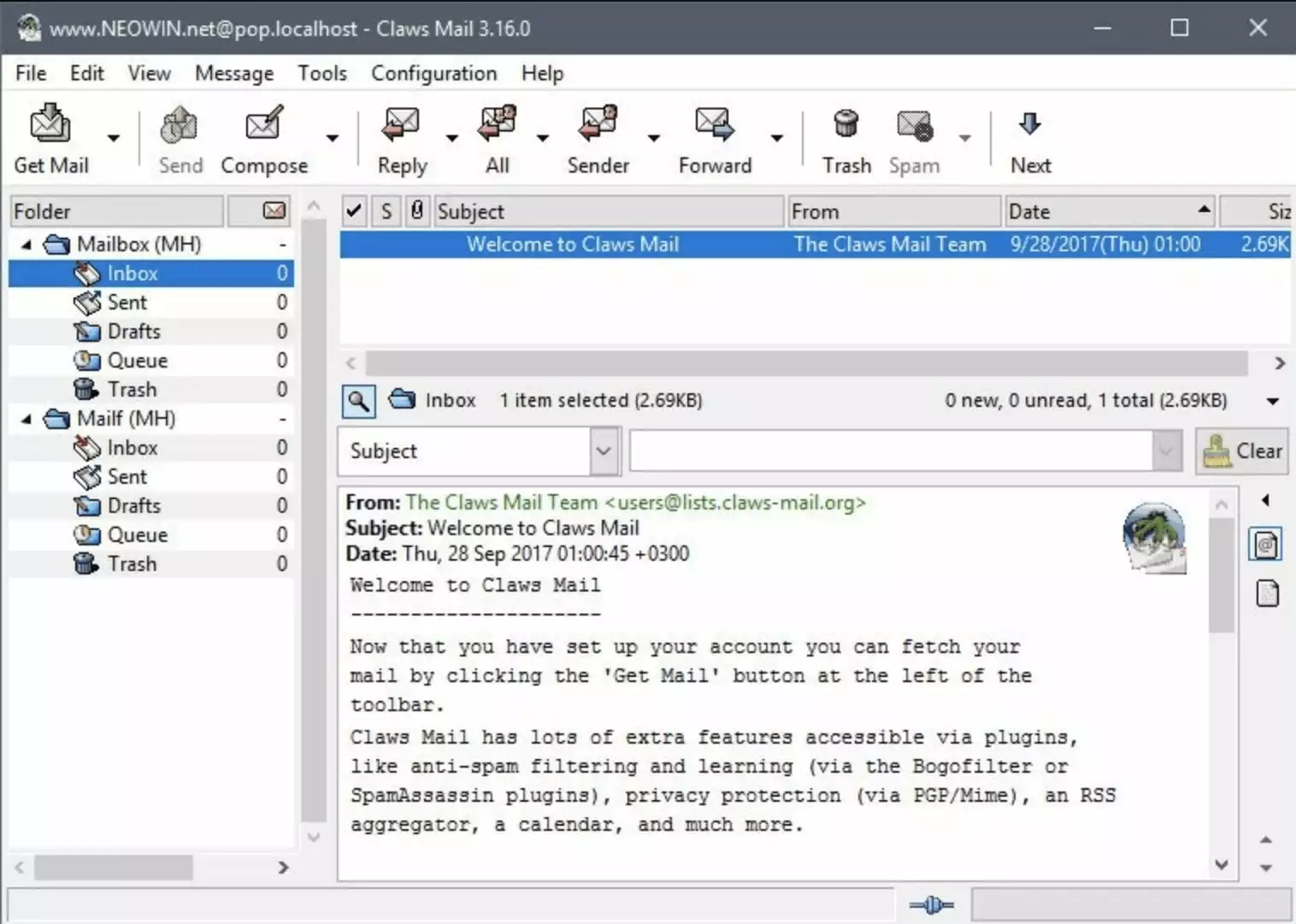
Claws Mail is a free and open-source desktop email client that was first released back in 2001 - over 18 years ago! Despite its longevity, the email client undergoes regular updates and keeps up with modern needs.
As it's one of the few open-source email clients out there, it gives users a lot of flexibility when it comes to adding custom integrations and tweaking the software.
In addition to supporting Windows, Claws Mail can also run on Unix-like systems such as Linux distros and Solaris.
What Does Claws Mail Do?
Claws Mail gives you a unified space to access all your emails from all your accounts.
With it, you'll be able to send and receive emails from multiple accounts without having to log onto each one separately!
Additionally, as it's desktop-based, you can access all these emails without having to log onto a web browser!
The Key Features of Claws Mail
Claws Mail has tons of useful features that make it one of the best email clients on the market today.
Let's go over some of them:
- 1. Open-Source-Based
-
Before going into detail as to why this is a great feature, let's clarify what open-source means.
An open-source software application is one that allows its source code - what it's essentially built on - to be readily accessible to anyone who wants it. As a result, anyone with the source code can modify the software to fit their own needs and preferences!
With the Claws Mail Windows email client, you can add as many custom integrations and settings as you want. These can range from incorporating Linux package codes like command sudo and starttls or even running it on any Linux distros you like!
This way, you'll be able to create your own compatibility and functionality for your app.
- 2. Filtering Capabilities
-
When you receive tons of emails on a daily basis, it's important to be able to organize them effectively.
With Claws Mail, you'll be able to do that easily.
You can add as many custom filters to your inbox as you like, such as sorting emails according to sender or even content. This way, you're not limited to the traditional Spam, Draft, and Trash folders.
Also, as you're able to organize your emails effectively, you won't have to worry about emails getting jumbled up and dealing with a messy inbox!
- 3. Reliability & Updates
-
Another important benefit of Claws Mail is reliability.
As the software is constantly updated, any lingering issues are usually dealt with swiftly, and you'll be back to business in no time.
Additionally, due to these constant service updates, Claws Mail is a very fast app when it comes to loading and handling emails.
- 4. Plugins
-
In addition to allowing you to add any custom package you like, Claws Mail has a standard set of useful plugins such as:
- RSS news reader plugin to deal with RSS feeds in the email client
- MBox handler plugin to manage message files stored in that format
- SpamAssassin plugin to ensure you can tackle any spam mail
With these, you'll be able to add a ton of functionality to Claws Mail from the moment you download it.
- 5. Completely Free
-
Another Claws Mail calling card is that it's completely free.
There's no paid variant of the software that will give you any additional functionality - you get everything it can offer you for free.
Drawbacks of Claws Mail
While Claws Mail is a good email package with abundant features, it isn't perfect. Here are a few drawbacks you'll have to face if you're shifting to Claws Mail.
- 1. Difficult to Use
-
While being open-source is one of the best things about Claws Mail, it can also be a bit of a problem.
That's because open-sourced software tends to be difficult to set up and use - especially if you're not an experienced user when it comes to programming.
As a result, getting to grips with the settings and features in Claws Mail can be a difficult process for new users.
- 2. Complicated Setup
-
Another issue with Claws Mail is that, unlike some other email clients, it doesn't offer you automatic POP or IMAP server detection.
As a result, it can't detect the incoming/outgoing SMTP server of your preferred email account. You'll have to manually input the details of your email accounts to connect them with Claws Mail.
Additionally, importing data from your Gmail, Yahoo, or Outlook accounts into Claws Mail can be difficult as a result of the manual setup.
- 3. Dated UI
-
Another drawback of Claws Mail is its user interface.
It's not user-friendly and resembles an old-school Windows XP web interface - not something you'd expect from an email client in 2019.
Unfortunately, Claws Mail doesn't give you too much flexibility when it comes to tweaking the UI's customization either. As a result, you're pretty much stuck with how it looks.
Two Great Claws Mail Alternatives
See something you don't like about Claws Mail? Here are two great alternatives that try to overcome some of Claws Mail's drawbacks.
Mailbird
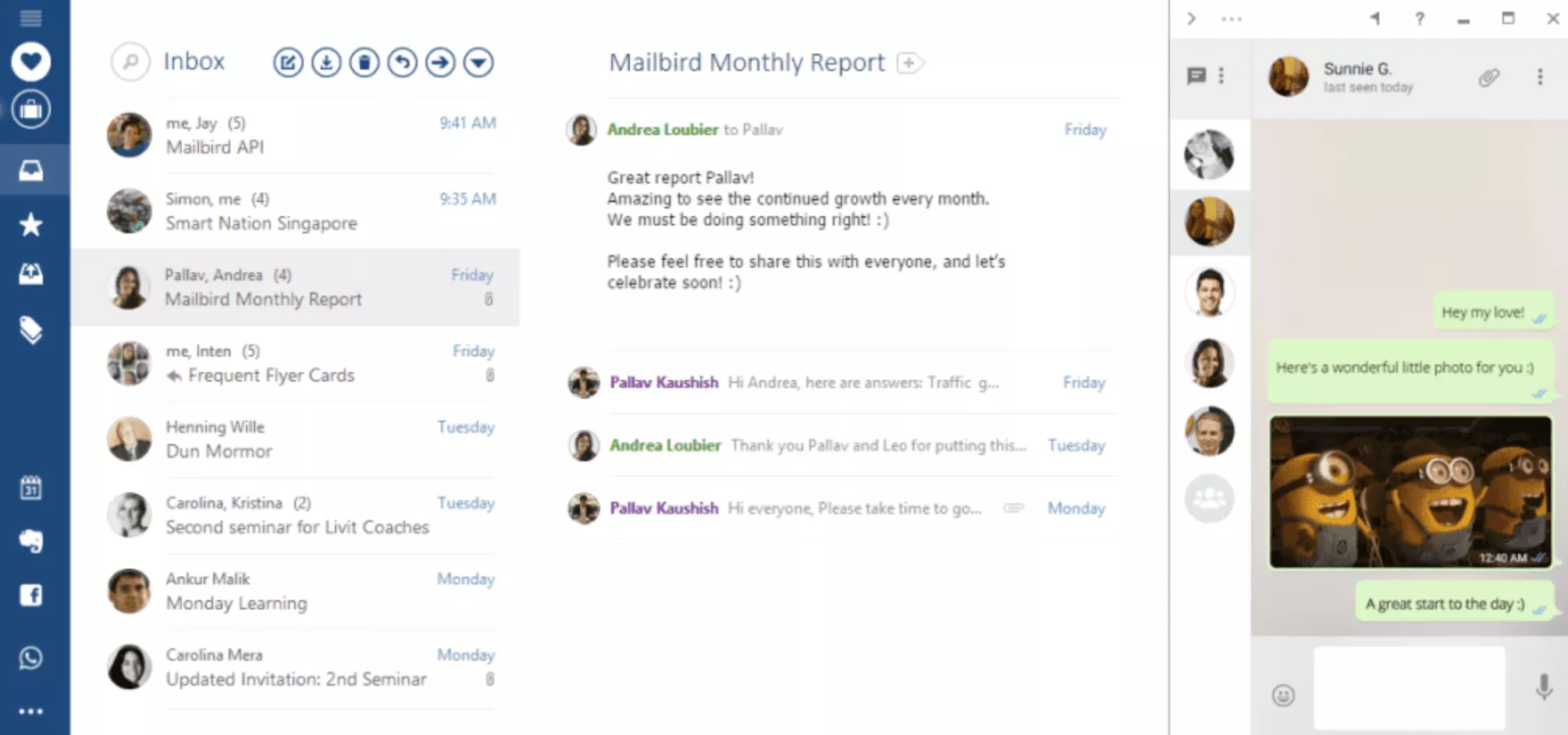
Mailbird is one of the best alternatives to Claws Mail on the market right now.
Why?
It's been the recipient of numerous awards in the past, and it's a top pick of Windows Report.
It's a tool that's constantly looking to go above and beyond what's expected of an email client.
Let's take a look at some of the features that make Mailbird a great email client:
- 1. Unified Inbox
-
The unified inbox is one of Mailbird's core features.
With it, you can say goodbye to having to log onto multiple accounts to access emails sent there.
You can connect all your accounts with Mailbird, and it'll allow you to access all these emails from one unified space!
You won't have to remember tons of passwords ever again!
Additionally, you'll be able to do all this from your desktop - so you won't have to juggle multiple web browser tabs either!
Color Codes
With Mailbird, you won't have to worry about losing track of which emails came from where in your unified inbox.
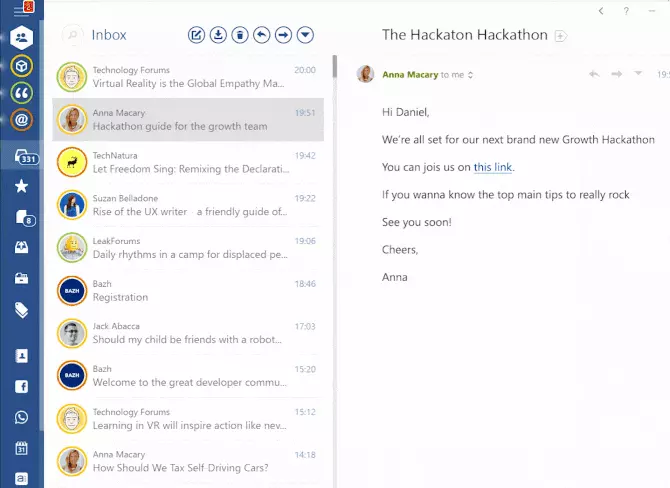
Mailbird multiple email account management You can assign colors to each email account, which makes identifying where an email came from a piece of cake!
- 2. Tagging Feature
-
Ever wish that adding recipients to your emails was as easy as tagging someone on Instagram?
With Mailbird's tagging feature, it is!
All you have to do is type in "@" followed by the name of the recipient in your message, and Mailbird will pull up the contact from your address book and add them to the recipients list.
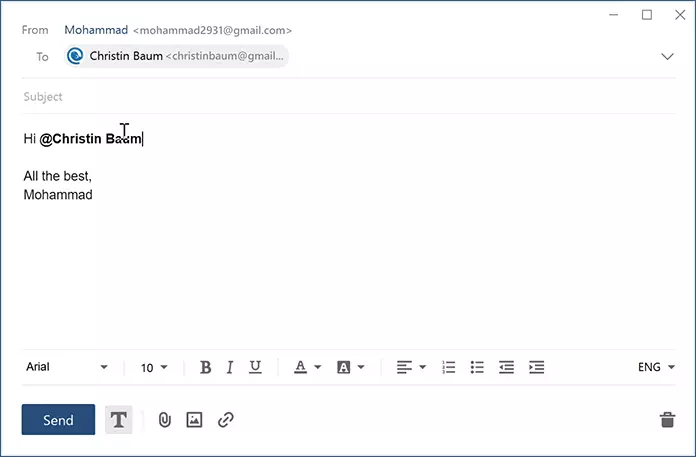
Mailbird email client tagging feature You then have the choice of either keeping them as a primary recipient or just adding them as a CC.
And that's it! You've now added a person to your email in the time it would've taken you to tag them on an Instagram post.
- 3. Snooze Emails
-
One of Mailbird's coolest features is its Snooze email feature.
With this, you'll be able to snooze unimportant emails to ensure your inbox only contains priority emails for the time being.
Mailbird tucks these unimportant snoozed emails away for a time period specified by you - which could range from a day to even weeks!

Mailbird email client Snooze feature In the meantime, as these unimportant emails are temporarily gone from your inbox, you'll be able to address emails that are important to you with ease!
Don't worry about losing these snoozed emails forever though - they're not discarded as trash mail! They'll pop back into your inbox once the time period you specified is up.
The Snooze Folder
Want to access some of these unimportant emails before the snooze period is up?
Just go to the Snooze folder in Mailbird where they're all stored. You can now access them even before the snooze period is up!
- 4. In-Line Replies
-
Mailbird's in-line reply feature allows you to respond to questions in an email right below them instead of in a follow-up email.
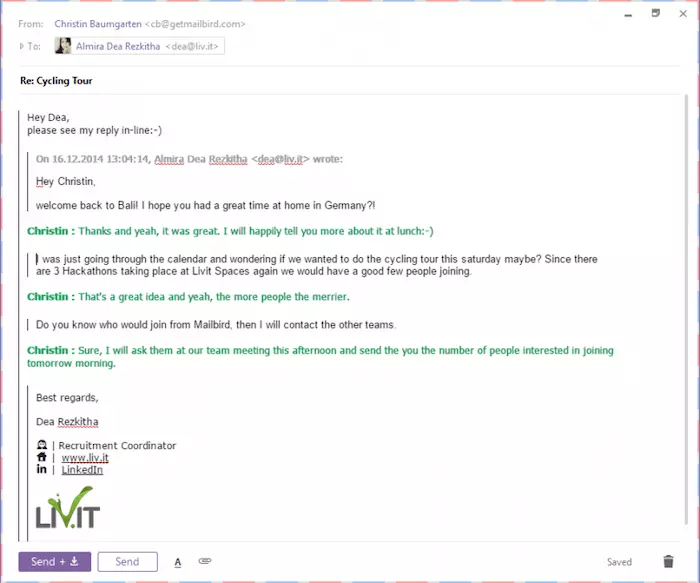
Mailbird email client in-line reply feature As you're responding to questions immediately underneath them, you won't have to worry about forgetting to reply to a specific question!
It's also far easier for the recipient to read your replies, as they're not all bundled together in a follow-up email!
Additionally, with Mailbird, you can color code and add your name to your responses to add another layer of personalization.
- 5. Attachment Reminders
-
Mailbird's attachment reminder feature makes sure you never send an email without an attachment again.
How does it work?
Mailbird can determine whether an email requires an attachment-based on what you've written in the email.
Say you mentioned the word "attach" in your mail and sent it out without adding an attachment to it. Mailbird will immediately notify you with a pop-up.
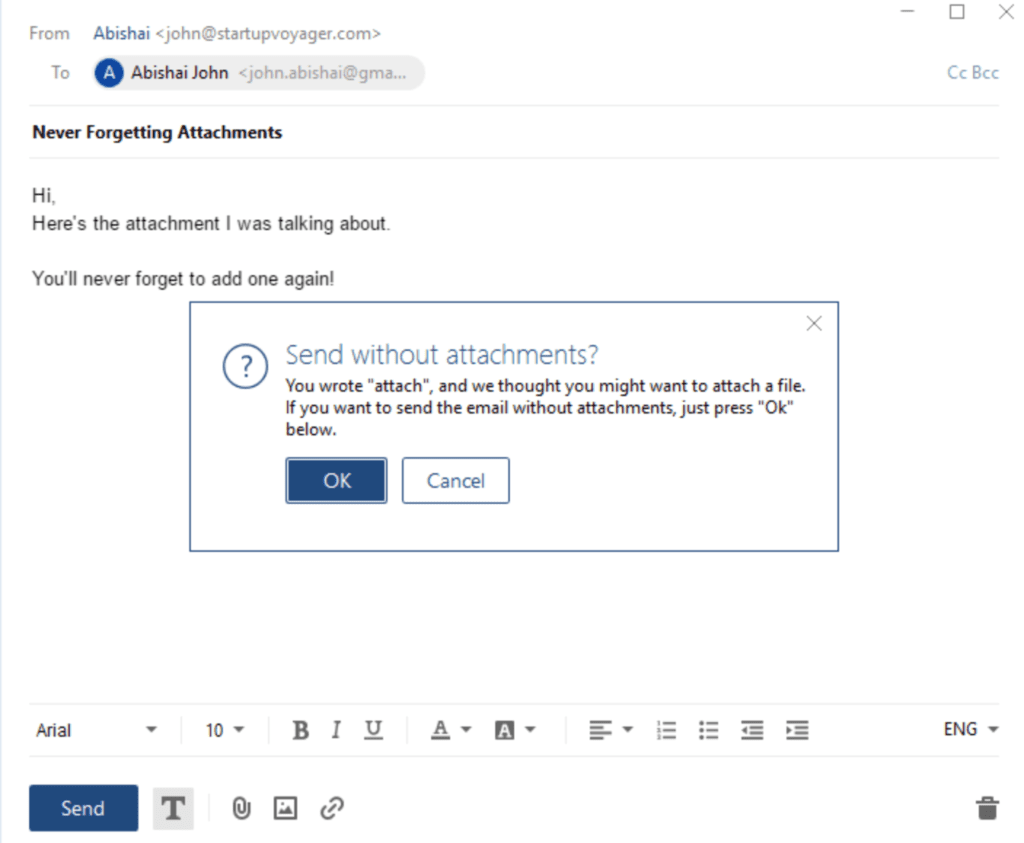
Mailbird Attachment Reminders feature You can now add the attachment that needed to be sent and save yourself the embarrassment of having to send a follow-up email with the attachment!
- Why Mailbird Is Better than Claws Mail
-
Want to know why Mailbird is an improvement on Claws Mail? There are a few reasons at least:
- 1. Easy Setup
-
One of Mailbird's best features is that it has one of the easiest setups you can find today. With it, you'll be up and running in no time!
Why?
Mailbird supports most POP and IMAP accounts, such as Gmail, Yahoo, and Outlook. As a result, SMTP server compatibility won't be an issue here.
Additionally, it can automatically detect your mail server to spare you the trouble of manually entering it as you would in Claws Mail.
This makes it super easy to import your contacts and data into Mailbird, and you can start using the software almost immediately!
For more information on Mailbird's setup, click here.
- 2. Customization Options
-
One of Claws Mail's issues is its limited customizability with regard to how it looks. With Mailbird, though, you won't have any such problems.
You can select a light or dark theme for Mailbird or even choose a custom theme as a background image!
Additionally, Mailbird supports 17 different languages to make sure you're comfortable using it in the language you prefer!
You also have the option of choosing the layout in Mailbird - you can choose between a small screen, a preview, and a three-column layout to suit your preferences!
- Pros +
-
- Can support most POP and IMAP accounts such as Gmail, Yahoo, Mail and Outlook
- Automatic POP and IMAP server detection for easy configuration
- Tons of helpful integrations such as Google Calendar, Slack, and Whatsapp for additional functionality
- Easy mailing list management with the ability to import contacts in the .pst file format
- Can create custom folders for emails so you're not limited to traditional ones like Spam, Trash, and Drafts
- Tons of helpful features like In-Line Replies, Speed Reader, and Attachment Reminders.
- Regular feature and service updates
- Tons of customization options
- Cons -
-
- The current version is only running on Windows OS - cannot operate on Linux or Mac operating systems
- Customer Ratings
Mozilla Thunderbird
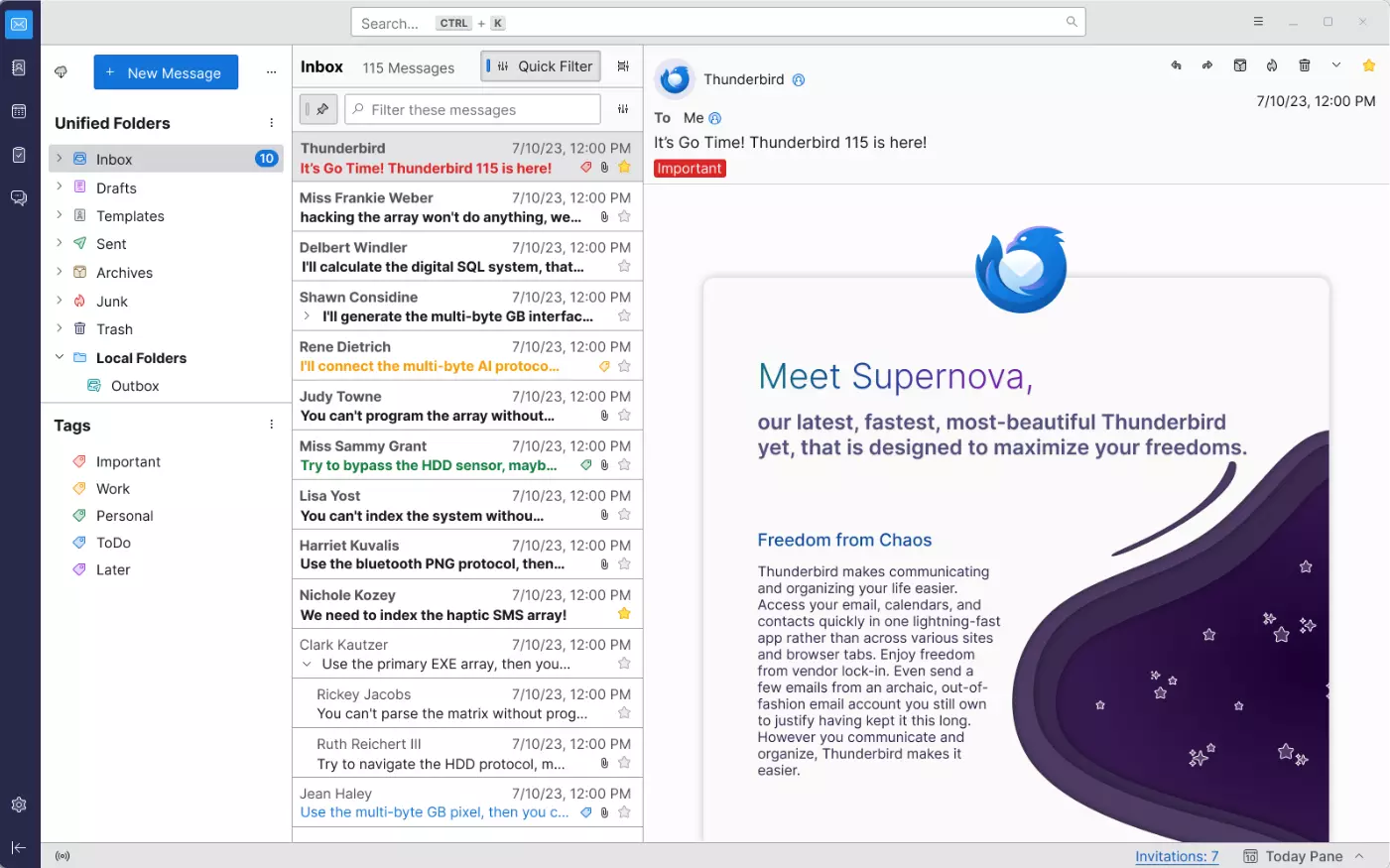
Mozilla Thunderbird is another solid alternative to Claws Mail, especially if you're looking for a free, open-source solution.
Developed by the Mozilla Foundation (the same team behind Firefox), Thunderbird has been around since 2003 and has built a loyal following among users who prefer open-source email clients.
It's a cross-platform email client that works on Windows, macOS, and Linux, making it more versatile than some alternatives in terms of operating system support.
Let's examine what makes Thunderbird a viable Claws Mail alternative:
- 1. Cross-Platform Compatibility
-
Unlike some email clients that are limited to specific operating systems, Thunderbird works seamlessly across Windows, macOS, and Linux distributions.
This makes it an excellent choice if you work across multiple platforms or if you're planning to switch operating systems in the future.
The interface remains consistent across all platforms, so you won't have to relearn the software if you switch devices.
- 2. Robust Security Features
-
Security is one of Thunderbird's strongest selling points.
It includes built-in phishing protection, spam filtering, and supports S/MIME and OpenPGP encryption for secure email communication.
The software also receives regular security updates from Mozilla, ensuring your email communications remain protected against emerging threats.
- 3. Extensive Add-on Ecosystem
-
Similar to Firefox's extension system, Thunderbird supports a wide range of add-ons that can extend its functionality.
You can find add-ons for calendar integration, advanced filtering, theme customization, and productivity enhancements.
However, the add-on ecosystem isn't as polished or user-friendly as some commercial alternatives, and finding the right add-ons can sometimes be time-consuming.
- 4. Multiple Account Support
-
Thunderbird allows you to manage multiple email accounts from different providers in a single interface.
It supports POP, IMAP, and SMTP protocols, making it compatible with most email services including Gmail, Yahoo, Outlook, and custom business email accounts.
The setup process is generally straightforward, with automatic configuration for popular email providers.
- 5. Completely Free
-
Like Claws Mail, Thunderbird is completely free to use with no premium tiers or subscription fees.
As an open-source project, it's supported by community contributions and donations rather than commercial licensing.
This makes it an attractive option for budget-conscious users or organizations.
- Why Thunderbird Falls Short Compared to Mailbird
-
While Thunderbird is a capable email client, it has several limitations when compared to modern alternatives like Mailbird:
- 1. Outdated User Interface
-
Thunderbird's interface, while functional, feels dated compared to modern email clients.
The design hasn't evolved much over the years and lacks the sleek, intuitive interface that users expect from contemporary software.
While Mailbird offers customizable themes and a modern, clean design, Thunderbird's interface can feel clunky and overwhelming for new users.
- 2. Limited Integration Options
-
Unlike Mailbird, which offers seamless integrations with popular productivity apps like Slack, WhatsApp, Google Calendar, and Asana, Thunderbird's integration options are more limited.
While add-ons can provide some integrations, they often require more technical setup and don't provide the same smooth experience as native integrations.
- 3. No Advanced Productivity Features
-
Thunderbird lacks many of the advanced productivity features that make Mailbird stand out, such as:
- Email snoozing functionality
- Advanced email scheduling
- In-line reply features
- Smart attachment reminders
- Advanced email tracking and analytics
These features can significantly impact productivity for business users and power email users.
- 4. Slower Development Cycle
-
As an open-source project with limited resources, Thunderbird's development cycle is slower compared to commercial alternatives.
New features and improvements take longer to implement, and the software can feel behind the curve compared to rapidly evolving commercial email clients.
- Pros +
-
- Completely free and open-source
- Cross-platform compatibility (Windows, macOS, Linux)
- Strong security features with regular updates
- Extensive add-on ecosystem for customization
- Supports multiple email account protocols
- No subscription fees or premium tiers
- Cons -
-
- Outdated and less intuitive user interface
- Limited native app integrations compared to commercial alternatives
- Lacks advanced productivity features like email snoozing and scheduling
- Slower development cycle and feature updates
- Can be overwhelming for non-technical users
- Add-on quality and compatibility can be inconsistent
- Customer Ratings
Conclusion
Claws Mail is definitely one of the better email clients out there - especially when compared to other Linux-based tools like Sylpheed.
However, it isn't perfect.
Both Mailbird and Mozilla Thunderbird offer compelling alternatives to Claws Mail, each with their own strengths and weaknesses.
If you're looking for a free, open-source solution with cross-platform compatibility, Thunderbird is a solid choice. However, if you want modern productivity features, seamless integrations, and an intuitive user interface, Mailbird stands out as the superior option.
It's now up to you to decide which one suits your needs best!
In the meantime, why not sign up for a free trial of Mailbird and experience it yourself?
