Mailbird for Windows
-
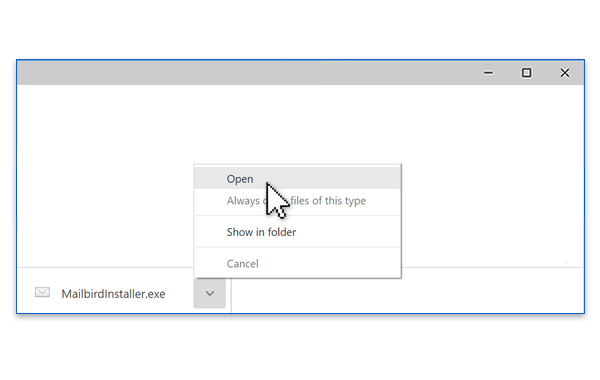 1. Run the Mailbird installer
Double click the downloaded .exe file in your browser.
1. Run the Mailbird installer
Double click the downloaded .exe file in your browser.
-
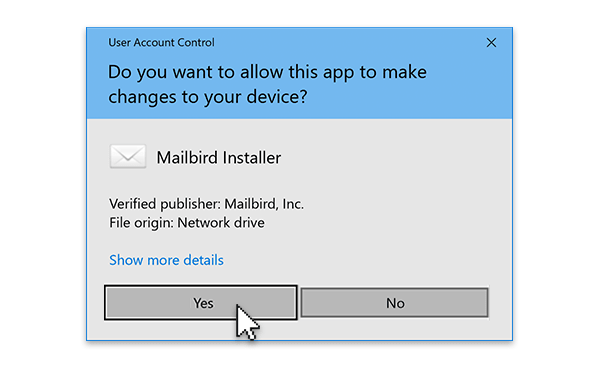 2. Click "Yes"
Click Yes to accept the User Account Control settings dialog and you are all good to go!
2. Click "Yes"
Click Yes to accept the User Account Control settings dialog and you are all good to go!
-
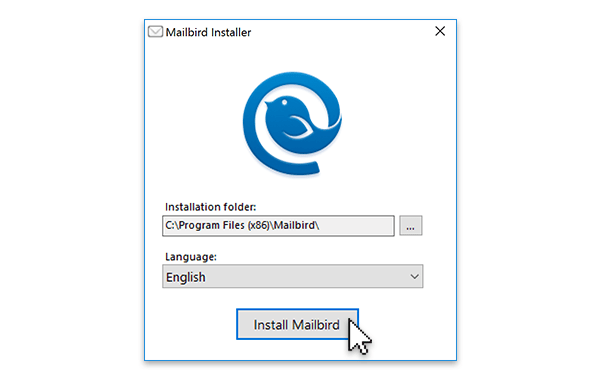 3. Install Mailbird
Follow the instructions to get Mailbird installed on your computer!
3. Install Mailbird
Follow the instructions to get Mailbird installed on your computer!
Mailbird for Mac
-
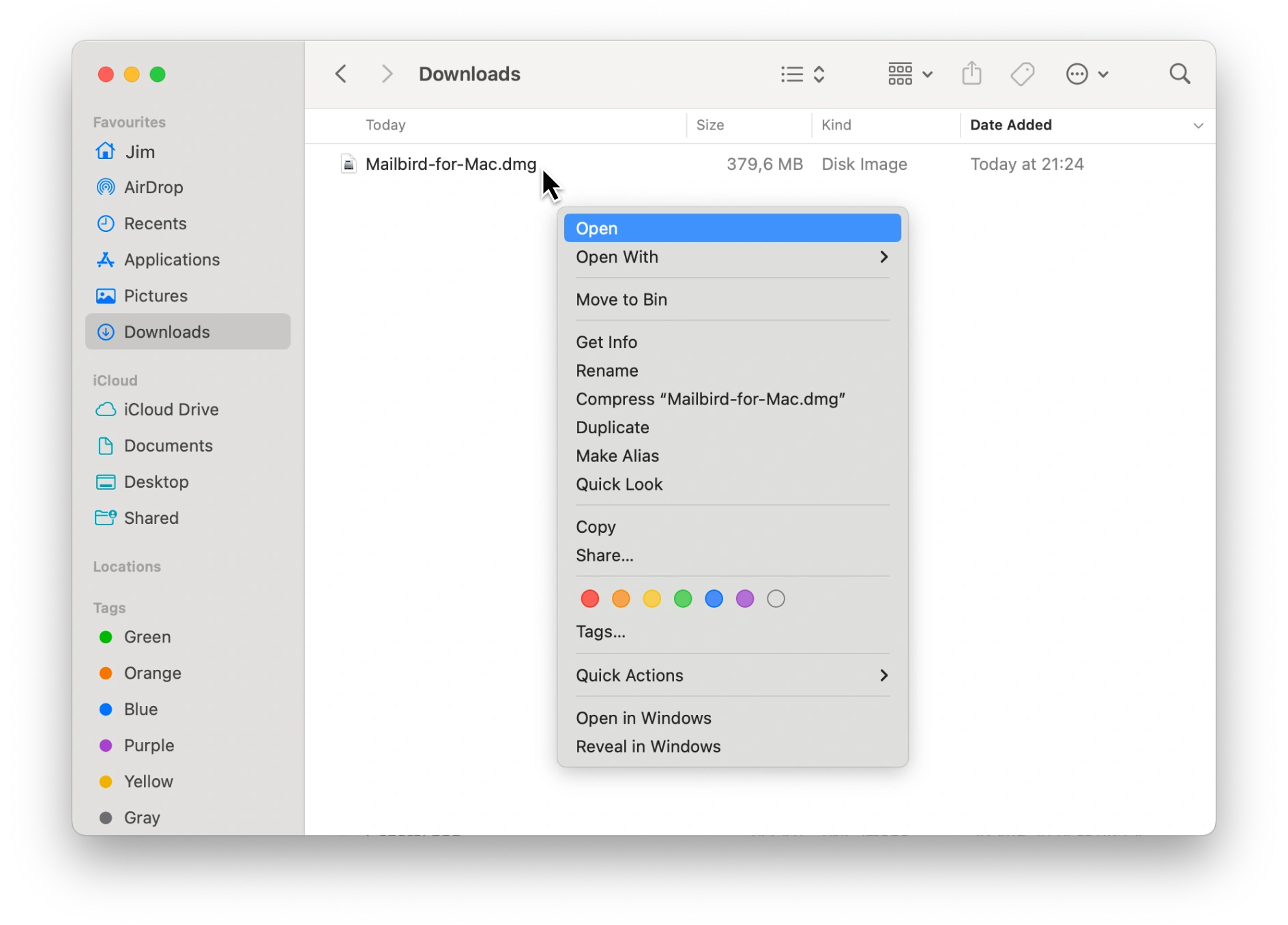 1. Run the Mailbird installer
Double click the downloaded .dmg file located in your "Downloads" folder.
1. Run the Mailbird installer
Double click the downloaded .dmg file located in your "Downloads" folder.
-
 2. Drag to Applications Folder
Follow the instructions to drag Mailbird to your Applications folder.
2. Drag to Applications Folder
Follow the instructions to drag Mailbird to your Applications folder.
-
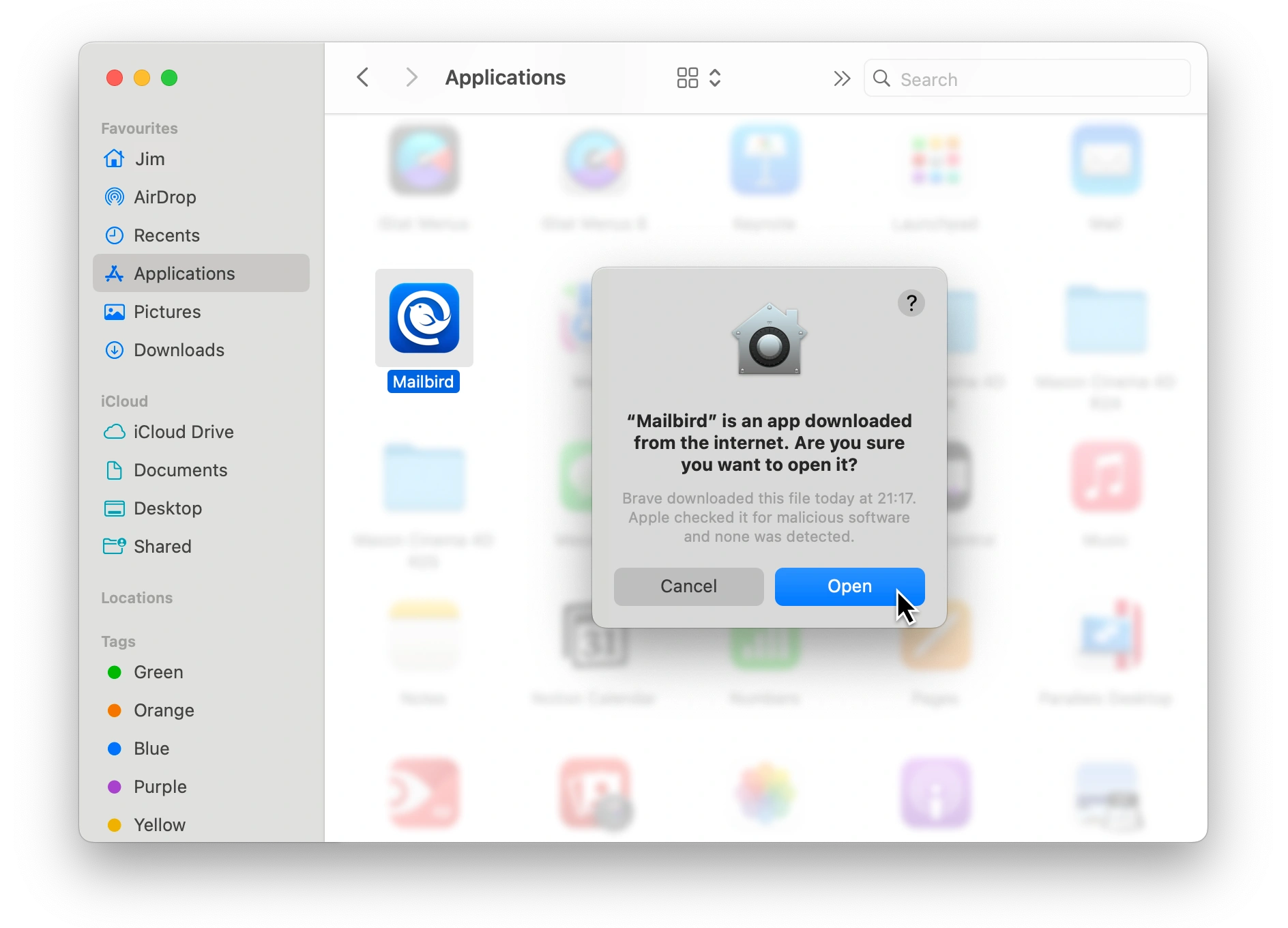 3. Open Mailbird
Click on the Mailbird icon in your Applications folder to open Mailbird!
3. Open Mailbird
Click on the Mailbird icon in your Applications folder to open Mailbird!
Looking for the previous version of Mailbird?
If you need access to Mailbird 2.x for Windows, you can still download it here.
Support with a human touch
At Mailbird, efficient support doesn't come at the expense of warmth and friendliness. We're always ready to lend a hand—no matter the problem.
Contact us