Unsend Emails: Gmail, Outlook, Yahoo Guide
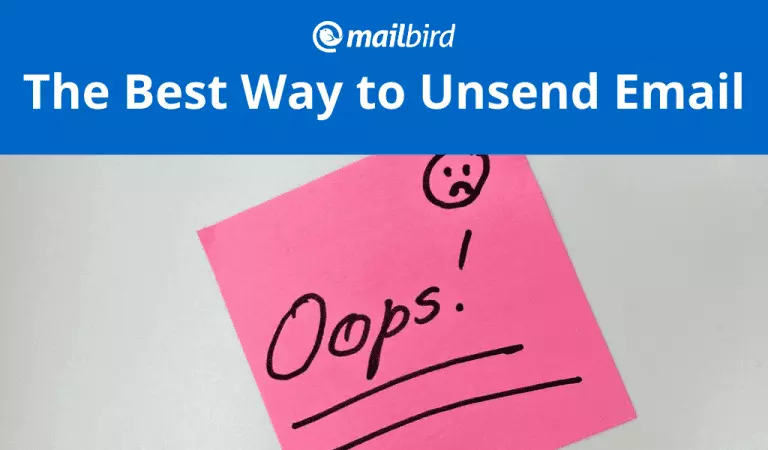
It happened again. In the rush of an overloaded day, you accidentally pushed the wrong button - and highly sensitive information went the wrong way. Not only is it awkward, but sometimes it might also cost you a lot. So, what's the way out? Can you unsend an email? And more importantly how do you unsend an email? Let's have a look at the possible solutions for how to unsend an email.
Different Ways to Unsend an Email
How to Unsend an Email in Gmail
If an undesirable email or a new message sent was through Gmail, you have to be fast enough to find the small window at the bottom-left corner of your browser and press "Undo" within about six seconds. That's right, in Gmail, the cancellation period is a bit less than what you might want. If you're looking for the easiest and fastest way to unsend an email, this is the one for you. Just click on the "Undo" button, and your email will be unsent.
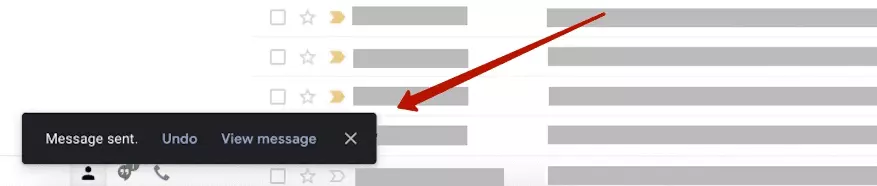
Too slow? It's gone. Unless you knew beforehand to set this amount of time for longer, the default six seconds are probably not enough. For more on how to unsend an email in Gmail, check out our step by step video below:
How to Unsend an Email in Outlook
Although many people use Gmail, it's also true that many don't. If you don't have a Gmail account, don't worry, you can resend emails in Outlook as well. Let's discuss how to unsend an email in Outlook. The story with Outlook is even more complicated than Gmail and might only work if the recipient has not read the email yet. Or the view message option has not been used. So, the cancellation period is longer than Gmail but only if the receiver hasn't read your new message. If so, try to open the message in a separate window, click "Actions" and "Recall This Message." Sometimes it randomly works, but it's not a guarantee.
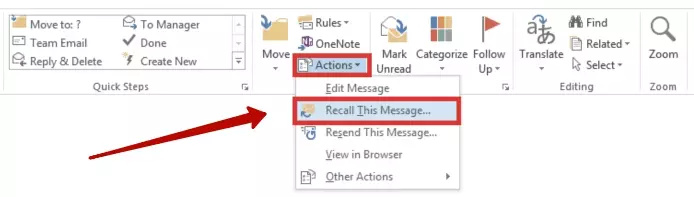
If the email has been opened, it's too late. There's no fixed cancellation period.
How to Unsend an Email in Yahoo
Some email clients don't even have an option to recall an email, and Yahoo is one of them. You can only delete it from your own "Sent" folder, but the recipient gets it anyway. When you send a message, the receiver can view it at any time, whether or not you delete it on your end.
Oops.
Is it possible to unsend an email independently from an email provider's limitations? Yes. Whether you have Gmail, Outlook, Yahoo, or any other mailbox, it's still possible to unsend your messages if you use a proper email client, such as Mailbird.
The Best Way to Unsend Emails: Use the Right Email Client
If you are looking for a solution to how to unsend an email, Mailbird is the fastest and best option for you. Mailbird is a very convenient email client for Windows that lets you easily manage all your email accounts in one place — and also, you can unsend messages independently from the service you're registered in. All you need to do is turn on the feature after installing the client.
So when you download Mailbird and add your email profiles in, go to its Settings and click the Composing tab here. What you need is located at the bottom of this tab:
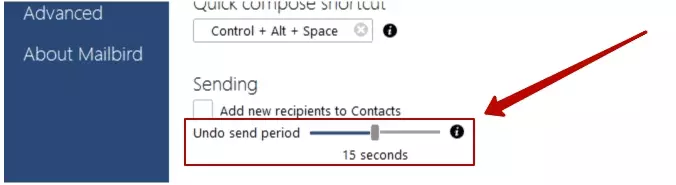
Drag the slider to the right. It provides you up to 30 seconds to change your mind after sending a wrong email.
If you click the "Undo" button, you will recall an email that was just about to be sent. It'll then show up in a separate composer window or your email list, depending on how you composed it. It'll also go to your Drafts folder where you can access it.
How to Avoid the Necessity to Unsend Emails
Now, although you have multiple ways to unsend an email, you still cannot be 100% free from risk, but there are several simple steps you can take to protect yourself from the "can I unsend an email" situation.
Check That You Added the Attachment
A forgotten attachment is often a guarantee of an amount of time delay. For example, your hiring team asks you to send emails to applicants informing them about the upcoming interviews via Zoom. Besides all the necessary details for the interview, you must give your candidates instructions on using the tool. But what if you forgot to attach the guiding document?
First, someone has to find out that the required information is not actually there. Then usually you have to send another follow-up email with excuses and the attachment itself. So, you waste time and feel awkward — not the best way to have a nice and productive day, right?
Mailbird might have your back here, as well. If your message's context implies you're sending an attachment, but there's no file added, the app will automatically remind you about that — just like a polite and attentive assistant.
Make Sure You Replied to Everything That Matters
When answering a long email, it's easy to overlook an important question. Then you need to write one more message and "catch up" the discussion. Or even worse, the other person has to ask you over and over again about the same thing — annoying to them, awkward to you.
What you can do is attentively check all the questions and your answers before sending an email — or use the Mailbird in-line reply feature to insert your answers right after the questions!
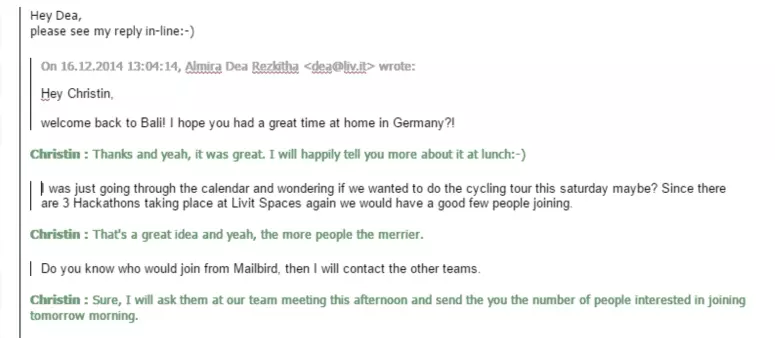
Reply When You Are Ready
Rush is another common reason for mistakenly sent emails. But not all your incoming messages require an immediate response; some can easily wait until you are ready. Of course, that's if you don't forget to return to them!
Here's when the Mailbird Snooze feature becomes handy. Set the date when you want it back to your attention, and continue with what's important right now.
Wrap Up
Sending emails is a fast and convenient way of communication, but sometimes it brings those awkward "oops" moments when you send a message to the wrong email address, forget an important attachment (like a CV), or send an incomplete letter by mistake. How do you unsend an email in this case? It's not a rhetorical question.
Can I unsend an email? Generally, yes. But unfortunately, many popular mailing apps and clients cannot undo the damage. Mailbird was created to make the whole email experience more pleasant and to get rid of the "oops." But it's more than just unsending messages. A lot more amazing features, customizable layouts, and powerful productivity integrations turn in your mailbox into a space rocket.
FAQ
Is it possible to unsend an email?
Yes. For a message sent through Mailbird, to unsend click "Undo" in the small window at the bottom-left corner of your app. You can set the Undo timer for up to 15 seconds. For an email sent through Outlook, open the message in a separate window, click "Actions" and "Recall This Message."
How to unsend an email in Gmail?
To unsend an email in Gmail, you have to be fast enough to find the small window at the bottom-left corner of your browser window and press "Undo" within about six seconds.
How to unsend an email that hasn't been opened?
If you're using Mailbird, simply click "Undo" in the small window at the bottom-left corner of your app. You can set the Undo timer for up to 15 seconds. This is similar to email in Gmail but with some advanced features.
Is it possible to unsend an email in Outlook?
Yes, but it is only possible if the message has not been read by the recipient. For an email sent through Outlook, open the message in a separate window, click "Actions" and "Recall This Message."