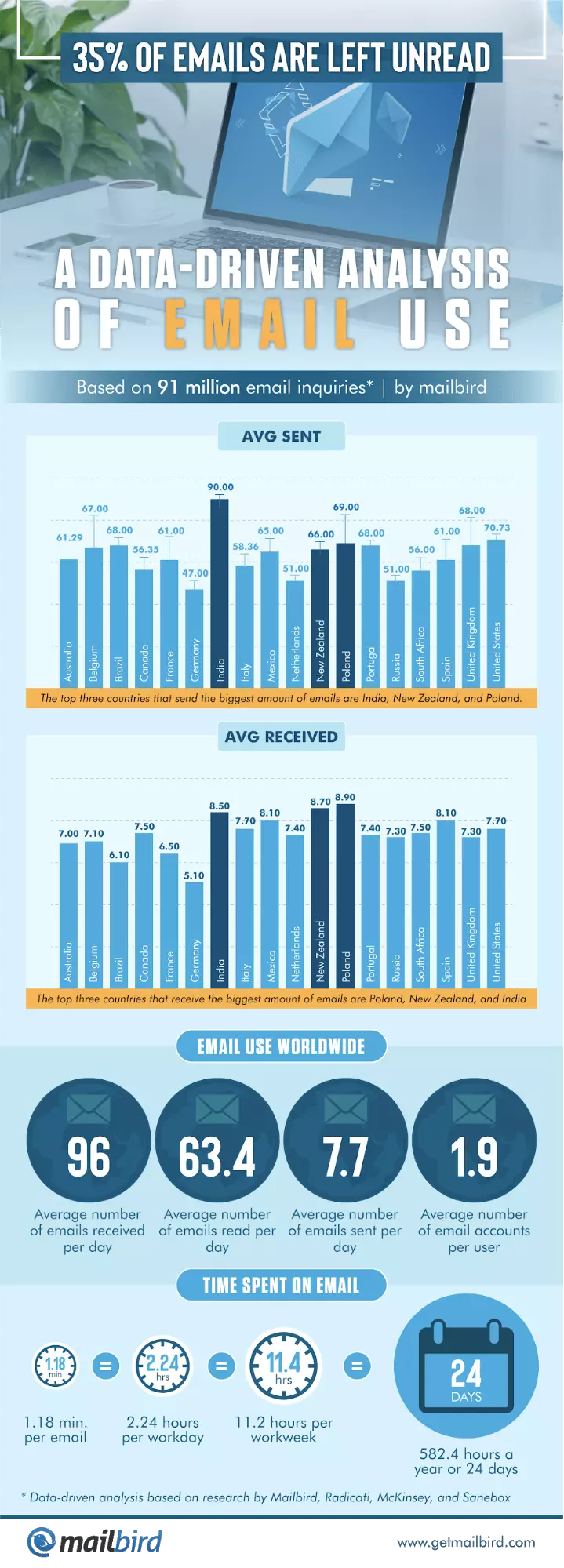35% of Emails Are Left Unread: A Data-Driven Analysis

Have you ever thought about how many emails an average employee processes during the working day? 10? 20? Not even close. The numbers may well reach 120 emails per day, depending on the industry and position. And it's quite a big challenge to process so much versatile information every day between other work tasks, isn't it?
Here at Mailbird, we've collected and analyzed data from the Mailbird app (only from users who have consented), as well as from third-party research, to see how processing email influences people's workflow.
An Inbox-Full of Work: Stats & Facts
Based on more than 91 million inquiries we have analyzed, Mailbird users read an average of 63.4 emails per day. On the other hand, they send only 7.7 emails per day, which includes not only answers to the received messages but also new conversations. This adds up to an average of 71.1 emails processed a day, excluding received emails that didn't require attention or didn't fit into the daily schedule for email management.
If you consider each sent or read email a task, an average account can give itself the proverbial pat on the back — 71 completed tasks is a productivity high.
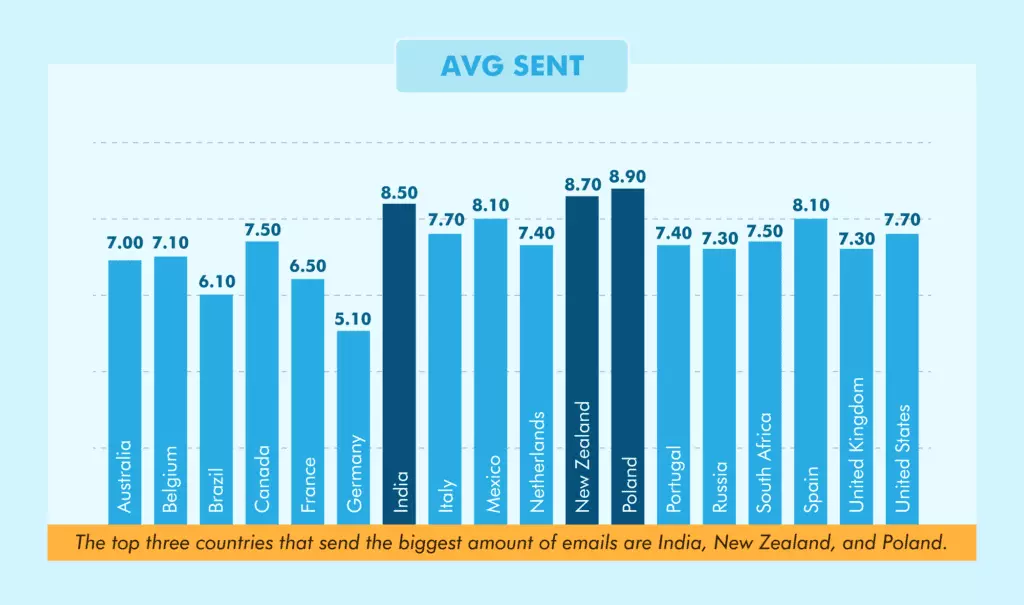
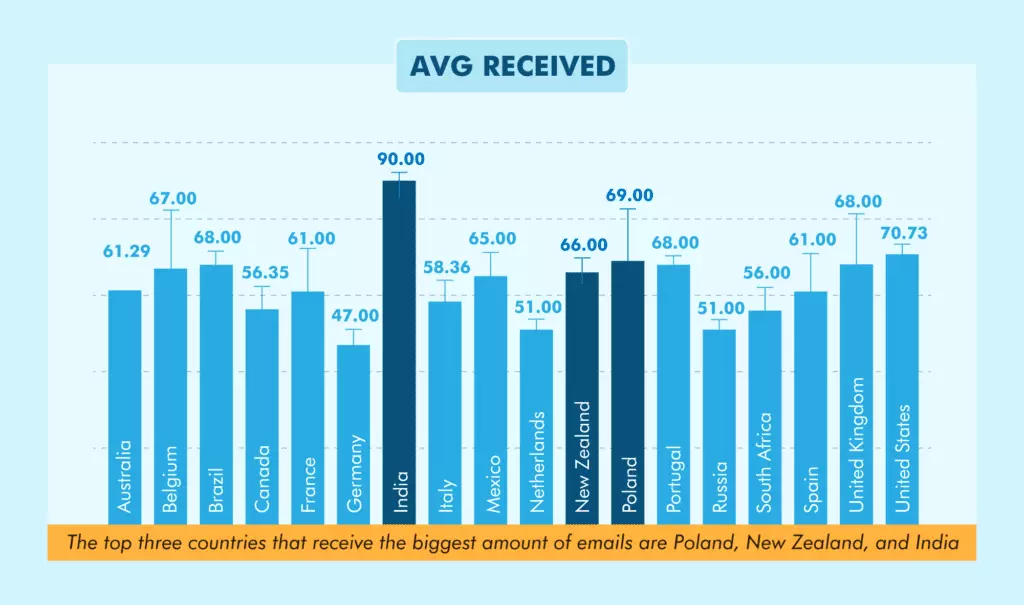
A study of data gathered from 2015 to 2019 by Radicati suggests even higher average numbers of sent emails and gives an idea of how many messages users receive. Based on their data, a business account has an average of 96 emails received and 30 sent, which amounts to 126 emails per day.
Taking a closer look at the figures, not all of the emails a business account receives are legitimate. 19.79% of those 96 emails received are spam. Other research by Sanebox based on their app data states that the number of spam emails may reach up to 62%. Most often, spam emails don't warrant attention, but nonetheless, they take up your time and space in your mailbox.
Why Is There a Difference in Results?
The numbers may vary depending on how exactly the data was gathered, the countries it came from, and the timeframe under analysis. Another factor is individual users versus the number of accounts per person. The same Radicati report counted over 2.9 billion email users with over 5.5 billion email accounts at the end of 2019, which makes the average number of email accounts per user ratio reach 1:9, versus the 91 million Mailbird accounts used for the analysis.
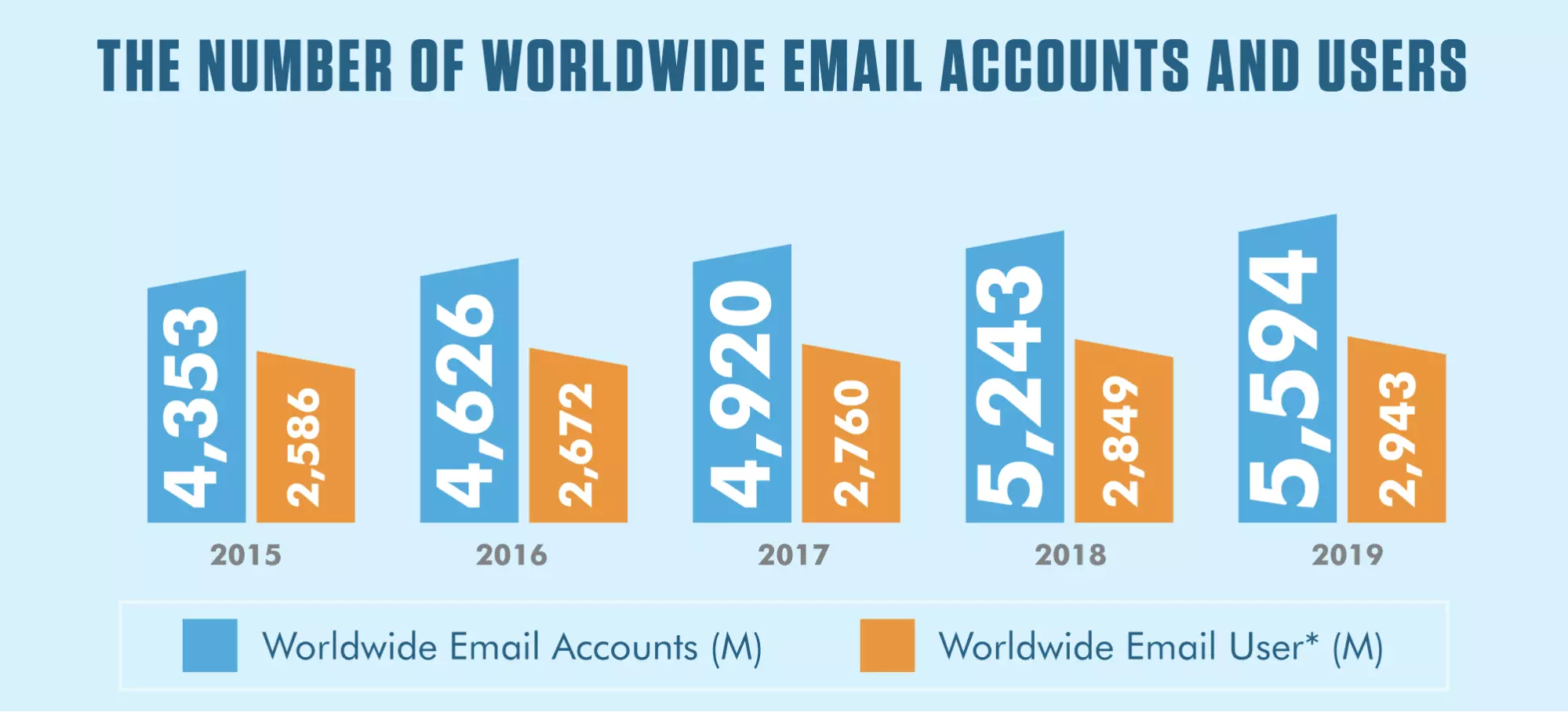
An Hourglass Wouldn't Suffice: How Do the Figures Relate to Time?
For a clearer picture of how much workday time your email processing consumes, let's refer to McKinsey's research. Based on anecdotal evidence, employees spend an average of 28% of their workweek processing emails — this is 2.24 hours out of an eight-hour workday and 582.4 hours a year.
Yes, you did the math right. That is 24 full days out of a year — more than the worldwide average paid minimum annual leave of 17 days.
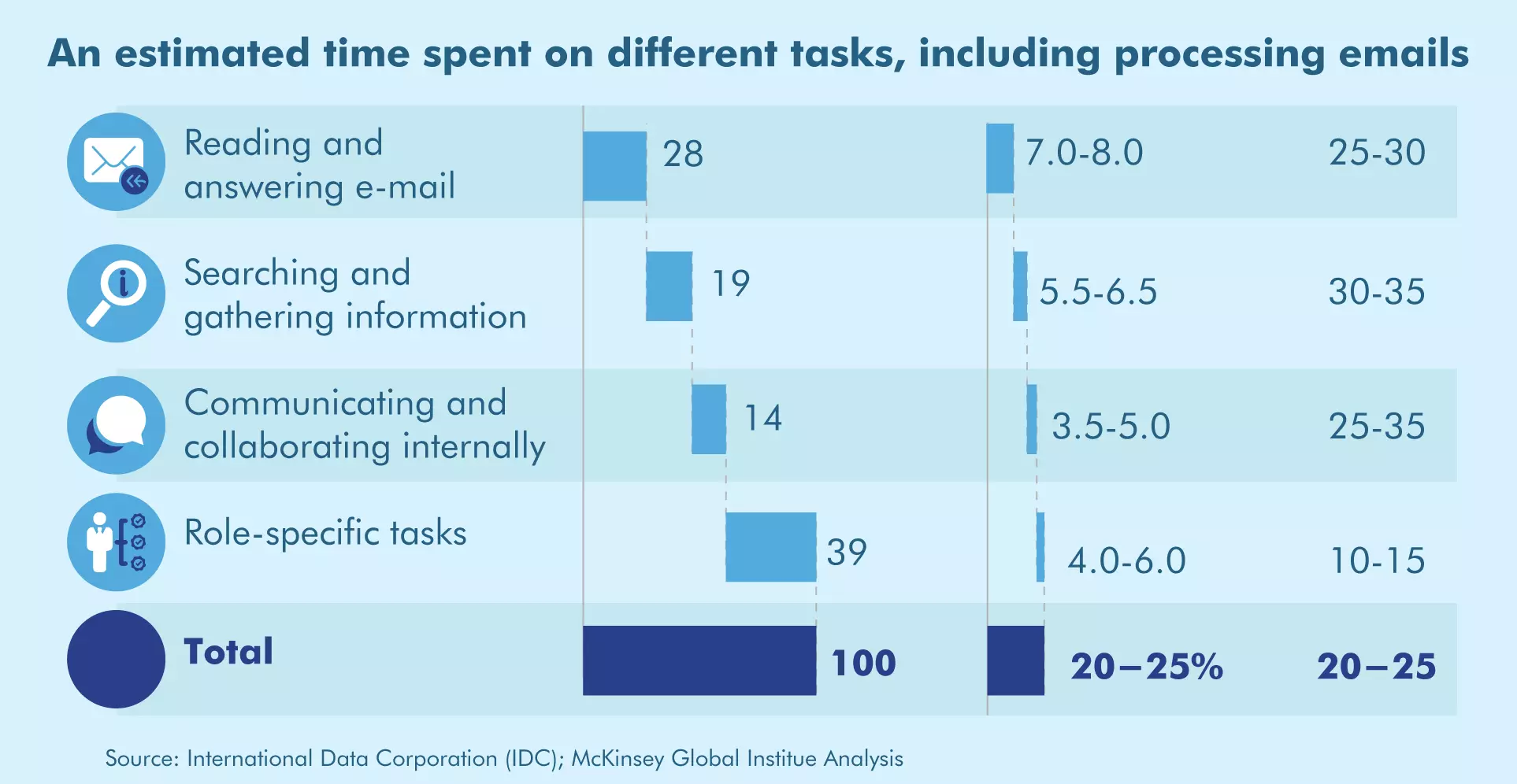
Only 65% of the Daily Inbox Can Be Reigned In. What's Up with the Rest?
An average user sends seven to 30 emails a day, receives 96, and reads only 63 of them. This means that up to 35% of the inbox are emails that might still require your attention. Where do they end up?
It's fair to say that some emails don't require immediate action. Mailbird users can snooze or archive emails from the quick action bar straight away. After all, a confirmation letter or a receipt is often just a matter of "acknowledge and move on." However, confirmation messages and receipts don't make up all of the 35%.
There is also the spam (including newsletters from subscriptions, promo newsletters, etc.) that clutters 20% to 62% of your inbox. It doesn't warrant an answer, yet you're still likely to stumble over it in the average 63 emails you do read and leave some in the ignore pile.
But the real issue here is that any emails you don't go through today seep into the next day, taking up time scheduled for a new batch of incoming or outgoing emails. That's a rolling snowball you don't want to face.
Clicking Away a Quarter of Your Work Day
All emails an average user processes per day involve some degree of decision-making, such as replying or writing, archiving, sending to a folder, deleting, or sending to spam — collectively called email management. And it takes 2.24 hours per day for an average employee, which is more than a fourth of all your working time.
However, if a user has multiple accounts, the numbers can fluctuate. For example:
- Having two business email accounts will increase the number of emails that need to be processed on condition that both receive the same amount of correspondence.
- Having a separate account for newsletters can reduce the amount of spam received to primary accounts and the time required for email management on a daily basis.
It's not a game you can win by doing all your day's emails at once or doing just what fits into your scheduled time. In the first case, you might have to prioritize between emails and the rest of the work task. In the latter case, while it's a better option, you might get an awful lot of emails on a Friday. It's the same 35%, but out of a week's worth of correspondence.
But that's not all there is to the issue.
Email Can Trigger Distractions
Whether they're for marketing, business, or personal, emails can come at different times of the day. This means that the 2.24 hours a day can spread throughout the eight hours of work, distracting you from other duties. Sanebox research also shows that it takes more than a minute each time to recover from email interruptions.
If you receive 63 emails a day and you used to check your inbox every time you receive a notification, this may mean an additional 1.12 hours to recover from email interruptions.
With the increasing volume of emails handled daily, finding efficient solutions becomes crucial. Organizations and individuals can benefit from a free SMTP relay service, which simplifies email distribution and maximizes effectiveness by allowing for the send-out of thousands of emails monthly without additional costs. By utilizing such services alongside integrated features like spam filters and analytics, email management becomes less of a burden.
Email Management Can Cause Stress
If a fourth of a workday is spent doing email, it may mean that some of the work-related tasks within an eight-hour workday are left unfinished. This can result in working overtime or stressing over deadlines and further email fatigue.
The stress can be aggravated by working from home. The 2020 pandemic spurred many studies, and a report by the US National Bureau of Economic Research (based on a study of 3.1 million workers from North America, Europe, and the Middle East) shows that after switching to the work-from-home model, though the duration of meetings became shorter, the number of emails sent and received on average increased by 5%, and the average workday increased by 48.5 minutes.
More work means more stress, especially when you also need to meet deadlines.
According to a CareerCast survey, 38% of workers see deadlines as a source of stress. Other studies also report checking email as one of the most stressful daily activities. "Whilst it can be a valuable communication tool, it's clear that it's a source of stress or frustration for many of us," Richard MacKinnon, occupational psychologist, told the Telegraph.
Stress and Disorder Are the Root of All Evil, Not Email
Although "stress" was the keyword of the last few conclusions, simply reading and sending emails doesn't cause it. Rather, it happens because:
- You don't have time to check all the emails, so they start accumulating.
- Sometimes even essential emails get lost and left without an answer, causing anxiety over follow-ups.
- Yet another letter has arrived in the mailbox and each such distraction is frustrating.
- You answer too quickly, missing details and ignoring the polite tone, and as a result need to send a follow-up email apologizing and clearing up any confusion.
- You start checking the mailbox on your own time (at lunch, in the evening, or on vacation).
So, email management isn't a game you can win by tackling it head-on. However, it's a game you can ace by optimizing different routines inside and around your inbox. Whether you are the recipient or the sender, here are some recommendations for improving email management and the time spent doing emails with different approaches, tools, and features.
When You're the One Receiving Emails
- Organization is the best medicine. Having folders for different types of emails is a step up. But the real champion is using different accounts. Managing multiple email accounts isn't an issue with the right tool — the Unified Inbox — and you'll be able to open a work account expecting only (mostly, really) work mail. No surprises.
- KonMari-grade inbox cleanup. If a newsletter doesn't spark joy, it has no place regularly spamming your inbox — thank it, click unsubscribe, and move on. Do a declutter of subscriptions manually or enlist the help of tools such as Unroll.me to reduce the number of emails that only distract your attention. And if you didn't subscribe to any mailing lists, report the message as spam to trigger your email provider's junk protocols.
- Schedule time for email management. Do this even if you have to put it on your handy sidebar Mailbird Calendar or a to-do list, or create a repeated task in Asana. Consider checking the work inbox only within working hours, and make sure you avoid spoiling your personal time. Remember that when working from home you are more likely to overwork, and such integrations help keep your work stuff to work hours.
- Use automation features. Filters and folders ought to be a necessary feature in your toolset, not just a defining feature of any good email client. An awesome feature is that you can see what filters you have and their destinations instead of trying to figure out to which folder you've sent that receipt — Home or Finances?
- Be picky about notifications. Repeated notifications distract, and it takes a while to recover from the interruption. Therefore, it is necessary to configure email apps (and tech in general) so they only notify you about significant messages. You can also save yourself from unnecessary distractions by refusing push notifications from apps that send the same notifications to email or vice versa.
When You're the One Sending Emails
- Keep mastering communication skills. Acquire email etiquette and practice it with everyone, even if they don't reciprocate, as it speaks about you as a person — a mindful and polite one. When writing emails, practice:
- Openness. When composing a message, give it a precise subject, so the recipient quickly gets an idea of what it is about.
- Clarity. Be descriptive to make your message easy to understand and comprehensive. When replying to a message, use the In-line reply option to make sure you have covered all points.
- Accuracy. Mind your grammar and punctuation. In the sage words of a pro essay writer: be professional. Start a sentence with a capital letter, but avoid using caps lock, which irritates people in most cases.
- Be mindful of your recipients' privacy. If you're sending a group email, don't just add all recipients into the "To" field. That field is reserved for an address to which the email is directed. If you want to send an email to several recipients who don't know each other, use the "Bcc" field, because then you aren't exposing anyone's email address.
- Make sure the recipient knows who the email is from. If you're not acquainted with the person on the other end of your email, your address and name might not be enough. Mailbird users can add a stunning signature with a photo of your professional self or one made from a template. Learn more on the rules of awesome signature making in this article.
- Be mindful of the time when your email will drop in someone's inbox. Use the send later feature if you want to make sure the message doesn't get lost if a recipient is in a different time zone or you don't want to forget an email in the Draft box. It's also a way to do email tasks in batches. Along with that, utilize the email tracking feature to know when and by whom your email is opened, and schedule emails for that time, or stop sending messages if they were left unreplied.
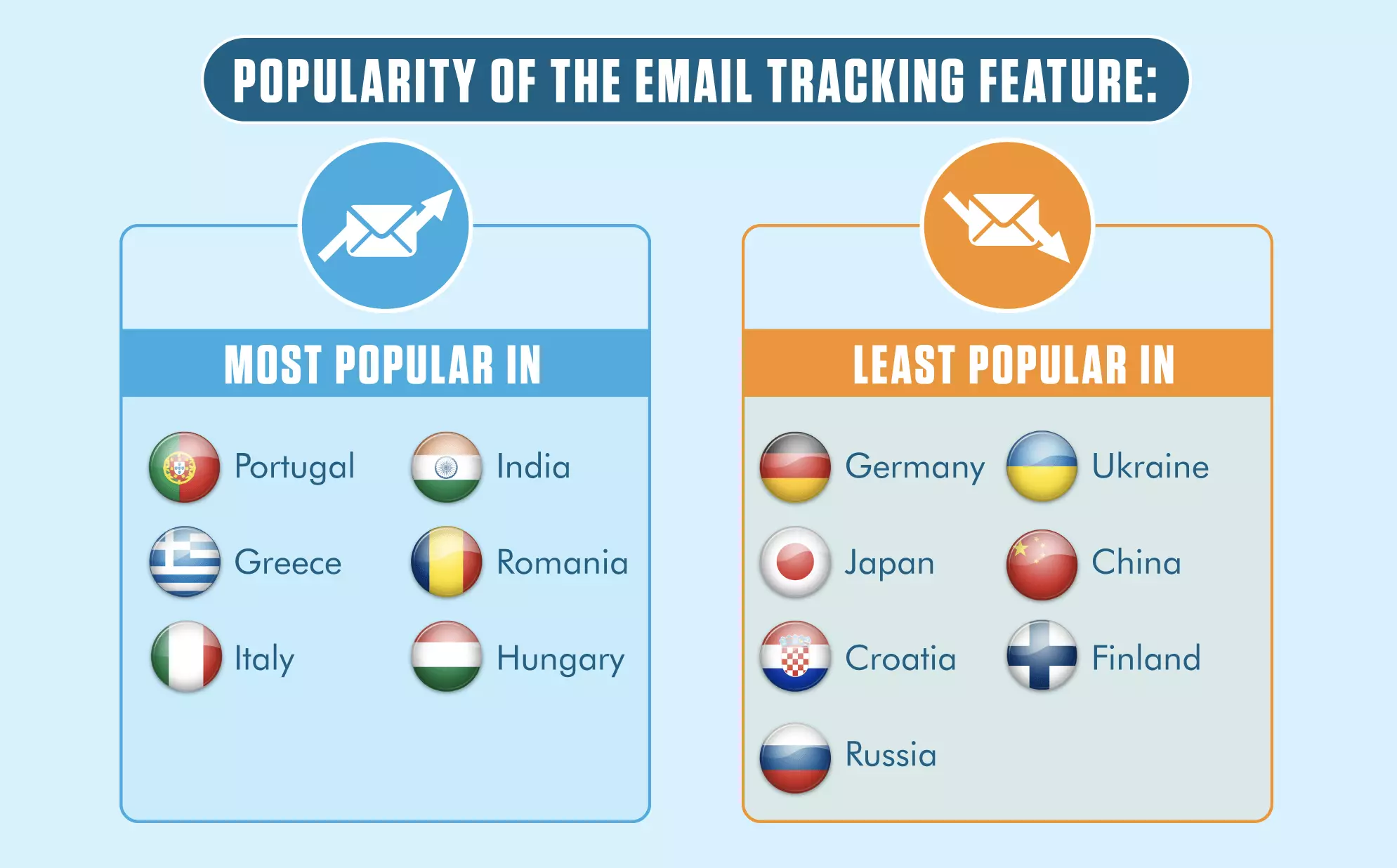
When Launching Email Marketing Campaigns
- Cater to individual consumers. Personalizing emails by including information based on an addressee's habits, interests, behavior, and what they are looking for will help avoid spamming other people with irrelevant content. One way of doing it is with the aforementioned email tracking: see how people respond to different subject lines and contents.
- Deliver content with meaning. Sending sufficient data to prospects who can benefit from it provides more relevant results and stats you can leverage to improve user experience. For example, you can send a Google Slides presentation via the G-Suite integration that you can regularly update, and the changes will always show up via the link.
- Be consistent throughout the entire email. Make sure subject lines are consistent and match the content of the email, instead of clickbait-y titles. You might be getting attention, but not necessarily a good outcome. For example, emojis in subject lines get as much luck as the Nigerian prince — in some cases, they increase open rates; in other cases, people see emails with emojis in the subject line as decreasing the value.
- Personalize email subscriptions. Allow users to pick the topic of a newsletter they are more interested in, and personalize their newsletter based on the topic. This will show that you care about delivering useful content and spur loyalty.
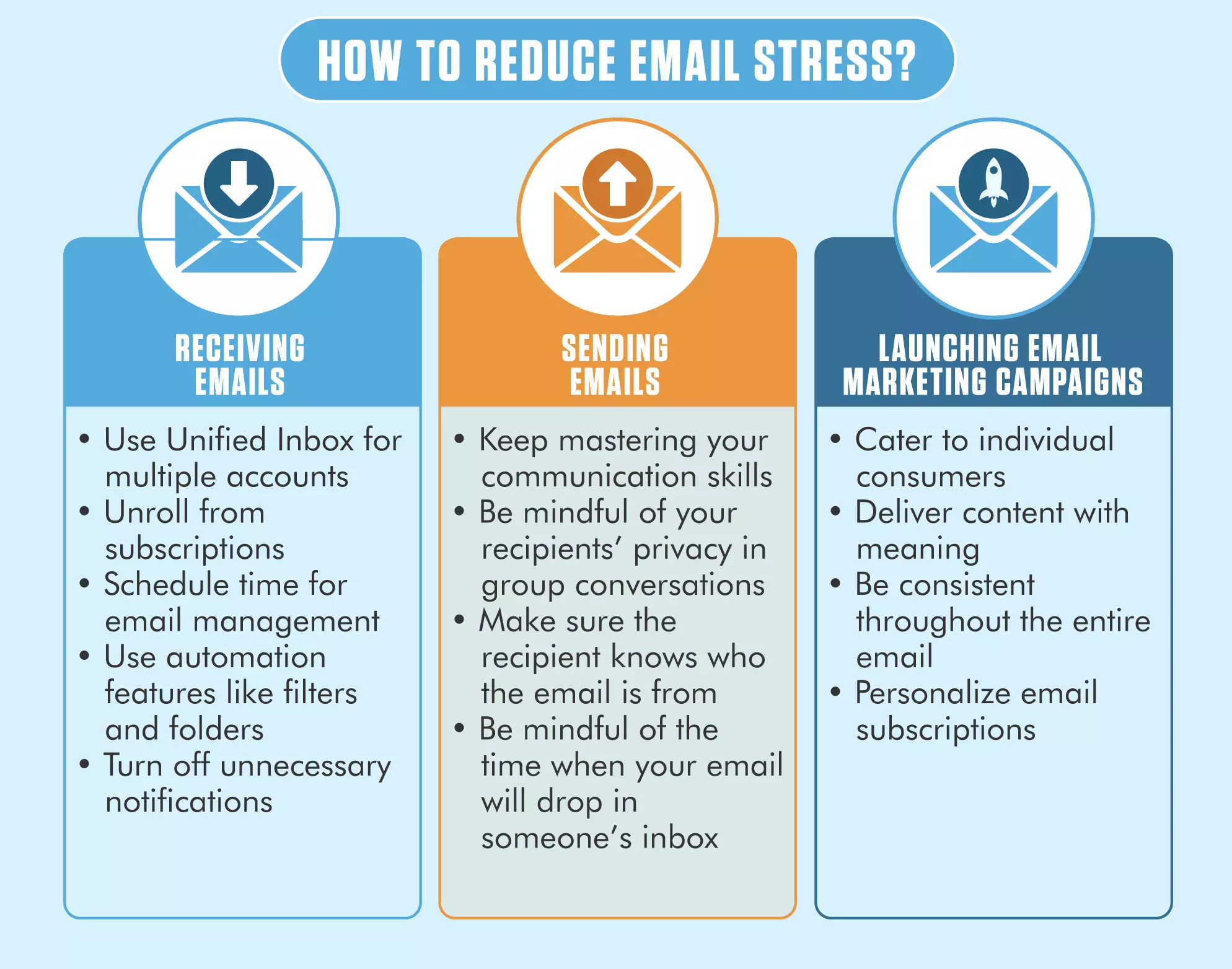
Brush Up Your Email Management with Mailbird
Optimization is key to reducing the stress brought on by email management, and this can be achieved by using a good email application, such as Mailbird. Here's how it can help you with email efficiency:
- Awesome organization functionality. Creating personalized folders for different types of emails is always a good start. But automatic filters that send emails straight to where they belong is even better.
- Speed reading feature. It helps you read emails faster and comprehend their more essential parts.
- In-line reply feature. This allows you to reply to parts of an email directly, reducing the number of back and forth messages.
- Many productivity-enhancing native apps and integrations. Apps such as Native Calendar, Contacts Manager, Unroll.me, and Todist help ease the email workload.
It's Time to Wrap Up
Email is a great invention in the world of technologies and an essential tool aimed at making communication easier. However, the world happens to lose understanding and optimal use cases of this sought-after tool. Apart from that, humans tend to develop unhealthy habits, and email is no exception: we check it too often, spend quality time on work messages, and more. All this leads to an unhealthy relationship with email and refusal to use it productively.
However, there are still many ways to optimize our use of email and make it a tool that will boost productivity rather than distract us from other more important things. So, using an email client will let you optimize the process, leave your personal time for yourself, and avoid burnout caused by email fatigue and hence endless work.