Best Email Clients in 2025: Free & Premium

The best email client for you is one intended to improve your communication, but does your current email app do that?
Every time you find yourself searching for that particular email; every time you have to forward messages when you switch between accounts; every time annoying bugs or a dull interface steals your time — you think about moving to another email client.
A good email client can save the day, make your tasks much easier, and help you use your precious time more efficiently.
The best email clients for windows:
After extensive research and trying out multiple software options, we're ready to offer our reviews of these desktop email clients, which have proven to be both reliable and efficient for business or personal use:
When comparing the best mail apps and clients, we focused on their main features, such as multiple account management, security, storage, customization options, and others.
And here is how these email apps perform:
Now, let's dive into the pros, cons, and features of each tool to help you find the best app for email management that fits your needs!
Mailbird: Best Email Client for Multiple Account Management
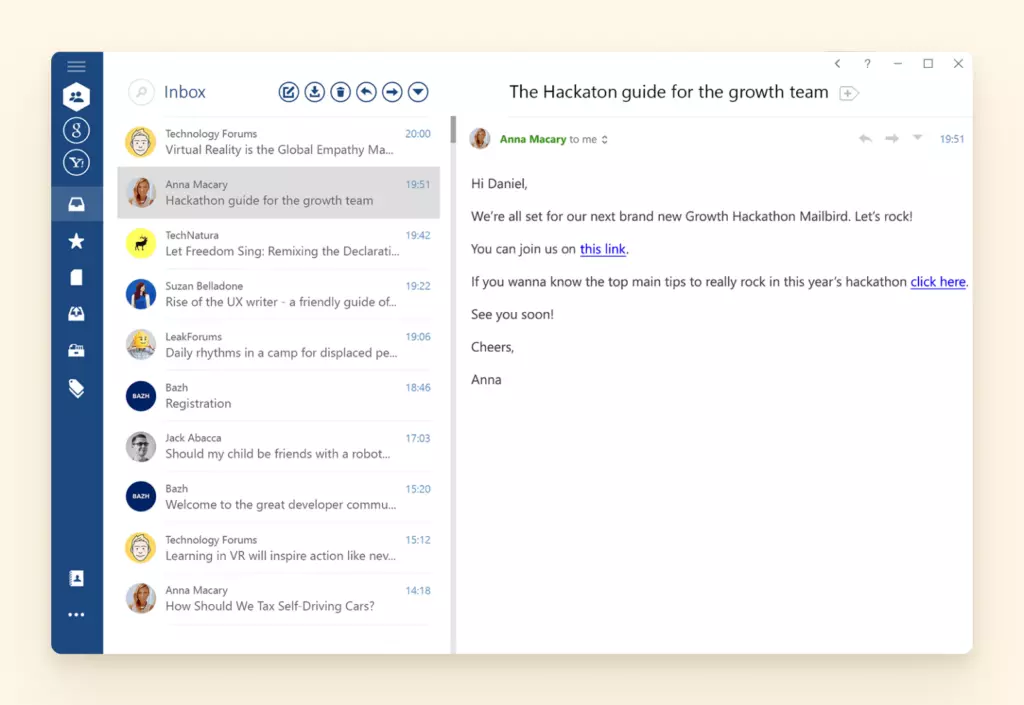
Mailbird is the best desktop email client for users who need to manage multiple accounts every day. It offers an intuitive and easy-to-use interface with a unified inbox that simplifies the process of managing, organizing, and sending emails.
What makes Mailbird one of the best email clients is their unique set of features, such as:
- Intuitive user interface that is super easy to get used to and has zero learning curve
- Unified inbox that lets you check all of your incoming emails at once or seamlessly switch between different accounts
- Native calendar that helps you unify all of your meetings and events
- Folders and filters that allow you to sort and organize all your conversations in an intuitive manner
- Productivity tools that will save you time, including the ability to snooze emails, reminders, and email tracking
- Numerous integrations, which include task setting, document management, messaging apps, and more
- Customization options, such as themes, backgrounds, and layouts, finally allow you to have an email client that is pleasing to the eye.
All this makes it not just an email client but also the best email organizer app for those who communicate a lot.
Overall, Mailbird is a good choice for businesses or individuals who need an efficient and secure email client to manage multiple accounts. It offers a great combination of features, performance, and affordability that makes it one of the best email clients out there.
Pros
- Intuitive and easy-to-use interface
- Unified accounts for easy multiple-account management
- Folders and filters for better organization
- Productivity tools for task management, reminders, etc.
- Customizable themes, layouts, and backgrounds
- Powerful search feature
- Secure and compliant with industry standards
Cons
- No mobile app is available.
- Personal plans have limitations compared to business plans.
Pricing
Personal plans start at $3.25 per user per month.
Business plans start at $5.75 per user per month.
Mailbird also offers pay-once plans you can get for either $49.50 (Personal) or $99.75 (Business).
Client Reviews
Mailbird is rated 4/5 stars on G2.
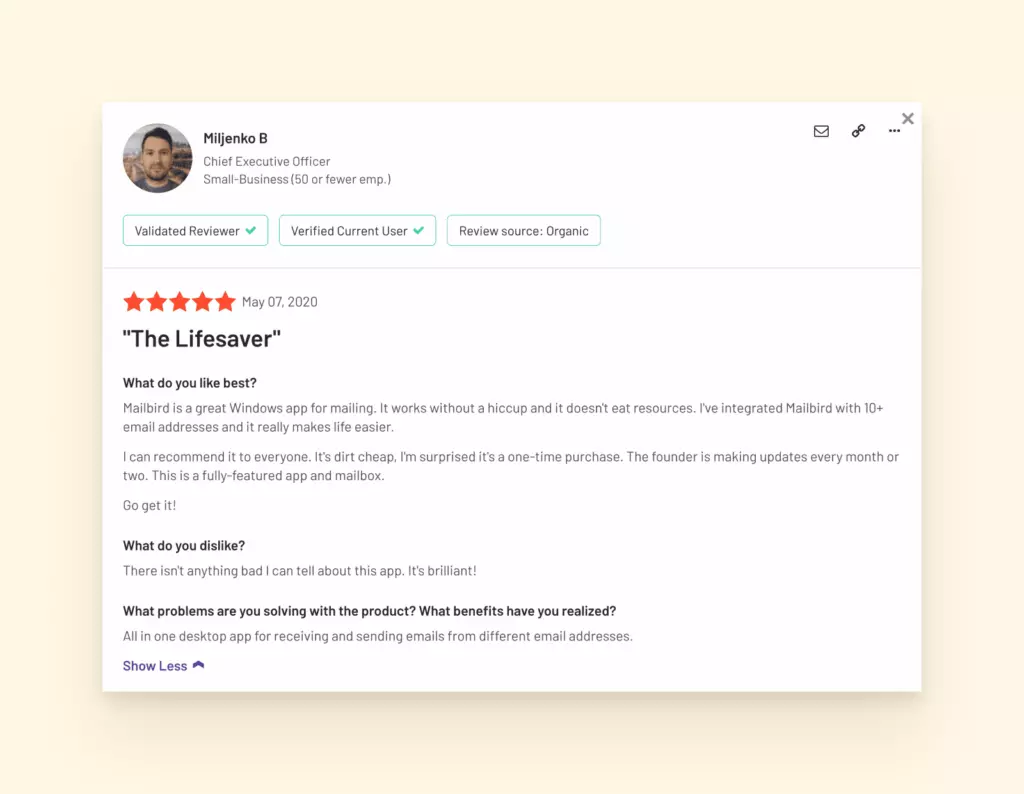
Postbox: Best App for Mail Security
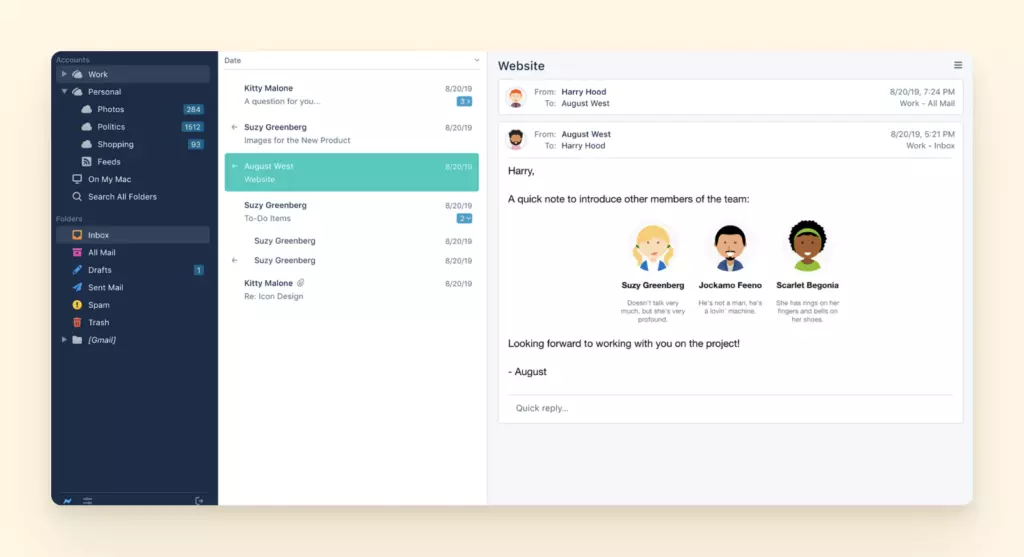
Postbox is known as one of the best email clients for Windows and Mac users who value security and privacy. It uses a powerful encryption system to protect your emails, as well as two-factor authentication and secure data storage.
The interface is designed to make it easy to organize emails with folders, labels, filters, and search functions.
Additionally, Postbox offers:
- built-in calendar
- task management features
- contact manager
- integration with 15 popular tools, including Dropbox, Evernote, and Google Drive
- email tracking features (read receipts)
You can also personalize the look of your inbox with themes and backgrounds. Unfortunately, this is not free of charge. For example, if you want more than a light or dark theme, you'll have to pay $8 or $12 for custom theme packs.
Pros
- Powerful encryption system to protect emails
- Two-factor authentication for additional security
- Secure data storage
- Easy to organize emails with folders, labels, and filters
- Integration with popular tools, such as Dropbox and Google Drive
- Customizable themes and backgrounds
Cons
- Users have to pay an additional fee for customer support ($8 per request).
- Themes and backgrounds are not available for free.
- The tool lacks advanced features, such as scheduling/snoozing email, Microsoft Exchange support, and unlimited integrations.
Pricing
Postbox offers a lifetime license for $79. However, this email client can be found for a discounted price. Make sure to check out the Postbox alternatives if you're looking for free or more affordable solutions.
Client Reviews
Postbox is rated 3.5/5 stars on G2.
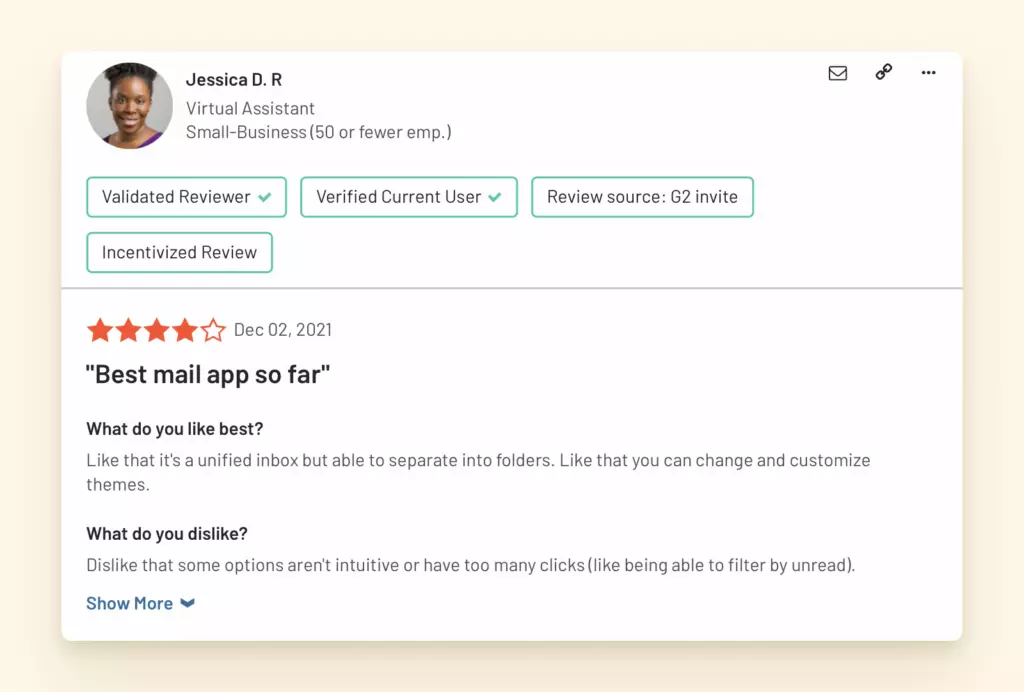
Yahoo: Best Email Management App for Storage
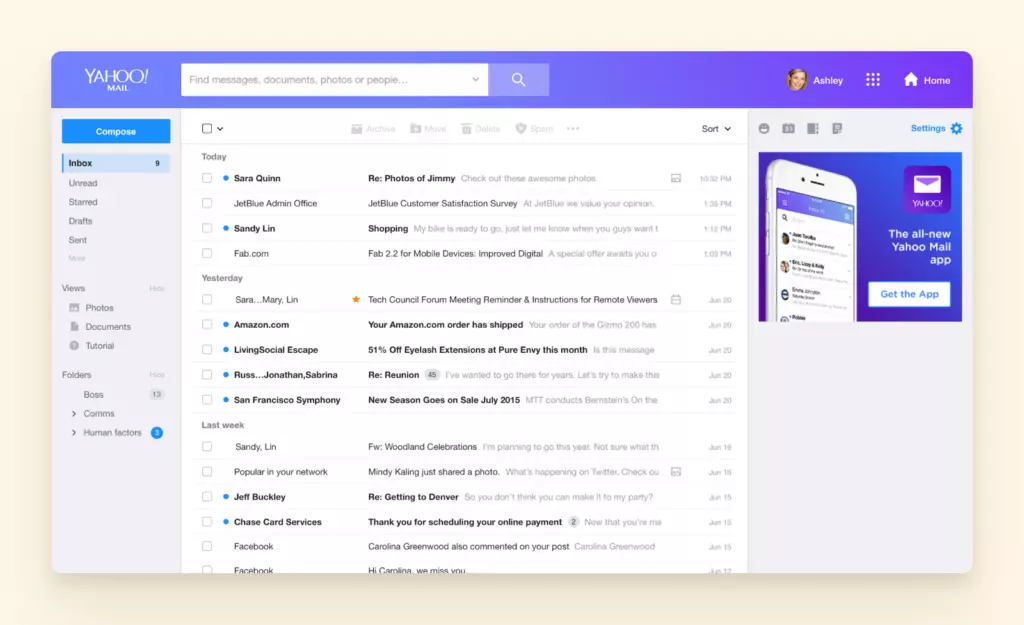
Yahoo Mail is the best email program when it comes to storage space. It offers unlimited storage, which means you can keep all your emails, attachments, and files in one place without ever worrying about running out of space.
The interface is simple, and Yahoo is very easy to use, with drop-down options for folders, labels, and search filters. Additionally, it offers a built-in calendar, task manager, and contact list. Yahoo Mail also provides additional security measures, such as two-factor authentication, encrypted email messages, and secure data storage.
If you're searching for the best email client for Windows, Mac, and mobile devices that will provide a seamless experience and excellent storage, Yahoo is the app you need.
Pros
- Unlimited storage space
- Easy-to-use interface with drop-down options for folders, labels, and search filters
- Two-factor authentication for additional security
- Encrypted email messages and secure data storage
- Compliant with industry standards like GDPR and HIPAA
Cons
- It does not offer integration with third-party tools.
- There are limited customization options for the interface.
- Ads are present in personal correspondence.
Pricing
Yahoo Mail is a free email client, but it also offers premium services, such as ad-free emails and 5 TB of storage, for $5.
Client Reviews
Yahoo Mail is rated 4/5 stars on G2.
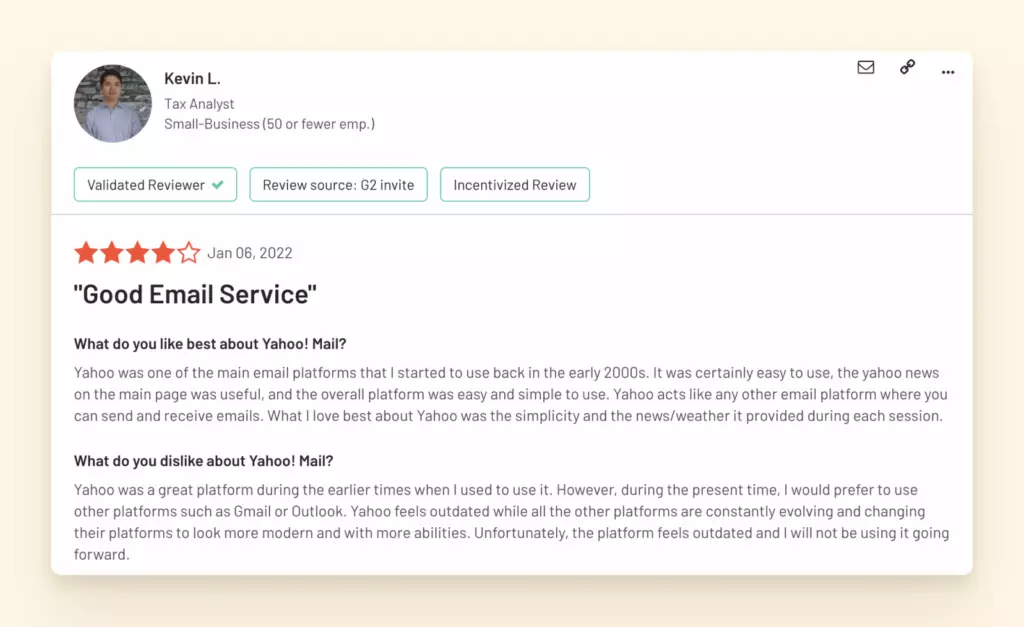
Spark: Best Email Client for Onboarding
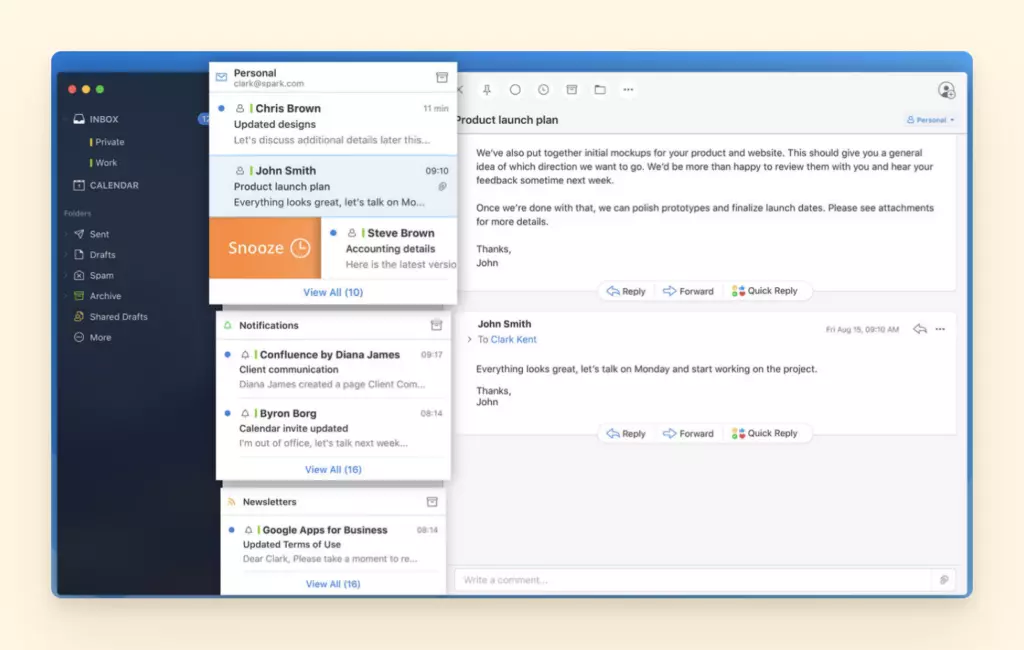
If you're looking for a sleek, welcoming interface and shared inboxes, Spark is the best desktop email client for Mac (and other devices, of course). This app is also compatible with Android and iOS devices.
Spark's onboarding process is designed to get you up and running quickly. It provides an easy-to-use drag-and-drop interface with labels, folders, search filters, and a snooze option, allowing users to organize their emails more efficiently.
The app also provides powerful features like:
- email reminders
- team collaboration tools
- integrations with popular applications like Dropbox and Google Drive
- advanced security options, such as two-factor authentication and encrypted emails
Powerful customization, productivity features, and integrations make Spark the best email program for those who prioritize ease of use.
Pros
- Intuitive onboarding process
- Easy drag & drop interface
- Integration with popular applications like Dropbox and Google Drive
- Two-factor authentication for additional security
- Encrypted emails
Cons
- No customized themes/backgrounds for the inbox
- No real-time collaboration tools
Pricing
Spark is a free email client, but it offers premium plans for individual users starting from $4.99 per month, billed annually.
Spark pricing starts at $6.99 per user/month for teams and companies, billed annually.
Client Reviews
Spark is rated 4.6/5 stars on Product Hunt.
Mailspring: Best Email Client for Productivity Features
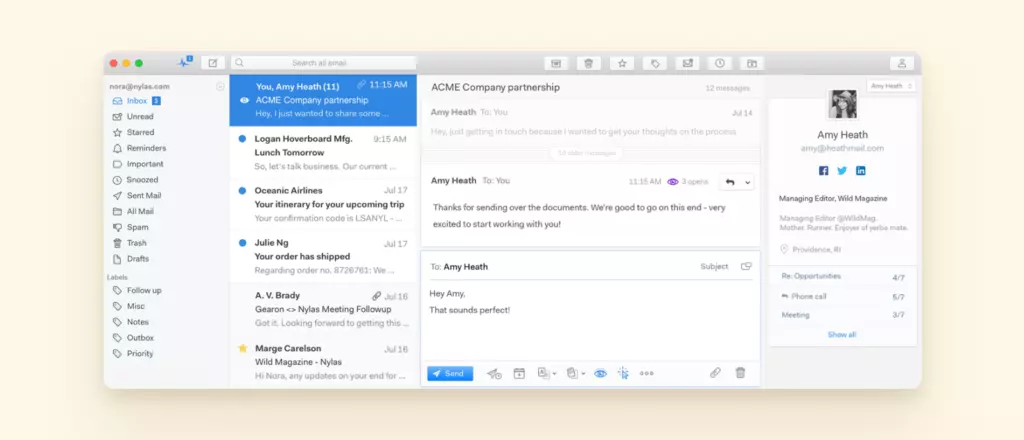
Mailspring is the best free email client for users who want to increase their productivity. This app can be used on Mac, Windows, and Linux computers, as well as iOS and Android devices.
The interface is designed to provide an easy-to-navigate experience with options for folders, labels, rules, and search filters. It also has a powerful search engine to find messages quickly.
What makes Mailspring one of the best free email clients? Well, it provides features such as:
- Unified inbox
- Fast advanced search
- Undo send
- Customization
If you're in need of even more features, you can upgrade to Mailspring Pro for only $8/month. This will give you access to email and link tracking, read receipts, snoozing emails, sending later, and more!
If you like Mailspring but find it a bit limited, make sure to check out our Mailspring alternatives for more options.
Pros
- Powerful search engine for quick access to emails
- Email tracking and reminders
- Snooze emails
- Integration with Dropbox, Google Drive, and other popular applications
- Two-factor authentication for added security
- Unlimited emails and storage capacity
Cons
- The free version lacks advanced features, such as scheduling/snoozing emails.
Pricing
Mailspring is a free email client, but it offers premium plans for $8 per month.
Client Reviews
Mailspring is rated 3.7/5 stars on G2.
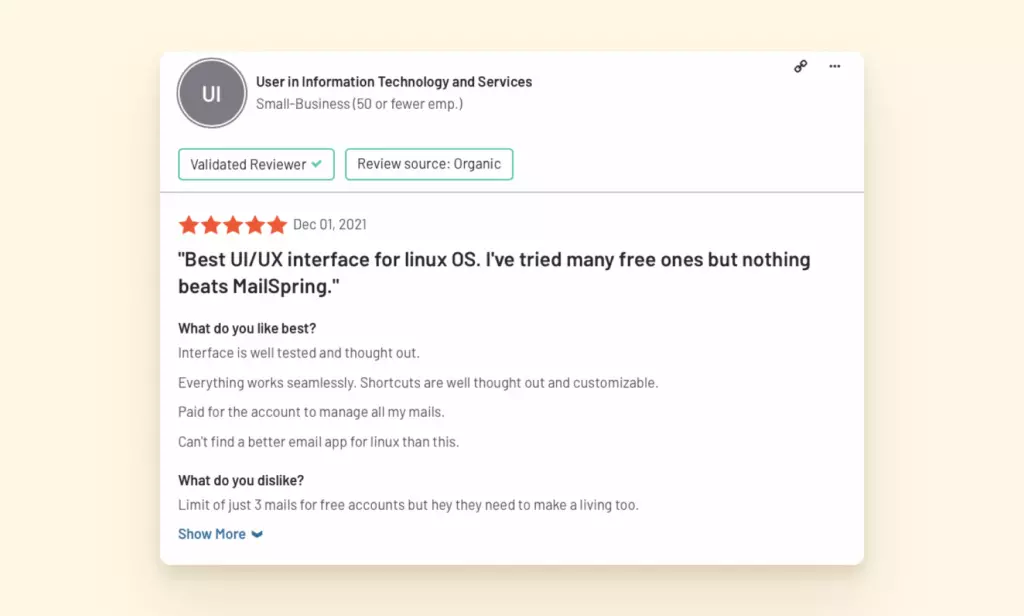
Front: Best Windows Email Client for User Support
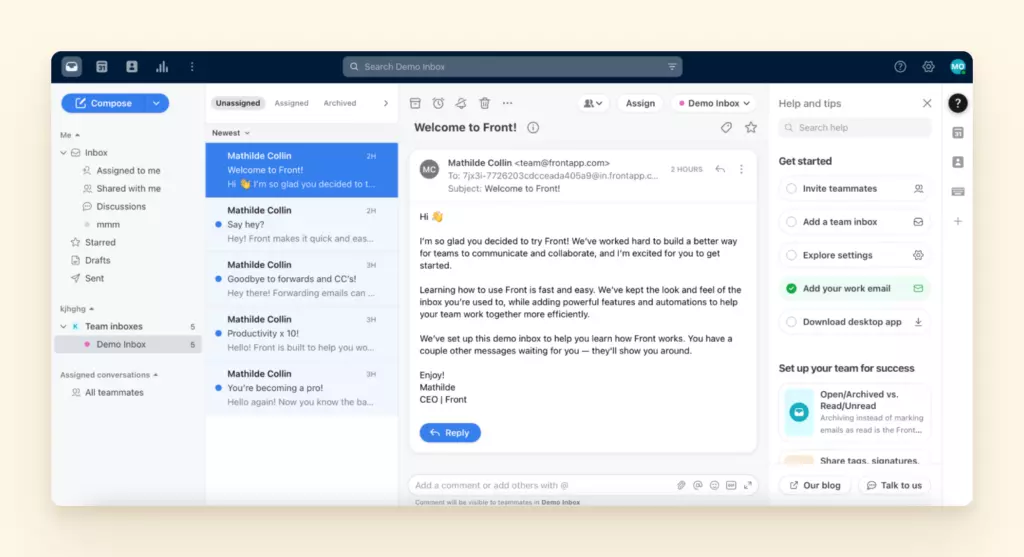
If your goal is to provide exceptional customer service and build strong relationships with your customers, then Front is the best email software for you. It features an intuitive interface that makes managing customer conversations easy. You can even assign emails to team members or leave comments on emails for better collaboration.
In addition to email services, you can also sync your SMS, website live chat, and even social media inbox with Front. It also offers powerful automation options to save time and increase your efficiency. You can also use Front to set up automated customer service responses, creating a more efficient workflow.
Pros
- Intuitive interface for customer conversations
- Integrations with SMS, website live chat, and social media inboxes
- Powerful automation features for improved productivity
- Email scheduling and reminders
- Two-factor authentication for extra security
Cons
- No free version is available.
- Each plan has a minimum number of users required.
Pricing
Front's Starter plan costs $12/user/month, billed annually.
The Growth plan costs $49/user/month, billed annually.
The Scale plan costs $99/user/month, billed annually.
Client Reviews
Front is rated 4.7/5 stars on G2.
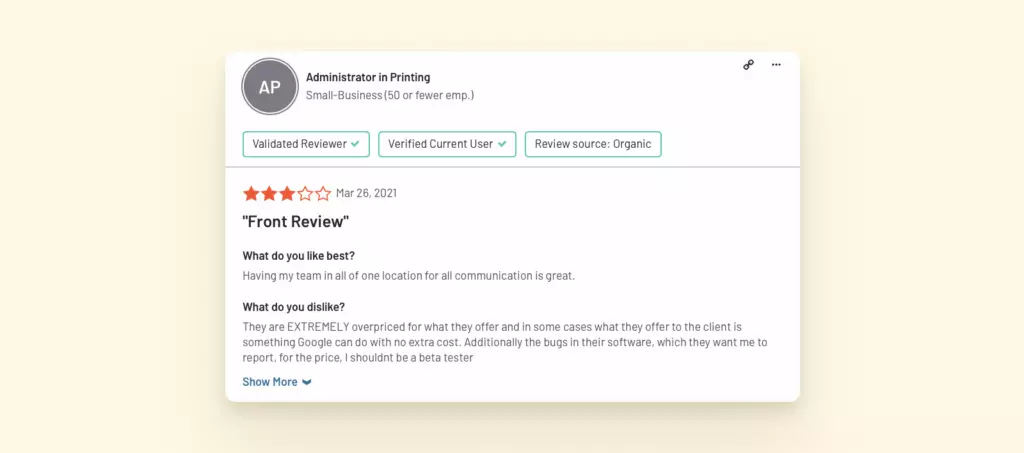
Thunderbird: Best Windows Mail Client for Affordability
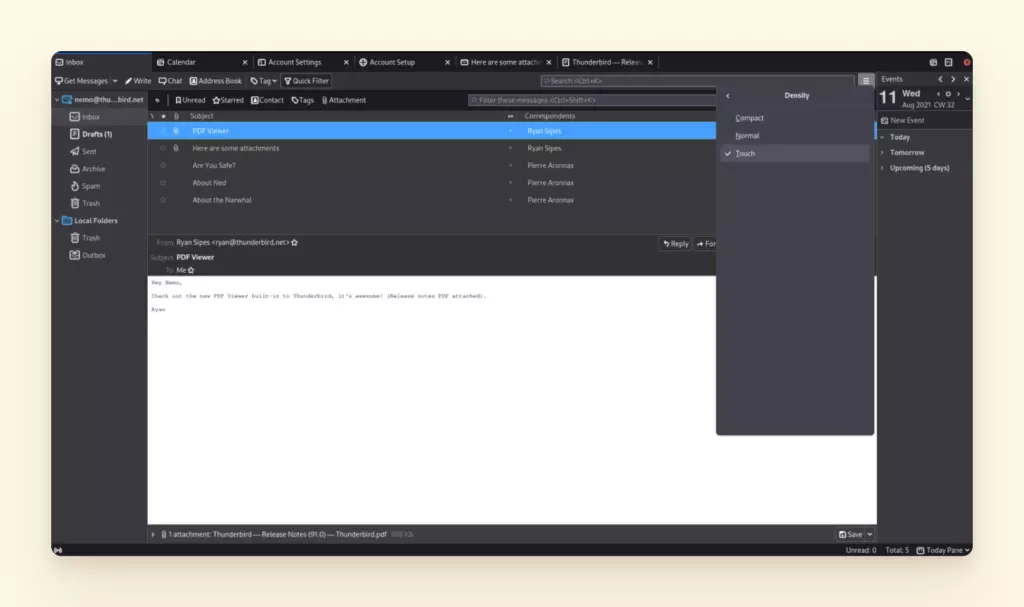
If you're looking for the best free mail client, Thunderbird is the one to check out. It's designed to provide a fast and secure mail experience for users with basic needs. You can customize your inbox the way you want it - from themes and backgrounds to tags and filters.
Thunderbird also offers convenient features like easy setup and account management, spam filtering, and message archiving. Plus, it's open-source, which means you get access to a whole community of support and developers if you need help.
If these kinds of features are your cup of tea, expand your options with Thunderbird alternatives.
Pros
- Powerful spam filter
- Open-source with access to a huge support community
- Themes and backgrounds for personalizing your inbox
- Message archiving and tagging for better organization
- Affordable pricing
Cons
- Lacks advanced features like email tracking and reminders
- No available mobile app
Pricing
Thunderbird is entirely free to use. No additional costs or subscription fees apply.
Client Reviews
Thunderbird is rated 4.3/5 stars on G2.
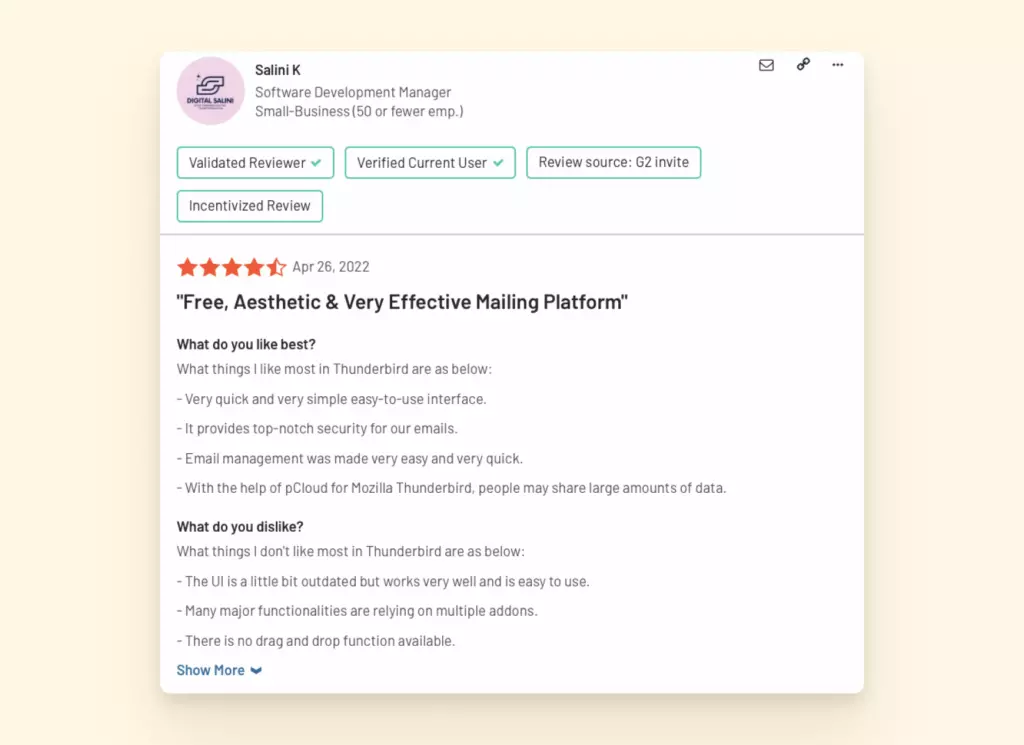
Outlook: Best App to Manage Emails with Third-Party Integrations
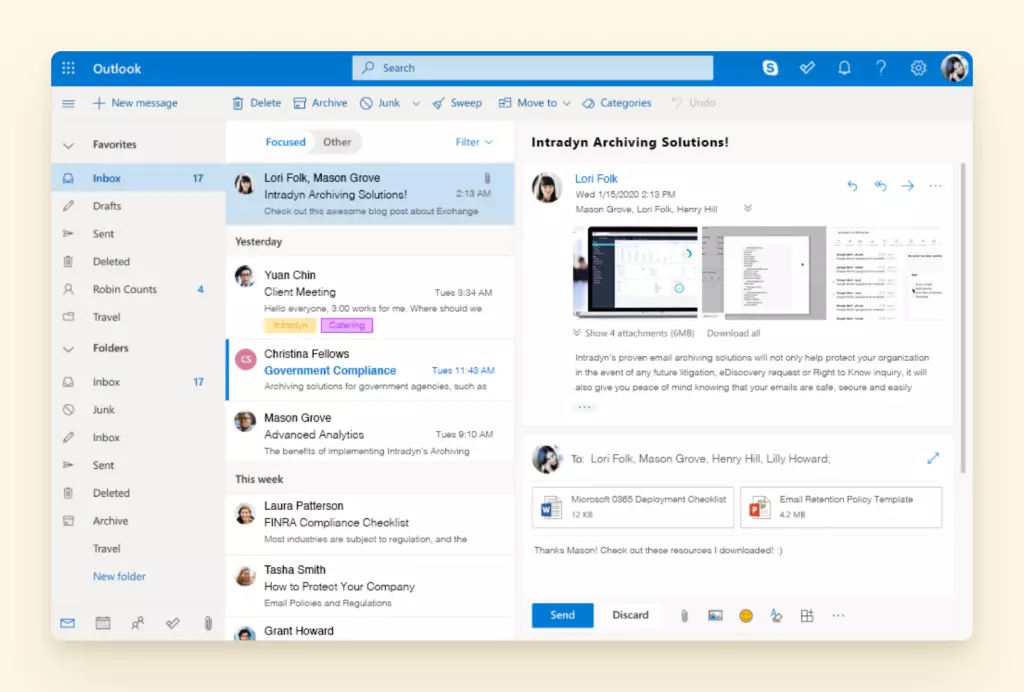
Microsoft Outlook is often considered the best email desktop client for business and personal use. It features a wide range of third-party integrations, such as Skype, LinkedIn, Trello, and Google Drive. You can also sync your calendar with Outlook to stay organized with your daily communication tasks.
Outlook also provides additional features like:
- an email search engine
- reminders
- automatic replies
- advanced security features, such as two-factor authentication and encryption
This makes Outlook the best email for Windows 10 and a great option for other devices, including Mac and Android or iOS smartphones.
If Outlook is not the best choice for you due to its pricing or lack of particular features, make sure to check out our Outlook alternatives.
Pros
- Wide range of third-party integrations for productivity
- Email search engine to quickly find important messages
- Powerful security features, such as two-factor authentication and encryption
- Calendar sync
- Reminders and automatic replies
Cons
- No free version
- Lacks advanced email tracking and scheduling functionality
Pricing
Outlook is included in Office 365 plans, which start at $6 per user per month.
Client Reviews
Outlook is rated 4.4/5 stars on G2.
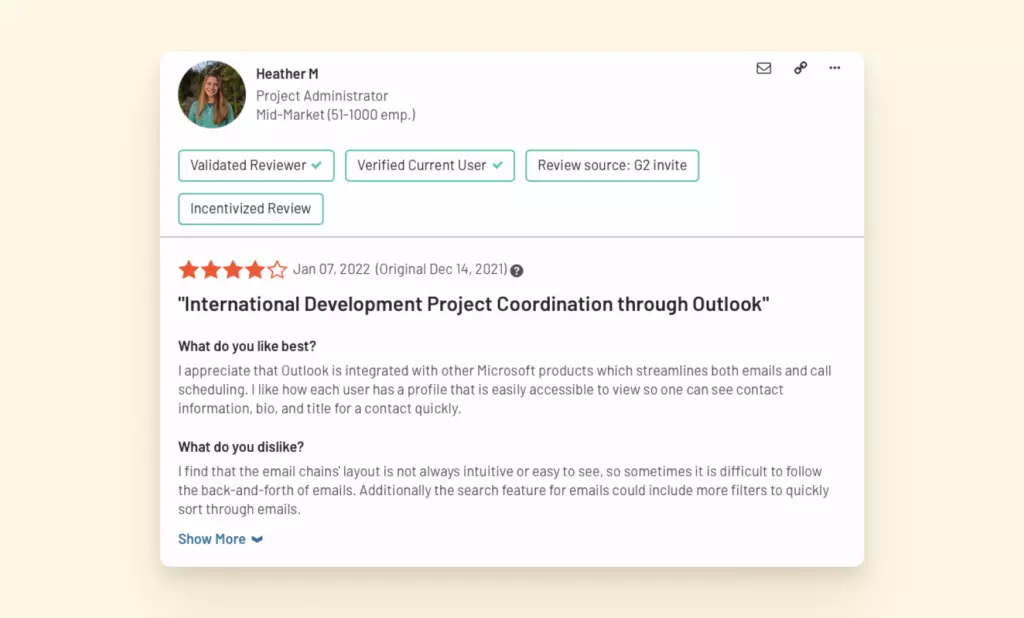
Claws Mail: Best Email Client for Speed
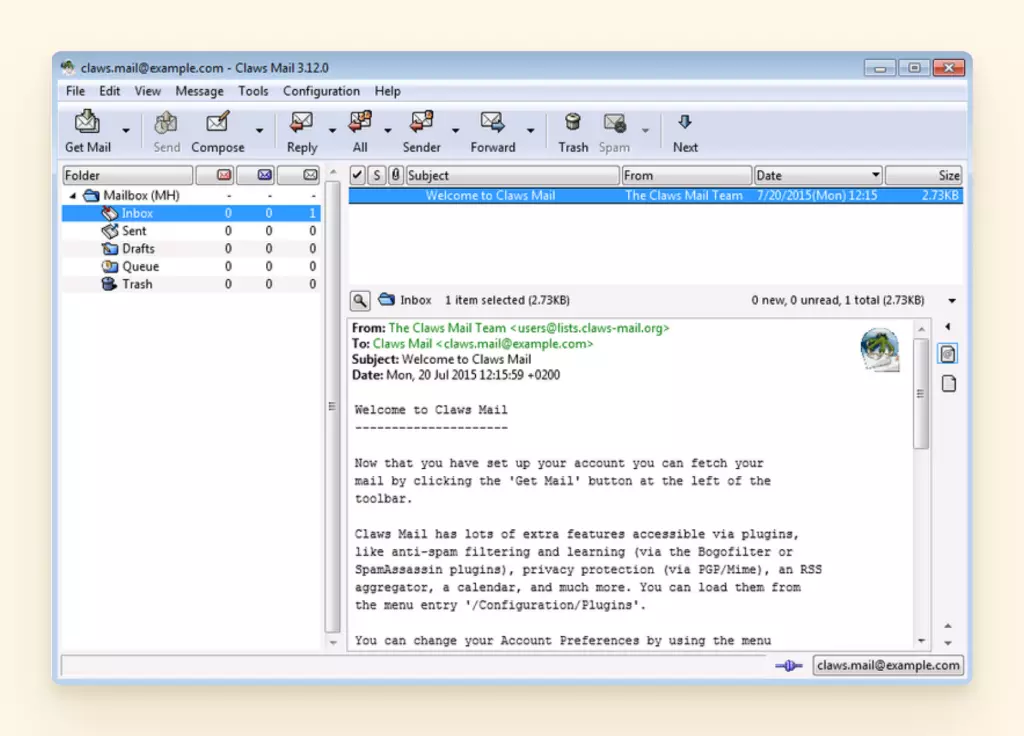
Claws Mail is a fast and lightweight email program, making it the best mail client for those who value speed over features. It provides all the essential tools you'd expect from an email program, such as message filtering, support for multiple accounts, HTML mail composing, and more.
Plus, Claws Mail allows you to store your emails in several formats, including MBOX, Maildir, and MH. You can also customize your inbox the way you want it - from themes to automatic messages.
The best part of using Claws Mail is that it comes completely free of charge. There aren't even any paid add-ons you can purchase separately. You can find more details, as well as Claws Mail alternatives, on our website.
Pros
- Lightweight and fast
- Support for multiple accounts
- Customizable themes
- Email storage in several formats
- Message filtering
Cons
- Lacks advanced features like email tracking and reminders
- No mobile app
Pricing
Claws Mail is completely free to use. No additional costs or subscription fees apply.
Client Reviews
Claws Mail is rated 4.5/5 stars on G2.
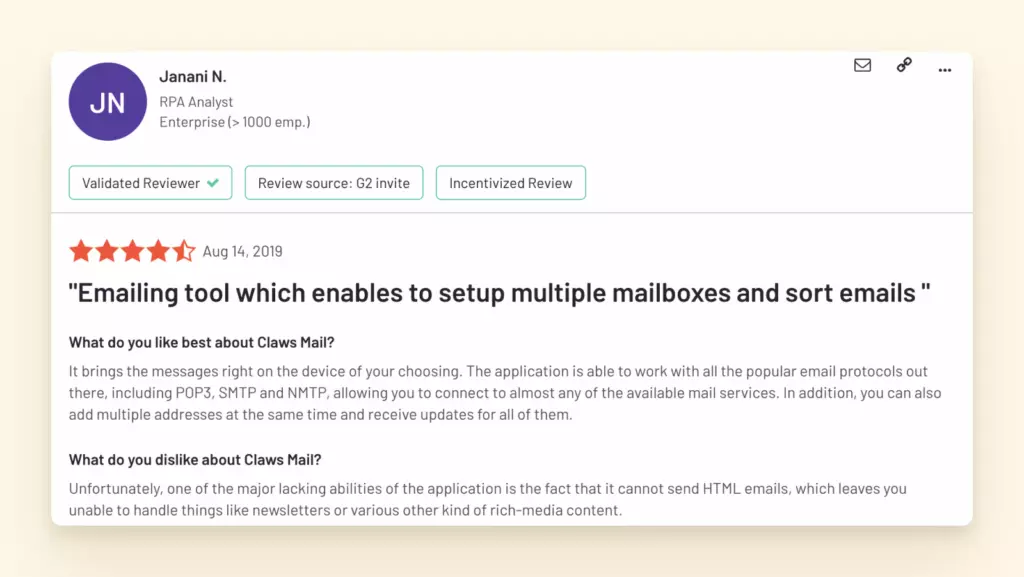
Conclusion
Choosing the best email client for your needs is an important decision. All the email services we reviewed have their own strengths and weaknesses, so it's up to you to decide which works best for you.
When choosing an email client, consider factors like affordability, integrations, speed, and features - all of which should help you narrow down your choices and make the best decision for your needs.
So, if you're looking for a client with powerful syncing features and the ability to manage any number of email accounts, Mailbird will probably be the best email manager app for you to try out.
FAQ
1. Is there a better email client than Gmail?
Yes, there are many email clients that offer better features and performance than Gmail, including various productivity tools and integrations. Depending on your needs, you can choose from a variety of options, such as Mailbird, Outlook, Postbox, or Thunderbird.
2. What is the most used email client?
The most popular email client is Apple Mail, which holds 65.06% of the email client market share. It is used by more than half of email users across the world. The second spot belongs to Gmail, with 23.51% of all email users.
3. What is the best free email client?
The best free email clients are Thunderbird, and Mailspring. In addition to being free, these clients offer excellent features for managing emails on multiple accounts, customizing your inbox, and providing secure data storage.
4. Is Mailbird better than Thunderbird?
It all depends on your needs. Both Mailbird and Thunderbird are excellent email clients, but they have differences. Mailbird has more features than Thunderbird, such as collaboration tools, automatic filters, and third-party integrations. Thunderbird is open-source and free of charge for everyone.
5. What should I know about the best email client?
It's important to know that the best email client for you is the one that meets your needs. Consider factors such as user support, storage capacity, security, speed, and multiple account management when choosing an email client. Additionally, it's wise to choose a tool with third-party integrations for extra features and functionality.
