What Happened to the Mailbox App - 5 Best Alternatives

The Mailbox app was an email app for iPhone, introduced in 2013 by a start-up going by the name Orchestra. Prior to its inception, more than one million prospective users had signed up to try it. Judging by the hype, the service stood high chances of becoming tremendously popular, yet the tide turned one short month after Mailbox launched. Namely, the app was bought by Dropbox for a reported $100 million in cash and stock.
Back then, Dropbox CEO Drew Houston didn't hide his excitement. "Many have promised to help us with our overflowing inboxes, but the Mailbox team actually delivered," Houston was quoted as saying.
For a while, the Mailbox app Dropbox acquisition appeared to be a success. A Mailbox app for Android and a public beta version for macOS were released in 2014, but then Mailbox's development was slowed down and eventually abandoned altogether, with the Mailbox desktop app for Mac never making it out of the beta phase. New features failed to deliver much-needed breakthroughs and were soon given up on. In July 2015, the Mailbox app was discontinued.
The outcome might have seemed surprising to Mailbox users, but it was not wholly unexpected for the investors, some of whom had tried (and failed) to warn Dropbox decision-makers beforehand.
The Reason Behind the Mailbox App Shutdown
Back then, as well as now, it was common knowledge that most users are content with default mail apps. Although businesses admittedly tend to buy software for their employees, people rarely buy it for private purposes. Not to mention, Mailbox was limited to Gmail and iCloud accounts exclusively.
We may never learn the additional reasons for the shutdown. Dropbox didn't expand much, stating simply that they had decided to increase their focus on collaboration.
"We realized there's only so much an email app can do to fundamentally improve email," an official announcement read - whatever that may mean.
Relying on insights from the failed app, Dropbox went on to launch Dropbox Paper, a free service described as a "workspace that brings creation and coordination together in one place."
Mailbox has never been heard of again since. And that would have been the end of the story, if not for the fact that Google made a similar attempt and failed no less spectacularly (see below).
Mailbox App Features
The Mailbox app boasted elegant simplicity and made the lives of Gmail users considerably easier. Namely, the app allowed for adding multiple Gmail accounts, browsed through by simple swiping. With quick performance and fast connectivity, Mailbox was a serious alternative to other similar apps.
For business users (or mostly them), Mailbox offered the ability to postpone reading new messages ("Snooze"), using timed periods. Simply put, the messages in question would be temporarily removed, then appear again at a pre-set time.
The most popular feature was Auto-Swipe, which worked similarly to Gmail's own filters. Depending on the user's behavior, the feature would automatically archive certain messages.

Mailbox App Alternative Options
The doom of the Mailbox app proved to be an inconvenience for its users, but the sentiment was short-lived. After all, it's not that there is a shortage of Mailbox app replacement clients. Free email apps are numerous and competitive, which as a rule results in improved features and new services. We will hereby name some of the best-loved ones, based on their popularity.
Outlook
Microsoft's Outlook is one of the most popular choices, and for a good reason. It is simple to use, offers a fair number of features, and steps up the process of checking and sending emails. It features smart filters and cleans the inbox with a swipe. The app is used widely and is continually gaining popularity.
Gmail
Gmail is one of the most commonly used email services. The continual improvements contribute to its popularity. Google also tried integrating a Mailbox-like service called Inbox, but it was discontinued in early 2019. Inbox sorted incoming messages into both pre-set and user-created labels (Promos, Social, etc.).
The reasons for the decision to discontinue the app are not widely known, but judging by the popularity of the email client, it is evident that Google did not need invite-only apps to boost Gmail usage.
Spark
A relative newcomer, Spark offers some interesting features benefiting both private and business users. To begin with, it integrates with Google Drive, Dropbox, and Pocket, and it sorts emails into personal, newsletter, and notification boxes.
In regards to businesses, Spark allows for creating, discussing, and sharing emails with colleagues. It also features a real-time editor for composing professional emails. The app boasts email templates that make sending similar messages as easy as it gets.
Finally, the app allows for assigning emails to team members and the ability to set deadlines, track progress, and get notified when the task is finished.
Airmail
Airmail is an email client for iOS and macOS. It helps users keep track of multiple email accounts in one place and features a quick and easy-to-use interface. The app creators boast to have "taken usability and function to the next level," by which they imply beautiful design and support for all major email services.
Boxer
Boxer is an email service available for iOS and Android. It is very similar to Mailbox, mainly in the domain of swipes, which allow for seamless message archiving, deleting, and labeling. Similarly to Spark, Boxer offers quick-reply email templates and brings together the email service, contacts, and a calendar.

The Future of Email
With email marketing campaigns being the cheapest and most effective marketing tool, it is only fair to expect that email services and apps will get more sophisticated in the future. Adding to the mix the rising trend of outsourcing, remote workplaces, and the markets going global, we can safely expect new messaging breakthroughs, and soon at that.
Speculating about the types of those is fruitless, but some guesses are safer than others. Keeping the insights and stats in mind, currently trending are remote workplace apps that make communication fast and reliable and come coupled with a variety of feats, such as tagging, notifications, and integration. Slack is a perfect example: it's fast, easy to use, features a fair number of functionalities, and allows for both private and group messaging.
Therefore, we'd argue it's safe to predict that the emailing of the future will shift towards fast messaging, connectivity, real-time communication, and multi-functionality. There's an app that provides a glimpse into that future: Spike. Spike is a multi-platform email client featuring personal messaging in the shape of a chat, free of the standard elements to allow for speed and increased deliverability.
In short, it turns emails into instant messages, but the possibilities don't end there. Spike also allows for creating group chats (similar to Slack), making voice and video calls, and adding multiple email accounts (from any email provider).
Says Spike CEO Dvir Ben-Aroya:
"Something fundamental has changed with the way people are communicating. It's much more human and based on conversation. So we took all the benefits of email plus all the benefits of conversation and instant messaging and merged them to create one unified platform."
And Then There's Mailbird
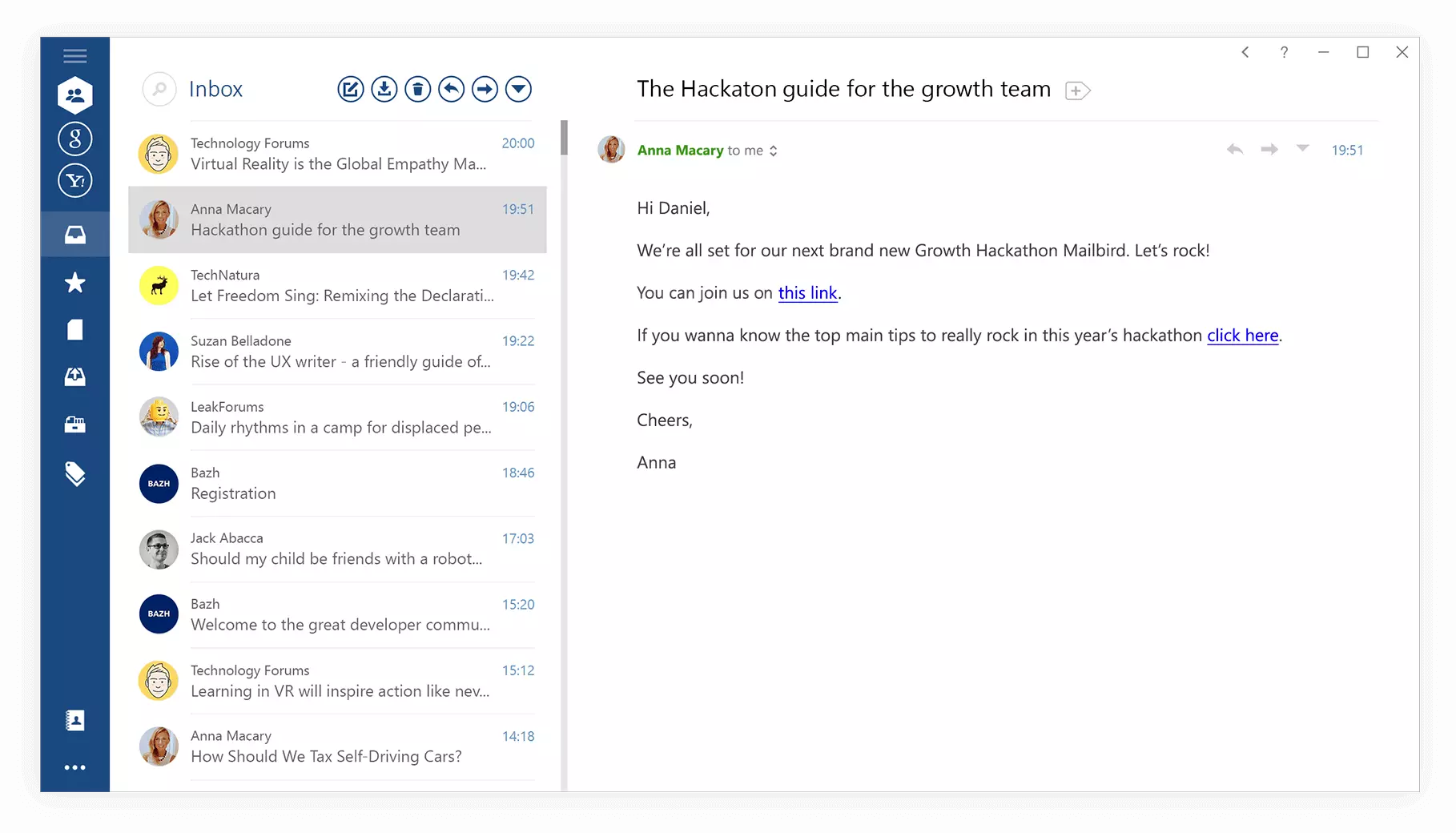
Mailbird's Innovative Features
In regards to extras, there is a range of built-in apps, including but not limited to Facebook, WhatsApp, Dropbox, Twitter, Google Calendar, and Asana. Similar to the latter, Mailbird features a Snooze option, which is a convenience for everyone with a busy schedule. A LinkedIn Lookup option allows for a seamless connection to the service, and it takes Mailbird only one click to perform the task.
Finally, two features we find extremely helpful are the Speed Reader and Attachment Search. The first allows for fast reading and re-reading of messages, and the latter creates a stellar sift through all attachments.
Like other email clients aiming to establish themselves in the long run, Mailbird features multi-language support (17 languages in total) and shortcuts that make composing, replying, forwarding, and archiving a piece of cake.
Mailbox App: Wrap Up
As you can see, even though the Mailbox app is no longer an option, there are several email apps available to suit just about every level and facet of your business. Some of them are free, and for some you'll need to purchase a license.
Out of all premium email clients, Mailbird is the one that takes the lead. It is packed with innovative features — such as In-Line Reply, Speed Reader, and Attachment Search — that will completely transform your emailing experience and save you precious hours every week!
FAQ
What happened to the Mailbox app?
Mailbox was a promising email app that was discontinued in July 2015. After the app was purchased by Dropbox, its development at first slowed down and was eventually abandoned altogether.
What is the best app for email?
Here are the best email apps that will help you organize your inbox.1. Mailbird2. Gmail3. Microsoft Outlook4. Aqua Mail5. ProtonMail6. Triage7. Nine8. Blue Mail9. Edison Mail10. Spike
What is the easiest email program to use?
Sometimes, email clients can be packed with too many features and have a confusing interface. These are the easiest email apps to use:1. Mailbird2. eM Client3. Microsoft Outlook4. Gmail5. Hiri6. Thunderbird
What are the disadvantages of Gmail?
Gmail is a free email service developed by Google. It is very reliable and features a user-friendly interface. However, Gmail comes with its fair share of disadvantages, such as:1. Limited Storage. Gmail storage is limited to 15 GB. Also, you can access your emails only if you have a stable internet connection.2. Targeted Advertising. As a free service, Gmail is supported by targeted advertising. This means it may use information from other Google products (such as Search) or the contents of your emails to show you targeted ads.3. Gmail leans heavily on Google products. This means you may have trouble integrating Gmail with other products, such as Outlook Calendar or Microsoft SkyDrive.4. There are no folders. Instead of using the traditional folder-based system for managing emails, Gmail simply offers labels to sort your messages.5. Search Limitations. Google claims that one of Gmail's strongest points is the search feature. However, it does have some limitations. For example, it is not possible to sort emails by size.To avoid all the disadvantages and limitations of free email clients, it is recommended to use a google mail app for windows such as Mailbird.
What is the most private email provider?
Mailbird is one of the top-rated secure email clients. First of all, it provides a secure email messaging service. Also, it works as a local client on your computer. All sensitive data is stored only on your computer, and it is never shared with Mailbird or anyone else.
