Best Email Clients to Manage Multiple Accounts in 2025
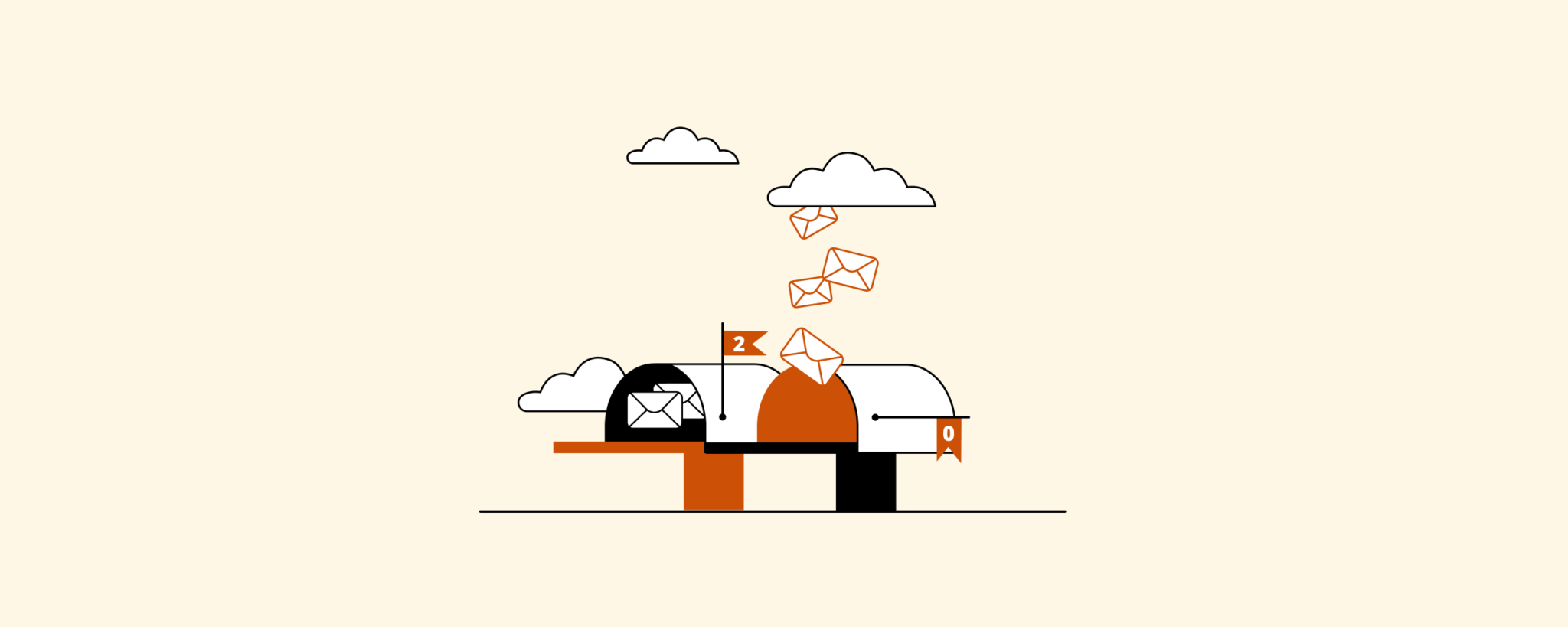
This guide reviews six top email clients designed for managing multiple email accounts effectively. An email client serves as a web or desktop interface for organizing emails, offering features like unified inboxes, filters, and calendars.
In 2025, most users juggle multiple email addresses for work, personal use, and various projects. According to recent data, the average person now has nearly 2 email accounts, making efficient management more crucial than ever. Manually checking each inbox wastes precious time, which is why specialized email clients have become essential tools for productivity.
These modern email clients often feature a unified inbox – one combined view for all your accounts – which can drastically improve your daily email experience. However, the email landscape has evolved significantly. Microsoft officially retired Windows Essentials (including Windows Live Mail) in January 2017, and Newton Mail announced its shutdown in July 2024, leaving users searching for reliable alternatives.
In this changing environment, an up-to-date client like Mailbird stands out. Mailbird for Windows now offers a free plan alongside premium options, providing powerful multi-account management tools including a unified inbox, native calendar integration, and extensive app integrations (Slack, WhatsApp, and more). The platform also includes built-in productivity features like one-click unsubscribe and block-sender buttons, plus email tracking to monitor when messages are opened. These capabilities make managing several accounts faster and more efficient than ever before.
Having multiple email accounts is a more organized way of handling your correspondence, but only when you have the right tools. So, in this guide, we will review six top email clients specifically chosen for their multi-account management capabilities.
- What Is an Email Client and Why Consider Email Management Software in the First Place?
-
An email client is a web browser or desktop interface that helps you manage the emails you send or receive. Email clients also function as personal information managers, offering tools for taking notes, calendaring, and managing tasks, emails, and contacts. They are a type of email apps that facilitates inbox management. Popular email clients include Mailbird, Thunderbird, Mailspring, Office 365 Outlook, and others.
There are pros and cons to having multiple email addresses, but email clients take away most of the burden the disadvantages bring to the table.
- Advantages of Using an Email Client
-
Firstly, if you have several projects, separating information about each by means of a different email address is convenient, but having to check each inbox is not. A single email client eliminates the need to check various inboxes, switch between them constantly, and waste precious effort on remembering to do that regularly. You have a holistic picture of all your emailing and the sources of recent messages. It's all in one interface.
Secondly, you might be using multiple accounts for security reasons, to protect your personal information. If you have a disposable inbox for correspondence that is potentially 99% junk mail, adding it to an email client won't let you completely forget about it. And also, if you create an account for newsletters, adding it to an email manager will make sure you check it from time to time so it doesn't end up collecting dust.
Feeling convinced? Let's explore six of the best email clients that support multiple accounts and see how they can transform your email workflow.
Six Email Clients for Multi-Account Management
Mailbird
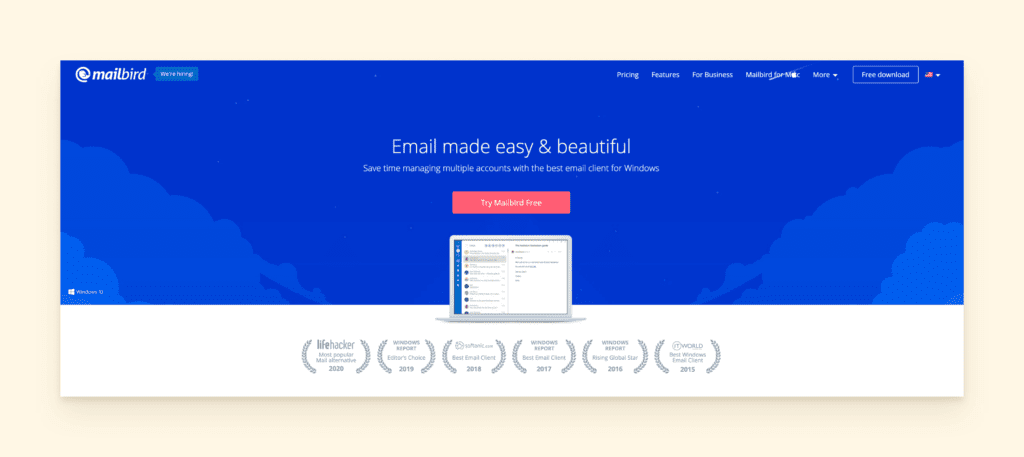
Mailbird is a desktop email client for Windows that unifies your multiple email accounts from various providers into one streamlined interface. As of 2025, Mailbird has evolved into the definitive solution for multi-account email management, offering both free and premium tiers to accommodate different user needs. The platform excels at consolidating accounts while maintaining the unique identity and organization of each inbox.
Platform: Windows 10 and 11 (Mac version in early access)
- Features
-
- Unified Inbox. All your accounts from the different email services you connect to this feature will be in one single interface. If you have a couple of work accounts, you can promptly decide how to handle them without having to click between tabs or apps, or loading your other inbox. The color indicators help mark each account for you to better understand which sender requires an urgent reply.
- Filters (rules). Set your own preferences by applying filters to the email messages you want to move, mark, or archive automatically. You can also set rules for certain messages to land in a particular folder. For example, if the subject line says "receipt," have your app chuck them into the Receipts folder automatically.
-
Native calendar. The calendar has two columns. The left one shows the menu and the accounts you added to the client. The right one gives a clear picture of how busy you are. You can also choose to view the calendar in the sidebar, alongside your inbox.
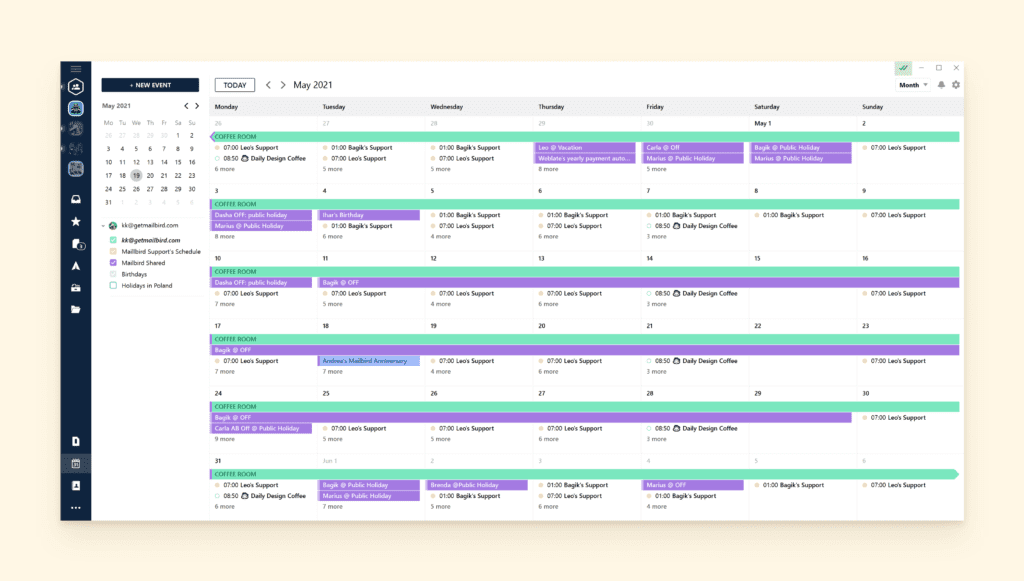
Mailbird native calendar integration for managing multiple email accounts and scheduling - Advanced search. A manual search for that one particular message or even attachment can feast on your time. Mailbird's advanced search functionality helps you avoid this hurdle. You can use an email address, a folder name, or even just a phrase as your search query. What's more, you can look through all your email accounts if you have a unified inbox connected.
- Signatures. A stylish ending to your email improves its overall impression. In Mailbird you can create a customized signature that will automatically appear at the end of your messages. You can add it to a particular account or all your accounts, and the app will insert it for you when you send an email.
- Email Tracking. This feature resembles the "message was read" option in a messenger. You can see if your email was opened by the recipient and even who exactly opened it, providing valuable insights for business communications.
- Snooze. Some emails can wait until the right time to deal with them. Or maybe you need time to figure out the appropriate answer. Enable the "snooze" feature, and the email will pop up again later when you want to be reminded about it.
- One-click Unsubscribe & Block Sender. Mailbird includes built-in buttons to quickly unsubscribe from unwanted newsletters or block spam senders, helping you maintain a clean inbox across all your accounts.
- App Integrations. Transform your email client into a productivity hub with integrations for Slack, WhatsApp, Google Calendar, Trello, and dozens of other popular applications, all accessible from the sidebar.
- Pros
-
First and foremost, Mailbird was designed to handle multiple email accounts. It's not simply an app where you can connect all accounts; you can do the same in Gmail. Instead, you can view and manage all your emails from different accounts in one inbox or view one account at a time.
You can also organize everything into neat folders by project or topic and search for the required information across all accounts.
Multiple third-party integrated apps like live messengers, virtual meeting apps, project management tools, and many others turn your email client into a productivity hub. You can explore all available integrations through Mailbird's features page, and view these integrations along with native features in the customizable sidebar.
- Cons
-
Currently optimized primarily for Windows, though a Mac version is in early access for 2025.
Pricing
As of 2025, Mailbird offers a free plan with essential features, plus Premium plans for users who need unlimited accounts and advanced functionality. This makes it accessible to both casual users and power users managing multiple business accounts.
Front
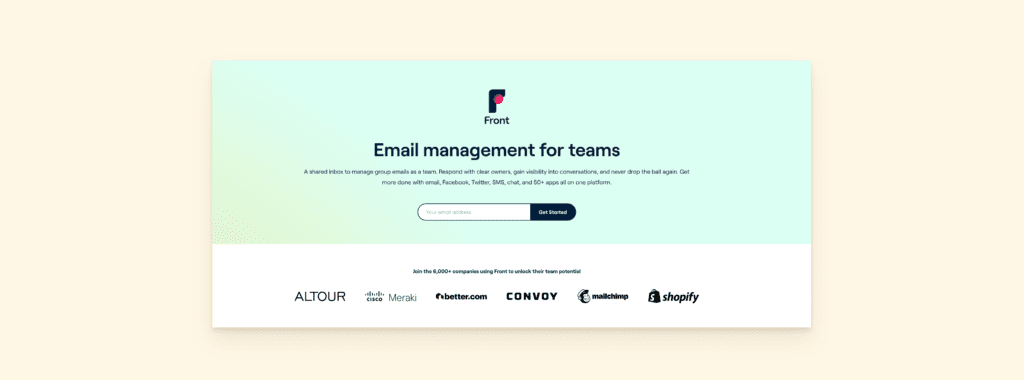
Looking for something unusual? Front is a cloud-based email client for teams that unites your many accounts into one and has great features that mimic team collaboration tools.
Platform: Mac, Windows 10 and older, iOS, Android, web browser access available
- Features
-
- Shared inbox. While a unified email inbox is when you can see multiple accounts in one place, a shared one is when multiple people can see the same inbox. It's handy if you have a marketing team that needs access to the department email or you work with a virtual assistant.
- Rules. There are three types of rules in Front: team, individual, and company. Each helps automate repetitive tasks with different degrees of access.
- Tags. This option allows you to track the topic in discussions and sort the messages accordingly. Team tags are available to everyone.
- Inbox analytics. This is a special feature that clarifies the performance level of your personal emailing or that of your team. You can have an overview of all the activity through a built-in analytical platform.
- Inbox conversations. Simply put, it is a chat app inside an email message. You can instantly discuss the topic and make quick decisions.
- Pros
-
Front is a great tool for teamwork. The common inbox is easily shared between team members so you don't need to forward emails. The productivity of each team member is tracked through analytics, and various types of reports are available. The app has many useful third-party integrations that boost efficiency even more.
- Cons
-
- Based on reviews of the app, a lot of Front users agree that it can be challenging to get used to the "shared inbox" interface.
- The app does not have calendar integration, which makes time planning rather inconvenient. One cannot start a conversation with the whole team at once. It's required to add the people to the chat one by one.
- Pricing
-
Four plans are available: Starter, Plus, Prime, and Enterprise. The first three have a free trial option. The price varies from $9 to $79 per user per month.
Mailspring
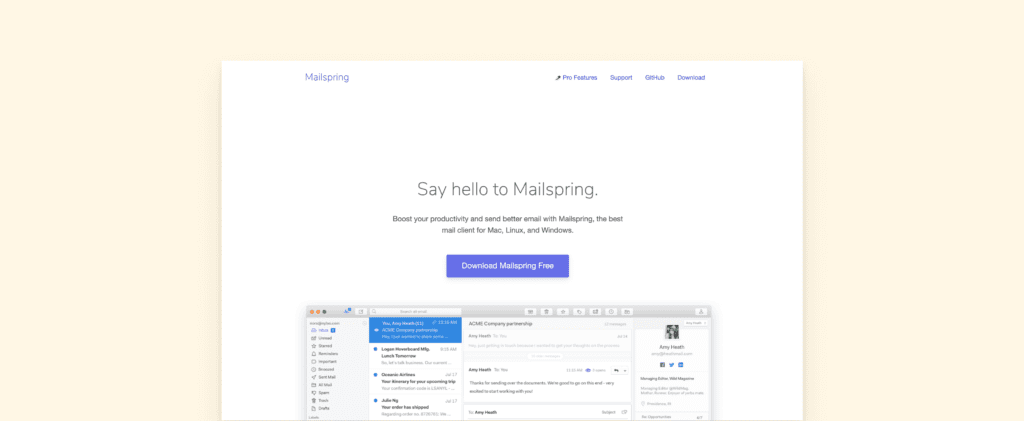
Mailspring is one of the best email clients for Linux, which is a platform that's not frequently mentioned in terms of productivity apps. It's also a good alternative to Mac email software.
Platform: Linux, Mac, Windows 10 and older
- Features
-
- Unified inbox. All the email messages come into a united center for further communication. Mailspring works well with all the major email providers.
- Advanced search. You can search through all the content across all connected accounts with Gmail-like queries.
- Translations. The software comes with the ability to translate English language messages into Spanish, Russian, Simplified Chinese, French, and German. It is also localized into nine languages.
- Signatures. The app has a special signature editor, which allows for creating customized endings to your messages.
- Pros
-
The Mailspring app integrates well with one of the world's most popular email providers - Gmail. Another advantage is that the app does not require much battery power and is very memory-efficient, so you can use it wherever there's no access to a plug socket to charge your laptop.
- Cons
-
- Some SaaS products require you to create a user ID, and Mailspring is one of those. Otherwise, you won't be able to use the app.
- While it is highly recommended by Linux users, its efficiency for Windows can be questioned since it does not support Microsoft Exchange.
- Also, Mailspring does not have an address book.
- Pricing
-
The basic version with many handy features is free. The Pro version with additional insights, detailed contact profiles, link tracking, and much more costs $8 per month.
Loop
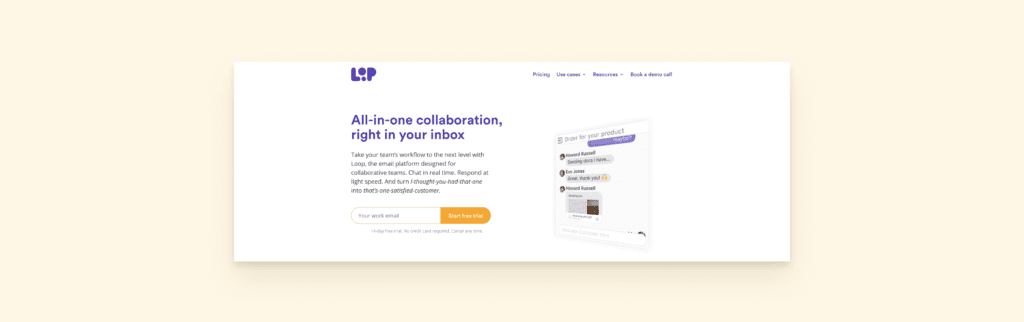
Loop pushes the boundaries of what is considered an email client. It's an email manager configured as a live online hub with an emphasis on chat-style communication.
Platform: Android, iOS, macOS, Windows 10 and older, web access available
- Features
-
- Shared inbox. The app was first created for business back in 2014. So it also provides opportunities for team collaboration. It is possible to assign an email to a colleague, see the email ownership, and hence distribute the workload efficiently.
- Formal and informal chats. One can use official language in case of need or add some funny emojis or GIFs to the side-chat discussion.
- Email and attachment search. The app has a search tool that looks through messages or attachments instantly.
- Email synchronization. Loop downloads the last two weeks' emails first. But one can opt to sync the email inboxes with messages received one to three years ago.
- Pros
-
Loop is a very productive tool for team collaboration, especially if your company has lots of customer emails incoming daily. It is possible to integrate a Virtual Assistant that will help share the work and take some mundane tasks away. Moreover, you can deal with anything in real-time mode and send an email directly to the necessary chat.
- Cons
-
- Collaboration features work well only if the whole team is on board.
- The app does not synchronize contacts on the Mac platform automatically.
- And it also does not have a calendar integration.
- Pricing
-
Loop has three pricing plans: Studio, Business, and Enterprise. The company is based in the UK, so the cost is calculated in GBP starting with 7-Pounds per user per month.
Thunderbird
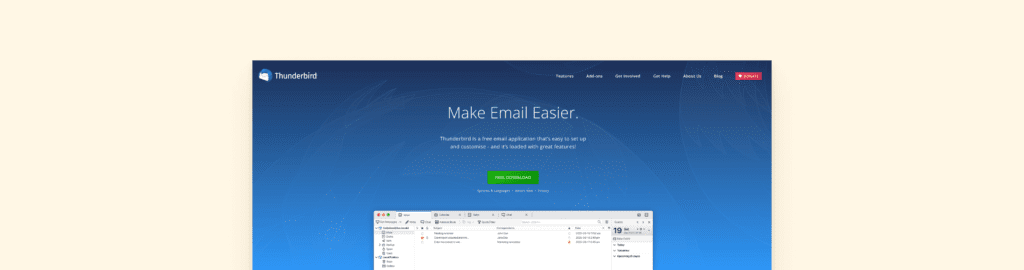
Mozilla Thunderbird is a free email client that is actively used on Mac and other platforms. It is also open-source and continues to receive regular updates from its dedicated community of developers.
Platform: macOS, Windows, Linux (desktop only - no mobile versions available)
- Features
-
- Smart folders. Thunderbird has Unified Inbox, Sent, and Archive folders to keep everything organized.
- Quick filter toolbar. You can filter messages by people, tags, or other conditions and find what you need quickly.
- Anti-phishing functionality. Thunderbird informs you whether the link you are going to click will take you to a different website than the one mentioned. Also, the app will warn you if your personal information is being compromised.
- Large file management. Make use of the online storage option for transferring gigabytes of information conveniently.
- Pros
-
The app is free and localized in many languages. It supports all the major platforms and is even available online. It is constantly being updated by its community of developers, and it detects scams very efficiently.
- Cons
-
- The open-source nature of the app might evolve into security issues.
- The app lacks some useful productivity integrations.
- It might not be enough for large business emailing.
- Pricing
-
It's free.
Microsoft Outlook
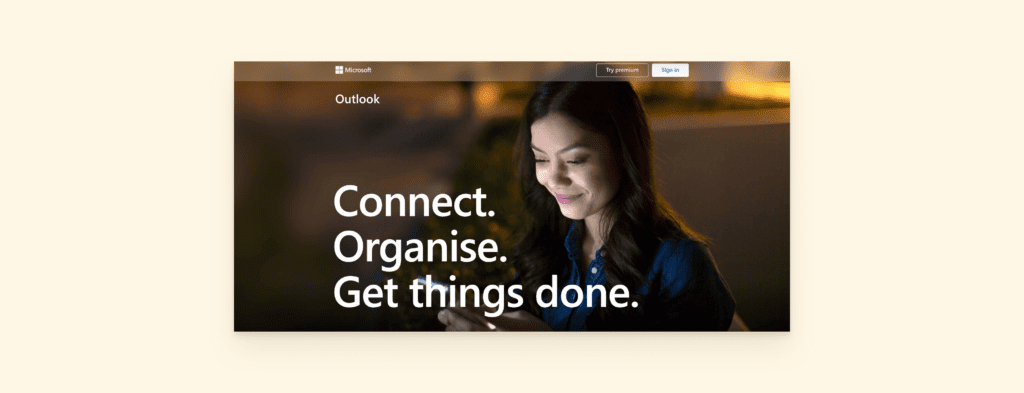
Microsoft Outlook is one of the oldest web and desktop email clients, but it is still widely used because of its reliability. What users love the most about Outlook is the fact that its email, calendar, and contact management systems are all seamlessly integrated.
Platforms: Windows 10 and older, Mac, iOS, Android, Web
- Features
-
- Quick steps tool. You can add automated pathways for the management of certain emails and contacts with this tool. For example, if you want to automate the "Move to New Folder" option, you choose a desired folder and assign it any keyboard shortcut (e.g., ctrl+shift+1). Then, select the desired emails, hit the shortcut, and they will be all moved to the chosen folder.
- Advanced filters. Microsoft Outlook comes with powerful filters and allows users to easily organize, thread, label, and find messages. The search filter is very advanced and can be used to locate any message in any folder.
- Can be programmed to perform different tasks. The client is intelligent, and users can program it to perform specific tasks automatically or even use add-ons to teach the email client new "tricks."
- Anti-phishing filters. Microsoft Outlook features effective phishing filters that automatically move an email to the junk folder. Users can set the filtering level to determine how aggressive the filters should be.
- Pros
-
One of the oldest, most reliable email clients that is packed with advanced features including quick steps tool, advanced filters, and anti-phishing filters. The client can be programmed to perform different tasks.
- Cons
-
- It doesn't have a dedicated feature such as a unified inbox, making it a headache to set up multiple email accounts.
- Microsoft Outlook is known for its unexpected downtimes, making the program unreachable and almost impossible to use at times.
- The web version can't be used without an Internet connection.
- Pricing
Users can sign up for a limited free version or they can purchase a Microsoft license ($69.99 per year for one user or $99.99 per year for up to six users).
Comparison of the Six Email Apps
|
App Name |
Features |
Pros |
Cons |
Pricing |
|
Mailbird Windows (Mac in early access) |
Unified Inbox Filters (rules) Native calendar Advanced search Signatures Email Tracking Snooze One-click Unsubscribe/Block App Integrations |
Clear design Excellent management of multiple email accounts Unified calendar integration Extensive app integrations Regular updates and new features Free plan available |
Primarily Windows-focused |
Free plan available; Premium plans for advanced features |
|
Front Mac, Windows, iOS, Android, web |
Shared inbox Rules Tags Inbox analytics Inbox conversations |
Team collaboration abilities Enhanced analytics Multiple third-party integrations Ease of assigning emails |
No option to start a discussion with all of the team Inconvenient shared inbox interface Lacks calendar |
Price varies from $9 to $79 per user per month |
|
Mailspring Linux, Mac, Windows |
Unified inbox Advanced search Translations Signatures |
Power-efficient Great Gmail integration |
Requires Mailspring ID No address book Lacks support for Microsoft Exchange |
The basic version is free; Pro version costs $8 per month |
|
Loop Android, iOS, macOS, Windows, web |
Shared inbox Formal and informal chats Email and attachment search Email synchronization |
Great for team collaboration Virtual Assistant Ability to send email to a native chat
|
Collaboration features work only if the whole team uses Loop Lacks calendar Doesn't synchronize with contacts on Mac |
Starting at £7 per user per month |
|
Thunderbird macOS, Windows, Linux (desktop only) |
Smart Folders Unified inbox Quick filter toolbar Anti-phishing features Large File Management |
Localized in many languages Supports all major platforms Efficient scam filtering |
Security concerns (open-source app) Not enough for large business communication Lack of productivity integrations |
Free |
|
Microsoft Outlook Windows, Mac, iOS, Android, Web |
Quick steps tool Advanced filters Can be programmed to perform certain tasks Anti-phishing filters |
Reliable performance Security features Programmable automation rules |
No unified inbox Usually reliable, but also has downtimes The web app can't be used offline |
Conclusion
After reviewing six leading email clients for multi-account management in 2025, Mailbird emerges as the standout choice for Windows users. As Michael Bodekaer, co-founder of Mailbird and TED speaker, has emphasized, the future of email management lies in unified, intelligent solutions that adapt to modern workflows.
Mailbird excels because it offers multiple approaches to managing your accounts:
- Connect all your email addresses from different services and access them through an organized sidebar interface,
- Utilize the powerful Unified Inbox feature to view all emails from multiple accounts in one consolidated view.
The unified inbox functionality extends beyond simple email viewing – it enables cross-account search, unified filtering, folder management, and even attachment search across all connected accounts. This level of integration is particularly valuable as the average user now manages nearly 2 email accounts.
What sets Mailbird apart in 2025 is its combination of a free plan for basic users and comprehensive premium features for power users, making it accessible regardless of your needs or budget. Unlike discontinued options like Windows Live Mail or Newton Mail, Mailbird continues to evolve with regular updates and new integrations.
Frequently Asked Questions
What is a unified inbox in an email client?
A unified inbox merges all incoming mail from your different accounts into one view. Instead of switching between separate inboxes, you see everything together. Many modern clients like Mailbird and Edison Mail offer this feature. As Edison Mail explains, a unified inbox "can drastically improve your daily email experience" by combining all email providers into one central location.
Can I manage multiple email accounts from one application?
Yes, desktop email clients are specifically designed for multi-account management. For instance, Mozilla Thunderbird lets you add multiple Gmail, Outlook, or other accounts and view them collectively. Mailbird similarly supports adding unlimited accounts (even in the free plan), so you can read and send from any account in one place. This also enables offline access to any account – something webmail alone cannot provide.
Why were Windows Live Mail and Newton Mail discontinued?
Both were phased out by their developers due to business decisions and declining user bases. Microsoft retired Windows Essentials (including Windows Live Mail) in January 2017, ending support and updates. Newton Mail announced its shutdown effective July 31, 2024. Users of these discontinued apps should switch to actively maintained clients like Outlook, Thunderbird, or Mailbird for security and continued support.
Is Mailbird free and what features help manage multiple accounts?
As of 2025, Mailbird offers a free version with basic features, plus Premium plans for unlimited accounts and advanced functionality. Key multi-account features include a Unified Inbox (view all accounts in one list), integrated calendar, customizable sidebar with productivity apps, built-in Unsubscribe and Block Sender buttons to reduce spam, and Email Tracking that notifies you when recipients open your messages. These features streamline managing several email addresses in one client.
Which email client is best for Windows 10/11 users?
For Windows 10/11, Mailbird is an excellent choice due to its Windows optimization and focus on multiple accounts. Other solid options include Microsoft Outlook (integrated with Office) and Thunderbird (free and open-source). Tech sites like TechRadar rate Thunderbird as a top overall email client and Outlook as ideal for Microsoft environments. The "best" client depends on your specific needs: for comprehensive multi-account support and app integrations, Mailbird's features provide significant advantages.
