How to Write Emails with ChatGPT Efficiently
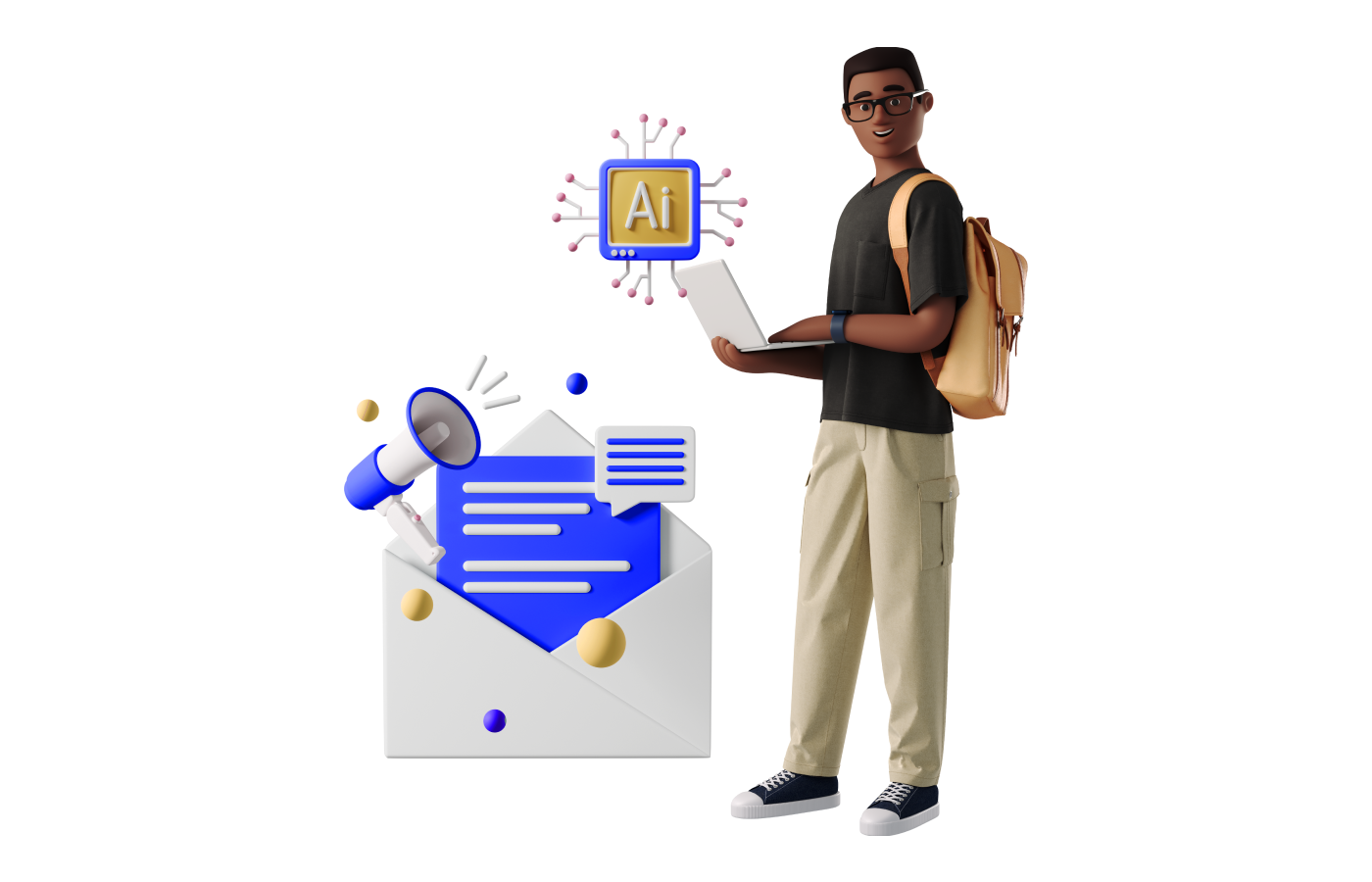
The business world is constantly adapting to the latest technologies that promise to revolutionize daily operations. Some tools and technologies are so disruptive they can completely change how businesses will structure themselves in the foreseeable future.
One such technology is ChatGPT, a powerful AI language model developed by OpenAI that is making waves in the world of communication. This article explores how you can use ChatGPT to create effective emails and manage your inbox like never before. For more easy access you can use Chatgpt on Desktop, or explore services like WritePaper if you're wondering, "Can someone write my paper for me on WritePaper?"
Implementing ChatGPT for Automated Email Generation
At MailBird, we are always looking for ways to enhance our services and provide a better user experience. To that end, we are excited to announce our plans to implement ChatGPT for automated email generation in Mailbird. As the popularity of AI-powered tools is skyrocketing, understanding how to use ChatGPT, explore ChatGPT free online tools, or consider other alternatives of ChatGPT can save you countless hours of headaches.
So let's delve into the benefits and use cases of using ChatGPT for email management. We'll also reveal some insights into how these advantages play out in real-world scenarios.
Benefits of Using ChatGPT for Email Management
- Time-saving:ChatGPT significantly reduces the number of hours required to craft emails. According to recent studies, using AI-powered tools like ChatGPT can save users up to 30% of the hours normally dedicated to email-related tasks, allowing them to focus on more critical aspects of their work.
- Improved quality: By leveraging ChatGPT's advanced language capabilities, you can automatically write emails with ChatGPT that are clear, concise, and professional. This AI model can even suggest improvements to your drafts, ensuring your messages are error-free, concise, and easier to understand.
- Personalization: ChatGPT can help tailor your emails to a specific recipient, making them more engaging and relevant. You can write an email with ChatGPT that addresses specific pain points or interests, ultimately leading to higher open and click-through rates.
Now that you're aware of the key benefits ChatGPT brings to the table, let's dive into its various use cases. There are several areas where ChatGPT outperforms traditional methods, and we at MailBird are looking to leverage as much of this power for these same use cases.
Example Use Cases
- Sales outreach: Automate email writing with ChatGPT to create personalized and compelling sales pitches that resonate with your prospects and boost conversion rates.
- Customer support: Use ChatGPT to draft quick, accurate, and empathetic responses to customer inquiries, helping you resolve issues efficiently and maintain higher levels of customer satisfaction.
- Internal communication: Enhance team communication by using ChatGPT to draft clear and concise emails that keep everyone on the same page regarding project updates, announcements, and more.
Some general tips to keep in mind for each of these three use cases to ensure the best possible quality when using ChatGPT are:
- Provide ChatGPT with details about the email you're writing. For example, you could say: "I'm writing a monthly email update to the management team outlining key achievements and developments. The email should include the following updates..."
- Direct ChatGPT on the style you'd like to use. For instance, you could say: "Use casual, conversational language, but keep in mind that I'm addressing the management team."
- We've found that the initial versions of ChatGPT-generated emails can be somewhat lengthy, so be sure to prompt the AI to reduce the length and formatting by saying: "Please re-write the email to make it more concise and use bullet points to convey key points."
With these prompts, you can expect to receive well-crafted emails much faster than if you wrote them yourself. By following these tips, you'll be able to leverage ChatGPT to create beautiful emails that effectively communicate your message.
Wrapping up
Embracing the digitally evolving world and investing in AI chatbot development services to build ChatGPT-like custom solutions can transform your internal and external business processes. By learning how to write emails with AI, you can save countless working hours, improve the quality of your communications, and get the most out of the latest technologies. So why not give these AI solutions a try and experience the difference in your email management processes?
ChatGPT for Emails FAQs
How does ChatGPT help in writing emails efficiently?
ChatGPT is an AI-powered language model that understands and generates human-like text. When you ChatGPT to write emails, it can quickly generate professional and well-crafted email drafts, saving you valuable working hours and any additional hassle.
How much time can ChatGPT save on email writing?
MIT graduate students tested the power of ChatGPT on 444 professionals with college degrees. Half had access to ChatGPT for office tasks, completing them in 17 minutes compared to 27 minutes for the other half. Quality and satisfaction also improved. The study didn't address potential errors from ChatGPT, but it demonstrated AI's potential to enhance efficiency in the workplace.
Is ChatGPT secure to use for email writing?
Recently, Italy's data regulator ordered OpenAI to stop using the personal information of millions of Italians in its training data for ChatGPT, raising concerns about generative AI models trained on vast amounts of internet data violating people's right to privacy. This marks the first such action by a Western regulator against ChatGPT, and similar decisions could follow across Europe. While ChatGPT is generally secure for email writing, we recommend using it within trusted platforms like Mailbird to ensure the safety of your data.
Can ChatGPT be integrated with other email platforms?
Yes, ChatGPT integrates with various email platforms to help you write emails with ChatGPT in minutes. Mailbird, for example, is working to incorporate ChatGPT into its email management system to help users write emails more efficiently.
