Parakeet: Craft Great Email Copy Fast

Do you dread writing an email from scratch? Does the daunting blank space of the Compose window turn your mind into a hollow void as well? At last, there's a solution for you!
Say you need to decline a job offer by emailing a person you barely know. How do you start writing and fill the space? Parakeet takes overthinking out of the equation.
Your days of writing the same emails time and again are over. Choose from dozens of topics and have an email ready to go in less than a minute.
What Is Parakeet?
Parakeet is an email copy generator from Mailbird that you can access for free from a simple-to-use web interface.
To generate an email, you can choose from the following conditions:
- Email situation - the topic of the message you want to create. There are more than thirty situations to choose from, and we will continue adding more. Here's an example of an email generated for declining a job offer:
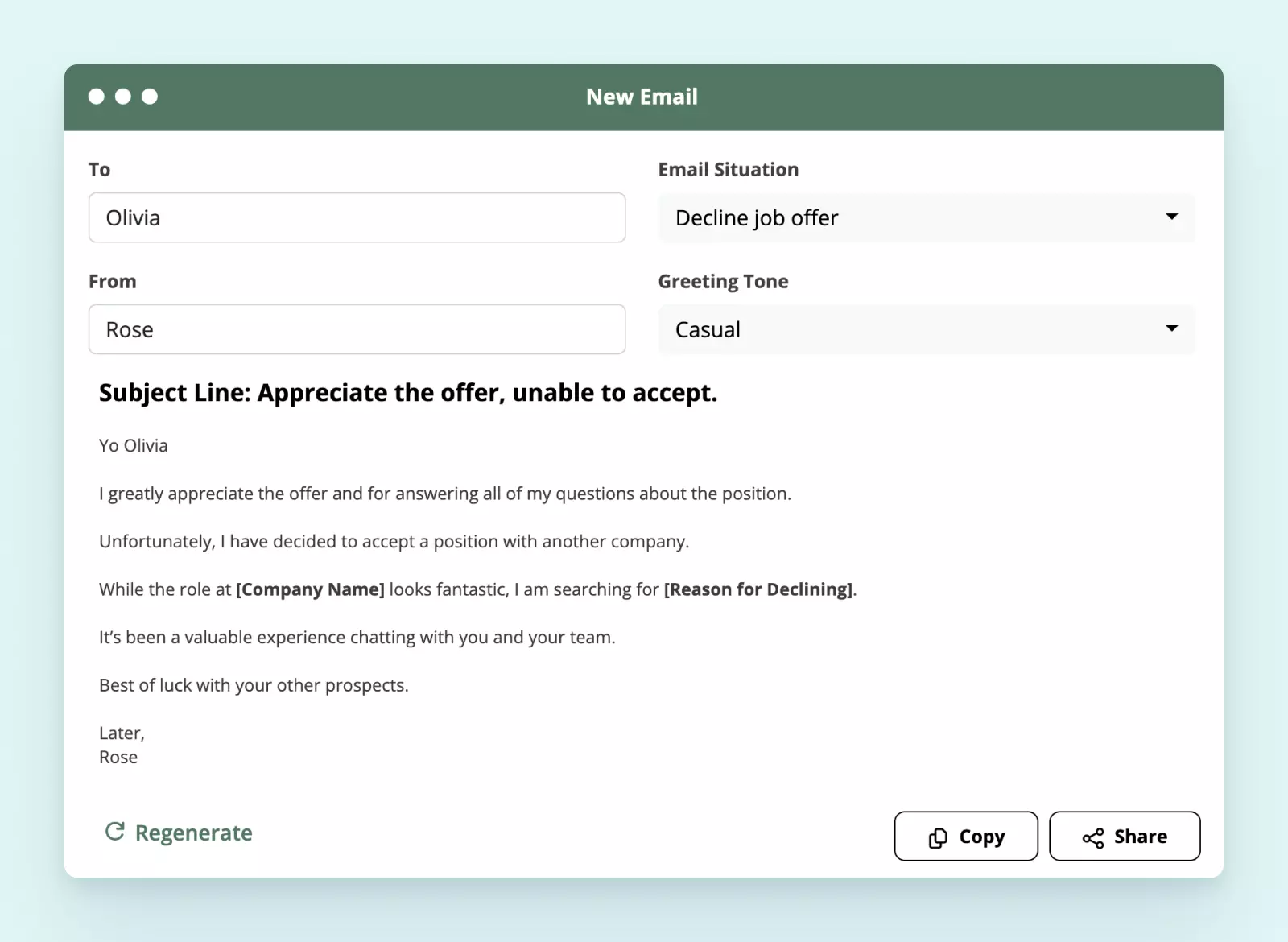
- Greeting tone - how the email should start. You can choose from a variety of tones, depending on the situation. For example, a "decline job offer" email could sound casual, while a "happy first day" message could have the tone of a pirate captain:
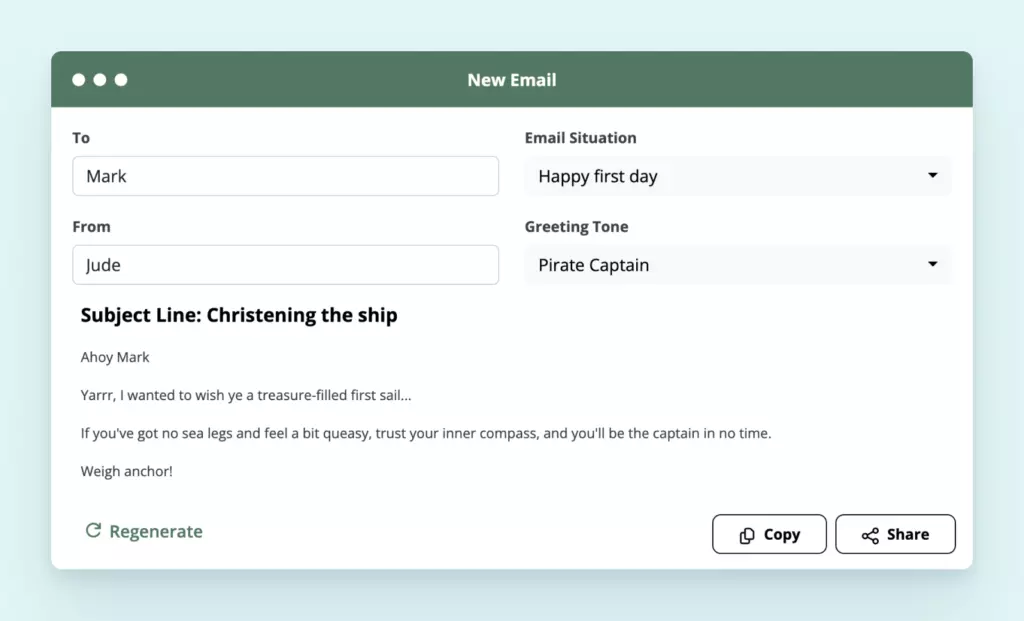
As a result, you will receive solid, well-written, natural email copy to use as you wish.
How to Generate an Email with Parakeet
Step 1
Go to https://parakeet.getmailbird.com/.
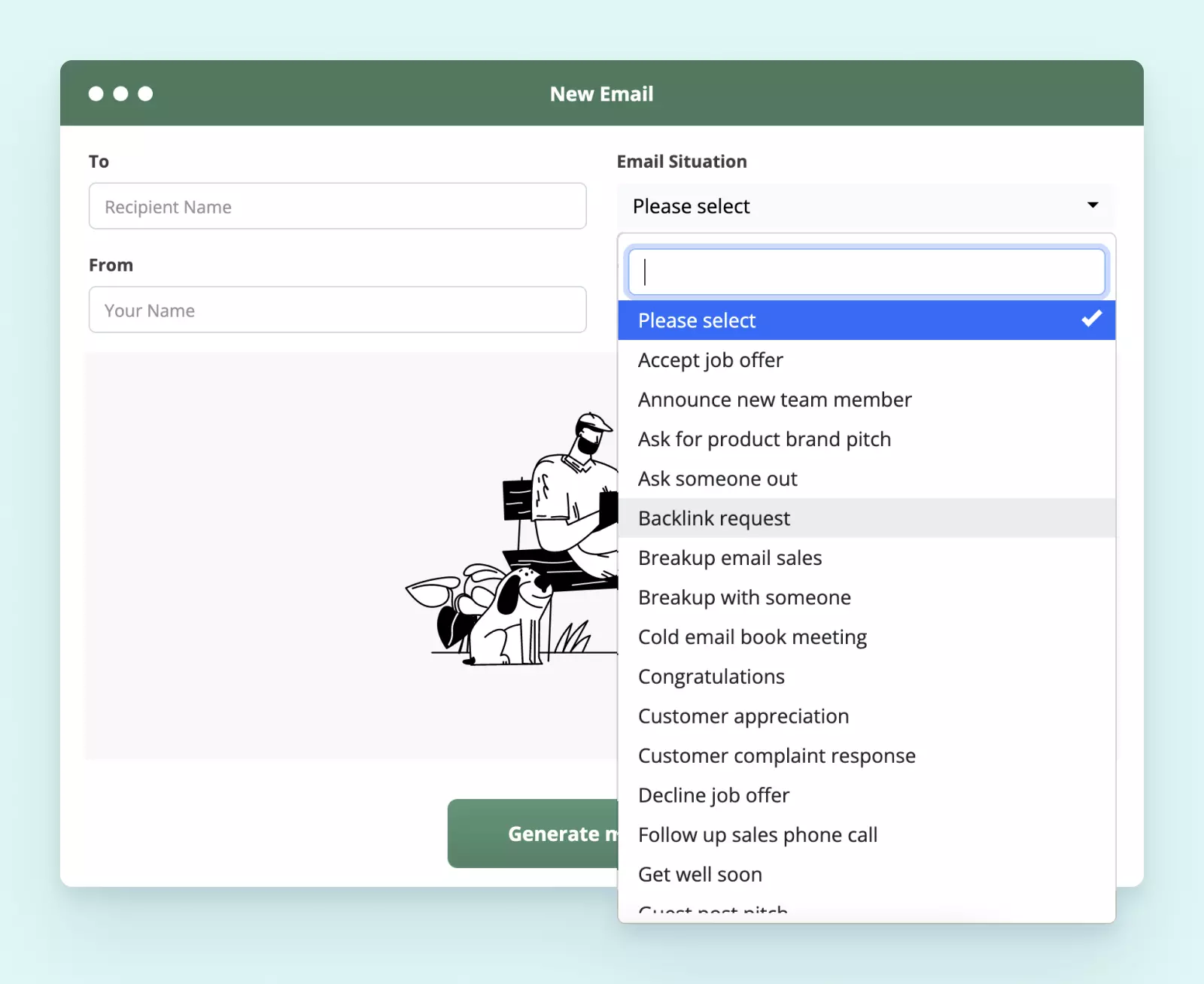
Click "Email Situation" and select the topic you want or need to write about.
Step 2
After selecting the situation for your copy, click on "Greeting Tone" and select whether it should be formal or casual.
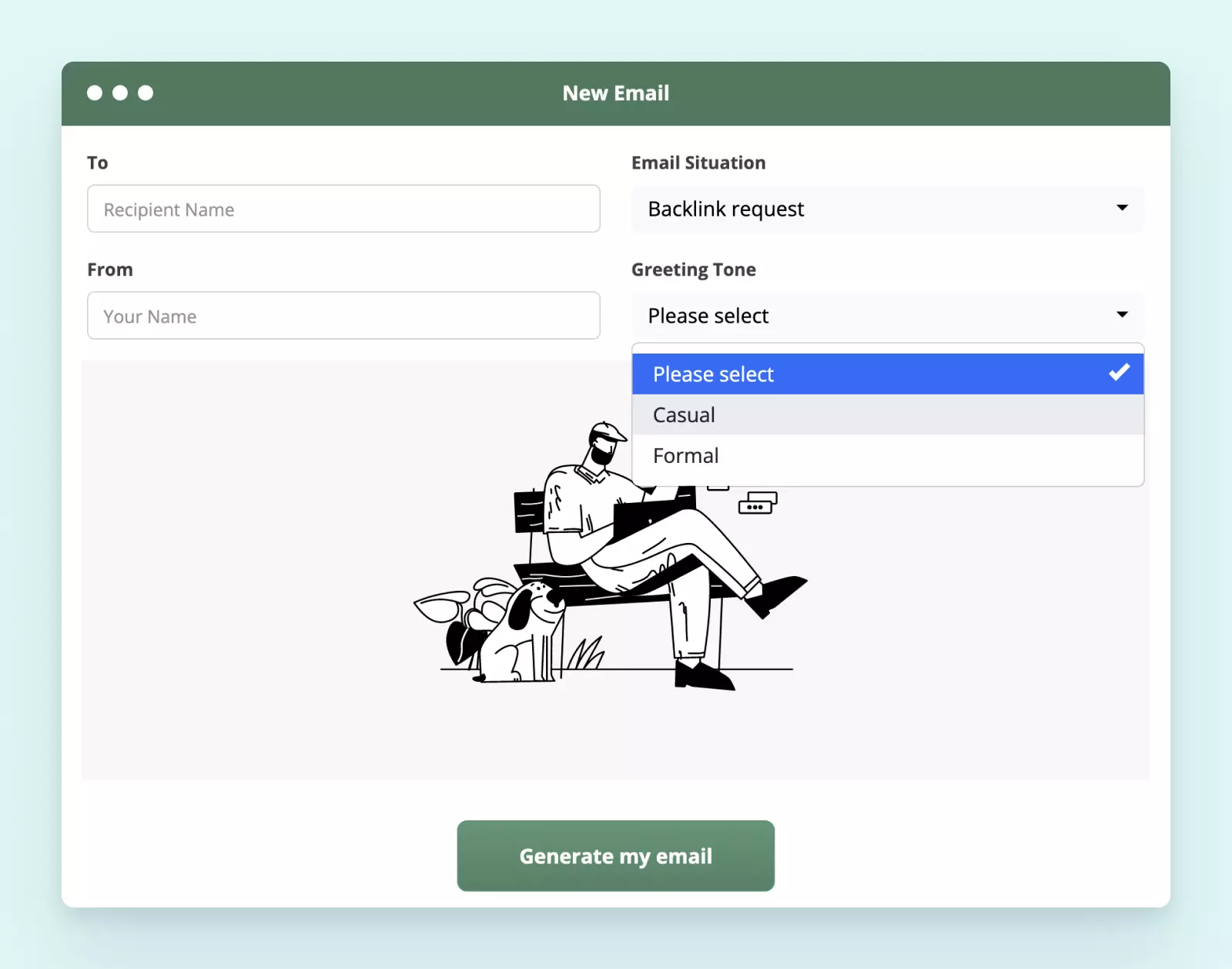
Step 3
Fill in the names - yours and the recipient's. Click "Generate my email" and the feature will produce the message copy.
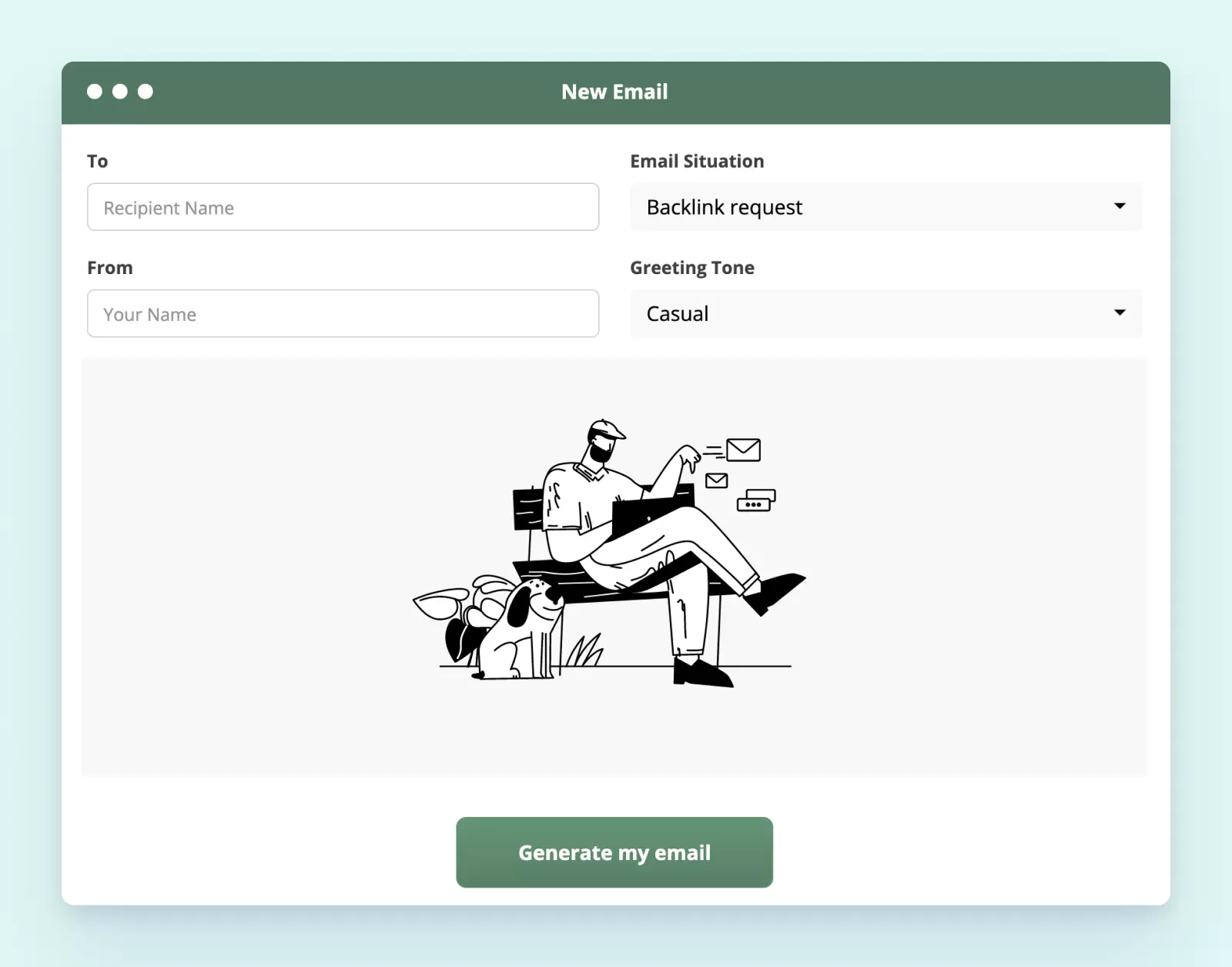
Step 4
Fill in the bold pieces of the copy with more detailed information.
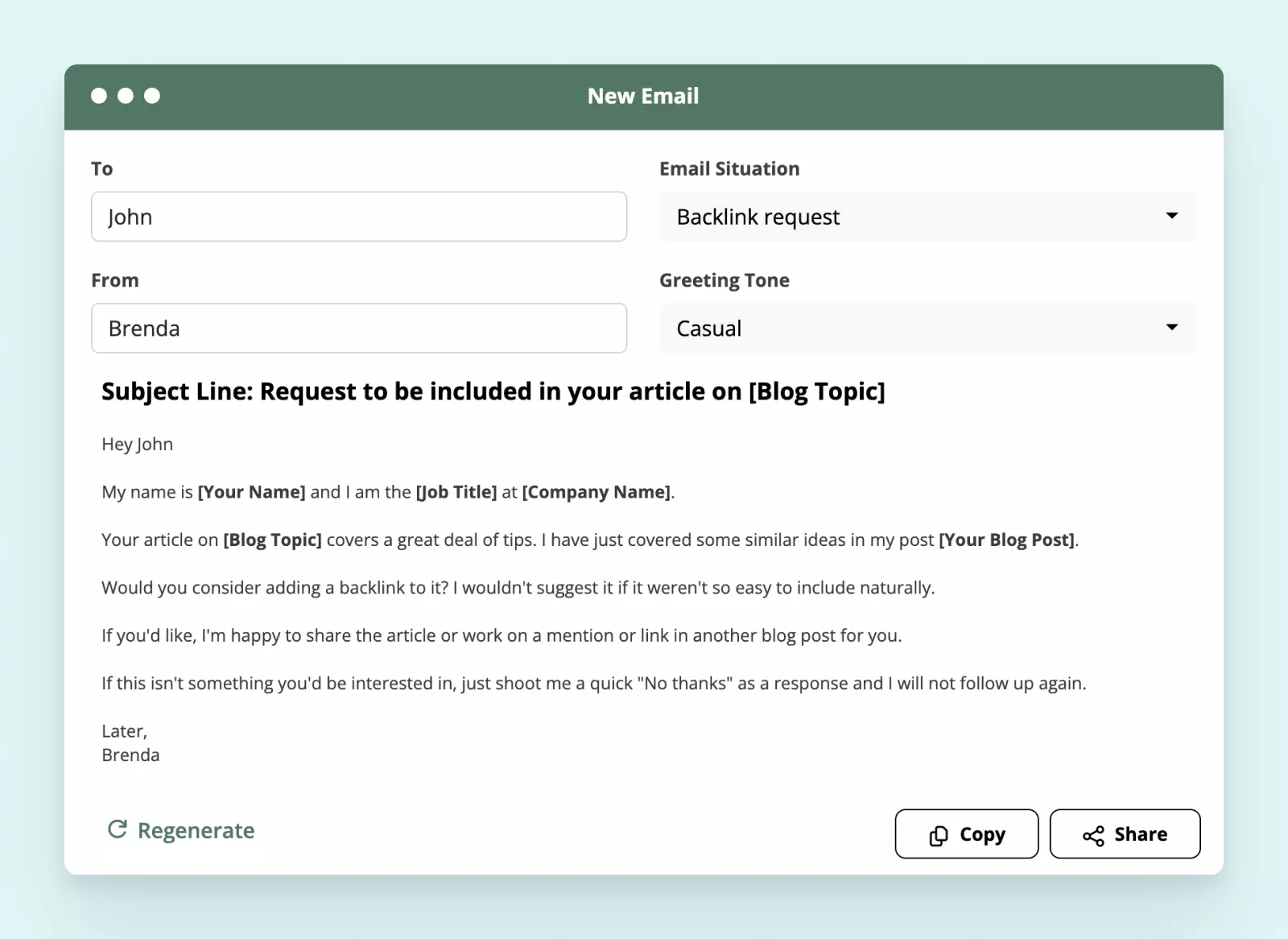
You're done! Now you can copy the text and paste it into your Compose window or share it with a colleague.
Tip: You can click Regenerate to get a variation of the same email - each sample is unique. You can also choose another tone and situation and regenerate a new message.
A Better Way of Managing Email
If writing an email is this easy, can managing them be more convenient too? It may be with Mailbird - a powerful but easy-to-use email client designed to satisfy the needs of individual and business users alike.
Features
Our email client supports multiple-email account management with its powerful features, including:
- Unified inbox. If you have more than one account, this feature will help you organize all your emails into folders. It also makes searching for messages more simple since you don't need to recall to which address they were sent.
- Unified calendar. Like the unified inbox, the calendar feature takes into account all your email addresses so you know your schedule down to a T. This way, you can also reduce the risk of double-booking.
- Contact manager. This feature helps tidy up your contact list thanks to "merge account" functionality. It also handles contacts from different accounts if you have the unified inbox feature turned on.
- Attachment search function. You can view all sent or received attachments, so you don't need to bend your brain trying to recall which emails they were in. You can also search the attachments by name and size.
- Customizable email signature. You can add HTML signatures, simple text, or an image to better represent yourself.
Our unified inbox isn't just a filter for folders but an interface for managing multiple inboxes together. You choose which accounts will show up in the unified inbox, and you can manage each account separately - it's your choice.
Integrations
Mailbird supports numerous popular integrations with apps for productivity, task management, collaboration, and communication. Some of the integrations include Google Calendar, Contacts, Slack, Dropbox, WhatsApp, Trello, Asana, and Todoist, as well as social media apps such as Facebook and Twitter.
Thanks to these integrations, the desktop email client can be transformed into a multifunctional powerhouse. The interface is also highly intuitive and customizable. Users can design it to their liking by choosing from a variety of free themes.
Pricing
There are two packages available:
- Mailbird Standard. The Standard yearly plan costs $39. There is also a one-time payment option for a lifetime subscription at $99.
- Mailbird Premium. The Premium option comes at $59 or a one-time payment of $189.
You can always start with a 14-day trial that comes with a money-back guarantee.
Final Thoughts
Parakeet is a fantastic feature that allows you to produce content within minutes so you don't waste hours writing routine messages. Choose from more than 30 email situations, adjust to a casual or formal tone of voice, and within seconds you'll get a well-written piece of email content. All it needs is a few details from you, like a blog title or company name.
Want to take your email game to the next level? Try Mailbird to get a feel for more convenient and productive email management.