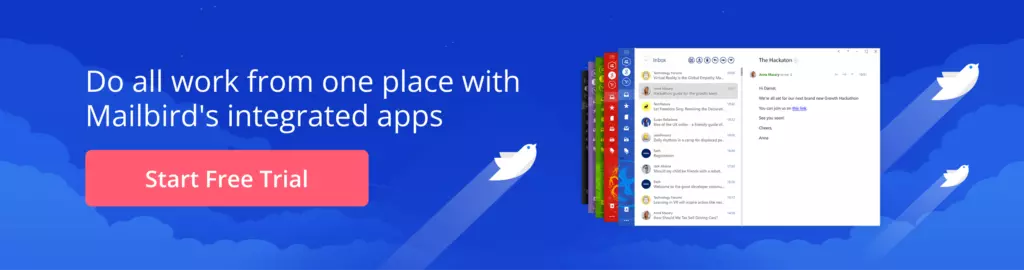Top Mailbird Apps to Help You Do More in Less Time

How many open browser tabs do you end up with every day by the time you are finished with your work? The answer depends on the number of apps or third-party tools you are using.
Switching between tabs can be distracting and overwhelming — you have to dig through a lot of pages to locate the right one.
What if you could access most of your apps — all of your email accounts, calendars, to-do lists, tasks, and more —
from one convenient interface, without even switching tabs?
With Mailbird, it becomes as easy as pie.
What Is Mailbird?
Mailbird is an email client that helps you connect all your accounts — something most email clients do, right? However, simple email management is not the only productivity boost this service helps you achieve. With Mailbird, you can get all your work done under one roof — an online unified dashboard.
In Mailbird, you can find dozens of the apps you use daily and access them right from the email client app while simultaneously managing your emails.
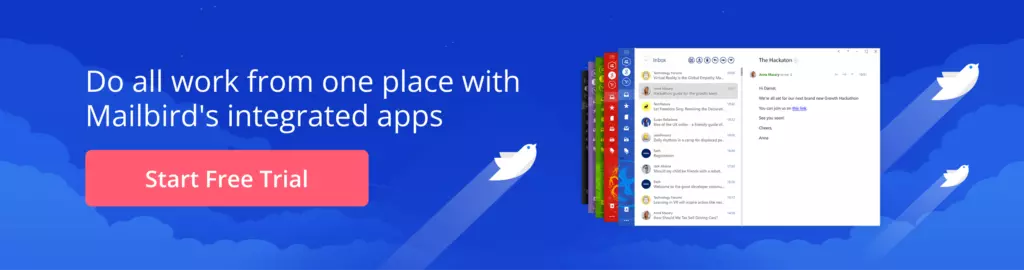
Mailbird's Integrated Apps
With the ability to not only check your email but also access and use all your apps from a unified dashboard, you can spend less time on project management, setting up online calls or conversations, managing files, and much more.
Mailbird will transform your email client experience and bring it to a new level. You can access your Evernote, Asana, Slack, and many other accounts with just a click, right from Mailbird's sidebar, while simultaneously managing your emails or calendars.
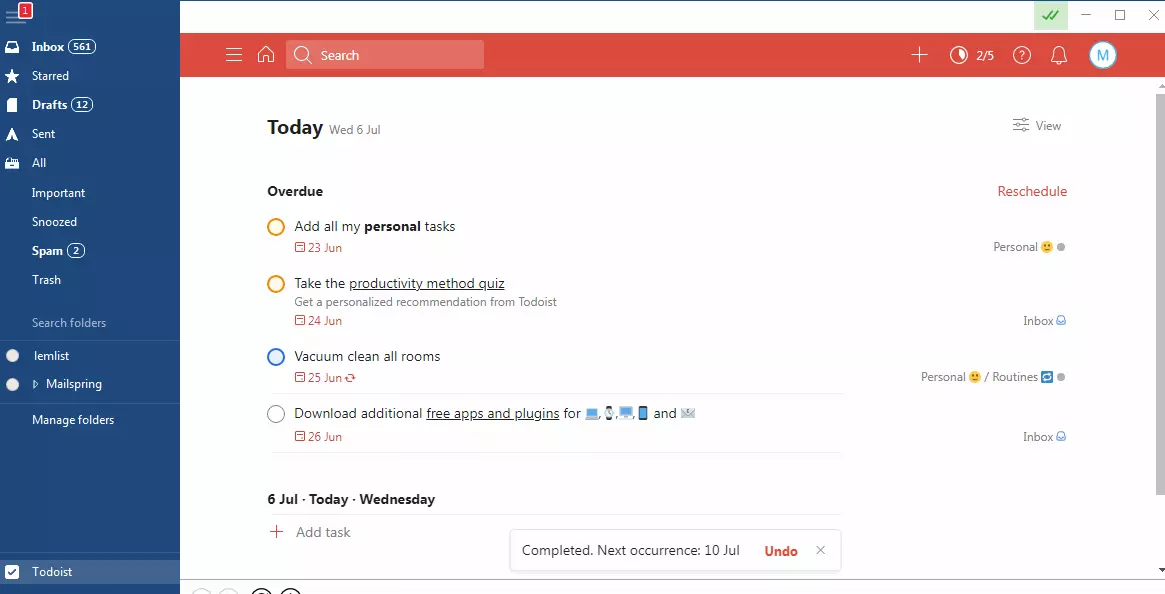
So, let's go through the integrations!
Project Management Apps
1. Asana
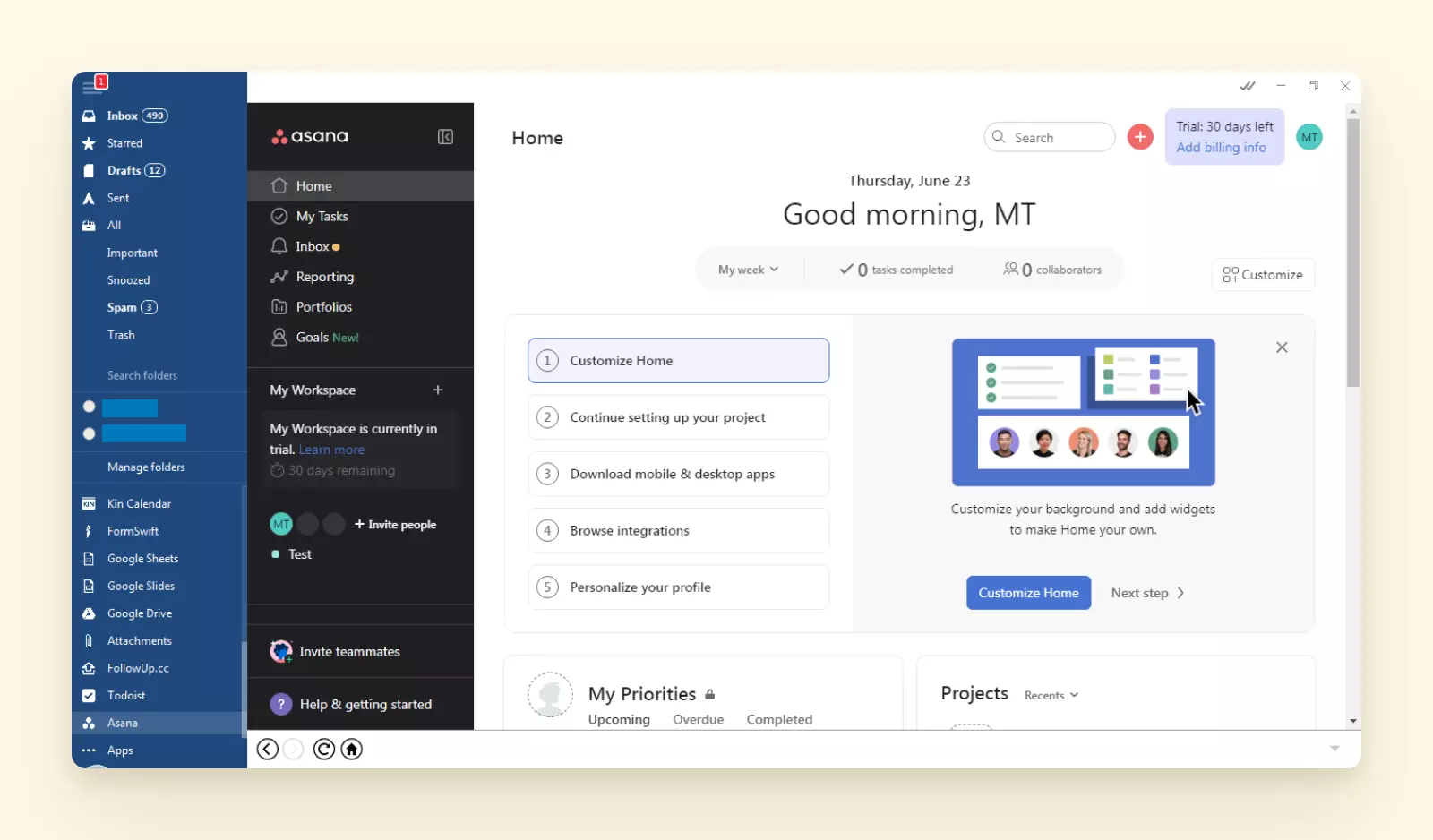
Asana is one of the top project management tools used by both teams and individuals across the world. You can easily create projects, grant access to team members, assign tasks, set up deadlines, and more.
Assana desktop app can be accessed by connecting in Mailbird. You can check your emails while creating and reviewing to-do lists in Asana at the same time. Syncing your Asana profile in Mailbird is easy — it takes just a few clicks to sign in and have quick access to your to-do lists.
2. Slack
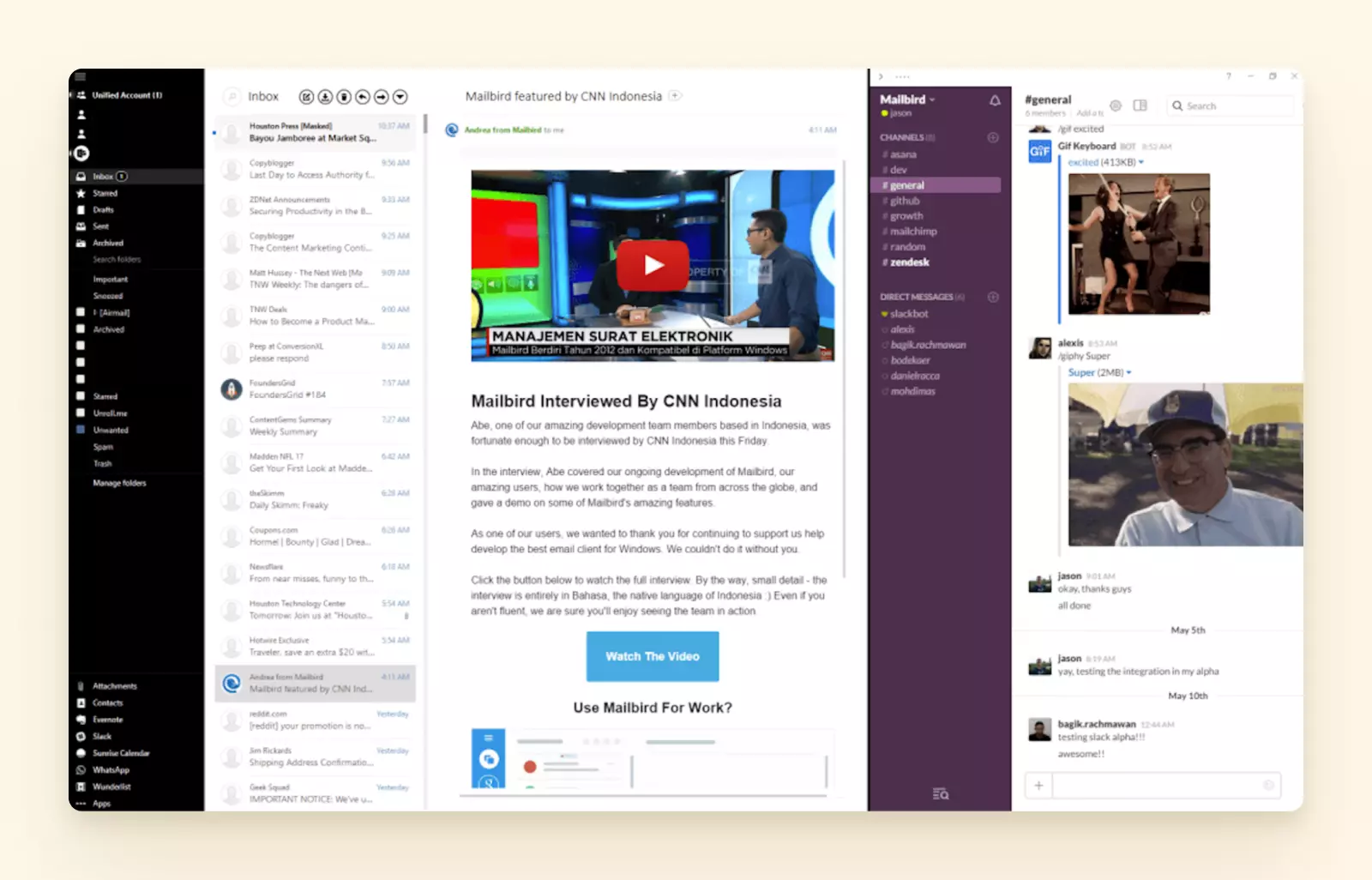
Slack helps reduce never-ending email threads by offering instant communication channels and tools for teams. This tool helps keep everyone on the same page during project planning and execution. It also supports in-built apps that interact with users through conversations.
If you want to use your emails alongside Slack messages from one place, enabling Slack's integration with Mailbird is like hitting the bullseye. Once connected, you can quickly access Slack from Mailbird's sidebar.
3. Trello
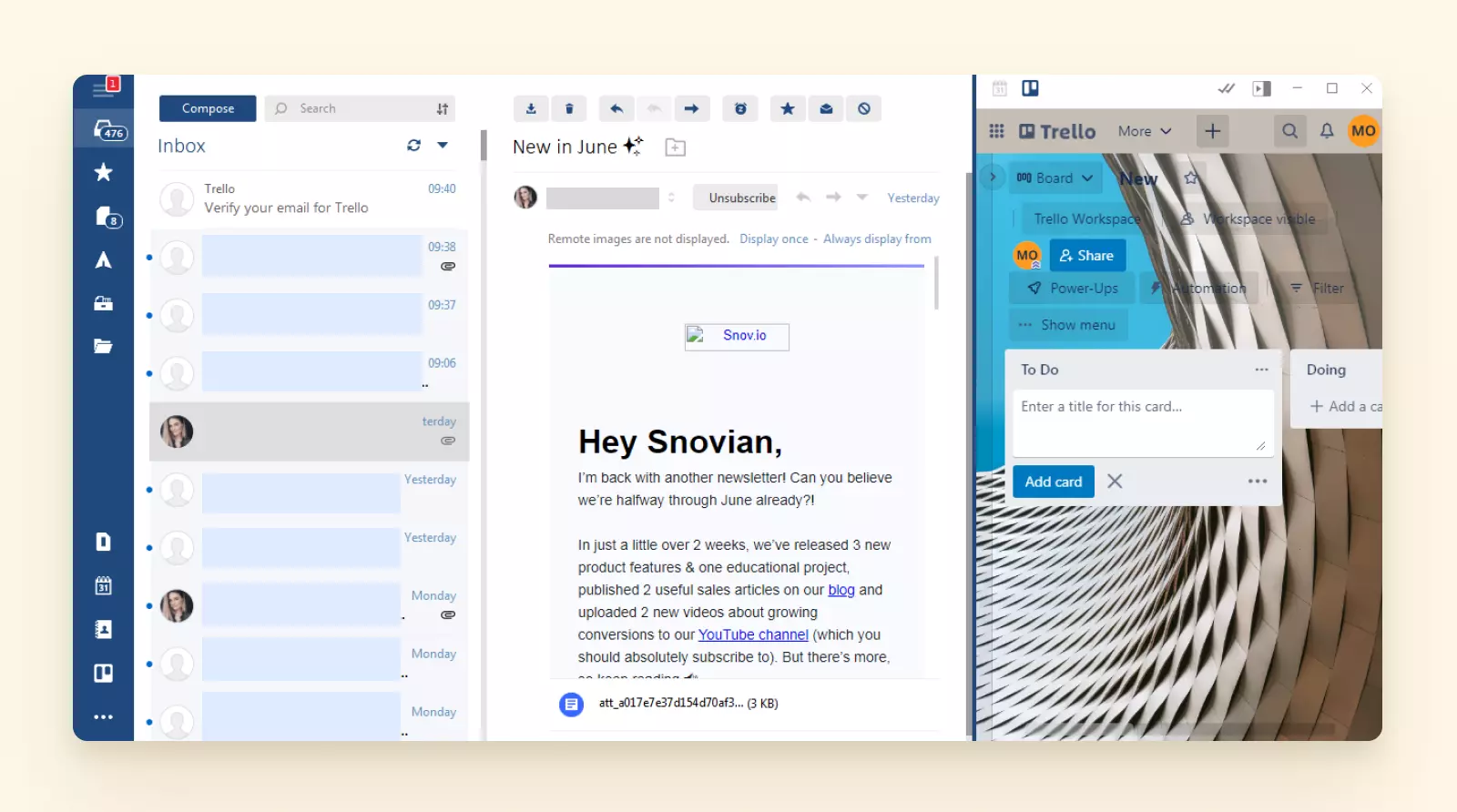
Trello is a popular tool for project management that helps organize any possible project using cards, boards, and lists. It offers various features, such as task assignments and timelines, to help complete projects on time and coordinate teamwork. If you are a fan of Kanban boards, Trello is most likely your top choice.
In Mailbird, you can access Trello with just one click through the left sidebar. Once you receive an important email on Mailbird and need to assign a new task to an employee, doing it in Trello won't take you more than a few seconds.
4. Todoist
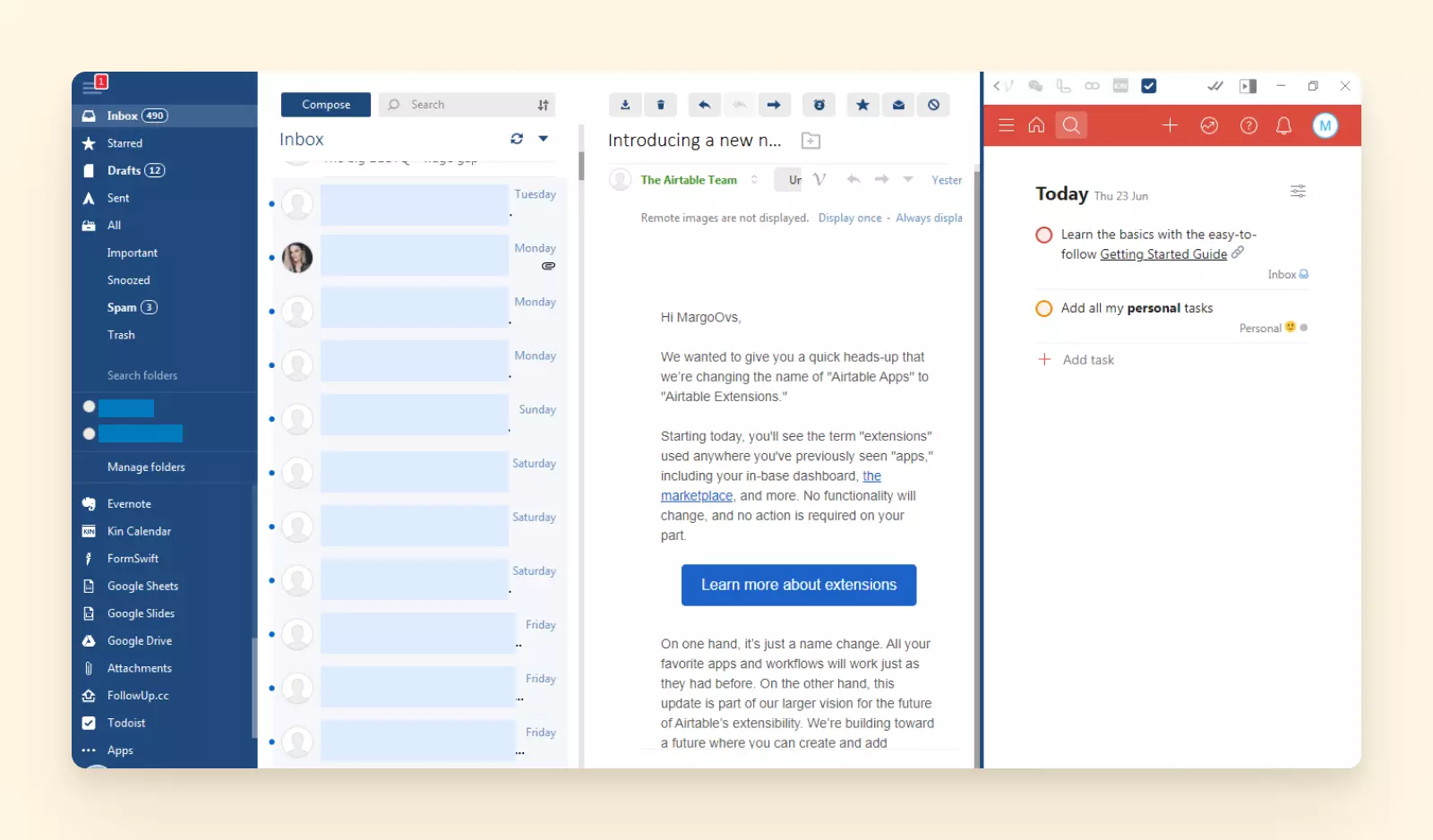
Todoist is one of the top project management apps for distributed teams working remotely. Currently, over one million individuals and teams use Todoist on desktop to create to-do lists, assign tasks, and track team progress.
This tool is simplistic and clutter-free with a lot of in-built features that help you create and manage your to-do lists faster. Thanks to natural language processing (NLP), this tool lets you create your tasks in no time. Automatic sorting options show the upcoming tasks you have to focus on today, this week, or this month.
Similar to other apps, instead of opening a new tab to access Todoist, you can open it in Mailbird with just a click.
5. Legend
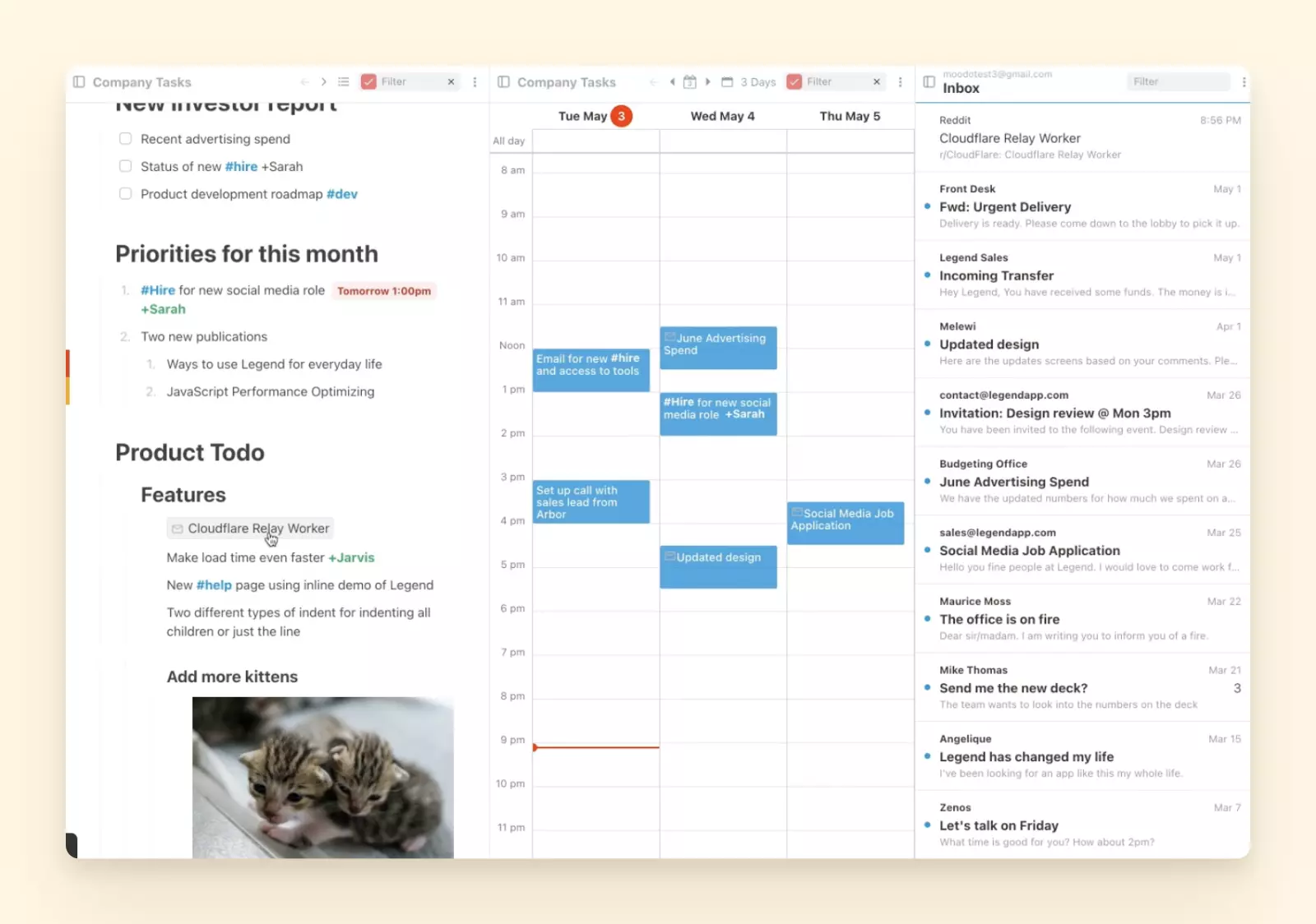
The Legend app is another project management tool that helps you organize and deliver projects. There are a few ways in which this tool stands out against similar apps — it offers a lot of integrations with other tools, so you can manage them from one dashboard, and it's highly customizable to your style of work.
If you are using Legend for project management and often switch between the tool and your email accounts, you should definitely connect your Legend account in Mailbird and use Legend as a desktop app with ease.
Remote Communication Apps
1. Whereby
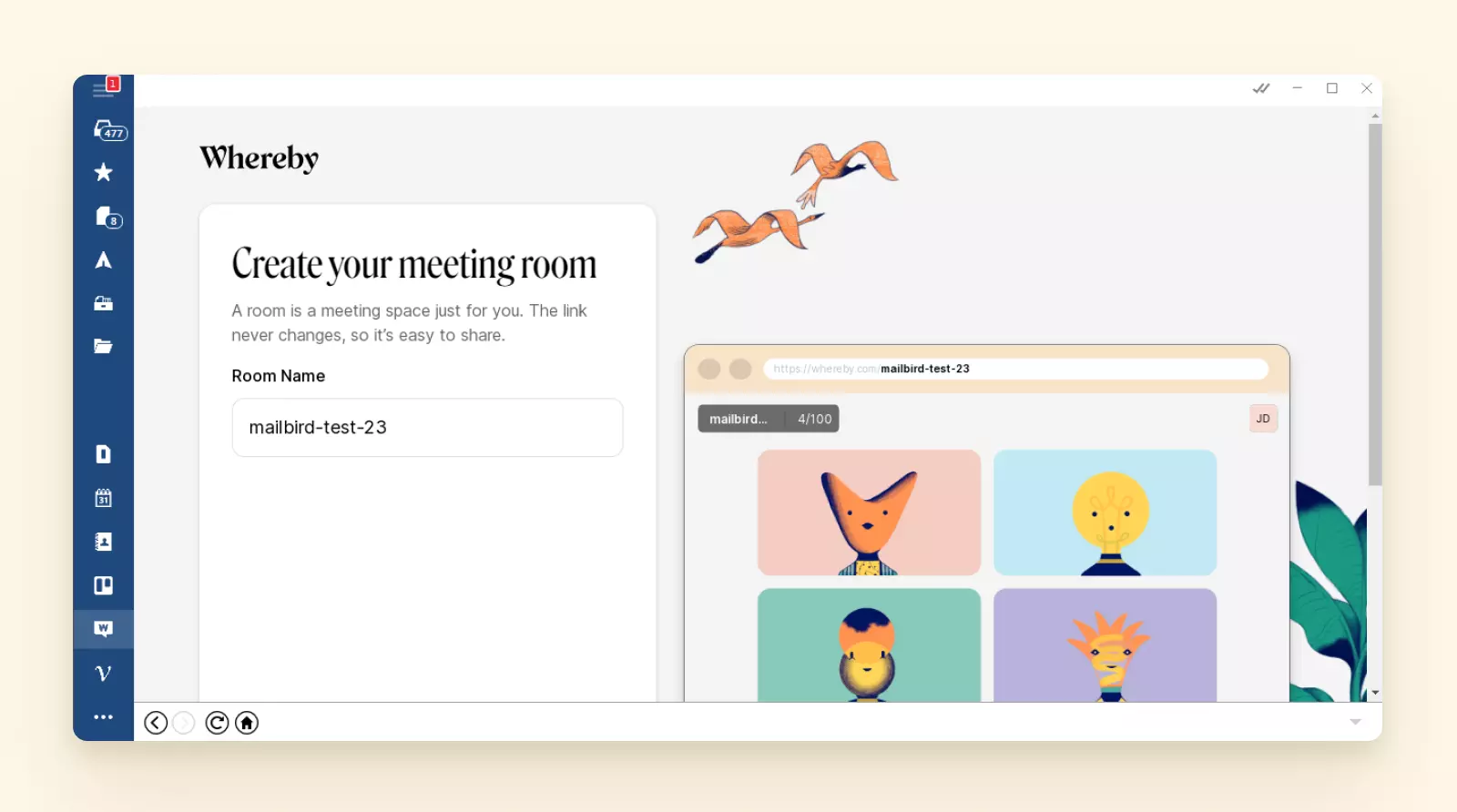
Whereby is a free app for web conferencing that users love because of its ease of use to organize and conduct meetings. Normally, to schedule an online meeting, you'd have to log into Whereby and create an event in your browser.
With Mailbird, you don't have to leave your email dashboard to create and invite participants. You can easily use Whereby as desktop app. Just click the Whereby logo in the left sidebar to create your meeting room, generate a shareable link, and send it to your client by email or add it to an event in your calendar.
2. Veeting
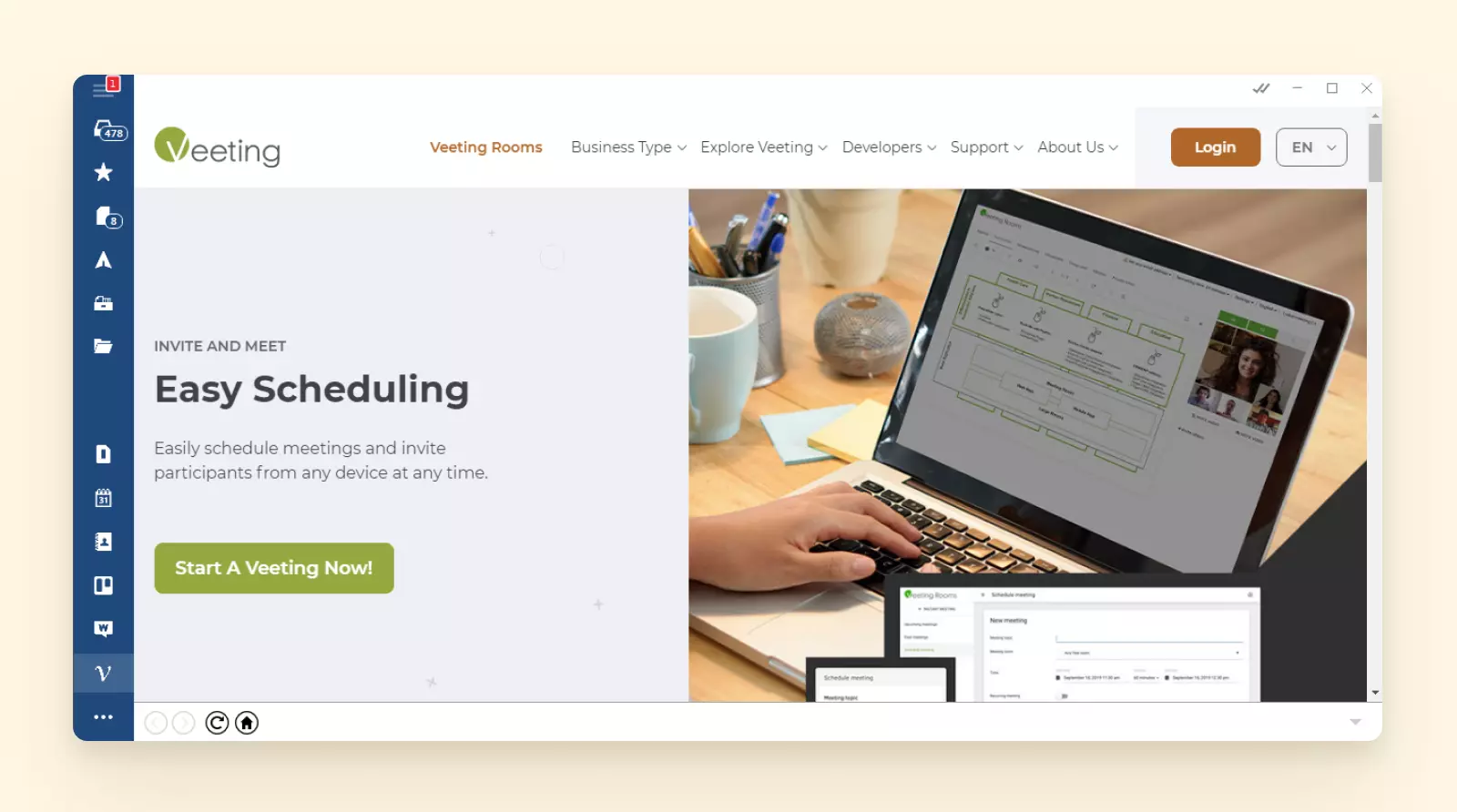
Veeting is an intuitive web conferencing tool that helps you set up and conduct an online meeting in a matter of seconds. During online calls, you can also use Veeting's useful features, such as the drawing and note-taking tools.
To start using Veeting on Desktop, you don't even need an account on the platform — you can easily create a new event by accessing the app through Mailbird's dashboard.
3. WhatsApp
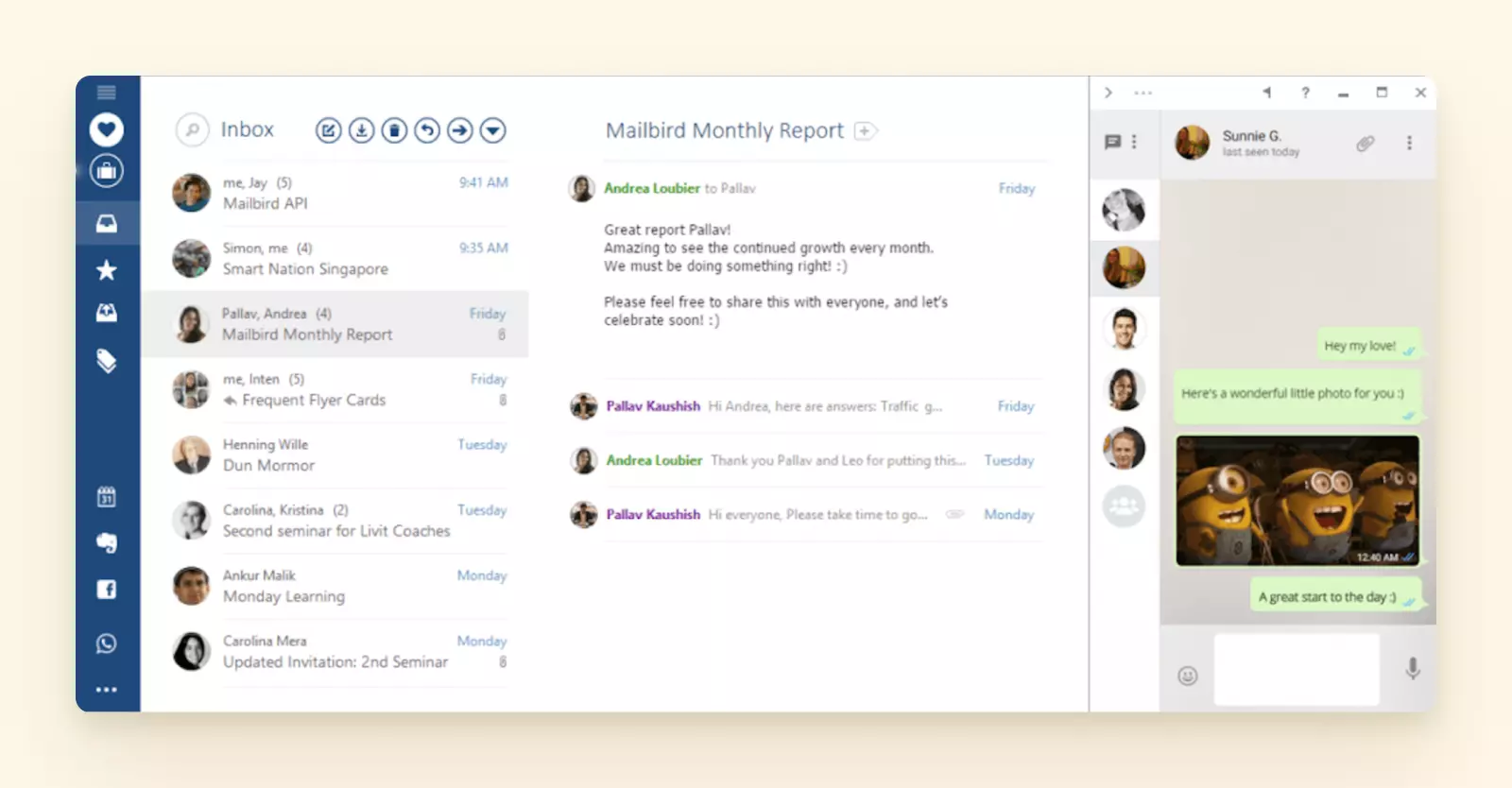
WhatsApp is a preferred quick communication method for a lot of Mailbird users. While most people are still using WhatsApp on their smartphones, with this Mailbird integration, you can also access the app directly from your email inbox.
WhatsApp is available from the sidebar, which you can easily access while checking your emails.
4. WeChat
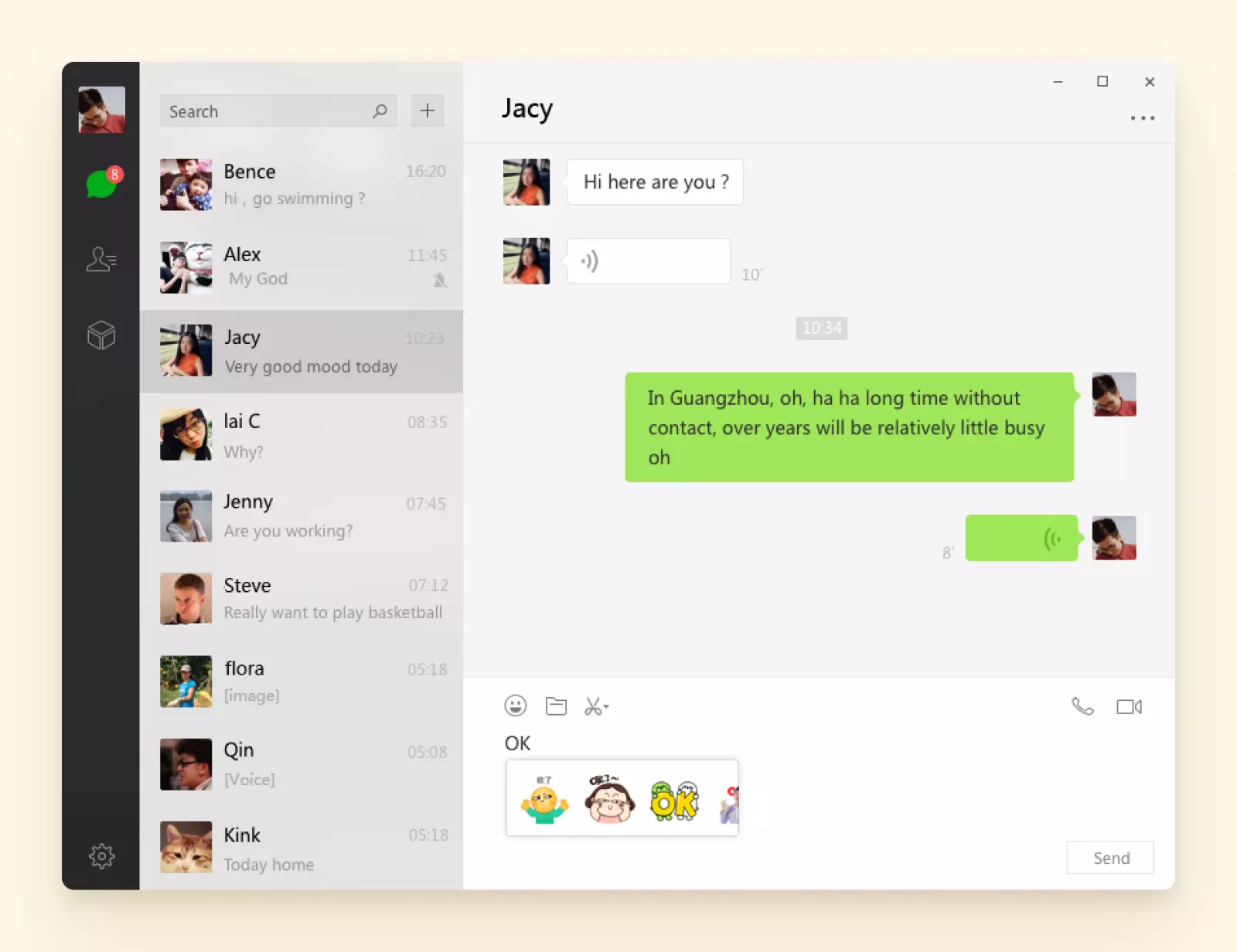
WeChat is a free messaging and calling app supported by most operating systems. This app is used by over one billion people around the world. You can do almost anything with WeChat — send text messages, make online calls, play games, share files, pay bills, and more.
Apart from accessing the app from your phone, you can also use it together with your email accounts.
Email Management Apps
1. ZeroBounce
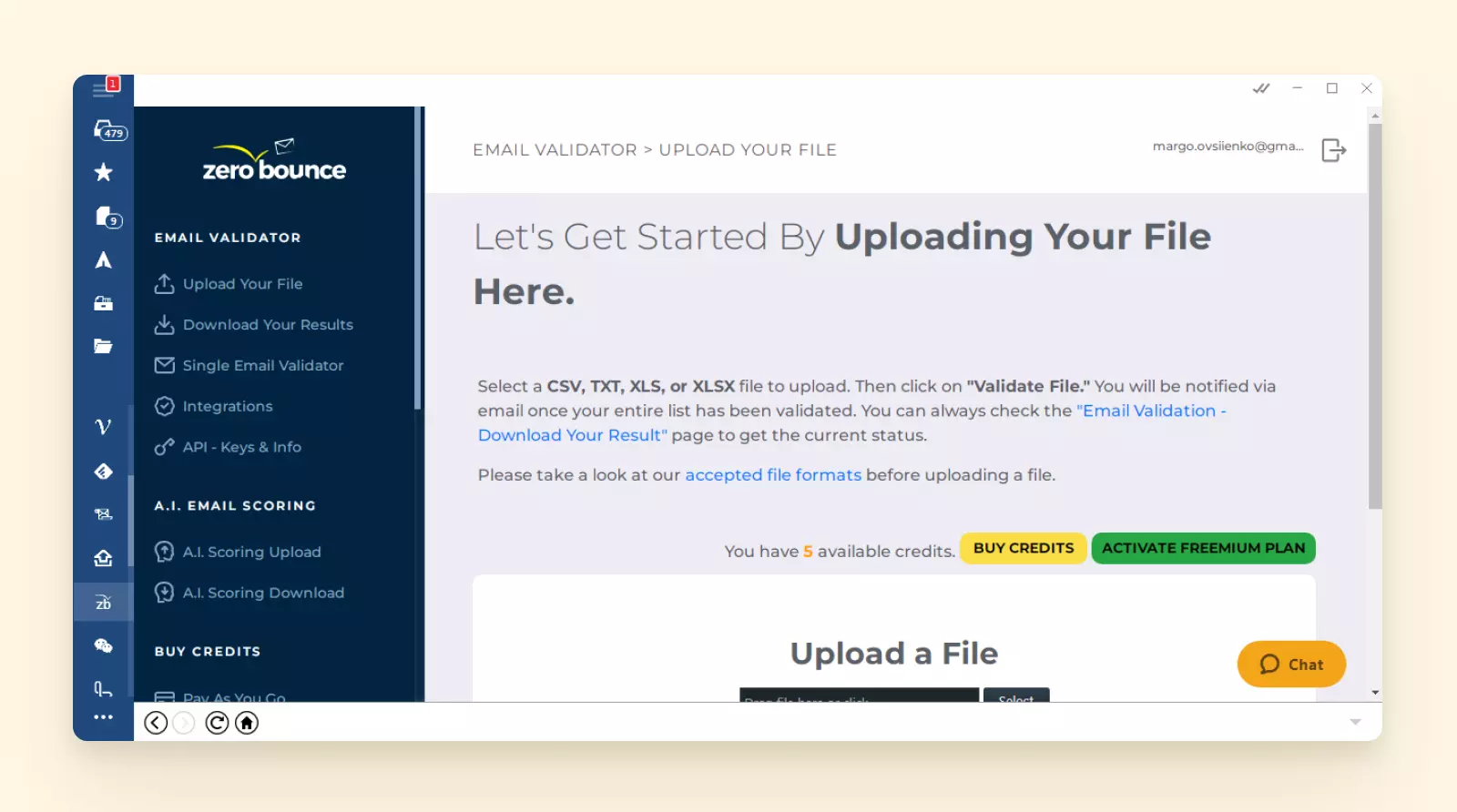
ZeroBounce is an email verifier that checks your email lists to help you avoid bounces and spam complaints, keeping your email hygiene crisp and clean. As a result, you can increase your open rate and get more out of your email outreach activities. ZeroBounce guarantees 98% accuracy.
When connecting ZeroBounce Desktop App to Mailbird, you can download emails, verify them, and track their status in real time when managing your email communication.
2. Unroll.me
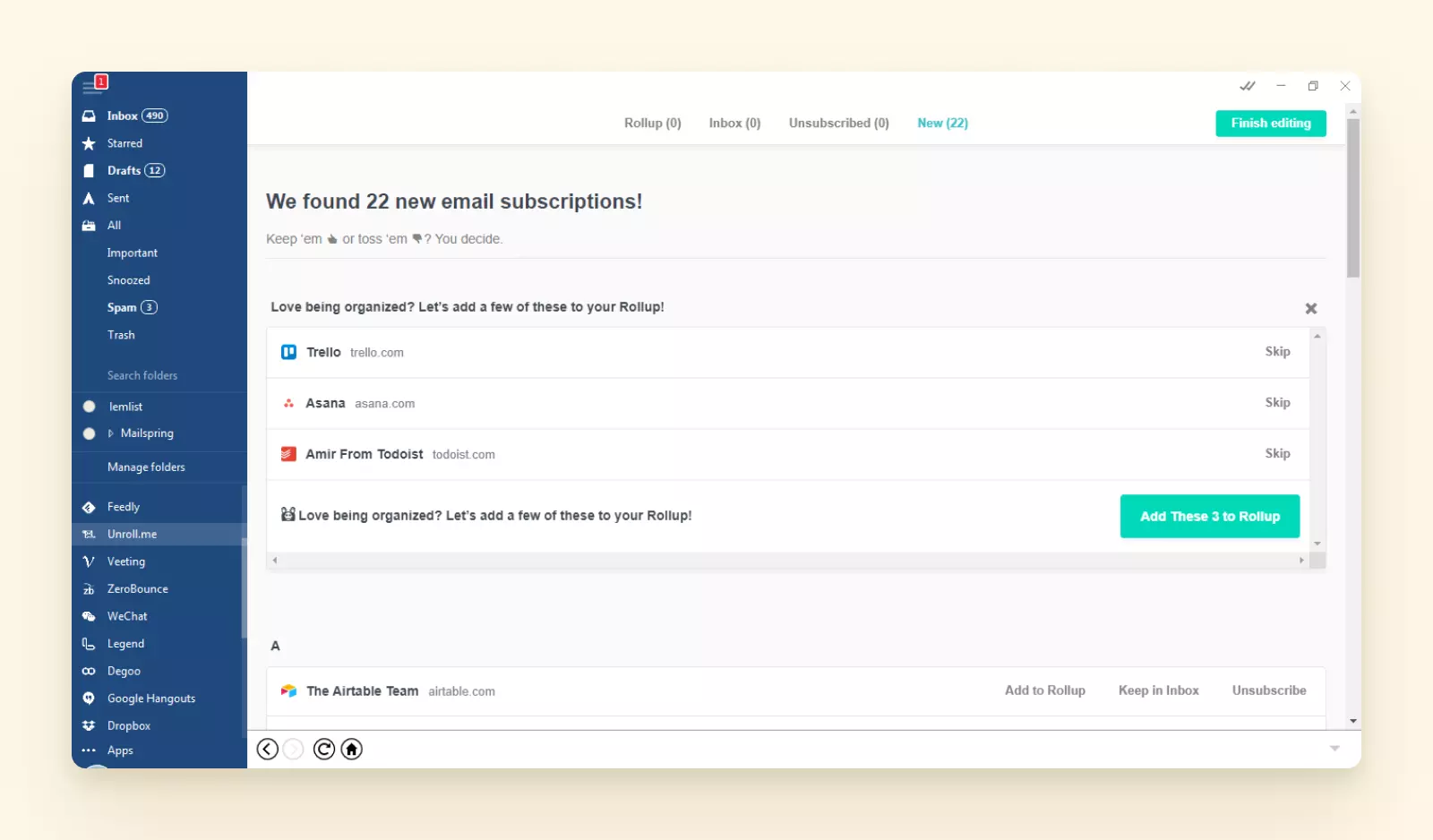
If you have subscribed to a lot of newsletters over the last few years, your inbox must be bursting with content you are no longer interested in. Thanks to Unroll.me, you can unsubscribe from unwanted emails much faster than if you did it on your own.
With this tool, you don't have to look for an Unsubscribe link in an email — you just have to swipe left.
By integrating Unroll.me with Mailbird, you can quickly manage spam in all your connected email accounts. Alongside Unroll.me, you can also use Mailbird's in-built Unsubscribe button that saves time and effort on locating the unsubscribe link.
3. FollowUp
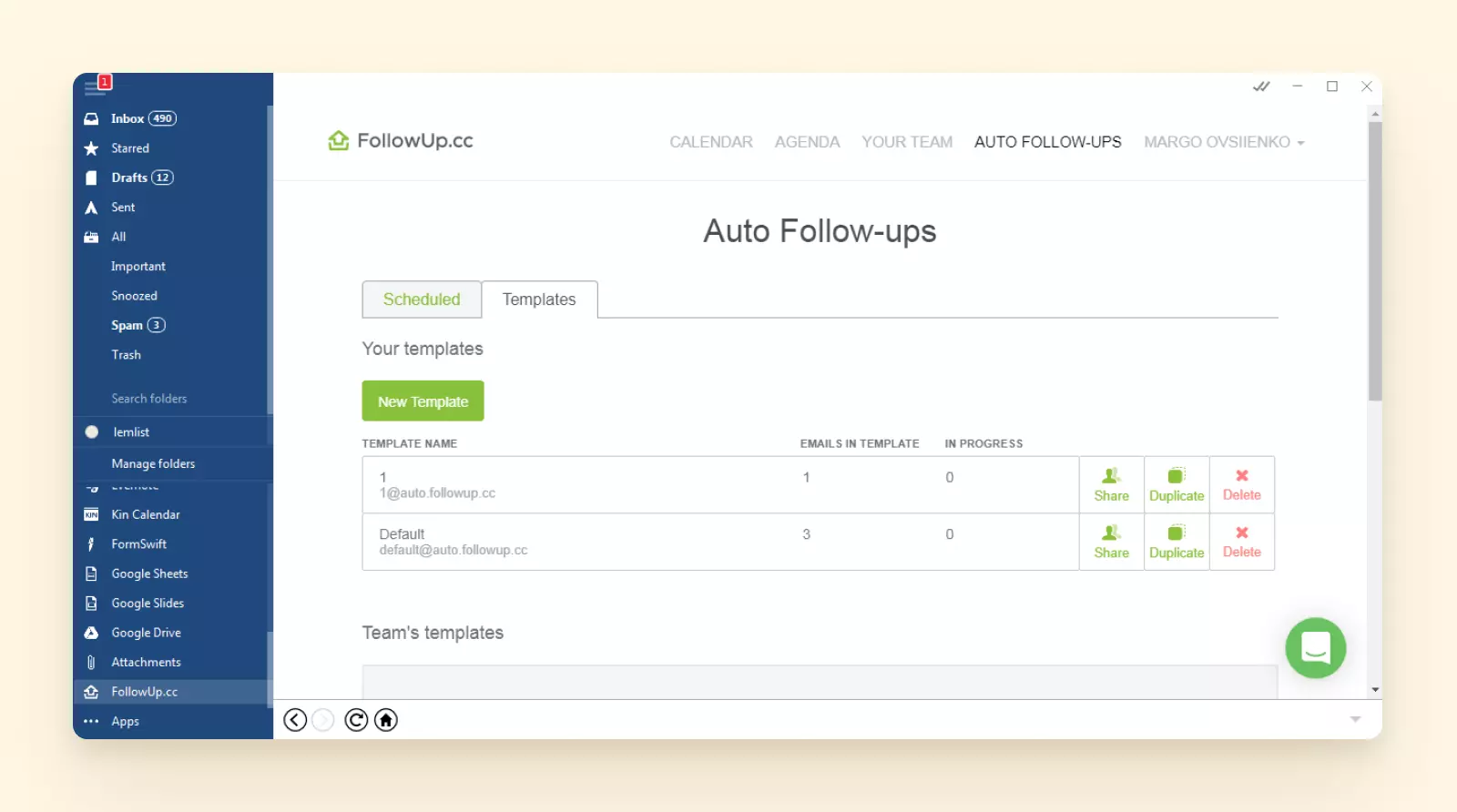
How many times have you set a task to follow up with a client, then forgot all about it? With FollowUp, you can easily set up automatic follow-ups and cancel when a user replies.
Apart from the reminders feature, you can also enable tracking emails functionality, so you can get notified when your potential lead or client opens an email. This knowledge will let you plan your actions ahead smarter.
After connecting your FollowUp account in Mailbird, you can access the tool either from Mailbird's sidebar or when composing an email.
File Management Apps
1. Dropbox
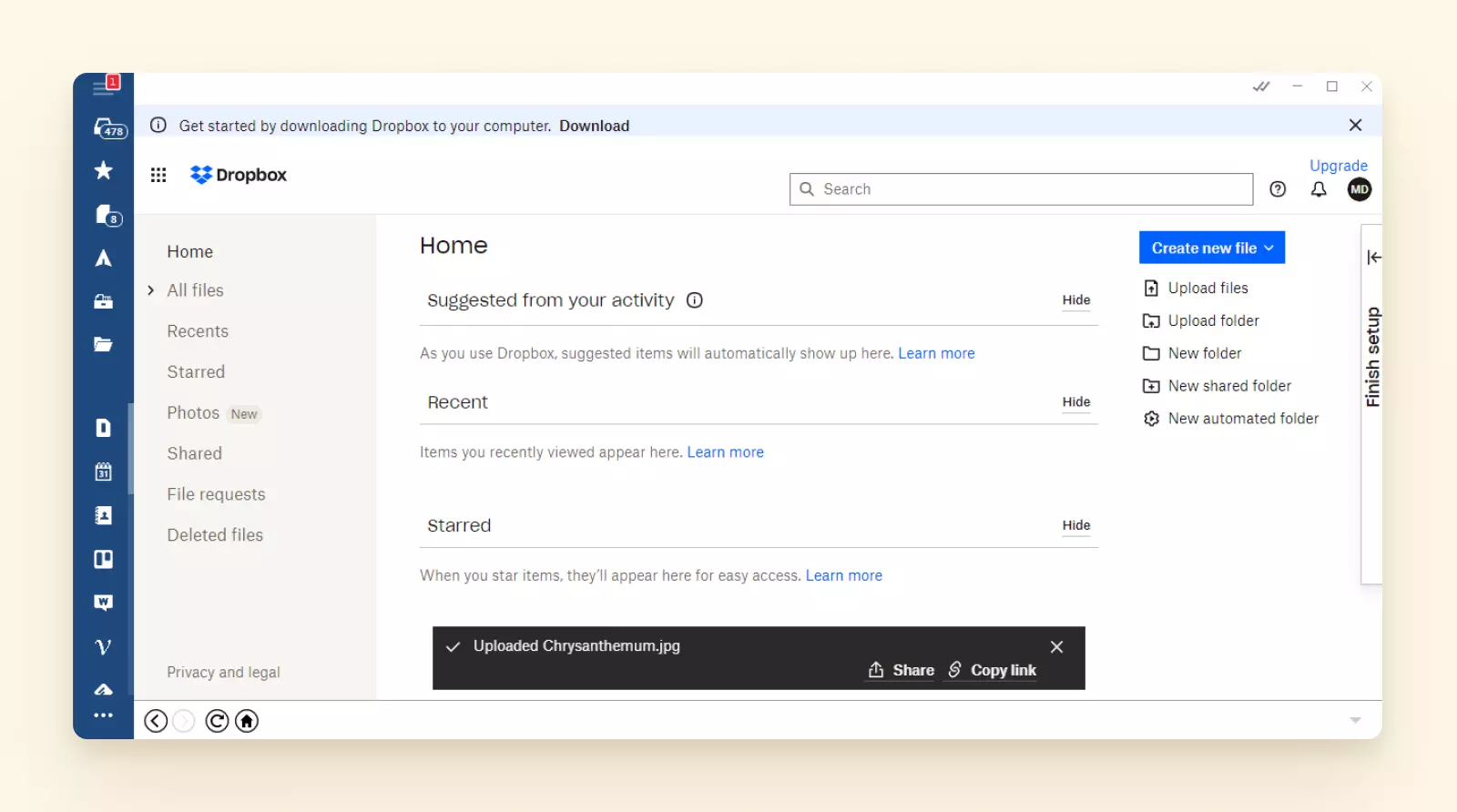
Dropbox is one of the most popular apps for file management. It's used for both individuals and businesses. Normally, you'd have to install a Dropbox shortcut to access files from a desktop folder, but with Mailbird, you can upload files, generate shareable links, and send them via email much faster.
There is also a nice function of selecting a Dropbox file right from your email compose windows. It saves lots of time on locating files and managing email communication.
2. Degoo
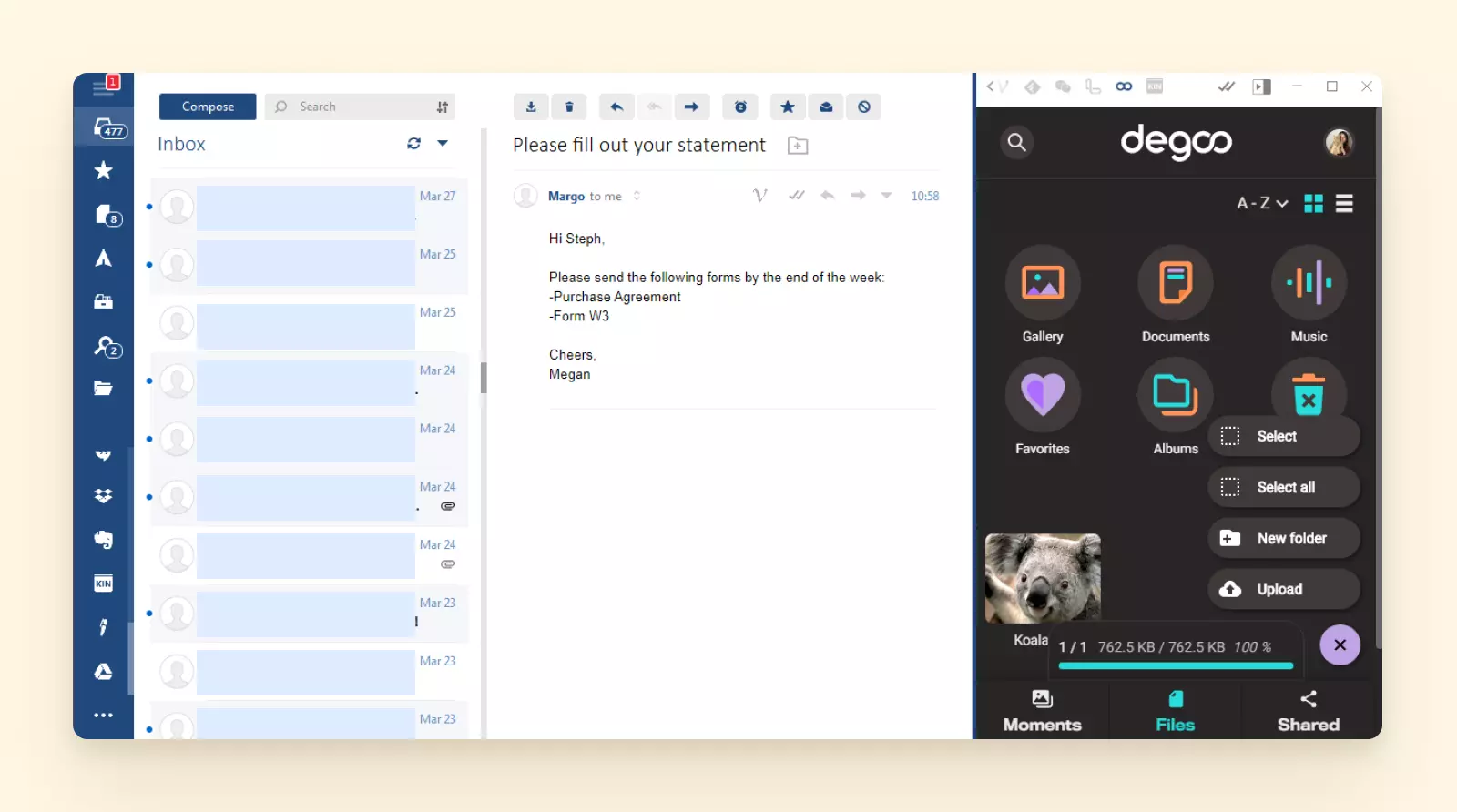
Similar to Dropbox, Degoo helps you send large attachments by email. By integrating your Degoo account with Mailbird, you can use Degoo on Desktop and this process is much easier. You can upload your files to Degoo right from Mailbird's sidebar and share them in an email with just a click.
3. Google Drive
In Mailbird, you can access Google Sheets, Docs, and Slides with just a click. There is no need to open another tab in your browser. Simply log into Google Drive and open your preferred Google app.
With Mailbird, you can create new Google documents with one click. If you need to access a particular document on your Google Drive, Mailbird has that covered as well — the Google Drive short link is available on Mailbird's left sidebar.
Other Productivity Apps
1. Evernote
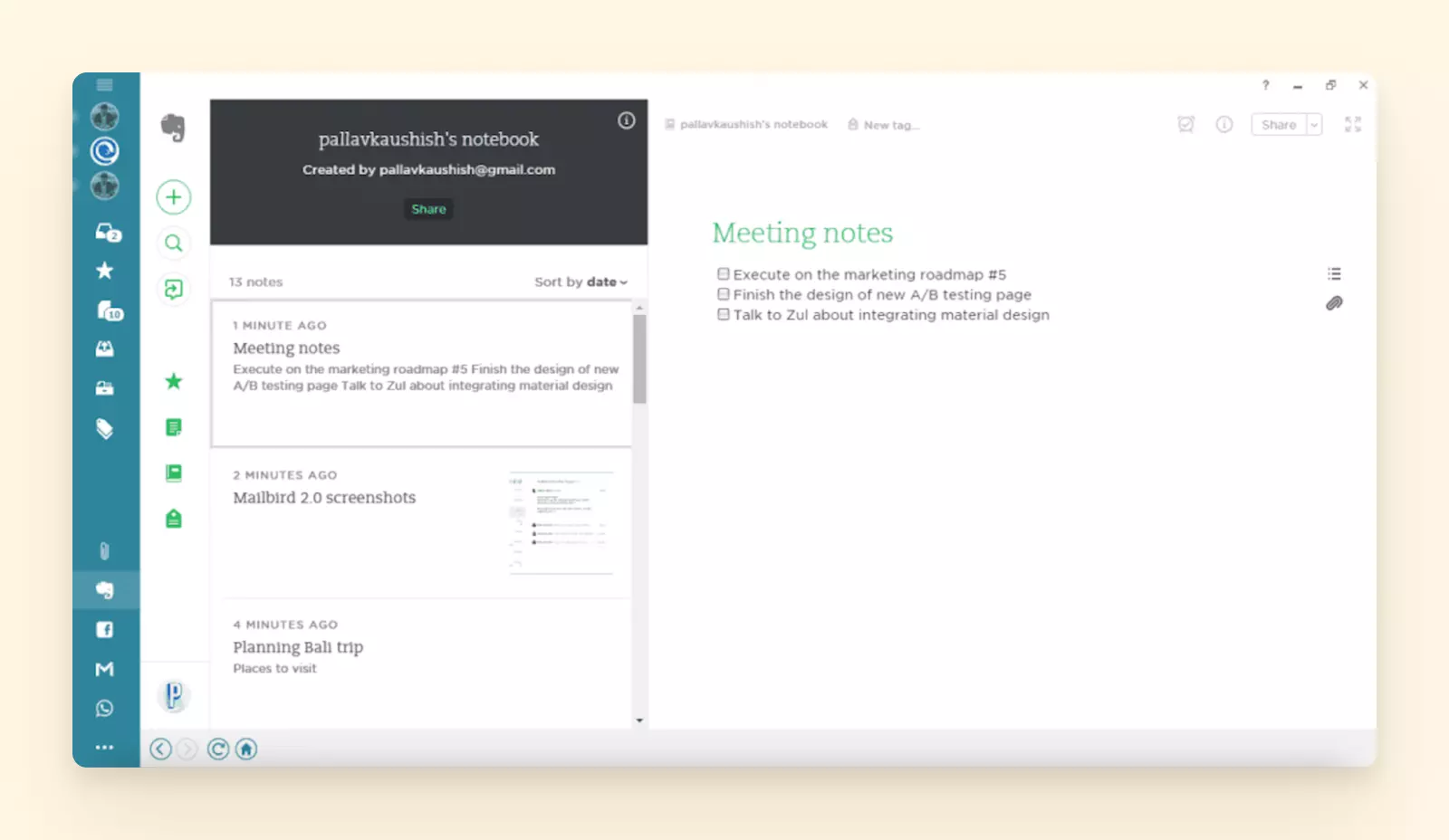
With Evernote, you can better organize your thoughts, to-do lists, and files — this note-taking app helps you capture almost anything. You can write down notes of any length using a wide variety of formatting options, add screenshots, photos, or files, and share them with others.
When managing your emails in Mailbird, you may often need to make to-do lists on the go, bookmark useful attachments to read later, or copy longer text snippets. Accessing Evernote on Desktop with just a click in Mailbird makes these tasks much easier.
2. Grammarly
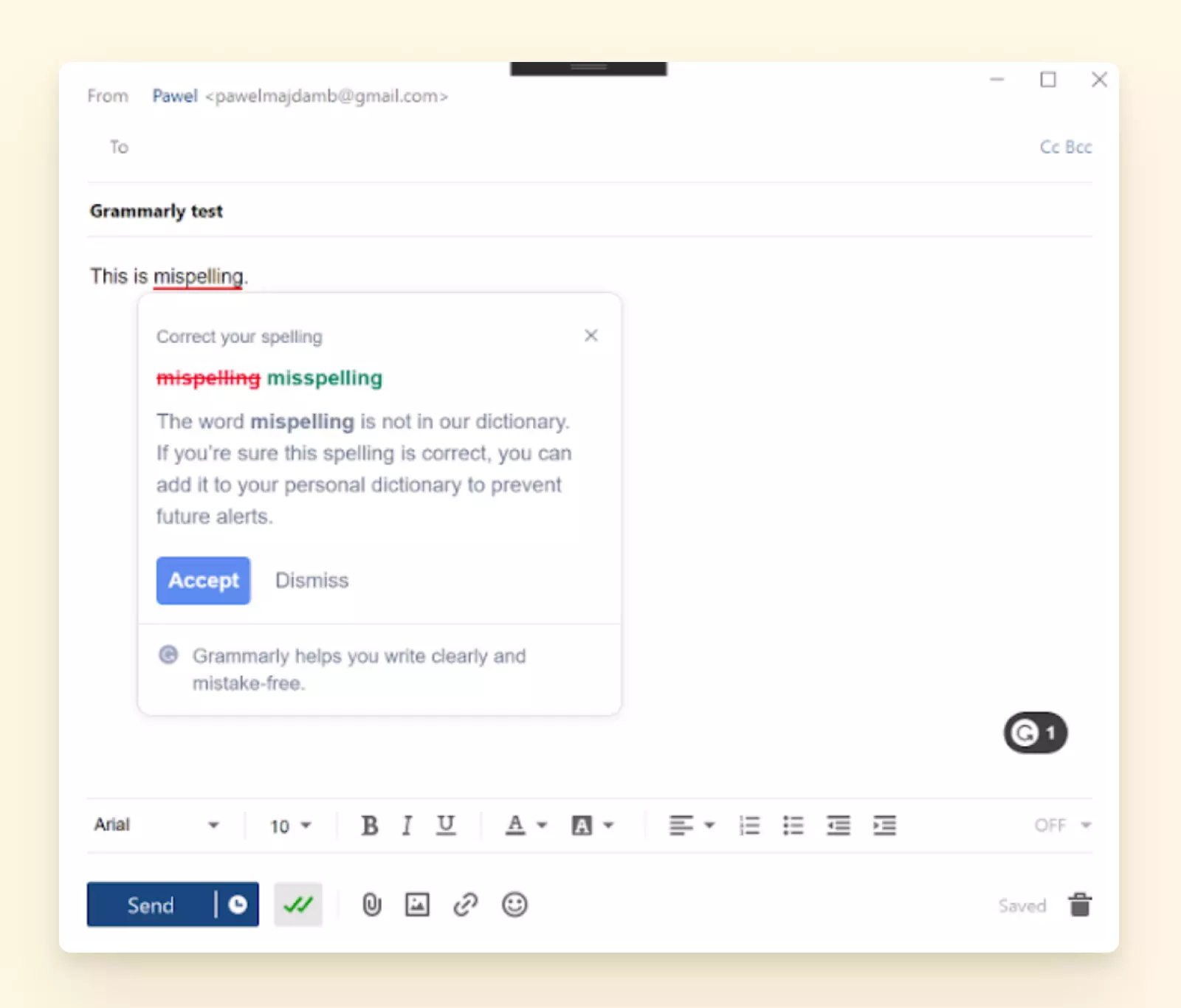
Grammarly is a real-time writing assistant that helps locate and remove mistakes in the text you write. After you activate Grammarly on your Mailbird account, you can check your spelling every time you write an email. You can also access Grammarly as a separate application for proofreading texts other than emails.
3. FormSwift
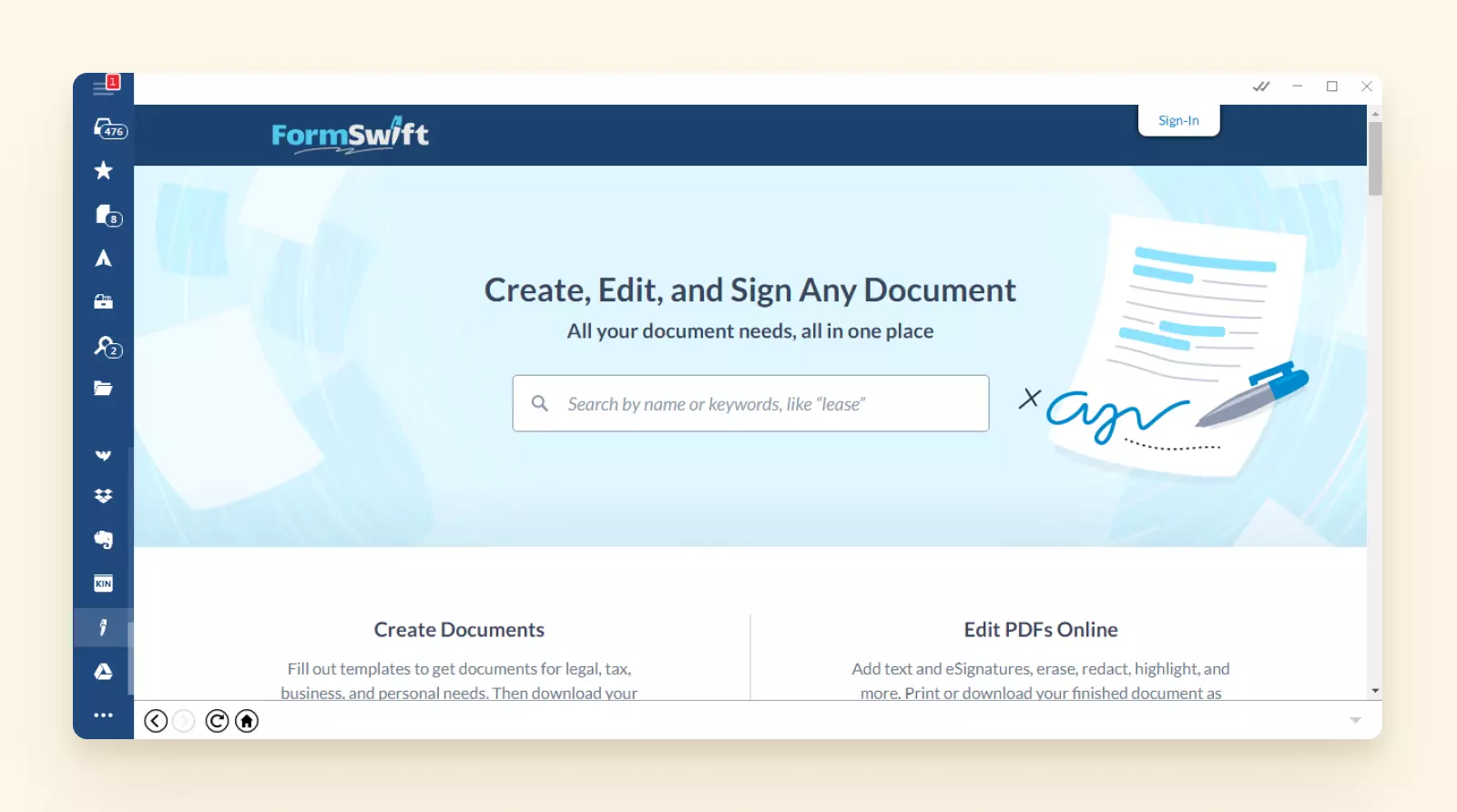
When managing your business, the task of filling out various tax forms can land on your most urgent to-do list. Often, this administrative task takes a lot of time, as you must first find the right forms and edit them before sending an email to your accountant.
FormSwift Desktop App offers a wide variety of pre-made legal documents that you can download to a computer or edit right through the platform.
Whenever you receive an email from your accountant with a request to send another legal form for this quarter, you can quickly access and edit the right document in FormSwift from Mailbird's dashboard.
4. Feedly
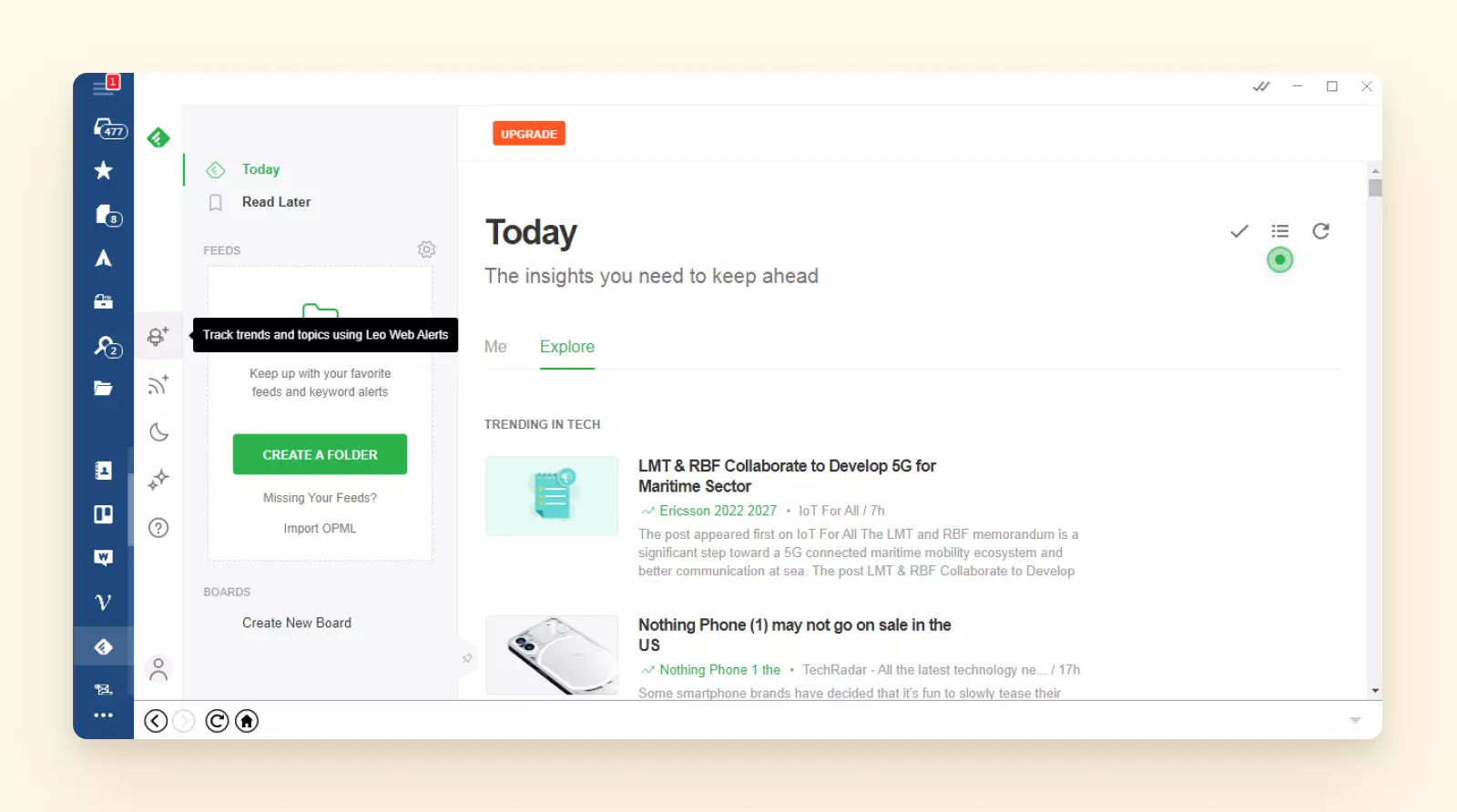
Imagine you want to research the changing oil price trend this month, so you type a search term and check dozens of news websites. To avoid switching tabs and speed up your research, you can use Feedly. This service aggregates news based on topics and helps you keep all useful sources in one place.
If you connect your Feedly account with Mailbird,Feedly can be accessed from desktop with just a click from the left sidebar or while reading your emails. This way, you can do fact checking in no time when responding to your clients or team.
5. Kin Calendar
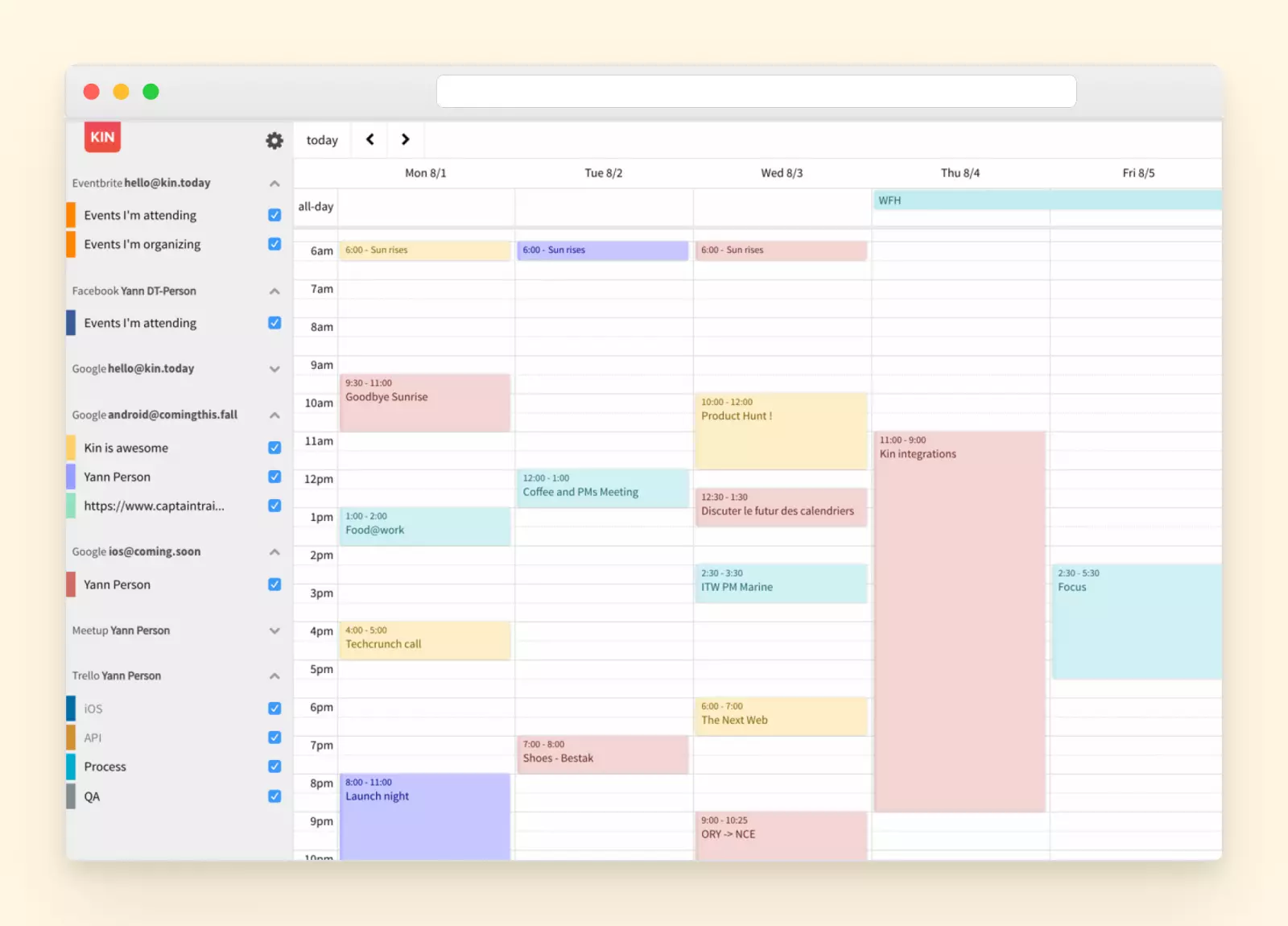
Kin Calendar is one of the top calendar app choices for teams, because it helps connect calendars from multiple providers and offers wide customization and event filtering options.
Mailbird's integrated calendar, which you can access right from a sidebar widget, offers exactly that.
However, if you have been using Kin for a long time, making a switch to something new is difficult. That's why Mailbird has worked out an integration with Kin, helping you add your Kin calendars to desktop and manage them with ease alongside your emails.
More Productivity Apps to Improve Your Everyday Experience
Currently, the Mailbird email client provides one of the most comprehensive lists of integrations with third-party tools.
We keep working on extending the list of supported apps and already have an eye on a few we think users would benefit from. Here are some tools we haven't integrated with yet but still recommend using to everyone. There are high chances these tools will end up on the Mailbird integrations list soon.
1. ClickUp
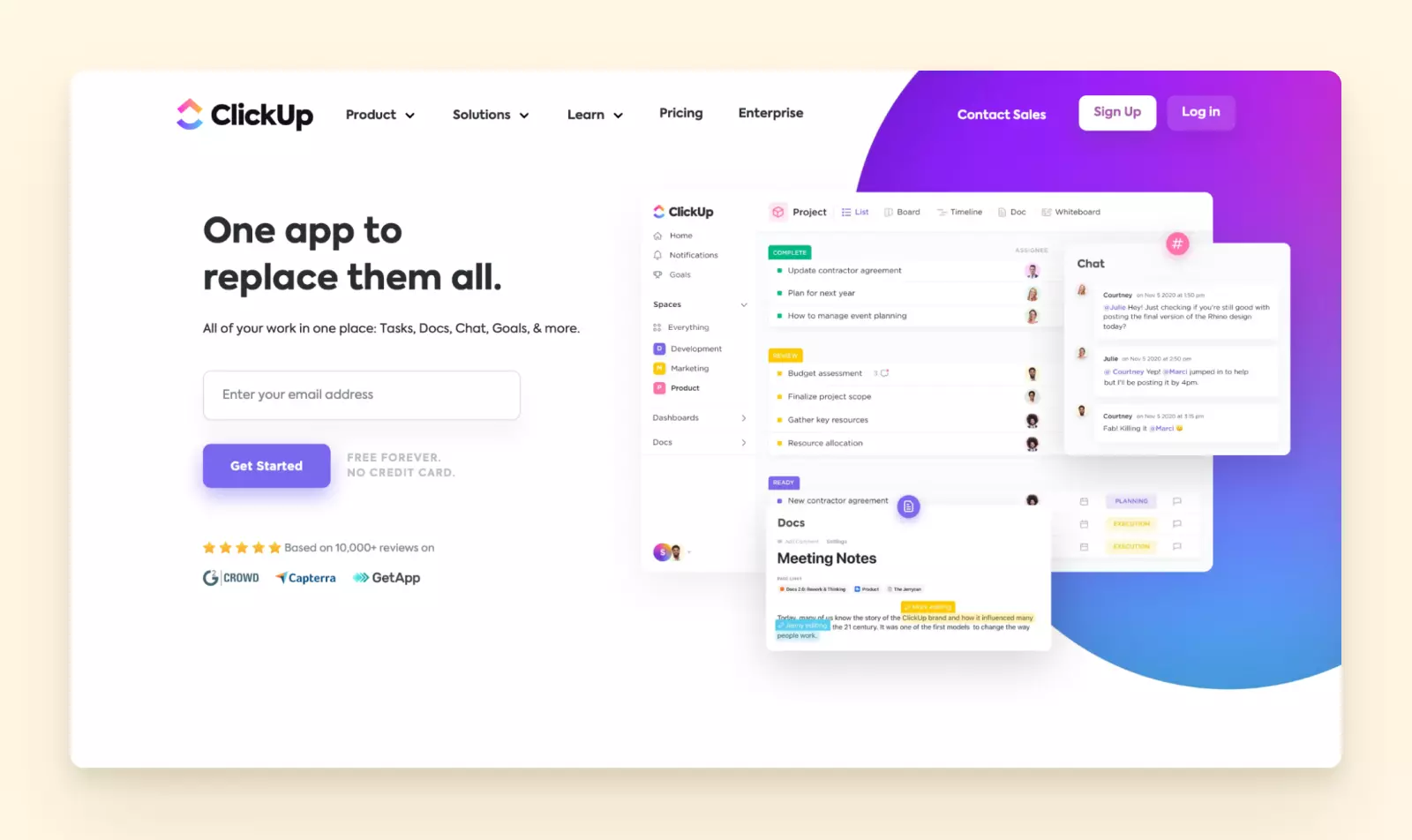
ClickUp is a project management app that helps you substitute dozens of different online tools. As a result, you can work more efficiently in one place and at a lower cost by avoiding paying for multiple SaaS subscriptions.
ClickUp lets you manage projects and tasks, get your team connected through a real-time chat, set up milestones and goals, and customize real-view tables for tracking.
ClickUp claims it can replace Jira, Slack, and other project management tools similar to Monday or Asana. Why should you pay more for dozens of tools if you can have everything in one place for just $5 per team member?
2. Hunter
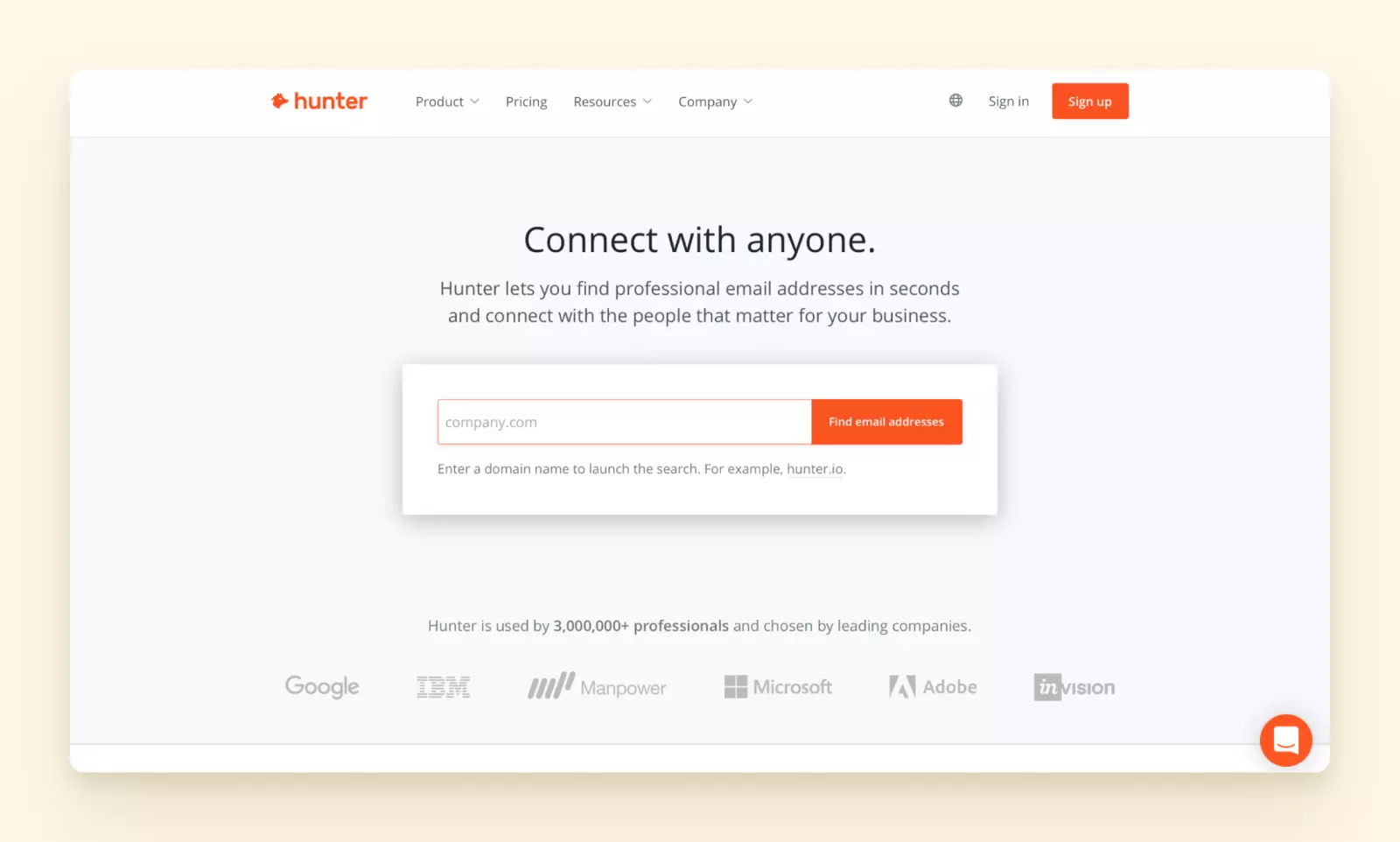
If you market your services through cold emails, Hunter.io is a great tool to find the email addresses of decision makers in the companies you want to target. Similar to ZeroBounce (described above), Hunter.io helps you accelerate outreach and land more sales.
It features a domain search, which lets you insert the domain of the company you want to target and shows the email addresses belonging to the heads of departments, CEOs, and other roles. You can also download vetted email lists to use later for outreach emails.
3. Stripo
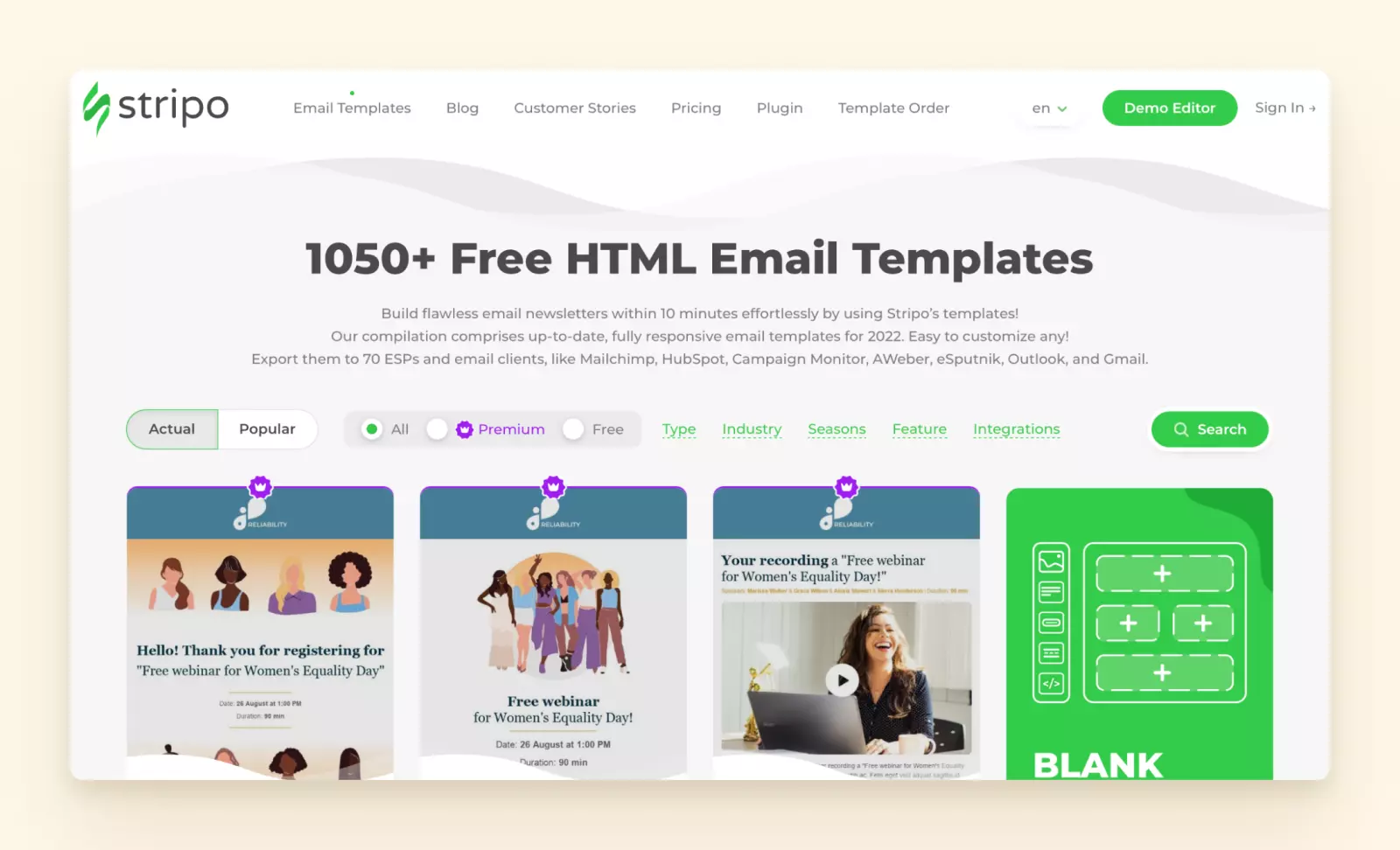
Stripo offers over 1050 HTML templates you can use for free. It's a great tool for composing email newsletters, helping you save time on creating visually appealing email content. You can use this tool with most email service providers, such as HubSpot, Mailchimp, AWeber, or even Gmail.
Apart from design elements, Stripo also offers some other useful features. Integration with 70 ESPs/CRMs lets users push emails to their marketing automation systems with just one click.
Their templates are responsive, ensuring that your newsletter will look great on any device. Stripo helps you create custom email banners and templates, save them, and use them for your other campaigns.
Let's recap
Most email clients integrate with third-party apps. However, their integrations are often limited. They usually help gather all your email accounts in one place, but they don't focus on letting you manage all your work from one unified dashboard.
With Mailbird, you can connect all your email accounts and manage your work from one virtual workstation by connecting with dozens of third-party tools — many more than you would find in other email clients.
Thanks to this solution, you can do more work in less time and avoid multiple distractions.
Try Mailbird for free and access your favorite apps — email accounts, calendars, to-do lists, tasks, and more — from one convenient interface.