The Ultimate Guide to Email Management
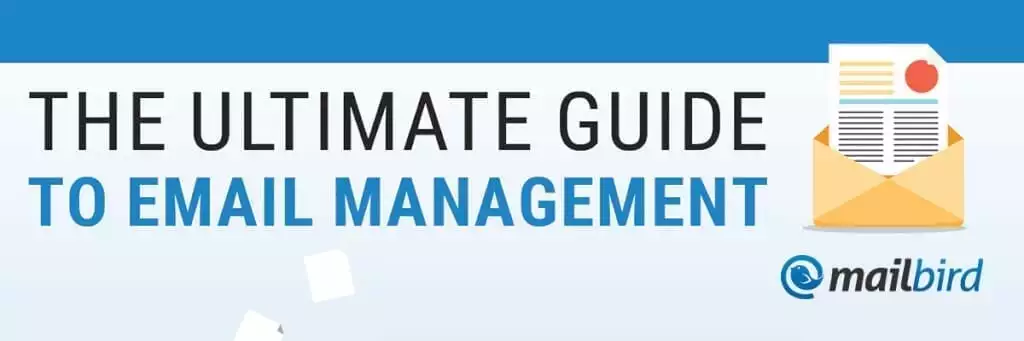


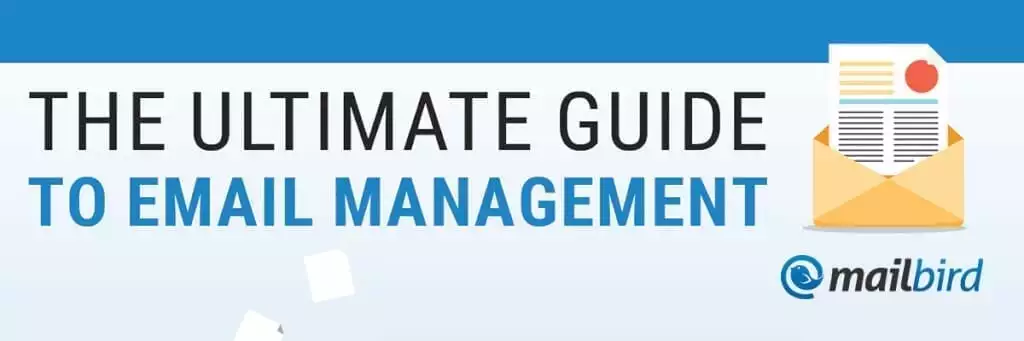


Just purchased
0 person just downloaded Mailbird
Join
3,308,178
users who trust us with their email needs