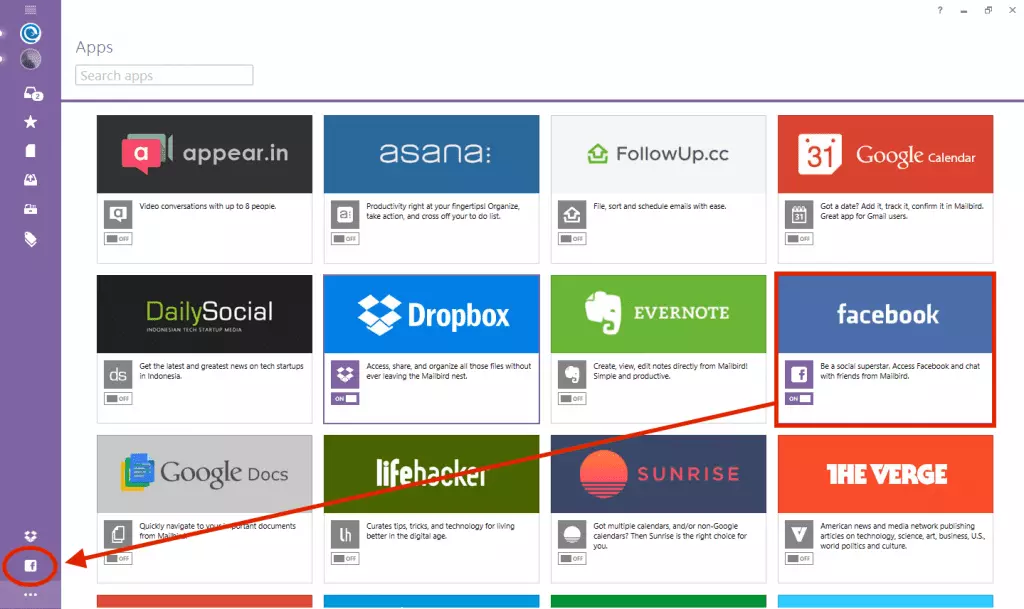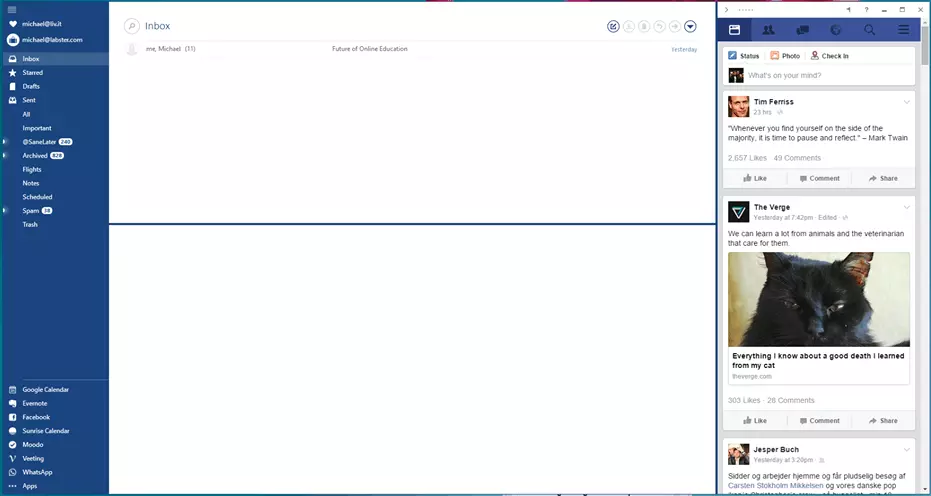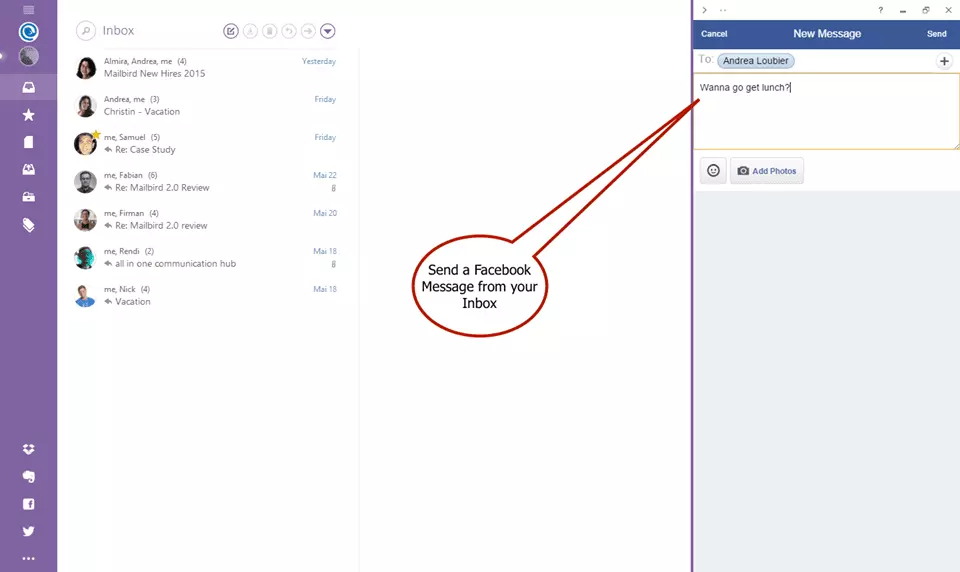Mailbird integrated Facebook
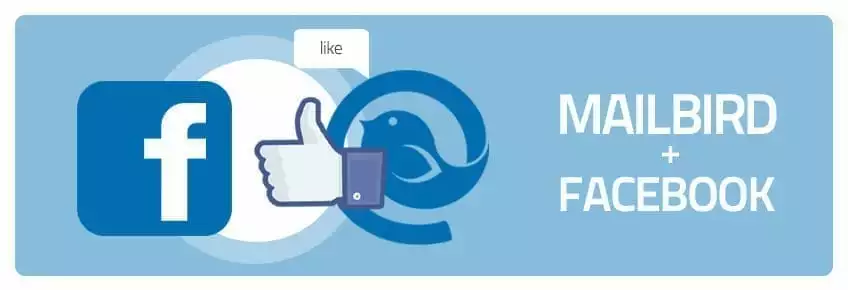
Yes, that's right. One of the great integrations that came with Mailbird 2.0 is Facebook.
Messaging right from your Inbox, how awesome is that? This integration is one of the many steps, transforming Mailbird from being an awesome Email Client to your all-in-one communication hub.
Email, Messaging, Task Management, Calendar and Video Meetings - next to your Inbox.
Start Messaging
With just a single click in your Mailbird AppStore, you can activate the Facebook App, seamlessly integrating it into your digital workspace. Once activated, the Facebook icon appears in the left-hand menu panel, granting you the convenience to use Facebook on desktop through the web view version of the app, directly from Mailbird, enhancing your social media management and engagement without ever having to leave your email environment.