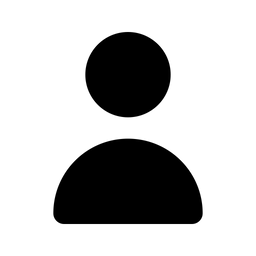Most Effective Tools and Rules of Online Communication

Effective communication is a powerful skill for building teams and enterprises. Since the beginning of humankind, societies have flourished through the development of many types of interactions: verbal, non-verbal, written, spoken, and now online communication.
All of these have always had one purpose — to transfer information from one person (or group) to another.The professional environment requires a better understanding of the whole communicative process — especially now, when the majority of interactions have been moved online and the rules that work perfectly in interpersonal discussions might not execute well in the online format.
Humans are social creatures, and for successful interactions they need to understand what the messenger is saying. That's why many people have adopted online interaction as an easy means of talking to others and staying connected with family and friends. Some find it a more comfortable type of communication.
But what does it mean, and what are the skills needed to make it effective? In this article, we will outline the meaning of online communication, the most frequent types of it, tools, and strategies on how to make it more profitable for boosting productivity and efficiency in any team.
What Is Online Communication?
Online communication is any type of verbal, written, or any other visualized interaction between people that happens on the Internet. Since this kind of conversation has a short history (compared to the aforementioned types), sometimes it's hard to navigate the dos and don'ts of it and to choose the most suitable communicative media.
There are plenty of tools for online communication. Here is a list of the most frequently used, both in private life and the professional environment:
- Chat rooms — online spaces for written and verbal interaction where people communicate tête-à-tête or in groups
- Emails — technology that allows users to compose and send messages and files to other users or companies
- Forums — websites for chatting on specific topics
- Online forms — a type of communication for requesting information by creating various forms.
- Instant messages — now one of the most popular interactive media: quick; easy to install and use
- Comments on websites and forums — integral to the culture of online interaction
- Social networks — an essential part of the work and leisure routine of a modern person. Social media lets us interact verbally and non-verbally, be it simply in the form of a photo or a video, or a post backed up by a lengthy message.
- VoIP or Voice over IP — a way to make voice phone calls using the Internet: cheap and accessible in almost any location of the world and mostly used by companies as they integrate VoIP for call centers. For those managing call center operations, optimizing their setup for efficiency can be aided by tools such as the Erlang calculator to enhance productivity and manage resources effectively.
Types of Online Communication
You'd think, to build effective communication and help you achieve the goals you set, it is important to choose the right tool. There are plenty of them for different purposes, and using the right type will help improve your professional communication. To build effective online communication, make sure you use the right type of tool.
Email: Pros, Cons, and the Best Tools

Electronic mail has changed the way we look at communication and transformed the process of it dramatically. It's easy to set up, and sending an email doesn't require any special training, so it's a simple and efficient device for communication.
Pros of Using Email
- Can be used for lengthy messages. Email was originally designed in the format of software that allows for viewing larger volumes of content. That's why it is very easy to use for managing business correspondence.
- Can be used for conveying task details and business conversations, as you can attach .doc files and links, structure your message, or send a copy to your colleagues.
- Can be scheduled to be sent at a specific time, which is a very useful feature for time management. You can use it, for example, if you attend business meetings frequently or work with lots of documents.
- You can message a group and even hide some of the addresses (BCC) to keep up with the whole team or reduce the amount of info for certain people.
Ensure that your email conversations remain secure with PC VPN, offering privacy and protection. It's an essential tool for optimizing effective online communication in professional environments.
Incorporating a VPN service into your online communication strategy is essential for ensuring privacy and security. VPNs can mask your IP address, encrypt data, and provide a fast & secure proxy.
Whether you're accessing content globally or maintaining confidentiality during professional interactions, a reliable VPN service enhances your Internet experiences while mitigating risks associated with data breaches.
Cons of Using Email
- Isn't suitable for carrying conversations. Long-winded and short-sentenced conversations can clutter the inbox or go missing in the volume of daily correspondence. If you need a quick answer, the next type of communication — chat — is more suitable for this purpose.
- Emails are rarely instantaneous, which can be uncomfortable if you want a fast update. However, there are some other tools to help you avoid this disadvantage.
Tools: Mailbird
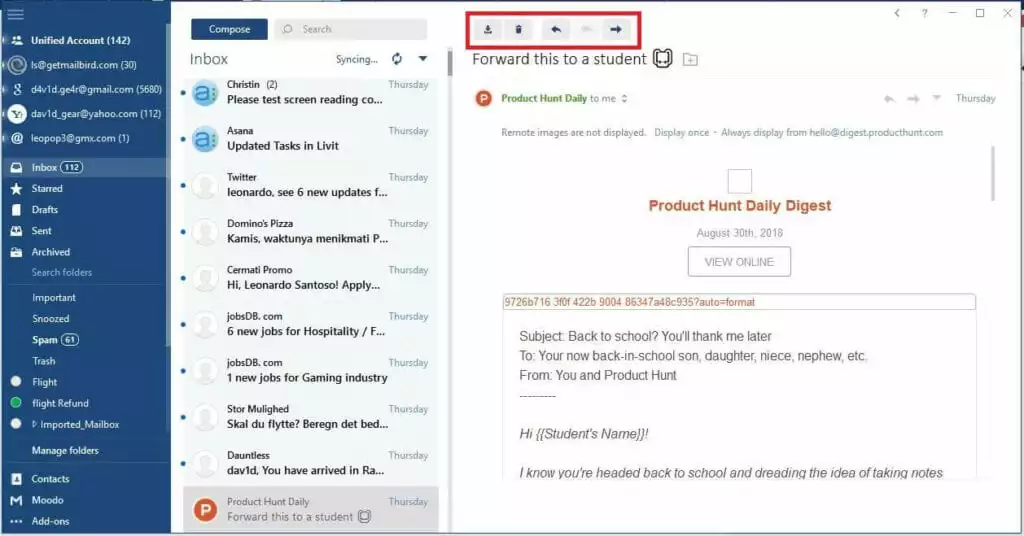
Good thing there is an email client on the market that compensates for the weaknesses of email. Mailbird has a range of outstanding advantages that will help you boost the productivity of your performance:
- You can manage multiple email accounts more productively and conveniently with Mailbird. Integrate all your email accounts into one system for speeding up your routine. Also, Mailbird has a Speed Reader, which allows you to read your emails faster and literally fly over them!
- It has a highly customizable and user-friendly interface that helps you concentrate on the important messages. Moreover, you can choose the layout you like to transform the client into your personal hub.
- It has time-saving features such as a speed reader, snooze, attachment search, and keyboard shortcuts to help you with your digital routine and save time on your projects!
- It has many integrations. Asana, WhatsApp, Facebook Messages, Veeting Rooms - all can be used within Mailbird!
As you can see, email clients now have many more useful features for professional usage than they used to years ago. Online communication advantages and disadvantages change from one email client to the other, but Mailbird keeps updating the product to be the best in the field.
Chat: Pros, Cons, and the Best Tools
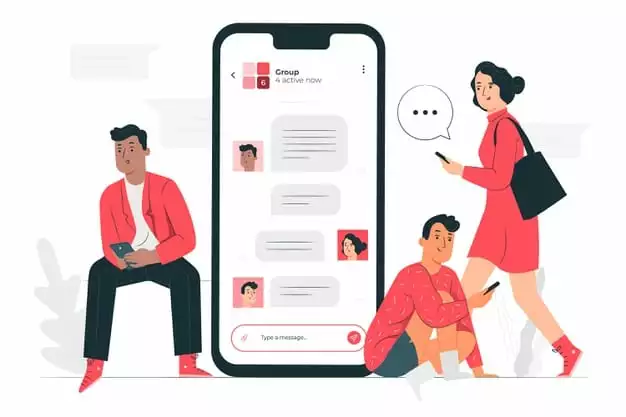
Chat is communication between two people (one-on-one) or a group of people by sending short messages online. It's a simple and fast type of communication.
Pros of Using Chat
- It's instant, which is the most valuable feature of chats. It is comfortable to communicate and get responses in real time.
- Easy to carry a conversation. The media of chats allows you to use informal language and short sentences to deliver information quickly.
- You can use emojis to convey emotions, which makes the conversation a joyful and colorful experience both for the sender and the receiver.
Cons of Using Chat
- People won't be constantly online, and it can influence the effectiveness of online communication. It is not a disadvantage of the media but a choice of the users to be offline.
- Inconvenient for lengthy messages. When you need to send a long message in chat it might not work well, as there are not many formatting opportunities there.
- It's sometimes perceived as instantaneous, but people have other things to do, so they may read the message and respond in several hours. Stick to the idea that other people have their own lives too and sometimes prioritize them in a range of situations.
- Not all people know text message abbreviations. 4, U, ILU, and many more abbreviations and acronyms can be a mystery for the people who don't use chats very often. That is why some users don't like this media - they don't get what others say.
Tools: Google Chat, WhatsApp, Skype, Slack
There are so many online chats for productive communication, sometimes it's hard to pick the right one. Skype, WhatsApp, and Google Chat are mostly used for sharing files and writing messages, while Slack has both chats and a whiteboard environment for project management.
Google Chat and Skype also support video calls, and WhatsApp is integrated with Mailbird, which makes this app and email client a perfect duo for effective and user-friendly collaborations.
Audio/Video Calls: Pros, Cons, and the Best Tools

Audio calls on the Internet are a convenient way of communicating. It is also an inexpensive method of real-time interaction that will help you add a personal touch to your interaction. Video calls allow you to see and hear people in real time. It doesn't matter if you are talking to a colleague or family - video adds a more personal touch to any conversation.
Pros of Using Audio/Video Calls
- You can see the other people, which makes the calls feel more like talking in person. It is nice to see your family, friends, and boss while talking, right?
- Most tools are free and easy to set up. Even users who struggle with technology can install them and use them freely.
- You can do group chats, which is a comfortable way to see colleagues while discussing work or the people you love and haven't seen for a long time.
- You can better convey your thoughts when talking in real time to deliver ideas that come to mind during the conversation.
Cons of Using Audio/Video Calls
- You won't have good image resolution or audio quality if either person has a poor Internet connection. This might make calls frustrating and uncomfortable.
- You might need additional hardware for audio and video calls, such as headphones and microphones.
Tools: Skype, Zoom, Veeting Rooms, Cloudtalk
There are so many tools for audio and video calls that some of their names became verbs. Zoom, for instance, is an app used mostly for video calls. After the COVID-19 outbreak, it has become the number-one app used by teams of collaborators, so now people say they need "to Zoom" and everyone gets that it's time for a video call!
Skype is the other software for audio and video calls, which has been on the market for over 17 years and is still valued for its free options. One more popular software for video calls, Veeting Rooms, provides online conference rooms for teams of every size. It's a comfortable and inexpensive way to communicate when working remotely.
Cloudtalk is the other cloud-based virtual call center software to connect team members, sales, and customers through audio calls. This solution is mostly used by startups, scale-ups, eCommerce, and remote teams' call management.
If you need more than this, Nextiva offers modern contact center solutions that go a level above and combine phone calls, email, live chats, social media interactions, and other communication channels.
Secure Remote Access: In addition to audio/video calls, ensuring secure remote access is crucial for effective online communication. When working remotely or collaborating with teams across different locations, it's important to use tools and practices that prioritize security.
Implementing secure remote access solutions, such as virtual private networks (VPNs) or secure remote desktop applications, can help protect sensitive information and ensure encrypted communication channels. By prioritizing secure remote access, you can maintain the confidentiality and integrity of your online communications, providing peace of mind for both individuals and organizations.
Social Media: Pros, Cons, and the Best Tools

Social media refers to an interactive Web-2.0-based application whose main purpose is creating communities by sharing ideas, visuals, texts, etc. Today, social media is one of the most convenient ways of communication, both in private and professional lives. Let's take a look at the pros and cons of using it for communication.
Pros of Using Social Media
- If you want to communicate with many people at a time, try social media! There you can share your visions and ideas and get a great outreach.
- You can share images and videos on social media. This feature is the backbone of many modern social media platforms that are used not only for private communication but for the communication of a company and its users as well.
- Social media can help you achieve a bigger social experience without leaving your room. With this tool, you may find friends or people with the same interests to share your views and thoughts with.
Cons of Using Social Media
- Experience is limited to the platform that other people are using. Not everyone uses the same social media as you, so if you want to share content with someone who uses another platform, you have to duplicate it and use the media your receiver does.
- Sensitive content might be seen by people you don't want, but now the policies of most social media are stricter than before, so soon this disadvantage will disappear.
- Things you post might be replicated by other people, or the author's copyright may be violated by everyone on social media. You should understand the basics of copyright, which outline how rights to original works are legally attributed and secured. Copyright laws can differ across regions, so familiarizing oneself with specific regulations is vital. You could consider adding watermarks on the content you produce and publish.
Tools: Facebook, Facebook Messenger for Business, Twitter, Instagram
Social media as a means of collaboration and communication has been used intensively for the last ten years. Facebook and its Facebook Messenger, along with Twitter, have converted social media into the premier space for sharing thoughts and chats. Instagram added a feature to leave instant messages and send voice messages as well, which is very convenient, as Instagram is now the most popular network globally.
4 Essentials for Effective Online Communication

To provide a decent communicative experience for the people you want to talk to, it's not enough just to properly use the above-mentioned tools. Since people don't see you and some haven't even met you, it's useful to employ certain communication skills to make conversations effective.
We have prepared some rules and techniques to follow that will help you build efficient communication and avoid rude mistakes while interacting online.
#1. Following Digital Etiquette
- Applying the same standards as for the public space is a crucial rule when meeting someone, both online and in person. Being polite and friendly is as important as ever.
- Refraining from abuse or harassment is a must for professionals. It is important that everyone feels safe and welcome.
- Before having an online chat or call, learn about the country your companion comes from. Acknowledging cultural differences is very useful so as not to accidentally offend or hurt feelings.
- Being inclusive and open-minded is also a worthwhile characteristic in online communication. Acceptance and impartiality are signs of a professional with well-developed soft skills.
- Respect everyone's privacy, and don't call or send messages on holidays, weekends, or late at night. If you have to, don't expect an immediate reply.
- Avoid inflammatory and empty talk during online chats. It's distracting and a waste of time.
As you can see, the same rules that apply in offline interactions can easily be implemented into the online format. With some more practice and strategies, you will be great at it.
#2. Using Clear and Concise Language
- For effective communication, improving grammar, sentence structure, and overall writing skills is very important. Imagine you read a message with tons of mistakes. What would you think? Disrespectful attitude, right?
- Use the right tone of voice (formal/non-formal) when it's appropriate. There is a difference between speaking to your colleagues in a non-formal chat atmosphere and speaking with them during a meeting or within a business letter.
- Structure long messages for a better understanding. It's critical to the sender that you compose the information in a way that will be comfortable to read.
- Avoid jargon with people who don't understand it. For example, when you want to hire developers and have no technical background, it will be hard for you to understand each other, as you don't speak the same business language. And vice versa, when you are talking to a new employee who has no previous experience in your company's niche, you should pay attention to your language and check whether you send clear messages.
The language you use when communicating is more important than your status, so if you want to be respectful towards the people you talk to, improve it to achieve efficient and highly productive conversations.
Similarly, if you’re learning a new skill, such as learning Spanish through an app, clarity and structured learning are crucial for effective communication in the new language.
#3. Convey the Right Tone
- To start the communication with a positive note, use humor and set a positive mood. This is especially important when it's your first interaction with someone, which can be a stressful experience. Help your recipient overcome their anxieties with a calm and welcoming tone.
- Avoid sarcasm with people who don't know you well, especially in text communication. It is off-putting to hear or read something unpleasant or even offensive wrapped in the form of a joke. Withdraw this kind of tone, and the people you chat with will be happy to work with you.
The tone of the conversation is as important as the language and words you use. Choose it carefully to earn better results from your online collaborations.
#4. Provide Thorough Responses
- Acknowledge people by substituting nods and humming with a couple of words. It is the more respectful and professional way to reply shortly without any offense.
- Provide direct answers to W questions. Inquiries like "what," "where," and "why" should be answered straightly and clearly. Responding to them helps people understand the basics of the subject you are talking about.
- Provide detailed feedback to everyone who is waiting for it. Sometimes, saying that something isn't suitable is not enough. For example, if you're in the process of hiring developers and a dedicated specialist has checked test assignments, ask them to tell you why an assignment was or wasn't successful, so you can convey it to a potential hire, especially if there are negative results or use a Test Management Software to review their result's. If you're seeking more info about the communication and other aspects of hiring software developers you can find it in YouTeam's article.
Giving detailed responses and feedback to the people who are listening to you is a professional way to earn the trust of those you work with. And trust is everything when building a product or a team.
Wrap Up
Chats, calls, social media, and email clients are the instruments that will help you communicate online effectively with the least interruptions and inconveniences. Meanwhile, you shouldn't forget about the necessity of polite and professional communication: digital etiquette, the importance of feedback, the right tone of voice, and clear language.
While offline communication has its tricks to learn, online communication isn't anymore obvious. To make it proficient and boost the productivity of the interaction, use the tools and rules mentioned in the article. For instance, use email when a business or private communication calls for a longer message, and use an email client, such as Mailbird, to manage your online correspondence more effectively.

About the author:
Galina Divakova is the Head of Marketing at YouTeam, a Y Combinator-backed marketplace for hiring remote software developers. Galina has been managing remote and/or distributed teams for three years now, and she is experienced in setting up a smooth remote communication process.
FAQ
What are three ways to communicate online?
The main three ways are verbal, written, and visualized communication are ways to communicate online. You can interact using these ways of communication through chat, email, video, and audio calls, voice messages, etc.
Why is online communication important?
Online communication is important because it allows people to communicate and collaborate remotely. You can stay in touch with family, friends, and colleagues via personal communication or social media. You can also use it in business to stay on the same page with your work or build a customer base.