How to delete a Gmail account

Deleting a Gmail account might seem like a difficult process, but it doesn't have to be. You may be worried about losing important information like emails and contacts or even accidentally deleting the wrong account.
Deleting a Gmail account might seem like a difficult process, but it doesn't have to be. You may be worried about losing important information like emails and contacts or even accidentally deleting the wrong account.
Some people even think that they'll lose access to other services and third-party apps. And while these are all valid concerns, when you delete a Gmail account properly, you actually don't have anything to worry about. This guide will show you how to delete a Gmail account without any mishaps.
Before you delete your Gmail account
Before you go ahead and delete a Gmail account permanently, there are a few things to consider.
First, ask yourself if it's really necessary. Once you delete an account, you won't be able to access any of the messages or information contained within it.
Suppose you're simply switching to a new email address. Consider setting up a redirect or using an email client to handle multiple accounts from different providers simultaneously. For Windows users, try Mailbird for free. It's one of the best email clients out there!
Deleting a Gmail account does not result in the removal of other Gmail products. You will still have access to Google Drive and Google Photos. Only the emails and associated data within Gmail will be deleted. However, if your intention is to delete your entire account, then it is important to note that you will lose access to all Google services, including Google Drive and Google Photos. So be sure to download any critical data or messages you want to keep. You can use Google Takeout to do this.
Taking the time to evaluate all of the dependencies with other services and payment systems that may be linked to your email address is another essential step in the process. Can you delete a Gmail account? Yes, you can. However, we advise against rushing this decision. Fixing other services that are affected by an account deletion is time-consuming as you will need to update every linked service with your new email address. And doing so isn't always easy when the original account they were linked to is inaccessible.
Finally, once you've deleted a Gmail account, you will have lost your messages and contacts for good. There's no way to recover them after 30 days.
Ten steps to delete your Gmail account
"How do I delete a Gmail account?" If you're asking this question, you should have already gone through the preliminary steps and are ready to go. Don't worry, the process is relatively easy. Here are the ten steps that stand between you and Gmail account deletion.
- Sign in to your Google account on the Google homepage.
- Click on "Google Account" in the top-right corner.
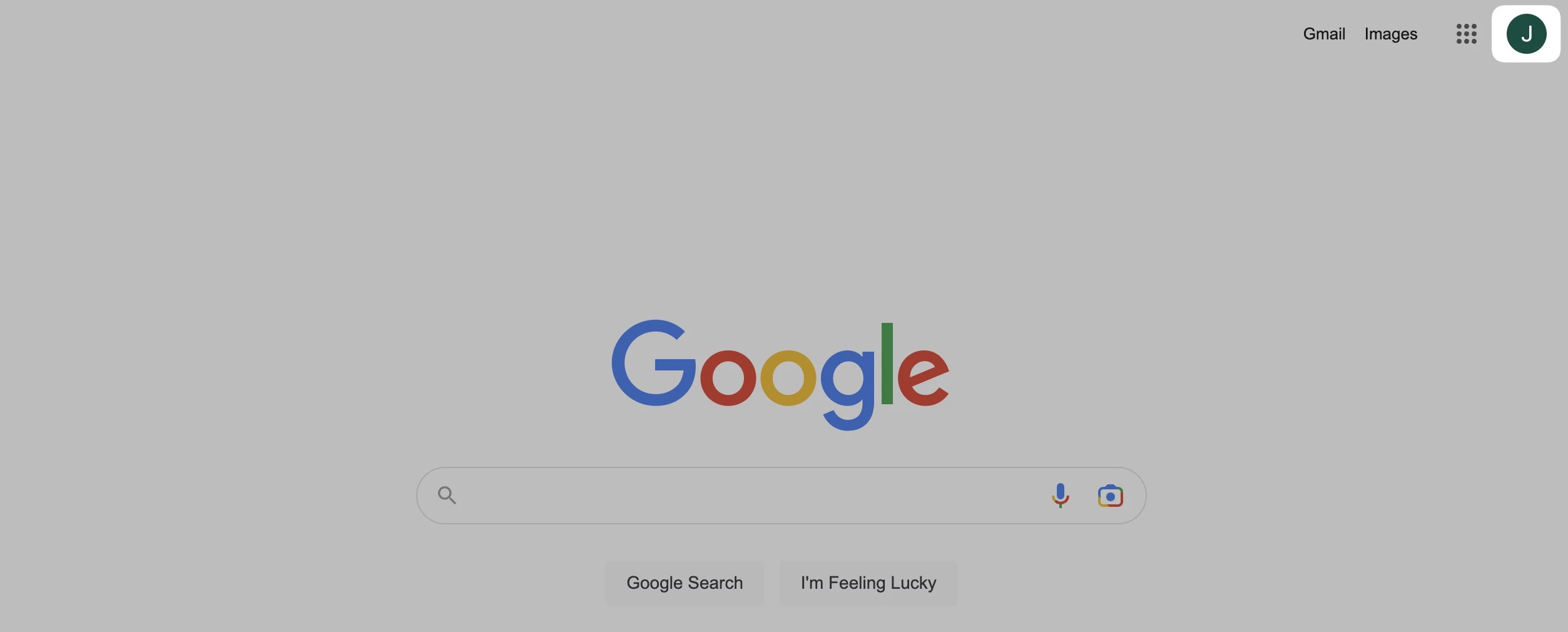
Google Search Window - Select the "Data & privacy" tab.
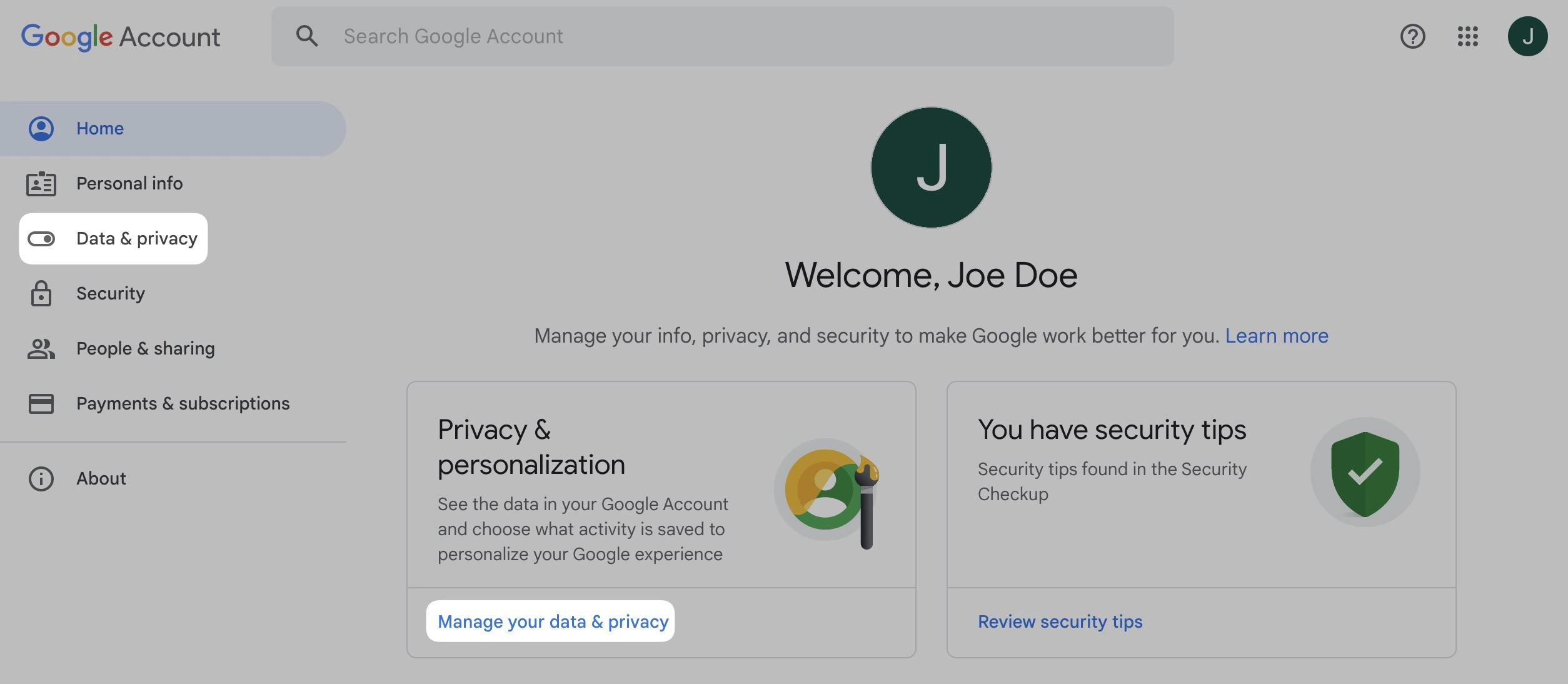
Google Data Privacy - Scroll down to "Delete a Google service."
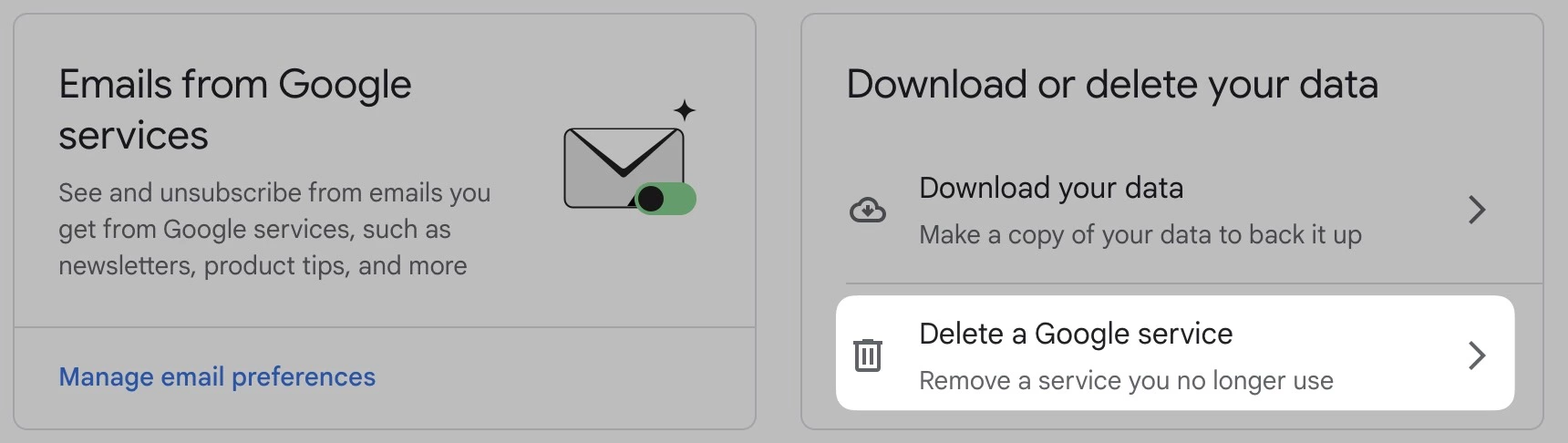
Delete a Google Service - Find Gmail and click the trash can icon next to it.
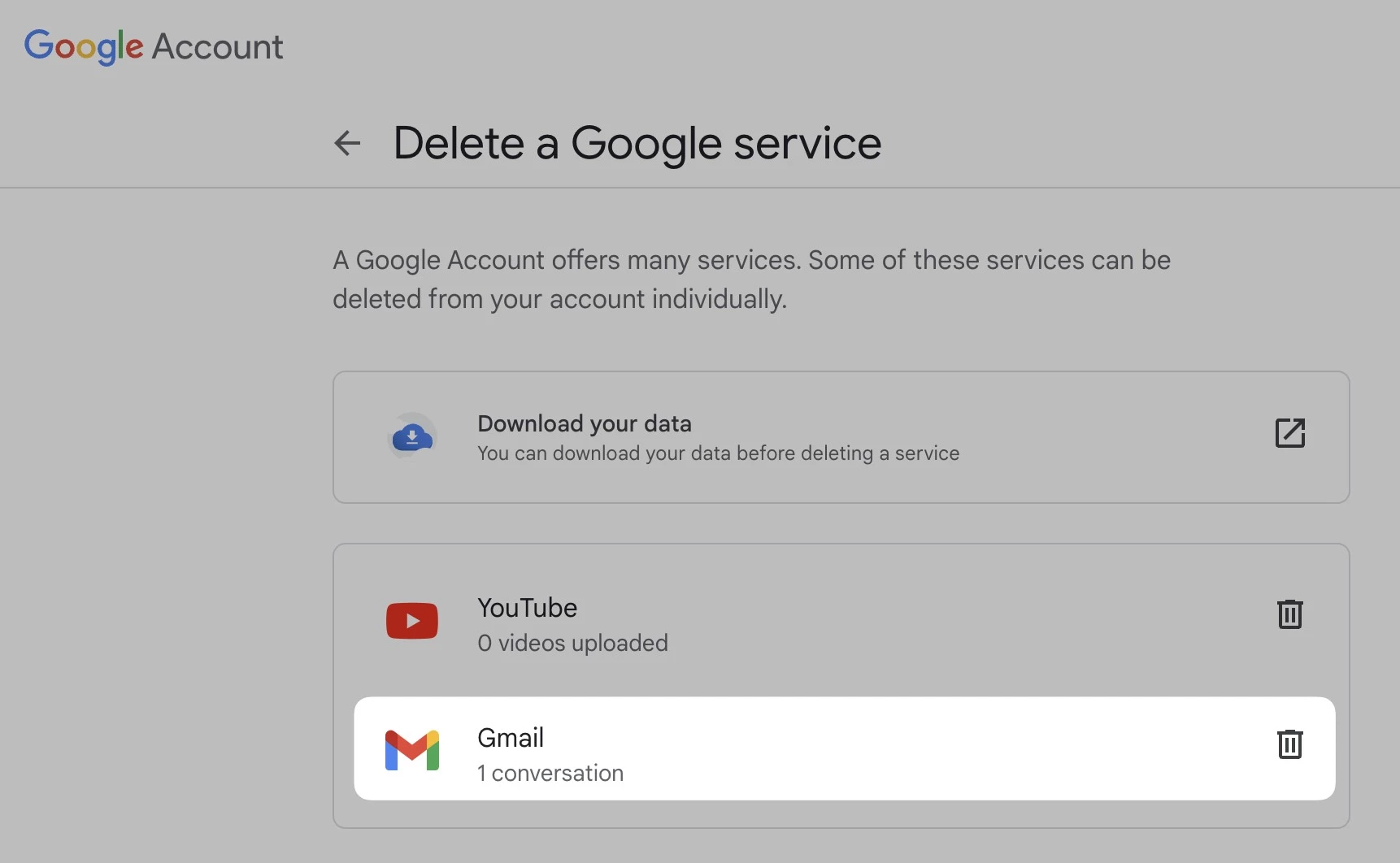
Gmail App Deletion Tab - Enter an email address for other Google services.
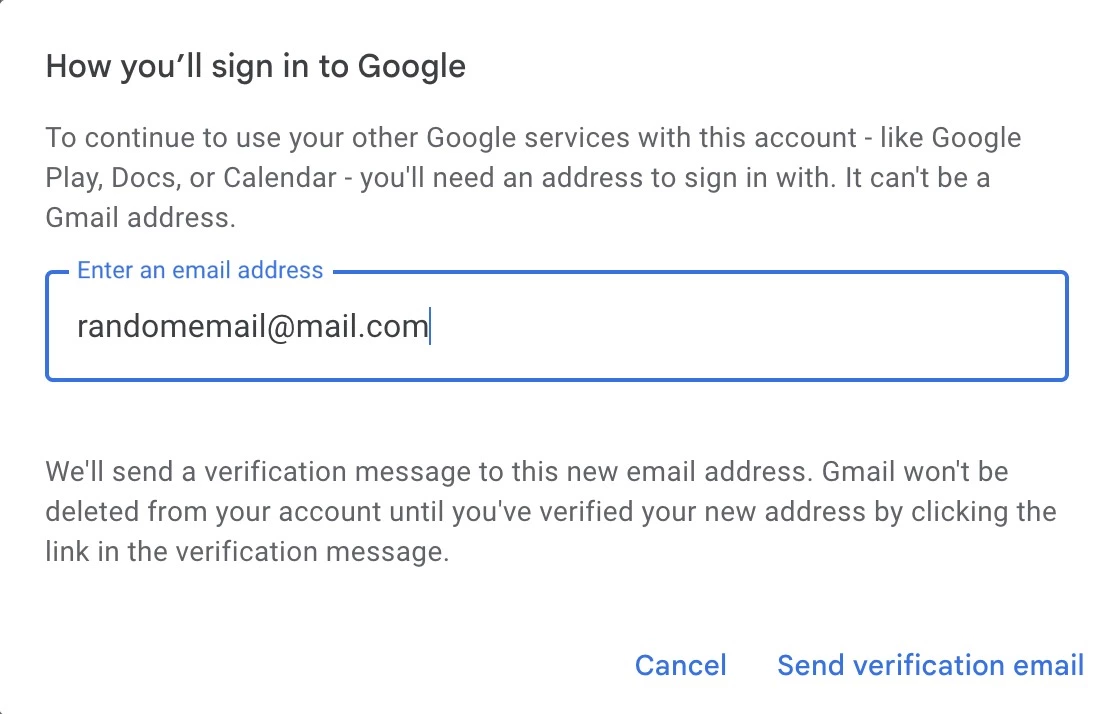
Enter your email address bar - Check your inbox for a verification email.
- Click the link provided and confirm the deletion.
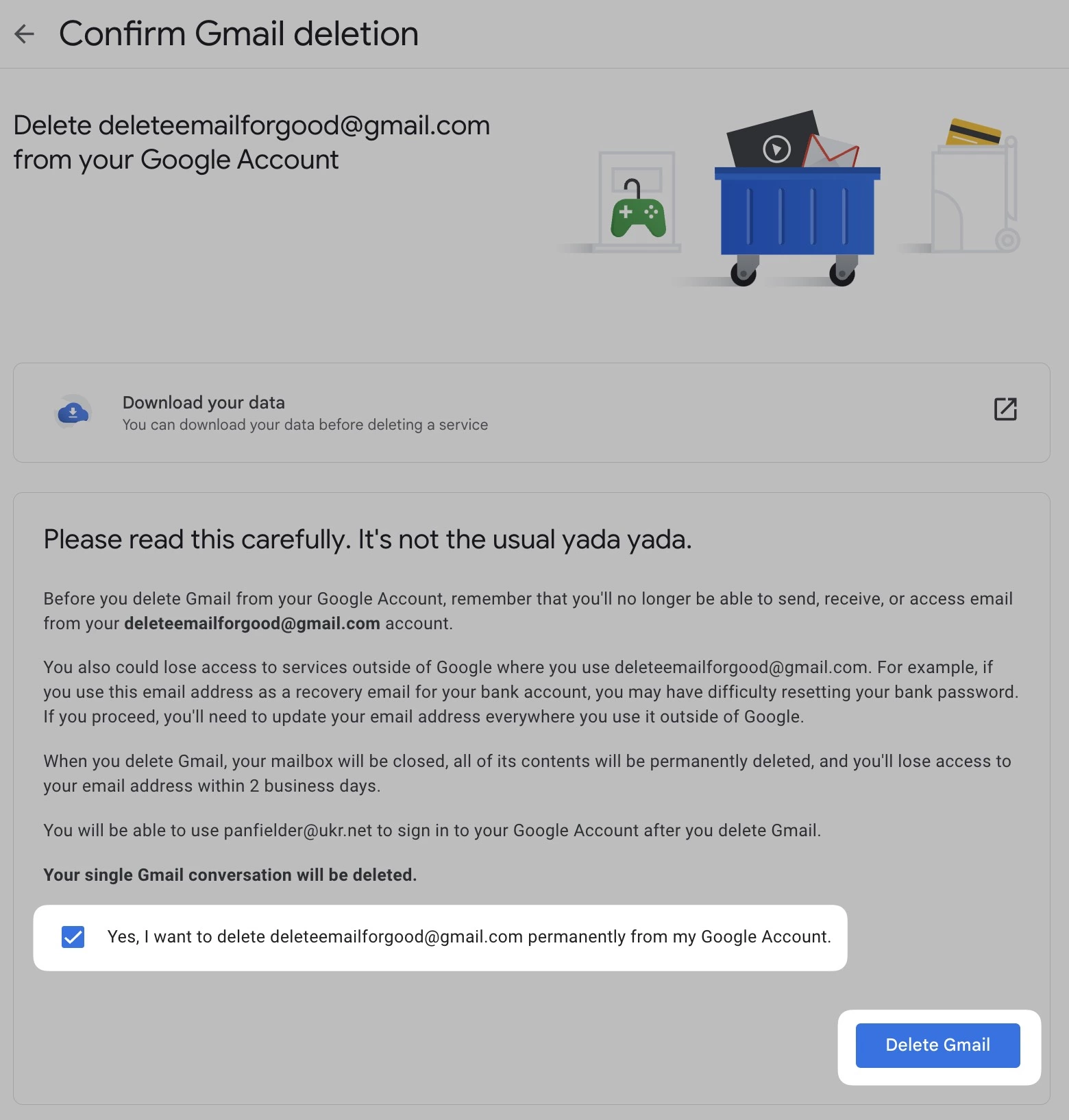
Confirm Gmail Account Deletion - Click "Delete Gmail" and then click "Done."
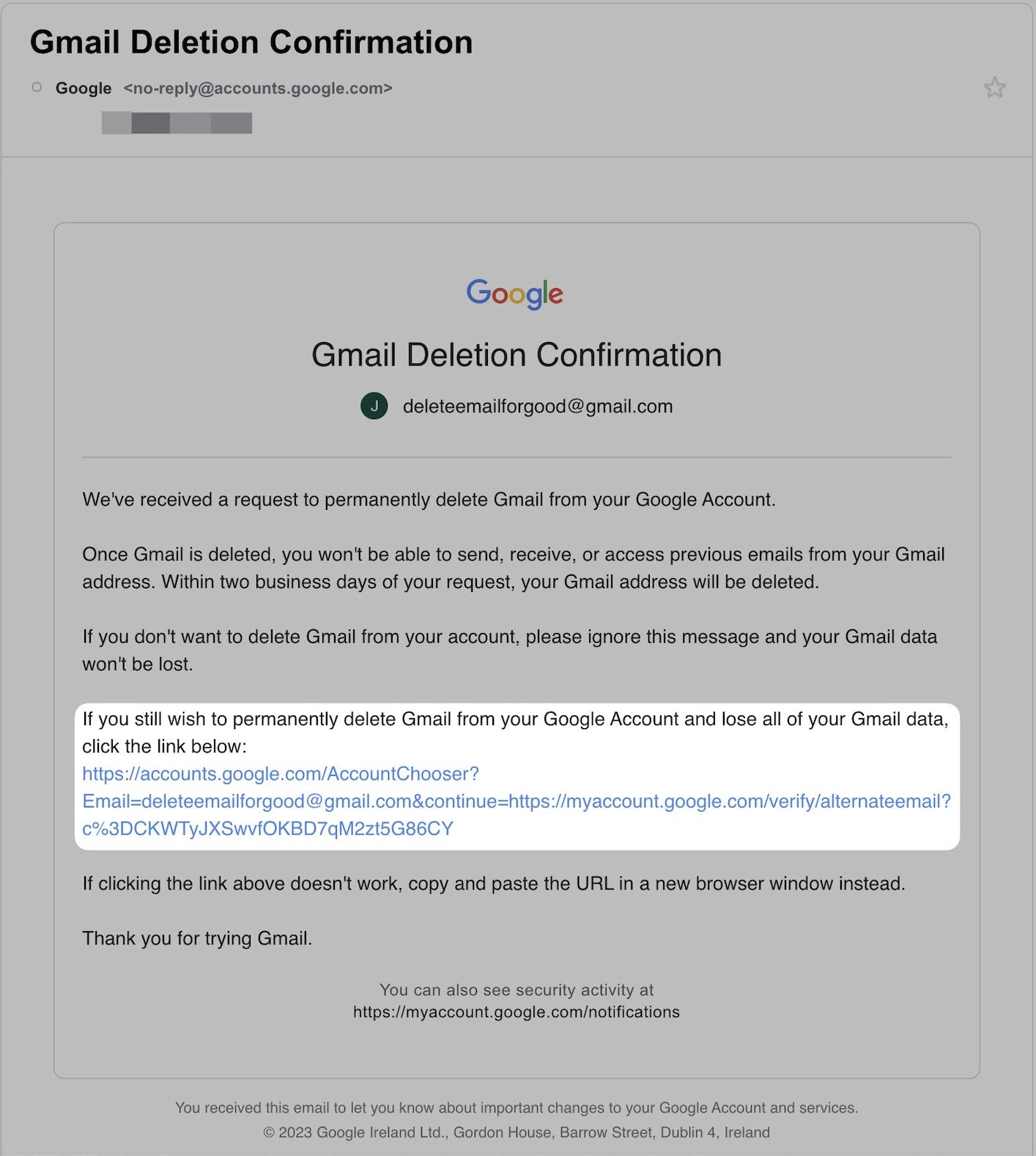
Permanent Gmail Account Deletion
Delete Gmail account on an iPhone
According to Google, many people search for how to delete a Gmail account on iPhone. However, on an iPhone, you don't have to delete your entire email account if you want to remove it from your phone.
If you only want to remove Gmail from your phone, you can simply delete the account from the phone itself. This way, you can still use your email account on other devices without any issues.
These steps will help you delete a Gmail account from your specific iPhone without affecting the actual account.
- Open the Settings app on your iPhone (found on your home screen or by using the search bar).
- Scroll down and tap on "Mail."
- Select "Accounts" and locate your Gmail account.
- Tap on your Gmail account and scroll to the bottom of the screen.
- Look for the option to "Delete Account" and tap on it.
- Confirm that you want to delete the account by tapping "Delete" again.
Just remember that this only removes the account from your iPhone and does not permanently delete it from Google services.
Recovering a Gmail account deleted by accident
Oh no, you accidentally deleted your Gmail account? Don't worry. There may be a way to recover it!
First, head over to the Google Account Recovery page and enter your email address. Then, enter the last password associated with the account and follow the prompts to confirm your identity.
If you're lucky, you'll get an email with instructions on how to recover your account. Remember, you only have 30 days to recover your account, so act fast!
Conclusion
Hopefully you now have a better idea of how to delete your Gmail account! It's a relatively easy process, but taking the necessary precautions, such as saving files and forwarding messages, is essential. Once you've backed everything up, you'll still need to update your email information to maintain access to the services you're registered with.
Before rushing to delete your account, we have a recommendation for you. Instead of managing different services using just one account, try using multiple accounts for specific services and managing them using the Mailbird email client. It'll make your life easier, and you'll never have to worry about important information going missing.