How to Create and Manage Frontier Mail Account in 2024

Frontier Mail was launched in 2015 as part of Frontier Communications' effort to expand its services to include email communication. Since its launch, Frontier Mail has become a popular choice for both personal and business use due to its user-friendly interface, advanced security features, and range of customization options.
In this article, we will take a closer look at Frontier Mail, exploring its features, benefits, and history. Whether you are a new user looking for an email service provider or an existing user seeking to enhance your experience, this article will provide you with all the information you need to make an informed decision about Frontier Mail.
What Is Frontier Mail ?
Frontier Mail is an email service provider that offers users a range of communication solutions. It is a part of Frontier Communications, a telecommunications company that has been in operation for over 85 years. Frontier Mail provides users with a personalized email address that can be accessed online from any device with an internet connection.
Users can easily send and receive emails, manage contacts, create filters and rules, and access a wide range of customization options to personalize their email experience. The service offers a user-friendly interface that is easy to navigate, making it a popular choice for both personal and business use.
Frontier Mail also provides advanced security features to protect user information and prevent unauthorized access to email accounts. The service offers users the ability to set up two-factor authentication, create strong passwords, and set up spam filters to block unwanted emails.
Frontier Mail Settings and Features
Here are some of the features that Frontier Mail provides to its customers:
- Personalized email address
- User-friendly interface
- Online access from any device with an internet connection
- Send and receive emails
- Manage contacts
- Create filters and rules
- Customize email experience
- Advanced security features
- Two-factor authentication
- Strong password creation
- Spam filters to block unwanted emails
- Integration with third-party email clients
- Mobile app access
- Large storage capacity for emails and attachments
- Ability to create multiple email accounts
- Reliable and secure email communication solutions
To start using these features, you have to create an account on the Frontier Mail website. Let's go through it step by step.
How to Create a Frontier Mail Account
Frontier Mail is a secure platform to keep email data safe. To use it, create a Frontier ID, similar to a new account. Follow these steps to get started.
Note: It is possible to create a Frontier ID using your other webmail accounts. For instance, if you have a Yahoo Mail account, you can add your Yahoo Mail address to create a Frontier ID.
- Open your browser and navigate to the official Frontier website.
- Click on the "SignIn/Register" button located on the top right corner of the page.
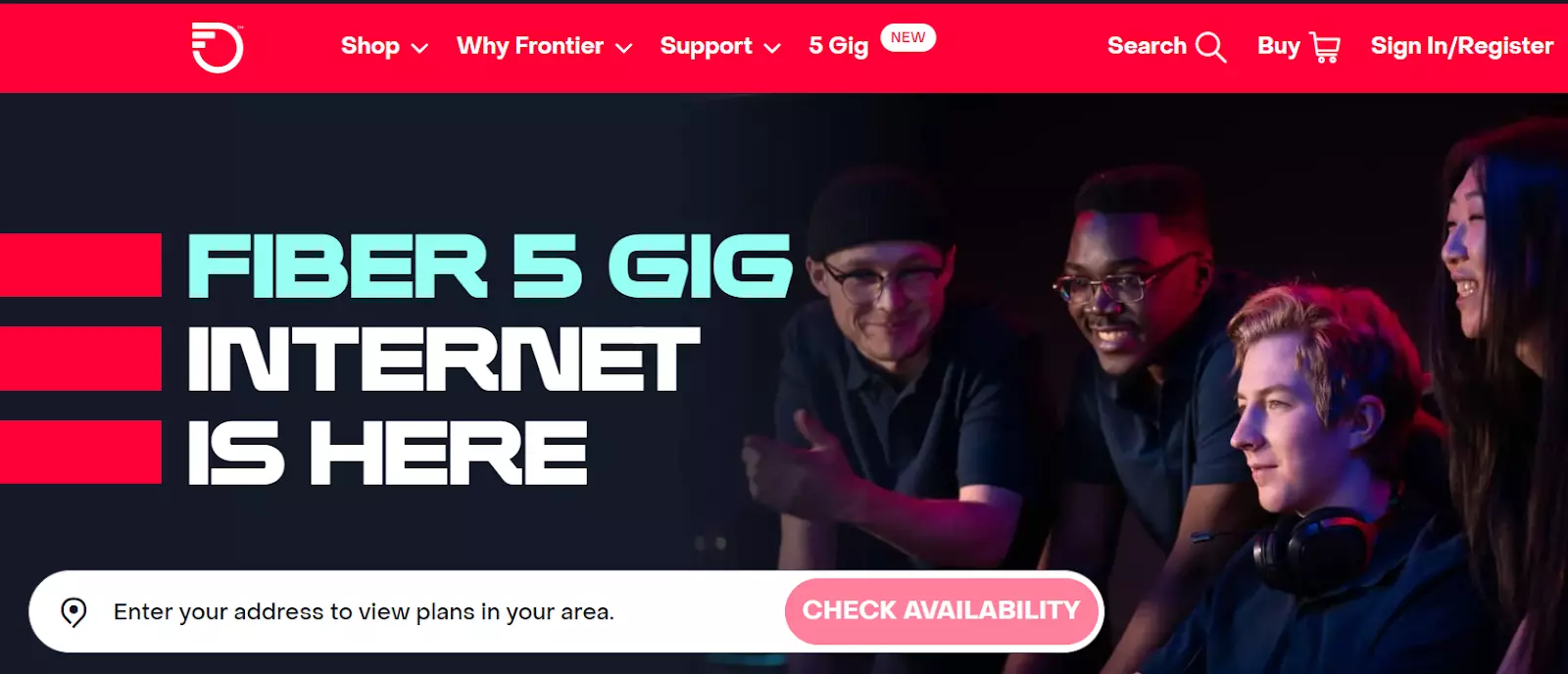
- Click on GetStarted Button to SignUp.
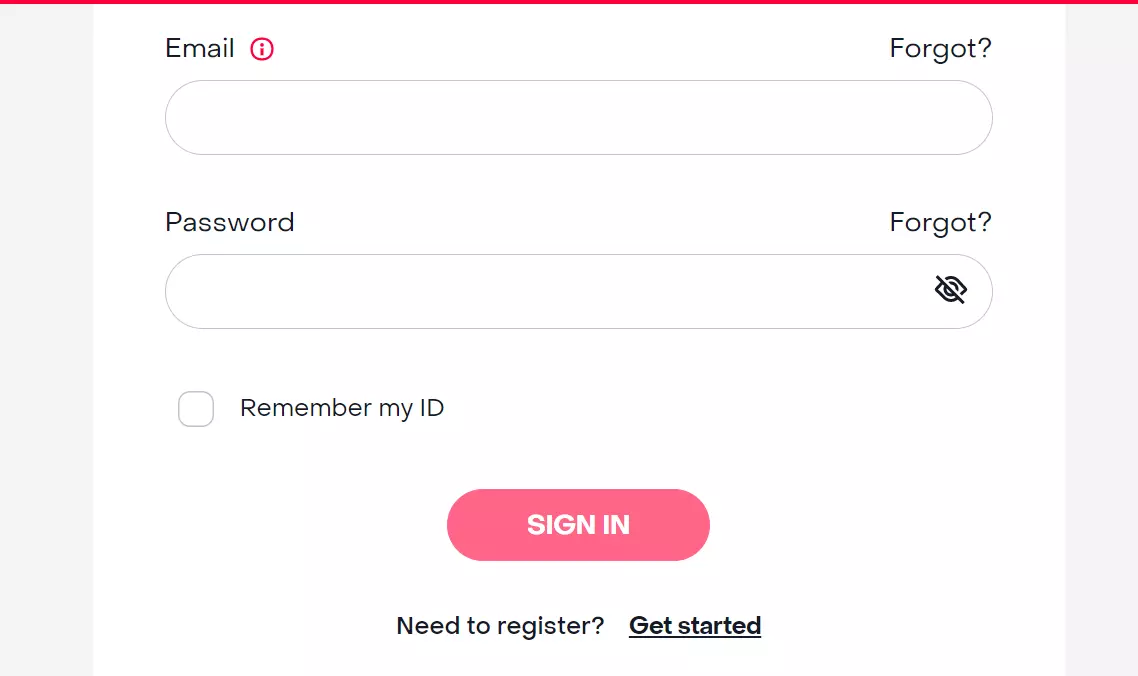
- Enter your yahoo email address or mobile phone number.
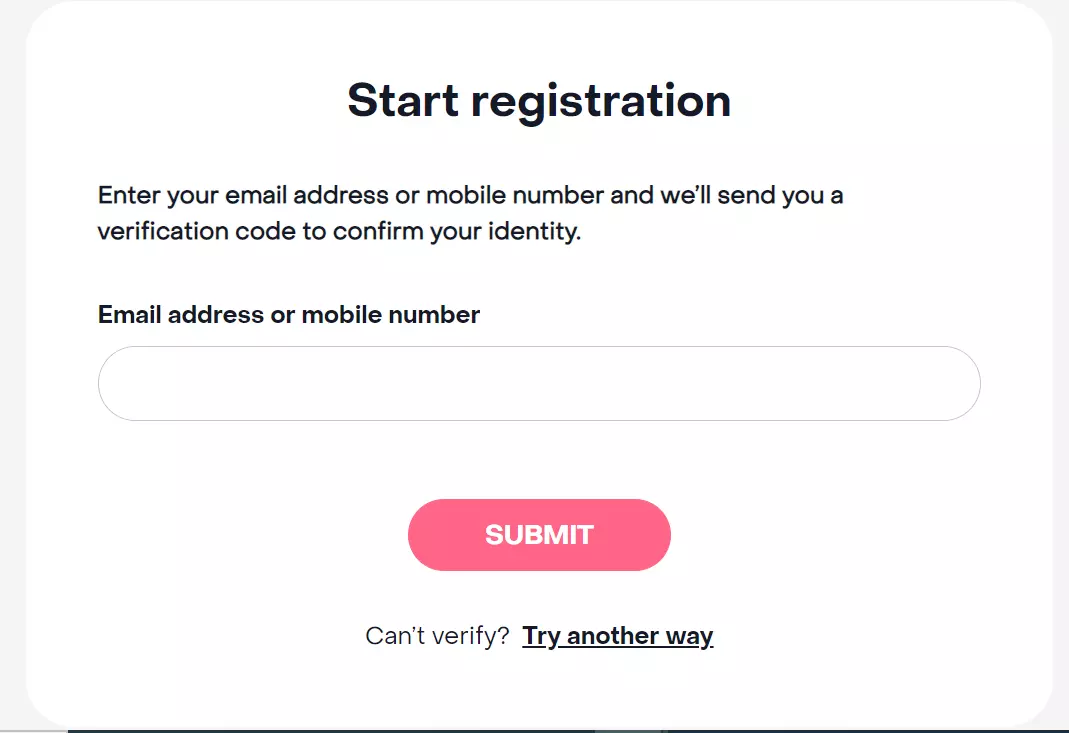
- Verify your identity by the code that is provided on your email/number.
- Enter your first and last name, along with a webmail email address, such as Yahoo Mail, in the provided fields.
- Create a strong password with 8 or more characters, uppercase and lowercase letters, and at least one number.
Note: Mobile number is not compulsory to create a Frontier email account so you can continue the process without adding a mobile number.
- Check the "I have read and agree to the Terms and Conditions" box.
- Click on the "Create ID" button to complete the registration process.
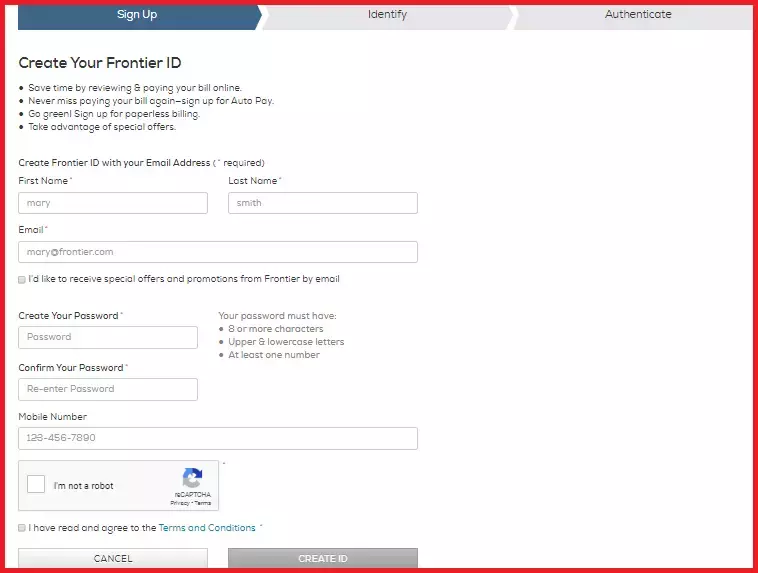
Note: Wait for a moment to complete the sign-in process. Afterward, verify your email address to activate your Frontier ID by following these steps:
- Open the email address you provided during the account creation process.
- Check your email inbox for a message from Frontier to confirm your account.
- Click on the verification or activation link in the email to activate your Frontier ID.
Once you have created your account, you will be able to access your Frontier Mail inbox, send and receive emails, and take advantage of the many features and tools that the service provides.
You can also customize your account settings to personalize your email experience and set up additional security features, such as two-factor authentication and spam filters.
1.How To Login To A Frontier Email Account | Frontier Email Login
Here are the step-by-step instructions to login into your email account:
- Go to the Frontier website and click on the "SignIn" link in the top right corner of the homepage.
- Enter your Frontier email address and password in the login form and click the "Sign In" button.
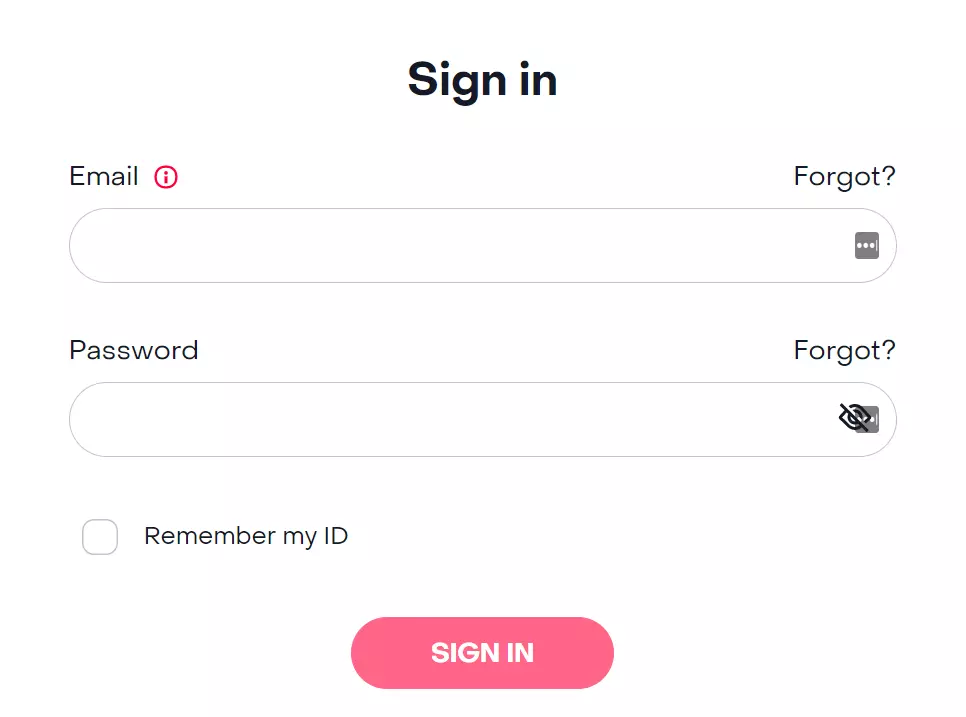
- Once you are logged in, you will be directed to your Frontier Mail inbox. Here, you can view your received emails, compose new emails, and manage your contacts.
- To view a specific email, simply click on the subject line to open the message.
1.1 How To Compose And Send New Mail In Frontier Email?
- To compose a new email, click on the "Compose" button located in the top left corner of the inbox screen.
- Enter the recipient's email address, subject line, and message content in the corresponding fields, and click the "Send" button to send your email.
1.2 How To Manage Your Contacts In Frontier Email?
- To manage your contacts, click on the "Contacts" tab located in the left-hand sidebar of the inbox screen. Here, you can add new contacts, edit existing contacts, and organize your contacts into groups.
1.3 How To Delete Messages In Frontier Email?
To delete a message from your Frontier Mail inbox, follow these steps:
- Open your Frontier Mail inbox.
- Check the box next to the message you want to delete.
- Click on the "Trash can" icon located above the email messages to move the selected messages to the trash folder.
Note: Deleted messages will remain in the trash folder for 7 days. If you want to empty the trash folder before the 7-day period, follow these steps:
- Right-click on the "Trash" icon.
- Click on the "Empty trash" option.
Note: that when you empty the trash folder, messages will be permanently deleted and cannot be recovered.
2.How to Open a frontier.com Email with Mailbird
By following these simple steps, you can easily check your Frontier Mail account on the Frontier website and take advantage of all the features and tools that the service provides.
If you're using Frontier Mail for your email communication, logging in to the website every time you want to access your mailbox can be frustrating and time-consuming. This can also negatively impact your productivity, especially if you use Frontier Mail for business purposes.
The good news is that you can simplify your email management with Mailbird, a modern and efficient email client. By connecting your Frontier Mail account to Mailbird, you can access it quickly and easily with just one click.
Additionally, Mailbird offers advanced features that Frontier Mail may not provide, such as email snoozing, reminders, and the ability to schedule emails to be sent later. This can help you manage your email communication more effectively and increase your productivity.
To connect your Frontier Mail account to Mailbird using IMAP settings, follow these simple steps:
Step 1.
Make sure to enable third-party access to your Frontier Mail account. To do this, go to the Frontier Mail website, sign in to your account, and navigate to the security settings. Check the box for third-party access security.
Step 2.
Once you have updated your security settings, you can set up your Frontier account in Mailbird. After downloading Mailbird and signing in, navigate through the Mailbird menu > Settings > Accounts. Next, click on the Add button.
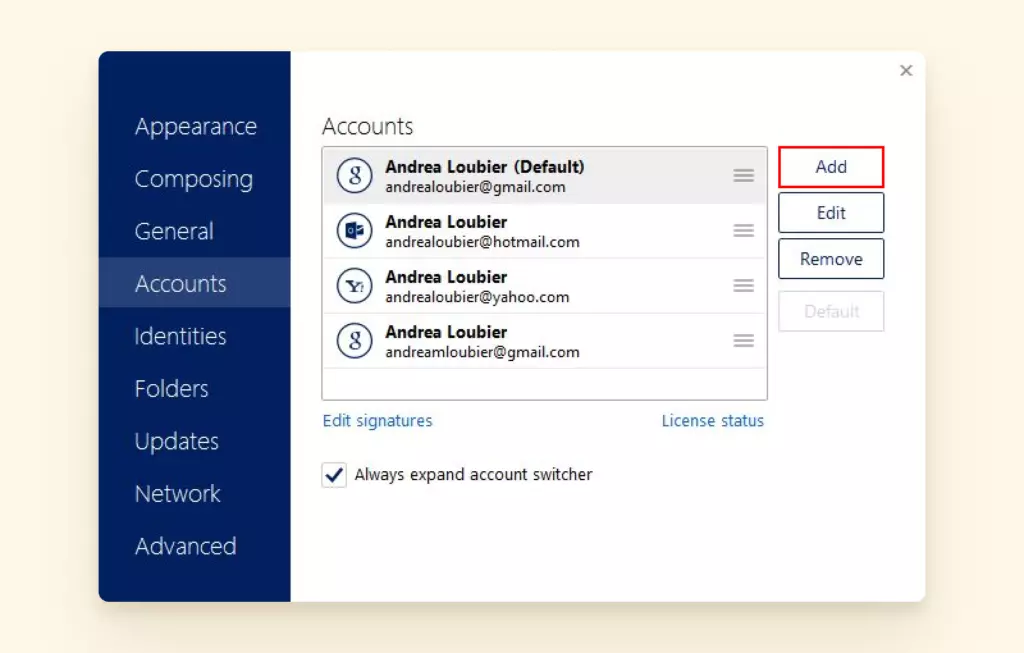
Step 3.
Fill in the information about your email account.
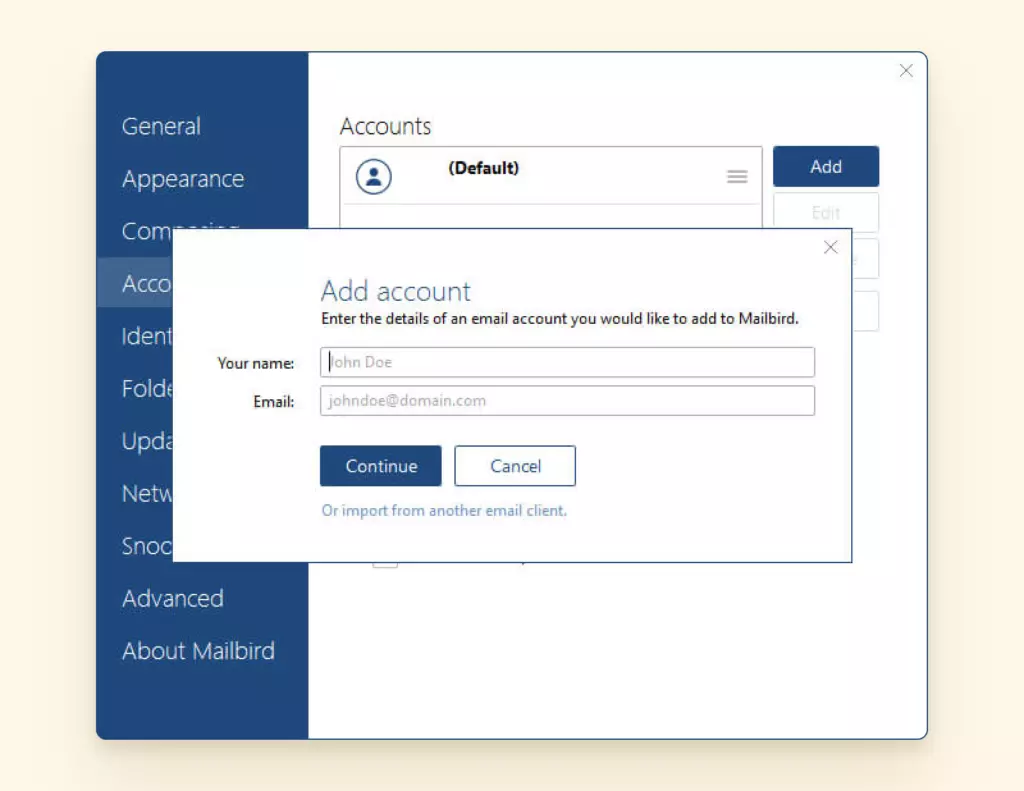
Step 4.
If Mailbird fetches your settings automatically, click Continue.
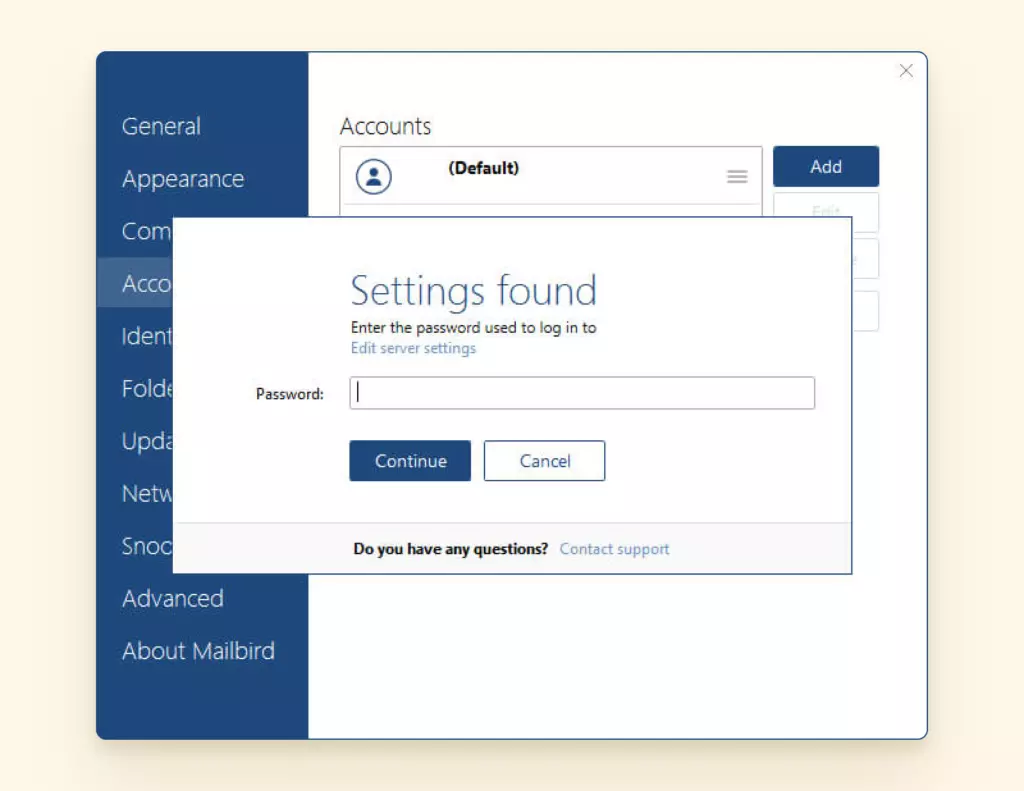
If Mailbird hasn't automatically detected the IMAP settings for your Frontier Mail account, proceed to Edit server settings.
In the window that appears next, input the following details.
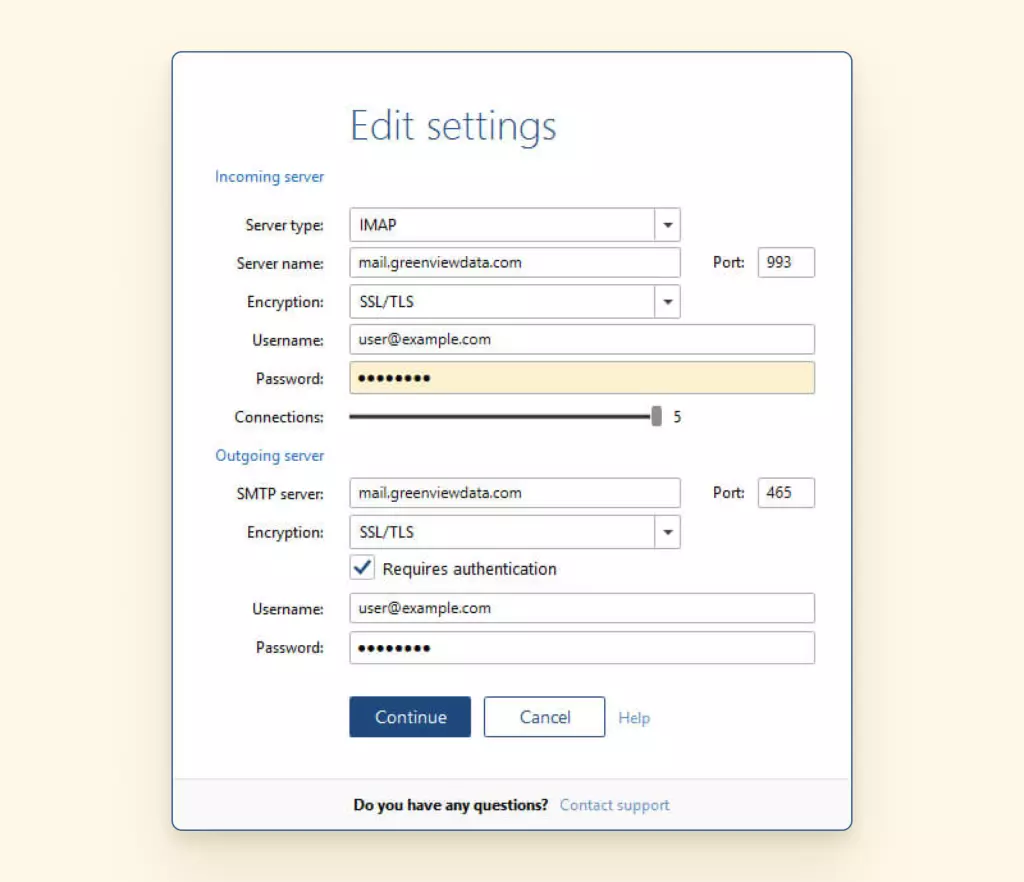
Frontier Email Server Settings
To set up a Frontier email account, you will need to enter the POP3 and SMTP server settings during the setup process.
| IMAP | SMTP | POP3 | |
| Server Name | imap.frontier.com | smtp.frontier.com | pop3.frontier.com |
| Port Number | 993 | 465 | 995 |
| Security | SSL | SSL | SSL |
| Username | your-email@frontier.com | your-email@frontier.com | your-email@frontier.com |
| Password | your frontier.com password | your frontier.com password | your frontier.com password |
Frontier Customer Service Number
If you experience any issues with Frontier email, you can contact customer service at 1-800-608-2315. The friendly tech support team is available 24/7 to assist you.
Conclusion
Frontier Mail users often choose the service as their preferred email provider due to its free access and useful features. However, accessing Frontier Mail accounts across different devices can be challenging without a centralized dashboard.
By using Mailbird, you can streamline your email management and take advantage of the many features and benefits it provides, including easy access to your Frontier Mail account.
FAQs:
FAQ
Does Frontier email still exist?
Yes, Frontier email still exists and is available for use by Frontier customers.
How do I log into my frontier email account?
To log into your Frontier email account, go to the Frontier website and click on the "Email" link in the top right corner of the page. Enter your Frontier email address and password in the login form and click the "Sign In" button.
Is Frontier mail the same as Yahoo?
No, Frontier Mail is not the same as Yahoo. However, Frontier Mail used to be hosted by Yahoo and Frontier customers with email accounts created prior to 2016 may still have their accounts hosted on Yahoo servers.
Why can't I get on my Frontier email?
There could be several reasons why you are unable to access your Frontier email account, such as incorrect login details, server issues, or account suspension. It is best to contact Frontier customer support for assistance.
Who owns Frontier now?
Frontier Communications is now owned by an investment firm, Northwest Fiber, LLC.