What’s Happening At Mailbird?
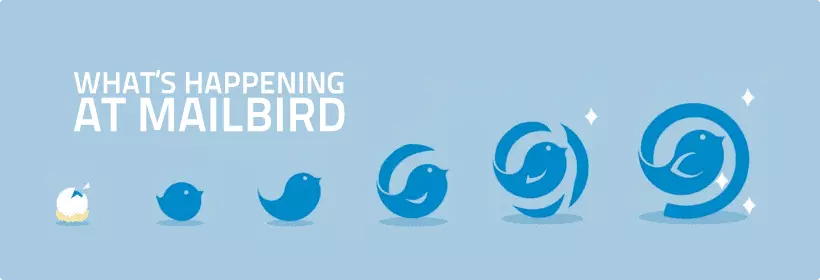
Last year has been really exciting for Mailbird. Our team implemented lots of new features, improved the user experience and continued the effort in building the most productive email client ever.
This blog post will take you through the major developments of Mailbird in the last year (2013-2014) and also dive into the future of Mailbird with our roadmap.
What Do You Get In Mailbird Today?
Support for 18 Languages
We hope to build Mailbird into the best home for all your emails and have translated it to 18 languages including English (default), Danish, German, French, Italian etc.
LinkedIn Lookup
This feature allows you to easily look up anyone's profile on Linkedin. Simply right-click on any email address or name in Mailbird and you'll find this feature.
Account Settings Made Easy for Multi-Accounts
When using any email client the biggest issue users face is to enter their server settings to connect their email to the client. Managing email is a task in itself and we didn't want our users to waste any time in entering server settings so we devised a way to auto-detect your server settings when you enter your email. This makes adding a new account painless and even more awesome for those of you who really like to utilize the multi-account support in Mailbird.
Swipe Feature
For touch screen users archiving email becomes simpler by swiping an email from left to right. From a survey we did with university students we found that users using swipe feature were able to reduce their inbox management time by almost 45% and felt a lot more productive in their inbox.
Speed Reader
In our quest to make you more productive we introduced Speed Reader back in April. Proudly, Mailbird is the only email client that has Speed feature and helps you read emails faster. .
POP3 Support
Once we launched IMAP support in October last year, one of the most requested feature was POP3 and we released it in May this year. Other email providers don't even support POP3 standard and thus we made it happen for our amazing Mailbird users. Now whether you use POP3 or IMAP supported email accounts, you won't miss out on all the email productivity offered in Mailbird. .
Mailbird Birdhouse App Store
Switching between your email client and browser can be a little tiring sometimes so we set out to make is simpler for you and integrated some of the common productivity apps in Mailbird's app section like Google Drive, Dropbox, Calendar, Asana, etc.
Keyboard Shortcuts
This is one of the USPs of Mailbird and gives a productivity boost to your email management. Use common keyboard shortcuts like:
- Ctrl + Alt + Space - Compose a new email even if you're working in some other application on your computer.
- 'e' archives an email
- 'r' to quickly reply to the selected email
- 'del' deletes an email and many more…
You can find a list of all the email shortcuts in Mailbird by pressing Shift + / on your keyboard.
Action Bar
Not a big fan of using keyboard shortcuts? No problem, we have an action bar for you. Hover over the image of an email and you'll see actions like archive, reply, forward, delete etc that makes email management simpler without moving the cursor all over the screen.
Quick Search
Click on the avatar image in front of every email to search all the emails sent by that user.
In-Line Reply
It's complicated if you have to reply to an email having pointers. With in-line reply, you can reply back in a structured and more visually organized way. You can set it by going in 'Options' by clicking on the Mailbird menu in the top left and then navigating to 'Composing' tab.
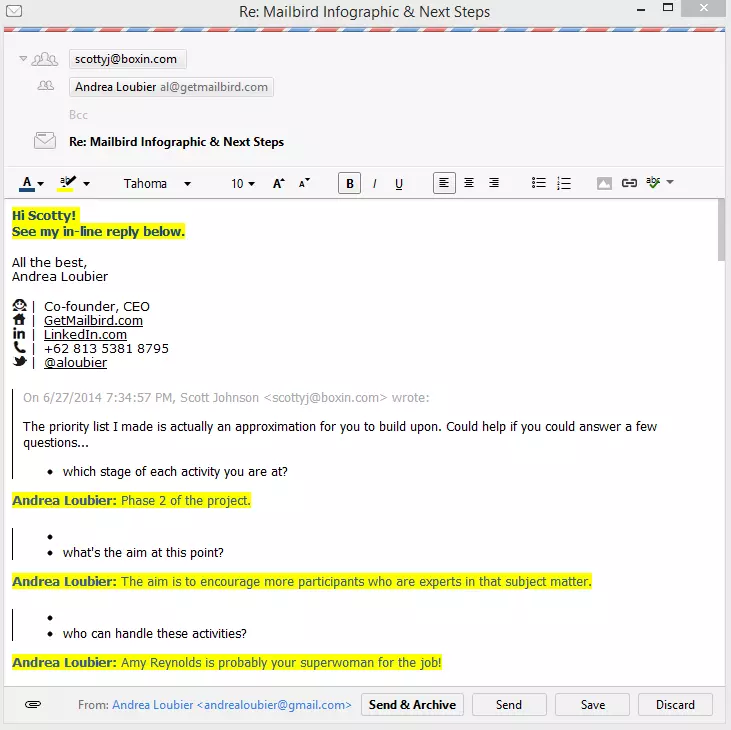
Quick Attachment Preview
Did you know that instead of downloading your email attachment, you can select the attachment and press space on your keyboard to view a quick preview?
Proxy Support
You can download and install Mailbird on any proxy server.
A proxy server is typically set up in offices or schools as an intermediary between the user's computer and the Internet. It allows client computers to make indirect network connections to other network services or regulate access to different websites or limited software download and installs on that public computer. More details on how to use it here.
The Future of Email Is Mailbird
Thank you for joining this journey through better email management.
Here are the key highlights of the many things we have planned for the future of email with Mailbird.
Shiny New Contacts Manager
We have already released contacts manager in Mailbird alpha and soon it's going to be released publicly for everyone when it has been fully tested so it works flawlessly once it is in your hands.
Mailbird 2.0
This is going to be one of the biggest releases to date with Mailbird, since multi-account support. Get ready for a big overhaul in design and an awesome user experience coupled with new features that you won't find in any other email client. There will be a lot more customization available along with new apps to get your workflow and productivity in full effect.
Snooze Feature
Don't want to deal with an email right away, you can snooze it and it will come back to your inbox after the specified time. We are implementing this feature in Mailbird 2.0 as an early introduction to the highly anticipated Wingman feature for Pro and Lifetime users.
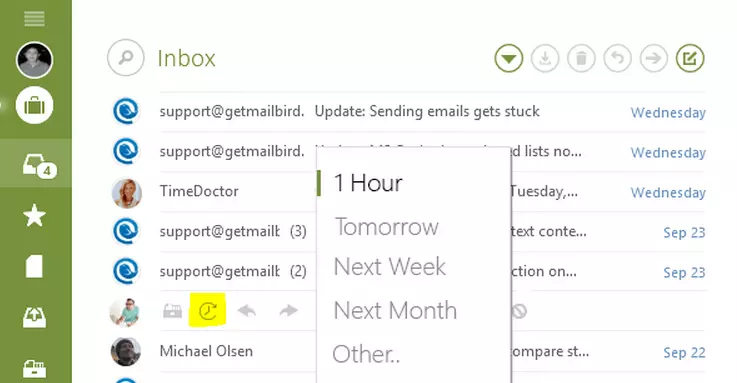
More Productivity Apps
By popular demand, we are integrating many more productivity tools which you will find directly in your Mailbird apps. New apps include Evernote, Veeting, task management app moo.do etc and this is only the beginning.
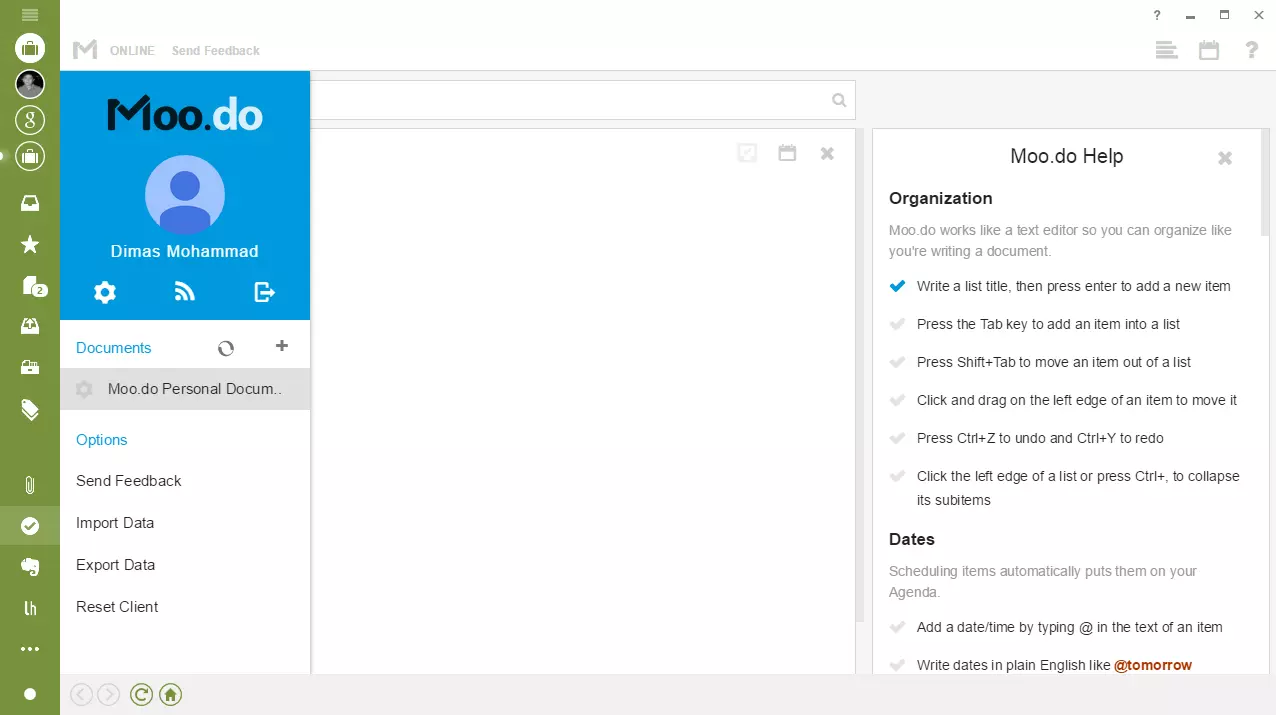
Mailbird API 1.0
Our long term vision is to make Mailbird a platform from where you can manage not only your emails but your common day to day tasks. We are about to finish Mailbird API 1.0 which will allow developers to create cool new apps to integrate with Mailbird. This is going to be so cool as the availability of new third-party apps continues to grow to make Mailbird your productivity hub.
If you want to get your hands dirty and want an invite you can do so on this page.
Unified Inbox
With a unified inbox, you will get all your emails in one inbox which will not only make your email management simpler but also enhance your user experience on Mailbird. More details will be made available soon so stay tuned by subscribing with the subscribe box in the right sidebar.
Native Calendar
Our native Mailbird calendar is already in development. It will give you the option to connect your multiple different calendars so you can manage your complete schedule from Mailbird.
Superior Touch Screen Technology
We are implementing more cool ways to let you operate Mailbird in your tablet or touch screen device. We are laying special emphasis on user experience so it easily integrates into your daily habits.
As you see we have tons of things planned to make Mailbird the best email client ever. But we can't do it without your support. Here is what we ask of you to support us:
- Consider buying or renewing your Pro license of Mailbird. It helps us keep afloat and further boosts the development of all the new features by adding more people to our team. Pro license costs only $6/year which is like two cups of coffee for you. You won't regret it.
- Help us prioritize the features that should be developed in Mailbird by voting your favorite feature on our Feature Request forum page. We are making Mailbird for you so your input is invaluable for us.
Hope you enjoyed this update and as always we are here to help you in any way we can. Just shoot us an email to Leo anytime at support@getmailbird.com and we will get on it.