Microsoft Announces New Outlook for Windows - Arises New Concerns for Users
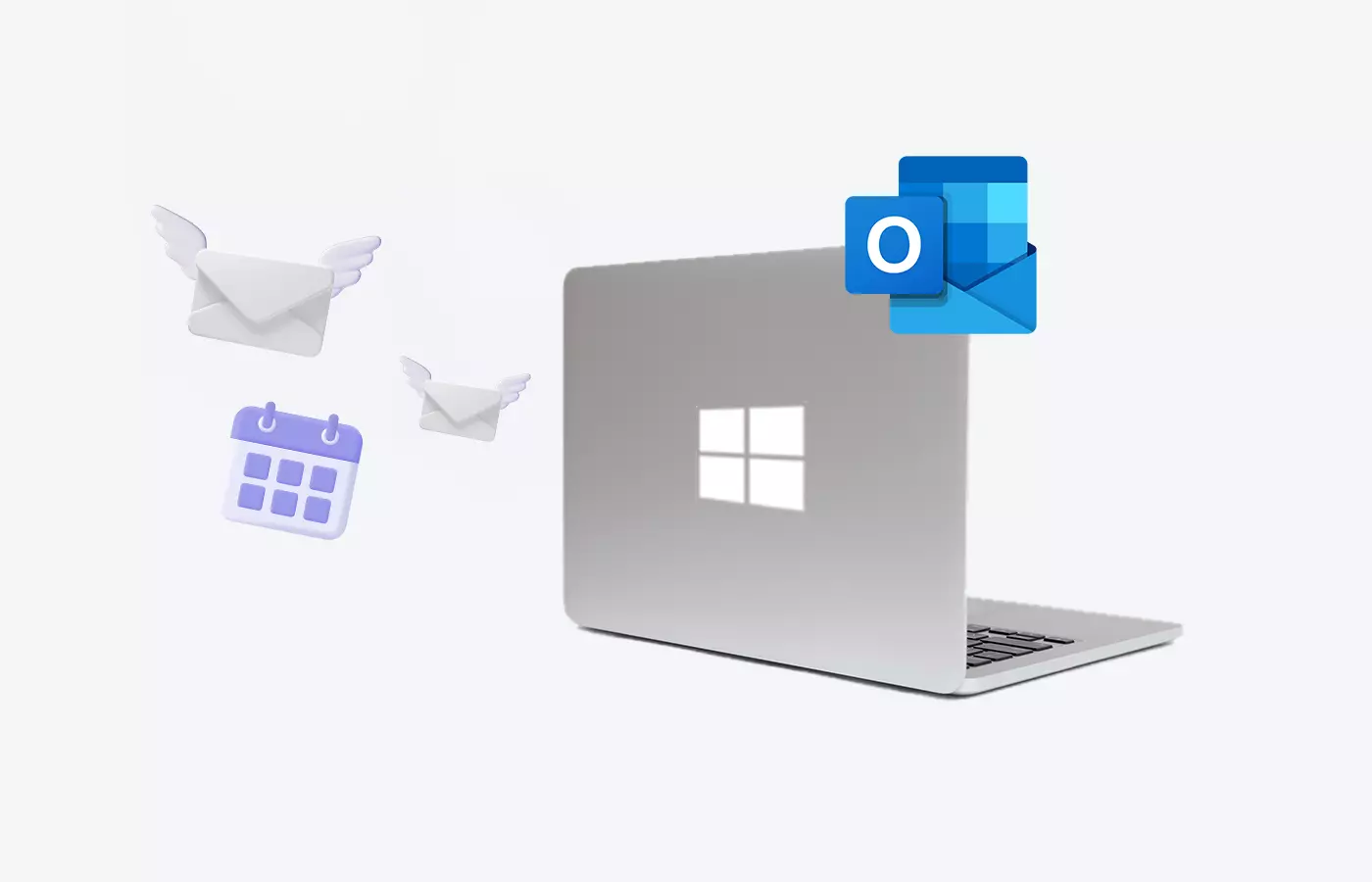
Earlier this January, Microsoft announced their intention to retire the stock Mail and Calendar applications included with Windows.
So it probably came as no surprise when they recently started sending out official notices to Windows 10 and Windows 11 users, confirming that they will auto-migrate all Mail and Calendar users to the new Outlook for Windows.
What does this mean for Mail and Calendar users?
Beginning next year, all new Windows 11 PCs will ship with the new Outlook app pre-installed. Current Windows Mail and Calendar users will be automatically migrated to the new app, beginning in August 2023.
No user intervention is required. However, if you'd like to try the new Outlook app before the auto-migration makes its way to your PC, you can enable the "Try the new Outlook" toggle located on the upper right corner of your old Windows Mail app (there's an equivalent toggle in the new Outlook app that lets you return to the old WIndows Mail and Calendar app).
Regardless of whether you trigger the migration to the new Outlook for Windows manually or wait for it to occur automatically, you don't need to worry about losing anything. You can import your existing Windows Mail email settings and preserve all your past messages.
Although the end of the road is inevitable, Windows Mail and Calendar will still be available for download on the Microsoft Store until September 2024. After that, the apps will be removed from the store and they will no longer be supported by Microsoft.
What other options are available?
Although Microsoft's Mail and Calendar users will automatically be migrated to the new Outlook for Windows, it doesn't mean you have to stay with it if you're unhappy with the new app.
Outlook for Windows 11 is an option, but it's not your only option. When deciding which email app suits your needs best, look beyond the "Windows Mail app vs Outlook app" conversation.
There are plenty of worthy Microsoft mail app alternatives, so have a look at some of the research we've conducted and choose for yourself.
