Tiscali Mail Signup/Login , Pros/Cons and More

Tiscali Mail, provided by the Italian telecommunications company Tiscali, gives you a simple and accessible platform for all your communication needs. From sending and receiving emails to organizing your calendar and contacts, Tiscali Mail has got you covered.
Let’s explore the sign up and login process, the pros and cons of using Tiscali Mail, and offer some troubleshooting tips.
What’s Tiscali Mail?
Tiscali Mail is a free email service offered by the Italian telecom giant Tiscali, specially designed for users in Italy and nearby areas. With a user-friendly web and mobile app experience, it's a handy tool for both personal and business communication.
This service is packed with features and ample storage, which means you can keep lots of email messages and files without worrying about running out of space.
But what really makes Tiscali Mail stand out is its robust security measures and organizational tools: email encryption, spam filters, and virus protection. These measures help keep your email safe and ensure your personal information stays private. Plus, the added convenience of integrated calendars and contact lists makes managing your day-to-day tasks and connections a breeze.
It’s worth mentioning, however, that Tiscali Mail is mainly for those in its service area. It contains ads, occasional glitches, and a few limitations in storage and compatibility.
Features of Tiscali Mail
- Perfect for keeping in touch and staying organized, especially if you're in Italy or neighboring areas.
- 10GB of storage offers plenty of space for your email and attachments.
- Accessible from anywhere, with web and mobile app accessibility.
- Excellent safety and privacy measures, including encryption, spam filters, and virus protection.
- Calendar and scheduling features.
- Address book to manage personal and professional contacts.
Creating a Tiscali Mail Account
Registering for an Account
- Visit the Tiscali Mail registration page.
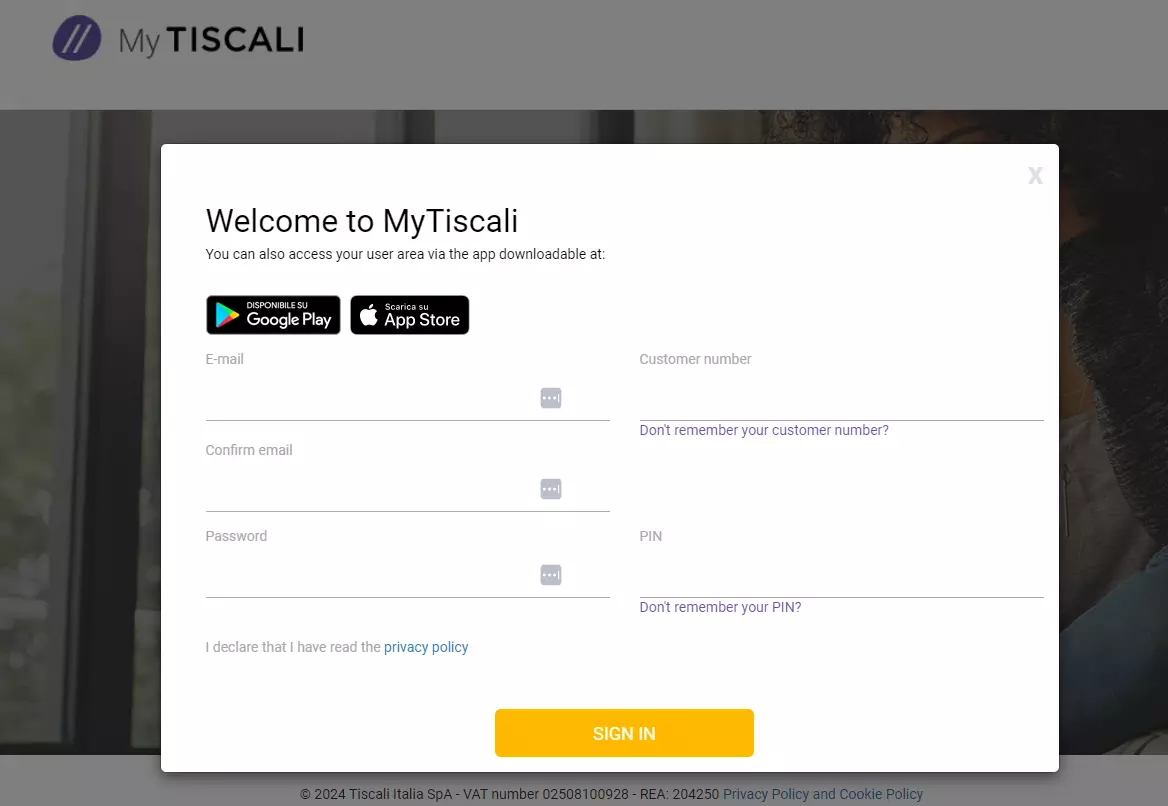
tiscali mail signup - Enter your desired email address, password (make sure to use a strong and unique password for account security), and personal information.
- Agree to the terms and conditions to complete the registration process.
- Tiscali Mail will send a verification code to your phone number or email address to confirm your registration.
- Once your account is created, enable two-factor authentication and review your security settings.
Setting up account security
When creating a Tiscali Mail account, it’s important to set up account security to protect your personal information and ensure the email privacy.
- Choose a strong and unique password.
- Enable two-factor authentication for an extra layer of security.
- Review and adjust your security settings as needed.
For any account registration or login problems, contact Tiscali customer support for assistance.
Logging into Tiscali Mail
Now that you’ve created your Tiscali Mail account, it’s time to log in and start using it.
Step-by-step login guide
To log in to your Tiscali Mail account:
- Visit the Tiscali Mail login page
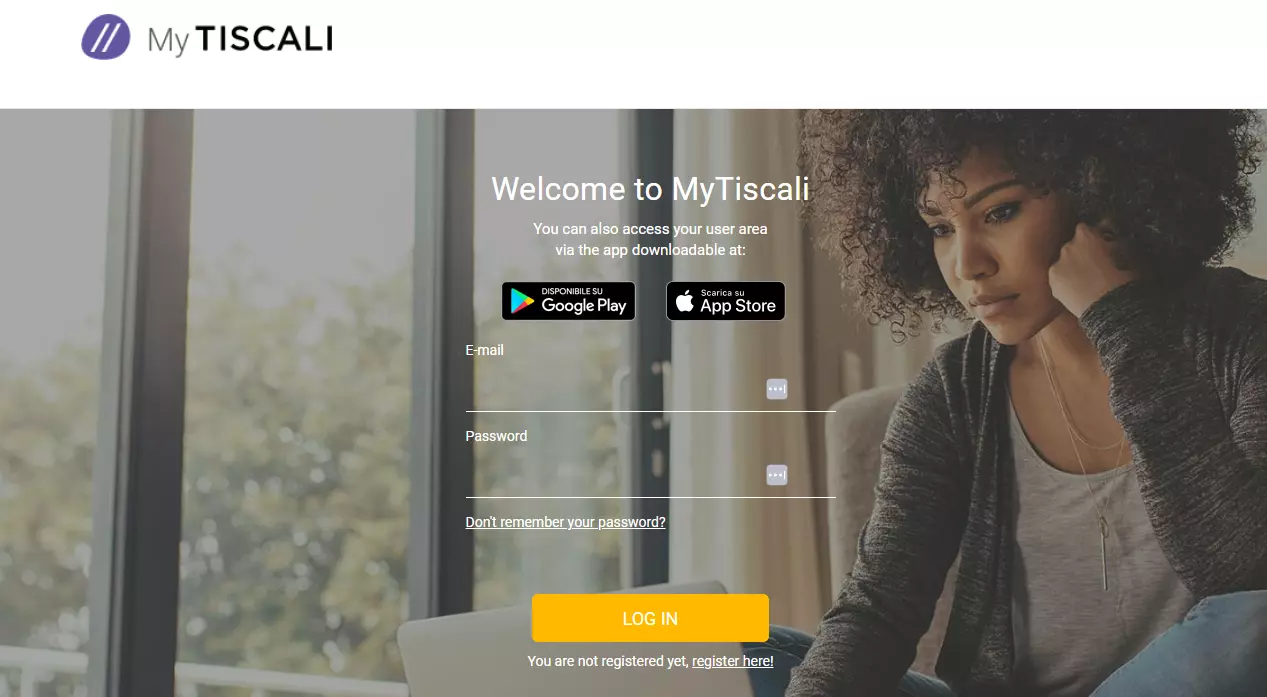
tiscali mail signin - Enter your registered email address and password.
- Click on ‘Accedi’ (Login).
Once you’ve completed these steps, you’ll be directed to your Tiscali Mail inbox. Here, you can access your email and use its various features.
Pros of Using Tiscali Mail
User Experience
- Interface Design: Tiscali Mail's interface is crafted for simplicity, promoting an effortless navigation experience through its inbox and features.
- Mobile App: The availability of a mobile app for both Android and iOS ensures that users can stay connected and manage their emails on the go.
- Storage Capacity: With 10GB of free storage, Tiscali Mail accommodates a significant volume of emails and attachments, catering to the needs of most users without the worry of quickly running out of space.
- Customer Support: Tiscali Mail offers comprehensive customer support options, including FAQs, live chat, a customer service hotline, and a social media presence, aimed at resolving user queries promptly and efficiently.
Security and Privacy
- Email Encryption: The platform employs encryption techniques to secure emails and prevent unauthorized access, ensuring a high level of security for user communications.
- Secure Login: Two-factor authentication is available to enhance account security, protecting against unauthorized access.
- Antivirus and Spam Filters: These features help minimize the risk of malware and reduce unwanted emails, maintaining a clean inbox environment.
- Privacy Protection: Tiscali Mail commits to not engaging in email tracking, thereby safeguarding user privacy and ensuring that communications remain confidential.
Cons of Using Tiscali Mail
User Experience Challenges
- Ad Interference: The presence of advertisements in the interface can detract from the clean and easy-to-use experience, introducing clutter and potentially hindering efficient email management.
- Limited Customization: The ability to customize the interface is restricted due to the ad placements, affecting users' ability to personalize their email experience.
- Email Organization: Ads can also complicate the organization and navigation of emails, making it challenging for users to maintain a tidy inbox.
Attachment and Compatibility Issues
- Compatibility Limitations: Some users may face difficulties with email client compatibility, which can affect the seamless integration and functionality of Tiscali Mail with other software.
- Attachment Size Restrictions: Users who frequently deal with large attachments may encounter limitations, with reports of attachment size caps below expectations, potentially impacting the ease of sharing large files.
Common login issues and solutions
From incorrect credentials to browser compatibility, we’ll guide you through some of the issues you might encounter and the steps to get you back into Tiscali Mail.
Troubleshooting login Issues
If you encounter any login issues or need any other type of assistance, Tiscali provides several customer support options:
- Visit the Tiscali Mail support page for FAQs and troubleshooting tips.
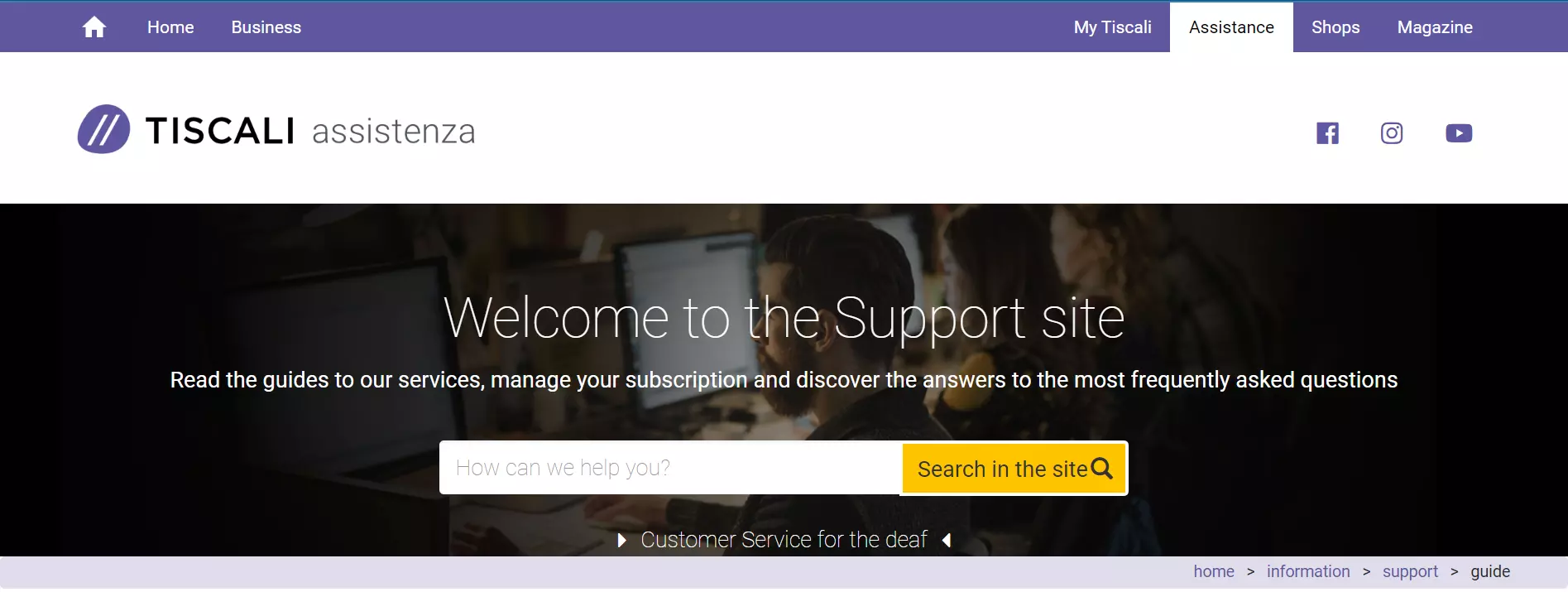
tiscali mail support page - Use the live chat feature for immediate assistance.
- Call their customer service hotline.
- Reach out to them on social media.
- Have your account details ready when contacting customer support for a smoother process.
Forgot your password?
You can easily reset your password:
- Click on ‘Non ricordi la tua password?’ (Forgot password?) on the login page.
- Enter your registered email address or phone number.
- Follow the instructions to reset your password.
- If you encounter any password recovery problems, contact Tiscali customer support for assistance.
Frequent Login Problems
- Two common issues that users encounter are incorrect credentials and browser compatibility.
- To resolve these problems, double-check your email address and password for accuracy, ensuring that Caps Lock is off (if applicable).
- Also, try using a different browser or updating your current one to ensure compatibility with the Tiscali Mail login page.
Incorrect credentials
- Double-check your email address and password for accuracy. Make sure Caps Lock is off (if applicable).
- Try using a different browser or updating your current one for better compatibility.
- Use the password reset feature if you forgot your password.
- If the problem persists, contact Tiscali’s customer support through their website, live chat, phone, or social media for further assistance.
- Remember to provide your account details and clearly explain the issue for efficient resolution.
Browser compatibility
To ensure smooth log in, it’s important to consider browser compatibility when accessing Tiscali Mail. Different browsers may have varying levels of compatibility, which can affect the user experience.
It’s recommended to use a popular and up-to-date browser like Google Chrome or Mozilla Firefox for optimal performance. If you encounter any login issues, such as pages not loading or buttons not functioning properly, try using a different browser or updating your current one.
Alternatives to Tiscali Mail
Switching email services should be a simple process, and exploring different providers can help you find the one that best suits your needs and preferences.
Switching email services
When considering alternatives to Tiscali Mail, it’s important to plan your migration to ensure a smooth data transfer.
Explore options like Gmail or Outlook, and take advantage of their migration tools and step-by-step guides.
And always remember to back up your important email and contacts before making the switch to avoid data loss.
Migration tips
- Research and compare features: Look for email services that offer similar features to Tiscali Mail, such as ample storage, mobile accessibility, and security measures.
- Evaluate data transfer methods: Check if the new email service provides easy ways to transfer your existing email, contacts, and calendars from Tiscali Mail.
- Consider security best practices: Look for email services that prioritize data encryption, spam filtering, and two-factor authentication to ensure the safety of your emails.
- Optimize email management: Consider email services that offer efficient organization tools, such as customizable folders, filters, and search options, to streamline email management.
Conclusion
So there you have it! Tiscali Mail is a reliable and user-friendly email service that offers a range of features to help you stay organized and connected.
Whether you’re a seasoned user or new to the platform, this comprehensive guide has hopefully provided you with the knowledge to seamlessly navigate Tiscali Mail.
