TalkTalk Webmail: A comprehensive guide to signing up and logging in

TalkTalk Webmail emerges as a versatile platform, merging traditional email functions with contemporary needs. It’s designed with an intuitive interface and ensures users can manage their email with ease.
Key features include an efficient organizational system, ample storage space, and seamless integration with other TalkTalk services. As a UK-centric provider, TalkTalk brings the advantage of localized customer support and data centers, aligning with the privacy and performance expectations of users within the region.
Setting up your TalkTalk email account
Before you can access your TalkTalk email account, you need to set it up.
You can do this by following these simple steps:
- Go to the TalkTalk website and click on “My Account."
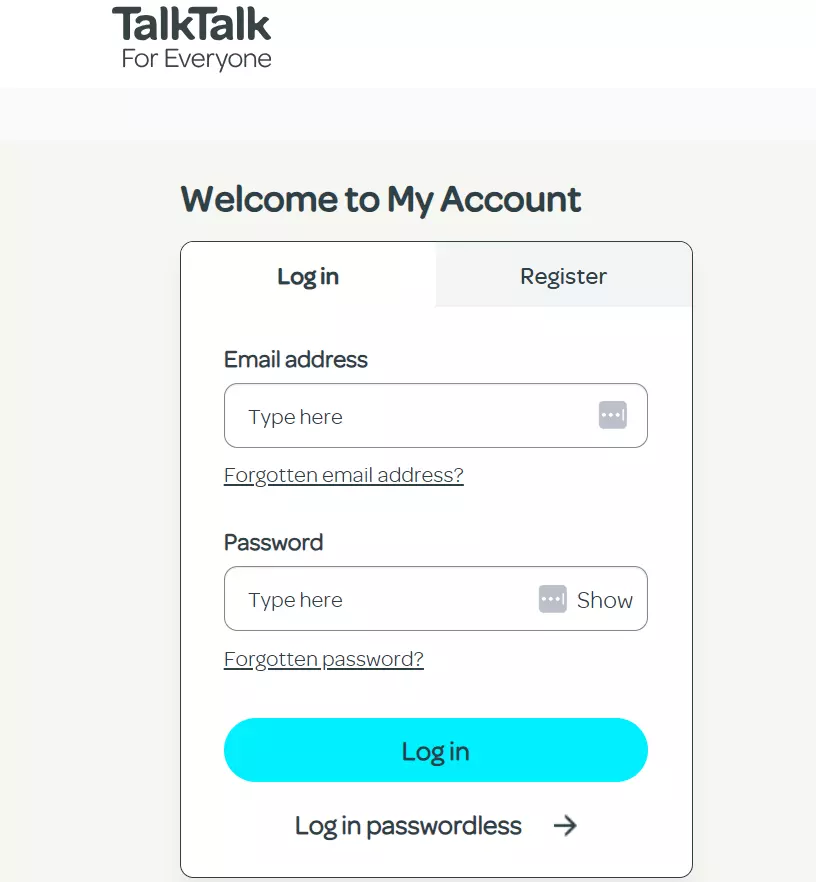
talktalk mail login - Enter your TalkTalk email address and password.
- Click on “Log in” and follow the prompts to complete the setup process.
Accessing TalkTalk Webmail on different devices
You can manage your TalkTalk email from different devices, such as computers, phones, and tablets:
- If you're using a Windows computer, you can access your email through email clients such as Mailbird, Microsoft Outlook, or Mozilla Thunderbird. This means there's no need to rely solely on the TalkTalk Webmail platform. Using these desktop email applications can enhance efficiency, and your email will remain accessible, even without an internet connection.
- From mobile devices, such as smartphones and tablets, you can use the TalkTalk mobile app. You can also use your internet browser and go to the same TalkTalk email login page as you would on a computer.
Setting up your TalkTalk email on Mailbird
Configuring your email settings
Once your TalkTalk Webmail account is active, setting up your preferences is crucial for an optimized email experience. The first step is understanding the differences between inbound POP3 and IMAP protocols, and the outbound SMTP protocol.
- POP3 (Post Office Protocol 3): This protocol downloads your email from the server to your device and typically deletes them from the server afterward (unless you explicitly configure your app to leave a copy on the server). It's ideal for users who prefer to access their emails from a single device and need offline access.
- IMAP (Internet Message Access Protocol): Unlike POP3, IMAP synchronizes your email across all devices by keeping them stored on the server. This protocol is perfect for users who access their email from multiple devices and value real-time synchronization.
- SMTP (Simple Mail Transfer Protocol): SMTP is essential for sending email, handling the transfer from a sender's email application to the recipient's mail server. Unlike POP3 and IMAP, which are responsible for inbound messages, SMTP focuses on outbound email transmission. It’s responsible for ensuring secure and reliable delivery of your email.
| IMAP | SMTP | POP3 | |
|---|---|---|---|
| Server | mail.talktalk.net | smtp.talktalk.net | mail.talktalk.net |
| Port | 993 | 587 | 995 |
| Security | SSL | TLS | SSL |
| Username | your-email@talktalk.net | your-email@talktalk.net | your-email@talktalk.net |
| Password | Your talktalk.net password | Your talktalk.net password | Your talktalk.net password |
Maximizing your mailbox
TalkTalk Webmail provides a generous mailbox capacity, but managing your space efficiently is key to avoiding inbox storage issues.
Here are a few tips:
- Regularly delete or archive old email.
- Use folders to organize email effectively.
- Be mindful of large attachments and consider using cloud storage services for sharing big files.
Advanced features and security
Enhancing email security
In an age where digital security is paramount, safeguarding your TalkTalk email account is a priority.
Here are some steps to enhance your email security:
- Strong passwords: Create a complex password consisting of uppercase and lowercase letters, numbers, and special characters. And it’s good practice to change your password regularly.
- Two-factor authentication (2FA): If available, enable 2FA to add an extra layer of security. 2FA requires two distinct forms of identification: something you know (such as your password) and something you have (such as a code/verification sent to your smartphone)
- Monitor account activity: Regularly check your account for any unfamiliar activity, report anomalies to TalkTalk support, and immediately change your password.
Managing spam and unwanted email
Spam can clutter your inbox and become a potential security risk. Although TalkTalk Webmail includes spam filters, you can take additional steps to minimize unwanted email:
- Keep your email address private: Avoid sharing your email address publicly.
- Use filters: Set up rules to automatically direct spam to a designated folder.
- Report spam: Use the “Report Spam” feature to help TalkTalk improve its filtering algorithms.
Using TalkTalk Webmail features to their full potential
Enhance your productivity by exploring TalkTalk Webmail’s advanced features:
- VoIP integration: If applicable, integrate VoIP (Voice over Internet Protocol) services to manage communications from a unified platform.
- Custom filters and rules: Automate email sorting and prioritization.
- Calendar and contacts: Use integrated calendar and address book tools to keep your schedule and connections organized.
Troubleshooting and support
Common login issues and resolutions
Encountering login problems can be frustrating, so here are solutions to common issues:
- Password errors: Ensure caps lock is off and you're entering the correct password. If you forgot it, use the password reset feature.
- Browser issues: Clear your browser's cache or try a different browser.
- Service outages: Check TalkTalk's service status page for any known issues.
Getting support from TalkTalk
For more personalized assistance, TalkTalk's customer support is accessible through various channels. The current CEO's commitment to customer satisfaction reflects the company's dedication to resolving user issues promptly and efficiently.
Conclusion
Selecting the appropriate email service is crucial, and TalkTalk Webmail provides a versatile solution for various requirements. By using its extensive features and following top security and management practices, users can achieve a smooth and efficient email experience.
