Quick Tips to Help Remotely Manage a Team
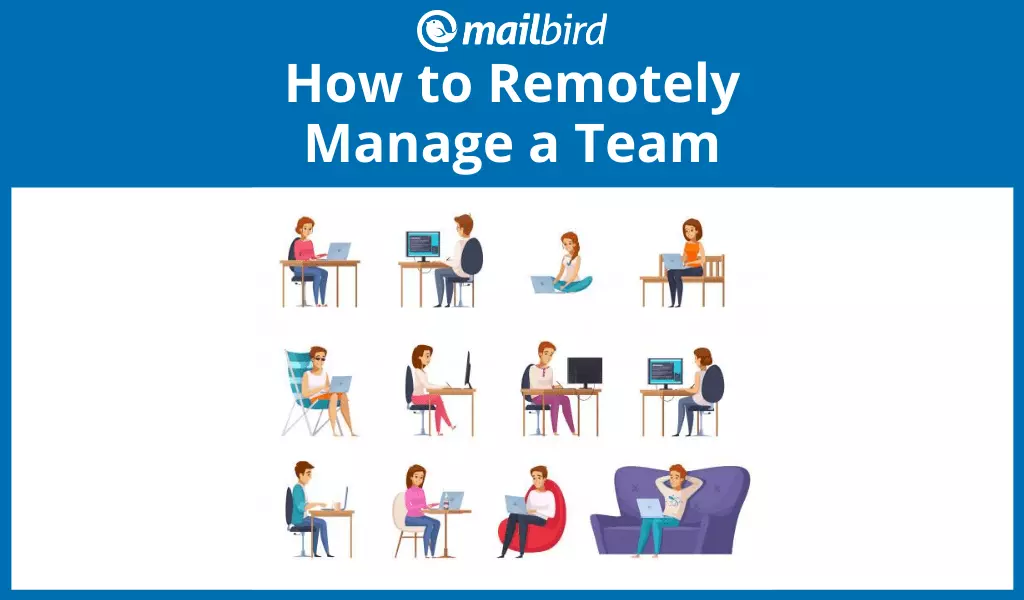
So, you've asked your employees to work from home, becoming remote workers — just like 67 percent of employers who made such a decision because of the COVID-19 crisis.
Managing remote teams is a new world for managers whose teams typically share an office. Now you've been leading your team in a different way: organizing online meetings, thinking of new ways to evaluate your employees, and motivating them to stay productive.
But how do you manage remote teams and make sure that you hit your goals as effectively as in an office?
In this article, we share some tips to help you remotely manage teams in 2020, while they work from different time zones:
Read on for more details on how to manage remote teams.
Begin with Yourself by Changing Your Mindset
Have you always been in favor of your team going 100 percent remote?
Chances are, you haven't, and it's totally okay. Many leaders prefer to have their teams in the office to stay in constant contact with them.
For a remote team to be productive and deliver projects on time, the leader needs to start by making the change within themselves.
First step: adopting a remote-work-friendly mindset
The most important tips on how to make the transition from the office atmosphere to managing remote employees:
- Change your personal view of remote work. Let's get one thing straight: having remote workers on your staff isn't only a must in the current climate, but an effective way to deliver projects.
- Trust your team. Giving up some of the control you're used to having could be a bit hard, but it's totally worth it. When your team members realize they have your complete trust, your reputation will only improve.
- Educate yourself about the advantages of remote work. There's been an explosion of interest and content related to the benefits and advantages of remote work recently, so you can educate yourself quickly. You can start with the bonus materials below.
Conduct Weekly Meetings Where Everyone Is Involved

Communication is the greatest building block of digital leadership and remote work. A weekly meeting for a remote team is a great way to encourage communication and maintain regular personal contact.
Here's how it can go:
- Part I: personal updates. At the beginning of the meeting, ask the remote team members if they have any interesting personal news, weekend activities, or other non-work related things to share.
- Part II: individual work updates. Have your team members share: three things they think they did well that week, three things they think they could've done better, and one thing where they might need your help. Set expectations for the next assignments.
- Part III: team success overview. That's the part where you share the news about the remote team's recent successes and priorities you need to maintain positive performance.
This structure ensures that everyone actively participates in the discussion, so having such a meeting can increase team engagement and awareness of what's going on.
Write a detailed memo for your team to clearly explain how all online meetings will be held. Use an academic writing service to remove unclear writing in the memo or if any team member asks for writing coaching to be able to communicate effectively while working remotely.
Pro Tip: Address potential challenges of managing remote employees head-on.
The weekly meeting is a perfect opportunity to discuss the challenges the team is having with working from home. Ask every team member if they have any kind of struggles.
Here are the findings of The State of Remote Work 2020 to help you understand the most common issues your team might be having.
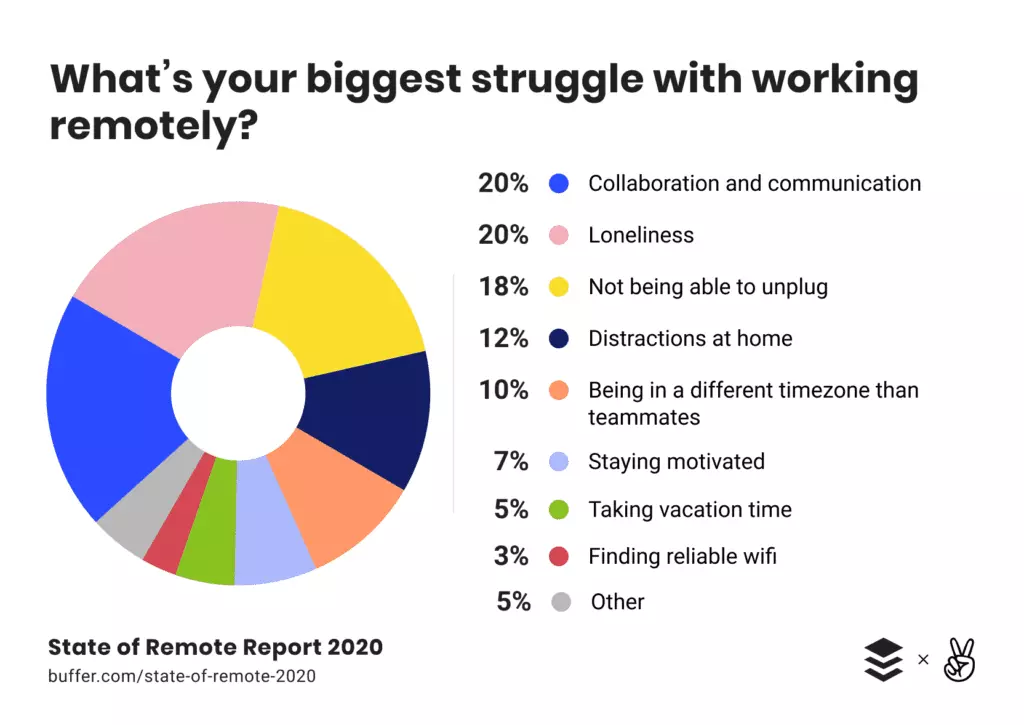
Don't forget about one-on-one meetings, too. Not everyone will be comfortable sharing their struggles, so consider having short one-on-ones at least once every two weeks.
Help Your Distributed Team Be More Efficient with Routine Tasks Like Email Management
Many employees who had to make the transition to working remotely aren't used to it.
In many cases, for example, it's very easy for them to get distracted by things like social media or home duties. For others, tasks like managing emails could also become harder and longer because of the distractions.
If you have been tasked to remotely manage a team, it's also your duty to help those employees be more efficient while working from home.
One way to do that is to use apps designed to help with efficiency and focus.
For example, your team might be having productivity issues due to email overload. Just listen to this:
- Overchecking email wastes over 20 minutes every day.
- 54 percent of workers say they now deal with many more emails than three years ago.
- Full email inboxes waste about 27 minutes every day. That's more than two hours every week.
To help your team manage emails and clean up their inboxes faster, use Mailbird. It's an email client that allows you to:
- Keep emails from multiple inboxes in one place so your team members won't need to switch between multiple browser tabs.
- Create as many email inbox categories as you want to better organize them (on the other hand, email providers typically have a limited number of categories).
- Manage emails faster thanks to the Email Speed Reader that places a custom limit on email reading time.
- Schedule emails to be sent later so your employees can focus on other tasks.
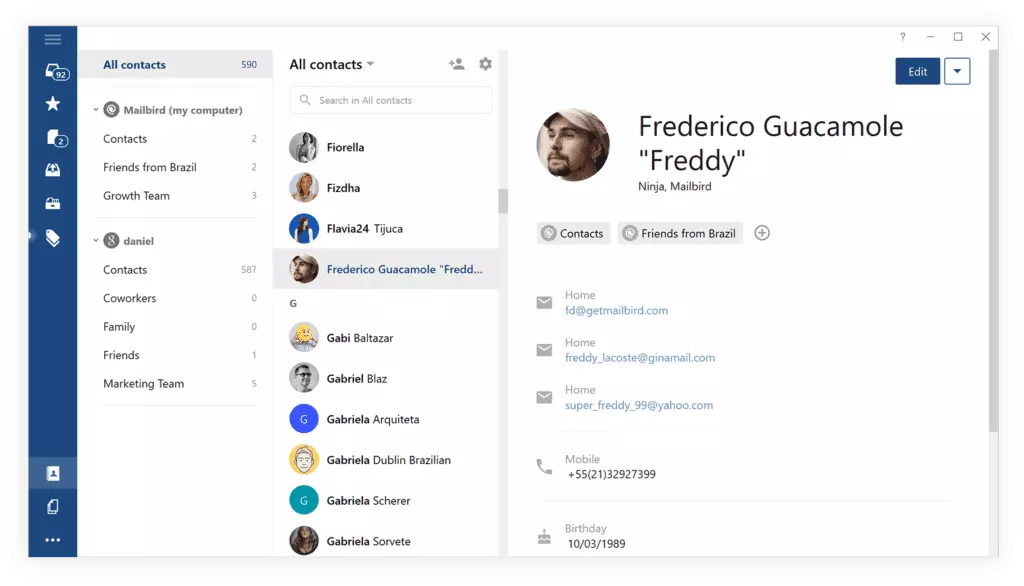
Another important factor of remote team management is to help with minimizing distractions in the home office.
If your team says that having some apps to help with avoiding distractions would be nice, recommend StayFocused and Mindful Browsing.
They are Google Chrome extensions for blocking websites, designed to:
- notify you about distracting websites
- temporarily block websites such as social media
- motivate you to focus on more productive endeavors
Share these apps with your team and advise members to use them to stay more focused and organized.
Further reading:
- 7 Tools to Turbocharge Email and Work Efficiency in 2020
- How to Cut Time on Email Management with Mailbird Email Speed Reader
Support Your Team's Working Parents
Working parents are facing more stress than usual. With so many having their kids at home while working, performing at the highest level might be a real challenge. So, ask your direct reports frequently if their families are doing well and help them maintain a work-life balance.

Do you have working parents on your team? If yes, you as a leader must support them to make them feel appreciated and heard.
Here's what you can do:
- Check in via regular one-on-one meetings. Ask them how they're doing and try to understand their experience balancing their work and home responsibilities.
- Offer flexible work arrangements. They give working parents greater freedom over when they can complete their tasks, so propose something other than a 9-to-5 schedule.
Overall, try to ensure that your team's policies are as family-friendly as possible.
These policies can help you support the wellbeing of your team members and therefore maintain high job satisfaction and performance.
Conduct Regular Job Satisfaction Surveys
With work-from-home policies not going anywhere anytime soon, many companies have started surveying their employees to ask about how their job satisfaction has been changing.
Some team members who seem happy might have problems they may not be willing to share. So you need to do some investigation with anonymous surveys.
They can be created quickly with Google Forms and are a great way to get anonymous feedback. By using them, you can find out what might be causing problems for your team.
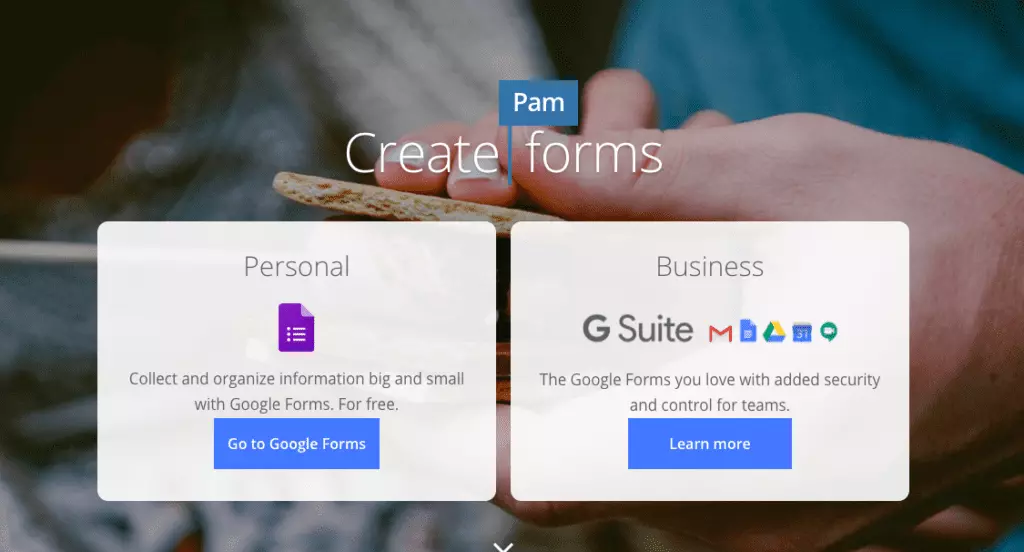
Here are some questions to include in such a survey:
- "How satisfied are you with the communication with your leader?"
- "How motivated are you while working from home?"
- "Do you have access to productivity tools and other resources you need to get your work done?"
- "Do you feel that you can easily reach your colleagues?"
- "How stressed are you when working from home?"
Keep in mind, these questions might also be presented in the multiple-choice or scale (1 = strongly disagree, 5 = strongly agree) format.
The answers to these questions will give you a lot of valuable insights into your team's job satisfaction, wellbeing, and engagement.
Further reading:
Attend Every Meeting and Reschedule the Canceled Ones
Many factors can prevent you from attending every team meeting. Still, try your best to organize your time in a way that allows you to be available for every one of them. COVID 19 or not, working from home is not going away anytime soon, so try to conduct more video calls and video conferences rather than postpone meetings.
Also, always re-schedule in case you need to cancel a meeting. It's a good way to let your team know you're doing your best to be involved and helpful.
This applies especially to one-on-ones. If a leader cancels a one-on-one and never re-schedules it, chances are that the employee might feel unimportant and frustrated.
In Mailbird, for example, you can use the built-in calendar to unify all calendars from your email accounts. This can help with being aware of every scheduled meeting and managing your time more effectively.
Bonus: Tools to Manage Remote Employees
Video meetings, IMing, and emailing are all effective ways to keep in contact. Decide which ones work best and how often you'd like to see these communications. Maintaining a group calendar is extremely helpful, so nobody is left out of group-wide announcements. Do some research to find the best tools, based on your team's needs.
Here is a list of tools we would and already have recommended in our blog post series The Challenges of Remote Working. Check this brief list and choose the ones you like most.
|
Purpose |
Tool |
|
Task management |
|
|
Notes and documents |
|
|
Time management |
|
|
Email management |
Mailbird (Windows), Unibox (Mac), Unroll.Me, FollowUpCC |
|
Video meetings |
Skype, Hangouts, Veeting Rooms, Whereby (formerly AppearIn) |
|
Time zone scheduling |
Easy Clock, ScheduleOnce, Google Calendar, Doodle, Calendly, Appointy |
|
Calendars |
|
|
Human resources management |
|
|
Messaging/Chat |
|
|
File storage |
|
|
Link management |
For more app recommendations, consult Product Hunt.
In Closing
Here you go — that's how you can remotely manage a team and hit your goals. These six tips are designed to help you with keeping your team's morale, job satisfaction, performance, and engagement high, so they should be a nice addition to your leading practices.
And don't forget that practices like this make you a better leader who's focused on their team. Understanding how and why you should use them will go a long way to creating a healthy, positive, and engagement-oriented team culture.
Do you have any important tips for managing a remote team or working in a remote team? Feel free to share them in the comments below.
FAQ
How do you manage someone who works remotely?
Managing someone remotely doesn't much differ from managing someone in-office. However, you might need to dedicate more attention to that person, as a major issue with remote work is the feeling of disconnect with the rest of the team.Thus, you may benefit from using different communication apps, such as Slack, Mailbird, Zoom, or Veeting Rooms, for daily check-ins and weekly video call meetings, as well as for encouraging communication between the remote employee and the rest of the team.
How do you manage a team remotely?
Managing a team remotely is a whole complex of activities that might require you to double down on every soft skill you have and dig up some great tools to assist you. But the central point of remote management is communication — knowing what your employees are up to, back and forth feedback, and team meetings are the communication practices that can help you make sure your project is on the right track and the deadlines will be met.
How can managers support remote employees?
Managers can support remote team members by acknowledging and tackling the challenges of remote work. These are often issues involving isolation, loneliness, and the struggle with parenting while working from home. A good practice here is offering mental health support if your company's budget can allow that. But sometimes, having an open ear and making sure your employees have all the necessary tools is enough.