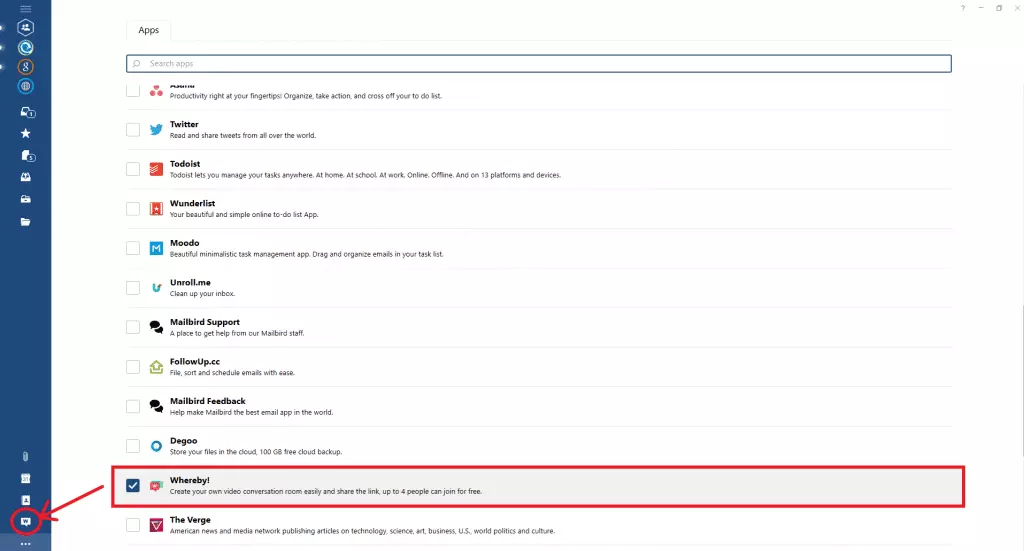Mailbird integrated Whereby

We are very proud to share our newest integration with you Whereby, formerly known as Appear.in.
Whereby allows you to create so-called rooms and start talking to up to 8 participants without having to create an account or having to install the software.
Due to the great efforts of our all-star developer team, you can even use Whereby in your Mailbird sidebar and talk to your friends, family, clients and/or colleagues without having to leave your inbox.
Getting Started
Simply activate the Whereby App in your Mailbird AppStore. The logo will then appear in the left-hand menu panel and in your Mailbird sidebar (accessible from your Inbox).