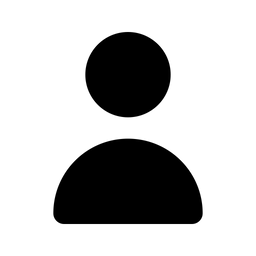Unite Slack, Email, & Messaging

In this digital age, mobile apps are all the rage, especially when it comes to messaging and task management. Yet, most companies rely on email as their first-choice corporate communication method. Also, private email users are convinced — despite all their aversions towards email — that email won't die.
That's why I am going to look at how to best combine messaging apps like Slack, email, and other communication media.
Why Use Messaging Apps Such as Slack?
Nowadays, most corporate teams prefer Slack for teams to boost collaborative communication, especially in projects. In fact, The Verge and the New York Times have both touted Slack as the ultimate email killer. More than ten million people use Slack every day, to be exact.
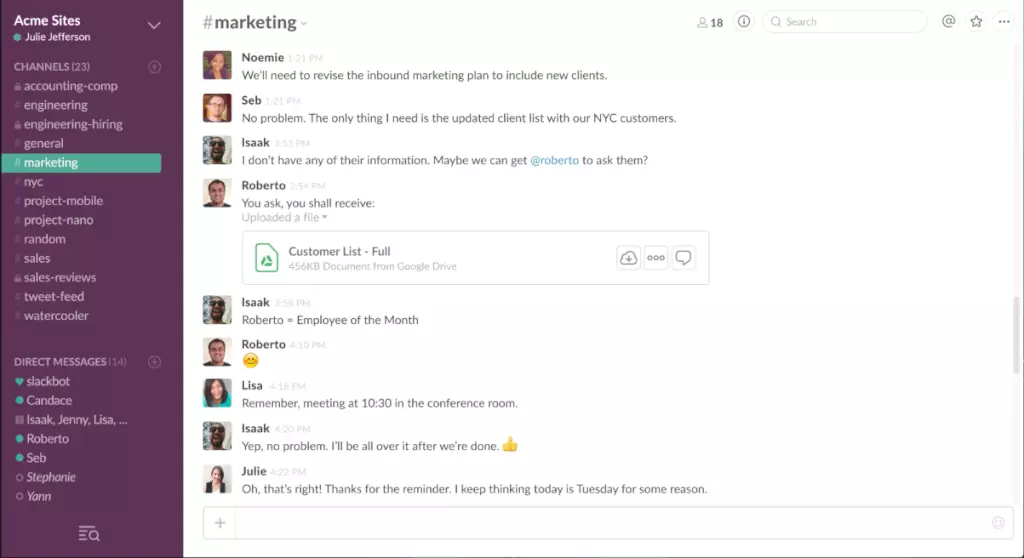
It allows channel members to communicate more quickly, share documents, and send emails to a channel, and it has dozens of amazing bots to automate a score of things that email just can't. For example, Slack gives a super option of sharing code through snippets - my personal favorite.
Although it can cut down on email between team members, Slack cannot completely replace it.
Email Won't Die
Forbes writer Maureen Henderson (@GenerationMeh) hit the nail on the head:
"Email is your brain's cloud storage, easily divided into folders. Need a link your boss sent you last week? Search your inbox. Have to double check your flight time out of Newark? Pull up that confirmation email from Delta."
A report by the Radicati Group stated that we were sending and receiving 215.3 billion emails every day in 2016. By 2020, this figure changed to 306.4 billion emails sent and received and is expected to grow to 361 billion.
So why do people still rely on email?
"Research has shown we find real value in being able to refer back to written records of our quotidian lives, even if we dismiss recording such minutiae as tedious in the moment," Henderson explained. "It also gives us the feeling to be connected to the rest of the team and to be involved in the company happenings. Right there at one click."
Also, despite many security concerns, newsletters, system notifications, and formal business communication (such as memos and contracts) will still largely be sent over email. Messaging apps are just not suitable for that, especially within corporate set-ups. It seems we won't transition fully from email to Slack; rather, we need to combine the two.
So How Do You Best Combine Them?
Given that we still have different age groups in the workforce, including people who aren't about to leave their structured world with memos and emails and with the rise of the millennial workforce at the same time, it is necessary for many companies to find the best way to combine both email and modern messaging apps such as Slack.
Today's users are well-known for Shadow IT. These are IT systems and solutions built and used inside organizations without explicit organizational approval.
Integrating apps with email seems to be the most logical way.
I was intrigued when I came across Mailbird, a new email client for me. It allows you to integrate with over 30 apps (including Slack, Asana, WhatsApp, and Facebook, among others) with the current app in use appearing on the right-side pane of the email client. Loading any app is one click away, and I found its versatility in choosing apps very friendly at the top of the pane.
Slack was my first app to activate in Mailbird. I used it to set up Slack channels for communicating the hot topics of projects we are currently working on. Similar to Twitter, the channels are hashtagged, and there are also options for direct messages and mentions.
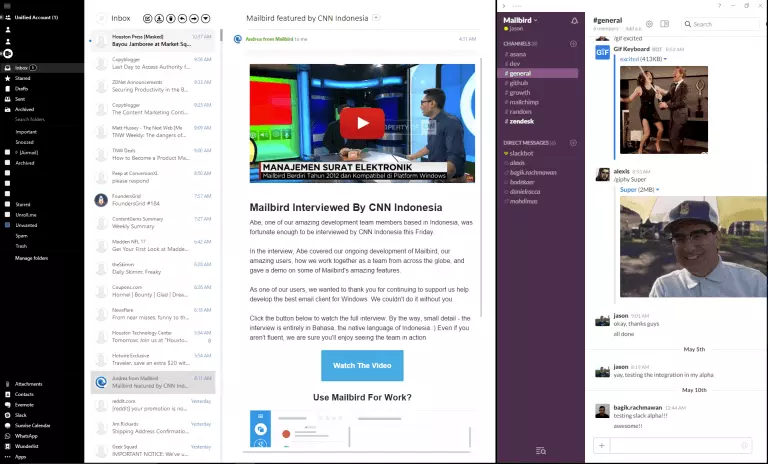
So I am constantly in touch with what's going on around any project, event, or person in the company, while still keeping tabs on my emails, without having to switch applications.
This, for me, is the most useful innovation from Mailbird, as it saves me time while making it convenient to use the features of Slack, which can't be found in any email app.
For our team, this integration of messaging apps with my email client of choice has actually reduced the amount of email I receive. With messaging apps and email now under one roof, we can reference between the two, making our communications even more effective.
Mailbird delivers the best of both worlds, and I like the fact that you can have your messaging app in a focused pane next to your emails. This means that it is easy to switch to whatever is your main focus at the time, whether it's email or a messaging app, and the other can stay hidden.
The ease and speed of access means I don't have to leave my email application, then switch to a browser for my business communication. Mailbird takes care of it for me.
How do you combine your messaging apps and email? Let me know in the comments section below.

FAQ
How do I send an email to Slack?
Click the "details" icon in a channel that has an email address. Then, select "More" and "Send emails to channel" from the menu.
How is Slack different from email?
While email is sometimes used as a real-time communication tool, that is not email's primary purpose. Slack, on the other hand, is a messaging app for teams that allows for instant communication with teammates and groups, with reactions, emojis, and a unique chat app ecosystem.
How does Slack work?
Slack works as a tool for internal company communication. Teammates can chat with anyone in Slack's contacts, but it also functions as a system of channels created for different purposes, such as department-wide communication or for company announcements.
How do I stop Slack emails?
You can do that from the account settings. Go to the Notifications tab and find the Email News and Updates preferences. Deselect what kind of news you don't want to receive, and they won't be sent to your email address anymore.