Proxy Support is Here

Were you one of those who were excited to give Mailbird a try, so you decided to install it at your office or at your college campus? Only to end up frustrated to no avail because you just couldn't get the damn thing installed and working?
As it turns out, the reason why many of you may not have been able to install and use Mailbird is due to being on an internet connection with a proxy that limits websites you can visits and software applications you can download. We had several emails from people who really wanted to, but could not install Mailbird in their office or when they were on their college campus connected to their university's proxy WiFi connection.
If you were looking to Mailbird as an alternative email solution to kick your productivity levels up a notch, whether that be productivity in your personal life, education or business, Mailbird is now an available option for you with our recent release of Proxy support.
How to use Mailbird on a Proxy server? We made it as easy as possible. Mailbird will automatically use your computer's proxy settings to connect to the network. Now you can install Mailbird and use it as your new favorite email client.
If you'd like to change any Proxy settings or your proxy needs authentication, here are the simple steps:
- Install Mailbird from the website by either clicking Download or Buy Pro.
- Once Mailbird is launched click on the Mailbird drop down menu in the top left of the window.
- Click 'Options'.
- Click on the 'Network' tab.
- Click the 'Change Proxy Settings' link to adjust the proxy settings on your PC.
- If your proxy requires authentication, check the 'Proxy requires authentication' box
- Once you obtain the username and password from the IT or Proxy administrator, enter your username and password to get Mailbird up and running.
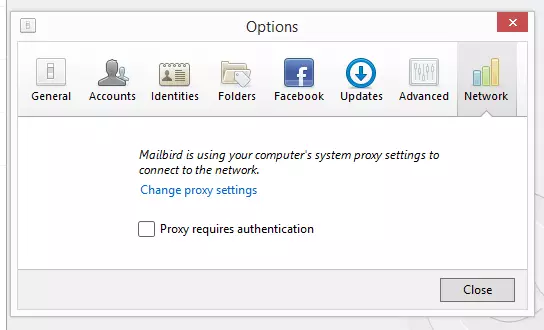
Our support team is here to help should you run into any issues. Otherwise, happy Mailbird-ing wherever you are, to get important things done and kick ass at email management.