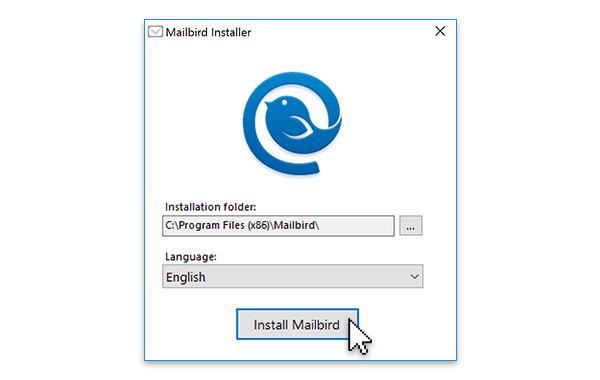
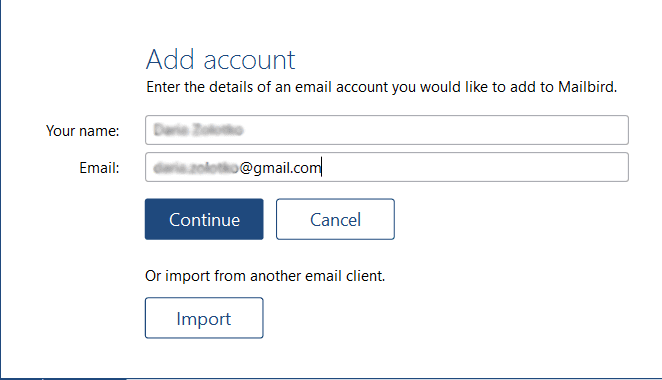
2. Start Mailbird and complete the onboarding process
If you are running Mailbird for the first time, just add your first account and finish complete the onboarding process.
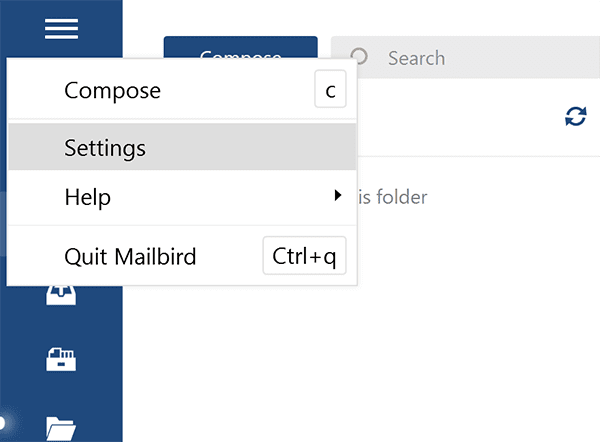
3. Open Mailbird settings
Go to ‘Settings’ by clicking on the Mailbird menu at the top left
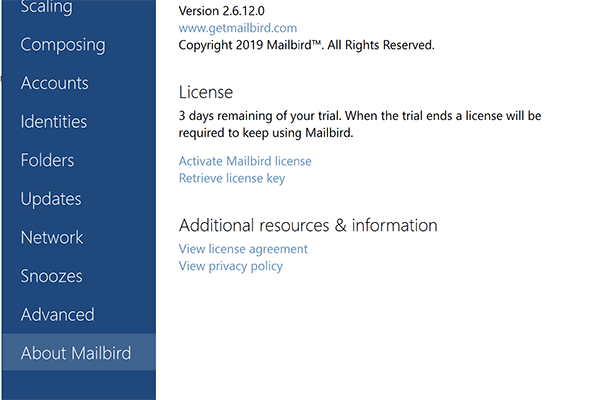
4. Open license window
Navigate to the ‘About’ tab and click on ‘Activate Mailbird license’
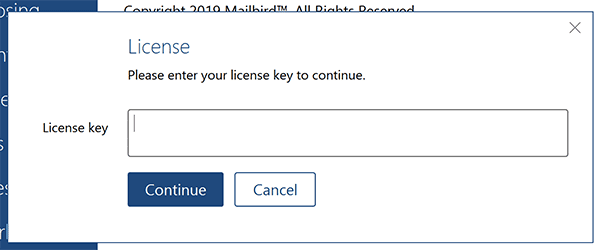
5. Activate Mailbird Business or Personal
Enter your license key to activate your Mailbird Business or Personal
