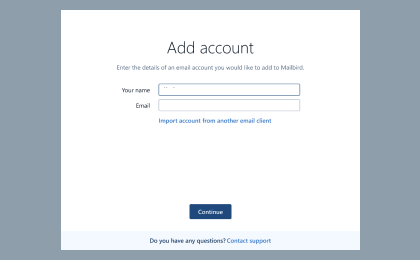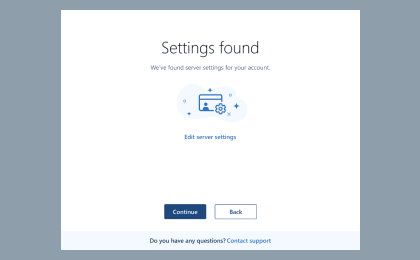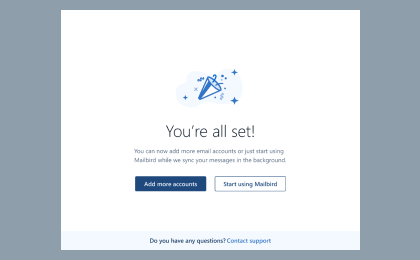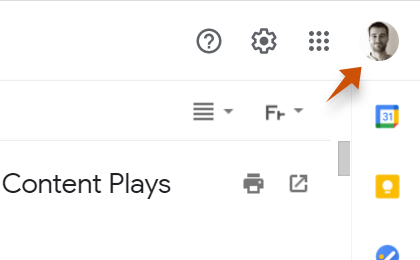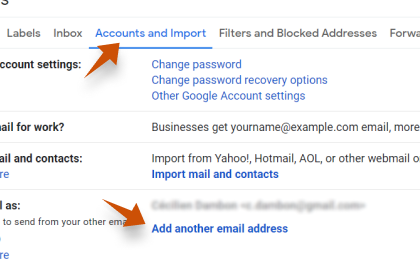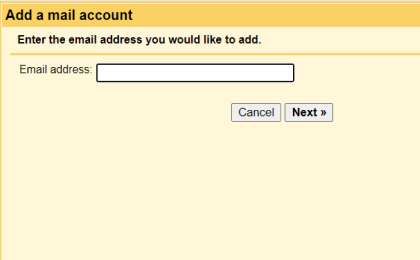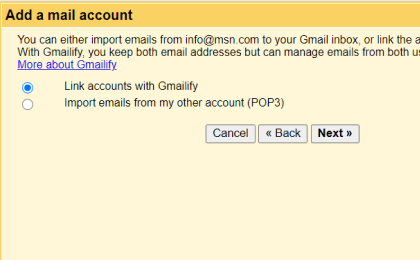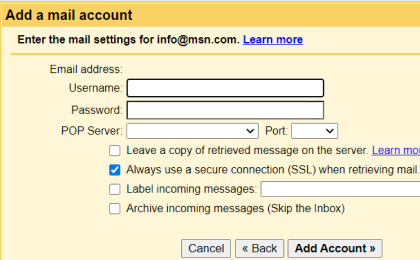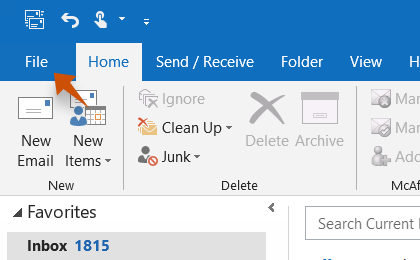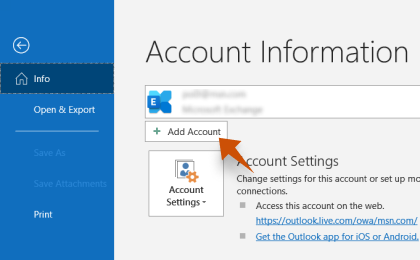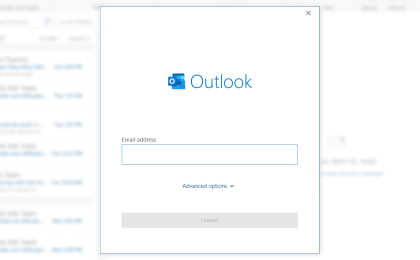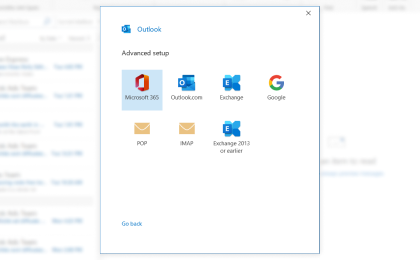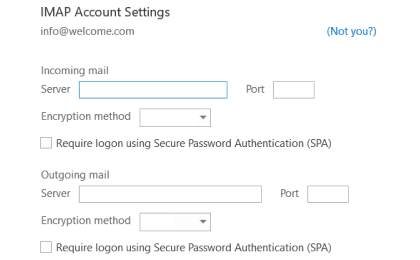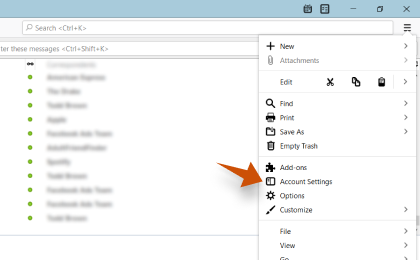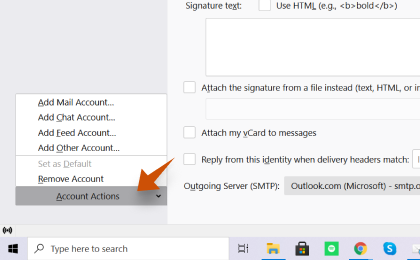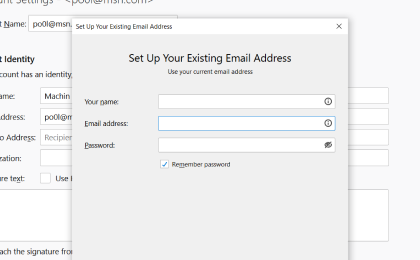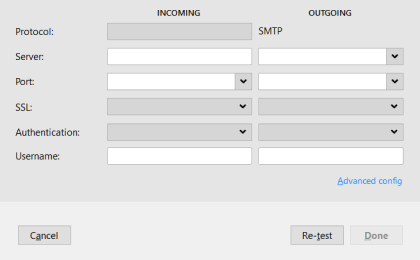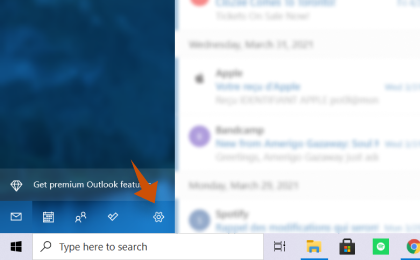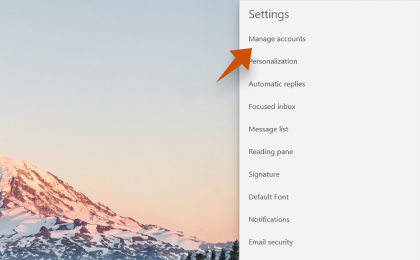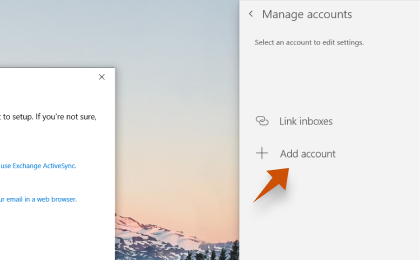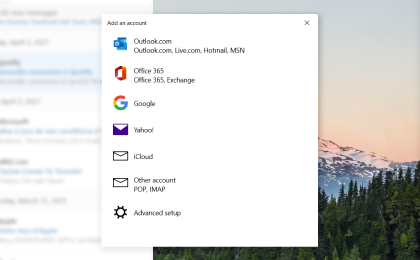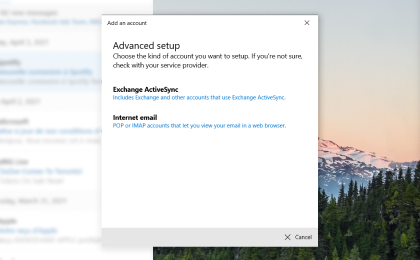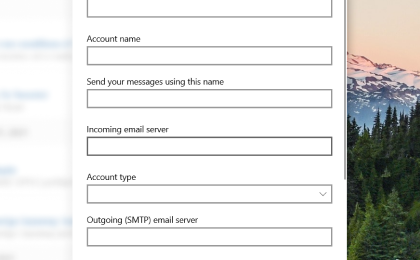Microsoft 365 ondersteunt IMAP / SMTP
Dat betekent dat u de Microsoft 365 webmailinterface niet hoeft te gebruiken! U kunt uw e-mails controleren met andere e-mailprogramma's (zoals Mailbird, Microsoft Outlook of Mozilla Thunderbird). Het gebruik van desktop e-mailprogramma's zal u productiever maken en uw e-mail zal altijd beschikbaar zijn, zelfs offline.
Uw Microsoft 365 Account met uw e-mailprogramma via IMAP
Om toegang te krijgen tot uw Microsoft 365 e-mailaccount vanuit een desktop e-mailprogramma, hebt u de onderstaande IMAP- en SMTP-instellingen nodig:
| Microsoft 365 IMAP-server | outlook.office365.com
|
| Microsoft 365 IMAP-poort | 993
|
| IMAP Beveiliging | SSL |
| IMAP-gebruikersnaam | uw-e-mail@microsoft 365 |
| IMAP-wachtwoord | Uw microsoft 365 wachtwoord |
Heb je problemen met IMAP? Ontdek Mailbird GRATIS.
Mailbird vindt je accountinstellingen automatisch.
Onze klanten zijn dol op het programma.
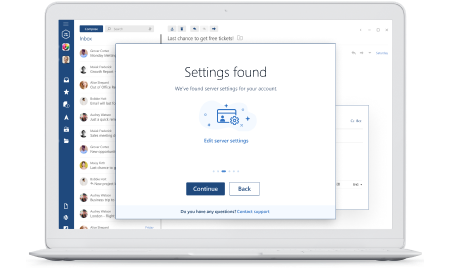
Heb je meer begeleiding nodig?
Bekijk onze gedetailleerde instructies voor je favoriete e-mailclients
Veelgestelde vragen over Microsoft 365 e-mailconfiguratie
Hier zijn enkele veelgestelde vragen voor Microsoft 365 en e-mailconfiguratie met hun antwoorden
Het korte antwoord is dat IMAP verbinding maakt met de server van je e-mailprovider en wordt gebruikt voor het ontvangen van e-mail, terwijl SMTP wordt gebruikt voor het verzenden van e-mail naar andere servers.
IMAP (Internet Message Access Protocol) is een protocol dat je e-mailprovider vraagt om al je berichten en mappen op zijn eigen servers op te slaan. Op deze manier kunt u, of u nu een e-mailclient of webmail gebruikt, verbinding maken met uw e-mailaccount en alles bekijken wat u hebt ontvangen, omdat het altijd op hun server is opgeslagen.
STMP (Simple Mail Transfer Protocol) is het protocol voor het verzenden van e-mails vanuit uw account naar andere bestemmingen. Het stelt je e-mailclient in staat om verbinding te maken met de server van je provider om uitgaande mail te versturen, vooral naar andere servers.
Ja. Mailbird gebruikt IMAP of POP3 om verbinding te maken met de meeste e-mailproviders. De technologie van Mailbird kan de serverinstellingen automatisch detecteren wanneer u uw e-mailadres invoert.
Als het niet in staat is om de instellingen te detecteren, kunt u uw e-mail handmatig instellen door de gegevens in te voeren die uw provider heeft opgegeven voor hun serverinstellingen: zoals de IMAP of POP3 poort en IMAP of POP3 beveiliging.
U moet ook de gebruikersnaam en het wachtwoord invoeren die u bij uw e-mailprovider hebt toegewezen.
Je kunt de 'poort' zien als een adresnummer. Op dezelfde manier als een IP-adres de locatie van een computer identificeert, identificeert de poort de applicatie die op die computer draait.
Er zijn een paar veelvoorkomende poortnummers, gebruik altijd de aanbevolen instellingen om je e-mailserver te configureren voor Mailbird.
Als het belangrijk voor je is om ruimte te besparen op je bureaublad, of als je je zorgen maakt over het maken van een back-up van je e-mails, selecteer dan IMAP. Dit betekent dat je e-mails worden opgeslagen op de server van je e-mailprovider.
POP3 downloadt je e-mails om ze lokaal op te slaan en verwijdert ze vervolgens van de server. Dit maakt ruimte vrij op je server, maar als er iets met je lokale opslag gebeurt, zijn die e-mails niet online beschikbaar. Als je het prettig vindt om alleen een lokale kopie van je bestanden te hebben, is POP3 een haalbare optie.
Lees dit artikel voor meer informatie over hun functies en verschillen.
Mailbird voor Mac is onderweg! Helaas is Mailbird nog niet beschikbaar voor onze vrienden die Apple apparaten gebruiken. Als je op de hoogte gehouden wilt worden over Mailbird voor Mac, klik dan hier.
Als uw oude e-mails nog beschikbaar zijn in uw account, worden ze automatisch geïmporteerd. Het IMAP-protocol synchroniseert uw e-mails en mappen met de e-mailserver, waardoor u uw e-mails kunt beheren op elk apparaat dat is verbonden met uw account.
Zodra u uw Microsoft 365 account toevoegt aan Mailbird, krijgt u onmiddellijk toegang tot uw e-mails, er is geen verdere actie vereist.
Opmerking: Als uw e-mails van uw lokale server komen, is het niet mogelijk om ze te importeren vanwege het IMAP-protocol.
Deze pagina leidt je door het instellen van een e-mailaccount bij Mailbird. Stap 6 verwijst naar het handmatige proces.
Ons privacybeleid en onze gebruiksvoorwaarden voldoen voor 100% aan de Europese Algemene Verordening Gegevensbescherming (GDPR) vanaf 25 mei 2018.
Mailbird kan nooit uw persoonlijke gegevens lezen. Dit omvat uw e-mails, bijlagen en accountwachtwoorden. Mailbird is een lokale client op uw computer en alle gevoelige gegevens worden nooit gedeeld met Mailbird of iemand anders.
U kunt te allen tijde rechtstreeks contact met ons opnemen om de informatie die wij over u en uw account bewaren te bekijken of om u af te melden. Bezoek onze helpdesk waar u een nieuw ticket kunt openen.
Hoewel de meeste e-mailclients standaard werken met Microsoft 365, kan het in sommige situaties nodig zijn om een app-wachtwoord te genereren. U vindt de knop om een app-specifiek wachtwoord te genereren voor Microsoft 365 in de accountinstellingen onder het tabblad beveiliging. Gebruik dit wachtwoord om u aan te melden wanneer uw reguliere accountwachtwoord niet werkt. Als u meer hulp nodig hebt, lees dan ons artikel: Hoe een app-wachtwoord genereren in Microsoft 365.
Leer hoe u meer kunt doen met uw Microsoft 365 account
Ontvangsten lezen in Microsoft 365
Volg e-mails om te zien wanneer ze worden geopend en gelezen bij gebruik van Microsoft 365.
Meer over Ontvangstbewijzen lezenHeb je een andere e-mailprovider?
Klik hieronder op je e-mailprovider om te leren hoe je verbinding kunt maken om toegang te krijgen tot je account met IMAP: